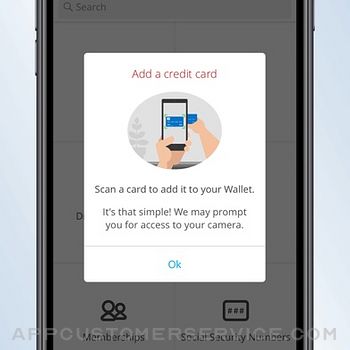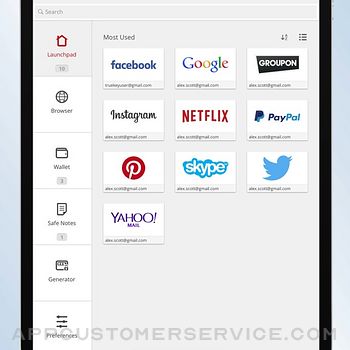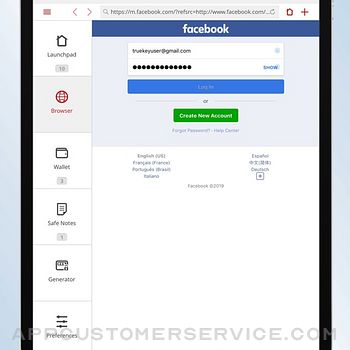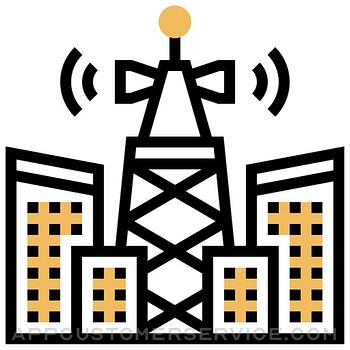McAfee, LLC.
McAfee, LLC.True Key™ By McAfee Customer Service
- True Key™ by McAfee Customer Service
- True Key™ by McAfee App Comments & Reviews (2024)
- True Key™ by McAfee iPhone Images
- True Key™ by McAfee iPad Images
Meet True Key™ by McAfee – the easier, safer way to unlock your digital world!
Save yourself the frustration – True Key will remember your passwords for you, automatically filling in your account info on apps and websites so you don’t have to “forgot password” ever again. True Key will also generate secure passwords for your most important accounts. Your True Key account automatically syncs across all your devices, including desktop and mobile devices, so you’ll have access to your passwords everywhere you go!
Enhance your personal security – Password Generator will create strong 8-30 character passwords for you to use on any account such as banking, email or credit card accounts, and will autofill the password for you when you’re logged into True Key so you don’t have to worry about forgetting it.
Quickly access your accounts – use Face ID and Touch ID for speedy access to your True Key account, allowing you to automatically and securely login to all your apps and websites on your iOS devices. You can use 2nd device authentication as an extra layer of security when logging in – just swipe the notification on your 2nd device to verify it’s you.
True Key™ by McAfee App Comments & Reviews
True Key™ by McAfee Positive Reviews
Love App - NOT the New UpdateThis latest update has destroyed the UI in dark theme/mode. The title fields stay white but the input fields are all dark with dark grey font making it very difficult to see & almost painful contrast, especially in the dark. Hope it gets fixed ASAP! As for actual app function: True Key is awesome! I’ve been using if for over 5 years now, since before McAfee bought it, & it does exactly what it’s supposed to. I keep it installed on all of my devices and I rarely have to worry about passwords. Occasionally, on my phone a password created in an app won’t get saved but it’s not very often & fortunately my iPhone usually does save it as a backup so I don’t have to worry about it. Major cons: 1)Not good at generating passwords for new accounts created in apps. 2)There used to be a legacy feature where if something happened to you, you could designate someone to have access to all of your passwords. - it was disabled/removed when McAfee bought the software & it was supposed to be brought back but never was. I REALLY wish they would bring it back so I can have the peace of mind that my kids could access anything they’d need to should something ever happen to me..Version: 6.1.0
Does what I need-full featured and mostly trouble freeThe implementation on my iPad/iPhone seems to be more user friendly and robust than the Windows version, but that could be just the work patterns I’ve fallen into ... I would rather use the mobile devises for training or general browsing and only move to the computer when I have substantial typing involved. A couple membership websites with logins seem to completely block TrueKey and I’m more inclined to just dump these services because logging in becomes an unnecessary hassle. I’m not making constant purchases from these sites ... I have to check the login info, copy the password and paste it in ... frustrating! For most everything else I can simply go to the TrueKey App search the site I need and click login. The site opens in TrueKey’s own browser and I can go right to work. Think I’ll dump those services and probably Windows as well. Just sayin’ ....Version: 4.1.0
Mostly, but not quite.The majority of sign-ins work flawlessly. There are a few where passwords don’t auto fill, so I have to cut and paste or type manually, This is a minor issue. The password auto-generator produces passwords so convoluted that I would never remember them, nor is it likely that anyone would ever guess them, so that’s great. Some websites don’t accept the auto generated passwords, but most do. I have been able to use this app across platforms (PS and iPads) so the MK password is the only one I need to know. Works for me. It’s the convenience of having everything under a single password without the associated security risk. Overall very pleased..Version: 6.1.3
Easy to get used to, but...It's very convenient to be able to retrieve all your passwords ..., but if ever you want to save it to another password keeper, they really abandon you. You have to do each password manually. So, for that, I would drop this one star to 3stars. Having used this now for awhile - I am now raising it to 4stars. They seem to have stabled out. Another thing to note - as to why this App is much better than other McAfee apps... It originally was NOT a McAfee/Intel app. McAfee/Intel just bought the company, LastPass, that made this App. No wonder it's a good App, compared to the others the McAfee team have in the iOS AppStore..Version: 3.3.5
Not as intuitive when using iOS.I use True Key on Windows 10, Ubuntu, and iOS for iPad on Google Chrome and Apple Safari. When using it on Windows 10 and Ubuntu, a True Key button displays prominently in Chrome. Can't miss it! Not so with Safari. If you open True Key for iOS you have to select Extensions and choose Safari. Then when you go to a website to log in with Safari, you have to select the Share Button and then select the True Key Button on the Share Menu. What a pain to do! Well, once you figure out the procedure, it works OK..Version: 5.1.0
Please change age restrictionPlease change age restriction. My son would like to use your app again but he is restricted because of app’s setting on IOS App Store. I do not see any risk with your app for 9 year old. My son have iOS parental control turned on and he is restricted because of apps age restriction settings. He used to used your app but because of apple’s parental control changes, the app was removed. The only way he will use it if apps age restriction is lowered to anything below 9 years old. Thank you..Version: 6.1.3
Great app, but please fix how long password are cut offLove the app the only gripe i have with it is when you go to view longer passwords they get cut off. Even if you could just slide it over to see the end. Instead you have to go to edit mode and view the whole password that way. Which is a little risky if you somehow delete and save it then its gone. Starts cutting off the passwords around 18 characters and I like to make mine 20-22 characters. Other than that I love the app..Version: 6.1.3
ExcellentTrue key is by far the best app for keeping my passwords, personal information and secure notes in one secure place. It works with an iPad, iPhone and a Windows desktop PC. In the past I used two other password apps and found them too bothersome and a royal pain to use. Their compatible between Apple and Windows was marginal at best which really frustrated me. After an easy setup McAfee’s True Key I found it easy to use and intuitive. It’s as if they read my mind. Outstanding..Version: 6.1.3
Love it! Can't live without it!I used to literally write all my passwords down in a notebook then switched to my laptop and my protection lapsed so I was so glad this was offered upfront. It wasn't asking all the time or maybe I skipped it or moved too fast but I make sure it gets it everytime now. Its very convenient and I really love it! I seriously couldn't live without it or I'd be resetting all my passwords all the time and that gets really old really fast. I definitely recommend u try it out!.Version: 5.1.0
Love the app, love the program, but.....Great program, works wonderfully. But beware of customer service!! I was using a trial version and LOVED it, so wanted to buy the premium version. After TWO MONTHS of haggling with McAfee Customer Service I finally have my subscription working. I couldn’t GIVE THEM my money for the subscription! They either didn’t call back as promised, or called to say they can’t yet figure out what is wrong! Surprising that a company so big and well established had so much trouble with such a simple problem..Version: 5.1.0
Great password managerI like the fact that I don’t have to remember passwords anymore. I feel better about my online footprint and feel less hackable. The only drawback about this is that the True Key app doesn’t work with iOS apps. So to enter a password into an app, you have to open the True Key app and copy/paste the password into the app. That itself isn’t too cumbersome, but there may be times where the app you’re entering the password in doesn’t allow copy/paste, which means you have to switch back and forth to type the password. Other than that, it’s a safe password manager..Version: 3.3.8
Best Password App PeriodThis is the best password app by far, and I have tried them all, including Dash, One Password, and Last Pass to name a few. It works seamlessly across all devices and consistently enters your login info on every website better than any I’ve tried. Also, when you create a new login it automatically updates so the new login is available to all of your devices. Why would anyone want to pay a monthly fee (like with Dash) when True Key is free..Version: 3.3.5
An App you can trustI have been using this App for several years, and until now I never have a password compromised. Very few technical issues that I worked out by myself, with not too much difficulties. Some website don’t work with the application browser and some website don’t accept the auto fill and you need to write the password by yourself..Version: 6.1.3
I appreciate the convenienceFacial recognition has been problematic even on my iPhone 10. It works well as an extension in browsers I’ve found, but not always in apps. I’ve found easy work arounds though. Love the password generation. I went through and updated all my passwords for my important accounts. It has worked well within budgeting apps where I’ve consolidated important accounts. Despite not being perfect, it has been worth the annual cost..Version: 3.3.8
Get it now! Will save you from scams and hackingLike most of us we typically use the same password over and over again! Then we get hacked and they know everything and steal money! Get this. It’s a life saver. It saves all your passwords that are autogenerated so they are foolproof and saved for you. I’ve been using this since I got scammed. It’s been over a year and life has been a lot less stressful..Version: 6.1.3
I can’t live my life without this appThere was one time I forgot the Master Password, and I didn’t know what to do without the app. I know there are “Saved Password” functions for Chromebooks and Apple, and I have 3 laptops with different OS and a desktop, and 2 phones; this is a lifesaver. Whichever device I use, as long as I use TrueKey, I will always log in to websites with ease. Thank you, keep it up!.Version: 6.1.3
True keyI would say most of the time this works very good there’s a few sites sometimes it does not like to auto fill on but otherwise it does keep track of everything you are doing. It does keep track of your favorites and things that you like to do and makes things very easy to use. I’ve been using it for two years and I have had no real issues purchase now!.Version: 4.1.0
Works for my momMy mother is elderly and kept all her passwords on little pieces of paper all over her desk. She continually was losing track of her passwords and I spent hours each week doing recoveries. No longer. I only need to keep track of her main True Keys password and she is able to access all her sites without having the password hassle..Version: 6.1.3
I didn’t think I would like it but I love itTremendously easy to use very convenient such a great reminder of my passwords Love it on my computer, I confess to being lazy because it logs me in and asks me on new websites that I log into. use it on my phone it has definitely save me from the insanity forgetting a password and then ridiculous dance of resetting my my passwords on websites over and over This definitely is a gem!!.Version: 3.3.8
Constantly signs outIt’s great having an app that remembers and even autofills my passwords. However, I find that it signs itself out far too often. I have it set to automatically sign out after a week, but after a couple days, I already have to sign back in. Several times I have even signed in, returned to the app, only to find that it already signed itself out again. This is extremely frustrating!.Version: 6.1.3
Time saver with strong securityI’ve been using it for quite a while now and find it so valuable. My only problem is with some of the sites themselves like Yahoo which sometimes does not allow logins for some unknown reasons.I put True Key on my phone and my laptop both and it’s wonderful!.Version: 6.1.3
Great App but could be better...This app is good in terms of accessing it and also sharing through multiple devices. One element that would improve it is to save these passwords in some type of protected file on a local drive. Nevertheless, very useful, reliable and easy to use. While I’m thinking about it, I’d like to know if my information is truly safe and protected from the App developer/owner...hmm.Version: 3.3.7
Key2my_heartThis app has saved me from the endless notebooks of passwords!! I wish I had discovered it sooner. I don’t have to worry about writing it down or when I change it, I just surf the web and if I’m creating a new account it is saved. Truly it has been the key to unlocking peace of mind for me..Version: 6.1.3
Easy to use, super convenient mobile and desktopSuper easy to use. I love having the easy access to all my passwords, but also have the security of keeping them safe. The password generator is great. I’m horrible at coming up with hard passwords and this makes it much easier to keep things safe. Great app and program so far..Version: 4.1.0
Love the cross-platform supportThe best thing about True Key is the ease of use between my computer and my cell phone. Passwords sync up to all my platforms automatically. I wish that the face recognition feature work a bit better. I sit the same distance from the camera, same lighting, etc. and it works about 50% of the time..Version: 4.1.0
True Key is a Great App for Secure Password Protection!I use the facial recognition to open the app. It's easier to use and safer than a password you try to remember. The app works with all browsers: Safari, Chrome, Internet Explorer, and Windows Edge. It's easy to use and works well. It even synch's across devices including PC's. I highly recommend this application.Version: 4.1.0
It's a great app. But noticing offline errors recentlyIts a great app. Have been using it for past 6 yrs on iPhone and windows. How ever, from last month or so, I started noticing offline mode errors very frequently even though my iPhone has internet. Even in offline mode, it's not letting me retrieve my passwords for websites..Version: 6.1.3
Great for keeping your passwords safeI have been using True Key or it’s predecessor for 3 or 4 years now. It’s the best app on the market bar none. I have never had an issue retrieving my passwords and they are continually making improvements. Thank you True Key for making my life much more simple..Version: 3.3.5
All My Passwords Available On All DevicesThis program makes it easy to create and store strong passwords for web sites and apps. All passwords are then available on all my devices - phone, tablet, & computer. Makes having strong passwords achievable..Version: 6.1.3
LIFESAVER!I don’t know what I’d do without TrueKey, I even use it to keep the password for my work password keeper 😂 I used to waste so much time looking through notebooks or phone notes for password, then ultimately giving up and resetting it for the umpeenth time. TrueKey changed all that 🙌🏻😊 10/10 would recommend.Version: 5.1.0
Best Password Manager AppAfter trying a few other Password Managing Apps, TrueKey is by far the best. The convenience of being able to connect to a Google Chrome is awesome!!! Very user friendly & also has the abilities to save other functions besides only passwords. Highly recommended!!!.Version: 4.1.0
Great Interface / Some BugsI would really like to use this app as it integrates with Apple Touch ID and The fingerprint scanner in my Lenovo ThinkPad. I am evaluating it against LastPass and like the interface better but have concerns on overall security of both since they are online/cloud based solutions. The reason for 3 stars is that it crashes when inputting Credit Card info (iPhone 7 Plus on OS 11)..Version: 3.3.2
It’s good overall but it lacks a lot of stuffs too.Overall It’s a good app for any standard users. Reason I didn’t give 5 star because it lacks following: no dark web monitoring, no 2FA ( but it has MFA), Desktop version of TrueKey is no longer supported, Password sharing is not an option, auto password changer feature not available, no security analysis and more..Version: 6.1.1
Works for MeI used Password Box on in my iPhone and with a Windows Vista desktop with Chrome browser. Over 100 passwords after about two years. I recently switched to True Key when the support for Password Box expired. I like True Key even more!.Version: 3.3.4
Great customer serviceLike any app, there are aspects of it that may require HELP. Customer service is always fast to respond whenever I call. This is one of the reasons I prefer True Key to other password managers I have used in the past..Version: 6.0.0
SimpleNice and clean..Version: 6.1.3
SuperJ’adore cette application qui est installée sur tout mes appareils, donc aucun oublie ou réinitialisation de mot de passe nécessaire ..Version: 6.1.3
MehNot that good but honestly it’s ok but yea noticed it sometimes deletes password off on its own..Version: 6.1.3
Problème sous IOS 14.0.1L’application gèle lors de l’ouverture de “Adhésion” sous IOS 14.0.1 sur mes 2 iPad (Air 3 et Pro) cependant je n’ai pas chargé la nouvelle version IOS sur mon iPhone XR afin de pouvoir continuer a utiliser True Key.Version: 6.1.1
Awesome appSystem generates passwords for everything and nothing g to remember - awesome.Version: 5.1.0
Helps my memoryLove the app. Makes it much easier to use strong passwords..Version: 6.1.1
True KeyC’est super et ça me sauve.Version: 5.1.0
Never Lose a Password Again!I tried the free app version and I have to say, with all of the internet sign-in names and passwords I was hitting the reset ALL THE TIME! No longer! This was a fabulous solution to a first world problem. The only thing I wish is that it had room for more passwords. Definitely a worthwhile app!.Version: 5.0.1
Très pratiqueJ’adore cette application. Elle me permet de stocker toute l’information que j’aurai besoin ultérieurement..Version: 5.1.0
Excellent security to avoid browserKeeping your security password on this app, you avoid to save password on diferentes brisque as Edge, Chrome ir Firefox. Easy tu use. Keep in mind only one personal strong password , others could be generate by the app (copy paste).Version: 5.1.0
Great product overallUnfortunately the need for additional security on the internet is simply a necessity. True Key is a excellent extra blanket of security and helps you avoid having to remember umpteen passwords. Highly recommend it. The one thing I do find odd is the ability to register certain sites on True Key but then actual log in to those sites don’t work. So a little more development is obviously needed..Version: 4.1.0
Great AppI am giving four stars only as on some web pages, True Key does not fill in user IDs and passwords automatically. The Browser tends to bog down sometimes too. Other than that, I love True key. Very easy to use..Version: 4.1.0
Truth keyYes it’s the best thing ever! I use it all the time. I don’t need to remember anything!.Version: 4.1.0
Good appEasy to use and nice to have.Version: 4.1.0
True Key appI don’t know what I’d do without this app. It works great on my laptop as well as my mobile phone. Worth every penny!.Version: 4.1.0
Une mémoire libèreExcellent outils pour nous aider à gérer nos mots passe et surtout les sites internets - sauve du temps et la rapidité de connexion ..Version: 4.1.0
Great AppLove this app it works great.Version: 4.1.0
Good productMakes remembering passwords as necessary as remembering phone numbers..Version: 3.3.8
GreatReplaces my recall button that isn’t as good as it used to be when I was younger..Version: 3.3.8
Simplify your accessMakes it easy to login securely and not worry about memorizing 28 unique passwords..Version: 3.3.8
Something I rely onAmazing app that I can count on. Don’t have to remember any password. Generate and complex your credential, and here we go. Thanks True key..Version: 3.3.8
Super!Simple d’utilisation et fonctionnes très bien..Version: 3.3.8
Pratique et efficaceRien à redire.Version: 3.3.8
Tri Alpha des notes ne fonctionne pasTrès bien fait et pratique. Le tri alpha des notes n'est pas présent dans la version IOS et ne fonctionne pas dans la version Windows 10 et le tri par date ne tient pas compte de l’année Une correction serait appréciée....Version: 3.3.8
GreatSo far so good..Version: 3.3.8
Great time saverI was an avid fan of PasswordBox and converted over to truekey. Flawless fingerprint authorization with iPad and iPhone. Logins and setting up new sites is super easy. Main qualms is that they haven’t implemented legacy locker for when you pass away...this was promised when they took over in 2015 to have it done in 2016...I’m assuming this isn’t on their roadmap and with that in mind I have other plans in my will to pass on my digital life. Major consideration in this day and age that I hope they will consider if they plan on this product being around for decades vs merely years..Version: 3.3.6
True KeyUn aide indispensable dans la récupération de mots de passe, d’identifications, d’enregistrements de cartes de crédits etc. Juste se souvenir du mot de passe principal pour pouvoir entrer dans cette application très pratique. J’utilise cette application plusieurs fois par semaine..Version: 3.3.7
Mejor imposibleMe encanta.Version: 3.3.6
Excelłent + when will we get the legacy & sharing capbilities of PasswordboxExcellent app. Former user of PaaswordBox. still missing the sharing capabilities. You should implement such capability ASAP. Thanks.Version: 3.3.5
GreatVery good app. I would like my notes to transfer from one device to another..Version: 3.3.5
Must have appsGreat to have with you a safe place to store sensitive informations..Version: 3.3.5
A great productI'm quite happy with it. Especially the facial recognition..Version: 3.3.5
Password management appI love the app. I suggest everyone installs it. Facilitates the logistics of managing multiple accounts..Version: 3.3.5
Très bon aide mémoireL’application est simple à utiliser et très stable..Version: 3.3.5
ExcellentSimple et pratique fonctionne bien.Version: 3.3.2
True KeyFantastic! Love face unlock!!!.Version: 3.1.0
Free International Money Transfer 💸Enjoy high maximum transfers into more than 20 currencies while saving up to 90% over local banks! The cheap, fast way to send money abroad. Free transfer up to 500 USD!Version: 6.2.2
What do you think True Key™ by McAfee ios app? Can you share your thoughts and app experiences with other peoples?
Please wait! Facebook comments loading...