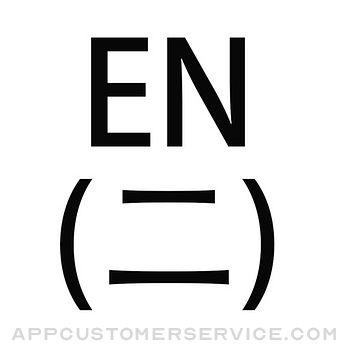ActivityTracker Pedometer Customer Service
- ActivityTracker Pedometer Customer Service
- ActivityTracker Pedometer App Comments & Reviews (2024)
- ActivityTracker Pedometer iPhone Images
Track your all-day activity without draining your battery and without wearing a fitness gadget!
"The interface is clean and clear and will help you set achievable goals for fitness"
— MacWorld - bit.ly/MacWorldTop
"The main iPhone app is pretty and makes it easy to see your key stats, and the Watch app can help motivate you"
— TechRadar - bit.ly/TechRadarTop
ActivityTracker will keep track of your steps, active calories, distance, active time, and flights of stairs climbed just by carrying your iPhone or Apple Watch around, which you already do!
Research has shown that just by being more active you will also be healthier. Not everyone wants a vigorous exercise routine so just increasing your daily activity will get you in better shape. ActivityTracker will auto-magically quantify your daily and weekly activity and motivate you to be more active, for free!
General Features
• Track your Steps, Active Calories, Distance, Active Time, and Floors Climbed;
• Monitor what's most important to you: Steps, Calories, or Distance (PRO version);
• Track your activity hour-by-hour in the Hourly view. Details such as steps, calories, distance, active time, and floors are shown per hour;
• Set individual Targets for: Steps, Calories, and Distance (PRO version);
• [New] Today overview graph in Trends, with progress for the current day vs last days;
• [New] This Week overview graph in Trends, with progress for the current week vs last;
• [New] See the big picture with the Years summary in the Trends view;
• See details per hour for any day by long tapping on that day in the Details view;
• Long tapping on any Week/Month in Details, will get you to the first day of that interval;
• Since not all days are the same, you will set a Weekly Target that we will also break down to a Daily Target;
• Customize the interface with one of the seven Accent Colors (from which three are free);
• Import/export feature to save your data or move it to another device (PRO version);
• Week Overview to review your last week's progress at a glance (PRO version);
• [New] Fireworks & Confetti animations for reaching your targets (PRO version);
• [New] Easily share your daily stats with friends.
Apple Watch & Health
• Synchronize steps between your iPhone, Apple Watch and Health app (PRO version);
• [New] Real-time stats updates;
• Import your historical data from Apple Health so you can have a complete overview of your activity from day one;
• Awesome Apple Watch app with: today's overview, hour-by-hour stats & last 7 days!
• Independent Watch app for watchOS 8+ with settings;
• Multiple watchOS 8+ Complications for at a glance stats on your Watch (PRO version).
iOS Integration
• [New] Beautiful Lock Screen Widgets for iOS 16, with graphs for Hours & Days!
• [New] In-App Events. Get engaged by participating in our new monthly challenges;
• Awesome Today widgets with customizable statistics and colors;
• Progress notifications for target reached and target half-reached (PRO version);
• Daily & Weekly notifications, that can easily be disabled in Settings;
• App badge that shows the steps taken directly on the app icon;
• Full support for iOS 13+ Dark mode. ActivityTracker is actually the first pedometer app to offer a full dark-theme since 2015!
• iMessage app for easily sharing your achievements with friends.
https://activitytrackerapp.com/terms-of-service.html
ActivityTracker Pedometer App Comments & Reviews
ActivityTracker Pedometer Positive Reviews
What else do you need?Great data collection, easy to see all KPis on a daily, weekly, monthly basis so as we all know we go through different stretches. This is just one tool to use to make sure you are recognizing not only day to day activity but long term can help spot signs of valleys and peaks. If the valley is too low, find something you want and then use this one click tool to make sure you reach the peak. No need to not try and maintain that peak level again but as long as you avoid and valley for more than one day. Long term you can use this tool to truly measure progress on the pursuit of happiness! No really though, easy download give the thought process a try the first time you use it! Lioniron.Version: 3.0.1
Incorrect mileage countsNow we walk 9 miles a day and I’ve had to “ tweak “ the step length several times. It just starts tracking fairly well then it will lose a mile or more on the same trails we do every morning. So even implementing your suggested “ fix” does not work all that well. As stated in original rating below it barely counts the back now 2 miles of trails and there is a very strong cell signal there so that’s not it either. I would have to take the step length up to 48 or so get a reading so I’ll just “ guesstimate “ until I find more accurate system. I’m so sorry I paid $4 for this app! I walk pretty much the same 3.7 mile walk every morning with my dog. The only time it varies is when we add the last part of trails on so more steps NOT FEWER! Every 2-4 days this app screws me out of 1-2 miles! Since it’s pretty much same morning walk I don’t get it! Even parked my car at last part that it NEVER counts more than .3 miles and started walking 1.2 miles by its self! Did that walk today with regular walk all it registered was 2.7 miles! Looking for more accurate app. Need CORRECT info for ortho doc. Reply to developers: I already tried the custom step settings. This app seems to have MAJOR issues with any type of non flat terrain..Version: 3.5.1
Good, Needs Fixing ThoughI’ve been using this app for a few weeks now, and I absolutely love it. There’s only one problem, which seems very minor in my opinion, but still can pose an annoyance. The problem is, it does not not take into account the total amount of floors climbed. I live in a house with two staircases, one that leads to a higher floor and another that leads to a lower floor, in between both staircases is the front door. And from my mental remembrance, I’ve walked at most six times on them in the last week, however it counts no amount. Additionally, the calories, I go on a NordicTrack treadmill in my house and when I take note of how many calories were burned, I also check on the app to see if it corresponds. However, it doesn’t even seem to count half the amount of calories burned. As a result, for these bits of information, I’ve taken out a half-star for each one, leaving 4 out of 5 stars. This is a good and very useful app, one that I absolutely love, however, it needs some slight fixing. The steps and tracked minutes of walking seem satisfactory, despite the slightly difference in walking; 50 steps and no change has been monitored, however, walking 50 more steps at a greater than the previous one adds in those steps. I sincerely hope this criticism helps the devs with fixing the problems I’ve encountered..Version: 3.1.1
3 1/2 StarsThis app is great and all, but I’ve noticed that if you walk 6 steps, and go back into the app, it won’t change the number. It’s like you need to do 50 steps for it to realize that it needs to change. So basically, it’s not real accurate. I also notice that it has changed the number of calories and minutes. So I was checking the app, and there was a certain number of calories and minutes. Then I checked back on the app, and the calories and minutes were at a lower number. This doesn’t make sense, seeing how the number can either stay the same or be larger. It literally does not make sense for the calories and minutes to go backwards, seeing how that’s close to impossible. So the app can be taken as an estimate for how much exercise you have done, but it’s not to great for the accurate exercise amount in my book..Version: 2.9.2
L’il Bits to Fix over CoffeeThe app looks great and gives a nice history, but fails to count steps if you don’t walk very far. I vacuumed the house to the tune of 0 additional steps. Also, I paid for the pro version because I thought it would sync with my watch, a Fit Bit Blaze. Apparently, you need an Apple Watch for sync to be effective 😐. Overall, if you never set your phone down and walk away from it AND you walk far enough for the app to recognize your effort to create a greater step count, you’ll enjoy this app. It knows exactly when I get in bed and when I get out of bed, assuming I picked up the phone when I woke. There were instances of 13 hours of sleep counted on days that I didn’t use my phone as an alarm and went about my day. It’s not perfect, but this app has a lot of promise with just a few glitches to muddle through..Version: 2.6
Notifications error** I tried emailing support but it will not work. When you hit send on the support webpage, it turns yellow and does nothing. I am forced to leave a review as my only form of contact. ** I am a PRO user and enjoy the app. I have been getting odd notifications from the app recently. In the morning I get notifications that I am halfway to my goal while eating breakfast. My goal is 7500 per day and I probably have about 500 at this point. I just received a notification that I have met and even exceeded my goal. Again, my goal is 7500 and I am currently at 5500. This has been happening the last week or so. I have the most current version on my devices. iPhone 13, Apple Watch 7. Any idea how to fix this? Once this is resolved I will change my review..Version: 3.2.5
Does a pretty good job. Needs just a tweak or twoI like that this app does not lie to you about how many Calories you have burned with your steps. Most of the others vastly overstate that, and this seems to be much more realistic. It was very easy to enter my information and get it ready to go. It seems to capture the steps very well, and I like the Apple Watch functionality. My only issue, and the reason I did four and not five stars is how long it takes to update your step count. Sometimes it is 5-10 minutes before it all shows up, and it takes a while to show up on the watch correctly. But in the end I recommend this application.Version: 2.8.5
Nice app BUT...I ditched my Fitbit and have been using this tracker for several months now. I’ve been happy with it until the latest update. It’s harder for older eyes to read, and I really really really miss that it no longer shows me the percentage of my goal. I guess this information is available on a graph, but it’s tiny and difficult to decipher. Please restore that feature. I found it very motivating when I looked at that number. UPDATE: I’m still using and enjoying this app (paying for PRO), but since the last update it is no longer giving me credit for reaching the daily step goal. I have exceeded the goal everyday this week (Sun-Fri), but it has only given me credit for 4days..Version: 3.3.2
Zero step daysExcellent app and it was easy to get counter calibrated to count my steps with great accuracy. BUT, if I do not open the app DURING a given day that day(s) history will be recorded as zero steps. At least that’s what I have concluded. So be sure you open the app at least once every day if you want a “look back” history. Update: I contacted app and they responded NEXT DAY ! App needs to be opened at least once per week to import Apple Health data. If you go more than seven days just go to profile settings and select import data from Apple health and zero-step days will be updated. Worked like a charm..Version: 3.1.1
NOW FIXED!After the developers touched base with me twice after I gave feedback, they have reverted this app back to the lovely way it kept track of things before! I love the interface and had switched to a different app that I didn’t like as well (but at least it was accurate), but now I’m back to using this one, as it now appears to be working properly. Note: I do not use an Apple Watch. Thanks to the developers who actually listen! I also emailed a query to ask how to get my small widget back, but I did get that figured out already, so no need to respond. A+ for your efforts!.Version: 3.2.4
Love this app!I love this app and how easy it is to use. The only thing I find to be inaccurate is the flights of stairs each day. I often find it to be missing several flights each day. I would also like if I didn’t have to wait until the next day to see my total number of counted flights. I still love the app though. I have found the stairs issue with every app I’ve tried along with the Fitbit. Not one has regularly counted the flights accurately. This app also counts the calories burned and distance besides the number of steps and flights of stairs..Version: 3.5.2
Funny glitch))I like this app, I really do. Have been using it for a long time on my iPhone. Recently I’ve got an Apple Watch so I purchased a Pro version to see all the numbers on the screen. A few days ago I came across a funny app glitch: despite the lesser amount of steps I walked - the final number just got much bigger. After going over changes of my daily activity I came to a funny conclusion - the app recognizes hands’ movements while KNITTING as steps. Thus I gained around 1,000 daily extra steps just for knitting a hat! Hope the developers will be able to fix this flaw..Version: 3.2.5
First rate!It may seem like such a little thing, but this was the first app I tried that actually told me how to use it. I tried a couple of the “free” (ad-supported) apps and wondered why I could not get them to work AT ALL! As it turns out, one has to enable motion-detection in the settings. Since this was my first time using an app that detected motion as a fitness tracker I assumed the same thing that enabled GPS to work also made this app work. One would think any app that depended on a certain setting would also inform you if the setting was incorrect. Oops..Version: 3.5
Pretty good app but not very accurateI like the app design and everything and I don’t know if this is the app’s fault or my phones fault. I have noticed it is really not accurate.. like at all. Today for instance, I went for a 3 mile jog and I know for a fact it was 3 miles because it was around a track. My phone was kept in a tight fitting jogging Fanny pack around my waist the whole time. When I got home to check the app it said I have about 5,000 steps and have walked 2.3 miles. I know I ran 3 and I was walking around a bunch before my jog too so it should be even higher. This has happened more than a few times now. So something is either off with my phone or off with the app. Not sure which one..Version: 3.1.1
Activity Tracker is really goodI find it to stay fairly accurate for almost anything I do / with one notable exception. I have a three acre lot, and cut it using a riding mower. For reasons that I cannot understand Activity Tracker gives me credit for steps while I am riding the mower. It is not a one to one relationship (as in for every +/- 3 feet I ride I get a step), but it does show me as having made steps. This does not happen in a car or a bus or an airplane... so perhaps I am getting some secret exercise when riding on my John Deere that only Activity Tracker knows about!.Version: 3.5
Michael in PAThis app is more accurate than the Apple health app that came with my iPhone. It records steps and distance instantly. I am very pleased with it. I have just two issues. The app doesn’t allow for manual additions, (the one advantage of the Apple health app), which is needed to account for activity when you are not carrying the phone. Secondly, for some reason it sometimes does not record the stairs from my basement to the first floor and sometimes it does. However, in summary, I have tried several activity apps and this one is the best!!.Version: 2.8.3
Sometimes doesn't count flights of stairsBelow is a previous technical issue which the developer fixed. Hoping there's a fix to this one too! I've been using this app for a couple months now with good results, but more recently have been finding that on and off it doesn't count my flights. I just walked up 6 flights of stairs and it says 0. My phone is on low power mode but I don't think that should make a difference. Hoping for a fix! Thanks. Past issue: I am having the same issue as others. I just downloaded & installed it, enabled everything. It sits there with the logo in the background as an open app but when I actually open it it just closes away back to the background. Tried reinstalling. Hope it gets fixed so I can use it! Update: Thanks to the developer for a prompt response! I had already tried that but did it again and now it works! Yay! If you're someone who had the same problem, try deleting and reinstalling and it may now actually work..Version: 2.1.2
Good replacement for Stepz, but couple of annoyancesEver since Stepz forced their most recent upgrade on everyone and it lost 3 years of my past data with it (and reimported it highly-inflated from Health app), I have been looking for a better replacement. So far this has been solid and the best option. I like the design of the widget, and overall the app works really well. A bit slow to report new steps to the widget or badge icon, but does catch up. Two minor annoyances: 1) I wish there was a toggle setting to turn off all of the animations. Kind of annoying to have to wait for the big circle to fill in to see your steps for the day—especially if you just want to look at quickly, and do it multiple times a day. It is cool the first 10x, but gets old quick. Give me the option to just show the numbers, especially when scrolling in your history. 2) Wish there was a roll-up for a monthly and annual steps/distance. Nice to look back and compare year over year totals..Version: 2.8.2
Very AccurateI’ve tested the mileage tracking repeatedly, and it is always spot on. I use the auto feature for step length, too, so there was no tedious stride measure and calibrating. Two things I would change: 1) When I check my mileage, I often have to X out of the hourly and weekly activity tracker, and I usually have to tap the X several times. I just want to check my mileage and keep moving. 2) I would love a reset option. I’d like to keep my everyday mileage separate from my workout mileage..Version: 3.0
Love it butLove the simplicity of the tracker and it’s got me paying attention to how much I walk per day and Making sure I reach my goal , which brings me to why I only gave it 4 stars. Everything is set on my iPhone and Apple watch but they don’t always sync and when they do the app takes the lower steps. The other day I had 3,340 steps on my iPhone but the watch had 2,958 when they finally synced the phone also said 2958. If there is a delay in syncing I can deal with that but I would like it if would take the correct step count..Version: 3.5.1
Activity Tracker Pedometer review & suggestion.Very useful application. I had major back surgery a short time ago and need to walk about 250 steps per hour during the day. This app is quite helpful in tracking my steps. Occasionally the steps do not register on my step counter. It would be great if I could add the steps the application misses for one reason of the other. Otherwise, this is a colorful, easy to read and well thought thru step counter..Version: 2.7.2
Does not show stairs climbed on Apple WatchI purchased this app and paid to unlock pro features for more money but it does not display stairs climbed on the Apple Watch, only shows them in the phone app. If stairs climbed is added to the Watch display I would increase my rating to 5 stars. Update with response to developer: Yes even though the phone is doing the stair counting, I would still want to see this data on the watch as it’s much more convenient to see at a glance rather than taking phone out of pocket etc. Adding one star for quick developer response.Version: 2.1.2
No need for a subscriptionI like this app. It has a nice looking interface that’s easy to use. The information is clear and easy to find. I would really like the extra features found in the pro version but there’s absolutely no need to have a subscription for something that’s completely internal to your phone. Ridiculous! I would happily pay a one time fee for the pro version, within reason. That’s the only reason why I didn’t give it five stars..Version: 3.3.7
Great appI like this a lot. Works well good interface. Goes to the watch. However, the watch data seems to overrule this sometimes. I use a standing desk and have kept my phone in my pocket to count steps. I have a second pedometer app which does not connect to my watch and sync, the numbers are different and seem to average with my watch, which is not moving. Not sure how to fix that..Version: 3.5.2
Love itI am an avid hiker of the mountains in Tucson. I love seeing how far I’ve gone and how many steps. I had to adjust it once to my stride and now it’s pretty perfect. This is a great tool for anyone who exercises or wants to exercise. For some strange reason all of a sudden it’s not giving me the flights climbed until the next day, which it’s never done before the last iPhone update. I hope that gets straightened out..Version: 3.5.1
Surprised at how much I use itNot just as an exorcise monitor. It's amazing how much time and effort I save by doing my job more efficiently. By checking the app after each change in my daily routine, I can see what works best. I work as an HVAC tech and spend several hours of each day walking on top of commercial buildings. I've cut my average down from eleven miles to under nine. Twenty flights of stairs down to sixteen. At 66 years old, these knees only have a few steps left..Version: 2.1.2
WayneI love the Activity Tracker app. It shows all the info I’m looking for for my progress. I would and recommend it to everyone. I would like to see an option to change or update the data. In a future update for this reason. I deleted some data from my iPhone by myself stake. That I would like in Activity Tracker that I don’t know how to get back. I did write them down so have info just don’t see where I can add it into Activity Tracker..Version: 2.5
Wonderful!In striving to reach any goal tracking your progress quickly and easily is essential. If this can be accomplished in conjunction with appealing graphics, so much the better. This app has such appealing graphics it’s really fun to use! I’ve used it for only a few days but it makes staying on track almost like a game and I find myself actually looking forward to adding more strides to my day in an effort to reach my goal. A+++++.Version: 2.7.1
Found this app myself!I have really enjoyed tracking my steps. I don’t always have my phone on me which makes me realize I am missing recording my steps. So I carry it in my pocket or a fanny pack. It’s so exciting to see how many steps I’ve done that day and to even get congratulations! I feel like I’m doing something good for myself & am more aware. Really appreciate this app!.Version: 3.5.1
ActivityTrackerI checked it with some other trackers running at the same time and all were coming up with the same number of steps so I guess it's accurate. I like that it shows the last number of steps on the outside of icon but it would be better if it kept a running total on the outside of the icon. Sometimes I forget to check before it changes over to the next day so I don't know my total for this day. I like to keep track of my steps in MyNetDiary app..Version: 2.1.2
Stopped workingMonths ago, this app seemed to be working ok. Then, I was surprised by the results, often showing way less time, way less steps I took and smaller distance I walked. I finally updated to pro hoping it would take care of these errors. The results are even worst, I still have ads at bottom of page... I don’t know why I though paying more money for it would actually fix the app..Version: 2.7.2
Great appGot an Apple Watch to replace my Garmin Vivosmart HR. I’m used to really keeping track of my steps, and Apple’s Activities app just didn’t show the data the way I wanted and was used to. ActivityTracker gives me exactly what I am used to from the Garmin app, but with better graphics and more flexible parameters. It’s worth the $4.99 one-time fee (hooray - no subscription!) to integrate it fully with the Apple Watch. Very happy with this app - recommend it wholeheartedly!.Version: 2.9.2
ProblemThis app seems great and useful but I have one problem. I put in all my information and the step trackers and other things still say I have done nothing, not even moved. This is a problem that needs to be fixed. I got this app hoping it would help me and so far it has done nothing but take up space. Please consider reading this..Version: 2.9.2
My sneakers ability to prove masculinity!I like knowing my daily steps and hoping that I get enough in to lose a few ugly pounds around my waist. I think, knowing how many steps I can do a day how many miles I can put in help me decide how great my sneakers are ! My sneakers only last me for two months that means that I’ve done over 10,000 steps a day. I’m a very hard walker..Version: 3.5.3
Progress! Progress!! Progress!!!It’s simple. Keeps track of what we don’t—basic exercise that explains why we’re so tired, what kind of progress we’re making, or how we need to step it up. Our health is our everything, so this tracker is fantastic keeping track of me and it’s so simple how can you go wrong? Try it. It’s free. It’s carefree. It points to what you are doing or not, so you can adjust your lifestyle..Version: 2.9.2
Walk in timeI like this because i am disabled and to keep track of my steps lets me see how well my epidurals and pain meds are doing comfort wise. I have a comfort zone bit pushing out of it, sometimes makes for a lot of pain. This way, i can track how far i can go and not die of pain and how far I should not go, on a daily basis. Thank you!.Version: 3.5.1
Apple Watch issuesSo the app seems to work fine on the phone, but the app barely seems to work on the Apple Watch. Step counts and info are not being updated in the watch, and the complications do not seem to work at all for some reason. *Update* app suddenly started working on the watch and now I’ll continue to use to see how I feel about it in a few weeks..Version: 2.8.5
Activity TrackerIs the Most Detailed Pedometer tracking App I’ve come across since I’ve had my Phone. I have and use others such as FitBit which is On my Phone but is for my moms Watch. Because at the time she had an IPhone 4 and it wouldn’t accommodate it. There is also the Apple Health app that will track your Steps/Activity & My Fitness Pal which is a Diet & Activity Tracker. Wish it had more Flexibility as for Tracking Food intake ( Caliries ).Version: 3.5
No watch app updateUpdate: 3.1 update now has complications working. Changed to 5 stars, happy with app Overall loved this app. Does just what I needed until IOS 14. All watch complications broke. Contacted Developer and they promised a fix within a few days. I know Apple didn’t give them much time to fix apps prior to releasing IOS 14, but it’s been 3 weeks. When they update IOS complications I will update.Version: 3.1
Pretty good activity trackerI use Activity Tracker to make sure I hit my daily goal of 7,000 steps at least 3 times a week, and this app is a handy way to do that. It shows your weekly progress at the bottom of the screen, and it feels good to see 3 or 4 check marks there at the end of the week to mark the days I’ve reached my goal..Version: 3.5.3
Love the visual motivationI really like the badge that displays my steps as it keeps me motivated throughout the day. I have noticed, however, a large discrepancy is calories burned in the app vs linking the native apple health app to MyFitnessPal. I’m not sure what the reason is for this. MyFitnessPal says I burned 80 calories and this app shows 234 calories. I definitely feel the 234 is more accurate as I did a 45 minute cardio workout this morning so there must be something off with MyFitnessPal..Version: 2.8.5
Stopped TrackingLove this app but stopped tracking on my iPhone. I can see my daily data on watch (IPhone 5) but on my phone stopped tracking as of yesterday. Cloudy screen, cannot get to open. Can see past history but as of yesterday, shows no activity. Had over 7,000 steps and gym workout. Nothing registered..Version: 2.9.2
WalkingI really love the way it track my every step. It helps me push myself to keep doing alittle more everyday when I need it. My goal started at 5,000 then I went up to 10,000 and 15,000 all the way to 20,000 so I know that it has helped me lose weight just by walking and being able to see my accomplishments.Version: 3.5.3
The Best!!I tried all the other pedometers/activity apps and they all had some major issue, like not calculating miles or floors right, or not calculating calories burned based on both miles, floors, and weight. This app is perfect. It’s the only app that gets my mileage right and doesn’t frustrate me by telling me I hiked 10 miles when I actually hiked 15..Version: 3.1.4
Love itThis app is excellent, keeps me wanting to move more..Version: 3.5.3
Great App!I love this app. I track my steps every day. Very helpful in my ongoing effort to stay healthy..Version: 3.5.3
Excellent et précisC’est mon outil de motivation pour marcher à chaque jours.Version: 3.5.3
Crashes withiOS17.4I love this app, but now it won’t open on my iphone.Version: 3.5.3
StepsExcellent no setup & gives me the count.Version: 3.5.3
HappyIt’s an excellent tool to keep tabs on my activity. The best part is that it does not consume battery power like the Apple app..Version: 3.5.3
Great MorivatorEnjoying this.Version: 3.5.2
Great appAccurate and easy to use. I love this app..Version: 3.5.2
Favourite daily trackerIts very accurate..Version: 3.5.2
Great TrackerFor a free app this is a great way to start your journey..Version: 3.5.2
Great appI have been walking 10K steps religiously since the COVID lockdown. The Activity Tracker app has become my best buddy. I constantly check to see my daily progress and, yes, sometimes I am walking around the block at 11:59PM trying to make the 10K mark. The app works great and I like the trend’s functionality. The only slight nit is that sometimes the counter gets stuck and I need to close the app and reopen. In some cases the last batch of steps get lost on the reboot. Great way to get/stay active!.Version: 3.5.2
Fitness goalsGreat app for tracking fitness goals.Version: 3.5.2
5/5Great app,… very efficient.Version: 3.5.2
Fitness trackerI love the his app 😁.Version: 3.5.1
Best appAfter I download this app I do a lot of walking every day.Thanks.Version: 3.5.1
Lovely simple steps tracking appDoes what it’s supposed to do without any unnecessary bells and whistles. Syncs easily with my apple watch app and garmin watch app. Thanm you..Version: 3.5.1
Walk this way…Keeps track of my steps….Version: 3.5.1
My Fitness PartnerUse it regularly to monitor my activity levels..Version: 3.5.1
GoodIt’s very good.Version: 3.5.1
Excellent appI am very much impressed of it..Version: 3.5.1
Good way to keep trackEncourages you to keep it up, possibly do more.Version: 3.5.1
GreatFew problems ….But overall great….Version: 3.5.1
Activity trackerGreat app if you always carry your phone!.Version: 3.5.1
Better than apple trackerAfter too many changes and “upgrades” I couldn’t stand the apple step tracker. It was too convoluted. This app is simple and does the job easily which is all I need. Thank you!.Version: 3.5
Activity trackerI've tried quite a few trackers and so far I didn't find anything I liked until I come across activity tracker and I liked it the best so I bought it, and I use it every day..Version: 3.5.1
Good app for counting stepsI just wanted something uncomplicated that would count my steps and this one does the job..Version: 3.5
Apple Watch Sync IssuesThe Apple Watch complication does not update very often unless I click on it. I have the Pro subscription, restarted the watch and my iPhone. I also have the permissions set to on for syncing between Apple Health and my phone/Watch in the profile settings of the app. How often should that complication update how many steps I take? Should it do it every time I raise my wrist? Or is there some time delay?.Version: 3.5
Excellent pesometerGraphic is very easy to see. I’ve used other app, but this looks the best so far..Version: 3.5
Good appThis is a good app to check how many steps you are doing in a day.Version: 3.5
MrGreat program Thank you very much.Version: 3.5
Love itGreat.Version: 3.5
Great app!Helps motivate me to stay active every day..Version: 3.5
⭐️⭐️⭐️⭐️Great app , use it daily.Version: 3.5
Useful appThe activity tracker app helps me to stay healthy and reminds me exercise and eat healthy..Version: 3.4.4
Keeps me on track and more!!This honestly is the app that keeps me on track with workouts and I compete against my brothers and my husband, which we all use faithfully!! Wouldn’t want to be without this!.Version: 3.4.4
HelloAlways track steps very good.Version: 3.4.4
Is there an update?Worked great until the latest Apple update -now data disappears..Version: 3.4.1
Not that accurateEver since I updated the app the widget is blank.Version: 3.2.3
Free International Money Transfer 💸Enjoy high maximum transfers into more than 20 currencies while saving up to 90% over local banks! The cheap, fast way to send money abroad. Free transfer up to 500 USD!Version: 3.5.3
What do you think ActivityTracker Pedometer ios app? Can you share your thoughts and app experiences with other peoples?
Please wait! Facebook comments loading...