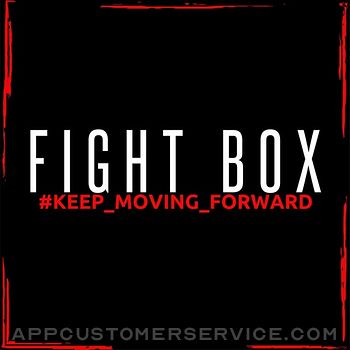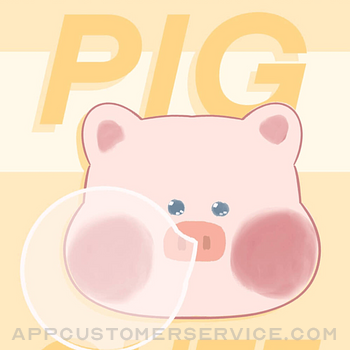Qincos Ltd
Qincos LtdRuler (2024) Customer Service
- Ruler (2024) Customer Service
- Ruler (2024) App Comments & Reviews (2024)
- Ruler (2024) iPhone Images
- Ruler (2024) iPad Images
Ruler is a convenient length measurement tool that allows you to easily measure the length of items using your phone, allowing you to enjoy the convenience of measurement anytime and anywhere.
I. Classification of rulers
(1)According to the length unit, it can be divided into:
1. Centimeter ruler: The scale is measured in centimeters and millimeters, and is suitable for measuring length in daily life.
2. Inch ruler: The scale is measured in inches and fractions of inches, and is commonly used in countries with imperial units.
3. Centimeter-inch ruler: The scale contains both centimeters, millimeters, inches, and inches, making it easy to convert and compare between different units.
(2)According to the starting point of measurement, it can be divided into:
1. Upper left corner origin ruler: The starting point of measurement is located in the upper left corner of the device or screen, which is suitable for measurements based on the upper left corner.
2. Upper right corner origin ruler: The starting point of measurement is located in the upper right corner of the device or screen, which is suitable for measurements based on the upper right corner.
3. Lower left corner origin ruler: The starting point of measurement is located in the lower left corner of the device or screen, which is suitable for measurements based on the lower left corner.
4. Lower right corner origin ruler: The starting point of measurement is located in the lower right corner of the device or screen, which is suitable for measurements based on the lower right corner.
(3)According to the starting point of measurement, it can be divided into:
1. Screen ruler: Use the edge of the screen as the measuring origin.
2. Device ruler: Use the edge of the device as the measurement origin.
(4)According to the measurement direction, it can be divided into:
1. Origin ruler: It can measure the length of horizontal, vertical, and diagonal, and is suitable for measurement needs in various directions.
2. Vertical rolling ruler: Designed for measuring length in the vertical direction, the scales are arranged vertically, with a maximum measurement range of 254 centimeters, or 100 inches.
3. Horizontal rolling ruler: Designed for measuring length in the horizontal direction, the scales are arranged horizontally, with a maximum measurement range of 254 centimeters, or 100 inches.
II. Custom Size
Ruler allows the user to custom size and can choose between horizontal or vertical parameters for measurement. The length unit is consistent with the current display unit of the ruler to ensure the accuracy and convenience of the measurement.
III. Lock screen
Ruler has a screen lock function that allows users to fix the measurement interface. For the origin ruler, tapping the screen after locking will not change the data of the current measurement point. For the rolling ruler, the scrolling operation will be disabled after locking to ensure the accuracy of the measurement.
IV. Screenshot
Ruler provides a screenshot function that allows users to easily capture the current measurement interface and save it to photo album. Please note that this feature may require photo album storage permissions. If storage permissions are disabled, you will preview the screenshot through the document interaction controller.
V. Protection of minors
Ruler offers Child Mode (No Ads) and is designed for use by children and ensure their safety.
VI. Contact us
We provide three ways to contact us by email, SMS and website, and you can conveniently select and contact us on the settings page for more help and support.
If you have any comments or suggestions, you are more than welcome to contact us at any time. Thank you for your continued support, we will continue to work hard to bring you better service.
Ruler (2024) App Comments & Reviews
Ruler (2024) Positive Reviews
Please fix hash marksPeople who use inches, use fractional inches that is 1/2, 1/4, 3/8, etc. Your increments are in tenths which actually make using inches very difficult.Version: 21.5
You Need To Download This AppThis is one of the best rulers on the App Store. Simple to use, great interface, fluid, and the developer(s) listen to your feedback and are on the ball. On one update the app did not work on my iPad. I wrote them and within 48 hours a new update was available and fixed the issue. I have contacted other developers on different apps and nothing. This was amazing. So you have a great app and great people standing behind it. Not a brainer..Version: 21.0
Simple and easyThis is a very simple, flexible, and easy to use ruler app. No frills, just ruler. I like that you can have just cm or just inches or you can have both. Only thing I’d change is that when they have both it doesn’t line up at zero. Otherwise it would be 5 stars. Under the settings there’s a way to remove the ads in kid mode..Version: 2.5.3
Developer please readThe app is great. The only trouble I find is that if you are measuring something, your finger gets in the way when adjusting the grid. You should be able to click and drag from other parts of the screen to prevent this..Version: 20.12.1
Absolutely a great appSo i was curious about what size my pocket watch movement was and i was able to use this app to measure it and figure out what size it was. This app is great for very small objects. I highly recommend if you are into scale model stuff or anything that has to do with small things.Version: 20.10
Simply PerfectA thought experiment led me to search for this app. And sure enough, some genius had already developed it. In my opinion, every iPhone and iPad needs this. Mostly because I value quantification..Version: 1.23.6
Make your ads disppearFor anyone who is suffering from the ads, simply don’t give the app internet access (or change it later in settings), or take a screenshot and use it later in your photos. :).Version: 22.10
No-Ad OptionThis is a fairly simplistic ruler app that suits the needs I have, however, the ads are kind of annoying. This is an app I would pay a reasonable price around (maybe) $0.99 to make the ads go away forever. Otherwise, great app!.Version: 20.4
It is a perfect ruler appI never write reviews, literally this is my first review ever and this app nails the task at hand so well I had to compliment it. Super simple and has every feature you need but not too many, simple layout. Brilliant.Version: 20.10
So amazingI couldn’t find a ruler around the house and was thinking of getting another ruler from the local target and then found this app. Made my own ruler from this app. Recommended for sure!!!.Version: 20.5.2
No frills meauringAn excellent little app. Just the job for visualizing the size of objects within dimensions of screen or, in scrolling mode, much larger objects. Just what I needed!!.Version: 21.0.1
Ruler is in centimeters, not inchesThe app asks you for your screen size (there are 3 choices), then it shows you a ruler on two sides of your screen. Tapping on the screen gives you a crosshair sort of thing that you can move around. Unfortunately, the rulers aren't in inches (even though the 3 screen size choices are), and landscape orientation isn't supported. I also wish it would automatically figure out my screen size. Still, I like the crosshair so I'll keep the app (unless I find something better)..Version: 10.2
Amazing functionalityNot the prettiest interface but great tools..Version: 19.0
Nice appHas a Simple ruler plus a protractor, level or leveler (to measure if a surface is flat), compass and a random light thing that flashes like a torch..Version: 19.0
Ay man it’s pretty coolCool ruler, I had to measure something that we all know what it is..Version: 1.23.6
Works.Helped me measure my toes..Version: 20.2
Only centimetersNice tool, but couldn't figure out a way to show inches. That makes it not very useful in the USA!.Version: 10.2
Best Ruler AppI downloaded 3 other ruler apps before I found this one. I love that you can move the marker and it creates lines so you can actually see the size of something as if you were drawing it out. Nicely done - I would highly recommend this app..Version: 11.0
Want to give it five starsI like it it's the first ruler app that measure correctly on the iPad. For an improvement I suggest a lock and a way to get your fingers out of the way so you can see what your doing..Version: 17.1
SimpleSimple interface and the cross hair easily allow measuring size of something sitting on my screen.Version: 17.5
Decent free app with clean interfaceIt's great having a simple ruler app. The interface is clean. The only thing I don't like is that the inches mode has subdivisions of 1/10th inch instead of the more standard 1/8th or 16th..Version: 11.0
Need updateHave too many ad. Crowded screen.Make an option to hide unwanted like calculator from screen add plumb bob seismometer tesla meter altimeter and barometer and metronome better spirit level and surface level.Version: 18.3
Most accurate ruler for my ipad 12.9 inchI tried a lot of other app but they were never accurate with the size of the screen. It does the job for what i need. Don’t know why its so low rated 🤷🏻♀️.Version: 21.5
Free International Money Transfer 💸Enjoy high maximum transfers into more than 20 currencies while saving up to 90% over local banks! The cheap, fast way to send money abroad. Free transfer up to 500 USD!Version: 2.6.0
What do you think Ruler (2024) ios app? Can you share your thoughts and app experiences with other peoples?
Please wait! Facebook comments loading...