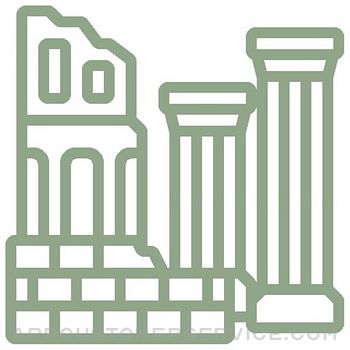Omz:software
Omz:softwarePythonista 3 Customer Service
- Pythonista 3 Customer Service
- Pythonista 3 App Comments & Reviews (2024)
- Pythonista 3 iPhone Images
- Pythonista 3 iPad Images
Pythonista is a complete scripting environment for Python 3.10, running right on your iPad or iPhone, so you can develop and run Python scripts on the go.
Like Python itself, "batteries are included" – from popular third-party modules like requests, numpy, matplotlib, pandas (and many more) to modules that are tailor-made for iOS. With Pythonista, your scripts can access sensor/location data, your photo library, contacts, reminders, the clipboard, and more, allowing you to harness the full potential of both Python and iOS.
Pythonista is designed with a user-friendly interface that makes it easy for anyone to get started with coding, regardless of skill level. The complete Python documentation is also available for offline reading in the app.
Pythonista is not just for learning and practicing Python – it's also a powerful tool for automating iOS with multiple app extensions. You can invoke scripts directly from the share sheet or a custom system keyboard in almost any app, and integrate scripts with Shortcuts and Siri. With Pythonista, it's easy to run your scripts whenever you need them, without having to switch between different apps.
Features:
> Powerful code editor with syntax highlighting, code completion, and scripting support
> Interactive prompt with code completion, command history, and support for showing images
> Integrated visual debugger and object inspector
> Complete offline documentation with quick lookup directly from the editor
> Various beautiful light and dark color themes, and a theme editor to make your own
> UI editor for quick prototyping
> Integrated PEP 8 style checker and code formatter
> Supports most of the Python standard library and additional modules for graphics, sound, and iOS integration (for example clipboard, contacts, reminders, photos, ui...)
> Many popular third-party modules included, for example requests, numpy, matplotlib, pandas, Pillow...
> Lots of included examples
> Universal app for iPad and iPhone
> Share sheet extension for running scripts from almost any app
> Scriptable system-wide keyboard to use Python in any app that edits text
> Advanced integration with the Shortcuts app, allowing you to use Python scripts as actions in shortcuts and personal automations.
Please note that Pythonista is not designed to enable the installation or download of additional modules written in compiled languages (C/C++). While many popular native libraries are included and work out-of-the-box, it is generally not possible to install additional modules with C/C++ dependencies.
The name "Pythonista" is used with kind permission from the Python Software Foundation.
Pythonista 3 App Comments & Reviews
Pythonista 3 Positive Reviews
Great tool, some whacky behaviorJust that, I use it all the time. I always have a certain file open, and run that every time I start to update a few data things from the interwebs. Sometimes, and not just after a restart, it will start with no files open, and what's worse is of the files available, the one I use the most is completely absent. Checking via the Files app, it's still right there. Not sure that's going on there. Otherwise, has numpy and matplotlib which are my most used things..Version: 3.3
My most used app.I’m a full time developer and I don’t know what I would do without Pythonista. For one, twice a week I go to our local hospital for my allergy shot. I have to sit there for 30 minutes after the shot. With Pythonista, I bring my iPad and I can keep on working on my Python apps that I’m creating. I get tired sitting at the computer. I can head over to the couch to sit with my pups, but on Big Bang Theory, and keep on working. Go outside on nice day, sit at the patio table and keep on programming. One one request. I know a lot of people prefer Git. I hate Git now that Microsoft purchased it. I use OpenSource Fossil. It would be GREAT to have the feature to be able to clone a repository using Fossil. I know there are a lot more people using Git. But, finger crossed if you add the feature, one more people would be aware how fantastic Fossil is and might start using and supporting OpenSource Fossil. Thanks in advance for any consideration on the Fossil feature!.Version: 3.3
This App Got Me Into ProgrammingI started using this app when I was 12 on my iPad that I had as a kid. The app is amazing, and has custom modules that let you control your device and create custom apps and such. It’s got UI modules, full access to documentation, and all the normal python modules. Even better, it works entirely offline. This app singlehandly allowed me to program things when and where I wanted, and allowed me to become a skilled programmer getting a degree in computer science. As far as mobile IDEs go, it’s the absolute best. In addition, there’s a community that creates tons of incredible programs that enhance the IDE, such as GitHub support, and even a fully functional bash terminal complete with pip so that you can install your own custom modules. It really is the best app on iOS for programming, and I would recommend it to anybody looking to try out programming. It’s well worth it’s price tag..Version: 3.3
Excellent tool for on the go PythonI usually don’t write reviews, but I felt compelled to for this gem of an app. I regularly program on the side for fun and automation. I’ve used Pythonista to automate tasks on my phone, prototype programs for my Windows and Linux computers, and built silly games to play for fun. I’ve used Python at work to drastically speed up our workflows by several hours, which has been a life saver and even garnered me a raise. Not only was Pythonista an indispensable tool for prototyping those programs, but it has allowed me the opportunity to improve my skills on the go. There are some limitations I wish didn’t exist, but this is because of Apple, not the developers. The developers have gone above and beyond to implement extra libraries and integrate Pythonista with iOS. If you’re looking for a good iOS Python app or want to learn Python on the go, I highly recommend this app!.Version: 3.2
Insanely Incredible Tool!This is coming from someone who has been using a MacBook Pro for programming as a main source, and have been using PyCharm previously and also Sublime Text 3 as a text editor. I didn't have too high of hopes for an IDE for mobile (iPad and iPhone) but I clearly changed my opinion. This was the best $10 I have ever spent in my life. It is an amazing tool with so many good features, and a very nice user interface for professional users and even people who are just starting out or hobbyists. I would recommend this application to any person I know, and I would get them to start programming on Pythonista. The lovely thing about this is that you can take it literally everywhere, now that iPhones are in almost every pocket these days, and I think people should take advantage of it and get this app. I <3 the creators of Pythonista!!!.Version: 3.2
A Python IDE for iOSTruly a remarkable app with amazing capabilities! As a part-time mobile app developer, full time tinkerer, I write a lot of mobile apps for myself. This used to require a paid developer account and competency in various languages and supporting tools. For myself, most of this madness has been replaced with Pythonista programs. Amongst many features, you get a theme-able editor with syntax highlighting, auto-complete and a built-in debugger, a REPL, and a UI builder. Add the community-developed shell, StaSh, and you get a basic terminal with pip to pull dependencies for your programs. With action sheet support it is trivial to create programs that integrate seamlessly with other iOS apps. Works great with repository management apps like Working Copy..Version: 3.2
Really good Python IDEI love this, it has exceeded my expectations for sure! So far it has been able to do everything that I have thrown at it from my computer science course. There is only one minor annoyance though - I don’t like the fact that it keeps popping up the on-screen keyboard whenever I am trying to type. The on-screen keyboard gets in the way of the typing area and I cannot see what I am doing (I am using a Bluetooth keyboard) The only way I can see getting around this is to make the keyboard float and then drag it off to the side. This workaround does work but it is a hassle to have to do this every time. UPDATE: THANK YOU SO MUCH FOR FIXING MY ISSUE!!! <3.Version: 3.3
Transformed how I use my iPadJust picked this up a few days ago to explore and found it to be a blast! Making custom UIs working with pandas data reading/writing json. Quick to learn and great documentation. It is really opening up a space for me to use my iPad in new creative ways - thank you! Question: If I wanted to take a directory with my scripts and resources and bundle the current Pythonistas tool inside my own App for distribution on the App Store --- is this doable? I found some templates for Python 2 but have not found much information yet on building and distributing your own apps with Pythonista..Version: 3.4
I love Pythonista BUTI don’t know how to report issues so I’m gonna use this. I just wanna let the devs know that Python crashes when I rename a specific folder. The folder I am renaming contains several other folders & over 10 empty text field scripts for typing / writing information that is not a script file for making scripts & stuff. But yeah, so it crashes when I rename that folder but doesn’t crash when renaming other folders. Just the one. It’s in “This iPhone > Definitions” Definitions is the folder I am renaming. It contains 4 other folders. It is Renaming the folder just freezes up when I press “Rename” after typing the name I want it to be. Other than that I love python & I’m such a noob I’ve been trying to learn for years now but I can’t get past the simplest small scripts like math & printing words. There is a lot of things it just becomes a blur. I suppose if I had better memory then I could be further along than currently. Thank you.Version: 3.3
Amazing app but minor problem (EDIT)As a beginner python programmer, this app is the holy grail in terms of coding with python on the go. Very easy to use and there is no lag or slow saving. I am having a minor problem however. Whenever I move a coding document to the iCloud section on my iPad, it does not seem to sync with my iPhone. This may be my mistake but i cannot find anything online to help so a developer response would be greatly appreciated (EDIT) Major mistake on my part, I simply was not allowing the app to fully refresh. Great app, definitely a must buy for any python programmer.Version: 3.2
First time I enjoyed programming on my phone 📱 ❤️Every time I’ve tried programming on my phone (Lisp, JavaScript, Ruby) it has been limited, frustrating and bad enough that I was convinced programming on a phone would always be terrible. Recently I needed to flip an image vertically, and I thought of PIL, so I found Pythonista in the App Store. Once I realized it hooked into iOS APIs, I bought it, and was not disappointed. I’ve used appex for receiving images from the Photos app, and PIL to manipulate them, and I’ve used location and motion to make use of GPS and accelerometer data, I love this app!.Version: 3.2
Just what your looking for!Even though the app is in a bit of a limbo stage, not abandoned, you still have so much flexibility! Games, webApps, I even made a script that asked for input then formats all your replies to an xlsx (excel) file then I even had the option to use Open in app..... just awesome! Thank you for developing such a masterpiece! I've tried so many other IDE's ect.. but I loved yours so much I went ahead and learned Python and borderline abandoned my C# programs 😝 anyways I hope you keep up the good work and I hope to see many more advances and growth in the near future!.Version: 3.2
Very good, but it could be betterWhile the process of actually coding a program is made much easier with this app, it can definitely improve (since perfection is near impossible). Personally, I think it would be a great addition to find a way for the use of pip to be possible through the app directly. Whether it would be in the terminal line or somewhere else entirely, I don’t know. However, what I do know is that as is modules and packages are very frustrating to have to install Regardless, I do highly recommend this app, it works rather smoothly, has a rather soothing style and works great. Edit: I have more than just one device, and my newest device is an iPad Pro without the home button. When I am in the console, the normal bar where you can see what you’re typing is covered by the Bluetooth keyboard’s little pop up. however, on my other Ipad, which also has a keyboard, this problem doesn’t occur. Also, it would be nice to add scikit into the default modules available, as it is one of the most popular.Version: 3.2
Best programming app for mobile!This app is truly for developers. I think this for many reasons, say, excellent bluetooth keyboard compatibility and ease of use. Even if others say bluetooth keyboards don't remove the keyboard on the screen, on the latest iOS 13, its perfect. I don't have an iPad pro so I don't know if it works right on there, since it has such a large screen, but with the iPad Mini 4 and iOS 13.3, its perfect. If you read this far, I thank you for reading this review, and hope you succeed in your game development hobby and or career..Version: 3.2
Everything one could want and way moreThese were the best 10$ i have spent in a while. I often use this over IDLE. I create scripts to do stuff, and can call it with just three taps. The typing is easy, and every complaint i have had with other environments are nowhere to be found. It has wonderful gui libraries and you can make surprisingly fast/high quality games. This is coming from someone who rarely uses python for anything more than generating giant switch statements for my other projects..Version: 3.1
Great application even for a beginner to PythonI picked up Pythonista more than a year ago so that I could explore Python while out and about. With the recent upgrade and iOS 13 features this tool’s improvements have been amazing. It was quite useful before and now a real pleasure to use enough to get me to write a review. That is application is well worth my effort to write a review something I have never done before. Along with the 2nd edition of Python Crash Course by Eric Matthes i can play at learning Python almost every where I want..Version: 3.3
Ask for new a new featureIt is truely an awesome app. However, it can be better if you can add key modifier feature into it. I am a severe dependent of emacs keybindings. On Mac I can use the system built-in key modifier to remap the caps lock to ctrl, which makes my life much easier. On iOS, I found I cannot do it any more, which has been annoying me for a while. I give you five stars in this review. Please consider add the feature. BTW, you can have a look at the app “blink ssh” having the exact awesome feature that I want in Pythonista. Thanks!.Version: 3.2
Much more powerful than I expected!I would give them more than 5 stars if I could. The interface is easy to understand. Especially under the limitation of iOS system, it helps manage all files in a beautiful way. The console amazed me as well. I didn’t expect I can plot figure in this app, like working on linux server, but this app not only has this feature but also shows in a great result. It can’t be the major IDE for my work, but I can use it finish 80 to 90% of my job while traveling. Best IDE on App store!.Version: 3.1
Works with VoiceOverI’m a blind student currently majoring in Computer Science. I was having a hard time trying to find a Python environment that works with a screen reader. I was wary of spending $9.99 on and app that might not be accessible with the iPad’s screen reader”VoiceOver”. But to my great surprise this works really well with VoiceOver. I’m able to complete all of my assignments using VoiceOver. I’m just doing introductory work, so I can’t speak to any advance level workflows, but I don’t have much problems using this app with VoiceOver..Version: 3.2
Semi Retired IT ConsultantCoding has been in my toolbox since punchcards when RPG was an IBM & VAX program not a role playing game! I have loved and continue to love Python, constantly thinking Python when out and about, without a pad or a notebook but always with an iPhone. Pythonista affords great functionality in the palm of the hand, snippet samples scraped and tested, while waiting at the DMV or where ever… make a script, runn it and use the console to see the output, in a minute, from idea to results on the mobile phone… lovin it!.Version: 3.3
So Cool! Great for beginners.Learning Python has been on my wish list for awhile now. My work computers are locked down and I rarely feel like digging out my laptop, but I have my iPad with me all the time. I finally got to sit down this week and start working through some tutorials using this app. It is just so cool and easy to use. All the features the tutorials use are in the app. I’m so excited to finally be learning, and able to tinker on the couch, in bed or wherever. Thanks so much for making this app!.Version: 3.3
Can't Get Past `import scene as *`Importing any module as * is a horrible bad practice that is well known and documented in all the PEP documentation as well as by successful, professional Python programmers everywhere. The prominent use of this anti-pattern makes an otherwise fantastic achievement in programming completely unusable at my school. I will not encourage students to do this under any circumstances (and equally despise all the failed `import turtle as *` tutorials and books as well). As a development manager and project lead I would have fired anyone making use of that anti-pattern. Why would I encourage hundreds of students to start out their programming lives incorrectly?.Version: 3.1
GoodI love the app, there’s nothing to complain about other than the fact that I some programs wont run in console.. for example 5+5 or something as simple as a list . maybe I’m doing something wrong, idk..I’m coming from jupyter which has zero problems showing me the output of a simple math problem or lists/dictionaries. The only way to see the output of these things is by running them in the console which isn’t ideal. Otherwise, the app is great! It’s so clean, so easy to navigate and there’s just too many pros over cons to request a refund..Version: 3.3
No strings (never mind)UPDATE: User error. ★ ★ ★ ★ ☆, for now. Seems like a great app, but my knowledge of Py is currently quite limited, so It's hard to say. Time will tell. PREVIOUS REVIEW: Until the devs tell me what I'm doing wrong or this issue is otherwise resolved, I'll have to give this app 1 star. I did pay ten bucks for it. I'm very new to python (and to coding in general), so perhaps there's something I'm missing, but no string input I'm trying is giving an output. str('hi') str("hi") str('''hi''') 'hi' "hi" '''hi''' This gives me nothing. No error message. Nothing in the console. Nothing. I've tried other scripting environment apps (not for Python, but R and Swift) and they've all at least allowed for the easy use of strings. The app runs very smoothly and has a very user friendly UI. I'd like to give it five stars, after further testing it, but not if it's missing something as seemingly basic as strings. Sorry. Hope this is resolved soon..Version: 3.2
Phenomenal for power usersThis app is an absolutely amazing piece of software for the power user and developer. It puts the full power of Python on your phone, and it’s such a beautifully polished app that it’s a joy to program with. Just some of the stuff I’ve done with this app: run a full shell with SSH, Git, wget, pip support via StaSh; download videos in any app via a YouTube-DL share-sheet; control my phone from your laptop using sockets and eval; play with machine learning using NumPy, matplotlib, and access to CoreML; and so much more. Worth every penny!.Version: 3.2
Absolutely worth itThis is definitely the best python interpreter I have ever found on the AppStore. It is loaded with features that become more and more useful as you get more advanced at programming. The developer of this app obviously cares a lot about the state of his app and seems very involved in his forum. Yes the app has not been updated in two years, but if you look on his Twitter you’ll see that he has been developing the next update. A link to his current beta is pinned on his twitter page..Version: 3.2
Amazing functionalityI downloaded this because I wanted to write a small function to calculate Euler’s number and was too lazy to get off the couch for my laptop. I figured I’d be lucky if the math package was even available. Well I am completely blown away with all the functionality this app has, and I’ve only been poking at it for about 15 minutes. An editor and a console? Multiple cool themes? Tons of examples and tutorials? Awesome! I’ve no doubt this is going to be my new obsession. Excellent, excellent app—kudos!!!.Version: 3.3
Amazing, Except...I pretty much love Pythonista overall, except for 2 things, FIRSTLY; Pythonista WILL NOT ALLOW ME TO UNZIP FILES TO THE PYTHONISTA ICLOUD FOLDER PLEASE FIX!!!! (BTW: I’m using shortcuts to unzip the files, because idk how else to do it.) SECONDLY; In general, it’s kinda hard to figure out if your brand new to python/learning. It took me day & a half to figure out how to import modules, and I have a good amount of prior experience in computer programming (specifically java), for me learning Pythonista /python and using it isn’t that hard, but I feel like if I was coming to Pythonista as a newbie to programming, I would be extremely confused and overwhelmed. Perhaps add links to its documentation in a specific help tab, Or, make some tutorials/provide lots of resources for learning, for newbies and definitely add some instructions for the more advanced/novice programmers. Other than that I personally love it too death..Version: 3.2
The best by farHands down this is so much better than other apps out there. I bought Textastic and a few other editors and this is in a league of its own. There’s even a few editor behaviors I wish I had on my laptop. I know, I know. You can get add-ons or modify the editor yourself but in this case, there’s a lot of very useful syntax completion and highlighting features that are default to the application. I feel like the people who wrote this are truly competent developers..Version: 3.2
Favorably impressedThis looks like a great enhancement to the ipad. One should be able to do some programming directly on a powerful device like this without resorting to cross compiling with a heavyweight OS/X based developers tool. And Pythonista looks like just the ticket. In typical python fashion, Pythonista gives programmatic access to cool OS features that are not built-in to Python like: speech recognition, location services, ... I expect that i will bump into some limitations as i get further into it but right now I am thrilled!!.Version: 3.3
Open in...This app would be amazing if it could open files from folder or google drive. Right now to “open” an external file I open it in notes and copy paste into pythonista. Hope you see this and consider adding the ability to “open in...” and select a file from Files Edit (Was 3 Stars) With the added Open in functionality pythonista is the best python app out there. Thanks for listening to the users!.Version: 3.2
Not a toy - this is a functional program!The joy of this tool is the libraries that come with it that you need to use the iPad features plus, including a simple GUI interface. It include several popular modules including numpy, requests, and beautify soup. Worth the price! I wish it included the full script stack, but I also want a pony and a flying car. There is enough here to build some really cool applications. I just keep becoming more and more impressed as I use this!.Version: 3.1
Good, but not for professionalI am very glad that I can use python ide on my iPad, it is really helpful when you don’t want to take your computer or Mac with you. Now my iPad can do most of the thing I do in my Mac. But its library seems not so enough for the people like me. For example, I need scipy for science analyze. However it doesn’t have. So i am wondering is there some way we can install the lib by ourserlves? Of course this ide is very good for the ipad..Version: 3.2
MUST HAVE for programmersIf you have the skill to write Python at any level, this app will change your world. It offers a great programming environment, many native iOS integrations, and UI support. You can easily write your own productivity apps and access them from the Today widget or from the Share dialog in other apps. There are many community-written scripts, too. This turns your iOS device into a real computing tool, not just a content viewer..Version: 3.1
JoyfulThis app was, when I was in a low place pretty much my only way to learn. It and some browsing have been pretty much all the resources and capability provided to actually create some small things and feel kind of decent. It's pretty much a source of inspiration right now to be able to do some neat stuff eventually. Editorial is with it as well. Thank you..Version: 3.3
7 years of usage and I have not found anything to dislikeI bought Pythonista along with Editorial about 7 years ago. I have used it a lot for writing simple games and utilities (on my iPhone) and I have never found anything that disappoints me. This week, I just finished writing another game/simulation with over 3000 LOC and it continues to surprise me how amazing and user friendly Pythonista really is. IMHO, the best there is, hands down!.Version: 3.3
Brilliant!I’ve been programming for many years but am just now learning Python. I typed in a moderately complex program from the book I’m using. The program uses an external module. The IDE was simple to use, even for a first-timer, the module was there, and the program ran perfectly. It iterated for 6,000,000 times, so it was amusing to see my iPhone chugging hard for a change. The program ran perfectly. Color me totally impressed..Version: 3.2
By far the best.Completely new to computer science and programming but having such a simple language to start out on and have in your pocket at all times is amazing. I've learned so much just from messing with the built in examples. First program I wrote was for calculating the seconds per-revolution for the industrial blanchers I worked with. Taught myself during some downtime we had and had a blast doing it and found myself continually improving and adding into it. The feeling of development and progress is awesome! If you enjoy learning via trial and error or are an experienced programmer looking for something mobile there's nothing better. The price seems steep at first but once you realize how well built this is it's more than worth it..Version: 3.1
Great AppPythonista is probably the best programming app I’ve found on the App Store. It has all of the features needed to do basically anything, and can even use modules from Swift to some extent, such as SceneKit. One of it’s few problems is that it’s optional shortcuts to programs on the home screen (it has those) have some minor limitations like their thumbnail’s visual options, but is still customizable. Overall, it’s probably the best..Version: 3.2
There’s a reason it hasn’t been updated in a while.It’s brilliant. While I’m sure there are many ways this software could be pushed forward, it’s amazingly effective for programming on iOS. I thought it would be too awkward to use, but the ui is expertly designed and intuitive. The iOS integration is mind blowing, with full blown simple yet effective game examples that run silky smooth. Highly recommended..Version: 3.2
AmazingThe top bar has all the shortcuts you need like parenshisis quotes colons etc… its easy to make a script it just says “create script” then it auto puts the py extension for you then run is a play button it opens a new window to run it and it has tabs for everything. No overclutter just the features you need. Works perfect on my iphone SE (step up from iphone 7).Version: 3.3
The best on the market, but I wish it had just one more featureThis is an incredible app that has really helped me push my python skills. Worth every penny. It blows my mind that I have numpy and matplotlib in my pocket. What would really make it the ultimate is if we could bring in data from other apps (e.g. iCloud, Excel, webscraping, etc.). It would then be possible to do proper data analytics on the go. Please include this!.Version: 3.2
This app is awesome!!Learned how to write a few programs on this, and have even incorporated what i have learned here at work. Used this to create an app for my daughter to learn to how to spell. This app will use the speech functions to ask her to spell a random word that she has to type in. Also used it to create a hilarious not so kid friendly app. 😆👍🏻 If the creators could write the Netmiko and Paramiko modules in would make it even better..Version: 3.1
Incredible ValueI bought this a few years ago when I was learning Python. It was great then, but I just picked it back up to help my brother with an intro CS class, and it blew my mind how much it has improved over the course of a couple of years, as well as how easy it was to get right back into it. Very highly recommend, wish they had something similar for JavaScript..Version: 3.3
Essential!Pythonista is the essential app for Python on iOS. It is well-designed and works flawlessly. I have a number of scripts that I use every day, which should be impossible on iOS, but isn’t because of this terrific app. Highly recommended! (The app has all the essential libraries, including numpy and matplotlib, but sadly, no pandas, but maybe one day. Here's hoping, but no matter what, this is an astonishingly good app.).Version: 3.2
Absolutely mind blowing capabilitiesOkay, it’s as good as everyone says. BUT I’ve seen some shallow reviews dogging it for a lack of VCS and some libraries not coming with it. The best thing about Pythonista is the github repo. Go check it out, take a look at the additional packages you can install there as well as scripts to learn the various libraries that aren’t as documented as some would like. Also, there IS VCS via Stash. Install Stash from the ptinstaller and boom, you have a full blown iOS terminal emulator. Complete with git. And if you want to transfer files, check out all the Dropbox options. I use synchronator as a repo and installed a 3.5 interpreter on my local machine to build my larger Pythonista projects. Seriously, get this app. OMZ should be proud..Version: 3.1
Most useful app on my iPhoneIt is simply incredible just how much this app expands the customizability of iOS. I am extremely grateful this app exists!! However, I did notice that the REPL example is incredibly bugged, so I fixed it to essentially be a Python console right in the PyKeys keyboard. Let me know if anybody has any use for it, I will upload it to GitHub if so!.Version: 3.4
The best so far - But missing some important featuresI have been using Pythonista for years. And in my point of view, this is the best Python app on IOS, so far. However, it misses some of the very important features, such as the following: 1- syncing with clouds (other than iCloud) such as OneDrive, Dropbox, and Google Drive. This is critical (especially when you are working with a team), or when you do not want to copy and past your code every day in one of the not supported cloud - so it is very hard to keep your work in all of your different devices. 2- Missing some of the very important libraries such as Pandas and Scipy. 3- This app (Pythonista) is not updated frequently (see the history of the app’s versions). Which is not ideal for developers who are syncing their code with other devices that run the last version of python and python libraries. Finally, I would like to thank the developer for his great work on this app, and I am sorry that I only mentioned the cons of Pythonista while the pros are greater than the cons..Version: 3.2
Yes you can sync with Dropbox...One of the reviews I read said you couldn’t sync with Dropbox. Not true! Open files: Hamburger menu (top left) > External Files > Open > Dropbox Save files: Wrench icon (top right editor window) > Share icon > Save to Dropbox. Great app!.Version: 3.2
SystemError: PY_SSIZE_T_CLEANGreat program! Very inspiring! Perfect learning tool! Flawlessly running (and still) on my previous iPhone, but on new one the same program stuck with system error… SystemError: PY_SSIZE_T_CLEAN macro must be defined for '#' formats Hope to see an fix soon. Good continuation!.Version: 3.4
Good but could be greatThis is a good app and I would recommend it. However, I have a couple of complaints: 1- No Trackpad support! Moving code around could be way easier with a trackpad support. 2- It should be updated to run Python 3.8 (still stuck on 3.6) Yes the development is a little slow but I think its worth every penny..Version: 3.3
Developer's best friendThis is the "pro" in my iPad Pro. It's awesome to have a full blown programming environment on the go. Thank you.Version: 3.1
Astonishingly GreatBuilt in full language/library documentation, console, and code editor. It actually startled me, how good the text editor is! Autosuggest, haptic feedback, superb cursor control, probably much more that I just haven't noticed yet. Pythonista is not just powerful or useful, it is *thoughtful*. I normally never write app reviews but it's a tragedy for Pythonista to only have the one review that showed up in my App Store..Version: 3.1
PowerfulThis app is amazing, and now with the Today widget included, it's even better! It really expands what's possible on iOS for power users..Version: 3.1
Good text editor tooI am not programmer But it can edit text and file extensions freely so it’s very good. A must have for opening encrypted mails and files..Version: 3.4
Love it. Does what I want it to.Makes my life simple. Easy instructions. Highly recommended app..Version: 3.4
Nice workReally F—ing amazing! Code is really fin.Version: 3.4
PythonistaGreat App, keeps you busy for hours..Version: 3.4
Great app, a few missing featuresI’ve been using this app for about 2 months now, using it for school assignments and such. It’s very intuitive, easy to use, and makes writing code quickly a breeze. it also has the ability to quickly share projects and folders, which is quite handy and not something you see often on an IOS/IPadOS app. However, there are some features that work differently than other python IDEs (such as “pycharm”, as used in my class but not available on IPadOS), notably in the turtle graphics module, where some commands behave differently (like .setup() ), and others are not even present (like .setworldcoordinates() ). It is otherwise an excellent app..Version: 3.4
Amazing app!!!Thank god you’re finally here, coding on iPad mini and watching tutorial also reading textbook on iPad mini is just extremely comfortable with Pythonista!.Version: 3.4
Great appIf I have to be honest, the $13 at first glance was too much. I thought there was other offline apps that worked offline and could install modules, but then I looked at them. Honestly, they all are pretty bad. Either you can install modules, but not all of them or it doesn’t work offline. I literally downloaded like 7 different apps in 4 days and tried them, and either liked them then hated it or just hated it. Then the 13 didn’t seem so scary. This is the best coding app ever, and I hope it stays on the App Store forever. Just get it ⭐️⭐️⭐️⭐️⭐️.Version: 3.4
Missing some modulesI just wish there was some kind of suport to install modules like Pygame or even just turtle.Version: 3.3
Hands Down the Best Python IDE on IOSSince they updated their software to support python 3.10 my experience had been A+. Honestly the sky is the limit now!.Version: 3.4
Great app for pythonista!I love it. Hope it won't stay at python 3.6..Version: 3.3
Great AppIt took me a while to figure out that you can undo and redo by holding colon key..Version: 3.3
Novice User Of Pythonista On iPadExcellent for learning rudimentary Python. But, bit of a semi-steep learning curve for this newbie to learn most of basic features in Pythonista’s IDE, keyboard, and GUI. Otherwise, terrific..Version: 3.3
On Ios 14.0.1...I reinstalled and the app booted up once, but then it stopped booting again. Needs an update to be useful again. Safe mode in the settings didn’t help. Edit: after trying it again it randomly started working again, might’ve had to reset my phone. Not sure why it started working again, but it did..Version: 3.3
Amazing app!I’m doing my Ph.D. in Computer Science and use this to practice and learn. The iPad version comes with helpful starter projects. Would really like the ability to step through code..Version: 3.3
Numpy is brokenI can live without pandas… but no numpy? No….Version: 3.3
The best Python IDEThis IDE is so good I even prefer to code on my iPad than on my MacBook. It would be terrific to have this IDE on Mac as well. Please continue development of this great app 🙏. I have to admit I’d even pay a subscription for new features to keep this project alive! Thanks for helping make the Mac an ideal machine for enjoying coding.Version: 3.3
Amazing app, a real game changerI started using this app recently after I found that some of the things I used to be doing in Shortcuts were getting more and more complex. Mostly being able to write and test code on a computer instead of having to drag around those tiny boxes in Shortcuts probably just about saved my sanity. I’ve gotta say that I didn’t realize quite how powerful Pythonista would be. I knew going in that there were limitations surrounding third party packages that were written in native code, but you’d be surprised how much you can get done without those! All the basics you need are there and with Stash you can get even more. Over the past week I’ve gone from this Shortcuts mindset with so many limitations to truly being able to explore how to do things in a better way thanks to the integrations Pythonista has. I’m sure it was a monumental effort to get all this working so seamlessly, but it is definitely something impressive and worthwhile. The only gripe I have is purely aesthetic: I’ve created some scripts to run via share sheet, but the UI (script selection and console) is white even when using my phone in dark mode. It’s a bit jarring because of the difference in brightness. I’m not sure if I’ve missed a setting for making that dark, but it’s a fairly minor thing and it certainly doesn’t make the app any less good. Fingers crossed though that that minor change might be made!.Version: 3.3
Pandas?Oof. Besides that it is great..Version: 3.3
.I can’t run stash with no reason, i don’t know why, but, it’s a good app, you should have one..Version: 3.3
Best app everThis is the best app I have downloaded from the App Store and I don’t regret paying for it❤️.Version: 3.3
Network needed?I tried to launch the application without internet and app crashes. Is this a network interpreter?.Version: 3.2
Worth the priceGot it for my iPhone so I can practice python wherever and honestly it is great, haven’t encountered problems yet. I never bother reviewing stuff unless it either really sucks or is really good so this app is pretty damn good..Version: 3.3
NEEDS trackpad support asapAwesome app, but PLEASE update with trackpad support! or else magic keyboard is useless with app to select text, etc... Once done, this app well deserves 5/5.Version: 3.3
Desktop quality Python IDEWorth every penny..Version: 3.3
Love your appExcited for the new version. Thanks for a great program!.Version: 3.3
Very goodMultiple and complete functionality.Version: 3.2
Crashing while loading a .py fileLove the app it’s absolutely incredible and just what I needed to keep learning on the go. But I’m having a issue with a specific file that is really just a simple dictionary and a few functions accessing it and it now crashes every single time I even try to open the file. :( Other then this issue, an incredible piece of software!.Version: 3.2
AmazingIt’s really a good IDE, the only slight problem is that some libraries aren’t included, but they give amazing and unique libraries..Version: 3.2
Worth every pennyWorks like a charm, has everything you’ll need, and the file system is stellar..Version: 3.2
Simply the best!Simply the best application for me to learn to code using python! Incredible if you pair it with a wireless keyboard! Makes life so much easier and easy to customize using snippets for the code you use often! Wow!.Version: 3.2
A great appThis app is a great to work with. The interface is intuitive. This is a powerful tool, and a great way to keep programming skills sharp..Version: 3.2
Excellent!!!Absolutely great for my needs in learning this language. Merci beaucoup! Daniel.Version: 3.2
Free International Money Transfer 💸Enjoy high maximum transfers into more than 20 currencies while saving up to 90% over local banks! The cheap, fast way to send money abroad. Free transfer up to 500 USD!Version: 3.4
What do you think Pythonista 3 ios app? Can you share your thoughts and app experiences with other peoples?
Please wait! Facebook comments loading...