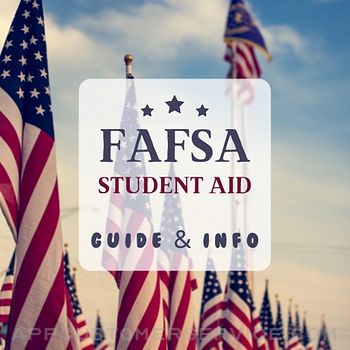![File Explorer & Player [Pro] Customer Service](https://img.appcustomerservice.com/1095142462/file-explorer-and-player-[pro]-logo.jpg) Evgeny Cherpak
Evgeny CherpakFile Explorer & Player [Pro] Customer Service
- File Explorer & Player [Pro] Customer Service
- File Explorer & Player [Pro] App Comments & Reviews (2024)
- File Explorer & Player [Pro] iPhone Images
- File Explorer & Player [Pro] iPad Images
Turn your iPhone or iPad into the wireless flash drive for your Mac. Have full access to your Mac files – use your iOS device to stream videos, view photos and documents, from anywhere within your home.
AT A GLANCE
- Stream any video directly from your Mac;
- View photos or documents stored on your Mac;
- Transfer files between your Mac and your iOS device;
- Store anything on your iOS device and take it with you on the go;
- Mount your iOS device as drive on your Mac or Windows machine using WebDAV;
- Use the Personal Hotspot of your iOS device to control your Mac when you don’t have access to other networks.
SYSTEM REQUIREMENTS
- Mac with macOS 10.10 or above and Helper app installed;
- iPhone, iPad or iPod touch with iOS 11 or above;
- Shared wireless network connection between your computer and iOS device.
TERMS OF USE
https://cherpake.com/tos
Ratings are like gold for indie developers like me, please give the app a quick rating on the App Store.
File Explorer & Player [Pro] App Comments & Reviews
File Explorer & Player [Pro] Positive Reviews
God Bless You!You can’t imagine what this means to me! I do design work but was disabled a few years ago and can no longer sit at a desktop computer without severe pain. Even laptops are a pain because I still have to sit up a bit. Now I can use my iPad Pro to do most or all of the work required, and be able to grab files as needed and store the projects back on my desktop with perfect ease. I can minimise the amount of time sitting up at my desktop workstation. So THANK YOU SO MUCH for this app!! It set up easily, the price was very affordable, it performs beautifully and you have allowed me to work so much more comfortably. <3 <3 <3.Version: 5.7.1
It’s good and not goodI mean for what I’ve found so far it’s the best of the apps I can find ... they have a tv version and phone and it plays almost any type of file which is nice but it gets stuck a lot and then it doesn’t seem to do anything without closing the whole app and reloading and it’s just buggy - it needs far more error checking and when playing an audio or video file it needs better controls and it needs to create a non-rigid buffer with previews meaning it lets you go past the point of what’s in the buffer but obv plays smoother if it is. Thumb previews of image or video files would be nice too - other than that it does what it does and if the apps that claim to do this it’s the best I’ve found so far.Version: 2019.2
Thank you for the Apple TV support!The app works well and it’s nice to see development support for Apple TV - utilities like this are very rare on tvOS. Some things about the Apple TV version: The UI could be updated, with perhaps options for background screen color and folder color preferences. Also, the layout could be simplified so that not so much space is wasted on the left side of the screen, allowing more space for listing files. The Mac Helper installer works very well and it’s the easiest, quickest and most reliable method of syncing up an Apple TV to a computer on the same network. Well done and keep up the good work. Utilities like this are very rare and very useful..Version: 2019.2
BIG fanI love this. AND the recently added auto play next video feature is EXTREMELY convenient. I wrote a positive review last year, but the app has gotten much better since then. I have a cloud drive and the app for it is straight TRASH and Plex is too slow, cumbersome, and makes my laptop nearly overheat every time I have used it. There’s nothing out there like this app. Hopefully you will continue to improve this app and add lots more features. Thumbnails, shuffle, and audio/subtitle options would be good additions, but the app is still great as it is now. Keep up the good work!.Version: 2019.1
Foundational App for Mac EcosystemWhy does everyone not REQUIRE this app if they have more than one Apple device? It is the connecting thread that makes MAC an eco-system and not so many stand-alone islands of information. After a month of flawless use, the app failed to connect. Within minutes of a distress support email to Evgeny, a firewall issue at my end was found as the culprit, fixed and all back to flawless performance. I have recommended Remote Drive to family, friends and coworkers..Version: 5.7.5
Good but there’s betterI have two remote connecting apps. Both allows me to connect to my MAC from anywhere in the world. 1. I have Windows 10 installed on my MAC as well as the MACOs Catalina. I use Parallels both installed on my iPad and MAC. It’s like sitting in front of your computer. Takes a little playing around with it to get used to it. The other app is also iPad and MAC friendly is Tonido. Also I’ve used it to access my videos, photos and files and even remotely viewed my satellite dish all on the internet. I could not find any mention on website if this product works worldwide. Oh by the way Tonido is free to use.....Version: 2020.2
Once helper app is installed, works greatI missed the second bale mention of the need for a helper app on the Mac OS side, but once you install that and give it access to Accessibility features on the Mac, it works nicely. I am a bit worried about what I have done for security when that was installed, so I am keeping my eyes open. Update: I was impressed the developer reached out to me to explain the Accessibility access is only needed for one of the other App, and he was extremely helpful and polite. So, when my MacOS UI froze, I came back to the store and bought the Remote Control App to see how frozen it was. Both Remote Drive and Remote Control functioned as normal, but my displays were frozen. But I now have a tool to work through what is now proven to be the UI or the actual GPU. Great product, well done, I am now a big fan..Version: 5.7.5
Makes working between my devices a breezeWould you ever consider integrating the functionality of this app into remote pro? I’d definitely pay for it as an extra IAP since I currently use both apps frequently and got this one when it was on sale a while ago :) Right now I use the two apps in split screen while working between my iPad and my Mac and it compliments my workflow beautifully..Version: 2022.1
What happen!I loved this app up until its last update(revision). Now it’s super slow and sluggish. A monitor so ago I could stream a movie on my iPhone from my Mac with no problem. Scrolling, scrubbing forward and back while watching a movie created little buffering. When I try that now the video freezes. It’s done period. I have to watch the whole movie without attempting to advance or rewind it. One Star!!!.Version: 6.0.3
ReviewUpdated rating based on reply from developer clarifying a perceived rude response to another user’s review. While a developer should never speak to a customer in this way (“Don’t you have anything better to do? Just use a different app 🤦♂️🤷♂️”), I can understand how frustrations can come up. On a side note, could you consider adding the ability to sync our entire photo libraries directly to the computer similar to SimpleTransfer or PhotoSync?.Version: 2022.9
Great App!This app is a must have, I use it every day. It saves space on my iPad and lets me have access to all the music & videos on my main computer. Also allows me to read newspapers and magazines in pdf format without keeping a copy on my device. Works perfectly, not a single problem with it. Great job and keep the updates coming! 👏.Version: 2022.8
Awesome File Explorer.I use the app primarily for managing my health information. With files located on various devices on my Network it makes it a breeze to pull these desperate information pools together for review in preparing for each appointment, and there are many. Lol. I’ve tried a few others but continue to return. Ya don’t mess with success.👍🏽.Version: 2022.5
Priceless for Apple TVAccessing my files and playing ALL formats of video is amazing on my Apple TV. It’s absolutely essential to have in your Apple TV and iPhone app Arsenal. Headache free and easy to use. Keep up the good work. More video controls and functionality would be a good addition. Also, the ability to move or delete files right from the app would be awesome..Version: 5.7.1
App is awesomeCan look at files on my Mac via my iPhone/IPAD remotely from anywhere in my house. Saves time and able to send files to my reading list for future reference. Can send my jpegs to my files app. Great time saver and amazing I can look at my entire Mac file system at a glance. There is no app out there like it..Version: 2022.2
IncredibleI recently contacted the developer a few months back saying it wasn’t working and gave up. Boy was that a mistake lol. After deciding to try it again, I find not only does it access everything on your main drive, It also is linked to all the other drives hooked into my Mac. What a pleasant surprise! Great app.Version: 2019.2
Works Like I needWorks “right out of the box”. I can quickly find what I need from my Mac no matter where I am. My Mac only has to be on. No need to log in. If Mac goes dark because of no activity, one can still access files remotely from iPhone or iPad..Version: 2022.5
Too Good To Be TrueBut it is! The ease with which I’m laying in bed accessing files on an external drive connected to my Mac downstairs has been something I’ve taken for granted for too long to have not given this a review. But that’s just it- you don’t think about it. You don’t curse it. You just go to it! Regularly. Cause it always works..Version: 2022.8
GratefulI’m so happy to see the other positive reviews and to add my own 5* to them. Individual needs are so different for such a utility, but this one truly deserves a test drive to see if it fits your requirements. I’m very impressed by this developer’s offerings - independent, too! - and grateful to have found such an important addition to my workflow..Version: 5.7.5
Great appGreat job on this app. I’ve used almost every other application available in the App Store with similar capabilities, so it’s refreshing to finally have one that is both highly effective and simple to use. And I love how easy it is to toggle between Remote Pro and Remote Drive..Version: 5.7.2
Almost PerfectI’m amazed this app is free. It’s a well-developed app with terrific developer support. If I could get the streaming feature to work consistently, I’d be giving it 5 stars instead of 4. And the streaming problems are probably something I’m doing wrong. The app is kept up to date and performs a needed function. Recommended..Version: 5.7.1
Very Good AppThis program allows me to access my docs, files, home videos, & music that is on my mainframe from my iPad from across the house. I use this app every day & could not get along without it..Version: 2022.1
AwesomeJust got today. Easy install for two Macs. Works great. Love it!! Home movies on my Mac play perfect on my phone. Photo viewing is great too. Extremely impressive design. Very professional. What a surprise. Just stumbled across it online and thought I’d give it a try. Very happy I did! 😊.Version: 6.0.4
Stable and does what you imagine it shouldBeen using this app to control a Mac Mini in my home hifi/theatre rack for many years. It never dissapoints, having all the functionality I need and stays current with the OS..Version: 2022.9
Great Tool.This is a great app, it allows me to browse my Mac files remotely which is so convenient. It would be even great if I could access my Mac screen in another update. Great work. Keep it up.Version: 2024.1
Great and convenient to access the files in my MacI love the way its designed user interface looks neat and fast to remote! It’s easy to connect Mac OS X! However, in window is a drawback that I cannot connect!.Version: 2024.1
Helper App?The developer mentions a “helper app” which has to be installed on your Mac in order to use this app but doesn’t say what it’s called or where to find it. Without that information I can’t get anywhere. Please help..Version: 5.7.5
Very useful appI have been using this app since it launched, it helps to access all my computer files from my iPad easily… just woks!.Version: 2022.9
Hey You Should Check This Out!This app is one of those apps that you don’t know what you got by without it! Works great. Does everything it does and it does a very good job..Version: 2022.7
Great app!Does exactly what it says. Let’s you browse all the volumes and files on your local WiFi network. Plays videos, etc..Version: 2023.3
Super ConvenientThis app is beautifully designed and easy to use. If you’re in need of remote access it’s a no brainer..Version: 2021.3
Video playback buggyLove the app, I’ve been using it for a while but video playback is extremely buggy even over a very solid network connection. Scrubbing through video, pausing, or skipping 10 seconds can cause the video not to work..Version: 2019.1
Works greatThis app is awesome for all sorts of use cases. All files on your Mac are accessible to all your devices within your lan. It just works!.Version: 2024.1
Invaluable appThis app is great… allows me to access the files on my Mac from my iPad in bed… updated often… thanks.Version: 2022.6
HonestlyIt works great & it's easy to use. Using on iPhone 6S+ & still have never had a single issue..Version: 2024.3
I’m figuring it outIt looks hopeful. The website looks awesome and I got a connection . Excited to see how it works.Version: 2024.1
Very UsefulI trasluz like this app as it allows me to access files on my computer over WIFI..Version: 2022.9
ValuableLets me access files for review from anywhere..Version: 2022.5
A great App!I use this app every day and love it! Never fails to work. This app is very stable and I can always trust it will work!.Version: 2023.3
Excellent!Remote drive + Remote pro and keypad are the best Mac additions thus far, I have “0” crash log rdp smb Full retina VNC from any iPhone...throw away ALL OTHER 3P FILE TRANSFER APPS! Don’t get hacked while sitting in traffic 📲💻.Version: 5.7.5
I love it!This is a great file manager. I use it a lot on my iPhone to watch videos that are on my MacBook Pro! Thanks!.Version: 2022.9
The Gold StandardI think it’s safe to say Remote Drive is, at least for my purposes, a clear game changer. What more can I say? Extraordinary. That simple..Version: 5.7.5
Secure file transferOnce you learn how, file transfer is fast and secure. Even works with an old iPad as well as newer iPhones. Definitely a keeper..Version: 2020.2
Excellent AppWorks perfectly, absolutely no issues!.Version: 2023.3
GreatLove it. Would like even more if videos could also be played sequentially like photos can.Version: 2024.3
Works perfectlyThis app does exactly as advertised.Version: 2022.9
Apple should have thought of this.Thank you Cherpake so much for your ‘insanely great’ apps. Apple hire him! Or at the least give him millions of dollars and add to IOS!.Version: 5.7.2
Works great!I just love it : clean interface and fast responding to commands..Version: 2024.1
Great appThis is a great app.Version: 2023.3
Super application!L'application permet d'ouvrir des documents à partir d'un Mac sur iPhone et iPad. J'ai été en mesure de lire un SSD connecté au Mac. C'est pratique..Version: 2022.9
Great appI switched to this app after Infuse abandoned me. Highly recommended!.Version: 2022.9
Current version works beautifully!Media files now work smoothly and consistently between my iMac and all my iDevices. Recommended..Version: 2022.9
Beau travail !Belle application et de surcroît compatible Apple TV… bravo !.Version: 2022.5
File TreeIlike to know how files are cleaned and without duplicates.Version: 2021.3
Great appGreat for organizing.Version: 2020.2
Good app (Bit glitchy vid playback)Haven't spent much time on it yet, but bit glitchy trying to play some video files (.mov). Seems okay with mp4's and flv but with even small .mov files playback starts then stops after couple seconds. Attempts to restart playback jumps back to the start or just locks up and won't resume at all, so far no way to get the vid to play through further or to the end. Attempts to scroll ahead in video also no good. The .mov files are on SSD drive via Mac and are very small (just a few MB) so should stream through no problem but so far unable to determine what's causing the glitch. Will fiddle more and report back with results, espec if discover solution. :-) App still gets 5 Stars tho! (IPad Air2 64gb, iOS 10.3.2, also same on iPad Air2 64gb, iOS 11.4.1).Version: 5.7.5
Works for meEasy set up, it just works..Version: 5.7.5
Just what I neededI’ve been looking for a replacement for similar apps that are no longer updated. I tried so many alternatives and this is the best. Plus, it’s iPhone X compatible! Great purchase, very useful to browse the files on my Mac..Version: 5.7.3
👍👍👍👍👍Excelente!!.Version: 5.7.1
One word to describe it, ridiculous!I've always been searching for an app that could allow me to access my files from my Mac to my phone and I found it, it was Air Video HD, it was cool but it wasn't complete. You couldn't play music or look at your photos; So I went hunting for that perfect app and here it is. This app can let you play videos, listen to your music and look at your photos, unfortunately it can't let you read your book but it allows you to open it via ibook etc... Give it a try and you won't be disappointed..Version: 2.2.1
Great appWas searching for that for sometime! very useful !.Version: 5.3
KoolKool.Version: 5.0.1
Super appL'impression a.Version: 2.1
Free International Money Transfer 💸Enjoy high maximum transfers into more than 20 currencies while saving up to 90% over local banks! The cheap, fast way to send money abroad. Free transfer up to 500 USD!Version: 2024.3
What do you think File Explorer & Player [Pro] ios app? Can you share your thoughts and app experiences with other peoples?
Please wait! Facebook comments loading...


![File Explorer & Player [Pro] iphone image 1](https://img.appcustomerservice.com/1095142462/file-explorer-and-player-[pro]-iphone-screenshot-1.jpg)
![File Explorer & Player [Pro] iphone image 2](https://img.appcustomerservice.com/1095142462/file-explorer-and-player-[pro]-iphone-screenshot-2.jpg)
![File Explorer & Player [Pro] iphone image 3](https://img.appcustomerservice.com/1095142462/file-explorer-and-player-[pro]-iphone-screenshot-3.jpg)
![File Explorer & Player [Pro] iphone image 4](https://img.appcustomerservice.com/1095142462/file-explorer-and-player-[pro]-iphone-screenshot-4.jpg)
![File Explorer & Player [Pro] ipad image 1](https://img.appcustomerservice.com/1095142462/file-explorer-and-player-[pro]-ipad-screenshot-1.jpg)
![File Explorer & Player [Pro] ipad image 2](https://img.appcustomerservice.com/1095142462/file-explorer-and-player-[pro]-ipad-screenshot-2.jpg)
![File Explorer & Player [Pro] ipad image 3](https://img.appcustomerservice.com/1095142462/file-explorer-and-player-[pro]-ipad-screenshot-3.jpg)
![File Explorer & Player [Pro] ipad image 4](https://img.appcustomerservice.com/1095142462/file-explorer-and-player-[pro]-ipad-screenshot-4.jpg)