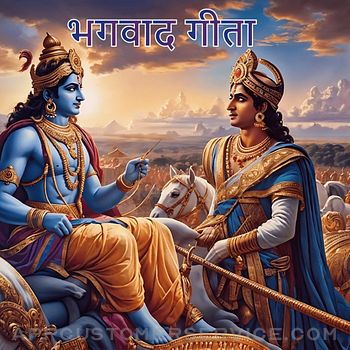Krueger Systems, Inc.
Krueger Systems, Inc.ICircuit Customer Service
- ICircuit Customer Service
- ICircuit App Comments & Reviews (2024)
- ICircuit iPhone Images
- ICircuit iPad Images
iCircuit is the premier iPad and iPhone app for designing and experimenting with circuits and Arduinos. Its advanced simulation engine can handle both analog and digital circuits and features realtime always-on analysis. It is the perfect companion to students, hobbyists, and engineers.
You use it as you would any CAD program: you add elements, connect them together, and set their properties.
But iCircuit is unlike other CAD programs because it is always simulating. It's just like working with the real circuit. You do not stop to take a measurement or spend a lot of time configuring reports. Instead, you just play with the circuit as you normally would, with the power on!
There are over 300 elements you can use to build your circuits. The app has everything from a programmable Arduino, to simple resistors, to switches, to MOSFETS, to digital gates.
The app features a multimeter that you use to probe around the circuit to instantly read voltages and currents. If you want to see how a value changes over time, then you can add values to the built-in oscilloscope. The scope can simultaneously track many signals over time and features a touch interface to control the total time displayed and stacked and unstacked modes to easily compare signals. The scope can also display the Fourier transform of any signal so that you can see the performance of filters.
Supported elements include:
• Programmable Arduino using a subset of the C programming language
• Programmable PIC controllers using assembly language or hex files
• Signal generators, Voltage sources, Current sources, and Dependent sources
• Resistors, Capacitors, and Inductors
• Manual SPST/SPDT and DPST/DPDT Switches, Push buttons, and Relays
• LEDs, Diodes, BJ Transistors, and MOSFETs, Thermistors
• Triodes and tetrodes
• Audio simulation with Speakers, Microphones, Buzzers, and LEDs
• DC Motors and Servos
• ADCs, and DACs
• Logic gates: AND, OR, NAND, NOR, XOR
• JK and D Flip-flops
• 180 digital ICs from the 4000 and 7400 series
• 78xx and LM317 voltage regulators
• 7-segment and matrix displays
• Antenna with simulated AM and FM signals
You can also create sub circuits to introduce new elements and componentize your designs.
No matter your skill set, you'll be playing with circuits in no time with iCircuit.
Terms of Use: https://www.apple.com/legal/internet-services/itunes/dev/stdeula/
ICircuit App Comments & Reviews
ICircuit Positive Reviews
Awesome just needs a few fixesThis app is great. It simulates pretty much everything. There are some missing ics but way more than any other sim I’ve used. The arduino simulator is decent. There are some bugs with certain functions like “sizeof”. Hopefully this gets updated. All in all worth the sticker price. The iOS app is way better than the pc version..Version: 1.11.1
IOS 14.2 completely updated review, M1 tooI’m running this on a 2018 iPad Pro with iOS 14.2 and it runs beautifully. I had to erase my entire previous review because I’ve been using this app for so long and the developer has continued to fix, update, and expand its capabilities. The short version is I use this app to teach advanced high school electronics. It’s so fast and accurate students shift from simulating to breadboarding effortlessly. And when simulation and circuit do not agree it is a wonderful opportunity to learn how to troubleshoot. Btw, I own this app for my Mac but I just downloaded this (the iOS version) on the new M1 Mac and it runs great there too..Version: 1.11.2
I heart this appI am no electrician, but I love to tinker. I know enough to be “the one in the family/group” to go to. I last used this app to help me create a simple LED driver for an array of grow lamps of different frequency and intensity with potentiometers (I love to over do my projects with options). Some plants like full sun, some don’t. Some respond better to more ultraviolet, some other frequencies. Now, go online and find a decent set of grow lamps with the same features and watch your wallet disappear. Always DIY when you can. This app can help with such things!.Version: 1.12.2
Fantastic design prototyping and simulating on the goIf you are into rapid prototyping your circuits and on the go, this app is for you. I’ve saved countless hours not only designing but easily simulating my circuits. Don’t understand people that say this app isn’t professional grade. It’s clearly meant for the enthusiast and pro who is mobile and needs to rapidly test out and prove that their designs will work. Also a great teaching tool. The biggest complaint I and others have had is that the developer is way too busy and that the updates have literally taken years to push out. But the January 2023 release is chock full of new components and goodies and long overdue. There’s simply nothing else that comes close for iOS. Well done and 5 stars. Thank you!!.Version: 1.12
Mostly GreatSometimes circuits with dependent sources don’t converge properly. Like they’ll shoot off to infinite voltage or something when they shouldn’t. Sometimes this can be fixed by toggling the circuit on and off. Sometimes you just have to be lucky..Version: 1.11.2
I’ve never seen nothing like it.I’m a radio amateur and been designing my own equipment for almost 20 years and this takes most of the work out of getting the exact circuit values and designing a transceiver circuit by circuit. Well worth the money. Hats off to the developer, you are a genius..Version: 1.11.2
Beats expensive alternatives in many waysI’ve gone through a number of simulators and this seems to hit the sweet spot between ease of use and the number of features. It’s nice to get an immediate response in the simulator to circuit changes. Keep developing this great app and continue to add more components!.Version: 1.11.2
Fun to use, works well with Apple PencilThis is way more fun than the simulators like spice than I learned on I was pleasantly surprised to find out that it works very well with Pencil on iPad, even being able to write in component values can't pla wait to play with the arduino sim. No varistor though?.Version: 1.11.2
Much better. UI for placement is hard to use sometimes.UI is sometimes hard to use ... pushbuttons are hard to orient and i cant figure out how to get diagonal wires. They just happen sometimes..Version: 1.11.2
Found the transistorsIt has transistors.Version: 1.11.2
Decent but not perfectI use this on an iPad mini with an Apple Pencil. The core functionality is there, but the scope is a bit buggy, sometimes requiring me to restart the app. I hope it gets fixed because for $13 app I’d hope for more consistent features..Version: 1.11.2
Great way to [re]learn electronicsIf I’d had this app when I took electronics in high school, I’d probably be an EE now instead of relearning what I only barely grasped back in the day..Version: 1.11.2
Super !There’s one bug that i hope krueger systems will fix: in dark mode, most of the components are difficult to see. They appear to be greyed-out. Seems to be a contrast thing..Version: 1.11.2
Uniquely QualifiedElectrical engineers will find absolutely nothing comparable to this app when seeking an electrical circuit design/test bed/simulator. The declaration above has been true since 2015.Version: 1.11.2
Best electronic tool box AppThanks for the great app , it has everything you need to simulate any electronic circuit board.Version: 1.11.2
Transformer is brokenTransformer voltage values aren’t constant when secondary windings are changed. Also, input current linearly increases forever. Buggy..Version: 1.11.2
Excellent AppI love this app. Use first, then apply to iCircuit 3d for best results and experience. Love these apps!.Version: 1.12.2
Best value for the pricePlease just add time divisions for the scope.Version: 1.11.2
Seems excellent, Few things missingFirst off, fantastic app. The features work well, and overall i think the UI is handled very well. The app has all the basic parts that are needed to do most of what I would want to do. I recommend this app overall. That being said, there’s some limitations i’ve noticed from playing with the app (hopefully eventually to be addressed). One: no built in non-ideal op-amps. At the very least having control/modeling some basic things like slew rate adjustments and output capabilities without using a subcircuit model would be great. Another thing missing is vacuum tubes, along with triacs and diacs. People have requested it but the author has said looking into it since 2014, without much update, at the very least copying the models from the source of Falstad’s site would work if that’s the holdup. TVS devices (both single and bidirectional) and MOVs would be nice too. Along with spark gaps. SCRs do exist already though, and fairly powerful dependent sources and subcircuit support means it’s likely possible to manually implement common models of these components somewhat, but it’s not an ideal path. A huge feature would be supporting some sort of bode plot setup, even just something basic like a series of transient analysis passes across a frequency range would go a long way if i could observe phase and gain plots. DC analysis at different varying operating conditions would be another super useful feature and probably easy to add. Finally noise analysis. The most practical and I suspect the least easy to jump on but it would have a lot of value for making the app cover all the bases of basic circuit analysis needs. The settings dialog and using the file browser interface as the home screen was a little confusing but was really not too hard to figure out and the documentation is very straightforward. The Arduino integration is very neat and makes this app one of the more useful circuit simulation references I’ve been able to design with..Version: 1.11.2
Amazing!This app is great for learning how circuits work!.Version: 1.12.2
FantasticAmazed that this is all on iPad..Version: 1.11.2
Great AppFive Stars.Version: 1.11.2
An app that keeps me “amped”This is a very fun educational and actually quite an effective utilitarian tool. I am an electrician with two apprentices under my wing and like using this tool to draw out how our builds are supposed to work. The oscilloscope is a great learning resource. I even admit I like using it to experiment whether I can simplify one of my own circuit designs. I’m an electrician which means I’m a “take charge” kind of guy and were relied upon to design and build circuitry to a customers needs at an economical cost. I would love to see more AC applications such as three way, four way and double pole double throw switching along with single and three phase motor(until then I just build one representing the inducers and use ohms law to calculate amp draw and output). Circuit breaker representation, and LED drivers and fluorescent balasts would be a plus too. I really enjoy the app and only have minor problems involving bugs. Other than that it is an overall “shockingly” fun app that keeps me “amped” and the price didn’t “hertz” at all and can’t wait to see “watt” you have in store for the future..Version: 1.10
Needs Measurement Device Representation in Circuit DiagramPlease include the ability to add an ammeter/voltmeter/ohmmeter/oscilloscope/function generator/etc. in the circuit diagram itself! Even if they're not actively functional (although obviously that would be ideal), I need to represent those features connected with the circuit to show in my lab report! Other than that, I like the app interface in general. Great design, but it doesn't do what I need at present. PS. Also, please consider adding a resistor color-code scroll wheel utility for setting the value of resistors. (See "ResistorCC" in app store for reference.) This would eliminate the scroll-bar issue (at least for that element) and help bridge the connection between the digital prototype and the physical lab, making it easier to go from the screen to the bread-board! You could also add scroll wheel settings to set the values of other elements as well apart from color-coding, but it doesn't make sense not to for resistors. Thanks, looking forward to the next update!.Version: 1.4
A few changes would make this app perfect...Bought this app years ago and started using it again when some of my more “professional” spice programs failed to work with some of my circuit designs. I use Multisim, TINA, QUCS, LTSpice and every circuit and iCircuit handles my designs better than ALL of them! Obviously it doesn’t handle real components like some of the other programs, but for prototyping it holds it’s own with any of them (some of these programs are professional tools costing hundreds to thousands of dollars). There are things that could be improved...adding a trigger mode or two other than roll mode for a start would help. Also adding a frequency sweeping option to the sources would make better use of the frequency domain measurement mode. Update: what I’d to see added to iCircuit is a programmer’s interface to allow me to customize or create models for unsupported components, like varacters and specialized transistors....Version: 1.10
Pretty great app, probably blows away the competition, could still use some basic improvementsThis app has most of the basic passive and active components you might need, plus some more complex parts like digital gates, op amp, and some larger packages. The simulation aspect also seems pretty accurate, I've built a working joule thief so it does inductive coupling in transformers accurately. Some of my cons: 1 - Needs a delete button. I want to be able to quickly click on a part and then click the delete button, not hover for a second and wait for the bar to pop up, and sometimes it doesn't register. 2 - Needs discrete scope probes as parts you can add to the circuit. Maybe even voltmeter and ammeter parts that can be added. Like some SPICE sims have, it's more intuitive. And also the support for the probe itself to display whatever it's measuring right there on the circuit, maybe in a text label, so I don't have to switch back and forth from circuit to scope. 3 - The scrolling through parts could be better implemented. Sometimes it gets hung up because it doesn't know if I'm trying to scroll or drag a part. Maybe a separate bar to scroll with. 4 - More parts, of course, and also part folders with some kind of organization. Overall though, it's a great app, the highest quality circuit sim you'll find. If you need to simulate, fork out the 10 bucks. It's worth it..Version: 1.4.7
Good but could be better.Although I have a background in programming software, I could still learn a few things about hardware. I purchased this app to learn.. However, I am having a hard time doing so with ONLY examples. Maybe a description menu of each part could be added? Also, controlling and adding wires is a pain.. They never seem to follow my finger, but tries to take another path for some reason (it's not because that path is shorter from its destination, because I have plenty of examples of when it isn't). Also, a permanent menu should be added to copy, past and delete. It's too hard and time consuming the way it is right now (mainly the deleting part)... Also, perhaps you could add an editing menu to LEDs to change the color? I would like to have other colors besides red. I'm still new to this app, so maybe my complaints are only because of my lack of experience. I look forward to future updates and my rating will be higher :).Version: 1.4
Not bad but ...I have been using this App for over a year and have found it to be a good app for quickly “chalkboarding” ideas with the simulation. That said, it does have some issues with moving already wired components around (when one needs to make room for a new component) wanting to make lots of new connections in all the wrong places. I just figured this would be cleaned up in a future release. Also adding/editing text boxes is a problem unless one only uses 3 or 4 words in the text box. My biggest concern with this App though is that it now appears to be “forgotten” and perhaps no longer supported as it has now been over two years since the last update. I can understand this if the app was free or did not have so many little bugs but this is a paid App. I hope the developers give it the loving attention that it’s paying users deserve..Version: 1.8.4
Great app. Easy to use. Functional. Mostly complete.I'm an Electrical Engineering student and lab assistant. For my job as a lab assistant, this app is great for demonstrations to the new students. It is also great for hobbyist applications. I really appreciate the simplicity of the user interface. It's really easy to use and I love the included oscilloscope and DMM. Way easier to use than several programs that I've tried previously. The biggest downside that this program has is that you can't create your own symbols. For most of my applications I require the ability to take a full sheet, turn it into a symbol and include that symbol in another schematic. This app is entirely devoid of that option, insofar as I am aware. That is the one feature I wish this app had that it is lacking. Other than that, it's a wonderfully well made app..Version: 1.4.7
Excellent learning toolI am enjoying the usability of this ap. Not so complicated as the spice model as far as flipping back and forth through simulation data. Instead the the simulation takes place as you build the circuit, so you can see how the different components interact. The use of the meter and the scope is genius. The only nocks against this app are the limited component library and the fact that you can't move the meter scope leads from an a-b configuration to say a and c in an a,b,c,d circuit. You can do a-b, b-c, c-d, and d-a, but to go from two points that aren't right next to each other, is a no go. This however does not seem to limit the app as much as you would think as you can display all the readings on every part of the circuit at the same time. So you can see instantly the pertinent numbers..Version: 1.4.7
Great for conceptual workI use iCircuit in my classes to demonstrate more complicated circuits than we have time to build by hand. Just today, one of my students wanted to look at circuit models of neurons. She'd had never used the app before, but she was able to construct an example model she found online in less than 10 minutes and we were able to get a good sense of how the circuit works. I have found the app invaluable for teaching circuits, though there are limitation. On my iPad 2s that I have in my classroom, the app will crash when you build a circuit that oscillates with a high frequency. While this isn't a full circuit simulator and it has it's limitations, it's a great classroom tool and well worth the price..Version: 1.4
Great, until...I made a few circuits for some practical effects in a show, and as a lighting designer and master electrician it's very helpful to make them on the go, send them off, and have the practical test ready when I get in. However, in sharing a folder out, I lost everything in it on the first try. It was only a few schematics, but I have to now make them again. Trying to load the circuit file into the app didn't work, and none of the schematics I made came up as visible (just blank pages). So, while its nice to make these on the go, it's a little useless if I can't send them to anyone. I would say this would be well worth $10, if you could share the folders successfully. Otherwise, it's very useless organizationally. (Also, you can't save anything as a PDF to iCloud Drive, which is just weird)..Version: 1.8.4
Keeps improving!!I got this app when it had mostly just a resistor capacitor inductor op amp and a diode with the standard voltage devices. In the beginning I was sad to see a limited number of parts so I gave it at 4 stars. Since i had my circuits class, when i bought this app, it's had vast amounts of improvements. I can't say enough of how much I jump with joy every time I see an update for this app. I bought a digital storage oscilloscope for debugging prototype boards. I've confirmed its accuracy with my real circuits and scope after "trusting" it's virtual scope's accuracy for many months of use. That makes me a true believer in this app and hopefully others find it as useful for themselves!.Version: 1.4
4.5 starsNot quite 5 stars and 4 seems too low for an app with so many cool things and also with so much potential. Very fluid and it's exactly what I've always envisioned a circuit simulator to be like (I've often daydreamed of creating something like this while fumbling around in pSpice). Great use of the touch UI. It's genius in its simplicity. But therein lies my issue with this app. It's too simple at times. I want more power, more circuit elements and options (e.g. Tubes, frequency analysis, etc...). Even though it's missing these things (most of this is probably limited by the iPad hardware), it's still really cool. A little on the pricey side but still great. I can't wait to see what this app has to bring in the future! PS, please add tubes :).Version: 1.3
Very impressedI would have loved to have this app last semester during circuits lab. PSPICE has kept me from leaving my laptop at home, but no longer, and good riddance. This app is brainlessly simple to use, and the simulations are extremely accurate. I just finished using it for an electronics lab simulation using a network of transistors, and I was able to do so at a fraction of the time it took me in PSPICE with nearly identical results. The issues with this app are quite minimal, a couple crashes while tinkering with part settings but none lost any work. Add the ability to do DC/AC sweeps and I won't have much need for anything else, although the multimeter is sufficient for most things..Version: 0
ICircuit AppThis app is fantastic, but unfortunately falls short of what it could be, in my opinion. Many have requested, and continue to request, the inclusion of a vacuum tube module for this App. From my understanding, that request has been ongoing for the better part of almost a decade. Again, this is only one user’s opinion, but this will never be a well rounded App until at least this feature is included, and with the same professional approach applied to the existing App..Version: 1.11.2
This is a really good app... take a little time to learn how to use itI am not an electrician or electrical engineer (are they the same? 🤷🏼♂️). I picked this up cuz it says for beginners and hobbyists too. There is a learning curve but that’s more to get used to how the app was intended to be used. This company clearly puts A LOT of work into this app and they are clearly listening to the feedback they have been provided and it shows. There are a bunch of symbols to build your circuits. Yes, you probably will find some components have been left out, but from the sounds of things, people are getting by. Folks are building some crazy things out there! The interface is really intuitive so they aren’t lying to you when they say you’ll be working on it in minutes. I found that the spots where I was stuck just ended up turning into another learning experience. I would definitely suggest trying iCircuit out. There is a free version, so you can find out if you have the patience or time for it. Lastly: for anyone who really didn’t enjoy the app, temper your review a bit. If you really think they missed the mark with iCircuit, BUILD YOUR OWN APP! Show us how it should be done. Okay, rant over. Go iCircuit!.Version: 1.11.2
Amazing resource for EE undergradAbsolutely fantastic resource for testing simple circuits. interface is a little jankey at times, and the power consumption is abysmal. But a very useful app for getting through my undergrad courses..Version: 1.11.2
This app is better than meI’m a very novice electronics diy’er. My profession is installing automatic industrial door and gate systems. I use this to design and test real life applications for custom control scenarios (current project is a custom controller for a secured parking lot for an app based short term car rental company to automatically close the door after a renter has finished renting the car and exiting the lot or they finished with their rental and returned the car and have safely exited the lot on foot). This app has helped me learn a lot about electronics and made me better at my career as well as saved me a lot of time by being able to design and debug and test my circuits so I can build them in real life. It has way more components and features than I know how to use fully and works very well for my needs. Highly recommended!.Version: 1.12.1
AdditionAdd standard 6 and 12 volt batteries in power supply (motorcycle and car).Version: 1.11.2
Hall effet sensorWhy is there no hall effect sensor in this application? it is absurd! it is a system that is found everywhere today and has been for more than 20 years!.Version: 1.12.2
Just love itIs getting better over the time keep improving you are just amazing....Version: 1.8.4
GreatDon't let some of the bad reviews turn you off. This app is great. Some people expect way too much. One guy said it took him hours to build a bridge rectifier, it took me 10 min and I threw in an LC filter. No it's not as easy to manage as angry birds or scrabble. It is however a fun tool to use. Only thing I want is more source options(3 phase, 120/240 single phase..)..Version: 1.2
Review avoidedI have been avoiding writing this review along time. It is the only simulator I have found on iOS. Unfortunately this program has may serious flaws. So many 6000 character can only scratch the surface. Here is a small sample of the problems. Interface: landscape panning reduces to default size. Oscilloscope spawns a second instance and neither work. Stability: gets really flaky if use fro over 2 hours and/or over 50 nets. Simulation: All devices are level 1, nor ESR, D, Q etc. Over unity regulators, micro wats in produces giga watts output. MOSFET use beta which can only be estimated from gate geometry instead of capacitance/threshold or area/media. Transients real confuse the simulator causing varying simulation stopping errors. Zener's are limited to 25v and can not be chained in most cases no dark current. Logic is 1V only. Support: To-date zero of my bug reports have received a single response, therefore I have no idea if there is any support to comment on. There many more faults but alas it is the only simulator available for iOS. For the on the move times I can not use LTSpice I am tankful for iCircuit..Version: 1.4.7
Unreal - so we’ll done.Extremely interesting and fun to mess around with. It also opens up for learning a bit more on electrical. Very happy with this!.Version: 1.10
Great APPThis is a great app for designing and testing circuits ideas out before implementation. The programmable Arduino is a bonus that works well..Version: 1.10
Pretty powerful simulatorYou can do quite a bit with this app, and it’s pretty easy to get into while still having a lot of advanced features..Version: 1.10
Feedback (sorry about the pun)This is a nice app for simulating dynamic electronic circuits..Version: 1.9
Love it!This is a great app. Love it. The simulation is fantastic and you can build some complex circuits in no time and test out some ideas. I come from the digital world so I really value the analog part. Great for a hobbyist. I just took some circuit about building a heater controller and in 15 minutes, i could see everything real time. Just fantastic. It is missing very few components (diac and triac but you can make those easily with diodes and scrs in anti-parallel). Can’t say how much I love this app! I can start on my phone and go to the iPad Pro and back... Awesome job!!!.Version: 1.8.4
Great, but majors bugsI love this app. Fantastic simulation. But there are several major errors that makes using it hard. The biggest error is that if you try to share a folder, the folder gets whipped out. I lost 5 days of work and it wasn't backed up. I had subcircuits, shift registers working, and many other things. Please fix!! Also, the momentary button can't be deleted or altered on iPad..Version: 1.8.4
More than I expectedBuild and simulate circuits. Most things I do without looking how, it's intuitive. When I think I can't do something, I read the user guide and find out how I can. Up to date and maintained, support continued development..Version: 1.8.4
Awesome App!!At first I wasn't sure spending 13$ on it because of the bad comments and all but after buying and using it, I loved it.. Great app continue updating it!!.Version: 1.8.4
UnrealDrawing a circuit on your iPhone and adding switches, motors, resistors, relays, lights, and watching if it works or fails is so freak'n cool, I love it ! Great job on this and works flawlessly on my iPhone 7 and my iPad Air2, thanks..Version: 1.8.4
Great app for general idea workThis app work great. One note though. It gives general idea of how things work. But don't trust it in analog schematics and build things for real using values this app suggests. Most likely will not work. For digital it's good..Version: 1.8.2
Need more optionsNeed more options such as darlington transistor, rotational switch, relay (n.o./n.c.), delete button, redo, etc. Power, current inputs for specific component. Other than that this application is very useful. Very recommendable to students and electronics enthusiast..Version: 1.8.2
Very cool circuit SimI was hesitant on buying it considering how long since update. Hope it is not abandoned. Great UI, provides visualization which is great for learning. Even integrates with the iPad accelerometer and speaker. Oscilloscope took me a bit to figure out but otherwise outstanding and so far works on iOS 7.Version: 1.4.7
Love. It.I love this app! So easy to use and it's just powerful enough to fill my needs in school. I've even convinced all my classmates to get it. Only thing is: please update the desktop versions! Otherwise fantastic! Best App Store purchase I've made in ages..Version: 1.8.2
Love it!Excellent!.Version: 1.8.2
Last UpdateIcircuit was an excellent product. The last update made it unusable. The issue is auto wiring. I always set making circuits so I control when I want to wire the components not a programmers assumption. Now regardless of when I turn on wiring or not, it auto wires, messing up the circuit. It is a waste of time, and very frustrating when I want to rotate a component but instead I start wiring, then have to delete it, then try again, with hit or miss results. Prior version was excellent, this version ruined the program..Version: 1.8.1
AwesomeExcept for the buggy second last release. Please add a spark gap..Version: 1.8.1
Excellent, especially for learningI have been going throught the great courses Understanding Modern Electronics and this app has been an invaluable companion. Also it is a great tool for double checking circuits even before breadboarding them. While not as complete as something like mulisim I find that it is usually enough and easier to use. I also use the Mac desktop version. Thanks to the developers!!!.Version: 1.7.1
Good!This is a great app for learning about circuits! I just bought a couple of cheap oscilloscopes (one pc-based and one hand-held) and haven't used them much, been too busy playing around wih this! Still learning, and this app is helping..Version: 1.7.1
Excellent AppThis app is extremely awesome. I had a light project I was working on and with in minutes I had a simple circuit.. Saves me money on supply's by not using a bread board. Must have for the hobby lover..Version: 1.7.1
FascinatingThis app is fascinating and amazing! I can't believe there can be so much robust circuitry intelligence built into such an inexpensive app. I'm enjoying it and learning a lot..Version: 1.7.1
Excellent electronic appI highly recommend this app, job well done!.Version: 1.7.1
Best app on my phoneBest app that I downloaded yet...I have learned so much about circuits using iCircuit..and I love having all my circuits on me, never know when I have down time to play with it...Version: 1.7.1
Great AppThe update fixed the major issues I was having. Excellent app for experimenting. Well worth the price..Version: 1.7.1
Beautiful and Flawed.I love using this app. However, when the circuitry gets slightly more complex it starts to do strange things. For instance, its annoying to see an oscilloscope tracing clearly changing in value when its label remains unchanged. I think this app has tremendous potential and its author should seriously consider spending more time upgrading and adding to it. I would gladly pay more, if necessary. Pretty Please..Version: 1.4.7
GoodThis is just what I have been looking for. It is a bit hard to reposition wires and sometimes I have to reset a circuit to make it work right but nothing major. Very good for an ios app..Version: 1.4.7
Dire need of an updateGood app, best simulator I the App Store but an update is needed for some major issues. For instance the scope crashes the app on second launch on iPhone 5 iOS7. I would gladly pay again for a polished version of this app..Version: 1.4.7
Perfect!...before the priceLove the interface but $10 really? And there are a few parts I would like to see Overall:useful.Version: 1.4.7
NiceNice app. Simple,intuitive and it works..Version: 1.4.7
CoolOnly thing that this is an ohm meter in it.Version: 1.4.7
Free International Money Transfer 💸Enjoy high maximum transfers into more than 20 currencies while saving up to 90% over local banks! The cheap, fast way to send money abroad. Free transfer up to 500 USD!Version: 1.13
What do you think ICircuit ios app? Can you share your thoughts and app experiences with other peoples?
Please wait! Facebook comments loading...