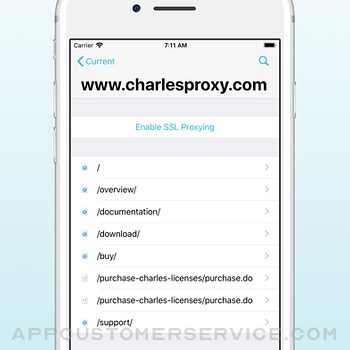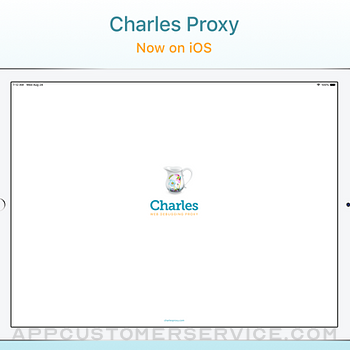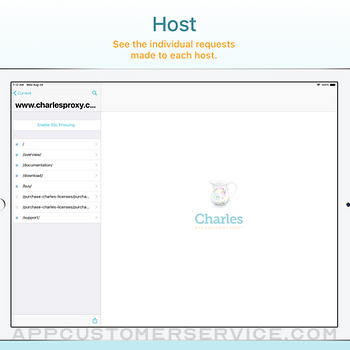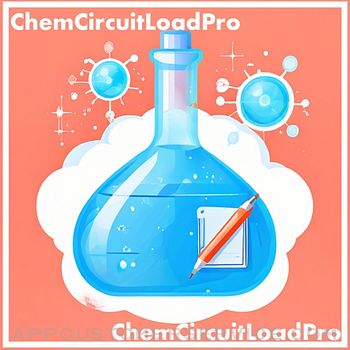XK72 Limited
XK72 LimitedCharles Proxy Customer Service
- Charles Proxy Customer Service
- Charles Proxy App Comments & Reviews (2024)
- Charles Proxy iPhone Images
- Charles Proxy iPad Images
Charles Proxy for iOS lets you capture and inspect network requests and responses on your iOS device. You can view metadata, headers and bodies in the app, so you can finally debug your app’s networking issues without a computer.
Charles Proxy for iOS is a new app from the creators of Charles Proxy for desktop.
HOW IT WORKS
Turn Charles on when you want to start capturing. Charles captures your network requests and responses in the background while you test your app or website. Return to Charles to inspect the requests and responses.
If you also have Charles on your desktop, you can transfer recorded sessions to your desktop to explore them on the big screen.
Charles creates a local VPN on your device. All of your network traffic passes through Charles on your device, and then out to the internet as usual over either WiFi or Mobile / Cellular data. There is no remote server involved, and your data always remains private to you.
FEATURES
* SSL Proxying to view SSL requests in plain text
* View and share request and responses bodies
* Syntax highlighting for text request and response bodies
* Measure network performance over WiFi or Mobile / Cellular networks
* Block requests to nominated hosts
* DNS spoofing
Charles Proxy App Comments & Reviews
Charles Proxy Positive Reviews
Only one thing missingIt would be great if you added the same “focus” functionality like the desktop app, make it like a favorite or something that you can select endpoints that always shows on the top to make a quicker way of debugging while coding, that’s the only thing missing from making it a 5 star review. Thanks..Version: 1.4
Great to See Where Apps Send Your Web TrafficI’m not a software or web developer. But I’m very interested in personal privacy & what information my installed apps are sending to third parties. This app allows me to sniff internet requests & responses going from & to my iPhone & iPad over HTTP, HTTPS, & cellular networks. Using domain names & IP addresses of network traffic, you can see the vast majority of popular apps are sending device data (name, device, calendar, location, search history, etc.) to many third-party advertising trackers. If you want to see which installed apps are the main sources of digital surveillance & tracking of the personal information on your device, get this app. It took about 10 minutes to set up the app. The setup directions are clear & understandable, but they must be precisely followed for the app to work properly. Many thanks to the CharlesProxy team for bringing this app to iOS & making it so easy to use..Version: 1.4
So convenient!The iOS version of Charles is a perfect complement to the desktop version: it turns on and off without messing with WiFi settings, can capture cell data, and works even when you're away from your laptop. Would be great if you could toggle on/off or clear session without switching apps, like via Control Center or Notification Center. Use the desktop version for easier viewing and searching of capture files, and advanced features like Map Remote or repeating requests. If you get stuck, there's great info on the Charles website. Happy sleuthing!.Version: 1.3.1
Good tool for developersThe initial configuration took about 30 minutes to figure out, however it is now much easier then using the desktop app. One of the best things about this app is the easy use once you have things setup. The current price is not to bad for the amount of time it saves you debugging. The work flow is slightly different in that all request monitoring is on your phone, so if you have hundreds of JSONs flying around your app you might find it harder to inspect them on the phones app versus the desktop version..Version: 1.2.2
Huge boost to troubleshootI have only used this app for a few hours and has helped track down several problems by giving me visibility to what exactly is being sent over my API calls. Works fine with SSL connections, just follow ALL of the directions. I seemed to have blindly skipped the second step and shocked it wasn’t working! They have it documented well, I just obviously didn’t follow said documentation!.Version: 1.2.2
Useful InfoThe app is primarily useful for developers debugging their work, but if you want to get an idea of how many apps are sending data in the background and see some of that information, then this app is revealing. It works perfectly, but you have to read and follow the instructions. If you don’t follow the instructions, then it won’t set up correctly. As we used to say RTFM..Version: 1.1.2
Finally it is on iOSThis is an amazing accomplishment for the team and for users. Now it is much easier to inspect traffic for application troubleshooting without having to go through hoops of setting up a proxy though a computer. It was a very smooth process to setup and I think this will allow more people to try the tool out and include it in their dev workflow..Version: 1.0
Perfect for iOS DebuggingI needed to check how often a third party library was making network calls in my iOS app. I tried using wireshark and some other terminal tools but neither produced what I was looking for. This app gave me exactly what I needed in 30 seconds. 100% worth the money, this will be my go-to network debugging tool going forward 👍.Version: 1.3.1
Very useful but would be better if it understood gzipIf it could either strip gzip accept headers on the request or better still detect and show post-gunzipped responses that would be so much more useful. I can’t look at responses in json because they are compressed..Version: 1.2.1
Ridiculously GoodIf you’re looking for an awesome utility to debug networking on iOS this is the tool. It’s got all of the same great functionality of the desktop application, but with the ease of use of iOS. You can MITM SSL requests to debug endpoints, inspect network traffic, capture sessions, and a lot more. The best part is that it’s extremely intuitive to use. I highly recommend this..Version: 1.2.2
Amazing app! See what's really happening.TLS interception is sick. Fascinating seeing all the domains your apps are constantly talking to... Only bug I've ran into is that medium-large sessions have trouble being exported. After clicking "Save to Files" nothing happens for a recent 50MB session. Maybe a future app update will fix this, or maybe I just need to upgrade iOS..Version: 1.2.2
Can not monitor other devices in networkI installed it because I thought I would be working like the desktop version on Charles Proxy, however it doesn’t have that feature. However if your purpose is just to sniff your own device it works just fine. It took me less then 10 minutes set all the configurations. Instructions are very clean..Version: 1.3.1
Really greatThis tool does exactly what I need and is very useful for debugging api usage. My only issue is the local VPN disconnects when switching between mobile and WiFi connections. Would be great if it could automatically reconnect like other VPNs do so that extended captures across mobile and WiFi can be achieved..Version: 1.4
Useful for development and snooping in on other appsNot only useful for debugging, but this is great for seeing what other apps are sending. You'd be surprised how much analytics are shared with third parties. The UI is intuitive and SSL certificate installation is straightforward. I much prefer the 1.0 icon which sadly has been replaced by the newer flat one..Version: 1.1.1
ExceptionalExceptionally great tool. Having said that, it’s badly missing the following features: - Currently the request and response bodies are displayed as plain text JSON. It would be great if they’re displayed in a hierarchical tree that can be expanded and collapsed. - It would be great if links in the response body are clickable. Thanks!.Version: 1.3
Most useful app on my deviceThere might be other flashier apps on the App Store, but this is absolutely invaluable when it comes to debugging production app builds. Simple to use, and gives you great visibility into network traffic from all apps on the device..Version: 1.2.2
Feels like magicI am thrilled that Charles is finally available on iOS, and it works great. Setup is painless even for SSL proxying, and it works just like you'd expect it to. You can even export your session and share with desktop Charles! I'm extremely pleased with this purchase..Version: 1.0
The new icon is charmless, c’mon folks don’t chicken out!!!Please bring back the original icon. It was charming and bright. This new one looks like a placeholder made in a hurry. Don’t chicken out, trying to play it safe according to a five-year old design ethos that’s already dated and a dead end..Version: 1.1
Had to buy twice!I’ve had so many problems with this app, it’s buggy, slows down the phone, won’t allow me to use certain apps. I have been needing to update for awhile and it wouldn’t update so I deleted it and I had to buy it again! In the end though it gets the job done, better than any free vpn out there..Version: 1.2.2
Extremely usefulDevOps engineer here who occasionally finds himself digging into app requests. Having used the Mac version of this app for years, I have to say this iOS version is just so incredibly well done and convenient!.Version: 1.4
Fantastic Tool For Developers!Excited to finally have Charles Proxy for iOS. Fairly easy to use and works well. Only thing I miss is the “focus” feature that’s on desktop. Once it has that, it’ll be perfect..Version: 1.0
SlowIt works but the performance is extremely slow compared to using a separate desktop version of Charles. Definitely not worth the money unless it is an emergency..Version: 1.4
Love this product!Been using Charles on Mac for over 4 years. Happy to see this iOS app! Just today it helped me debug an issue in our enterprise app while I was on the subway train ride home. ☺️.Version: 1.3
Still perfect appPlease note from iOS 14 , users have to go to Phone settings/About/trusted certificates and toggle Charles. Please add a message for this if you can.Version: 1.4
Needs some maintenanceGreat app. It’s a tool that I use all of the time for work. Recent iOS OS updates seems to have broken copy and paste on this app. Hopefully a fix will come at some point..Version: 1.3.1
Wish you could see a request’s pathNice app, but missing 1 very crucial and important feature: the ability to see the http request’s path, not just the host..Version: 1.3
Awesome app. Great job.This is going to make network development easier than ever. Would love an option to use the SSL Proxy for all hosts minus an exclusion list, vs having to include each host..Version: 1.0
Includes ability to save .chls files?Still learning but finding use of the App difficult when required to save the recording as a .chls file..Version: 1.2.2
Missing featureI really would like to see request body ungzipped please.Version: 1.4
Would be a 5 Star...Deducting one star because they made the app icon FAR less interesting. Boring even. Bring back the old one! Other than that, terrific app!.Version: 1.1
Such a great appHope there are some updates soon!.Version: 1.4
Can’t display Chinese character properly in bodyAnd hope for no-cache option, or request modification.Version: 1.1.2
Great jobThis is a killer app. For a API developers this will be like magic for QA'ing releases. One star off for a crashing bug: Attempting to "remove" the current session crashes the app..Version: 1.0
Unable to decrypt httpsIt wasn’t able to decrypt https traffic for most apps. Since almost all apps use HTTPS nowadays, this is a dealbreaker :( I made sure that the root CA was installed and “trusted”. I uninstalled it and re-installed it to no avail..Version: 1.4
Finally!So happy to see this released for iOS! Long time user on the Mac..Version: 1.0
Fails to export frequentlyThe app fails to export sessions quite a bit..Version: 1.4
Lots of network traffic werenot capturedFor some apps like made via flutter framework,Charles didn't capture their network traffics.Version: 1.4
Instant 5*Ssl on non jailbroken iphone! Took me a minute to trust certificate but there were instructions.Version: 1.3
Can be betterI wish it has a built-in JSON viewer to view request and response body.Version: 1.3.1
Great app! So great for debuggingDo you know if this will continue to work in ios13?.Version: 1.3
Yes it worksPlease install certificates to make it work properly.Version: 1.4
Charles ProxyAwesome tool, just like the other reviewer I also have the desktop and the iOS version and quite happy with both. I also agree definitely well worth the money, 👍.Version: 1.3.1
Excellent toolI'm a customer of both desktop version (via work site licence) and IOS version (personal licence), and quite happy with both. I don't understand the other feedback about UX, for me everything is perfect, and professional feeling. Based on previous feedback here i was expecting something rough around the edges. In reality this is not the case, well worth the money. Works great as an ad blocker too without getting in the way of its functiin as a development tool. Working around cert pinning is straightforward. Wish there was a control center gadget to quickly toggle vpn on/off but i doubt that's available to 3rd parties. Maybe a Today widget with toggle button instead? Great job!.Version: 1.3.1
Simple and Usable.Works great. Definitely useful for testing when proxying through a laptop isn’t a great option. Such as on drives. Simple but clean UI..Version: 1.2.2
Free International Money Transfer 💸Enjoy high maximum transfers into more than 20 currencies while saving up to 90% over local banks! The cheap, fast way to send money abroad. Free transfer up to 500 USD!Version: 1.4
What do you think Charles Proxy ios app? Can you share your thoughts and app experiences with other peoples?
Please wait! Facebook comments loading...