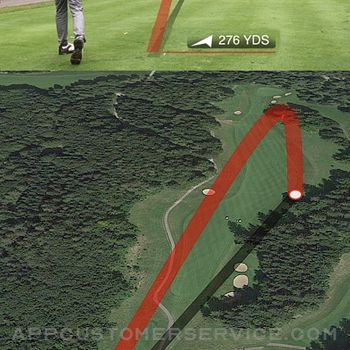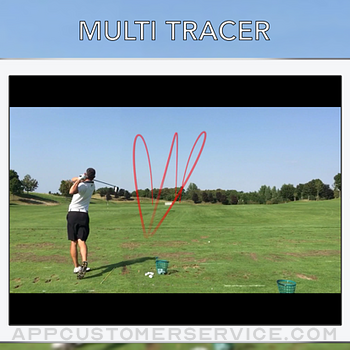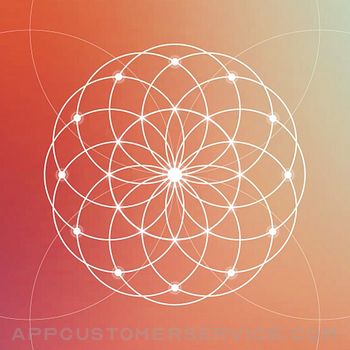Elevate your game and create jaw-dropping social media posts with the most popular ball flight tracking app for iPhone and iPad, trusted by golfers worldwide. Voted Best Golf App by Golf Digest and Golf Magazine, the Shot Tracer app shows what seemed impossible. Ball flight tracking, swing and putt tracing, amazing 3D map overlays, and more!
• Automatic ball flight tracking
• 3D Golf Course animations
• Shot distance calculation
• Score-card overlay and animations
• Fire swing animation
• Distance pop up animations
• Fire swing animation
• Multi-tracer
• Swing Tracer
• Putt Tracer
CGI Animations:
• Rocket launcher
• Spaceship
• Explosion
• Laser line
Don't miss out on the opportunity to revolutionize your golf game. Download Shot Tracer for your iPhone today and witness the transformative power of ball flight tracking. Elevate your skills, track your progress, and enjoy a more rewarding golfing journey.
Terms of Use: https://www.apple.com/legal/internet-services/itunes/dev/stdeula/
Shot Tracer Positive Reviews
Really digging the Shot Tracer app!Let me start by saying I was a little hesitant to spend money on this app due to some mixed reviews in the App Store. After one range/practice green session I was really impressed with how simple the app is to use. I used a tripod with a phone mount and my iPhone XS Max to record videos, then imported them into the app when I got home. The ball flight is pretty true for the most part, and I love how you can change the color and configuration of the line, add effects, etc. Some people complained it didn’t pick up their ball flight, but I didn’t experience that issue in probably 30 or so tracked shots. Maybe they weren’t using a tripod?? The only reason I give it a 4 star rating and not 5 is because, while it does track all of my ball flights, the flight is not always accurate and sometimes have to manually adjust landing area. Also, the app tends to crash a lot when attempting to save to my camera roll. Maybe because I was using the app for an extended time period?? Either way, if you’re on the fence about purchasing this app, DO IT. As long as you use it correctly, you won’t be disappointed!.TRD SrVersion: 7.7.9
Decent, but not great (yet)Purchased the app after reading it was the Golf Digest app for 2018. While it works sometimes, it doesn’t always automatically trace the shot correctly. Some simulations are totally off (eg horizontal ball path instead of vertical). Most of the time it requires significant manual adjustments to get a realistic ball flight. Tracer line also lags quite a bit so you need to set the impact position a couple frames later. The “name popup” effect would have been excellent but it doesn’t allow 4-digit yardage and you can’t control the duration and start/end placements. But it somehow makes it worth it once you are able to produce a decent edit. So currently not great, but it has potential. Hopefully the developers listen to constructive user comments seriously to address all the app’s shortcomings!.23allanVersion: 7.7.4
As great as it is, still can be betterThis app is great for tracing, adding special effects to my shots, and tracking distance (walking to the ball). I would definitely recommend this to a friend because I have had a really positive experience- well worth the $6 I paid for it. I took off one star because sometimes when uploading videos to trace, it takes forever to load, and when that happens, the app crashes and all my changes are lost. Also, what would make for a better experience is if the app could be compatible with 4K video clips. Other than that, this app is amazing! I will not play golf without using this app!.SdstefanVersion: 7.9.8
Don’t believe the FUD…. This is fantasticRead a couple of reviews and I was hesitant to spend that $6.99 lol… but I went ahead and I figured in my life I spent far more on worth so I decided to give it a try hands-down the best decision that I’ve ever made I just recently bought a iPhone 13 promax and I filmed the footage in cinematic mode and it was still able to process the image automatic shot tracer as-well and still process in high quality…
They even have special effects you can add in I’m completely obsessed with the app and I will be using this every day.Schnappy fatsoVersion: 7.9.8.6
Great! When it works…Great app that I’ve used it a bunch and really enjoy but the last week the Shot Tracer function hasn’t been working. It analyzes the ball flight and creates the shape but as soon as I click ‘Save’ (with no effects) the app shuts down. I’ve tried multiple videos, restarted the app, restarted my phone, and they clearly have some bugs right now. Having done this successfully over 100 times I’m eager for it to work again! I tried chatting online and emailing but it’s been a handful of days and no one has responded. Fun app that everyone loves, so long as it’s working.
Also, the Swing Tracer is a great idea but it doesn’t work well, even when filmed in Slo-Mo..BirdieMan87Version: 7.9.8.2
Slow to peekNot sure why, but every shot I try to trace the line starts out way slow and by the time the ball peaks and starts to fall then the line starts to move faster and then the line peaks. But it’s slow to catch up to the peak time. Not sure why. I filmed on a tripod and far enough back. When I adjust the flight time editor, the line still starts it slow but after peak the line falls super fast to catch up with the ball landing time. Would be an amazing app if I could get this working but every shot I do is the same.LikeityesVersion: 7.6
Don't give up on itYou have to learn how to use the app first. Don't just give up the first video when it doesn't do it exactly right. Also it only can trace what it sees, and since it's on an iPhone obviously it isn't the best camera ever. So it sometimes loses track at the peak you can make a few adjustments in full screen mode. That's why I gave it four stars. Otherwise it's a good app. It makes for some good instagram posts!!.Ezman1328Version: 1.8
PLEASE ADD THIS FEATURE!!On the swing tracer app, please add the ability for only the club head to be traced with a line instead of still shots of the club. It would make it much more useful. Furthermore, you could copy the same colors as the golf channel: using red for the backswing and green for the through swing. It would turn this app into a useful tool, as is, it’s too cluttered to see my swing path, defeating the purpose. I would love to see this in an update..HaukwjpcposvfekskowshskdVersion: 7.8.9
People who rate this low don’t know how to use it.It’s better than most (shot tracers). It give you a lot of ball flight adjustability but it’s not the most intuitive at first. The only thing I wish was a lot easier was adjusting the speed of the tracer to perfectly match the ball, but it does a more than adequate job as is. Love the explosion special effect..RafrodisiacVersion: 7.9.1
Just for funThis wont actually help improve your golf game. You have to tell the program where the ball lands and for the most part it does a good job tracking it to that point. Slow mo isn't good though. Although its a newer update it should've came later but with better accuracy. Although this wont improve your golf game its a great way to look like a pga golfer with the infamous colored line following your ball. I like it.Militaryman45Version: 2.6
Great, but amazing with a tripod!Best advice after using the app for a few weeks now is to invest into a tripod and a iPhone clamp. Let me tell you it’s worth it. First of all the videos look much better and professional and most importantly the tracking works flawless. I tried handheld before and it was a hit or miss but still had a manual option..AgazinaloVersion: 7.8.9
Fantastic app for golfersThis app is amazing! It has so much to offer if you do it right. My favorite part is the 3D map with the ball flight. Didn’t think my phone could handle it but the videos save quickly and there are no crashes. I don’t know what all the fuss is about..20404miraVersion: 7.9.8.9.7
7 outa' 10Used this for about 12 holes with my foursome. By the last hole we had worked about most of the kinks. We shot about 8 drives and the automatic feature worked twice. I think our success rate was mostly due to our familiarity with the filming technique. Read the instructions first and I think most golfers will love this. Texting the shots to my friends is the best feature once you film a sweet shot..Spike the GreatVersion: 1.6
FinallyI have been waiting forever for an app like this to come out utilizing the HD camera and this app is perfect. 5$ is nothing to give yourself Trakman-like ball paths that take less than a minute to produce. Uploading your own videos gives a false timing of the ball flight but every time it's done manually it's perfect. 5 stars all day #RIPHarambe.BooshKooshVersion: 2.0
It’s a little finicky but if your not retarted it works greatYou definitely have to get the right angle and a tripod is definitely nice but u can still use without just have steady hands but seems to work pretty decently does crash a good bit but if u have the patients to just keep trying it’s not that bad at all but expect to get a little frustrated every now and then. enjoy.Alex6234Version: 7.8.7
What I was looking forI don’t know why there are so many bad reviews. This app does what I says. Easy to use and edit if needed.LazerLFCVersion: 7.8.7
Works great!Shocked to see a 1 star review... makes the videos you’d expect.6 foot featherVersion: 7.8.6
Works Great For meThere’s a reason why Rick Shiels and I are confused about the poor ratings for this app. I’ve only had it crash once on me, sure it has a few finicky bits and bugs but it tracks ball flight really well (if your camera is still). Only once did the app fail to read my ball’s flight, in which case I just made the trace manually which is a piece of cake. Would give this app 5 stars if it weren’t for the few minor bugs. Worth the money for sure..12.9 HCPVersion: 7.8.4
Won’t import videosApp won’t import videos from camera roll. Really frustrating. Especially for such a good app that I like a lot. And use a lot.JimyKeyVersion: 7.5
Free International Money Transfer 💸Enjoy high maximum transfers into more than 20 currencies while saving up to 90% over local banks! The cheap, fast way to send money abroad. Free transfer up to 500 USD!AdvertorialVersion: 8.1.3
Shot Tracer Negative Reviews
Great when it worksWhen the app actually automagically traces the ball like it’s meant too this app is really cool. When it doesn’t it’s really bad. You can trace manually but it’s takes forever and half the time the videos load upside down. I just upgraded to an iPhone 15 pro max from a moto 5g and I’m hoping the quality of the video really helps the automatic tracking. It really is cool when it works correctly. Unfortunately it only works on about 1 out of 5 shots..TeeumhighVersion: 8.1.3
Good marketing. Terrible appTried on iPhone 14 Pro Max and 15 Pro Max and have never ONCE gotten it to work. Not one time.
Crashes, glitchy, super hard to use. It would be better if they just gave you a straight line and I could place my impact point and landing spot. (Btw you can do that after it fails to track your ball 20x but even editing manually is difficult).
I want my money back..DBroiiVersion: 8.1.3
This should not be a paid appThe tracer function on this app barely works at all. You can put the point of impact and where the ball lands but it will still give you a completely sideways flight path with the 2 points completely off the screen. Even in the manual mode the points will not stay where you put them. Very disappointing..JadMILVersion: 8.1.3
Lack of accuracy of the trajectoryIf you have a good camera you can see the ball and tracer path diverge at a certain point. The tracer path continues to go up and the ball was going down. Maybe it’s a user error issue. If it is please correct me and my review will change..ArzagagolfVersion: 8.1.3
Terrible App. Does Not Work!Don’t waste your money. This is a terrible App that does not work and consistently crashes. I am extremely frustrated with this app. Do not waste your time and effort..PAUBBIEVersion: 8.1.3
Safe area!Needs an update to stay clear of the safe area on iPhones. Right now it’s hard to edit a clip.Thug BearVersion: 8.1.3
Does NOT work, even with proper settingsThe app works great, if you never update your IOS. I’ve used the PC version as well as the iPhone version. Once upon a time it worked great. DON’T PURCHASE.
DOES NOT WORK!!!.EwillmesVersion: 8.1.3
Terrible AppPaid for it. Now all it does is crash when trying to use for content. Waste of time..Mijo413Version: 8.1.3
I should get my money backThis thing crashes 99% of the time trying to save your photo. Save your money!.JovitosalongaVersion: 8.1.3
👎🏾Nothing but upside down renderings, do not waste your money!.KenyattaLeal619Version: 8.1.3
Tracing works terrible!!I purchased this app because I thought it would work great, it works terribly! I know it works great on tour with the excellent technology at the tee boxes and multiple cameras stuff, but I have an iPhone X and when I film the hits, the app cannot even find the START of the ball, less off the flight of it! The ball will go straight, and then the tracer flies out of the screen and comes down like ten seconds later. This would all be a moot point if at least the manual tracer worked good. It’s also AWFUL! Unlike other apps, you can’t just tap the strike point, tap the end point, and easily pick the flight pattern and curvature of the hit as well as flight time to make everything perfectly accurate. I have spent hours trying to get this app to work and I have not traced a SINGLE ball correctly or even remotely to the shape of the hit. I literally wasted my $6. I chose to buy this because I thought it would be the best, but I’m going back to find a free app that works much better..Coach pulseVersion: 7.7.9
Not a great experience so farThe automatic shot tracing is accurate about 10% of the time, otherwise you get stuck manually adjusting the shot tracer. About 75% of the time I go through and spend about 5-10 minutes manually adjusting the shot tracer, then I hit the save button and the app crashes and I lose all of my progress. You also are unable to preview your video before you save it so on the off chance the app works, you have to continuously save the videos to see if they look okay, then go back and fix them in the app and re-save it again until it’s to your liking. Overall, it’s very frustrating that I spent $6 on this app just for the app to crash almost every time I use it. The only reason I got this app is because every other video I’ve seen with a shot tracer said they use it, but if I were you I’d try and find something else..User42118Version: 7.9.8.9.7
What is going on?The app has great potential, and the tools are actually very good, but I have a problem that I can’t seem to find any solution for.
Every time I import a video into the app, after analyzing and processing it, the app hands me an upside down video. It will analyze my shot, show me my line and when I click save, it inverts the video upside down, and the line is no where near accurate.
To add to this, there are no settings in the main menu to fix this. I have found nothing online that could fix this problem and I am left unable to use the app. I was really looking forward to add cool shot tracer reels to my page but I can’t figure put how to get it working properly..ChiroFranVersion: 7.9.9.9.9
Had for 3 months, not a single accurate traceI’m a 9 handicap and tried getting one shot tracer recorded over the past 3 months. Not a single time as this worked. Not only that, it’s impossible to realistically use this app mid round when playing with friends. It takes so long to analyze that you need to hit your next shot before it’s done or you’ve finished the hole.
I’ve read and re-read the instructions. I’ve viewed the tutorials multiple times. The bottom line is this app is so spotty that use while playing is impossible. More to use if you’re on the range with plenty of time to wait and wait for the video to be analyzed only to see it wrong yet again.
I’d ask for my money back but this company is so section 8 they don’t even have a website..Pirates IncVersion: 7.5
Gets the job doneLet’s just say that this app will help teach you patience. There are times when the app will work correctly. If the conditions that you shoot in are perfect, you should be fine. If not, forget about it. When you do go in to manually adjust the tracer, the controls only work about half of the time. In fact, sometimes they just disappear off of the screen and you’re forced to quit the app & restart the process.
I even bought the Mac version for $100, hoping that it would be better. It’s not. It’s clumsy, slow, & regrettably lackluster.
It seems to be the only game in town when it comes to tracers, so it’s kind of what we’re stuck with. If you’re going to want to put tracers on your videos, allow for ample time in your editing process. It will generally take you about as much time dealing with the software to make the tracers as it does to edit the rest of the video.
On an upside, the videos you put with tracers WILL get more traction than the ones you don’t..T3golfVersion: 7.9.8.9
CrashesI hardly use it anymore because it always crashes. When you select a landing spot the magnifying glass doesn’t work all the time, sometimes it’s ball tracking is awful and nowhere close, when you try to edit ball flight manually if you touch the screen it completely ruins the ball track and you have to start over, and it crashes when you try to save the completed video (all that work for nothing). There has hardly been an updated version that hasn’t had major problems for me. I use an iPhone 5s. Your mileage may vary, but I’ve been extremely disappointed. I should note that when it does work, it’s a very cool product. Good luck!.Auflyer06Version: 7.6
HOW IS THIS APP WORTH $6?I saw the app, noticed it was $6 I thought it had to be good. Don’t get me wrong all the options they give you are really good but THEY DONT WORK. The analyzing hasn’t worked for me a single time! They don’t even let u draw your own tracer. I noticed they have a map feature but I have to spend another $2 a month?! Trying to navigate the camera roll is a nightmare showing it in a column rather than your whole camera roll. Look, I like the idea. If this was a free app, I would’ve given it 3 1/2 stars, but it’s $6! I already found another great golf tracer that does everything this app does but better, and guess what. ITS FREE! Don’t waste your money on this app until it’s fixed..SwivveldVersion: 7.8.7
Has potentialNot sure if it’s just me, but I have a brand new iPhone and the screen that allows you to position and select your “player name pop up” has white text on a white background. I just have to guess and know how to select par3/4/5. It’s SO EASY to be in the middle of an edit and then just click near the edge of the screen trying to move frames, and it just exits your video and goes to the main screen. There’s no inherent save feature or way to continue a project later.
Maybe the button is hidden for me but there is no way to view the edits you made. You just have to keep saving and exporting the video over and over and over.
The app massively downgrades the color quality of every video for some reason. It takes out all the saturation which is annoying to put back in.
Overall the app does cool things but it could be way better and easier to use..Annoyed golfer 9999Version: 7.9.8.9.7
Not at all easy to useThey make you believe it’s just tap drag and go and wow it’s like the pros. The screen is way to small once you start editing the shot to see where the ball landed and the tracer line is NEVER right. Very difficult to edit shots with any accuracy!! Maybe the cpu version is better at least you can see on a larger screen what your doing but on a small screen such as a phone, then they make the editing screen smaller so it’s very hard to see ball flight ball top peak or even where it might of landed. It’s purely a guessing game and not one of my tracers have been even close to correct! Waste of money!!.Big_Sexxy71Version: 7.9.8.9.7
Terrible appNot user friendly at all. Does not accurately track ball flight. I repeatedly tried tracing my shots with this app both automatically and manually but was unable to track the ball flight anywhere close to accurate. I’m calling bs on every video that uses this app. I’ve noticed, when zooming in, that most videos using this app are falsely representing the actual flight path of the ball, as well as, where it lands. For example, I hit a fade with my 3 wood and the automatic mode showed my shot as a draw and landed 50 yards from where it really landed. Not worth buying for the shot tracing feature. Maybe for putting, chipping, and swing tracing but not shot tracing..Ajjames21Version: 7.5
Avoid the fake reviews. This app is terrible.Many of the reviews come off as fake. Sort by new for more accurate feedback. I’ve seen multiple similar reviews worded like:
“My friends ask me: Is Shot Tracer worth the money? My answer: Absolutely!”
The fact is that the app doesn’t work as advertised. I’ve tried with numerous videos. I’ve even imported high definition videos of tour pros. It doesn’t work. It simply draws a line from the initial impact and does not track the flight of the ball. Not a single video of mine has worked. I’ve had my friend film me with the app at the course. Didn’t work. Can’t believe I wasted $6 on this..K-LawnVersion: 7.8.9
Don’t bother unless you have a tripodBought this app hoping to make some fun edits using my existing swing videos from my photo library. Even after navigating the clunky UI to manually pick a starting point, end point, and trace the ball flight from memory the video still turns out terribly. You can’t even preview the video prior to saving it to your photo album, you have to save the video sight unseen.
If your video has any movement at all or doesn’t hold completely still until the ball landed, this app does not work! Who actually carries around a tripod on the golf course?
This is not for a casual smartphone photographer..TheKdoggVersion: 7.7.1
Also Disappointed!I was excited to download the app and went straight to the range. After reviewing the tutorial, I attempted to film my swing. Setup and filming went well. When I went through the process of tracking my shot, IT WAS VERY PAINFUL!
I have an iPhone 6C. It took so long for it to process that I would not consider this app to have real time feedback of my swing. Like another reviewer stated, it is like photo shopping your golf shot. So I only recommend this app if you want to have a nice video of your swing on Facebook. I did not find it to be very golf instructional..RFgolferVersion: 5.2
Fake review???Please contact Apple! My review about your app is 100% real! And again I hope Greg Norman didn’t invest a lot into your company/this app!!! I’d seriously like to have my refund. This is by far the worst shot tracer all I’ve ever seen. So, again, please contact Apple. There is no real shot tracer on your app. I’ve lined everything up from every angle you could possibly film from and every tracer is totally far off track that it’s pathetic. How’s that for your “fake review”? Not to mention that I shouldn’t have to manually maneuver the tracer itself. This is so far ridiculous and I’d like my $7 refund please.
Jason Ford, Southern Landcare.Southern LandcareVersion: 6.9
Cool but NotThought this would track a ball by just taking a video of a person hitting. Maybe I’m wrong but it requires you to record the hit/swing. Then go back into the app and basically draw the line of the ball flight with a grid. You could hit a draw and basically pencil in a fade and nobody would know the difference. This app doesn’t seem to do what I wanted it to. Guess I didn’t read enough about it. Now it’s just another app taking up space on my phone. I’m probably not going to erase it because I paid for it..RSHUGGVersion: 7.7.9
Needs an updateHas always had its bugs one way or the other, but still worked good ENOUGH. Now it is physically unusable. Now yes for 5 dollars I don’t expect pga level tracers but I expect the app to work. Even when it did work it would take way too long just to manually input the tracer because the automatic feature doesn’t work AT ALL. Now whenever I try to input a tracer into any video the app just crashes, so I physically can no longer use it. Please update..CadecolbyVersion: 8.1.0
TrashI just downloaded this app and I honestly wish I could return it. Not only does it say it traces your shot automatically but when you finally finish it you get a unwatchable video. The results of my 4k video look like back in the day when you tried to watch scrambled pay-per-view. You can't see anything. Trying to trace the video manually is daunting because the edits just don't work right. This may have been the biggest waste of money I've ever spent and that's coming from someone who bought Bella Thorne onlyfans..Mattisawesome42Version: 7.9.8
Downgraded with New Updates.I used to LOVE this app. But I took some time away from it and came Back to a redesigned UI and Missing Features that made this App SO GOOD. The Ball Flight Time Editor Is Missing or Removed. The Hang Time editor is missing or removed. The Ability to watch your video in Full on the app is also missing or removed. I wish they would listen to these because I am truly a fan of this app. Just the Features THAT USED to be on it. Try if You wish but Join me in striving for a Reiteration of the old Features..StockXShiteVersion: 7.9.5
DO NOT BUYDo not buy this app. Was hesitant about buying it but I thought “oh well, let me try it out.” This app is a complete fail, it doesn’t track the ball whatsoever. The manual tracker is extremely difficult to try to get correct, it’s near impossible. Then once you get it to look okay, you try to save it to your phone & it comes out digitized or it looks like your phone is crashing. Once I found out it doesn’t work, I requested my money back & received no answer from them. Do not buy!!.Payton ElliottVersion: 8.1.2
MediocreAvid golfer. I always see these awesome Instagram reels featuring this app in them. I was super excited to check it out and for $6, why wouldn’t I? However, the app is quite touchy. You really have to play around with it in order to have it trace your shot properly. That’s if you even get to that point. 90% of the time, the app will crash when I press analyze shot. I’ve only been able to make two videos so far. Very disappointed...Hlawman96Version: 7.9.8.9.2
Complete scam. Don’t waste your money:Features and compatibility are just straight up lies.
It is not the “only ball tracing application”
It does not have “Hollywood quality effects” Tracking doesn’t work most of the time and when it does it’s extremely inaccurate or can’t find the ball at all.
Not 4K compatible for me and apparently many others, and UI is an absolute disaster.
I don’t know how app developers like these get away with lying about their apps effectiveness and quality, but this app is horrible..Christian WilsonVersion: 7.9.8.9.6
Is this a joke?Can't even import a 3 second 1080 video. Go to my phone library, select the video, click done, and nothing. Tried numerous times and even did recent app update. Decided to record a video using the app. Recorded fine but when trying to edit the screen froze and the editing option and help search are terrible at best. Stay away from this app if you can. P.s. This is my second attempt at trying to use this app. Tried on older iPhone and newer iPhone..UsuallydontleavebadreviewsVersion: 7.9.8.9.9
Horrible InterfaceI don’t understand how this app is so popular. The app constantly crashes. When it does work, it is ridiculously inaccurate. When trying the manually adjust the tracer, it is almost impossible to get it accurate because of how small the preview screen is. Even once it exports to your device, it does not match to the edits you made. Takes 15+ minutes to edit and export a short clip just to discover that it is completely off and unusable. I will be requesting a refund immediately..Ep116Version: 7.9.1
Literally does not workIt is rare for me to write a review for something but this is so bad it is worth my time. I cannot believe you can have the cheek to actually charge money for this app.
I paid for it and it will not let me import any videos. I keep getting a push to say I “Need to Allow access to all photos” and even though I have it selected. The app thinks I have the wrong thing picked. Therefore I can’t actually add a trace to any videos. Seriously what a waste of time and money. If you had any decency you’d give me my money back.Mwu270Version: 7.9.0
FrustratingApp takes awhile, never works the way it should. Shot tracer is inaccurate, swing tracer is just a mess. You will spend minutes waiting for the videos to upload only to have it be nothing close to what you want. If you do the automatic tracing it is guaranteed to not work and you will have to manually edit anyways. Haven’t used any of the other features but the swing and ball tracers are very bad.0248jtVersion: 7.9.8.9
Needs major usability improvementsLong way to go before this app will be useable. Took me 15 minutes to get 1 shot traced and it still wasn’t that good. Developers need to dial it in and stop marketing this garbage..Jjer215Version: 8.1.3
Not recommendedI’m sure its not easy to build an app, but this one is just terrible.Thecanuck1989Version: 8.1.3
App is out of date and full of bugsDon’t purchase. This app needs a complete rebuild. Full of bugs and you’ll end up wrestling the app only a sub par result..Michael TaoVersion: 8.1.3
Bad appFilmed steady with a professional camera. Straight ball, can’t even trace the ball at the right time. Just spent 1hours to get one tracer on a driver shot, manually, doesn’t work. Bad speed tracer, bad app. Way too expensive. I was also disappointed when I saw that you had to repay if you want to use the app on windows…. When you pay for the app you should be able to use it on any plateform. Very disappointed..WackasquadVersion: 7.9.8
Maybe the PC version is better?Bought this app today and I was really excited to try it out. Uploaded a video and began. Lots of bugs!!
Can’t change the flight path automatically without having the app time out.
Can’t change the description on the player card.
The flight path line doesn’t stay static
Too many issues.
I hope the developers read this and respond back..Spee21Version: 8.1.1
Does Not WorkThe “auto trace” feature isn’t even close to the flight of the ball, and when I tried to do it manually I almost threw my phone across the room because of how frustrating it is. Had high hopes but sadly I was quite let down..Dallypop99Version: 8.0.1
ScamDoesn’t work..Diaz1980Version: 8.0.1
Terrible app doesn’t even track 4K videoTerrible horrible waste of money.TheNickShow96Version: 7.9.9.9.9
Doesn’t workIt’s absolute trash. Downloaded the app months ago and have tried many times to trace shots and never was it able to do it. Not even once. I never left any reviews on apps but this one was frustrating as it couldn’t do the ONE THING it is designed for.A_wahVersion: 7.9.8.9.7
Do NOT recommend!The app rarely works. Any way to request a refund for my money? Very disappointed...StubucccoVersion: 7.9.8.9.6
DO NOT BUY THIS CRAPApp has been crashing 10 times in the last 10mins of trying to save a video. The UI is horrible. It shouldnt even be on the app store tbh.
DO NOT WASTE YOUR MONEY.JboisjoVersion: 7.9.8.9.3
WASTE OF MONEYTerrible app. No features actually work in this app, way to expensive, complete and utter disillusion for customers. Try any other app for this if your looking for an ACTUAL ball tracer.
If zero stars were possible, it’d be for this app..Golfer 275Version: 7.9.8.9
Horrible.This app is trash. Takes forever to “analyze” your shots and to export. Even if you use the manual functions to draw you shot tracer, it’s incredibly finicky and when you FINALLY have it the way you want it, the export never matches up with all of the work you’ve just put in. Either this app is incomplete, or it’s just straight up horrible!.Forbzy14Version: 7.9.8.8
Do not waste your time or moneyThis app is horrible. Doesn’t work at all. Save yourself the headache..Atmospheric reviewVersion: 7.9.8.5
Complete scam doesn’t workThis app is a complete scam doesn’t trace nothing even when you play in the settings. Waste of time and money SEND THE REFUND.Mikeadamo69Version: 7.9.8.4
The app should be a zero point instead one star.I want my money back.ImfchineseVersion: 7.9.8.3
Not worth any moneyIf this app was free I would maybe download it. Works for 1 in every 100 shots well. Other than that it started off well and for some reason the app has fallen off so hard to the point I’m considering deleting it.
Don’t purchase!!!.Janthony97Version: 7.9.8.3
This app literally doesn’t workNone of the functions work. Just get some weird distorted video at the end. Can’t make anything out..FcjgxjvVersion: 7.9.8.2
Horrible appDoesn’t support high quality videos. Constantly glitches. No customization. I’d give it 0 stars if I could..Mirin1616Version: 7.9.8
CrashesApp crashes whoever I try to save. Cannot use this at all..RbrrbrbVersion: 7.9.7
This sucks not worth itCan I get a refund.Akfusua sbxVersion: 7.9.5
This app sucksRefund please.Jessemann21Version: 7.9.4
NopeI’ve seen people like Rick Shiels and Peter Finch use this app and it works for them. But it doesn’t work at all. I always have to do it manually and the tracer begins like when the ball is half way through it’s flight. Not worth your $!!.JSchulzy10Version: 7.9.1
Refund pleaseGave it a good try and impossible to use. Either crashes or gets it completely wrong.CharlesChurrosVersion: 7.8.9
Doesn’t workI recently followed shot tracer on Instagram to see what ppl are doing to get this app to work. Through this I learned that there is a money back guarantee, which I would like. I’ve taken multiple videos both slow mo and regular speed in all kinds of light and none of the shots have been able to track. If your camera orientation is landscape it points the line across the screen. I gave this another try before posting this, and not only do the shots not track now, but the app crashes right as the video is being saved, resulting in no video. This is a great concept, and I wish it worked..Rosyg11Version: 7.8.8
Importing videosIf you want to track a previously recorded video, this app is not for you. It does not work..3ricar88Version: 7.8.7
Waste of moneyVideo always comes out corrupted and never tracks the ball properly, just get the 1$ app instead of this trash one..Money MetzlerVersion: 7.8.7
Only works if you’re desperate and ready to spend hours tryingNot accurate / very difficult manual tracing & old content importing doesn’t load accurately. Can’t use swing tracer for some reason, doesn’t allow import. For such a popular app, it really needs work on the user interface before and fix the bugs before this can work for users without frustration.TiffanyljphotosVersion: 7.8.6
Never works.This has to be the worst app ever. It crashes whenever you import a video and if it does manage to import then it traces your club and never the ball and you even have to manually trace it. Complete waste of money.Pokemon hack !¡!¡Version: 7.8.6
The app is lackingWhen you are in editor mode, you work so hard to make the adjustments, then when you go to full screen editor, the tracer isn’t where you have it.....waste of time. Tracing should be a lot more custom, not all flight paths can be recreated with such limited tracing options.Kjwilly92Version: 7.8.6
Garbage appI would like to punch the person who made this in the face give me my money back, your app sucks!!!!! DO NOT BUY!.Kitty77123Version: 7.8.6
DONT BUY THIS APPIt can’t follow your line even if you paid for it... oh wait.
It crash’s more then a poorly build Ford. I truly wish I could get my money back from this app. If you actually care about golf and want to really track your ball flight this isent the app to do it. It would have a better chance of tracking the flight of a Malaysian aircraft then a golf ball..DannnmanVersion: 7.8.4
DO NOT BUYThis is a waste of money. This app is garbage, do not spend ur money on this app, ignore all the youtube reviews this app is completely garbage..Vinkle is very awsomeVersion: 7.7.9
Waste of moneyThis app use to alright , but now it just crashes every time I use it.Rocket coleVersion: 7.7.9
Do not buyHonestly don’t bother! Don’t be like me and say what is the worst that can happen. App is terrible..GW8620Version: 7.7.9
DO NOT BUYTerrible does not work at all basically manual work you need to do because it doesn’t automatically capture the ball DO NOT BUY.AwesomerasasVersion: 7.7.9
Pretty much a scamUsed on the PGA Tour? Are you joking? Someone should take legal action for the false advertising and the fact that the app doesn’t even work. Look at all the one star reviews, don’t be an idiot like me and still buy this trash app..KennethkiloVersion: 7.7.7
This is terribleCan I please get a refund. Worst app ever.Terribe app guyVersion: 7.7.6
Dont waste moneyScrap.Dclick07Version: 7.7.6
Don’t buy this appDon’t waste your money!! They don’t track the balls on 4K video. It kept on crashing every time I would upload my video.
Find another ball tracer to use..PaddyogolfVersion: 7.7.6
Not worth itAuto tracer NEVER works, don’t waste your time or money on this app..Fisher21Version: 7.7.5
Could have gotten 3 McDoublesI want a refund.Josh MulliganVersion: 7.7.5
Don’t waste your time or your money.Not user friendly. Everything is hard to use. Waste of money.Shaunrb19Version: 7.7.3
Waste of moneyThe app just doesn’t know how to trace the ball 🤯.TDKGCVersion: 7.7.2
Can’t even do 1 video without crashingI’m using an iPhone 8 and it crashes every time during creation. Waste of money.Pow32473willVersion: 7.6
Don’t!This app is a major waste of money. With an iPhone X shooting in 4K it can’t trace a ball. It will either miss it completely or see the start and just guess at a straight line the isn’t accurate. It is slow, makes your phone overheat, and sometimes crashes. Drains your battery and can’t trace a ball. Save your money people..NickynineholesVersion: 7.4
Payoneer 💰Payoneer is an online payment platform that lets you transfer money from any corner of the world! A best and must have payment service for every blogger, traveler, freelancer, affiliate marketer, consultant, virtual assistant, business person, online sellers, and receivers. Earn $25 for free by joining Payoneer. Sign Up Now!AdvertorialVersion: 8.1.3
 Visual Vertigo Software Technologies GmbH
Visual Vertigo Software Technologies GmbH