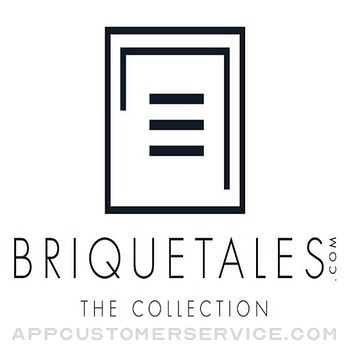DIGISET LLC
DIGISET LLCMessages And Chat Export PDF Customer Service
- Messages and Chat Export PDF Customer Service
- Messages and Chat Export PDF App Comments & Reviews (2024)
- Messages and Chat Export PDF iPhone Images
- Messages and Chat Export PDF iPad Images
Want to backup your messages and chats? Look no further! Messages Export allows you to create a single PDF or image file from your favorite text conversations. Create a single PDF from multiple screenshots following these easy steps:
1. Open App
2. Select screenshots
3. Edit and cut
4. Share!
Want to record your conversations as video? Look no further! Record your favorite messages from any application and save them as video! This is the perfect way to backup your conversations. You can trim your video recording to remove unwanted parts, and you can crop the top and bottom parts (same as you do with stitching method). Also, you can even speed down the video for easier message reading.
Record in 5 easy steps
1. Open App
2. Press the record button
3. Open the messages app you would like to record and scroll the conversation.
4. Go back to the app and stop the recording
5. Trim and crop video. Done!
Stitching Features:
+ Simplicity +
Select your recent screenshots and start editing/stitching them. No over complications with nonsense features.
+ Precise tools +
Cut your screenshots with precision. Also, we facilitate the stitching process by showing a transparent overlay
+ Fast and secure +
Every PDF|JPG|PNG conversion is done right on your device. That means all your images and files are securely stored on your device and the conversion is done in seconds (As it should be!)
+ Organized +
Manage your files with folder management and file naming. Keep the app uncluttered when you have a lot of files!
+ Share and Print PDF
Export and share all your messages conversations right from the app with a single tap. Send via iMessage, Open in other apps, Print, etc.
+ Share and Print as JPG, PNG and Multi Page PDF
(In App Purchase Required)
Recording Features:
+ Start and stop the recording right from the app
+ Every recording is store securely on your device only.
+ Crop and trim tools
Messages and Chat Export PDF App Comments & Reviews
Messages and Chat Export PDF Positive Reviews
Handy & VersatilePurchased this application immediately after trying it due to it's simplicity and multiple uses in the future. It's also worth noting there are instructional video clips under settings for those who are completely clueless about most things beyond calling and texting. My grandmother of 90 could use this application. Lastly, it's one of the better and the closest apps you will find for saving iMessage conversations. Stitches anything you can screenshot into a photo or PDF file though, so has many uses beyond just that, including saving longer recipes, books and more. Great app for those of us who love easy, yet highly functional. 👍🏼.Version: 2.1.4
Purely fantastic!This app is all that you will need in terms of screenshot stitching! It allows you to precisely cut each individual photo, it auto aligns the stitches to look spectacular once cut, it can save your stitches to multiple file types such as pdf, png, and jpeg. As a bonus, it doesn’t collect your data! How much better can you get than that? Definitely a must have if you want to stitch any amount of screenshots into one beautiful stitch that you can send to your friends and family..Version: 2.1.4
Very handy appThis app is really nice for documentation of CYA type of items. I work in Real Estate sales and Insurance, and it’s great to have the ability to save conversations and upload them to client files for complete records keeping. My only gripe is that the instructions aren’t super clear, had to play around with a few stitches before I figured out how to quickly cut/stitch the pages. App also repeatedly force-stopped and closed while I was working, however progress to that point was saved, so not the end of the world..Version: 2.1.4
PerfectI’m so happy I found this app. I had a wonderful message involving myself, my husband, our daughter and our son announcing her engagement and all of us being silly as per our usual. I loved the conversation and wanted to save it. This app worked perfectly. It gave me the chance to fine tune the stitching and make perfectly seamless transitions and it’s fairly easy to use. I haven’t tried the video portion yet, that’s next. Try this app, you won’t be sorry!.Version: 2.0.1
Almost!Your feature to block the top and the bottom of the video is somewhat useful, but usually that's the least important parts you want to crop. It's usually just their name and the entry field at the bottom. But I feel you missed a huge feature that would be easy to implement -The same feature for the sides. Most messenger apps have a list of people to the left we need to block, or in some cases on the right. Please add those capabilities to put gray sliders to crop the right and the left! Best regards, and thank you.Version: 2.0.1
Personally I love it closest thingI can mostly get away with uploading 37 images to stitch which does it in order thank God by the ones I select then I can export it as a pdf or email it to myself . Yes it can be tedious but if you want to purchase the full thing inapp for $2.99 I say it’s worth it because I have downloaded multiple apps trying to achieve what this app actually does and they all crash or don’t work with exporting at all..Version: 1.1
Fun app, no other choice but to enjoy itI typically “run” to the App Store for an occasional unusual task; I dread the learning curve on most apps so when one shows up with a lot of stars and simple graphic overlay, I plunge, give it a try, and decide then what I am willing to pay for it. This app however, won’t let you go through those steps. It’s good, it works, it’s easy to use BUT the “end result” won’t manifest unless you pay the fee, so lol...I did. You won’t get a five from me unless you drop the clever hijack, team sms-stitch..Version: 2.1.3
Does the jobThese really isn’t enough apps that can download your messages and put them together in a format presentable for legal issues. But this is the only one I’ve found that will do the job without charging a bunch. It’s still A LOT of work if you have a lot of text messages to get through, like I do. Still have to screen shot everything. But this app does get the job done..Version: 1.1.2
Very helpfulMy attorney needed the text message conversations from a litigious customer in order to respond to allegations. This app was very useful in creating several long-form PDFs to email to him. It allows you to re-edit text screen shots if you mess up somewhere. Also, the basic features are free & easy to use..Version: 2.1.4
This app is exactly what I was looking forI was looking for a way to save text messages from my customers into my CRM system in pdf format and be able to review them easily in the future. This app works perfectly, is very user friendly, and even saved the one I was working on when I closed the app by mistake..Version: 2.0.1
Awesome!!!This app worked perfectly! The lady at the print store I use joked that she was proud of me because I downloaded the app, created the PDF and emailed to their system without her help! (She normally has to walk me thru stuff) lol I now have the conversation and screenshots that I need all printed out and they are all numbered too. THANK YOU.Version: 2.3.1
Very, very good. Recommended.Simple to use. Let’s you try App first before upgrade to Pro. Best of all App Store says this app does NOT collect information. How’s that for a change! If you decide to pay for Pro version you only pay once for lifetime access. Find and support apps like these..Version: 2.1.4
Super easy to learn and useThis product was exactly what I needed to organize a long series of texts. It’s very intuitive and the ghosting function that allows you to align multiple text screen shots is very effective. You have too pay to print or send the file but definitely a great value..Version: 2.1.4
Good appSince the volume tutorial did not work on any device, it took me a while to get the hang of this app. Now, I do appreciate it a lot. Would love to be able to change the background color of the text and font color to make texts more legible.Version: 2.1.4
Simple to useI have been using this app for over six months to save text messages in a format that could be saved, emailed and even printed for a court case and I couldn’t have asked for anything more user friendly. It does exactly what they say it will and has been a huge help to me..Version: 1.1.2
Works wellEasy to use…. Allows you to quickly stitch screen shots together to document/save text messages. Since it is a screen shot function, it could easily be used for anything else.Version: 2.4
Wow! Just perfect!I have been looking for a way to save text messages from loved ones that have passed; special messages between my fiance and I for a memory book; and messages with pertinent information. THIS IS IT! And it's so easy to use... Thank you for creating it!.Version: 2.1.4
Yes convert text to pdfThis app works EXACTLY as advertised for my iPad. Had a long text chain about Mother’s illness. The app is great press start, scroll through a day or more, stop, save and edit. Most excellent for siblings who get amnesia on what things they text..Version: 2.1.3
Works well for small projectsApp works fine as long as you don’t need too many screenshots stitched together. I uploaded a lengthy text thread and the app took hours to convert it to a PDF, then crashed every time I tried to export the PDF. I’ll have to split into multiple small projects and try again which is frustrating..Version: 2.3.1
Not so terribleI stumbled across this app and was so happy. Working in management this is a great tool! I use it to document texts and conversations from nasty supervisor and from staff. It’s not as easy to use as id like though..Version: 2.1.4
Quick and easy!I needed to share a text string with my supervisor. This app fit the bill. Thank you!.Version: 2.1.4
No way to edit trim videoI have iOS 12 on my iPhone 6 and my screen doesn’t look like the one in the tutorial. There is no video editing button or icon, just a record and a stitching feature —- that’s it..Version: 2.1.3
A Must Have!This is the easiest application I’ve used this far. It will be my favorite moving forward..Version: 2.1.4
Great App!!!This is the easiest and most simple App I’ve found and downloaded. It works great. If you need to screenshot and save text messages or etc this is the best app to download and use..Version: 1.1.2
The ability to VIDEO RECORDING of the iPhone screen is KILLER !!!!WOW !!! VIDEO RECORDING of the iPhone screen is KILLER functionality versus very time consuming “stitching” of multiple iMessage pages together!!!!.Version: 2.1.4
Almost!Easy to use, very convenient. App crashes when I upload multiple screen shots. Good news: it has a temporary auto save and offers to “resume” after respringing..Version: 2.1.4
Helping butScreenshots upload to my phone out of order? Makes it difficult to follow.Version: 2.3
Text message exportExports messages by stitching screen shots into a pdf or other format. Works as advertised, but when you go to export the pdf file, you have to pay to get this feature.Version: 2.0.1
Messenger stitchAwesome, easy to understand and execute with zero nonsense add ins. Functionality personified..Version: 2.1.4
Good App Works as AdvertisedI don’t write reviews much at all. This app has done exactly what it promised. It can be a bit awkward, but it’s more than worth the small one time price. It stitches screenshots together and exports them as a long image or PDF. Simple as that.Version: 2.3.2
Stitch worksThe stitch works well, especially after watching the tutorial. I have iOS 11 so can’t use the video feature..Version: 2.0.1
Amazing! Thank you!Easy to use, free and it resolved my problems in 10min. Other applications are $$$ and not as easy to use!.Version: 2.2.2
PerfectGreat app use to get calls.Version: 2.1.3
Awesome and its free!Easy to use and very useful. Best of all its free!.Version: 1.1.2
Free International Money Transfer 💸Enjoy high maximum transfers into more than 20 currencies while saving up to 90% over local banks! The cheap, fast way to send money abroad. Free transfer up to 500 USD!Version: 2.4.2
What do you think Messages and Chat Export PDF ios app? Can you share your thoughts and app experiences with other peoples?
Please wait! Facebook comments loading...