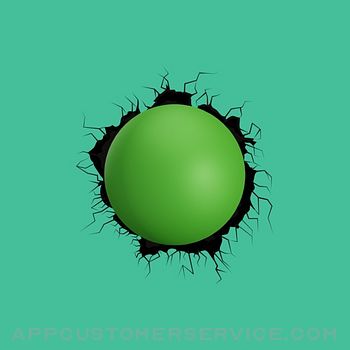The official app for setting up and controlling Sonos.
Sonos is the premier smart sound system that makes it easy to enjoy all your content where and how you want.
Features
·Breeze through setup with step-by-step guidance. Add speakers and expand your system any time.
·Stream music, podcasts, radio, and audiobooks from hundreds of popular services, including Apple Music, Amazon Music, Audible, Pandora, Spotify, TIDAL, and more.
·Control your system from any room. Start the music, adjust the volume, and group or ungroup speakers.
·Enjoy free music, original programming, and 60,000+ global broadcast stations on Sonos Radio.¹
·Immerse yourself in music, movies, and more with support for 24-bit lossless audio² and Dolby Atmos.³
·Elevate your home theater experience with special settings like Speech Enhancement and Night Sound.⁴
·Save favorite artists, stations, playlists, shows, albums and songs for quick and easy access.
·Schedule custom alarms to soundtrack your entire day.
·Tune speakers like a pro in minutes with Trueplay and manually adjust EQ settings.
·Set up Sonos Voice Control to play music and control your system with hands-free ease and unmatched privacy.
·Add Amazon Alexa and Google Assistant to your system for hands-free help.⁵
·Keep your system up to date with new features and services released throughout the year.
If you are a California resident, for more information about our privacy practices, please see:
California Privacy Notice: https://www.sonos.com/legal/privacy#legal-privacy-addendum-container
1. Available on Sonos products connected to WiFi.
2. Requires compatible speaker and service.
3. Available on select soundbars. Requires Atmos encoded content.
4. Available for TV content with a Sonos soundbar.
5. Available on WiFi.
Sonos Positive Reviews
Sonos still SonosI see the hate and love relationship here. The transition between the old and new app definitely messed some people up but not for me. I don’t know how people’s speakers were lost during the transition, but I can only think of it being a WiFi issue or user error. As a person who works in people’s homes, I can say most of the tech issues are because they don’t know what they’re doing. I mean, it could be the app but I’m just saying.
I wasn’t able to update to the Gen 2 app because I was still using a ZP80. I had no idea. At first, I thought my whole entire system couldn’t be updated because Sonos called all my equipment old. This made me angry, knowing all my Sonos from barely a year ago is on a decline. Then I noticed that I was able to check the “compatible” equipment, to which is told me my very old connect was the thing holding me back. I removed it and now all my Sonos is under the new app. No issues with the app or speakers of course.
I guess what I’m saying here is Sonos poor communication and stating “anything before May 2020” is considered gen 1 is not only inaccurate it makes people think all the wrong things. ALL my Sonos works with the new app, old and new, just not my Sonos Connect from 2015. It still works with the old app, however. Sonos needs to rectify this with their consumers..Tommy BecksVersion: 12.0
Buggy, buggy, buggyFigure it out gang! So frustrating.
App won’t connect to WiFi, even though every other app on the phone works fine. Won’t allow me to submit diagnostics because of the WiFi problem again. Set alarms sometimes work, which is worse than never working. I’ve been late to work because I was relying on it to wake me up, like it had done consistently for the past year. How do I trust this thing again? Bad lag from the time I pick up my phone to the time I can turn up/down the music or change the song. Sometimes I have to wait a full minute. Website says I can continue to use the S1 app with my old equipment if I prefer, but somebody’s lying. Since I signed on the the new app my equipment is now listed as incompatible. TV sound still connects, and I can manually turn on the last internet radio station I was playing on the app, but I have to use the buttons on the speaker and I can’t change the station. Update: After several days and repeated attempts to delete and reinstall the app I appear to have regained control. How long will it last? Pins and needles! The excitement is excruciating. What to expect from here is a question I cannot answer..PJ PfunkVersion: 12.0.2
Can’t handle the bugsWhen the app works, it’s the same as the previous version. When it doesn’t and speakers disappear mid listening session or suddenly you are
“Unable to Connect,” it’s infuriating. God forbid you want to switch stations or songs... you’ll undo anything you fixed the previous day.
There can literally be sound coming out of a speaker and the app will be unable to see it. The issues are resolvable (you basically end up re-adding the speaker... sometimes 3-4 times), but it can take minutes to up to 30 minutes depending on the situation-it was a 20-minute fix session that prompted me to finally review. That wouldn’t be so bad, but it happens EVERY SINGLE DAY. Only the days that I only listened to one thing on one speaker have I NOT had an issue I had to fix. I don’t buy the user-error arguments here. I never had issues like this with the previous app/firmware, and my WiFi config is exactly the same. If there’s a universal cause that is my fault, great, tell me what it is, and I’ll fix it.
This app was not ready for prime time. The number one development rule in every software company I’ve worked for is you can’t break your existing customers. I love SONOS, but I feel like I’m driving a Ferrari with two flat tires at the moment..Dan NHVersion: 12.0.5
None compareThis is hands down the best whole house system money can buy. Not only is the system set up room to room probably the easiest plug and play system I’ve ever installed, but the sound is incomparable. Over the years I have built this system with every product offered, Stereo paired Ones in each room, the garage and the porch, the Arc and Sub with Ones as surround in the living room, stereo paired Fives in the sunroom, and a Move for the deck and yard. My house sounds like a concert hall I kid you not. I absolutely love walking room to room and outside with music following me. That has always been a pet peave of mine with traditional stereo systems, listening to a really good song, have to leave the room and not being able to continue listening to the same song. Sonos has made that ancient history. The really blow you away thing is they are all controlled by the super simple to use app. Not only can you control the entire system with a finger tip, you can individually control each room. Just incomparable, these guys have figured it out. There is nothing on the market that even comes close..Sonos convert.Version: 14.4
So Many Problems with S2 appI have had 13 sonos devices sense gen 2 came out, like 3 plus years. Everything worked perfectly never a problem. It was easy to add a new product. Perfect. I even had it on the 5G of my dual band network. Then S2 upgrade happened. I have speakers disappearing. I have some of my speakers showing up on different networks. To add a new device forget it. It is such a non friendly user process. I read that sonos does not support 5g. Ok so I tried to change networks to my mesh network. I thought I got it. No I can’t get my play 5, playbar or sub to work with the rest of the system. I have restarted my system, reconfigured my router. Nothing had worked. And depending on the phone I use different devices show up on different networks. I hope there is some improvement to the app, because this has taken way to much time to try figure out. I just want my perfect sonos system back to enjoy all over the house and backyard.
Update
Ok I am going to give it another star. After discussing my issues with a friend he recommended using my orbi router only. Once I went from 3 networks to one the devices went to one. After a day it seems to have smoothed out. Updates can still be a problem takes a while. I am still not convinced of the stability but we will see. At least I have everything set up like it was..Hafa2winVersion: 12.2.2
Usable but flawed appYou can tell they tried, but there are some real gaps, bugs, and misfeatures in the app. It is usable. It does sometimes glitch out, or forget/lose speakers, too often, but less than in past years. My biggest pain point with it is just the day to day quotidian pain point that it can't edit or handle playlists longer than a couple dozen songs very well at all. Just clumsy and misfeatured and super painful slow to rearrange and edit playlists, or move songs around. Good points are the speakers themselves, very high quality, very nice sound. And the software engineering on True Sound is genuinely well done and sophisticated. The integration with Tidal has also been great, very solid, easy, reliable. On the other hand, the app gets woefully confused about s1 vs s2 speakers. If it drops or misdetects s2, I have to literally unplug all the s1s to hide them before it will recognize s2s again, even standing in front of s2 with the s1 multiple floors away, which is clearly just flawed coding. Or playlist import crashing randomly with errors, but suceeding on the very same playlist other times. A very uneven app experience. But you can tell they tried, with pockets of polish and pockets of clumsiness..LllevokelllVersion: 16.1
Should’ve Listened to the ReviewsI disregarded all the bad reviews and thought I’d take a chance, now my devices are in a perpetual state of ‘updating’ 😡 ... I’ve usually been able to get the previous Sonos updates to go through, but not sure what’s going on this time, not happy with their upgrade attempt and having to put up with all the ads in the recent releases. I gave their new music service a try as well for which I was hopeful, but it left me very unimpressed. I’ve always liked the Sonos devices, but not happy how they force you to upgrade leaving their older devices useless! I’ve been a faithful Sonos user from the beginning, but now I’m considering other options!
UPDATE - Cancelling and cycling the devices that were paired with subs and surrounds seemed to allow me to finally update all the devices, so adding a few stars, still had to add each device separately one by one. The new look feels a little better with the colors, but overall don’t notice much difference in the layout, feels like they just want to make sure you log into your account so they can keep an eye on ur devices and music habits so they can push their own service, which isn’t bad, but doesn’t let you skip songs which just about every other service does..Zuey2000Version: 12.0
Sonos the only way.I sell Sonos to my clients. In a smart package with Lutron, Ring, and either Emtek or Level for their smart locks. I used to sell Control 4 for all of those, and it is twice to three times more expensive than all of the above mentioned vendors combined. And Sonos just always works if you have good Wi-Fi. Which is true of all the smart products I integrate for customers. I know the forums that have a few people with issues that don’t get resolved. Buy in my experience of 10 years with Sonos, it almost always is Wi-Fi issues or how the network they have is set up. So, I rely on Sonos so that I don’t have to get calls or service issues. And above all my customers love the App. Usually it is their favorite or at least top 3. At home, I have an Arc, rear Ones, Sonos Sub, and it sounds as good to me (I know I’m not an expert on sound) as some of my clients $200,000 media rooms. For $1900. Until I see something better on the market, and that makes sense for my customers, which I haven’t in over a decade. I support and love Sonos!.Chuck SpiersVersion: 14.12
App updates should be tested better prior to releaseI love the sound of my Sonos system (Beam, 2 x One and Sub). I bought it two years ago when the Beam first came out, while I love the system, I have a long term, ongoing love/hate relationship with the app. EVERY time an update is pushed to the app, I have connectivity issues for weeks, sometimes months. I am a tech savvy person, I fix my parents and friends electronic issues regularly, but the issues with the system and app are app specific. This latest update has asked me to “find” my system (unplug each device and reset the router), I have, it worked and the next day, it’s magically gone again. I have received emails from Sonos asking if I wanted to beta test and I didn’t respond for this very reason, if I have ongoing issues when they update the app when they think it’s good, why would I want to experience issues more frequently. Sonos, you have wonderful equipment, get a better software development team, your app is entirely too buggy on a long term basis. Thanks..LMPS23Version: 13.0.2
No sweat upgradeI had my reservations about upgrading after reading through the reviews. So I did the research, confirmed compatibility of the products I have; Sonos one, play 5, connect, boost. All were purchased in the last few years and were compatible. I downloaded the app and ran the update. It took less that 5 minutes and my system was back online. The app upgrade left the S1 app installed, not sure why since it no longer works after a successful upgrade. I’m also not a fan of the interface color but maybe in a future version we’ll get the option to change. I did have one issue with the app.
I ran the update from my iPhone X with no issues. When I tried to install S2 directly from the App Store on my old iPhone 6 that I use as a dedicated controller it froze at the splash screen. I realized you have to accept the terms of agreement but direct install did not offer that step. I had to remove it and install from the S1 controller. Only then did I get to accept the terms of agreement and app loaded normally.
Overall, an easy upgrade..OldFlatTopVersion: 12.0.3
Best portable speaker everI love using the Move outside in our front yard, on our patio, and in the house, too. The sound is great, the app is wonderful, and the connectivity is better than I’ve ever used.
Being able to use the app through wifi is such a relief when people are over or you just want music. No phone call interruptions, no alerts from apps on the phone - just music. And such a great way to do it. I put the app on my wife’s phone, too, and she can now change the music whenever she wants. She has never used a music app with less frustration. Whereas she is not technologically inclined, the app is easy enough for her navigate and find exactly what she wants. So, less stress for me, too.
Honestly, we haven’t even used the Move far enough away from the house to need the Bluetooth, but I know it will sound good when we do. We are already thinking about getting another Move for the house. Highly recommended, especially when using through wifi and the Sonos app..FlyinggimpVersion: 12.2.2
New app is very buggyThere are so many problems with the new app that I don’t know where to begin. 1. The app doesn’t see the TV sound bar reliably. 2. Frequently you can’t play any sources other than Sonos radio 3. Sonos radio has people talking between tracks, very annoying even if they were to be clever 4. Sometimes the app just spins when you open it. 5. The app often forget stereo pairs and I need to set them up again. 6. The support self service just takes you to a page with all the information they think you need but it is never there. It would be better to have a workflow that would progress based on answers to questions around problems like the ones above.
Update:
The above comments hold and now I updated to a Sonos port to add a Pro-ject 1 turn table which needs to be grounded. The port doesn’t have a ground which puts my very expensive and high quality speakers at risk. As alway great idea with fatal flaws. If you do go Sonos maybe don’t have a system as large as mine (port, bridge, move, roam, 5.1 surround plat bar, two other stereo pairs, a play3 and a play5. When the whole system works, it sounds great..Mrmarcos2020Version: 14.4
Either a buggy app or a bait and switch tactic from SONOSSo I have been happily using the old SONOS app since we got our system. We have an old gen 1 speaker 5, 1 sound bar, two speaker 3’s, 2 boosts and 2 moves. When I went to upgrade the original SONOS apps looked at my system and told me the ONLY piece of equipment that was not compatible with the new app was the old speaker 5. So I removed it from the system exactly as directed, downloaded the new app and when I fired it up it told me my 2 boosts and my 2 speaker 3’s were not compatible (so only my 2 moves and the sound bar are compatible) which is NOT what the original SONOS app told me. So either the new SONOS app is wrong or I have to update virtually all my hardware to use the new app (which sounds very much like bait and switch to me). Back to the original app. Very disappointed that the the new and old app don’t agree as to which of my components are compatible. For what I pay for SONOS components I expect MUCH better than this..EntnutVersion: 14.4
A great experiencePaired with a phenomenal sound system, this app gives you access to numerous different music apps, your TV and much more, making it work seamlessly with all voice assistants and with its very own assistant (which in my opinion is the best way to control the sound system, with a very reassuring and calming masculine voice). The app has very elegant graphics and does not crash at all (in my experience). There are many options for personalizing your sound system both as a group and individually, speaker by speaker and for different uses too, such as for watching movies or listening to music. This is without a doubt the best option out there for those who care about sound quality and interoperability. Sonos knows what it’s doing and just keeps on improving on it. Five stars for sure, I abandoned all my HomePods (I had many throughout the house) but one (which I use as a home hub) and replaced them all with Sonos speakers. No-brainer..GabrielRSRochaVersion: 15.4
S2 Sonos app is buggy and unresponsiveIn general, I am a big fan of my Sonos speaker system, and I found the previous iteration of the app to work consistently and well. I only had to replace one piece of hardware in order to switch to S2, which I did relatively happily since I’d gotten years of use out of the system and understand that companies can’t support hardware forever. However, I’ve been really disappointed by the new app and/or S2 platform. When I try add or remove speakers to/from groups in the app, I get frequent error messages. Restarting the app sometimes helps, but usually I have to keep trying 5-6 times before I am successful. The app also freezes periodically. Probably not an app issue, but streaming overall is less reliable, with much more frequent drops. I haven’t changed any other aspects of my home network, so I attribute these issues to the new S2 platform. Unfortunate and frustrating given my large investment in the Sonos ecosystem and excellent experience with the previous generation of the platform. Hopeful that the new platform improves over time, but irritating that it wasn’t more stable when released..TFDH63Version: 12.0.5
Stand by the devices that have trouble.Everything went smoothly for me. I checked the hardware comparability list which clearly listed the play5: gen1 and a few others that wouldn’t be compatible, no problem I just have the playbase and bunch of play1s. Downloaded the app and proceeded to push the updates with several notices of errors however I waited about 5-8 minutes and most of them finished updating on their own. Two play1s failed and when I tried them again only the ones I was immediately next to would finish. I don’t know if its that they are using our phone’s Bluetooth but I did get a notice asking if it could use it prior to the update. So that’s my advice check the compatibility list, stand next to the trouble speakers while attempting the update and you may have to try several times. 4 stars only for the update process but as far as functionality almost identical to Sonos S1 so far..DuaceVersion: 12.0.1
App is lackingFirst, I have had Sonos products for several years and have found them to be excellent. Second, I am a software architect by trade so understand technology very well. But the app that supports the hardware needs work. I can often find work around s in the community but that shouldn’t be needed. An example of this is that with the new generation of speakers you apparently must purchase the ‘connect’ hardware or go through a reinstall of your speakers almost daily. Since this is the case they should offer this at a huge discount, and make note of this need on website. Second, if one or more speakers was ‘dropped’ due to wifi and you inadvertently start playing music you won’t easily be able play including the dropped speaker, even when it had been re-added, the app restarted, etc. the option to select speakers doesn’t pop up. Any help has to be through a search on website or google.
As I said the user community has workarounds for several issues but this should not be needed..2much42littleVersion: 15.5
Simply the BestDoes it seem hyperbolic to say SONOS is one of the best investments I’ve ever made? Maybe. But is it true? Heck yeah! I use all my speakers every day, and the SONOS app makes it all possible. Using the SONOS app, I can seamlessly play different music for different people in different rooms using different accounts like Apple Music, SoundCloud and Sonos Radio; I can unite the speakers to play the same in all rooms; I can use voice control when cooking or other activities make fidgeting with my phone a challenge; and I can switch from music to movie watching, giving my den theater-quality audio. I can even take my waterproof SONOS Roam into the shower with me for a much needed wake-up jam session (or to get the morning news OR to continue the Audible book that kept me awake too late the night before). For mediaphiles of almost any sort, SONOS speakers — and the app that makes the magic of SONOS all possible — are indispensable..ThebrocktopusVersion: 14.10
Sound Quality seems betterAfter reading many of the reviews I decided to upgrade to S2 when I had some time to spend troubleshooting. The process went super smoothly and took less then five minutes. I did make sure before upgrading that all my equipment was compatible with S2 because using 2 apps to control only some speakers on a particular app would be a showstopper for me. My home network being quite good might have contributed greatly to my success, I have all ubiquiti UniFi equipment running my network basically commercial equipment, App seems to have a quicker response with the speakers and sound quality has improved. I would like for Sonos to have a dark theme option for the app but the white background is not a dead breaker. If you choose to upgrade I hope that you have the same results as I did and not deal with some of the nightmare stories in some reviews that were posted for this app. Good luck!.TimFNJVersion: 12.0
Transferring OwnershipOverall good app minus one important feature/setting…transferring ownership. There is no way to transfer ownership of the Sonos system without I’m putting the new owner’s credentials. Why in the world would a new owner of the system want to give me their password??? You should be able to transfer ownership by only having to type in their email address, and then they should be able to achieve ownership themselves without giving out their passwords. On the Sonos support pages, it does indicate you can do this by logging out first, but it doesn’t work. When you attempt, the app only guides you to log back in and then starts over with requiring the password of the account you are trying to transfer to. I even tried resetting the app and also deleted and re-installed the app. In disbelief, I contacted Sonos phone support only to have them repeat the same processes I had already done on my own and taking up 45 minutes of my time with no solution. This needs to be fixed!.CharlestoncustomservicesVersion: 15.5
New App is AWFULI admit I tend to default to new versions of apps, so shame on me for not researching S2. But MUCH bigger shame on Sonos for putting this app out in the world - especially when people are at home more than usual due to an international pandemic - when it has so many shortcomings. I chose Sonos years ago and have loved it because it’s not Bluetooth and my music doesn’t get interrupted every time I receive a text or phone call. But this new app is about to make me rethink things. I CONSTANTLY have to refresh the app, unplug my speakers to test everything or both. And even that doesn’t fix the problems. It will literally disconnect mid-song with no explanation. And tries to blame it on my WiFi. I worked from home even before COVID, so my internet/WiFi is NOT the problem. And now, when I try to go back to the old app, it tells me my system isn’t compatible. I’m beyond infuriated.....Alice in PVersion: 12.0.1
Sonos...thank youI did a lot of going and back and forth before I bought my first Sonos speaker (and now the owner of many) because I had always been a Bose person but after reading more on how far Sonos was ahead on WiFi connection speakers I decided to buy the Sonos (not to mention the aesthetics of the Sonos are nicer) - later I started becoming so disappointed in the compatibility of “old” speakers that I had paid a lot of money on with my new speakers and the app with the new ios updates with all of the extra steps that I now had to go through - I called Sonos and was advised this was not going to change - then one day out of nowhere it did change and it was as easy as before - now with this new update to the app it is even better and just has even a nicer look to the screens - thank you Sonos for doing the extras to continue to make the experience perfect - love my Sonos!.RoNIN5INVersion: 12.0.1
Sonos speakers are expensive but you get what you pay forSince I was a kid I always wanted a nice stereo speaker system. I never got one until I started out buying Sonos products. I start with two sonos play speakers which sounded amazing but eventually I wanted more bass. So I got the sub. Amazing room filling sound. Then I wanted surround in my home so I got the sound bar, not the arc but the lower one.(though I still want to buy the arc). Then I needed some speakers for my garage to work out… I got 2 play 5’s. Then I wanted some outdoor sound so I got 3 more play speakers. ( I never leave them out. I bring them in after every use). I am not rich. I bought these over the course of many years and loves them every step of the way. I can wait to get the arc once I save up enough for it. They are definitely pricey but if you love music the price is well worth it. I’ll never buy anything else..JjpipitoneVersion: 14.14
New app has destroyed Sonos SystemCompletely unreliable! Sometimes it works sometimes not. Sound drops from some speakers randomly. Went for there days not being able to choose music so the system simply could not be used. If you don't choose music it won’t work. My wife and I could control the old system flawlessly from either of our phones. Now, the phones conflict. If one is using the other can’t make any changes. The thousands of dollars invested in this system is essentially lost on a totally unreliable sound system. My frustration is quickly becoming anger. Soon I’ll be demanding my money back for all ten of my speakers! The problems started a few months before the new release. I suspect that they were affecting the old app while working on the new one. This is a serious problem. Would rate it less than one atar if I could..GejlpVersion: 12.0.2
No in sincNew app doesn’t work as well.Follow nooooooowwwwVersion: 12.0.5
Great when it works, frustrating when buggyIt’s frustrating that the system seems to be temperamental. There is no pattern to the inconsistency of when the app can find the speakers and when they cannot connect..JL and KBVersion: 12.0.5
App doesn’t work anymoreI’ve tried everything and the app no longer works for me, says the app cannot find Sonos system on my device, even though the device works from my husbands phone on the same network I’ve reinstalled the app, and still same thing..DianaangelzzVersion: 15.10
Free International Money Transfer 💸Enjoy high maximum transfers into more than 20 currencies while saving up to 90% over local banks! The cheap, fast way to send money abroad. Free transfer up to 500 USD!AdvertorialVersion: 16.1
Sonos Negative Reviews
Terrible app, great beam!Too bad Sonos has to have an app(like everything else!) like we need more apps? Ugh! Anyway, the app is terrible. I just got my beam. My first sound bar recommended by my brother. The beam, great! Can’t say enough about it! The app? Terrible! I’ve only had it a few hours and the app has disconnected itself from the beam already four to five times! It does this every time I close out the app totally. I don’t need an app on constantly in the background! 🙄 Sheesh!! Plus don’t set your pair your remote (at least from dish) up with it. Otherwise you can’t turn the tv off n on!!?? Setting it back up, takes several steps! This is ridiculous! I mean, really, Sonos? This is the best you can do? Plus, Sonos wants access, if you add your music services to take away or change as they please? WTH?!! And what happened to trueplay? I know others are complaining online, there has been no news on that. I got two recommendations for the beam. My brother and a tech. But they forgot to mention the app issues!! So right now, I’m still on the fence about keeping this expensive (yet cheaper version of the arc) just because of a stupid, clunky app! This app, keeps getting less stars from me all in one day! Get it together Sonos! I’m using this on new iPad Air 4 if that matters. Not that they read reviews apparently. Since I see no reviewers have gotten a response yet! Enough said!.TamsharleyVersion: 13.3.2
Average Sound, Frustrating User ExperienceI really want to like this system, the concept behind it is convenient and easy, however the execution falls far short. The sound is not bad, but the enjoyment ends there. Like everyone else, they endlessly try to get you into a subscription, and if you don’t do that, your faced with 30-second commercials whenever you turn it on. I own lots of music, but this stupid system won’t let me play 80% of my songs, even ones that were purchased within the last two years from iTunes. What it chooses to play and not play seems very random, and is done under the guise of licensing and copyright law etc. These types of systems are built for residential home use, so I’m not sure why it gets so draconian in this area. But wait, there is more. The network routinely loses or forgets speakers in the network. I am constantly having to re-setup individual speakers within the system, because it fails to recognize them. Sometimes, this is a quick 60-second fix, using prompts from the app, but just as frequently, the situation is only resolved by restarting the router, or actually having to walk the speaker over to the router and connect it with an analog cable, a chore which can take five or six minutes. For a system that touts being plug and play and super convenient, it is rare that I can actually turn it on and just have music play. There is almost always some sort of troubleshooting I have to do, or workaround I have to perform..MonkeyattackVersion: 12.2.5
Really poorly thought out integrations, no backwards compatibility, bizzare config stepsI was so psyched when I first started buying and setting up Sonos products. I wish I knew then what I know now.
Sonos at its best is a really great thing - excellent sound broadcast anywhere across the house from any device. Sonos at its worst is a mystifying string of committee decisions that manifest in the form of really essential and basic performance requirements that are, for no apparent reason, complex and treated almost as afterthoughts. Why does S2’s automated configuration walkthrough recognize one of the brand new Sonos one modules I bought from Costco and not the other? A great mystery… Why does the manual setup process fail four times in a row? Another great mystery…. Why do I need to undergo some dance of the button pressing fairies to add the Sonos app to other mobile devices that are already authenticated on my protected WiFi network? I can’t really think of a good reason, and certainly no other smart home technology I use is quite so convoluted and awkward at the most essential of out of the box tasks.
Part II - I can’t remember when the last time something I bought in a product series from a consumer facing company was not backwards compatible over at least a decade. Sonos? Forget about devices they sold you two Christmas’ past…. Might as well be from another planet. Some decisions made here that consumer protection regulators ought to be keen on, if you ask me..Harpster111Version: 13.3.2
Doesn’t work as the system agesI have a system that apparently has one or more products from the original system that are not compatible. I have not been able to ever get S2 to work with my system. It won’t set up a new system after “deleting” it from my old network, it says it can’t find any of the products. But when I set them up again on S1 and try to find them on S2 it briefly finds them, says there is one issue, but then brings me immediately to a black screen that says I need to repeat the two steps I’ve just described in order to use S2 (delete system on S1 and set up new system on S2, or take off product that’s not compatible and use s2, well it doesn’t tel me which item isn’t compatible, so how do I move forward?) Sonos customer support has VERY limited support hours so over the last three months I haven’t had the luck of being able to get someone on support when I do have the time to call in. It’s insane that I have no other option and cannot move forward with this app, I tried multiple angles like taking one speaker off of my Sonos at a time and then trying to connect the s2 app and it still says that it has an issue, or that it can’t find the system. At this point I don’t see myself staying loyal to the brand anymore and am tired of trying to get this fixed, which has been an issue since the s2 app launched 😩.SillyrorVersion: 12.2.2
Spectacularly BadThis is one of the worst apps I’ve ever had the displeasure of using. It’s unfortunate that Sonos, more than Apple ever did, holds you hostage to their ecosystem if you want to use their product. I enjoy their speakers quite a bit; however, this app makes the listening experience incredibly frustrating. It constantly disconnects and forgets where your system is, cuts out intermittently, and the interface is extremely clunky and time-consuming. For instance, while using Audible in the app, there is no search bar, which means you have to scroll through your entire library to find the book you want. Same goes for Pocket Casts. I scroll through dozens and dozens of podcasts to find what I’m looking for. Yes, there is a very hit or miss search bar for your connected apps collectively, but it just seems lazy not to have such a basic feature for individual apps. I don’t understand how anybody could rate this above a couple of stars at most. I know some people will say the alternative is to simply use airplay, but that never seems to connect well either. Recently, Sonos has been advertising a forum for listeners to give feedback on their new speaker line, which they seem to have put much time and energy in to. If only they would do the same for their garbage app, we might get something better..Lowell62Version: 15.8.1
Sonos needs to kick up their gameI’ve had an old Sonos port and now a new one with 4 Sonos 1 speakers and 8 ceiling non Sonos speakers. The sound is great but for years I’ve had issues with my Sonos 1 speakers cutting out. I thought it was my wifi to the point of buying 3 google routers none of it helped. I reached out to Sonos but they just told me it was the wifi. I remember the days when they used to care and had great service. Now they just care about what new electronics they release. Which brings me to nothing is new about their app. It drives me freakin crazy that I can’t transfer most of my Apple Music to the app because I get a notification that I’ve taken up too much space. If I use my music to control from my iPhone it crashes at times. I have an iPhone 12. The app is nothing special and honestly if get it together by at least mimicking the music app from iTunes it would make life easier. The latest issue is that every time I open the app now my playlists never show up. I have to close and open the app twice for them to show up. There is a list of negative things about Sonos that I’ve just kept quiet about but now I’m over it. Improve the app and make it worth getting your expensive equipment. Can’t run them when your app stinks.SimonrocksVersion: 12.2.5
Can’t set it up. Won’t connect!!First of all, I am a HUGE SONOS fan. I have had Sonos products for almost a decade and have never had any issues with any of them. I preordered the new ARC sound bar and got it delivered on June 11th. Today was the first day I was able to get to it to set it up. I converted to the S2 app and the upgrading of my old system went very simple and smooth. Then it went downhill from there. My ARC will not complete the set up process. I start with adding a product. The app recognizes the new sound bar. It tells me to press the connect button and listen to for the sound. The sound plays....and then the app just hangs up and doesn’t finish the process. It comes up with an error and then says it can’t find the product and blames it on my network. Super frustrating. I have 10 other speakers and they are all working fine on the new app. What is really frustrating is when you realize you just spent over $900 on a new sound bar and have several thousand dollars worth of SONOS gear and they don’t have 24/7 customer service. It is Saturday and now I have to wait until Monday before I can make a call to customer service to try and get this working. I believe it is the new app that is to blame. I have never had this issue in the past with any of my SONOS products. Very Frustrating..ScoutinAZVersion: 12.0
How can anyone at Sonos take pride in this awful app???Even though I have been dumb enough to keep buying Sonos speakers for the past eight years, the app continues to only get worse and worse. How can anyone on the Sonos team take pride in this end result? This app can’t do the most simple of tasks on a consistent basis. I’m referring to simply connecting to speakers on the system, adjusting the volume, stop or start playing, let alone more meaningful tasks. The Sonos team seems to be more concerned about tracking my location and activity, as well as notifying me on worthless information, and trying to build their own streaming service. Yeah, as if I would ever give them additional business when they came and get their stupid app correct. I’ve had multiple homes in multiple locations with lots of smart home tech. This is by far the worst of smart smart home app and technology on the market today. It’s the only one that I cannot connect to when not in my house. I can adjust my front door locks, my lights, my thermostat, security cameras, all from remote locations but I can’t turn off my freaking speakers when I’m not home. this is an absolute train wreck of an app. It’s so bad I am literally embarrassed for the Sonos team..SendingOutAnSOSVersion: 16.0
Frustrating to use!The Sonos app is incredibly unstable and frustrating. We have three speakers: an Arc connected to the TV in the living room, and a Sonos One in a bedroom and another Sonos One in the kitchen. On any given day the app will drop one or both of the Sonos One speakers, for no apparent reason, when all the speakers had worked fine earlier in the day and appeared in the system in the app. And then … poof! One or both of the speakers disappear from the app … Unplugging the speaker(s) and rebooting it sometimes helps, sometimes not. Unplugging the wifi router (which is a pain to have to do) sometimes helps, sometimes not. And other times the app will simply be greyed out with nothing visible. You get the picture. Very frustrating … When things work as they should, the sound is a joy, particularly from the Arc. But man, oh man, the product interface and user experience is anything but friendly or reliable. I finally called customer support today and spent 45 minutes on the phone, but no joy: got the three speakers working and then 20 minutes later the two Sonos One speakers disappeared and the app was greyed out on my phone … Very disappointed and frustrated!.BaybikerVersion: 15.11
The app bugs will cost you hoursI have four brand new Era 100 speakers. I just updated this app and still have so many problems with speakers disappearing. If you have an Xfi Gateway router connected to Erro or other extenders don’t waste you time (me 3 hours). You have to call Xfinity and say, “Turn off DHCP Mode on each of every access point.” to even have a chance for your speakers to connect. BUT! even after that they will still disappear from the Sonos app. You physically have to touch a button on each speaker to MAYBE have them appear on the app. I cannot tell you how many times I’ve had to restore the speakers to factory and have heard the annoying syncing chime for them to not show up in the app. Ohhh let’s not forget how music from previous playlists that aren’t even playing on your phone will play, sometimes different songs on different speakers! Again, you have to physically turn it off on the speaker itself because it doesn’t show in the app. I really am thinking of returning all of the speakers and going with the older version. WTH were they thinking to release this and their customers the product testers? Even if all the speakers show up the app is so confusing and not user friendly..BirdingVersion: 15.2.1
DON’T UPGRADE!First of all, I’m a Sonos fan. Have used their products for about 8 years and like what they have to offer. Sat down to watch a movie with the family and thought hey, there is an upgrade, let’s go for it before we start. Then spent two hours trying to fix what the upgrade caused and now have a worthless Play 5 first gen. First downloaded the app and then none of my products worked. Did a hard factory reset on one and got it to work. Then did a hard reset on my Sonos 5 first gen and was told it wasn’t compatible with the new ap. Tried to go back to the old Sonos 1 app but because my products updated, was told they were no longer eligible for that either. I deleted my current system and tried to start fresh but still couldn’t use Sonos 1 and the products wouldn’t work with Sonos 2. Had to perform a hard factory reset on all my products (10) and start again with the Sonos 2 app. And now my Play 5 is basically a brick because it isn’t compatible with the new system. I think when I bought the Play 5 it was like $400 and the only way I could get an input AV jack. I’m glad some folks were able to give it 5 stars and it worked for them. I wasn’t so lucky and now after reading the reviews, others may also be having issues..The missing limeyVersion: 12.0
The glitch never endsAfter 8 or so years of using my Sonos system, it’s just time to put it out there that this system, for the price, is just not worth it. For years now, it’ll work fine for a while, then some mystery update or something happens and it becomes the glitchiest thing ever. Right now, as I type this, sound is randomly dropping in and out, songs play for a minute then skip ahead, the system is (trying to) play one song but the app shows a different song, volume randomly and inexplicably cranks way up. When it works, the sound is great but honestly these days you don’t have to pay this much for good sound. So, the reason to buy Sonos is for the WiFi setup and ease of use which, as previously mentioned in this review, comes and goes. And really, here’s the thing…all this glitch has been going on ever since I bought my first Sonos speaker several years ago. It’s never gotten better. I mean, you’d think the company would figure this out over time! I won’t be investing any more in Sonos products and I guess I’ll keep dealing with the glitch until it just becomes completely unworkable..Phil RuzickaVersion: 15.11
Who is giving this garbage 5 stars……They must be paid for the review or something. I have been an owner for over 10 years and have 9 speakers. Several original play 1s and several 5’s (2nd edition), a Move and the original sound bar. Constant delays with the app…songs suddenly “not encoded properly” when they were never an issue before, or they played fine today, but an issue yesterday. I’ve tried all the usual trouble shooting including changing the network channel. I also have 2 “Boosts” from Sonos which clearly must be for decoration as they don’t seem to help. And who doesn’t want to clear their calendar for hours calling Sonos to troubleshoot? One suggestion is to run around unplugging all of them for 30 seconds and plug them all back in. I’m sorry but for a system that costs an exorbitant amount of money it should, I don’t know, just work??? I am seriously considering selling all of them and starting over. I’m not sure if Bose or Apple are any better but at least if it’s Apple I know their music will play on it. And I get inundated with “upgrade” adds. If the answer to your problems are to buy up to a new speaker every few years, I’ll pass. Unbelievable..JimmytbVersion: 16.0
Less than helpfulI have a subscription to Sonos radio and on my last CC statement I noticed they charged me 16 times for my subscription…I reached out to them….was on hold for the better part of 30 mins only to be told they would have to get back to me. They would send me an email saying they would get around to it till the following week. I responded saying that wasn’t acceptable. Heard nothing back. Seven days later I reached out requesting an update, heard nothing, 3 days later I asked for another update. I did hear back…they pretty much just told me they raised my concern and it turns out this is a known issue and they are waiting on the response from the back office (I was told this when I called them as well). Six days later I requested an update. Five days later they would respond asking when would work to talk…I told them…they never called and it is now 24 days later than they have done nothing to make right by this….this is not the first issue I have had with Sonos. If you are going to charge for a premium product I expect the customer service to follow suit. The customer experience is less than dreadful…much like dealing with cell phone companies..EwilkensVersion: 16.1
Great Sound when it works….We have a sound bar, sub and 4 play 1 speakers. The sound quality is excellent. However every time I get into the app in can’t connect or find the speakers, the only thing that works is the sounds bar I guess because it’s connected directly to the tv. I follow the instructions to try and find the system, but it NEVER works. The only thing I can do is factory reset everything and start all over. Again, every single time. Could reset it today then have to do it again tomorrow. Every other device in the house connects to the internet with no issues, so this is 100% a Sonos thing. Their customer service is a joke, couldn’t be more rude if they tried. You’d think they’d at least be marginally understanding given the amount of $$ we’ve spent, but no. We’ve stopped using the play 1 speakers (google nest, works great), and will be replacing the sound bar and sub as well. I know some people have had success with Sonos, but think long and hard before buying their stuff. They are not cheap, and there are a lot of reviews similar to mine. Your money may be better spent elsewhere..RrsontagVersion: 13.2
Good speaker BAD appI don’t use my speaker a lot, but I’ve had it since 2017. I believe it is 8/10 I go to use the speaker and the app, I have to update AND reauthorize. A few times it makes me do the whole walk around the room beeping thing. I am such a casual user that I really feel impeded by this. I just want to listen to some music now while I paint, instead I’m standing at my speaker once again trouble shooting to make it work. Almost every single time I want to use it. THATS what is trusting to me. If I didn’t have to update it and authorize it on a near constant basis, I would give 5 stars. But all I want to do is open and play. I don’t understand why that’s so hard, that’s how speakers and music players of any kind worked before. On, play. This is a 20 minute tech support quest almost every time, sometimes I’m like “f* it, I’ll turn on the TVs music channels instead because they just play” Otherwise I love it. The sound is good and I’m really happy, except when I use it. 🤦♀️ The next time I purchase one of these speakers I’ll be looking at these reviews first, because I wouldn’t buy another one that does this.
I do not understand how anyone rates this app above 1 star..PinkMartini_4Version: 16.0
Sonos more trouble than it’s worthI was initially quite impressed with the sound quality of SONOS and the ability to manage multiple speaker locations throughout various rooms in the the home. It also seemed to link up well with Apple Music for a while, but have more recently been quite disappointed due to frequent unexpected downtime and poor reliability of anticipated use due to frequent notifications to “need to re-authorize Apple Music”. I get these notifications quite often despite my Apple Music subscription being paid and consistently up-to-date. To magnify the frustration with this system further it seems to require these authorizations usually when I have friends over and the system fails to respond unless I take an inordinate amount of time away from my guests to get up and running again. While I could expand the number of speakers, subwoofers, etc. in my home, the frequent service disruptions are a huge disincentive to invest any further in this system. There truly are many other options available that deliver greater reliability, more predictable availability with blue tooth compatibility and high end sound quality..GGS923Version: 15.9
Slow, buggy, annoying. Where’s this “better product” we were promised?Been a Sonos owner for about as long as they’ve been around. Was one of those negatively affected by the switch to S2 and felt, as long as we were supposed to be getting a better experience, maybe I would wait and see.
Well, here we are years later and the app takes longer than ever connecting to my system, that’s if it even does. Bugs are a constant issue, my playbar often forgets how to respond to my Apple TV remote adjusting volume, music between rooms often clips and cuts out, IR repeater turns annoyingly turns itself back on any time there’s an update or one of the far too often hard restarts (unplugging everything) required, despite having a very fast router, small home, and keeping things updated.
Really disappointed that Sonos has failed to keep their promise of better performance and new features. Pretty lame that I lost use (essentially) of a $500 speaker for… this. A worse experience with a slightly better looking app that takes way longer to accomplish my tasks than it should. Not to mention we never even got Siri integration. Weak..Sqo0ba_steveVersion: 16.1
Great sound, headaches along the waySound is awesome. Setup a bit troublesome due to confusing app verbiage and app goes in circles during setup (for me anyhow) asking for the same thing over and over even after it says your good...so you’re never sure it’s set up....until it just works. When connection is sketchy for whatever reason, then you may have to plug and unplug it to get it going again...and also rebooting the WiFi router may be required after an interruption of the connection. That is quite annoying. With a solid WiFi connection and once set up it’s great. If you move it around to differing networks or have sketchy WiFi, you may experience confusion with the setup UI. I love the hardware, not a fan of the UI on the phone though. I’ll probably buy another though as the active amp and network configurability of combinations are quite solid features. Oh, and I couldnt submit this review without a nickname. I tried “nicknamenottaken”....and guess what? It was taken. The first 7 names I tried were taken....such is the annoyance of Sonos. I almost didn’t write this because of it..FixuruisonosVersion: 13.4
Read before u buyI have had Sonos since 2012, which I believe was the year after the company started. At the beginning I absolutely loved this entire system. So much so, that I spent close to $45,000 to have it installed throughout my entire property & my home. Everything worked beautifully until they introduced the S2 app. I won’t go into extensive detail here, but upgrading to the S2 app has rendered my entire system completely useless. It cuts out all the time & I can’t play any of my playlists anymore . To top it all off, they have completely off-shored their customer service. So if you have a problem, your left to speak to somebody in the Philippines, who basically troubleshoots from a script. Good luck trying to get a hold of anybody in the US for customer service. They make it completely impossible! They could care less about their loyal customers. I have spent the last five months trying to get this system to work again, even hiring technicians to troubleshoot, all at great expense. Extremely disappointed in this company and how they’ve screwed their older customers . Completely wasted $45k+..MMMoy2yaVersion: 15.9
Roam Continually SkipsI have a love/hate relationship with my Sonos Roam. My system consists of Sonos Beam+Sub and the Roam. When the system works it is amazing. I love to have music streaming and take the Roam outside while the same music is playing inside. The Beam+Sub has worked for the most part flawlessly since I purchased in late 2019. I bought my first Roam in mid 2021 and it seemed to work fine until out of warranty about a year later. It stopped connecting to my system. Okay I thought, I love it that much, I’ll buy another. So I bought another in late 2022. Guess what? It stopped working, just loud screeching noise around mid 2022. Still under warranty, they sent me a new one. Worked fine until mid 2023 (out of warranty now I presume)…now drops from my system over and over. They suggest a fix, works for 3 days, then disappears from my system. I reboot the router, the Roam returns and the beam goes out. Of course it’s the weekend and no support availability, so no music tonight…except on my other brand Bluetooth. When my Sonos system doesn’t work I hate it, and it’s super embarrassing when I have company, not to mention their opinion of the Sonos brand..JesseDallasVersion: 15.5
Wasted $2000Purchased a Sonos ARC, Gen 3 Subwoofer, and 2 Sonos One speakers to use as surround sound. Owner then for about 6 months and loved them but then I moved to an apartment where the provide very fast internet. I routinely get 600mbps upload and download, and they are using Ruckus access points. Unfortunately they also use ip isolation and because Sonos insists on only being setup on a network that has an active internet connection I can not use my Sonos speakers for surround. Luckily I can get the ARC it’s self to connect to my tv but the app can’t find it so I can’t tune it or use any network features. If Sonos would enable an offline mode and allow me to connect it to a local network without internet then I could use my $2000 sound system the way I want, but it’s typical big tech forcing an online connection because they think they know how I want to use something. Probably making sure they have access to your data so they can sell it.
Before this experience I’ve sold several thousands of dollars worth of Sonos products through the retailer I have worked at for 15 years. I now try and push Sony products for sound bars..UpdateSucks727394Version: 14.12
I regret my decisionsFirst, the only reason I have Sonos is because the former owner of my house decided to install a home speaker system using Sonos. The app is a strong hit or miss and even when it hits, it’s clunky, difficult to navigate and not extremely user friend. Against my better judgement, I purchased additional Sonos products, knowing I would once again still rely upon the app functionality. Well, I can say I stand behind the quality of the product, but the difficulties of this app make me regret my decision to ever continue with the Sonos product. Currently, I am locked out of anything on my account as every time I try to access, factory reset or do anything with my Sonos products or account on the app, nothing works. My account, system and services options are all greyed out and I cannot do anything to remedy it, even after calling Sonos and scouring the internet for solutions. Once again, I regret the decisions I make and would strongly urge anyone looking to purchase Sonos products to question if they are willing to deal with an unreliable and useless app to properly utilize your expensive product..OSMOKEeVersion: 15.4
FrustrationI have an extensive Sonia system: 2 Sonos Ones; 2 Sonos 3; 2 Sonos amps and 1 Sonos connector. I have an endless problems. I play them all together with the dream of having music throughout my house; however, at any one time two will randomly quit playing. I have called countless times and they always blame the WiFi. I have 7 Wi-Fi spots in my house (which is not that big) and best internet package - and my Sonos devices sit proximate to the Wi-Fi devices. Sonos is good because (in theory), it’s a connected wireless system - and the only one I know of. But it’s connected yet goes it and out that if you’re a music lover and went to the effort to set this up, it’s totally maddening. And I talk to my friends that have the same experience. And to add to the madness, Sonos won’t support older generation devices - when will they decide to quit supporting mine? Would you ever knowingly buy with the threat of (minimal) support? So now I routinely have to go unplug all the Sonos and wait like 20 minutes, plug them back in and hope they’ll work for a while.
Bottom line: it’s a frustrating system although I don’t know of another way to do it wirelessly..DtravlosVersion: 13.1.1
Feeling cheatedDO NOT BUY SONOS. I have Sonos throughout my entire house (and back yard, and front porch) … every room. I started small and added over time And I loved it! Speakers sound great, like functionality of the interface, versatility, etc. But now Sonos is telling me that half of my system (the oldest half) must be replaced. The hardware is in perfect working order but Sonos refuses to upgrade the software for the older units. Which will be thousands of dollars for me to replace. To replace a perfectly good working system of speakers and amps. I’ve been hacking my way for over a year by using Sonos 1 and Sonos 2 apps but now even those don’t work. This was clearly an intentional - and highly flawed - business strategy. In Europe this is an illegal business practice under their “right to repair” act … but I should emphasize that my system doesn’t even need repair. The hardware is in perfect working order - Sonos has simply decided to force its existing customers to spend more money because they don’t want to keep using the original software. That I paid for. Outrageous. Don’t buy from a company that treats its customers this way..HaleybCMHVersion: 13.2.2
Dumbest interface on the planetI have spent equal time listening to our Sonos Move and trying to set it up…over and over again. Why? Because you can’t just move your portable Sonos device from room to room. You lose the signal when you do. What does this have to do with the app? Everything. The app is your lifeline to the device. You’ll bounce back and forth between inane instructions: “connect to the new router then return to the Sonos app” and FAQ on the Sonos website. And even when you place the speaker next to the only router it knows, you still can’t connect to it. Why? Because there is a new version of the app! Or maybe not. I updated to Sonos 2, then updated that. Intermittent wifi signal still. Can’t connect to Sonos. And round and round you go. Want to use Bluetooth because Move loses the wifi signal over and over again? Well, good luck with that, too. Which button do you push on the back to pair? The infinity one? The one with two symbols on each end? And why isn’t it pairing automatically, anyway? It did yesterday. Yes, the app is the key to using your $400 speaker, but no, it won’t tell you how to use that speaker..HaolomenoVersion: 12.1.2
Was working fine....Now it continues to drop speakers off my system. Something happened at Sonos, it’s almost like some important knowledgeable person left... Miss the old app, I could easily use my laptop. So a few things changed my former 5 star rating..GD0008Version: 13.1.2
Absolute crapTons of issues connecting it almost never works on your first try, and disconnecting is the same sometimes it just keeps on playing ever AFTER I DELETE THE APP LIKE WHAT!!!!.AllianceFilmsVersion: 12.0.4
PointlessI tried it and went back to S1 immediately... Glitchy, asked me to set up my speakers again... So disapointing from Sonos, you were leaders in 2010, but have dropped big time. APP is so pointless. Don’t download this beige app people!.Showtime SimeVersion: 12.0
No longer synchSynch music from media server was working great and I would have rated 5 stars. Latest upgrade changed my opinion. What was a functioning service no longer works at all. Perhaps they should have been using Bluetooth all along. If I changed my system will be leaning towards bose.Ahill1504Version: 16.0
AvoidThis app invades your privacy to a level that is not even reasonable… The app is riddled with their own in-house music channels and advertisements…and tries to force you into their own ecosystem...they tried to make older speaker obsolete by killing the software...they can still do it..return your speakers asap!.GhtttfVersion: 15.10
True play tuning is a total scamI hate this app with a passion. I have a brand new iPhone 13 pro max and the room is dead silent yet this true play feature never works and keeps saying there’s too much background noise. You could literally hear a pin drop in here. Glad I bought the speakers for this feature. Guess what? They are all being returned now..PsychoBunnyTOVersion: 14.8.1
Pairs always out of syncHave two fives and they are always out of sync if you use high quality music stations. Not worth the money!.StevesykesVersion: 14.8.1
Continued problemsI continue to have problems with Sirius on Sonos. I am not happy..Boucl526Version: 13.0.4
Doesn’t workI tried downloading S2 several times and I was never able to use it. Because of that I haven’t been able to use my Sonos bar for 2 months since S1 doesn’t work either. Very disappointed with this tentative upgrade of the app by Sonos..Music 139056Version: 12.0.4
Restricted m, stiff and disabledAbsolutely hate the layout and how you search.
I’ve used Apple Music, Google Play, Spotify and YouTube Music. Those apps are great but when fudged through Sonos they’re all equally useless! Why can’t Sonos just heel over and enable the apps to play directly to Sonos speakers? It’s 2020!!!
My next speaker will not be Sonos unless they change their act!.BrownskinsVersion: 12.0.4
Sooo bad…Inconsistant, soooo slow to respond to command, so complicated, I am always frustrated with Sonos….Manny630Version: 16.0
Won’t work on your iPhone if you don’t have the current OS.The installer says it will work but it doesn’t. Wish I could go back one update. Zero stars for this update. Do not install if you don’t want to buy a new iPhone. Pretty soon all our devices will just cease to work and I will go back to playing cd’s on random play. Planned obsolescence sucks..ButcheredartistVersion: 16.0
Never seen a app that doesn’t work like Sonos. Show some respect please. We are in 2024Never seen a app that doesn’t work like Sonos. Show some respect please. We are in 2024.Y@nVersion: 16.0
Forced updates continue to break thingsWhy do you force your users to update? It’s incredibly annoying, and most of the time when I do, it breaks things - I have to redo the setup as it loses speakers. Very frustrating, absolutely unnecessary..RyanVan45Version: 16.0
Expensive system that is overly complicated to connect.Speakers 1/10th of the price are easier to connect..FU2244Version: 15.11
Sounds good. Software terribleAbsolute garbage software
Continuous updates that prevent you from simply listening to music.
Stop requiring updates to listen to my music through a product I purchased
Would not recommend.RcgutuVersion: 15.11
GlitchyEvery time they do an update I loose one or more of my speakers off the room list. This is on my iPad 4 and an iPhone 8.I often have to delete and re download the app to finally see them populate again.
I have a bit better luck on my iphone XR but it happens sometimes on that as well.
It was better before Sonos started doing all these updates since about 4 months ago.I Am DrumsVersion: 12.0.4
SonosTrouble app. Takes too long to load if it loads at all.Vikes999Version: 12.0.4
TerribleEver since the upgrade to Sonos to I’ve had nothing but troubles speakers cut out continually and unable to connect from the iPad controller never had issues with the old one. disappointing!!!.BigcookinbeaverVersion: 12.0.4
Worst appWhy spend so much money on a system that is never working properly. This probably the worst investment you can make in your lifetime. It always says that you aren’t connected to wifi but you are. There’s never an explanation for that mistake from Sonos..Crdx2121Version: 12.0.4
Connection IssuesTrying to select Sonos speakers out of the Spotify app results in errors. The Sonos app will often show music playing but there’s no sound. Porting over from S1 was hours of trouble shooting. Garbage..CooktophotVersion: 12.0.1
Another day, another problemIt was working fine this morning. I went to play a Sirius station this afternoon and it says “unable to browse music”. Well that’s great. It’s always something with this Sonos app..PointingfingerVersion: 16.1
Does not connect.The app can’t find my new sonos speaker..GuillautineVersion: 16.1
FrustratingIt often cuts out and cannot connect to the internet even though there is nothing wrong with the internet connection..CctmanVersion: 16.1
Always TroublesChaque fois qu’on change de réseau, tout est à recommencer.. ne recommande pas si non Bluetooth.Daniel522133Version: 16.1
Wish i could give this 0 starsGlitchy unreliable and slow- absolute tr@sh.Pbarry87Version: 16.1
Two speakers a nightmare! Was fine before!!!Argh. Trying to get two speakers to work simultaneously was really easy before you could just adjust the volume independently within Spotify and now you have to link them forever but even the link doesn’t work and it’s either or at this point it is not user-friendly it is not functioning. It has been a headache and I’m not an idiot, the functionality is extremely ridiculous. I just want to play my music..CarlavanvlietVersion: 16.1
Constant Re-installApp on iPad or iPhone does not sync via Bluetooth to speak. Internet 1GB speed or higher. Constant errors. Lack of compatibility with Apple products? Getting tired of having to fix!.KatynothappyVersion: 16.1
Voice control doesn’t workWorked for a bit then stopped responding while playing music..SmokphattysVersion: 16.1
App updates actually don’t improve the experienceI’ve owned Sonos products for at least a decade and the hardware is great but the software sucks. Even with all the updates over the years my experience hasn’t changed - it’s DEFINITELY NOT “it just works.” Every day I must babysit Sonos in some manner - multiple times. Even emailing the CEO doesn’t really change anything - he’ll send you to a senior advisor but that still puts the responsibility on me to spend my time fixing their insufficiencies. I just want Sonos to make set and forget software but they chose not to. I’ve NOT purchased any more products from Sonos because of the frustration with babysitting the software. When is Sonos actually going to listen and implement real changes?.PhilipnbVersion: 16.1
Sonos system is awfully painfulReturn your speaker and get something else. The system is good only in theory. The app is brutal to work with, every time I want to connect and play a song, I have to go through a 5 minute routine of detecting the system (which often takes multiple attempts) before I can finally play my song. After 2 years of this I would strongly advise against Sonos..Sigster1000Version: 16.1
GarbageSpeakers are great. App is useless. Poorly designed. Speakers constantly get dropped from your system. Can’t re-add them. I’ve literally had to factory reset them a dozen times. Wont be buying anything new sonos unless the app is fixed..JoelForRealVersion: 16.0
Literally a brickLatest update broke AirPlay. Speaker is 100% useless now..RecordScoreVersion: 16.0
If I could I only put 1 star I would!!Beware before downloading this App is unbearably slow.Honest review_Version: 16.0
Cannot stand sonosI would never have bought a single product had I known how much the app sucked, connection would drop and how often I have to reset. Avoid.MikeDavo83Version: 16.0
10 year declineHad this system for as long as I can remember. Slow death. Was awesome now update after update reset after reset. Garbage now..Blade runner 100Version: 16.0
SketchPlaying lately has been brutal, speakers cutting in and out, long time user, multiple services, multiple speakers, garbage!.Don at FusionVersion: 16.0
TerribleI purchased the ERA 100 and it has been nothing but a problem since I purchased. I was using the original Sonos system with no issues until the last year then the sound dropping in the last year. Now this Era100 system continuously drops speakers. I’m having to reconnect speakers constantly. Does not work well with Spotify, which must be their most used application. Sonos you have to fix this problem. Get your act together..MedzeyVersion: 16.0
App Ruins Sonos ExperienceI never write reviews but it's insane how buggy this app feels for such a large and reputable company. The speakers are great, but the app constantly drops them or can't connect, there are long delays changing volume or pausing, changing settings you have to fight with it as it will keep reverting back to your old setting after you make a change until it eventually sticks the 5th or 6th time.
App takes 15 seconds to load anything every time you open it.
I have plenty of other airplay devices in my house that work flawlessly so this isn't a wifi issue. It's a Sonos app issue that really needs to be fixed..Mattf123Version: 16.0
Not happyKeeps dropping speakers from the group.Xyz195803Version: 16.0
App is NO GOODThis app is useless. Doesn’t allow for easy connection of the Sonos Play 1 speakers. To the point we are considering throwing them in the Garbage
Very expensive paper weight.PO’d clientVersion: 16.0
Doesn’t work half the timeMy speakers don’t connect half the time. I have to troubleshoot all the time just to listen to some music. Very annoying. I never had this issue with my old non-SONOS speakers..Mark9284Version: 16.0
Horrible AppI’m not sure why, but this new app causes nothing but problems for me. When I go back to the old app, my system works perfectly. This new one constantly drops out the audio between stereo pairs; and makes what was once a good system - horrible. Please address that..NorthjklmVersion: 15.11
AdI have start receiving ads when I open it and it bug me
Many changes not announced
This morning my apple subscription was gone, it took me for ever to figure it out.DB homeVersion: 15.10
Always connecting... ridiculousI have the sonos amp for more than a year and it works great. But when it comes to this app, O continuously have problems, not being able to connect and not finding my amp. An absolute crap setup.
Professional wifi using unifi dream machine pro that's been working 100% across my place for everything else in the world.
Really Sonos - what is this?.JaySeb.bVersion: 15.10
FrustratingThe app and system will randomly lose connection and sometimes you can’t turn off your own music. Which is pretty brutal. Be nice if they had a customer service department to help you fix this kind of thing. But they don’t..Thisguy2023Version: 15.10
Great sound terrible appMy music sounds incredible!!… when the app actually lets me play a song instead of giving me an error. I don’t normally write reviews.. I used to love my speakers years ago but how are we almost in 2024 with this terrible of an app for speakers with such a high price point?! PLEASE WORK ON APP BUGS!!!! I’m so sick of this awful user experience..FunreviewsVersion: 15.10
Payoneer 💰Payoneer is an online payment platform that lets you transfer money from any corner of the world! A best and must have payment service for every blogger, traveler, freelancer, affiliate marketer, consultant, virtual assistant, business person, online sellers, and receivers. Earn $25 for free by joining Payoneer. Sign Up Now!AdvertorialVersion: 16.1
 Sonos, Inc.
Sonos, Inc.