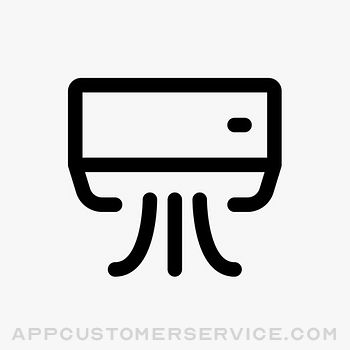This screen mirroring application has been specifically designed for business meetings, as it is one of the most in-demand features these days. To be able to cast your smartphone wirelessly on a bigger screen redefines the whole experience. You can share your presentations, downloads, and relevant documents right from the iPhone without any hassle. To make things better, this is not just a screen-reflector app but has many features to facilitate your needs.
Key Features
• Screen Mirroring: mirror iPhone/iPad screen to TVs
Irrespective of your line of work, if you are a designer, a corporate employee, or a freelancer, this app has features for everyone. It allows you to mirror all your apps, designs, and presentations to a much bigger screen without disrupting the quality of anything.
• Paint: users paint on iPhone/iPad and mirror to TVs
Turn your iPhone into a white-board and share what you think with your colleagues.
• Text: users open a text editor on the app, type, and mirror to TVs
Feel like something is missing? Just open the text editor and make edits then and there.
• Camera: mirror what users see on the iPhone/iPad camera to TVs
This feature offers an incredible sharing experience. If it is a zoom call or a live location setting, you can share it directly from your device and never miss out on anything.
• Photo or Video: cast photos/videos from iPhone/iPad to TVs
You can share all your photos and videos to the big screen without looking for a cable to connect to support both landscape and portrait modes. Whatever you see, they’ll see it too!
With this reliable mirroring app, you can maximize the sharing experience and control everything with your iPhone, which is a big bonus. Get the tools you need and present like a boss!
How to use this app?
• Connect your iPhone/iPad and TV to the same wifi network
• The app automatically discovers supported TVs
• Select your TV from our app to connect the app to your TV
• Cast any content from your iPhone/iPad and our app to your TV
Disclaimer: This is not an official application. We are not affiliated with any brand in any way. Our application has been tested carefully on many TV models, however we cannot test all TV models, we don’t guarantee the products works on ALL TV models.
- Join Screen Mirroring App to enable access to all app features. Annual subscription billing will start after the trial period. After the 3 day free trial, this subscription will automatically auto-renew each year.
- Subscriptions will automatically renew unless cancelled at least one day before the renewal date within 24 hours before the end of the current period.
- Payment will be charged to your Apple ID account at the confirmation of purchase. If you subscribe before a free trial ends, the remainder of the trial period will be forfeited. You can manage and cancel your subscription by going to your account settings in the App Store
Privacy policy https://www.ahdmushroomapps.com/privacy-policy/
Terms of use https://www.ahdmushroomapps.com/terms-of-use/
Contact us https://www.ahdmushroomapps.com/contact-us/
Screen Mirroring for TV • Positive Reviews
FastlyIt is fast application and cutting-edge casting technology I know. This app is amazing, makes life a lot easier, and you don’t have to buy a smart tv to access many of the different options..Demarcus.hammes.91Version: 1.4
Never let me downI have tried some screen-reflector apps like Miracast before but they really annoyed me with some bugs and ads. Luckily there are no problems while I use this app at all..Tremayne Cartwright1997Version: 1.3
Nothing to complain at allMy job turns out to be simpler with the help of this app. Thanks for helping me mirror my slides on a bigger screen when I have to make a presentation in public..Sonya.stracke.97Version: 1.3
Good oneThe app is better than other apps I've ever tried before. This app is very easy to use and So I am extremely pleased with it and will definitely recommend it to anyone..Norbert Senger87Version: 1.3
So impressiveAs it has just been launched recently, maybe Miracast is now not so popular but I believe that it will attract lots of users for its usefulness and convenience!.Crystal Herman1997Version: 1.3
An app Im findingI had been looking for an app to stream my favorite movies and the app was a good choice to me. It helped me much, made my life much more simple..Dee Miller_96Version: 1.4
Highly recommendedMore versatile than I thought. Miracast is not just a screen-reflector app, it has more features to facilitate everyone’s needs..Terrence Hirthe_FGTVersion: 1.3
Good jobReally look forward to further update versions of Miracast with more unique features to enhance our experience..Cleora80Version: 1.3
Such a cool appAfter looking at the description of Miracast, I knew this app is exactly what I am looking for to help me work better with other people..Curt KoelpinVersion: 1.3
.Its good but first 10 seconds of using it it kept telling me to rate it 3 times.SparkyツVersion: 1.8
Stop asking for reviews!F**g annoying.Rjagani59Version: 1.8
Great appGreat app.Totustuus 7Version: 1.4
Love itAwesome.Preacherman5000Version: 1.4
Free International Money Transfer 💸Enjoy high maximum transfers into more than 20 currencies while saving up to 90% over local banks! The cheap, fast way to send money abroad. Free transfer up to 500 USD!AdvertorialVersion: 2.1
Screen Mirroring for TV • Negative Reviews
Didn’t work for me, want my money back.This app wouldn’t connect to my Sony Television. I gave the free trial a shot, canceled my subscription & deleted the app shortly after I found out it didn’t work (same day as download/signup) and was charged $40 for a yearly subscription for an app that won’t work for me. Very disappointed not only that the app didn’t work for my tv, but also the fact that I lost $40. I’m currently unemployed, and had I chosen a subscription package (if the app actually worked for me) I would’ve chosen a monthly one- because I can actually afford it. Don’t download this app, don’t sign up for a free trial..Thisappsucks225Version: 1.8
Didn’t work for meI really thought this app could work, I was using it on my Sony bdp but it just doesn’t seem to go I wish it would’ve told me that I was spending the annual cause I really just wanted the 3 day trial but now I guess it’s time to dispute a transaction with my bank cause this app is just useless for me, spent the $40 and it doesn’t even work :((((.IndicaBadhuVersion: 1.8
Does not work!Thank goodness for the free trial, it prevents me from having to call and request a refund for this app. I was able to get it to see my Sony Bravia, however every time I clicked the TV from the list the app start spinning then closes...it mirrors nothing. Glad it works for some, but as for me and my Sony, it’s a no go. Trial canceled and app deleted!
On to the next.KingFelixIIIVersion: 1.8
DeceptiveDeceptive pricing. I’m only 30 seconds into using app and it offer 20 for a year and when you ask for a free trial it engages you to cancel within 3 days or pay $40. Every 5 seconds it asks for a review which makes it Sloane impossible to set up. So far, super lame and a waste of time..Sir AthensVersion: 1.8
Buyer BewareIt says you can cancel after a 3 day free trial yet when you go to iTunes to do it you are REQUIRED to at least subscribe for a week. There is no option to cancel..TallyBeachVersion: 1.8
Lies don’t waste you moneyThis app does not work on Roku because the app isn’t available on Roku. They don’t tell you that, don’t be a fool and give them your money. I’d rather burned the money than give it to the makers/sellers of this app👎🏻👎🏻👎🏻👎🏻👎🏻👎🏻.BFD069Version: 1.4
Does not workDoes not work and can not connect to device even when on same network..CSD.CSD.CSDVersion: 1.8
Let’s we it work without a signup!So, you’re telling me I have no way to verify your app can even connect with my TV short of signing up for a trial? Fastest way to lose a potential customer ever..DanboTXVersion: 1.3
Money grubbingYou want me to pay 40 bucks a year to watch my stuff from my phone on my tv? I don’t think so.Kailon791Version: 1.8
Worst app everIt literally does not work even after I did the developer options. Worthless. Canceled free trial and immediately deleted. STAY AWAY..Nipsy TrendVersion: 1.8
Doesn’t work on Sony TVI tried the app with my Sony Bravia KD-55X720E TV and it did not work. I followed all the instructions, to include troubleshooting, but the app just didn’t want to connect to my TV..MarkX1981Version: 1.8
Unauthorized chargeBeware!! Charged my card immediately after downloading for the free trial! Do not download!.TCRRR888888Version: 1.8
No starsThis didn’t work for my phone and LG tv at all ... money wasted I got robbed without even having a gun pulled on me dealing with this app.Iam WilfordVersion: 1.8
Just badWhy do you have to pay for this when it’s free on other platforms??? Blood suckers.MuddfootVersion: 1.4
What a Crock!I have a LG Smart TV. I wanted to connect my iPad. I followed instructions and it won’t connect, Period! Can I have my money back?.SlhzxcvbVersion: 1.8
Doesn’t workSave your money..JennirbnVersion: 1.8
ScamYou all took my $10 from my Apple wallet because I deleted your app. That’s psycho and robbery.FgjvfgbbVersion: 1.8
Take your money!!!!This app charges $40 a year to use!.Ahl5741Version: 1.8
One starAll it wants is my money im not doing this its a waste of my time.Bebe22803Version: 1.8
Rip OffDoes not work. Avoid..ATL313131Version: 1.8
ScamTerrible app that only wants $20 to use it.LavaicecubeVersion: 1.8
CrapDoesn’t work.Disappointing update!Version: 1.4
20$No thanks, this should be free.Hotshorts305Version: 1.8
Really?$9.99 per month just to have my IPad project onto the Smart TV? Really?
D Q Anon.D Q AnonVersion: 1.8
Have to pay zero starsTrash.JdhdjfkdjVersion: 1.8
XEveryone wants money.JugvfhjjVersion: 1.8
The app doesn't work SonyScam.0.99 $Version: 1.4
FreesApp is free, but have to pay to use it.JoeyslaptopVersion: 1.8
NOT COMPATIBLE LG TVWould not work on all my LG TVS. Bought 2017 all smart TVs.TyytfhuuhhiyrghirghVersion: 2.1
Cost too much$40/yr. uh no.Cost too michVersion: 1.8
DOES NOT WORK W/ LGPaid $20 one time. This app does not work..Nicholas carVersion: 1.8
GreedGreedy developer.Phak YuVersion: 1.8
TerribleIts terrible.VdbdhdbkdVersion: 1.3
A painRemoving.Another fed up Messenger haterVersion: 1.4
Worsts appsOnly need stars worst worst apps.Imi frm dhakaVersion: 1.8
Why ju ain’t free breh.No free?.UnconsciousJonVersion: 1.8
🙄YOU HAVE TO PAY!.!!!! Advertisement!!!!!!!!Version: 1.8
Deceitful and trashyYou bring shame to Chinas electronic industry.McnicoloveVersion: 1.8
Not freeDeceiving as the app is not free as advertised..Aristarco PederneirasVersion: 1.8
$$$This should be free as I’ve already paid for the tv shows.Diesel 01Version: 1.8
Charged me for a trial..This app is a scam.. it made my Apple ID so I can’t make any purchases. Way to go guys just broke someone’s Apple ID betcha feel good about it too.. this company should be sued..Snickerrrrrrrrsssss barrrrrrVersion: 2.1
Not Work!🙁When i downpoad this app i actually excited because its sharing screen but it doesnt work that is so sad 😞.Its not working 🙁Version: 1.8
NulCes nul
Il faut payer pour fair un mini truc et sa bug de ouf.Mimi67676Version: 1.4
Payoneer 💰Payoneer is an online payment platform that lets you transfer money from any corner of the world! A best and must have payment service for every blogger, traveler, freelancer, affiliate marketer, consultant, virtual assistant, business person, online sellers, and receivers. Earn $25 for free by joining Payoneer. Sign Up Now!AdvertorialVersion: 2.1
 JALI STORE
JALI STORE