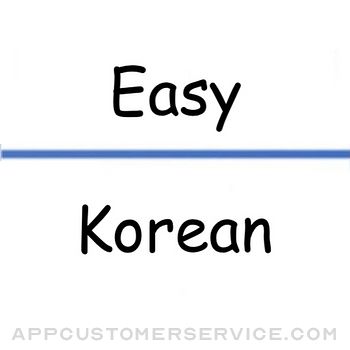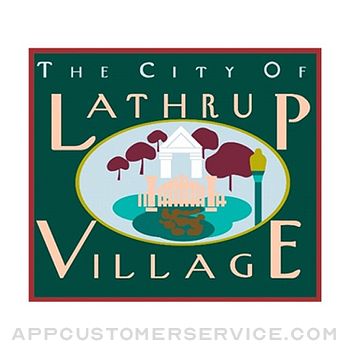IconKit: Custom App Icons Customer Service
- IconKit: Custom App Icons Customer Service
- IconKit: Custom App Icons App Comments & Reviews (2024)
- IconKit: Custom App Icons iPhone Images
- IconKit: Custom App Icons iPad Images
IconKit is the ultimate app for anyone who wants to personalize their home screen and make it truly unique. With IconKit, users can create custom app icons and widgets that perfectly match their style and preferences. Whether you want to add a touch of color, a favorite photo, or a fun design to your home screen, IconKit has you covered.
Creating custom icons and widgets with IconKit is easy and intuitive. Users can choose from a wide range of pre-made templates and designs, or create their own from scratch using the app's powerful editing tools. With features like layering, cropping, and color adjustment, users have complete control over every aspect of their custom icons and widgets.
Once users have created their custom icons and widgets, they can easily apply them to their home screen. IconKit integrates seamlessly with iOS, allowing users to replace the default icons and widgets for their favorite apps and features with their own custom designs. This means that users can completely personalize their home screen and create a look that is entirely their own.
In addition to its powerful customization features, IconKit also offers a range of useful tools and resources to help users get the most out of their home screen.
Overall, IconKit is the perfect app for anyone who wants to take their home screen to the next level. With its easy-to-use interface, powerful customization tools, and vibrant community, IconKit is the ultimate tool for creating a home screen that is truly personalized and unique.
IconKit: Custom App Icons App Comments & Reviews
IconKit: Custom App Icons Positive Reviews
Read this if your wondering anythingI definitely recommend this app, I do wish there was a center button to make the symbol/text snap into the center but other then that this app is perfect if you want to change the app icons without needing to pay 20 bucks. Also for the people wondering what actually costs money, it’s $3.99 for a lifetime plan and you get: •pre made themes (though you could make on your own. I think) •multiple layers (adding more then 1 symbol/text) •adding images (custom icon type images, you can change the background image for free) Note I downloaded this app around 7 minutes ago so as you can tell it’s pretty easy to understand and navigate..Version: 1.01
This app is amazeI love it very much I am so glad I gave it a chance this app does not disappoint.Version: 2.3.3
Nice!This app is great! I have made such unique icons with this app. I also like that it’s a one time purchase that is not way overpriced like some other apps. However, there are a few minor things that need to be fixed in order for me to rate this app ⭐️⭐️⭐️⭐️⭐️. 1. Some icons, like App Store, come out black and blurry and impossible to change the color and make them high definition. 2. I tried to upload one photo and it didn’t come up. Are some photos too small or big to upload? If so, I think it should be listed at the bottom saying this file is too small or big or whatever other reason the photo won’t upload. Other than that, this app is flawless. I would just appreciate if these problems were solved!.Version: 2.6
Great app but I want moreI stumbled upon this app by accident after using many of the competitor apps. This app is great and below are the pros and cons: Pros: 1. Multiple Layers 2. Actually imports transparent images correctly. 3. Able to assign shortcut. 4. Offers discount at launch that allowed me to purchase a a cheaper price. Of course I took that opportunity right away. Cons: 1. No grid can be found. I actually want this feature the most. Especially when trying to recreate a specific size and position this is a must. 2. App has some minor bugs where the app refreshes in the middle of editing and all changes are lost. 3. Unable to find any ability to package up icons into family or groups. Advice for users: Support your independent developers..Version: 2.5.1
Is there any way to use this app without shortcuts?The functionality here is great so far and I really appreciated the one time premium fee instead of a subscription! That being said, using the Shortcuts workaround to change app icons seems to mean that the Shortcuts app opens before the app that you’ve changed the icon for. Dev - is there any other way to do this?.Version: 2.4.5
Kind of works, huge price increaseThe app was $3.99 last year and is now $19.99. No way to easily center layers. Icon creation works well but I can’t find a way to edit icons I’ve already made - so I have to start over anytime I want to make a small change or correction. I want to love it but I’ll probably use something else instead..Version: 2.6
Nice and SimpleThe lifetime subscription is only $13 and that’s not even bad, it’s a nice and simple app w/ tons of options. Highly recommend!.Version: 2.5
NobodyThis app is so good you dont have to pay for making icons!!!it’s so easy to use <3 absolutely love🤍🤍🤍.Version: 2.4.5
Needed symbolsCould you please consider adding symbols for the following apps: Facetime, Vsco, Discord, App Store, Settings, Photos, Camera, Poparazzi and Notes, app is great btw.Version: 2.3.2
Just a suggestion if I may.It might not be beneficial for you to put an in app purchase on this as it shows up in the search results and many people might skip over it. As it does not add functionality I see this as a great resource nevertheless. The app stands on its own so much that they will realize the value in it and know that they can help create with you. That’s invaluable. So, you just make mention of the details you had in the in app purchase description. But, you can put this under a drop down contextual menu on the top and make mention of this info and when they click on it, you can really elaborate. This way if you noticed that you get 10 times as many people purchase it, perhaps you can lower your price accordingly and it would be a no-brainer. Just my two cents. Thanks. I can’t wait to try it out..Version: 2.2
More apps plzI love this app so much I think there should be more icons like App Store and Amongus for example.Version: 2.0.1
Free International Money Transfer 💸Enjoy high maximum transfers into more than 20 currencies while saving up to 90% over local banks! The cheap, fast way to send money abroad. Free transfer up to 500 USD!Version: 2.6.2
What do you think IconKit: Custom App Icons ios app? Can you share your thoughts and app experiences with other peoples?
Please wait! Facebook comments loading...