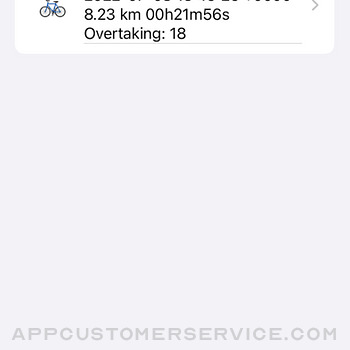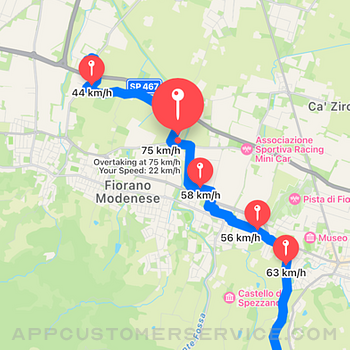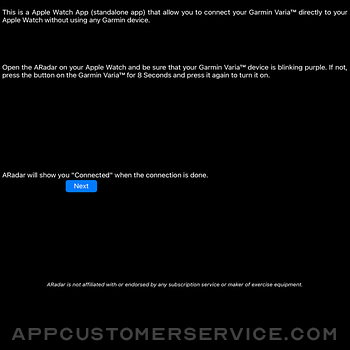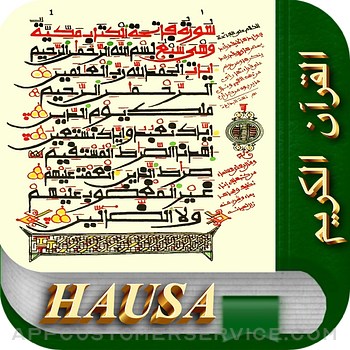Roberto Viola
Roberto ViolaARadar Customer Service
Improve your safety with the ARadar app!
Connect your Garmin Varia™ (only models with bluetooth!) to your Apple Watch directly without using iPhone or any other Garmin device (no needs for a Garmin Watch or a Garmin cyclocomputer anymore!)
It's the perfect companion for every bike commuter!
Also Bryton Gardia R300 is compatible!
It will vibrate and ring the Apple Watch when an object is approaching!
You will see also statistics about overtaking during the ride!
The app also save workouts (heart rate and gps information) to Health App and Strava!
Other features:
- Cadence sensor auto connection supported
ARadar is not affiliated with or endorsed by any subscription service or maker of exercise equipment.
ARadar App Comments & Reviews
ARadar Positive Reviews
Crash loop fixedUpdate: developer was very responsive and helped me diagnose the issue I was having with the radar unit not paired. Seems to be working as expected now and I’ll update this review with more impressions later! Prior review: Just tried it on a ride after purchasing and it crashes on startup. watchOS 10.3 ultra, all other apps closed, garmin rtc715..Version: 2.2
Exceptional App, Exceptional Developer!I cannot speak highly enough of Roberto's dedication and expertise. Initially, I reached out to him seeking clarification on how the app integrates with Garmin Varia 315. Roberto not only promptly addressed my inquiries but also went above and beyond to accommodate my specific needs. As someone with hearing difficulties, I expressed the importance of having a haptic feedback option for car proximity alerts. Without hesitation, Roberto sprang into action. Over the following weeks, he diligently crafted a solution that surpassed my expectations. Not only did he introduce vibrations to the Apple Watch interface, but he also integrated a visual alert on my iPhone. Now, with a subtle tap on my wrist, I can effortlessly glance at my iPhone for confirmation – a truly ingenious enhancement. I must commend Roberto's patience and willingness to iterate, not to mention deal with me as his “test dummy”. His commitment to perfecting the app was unwavering. Thank you, Roberto, for your exceptional work and unwavering dedication. You've truly transformed my experience with the app, and I couldn't be more grateful..Version: 2.2
Great for commutesThis app is a great idea. I use my bike a lot for errands and having to take my phone on and off of it is one more thing to do before I can be on my way. It’s also risky to have it on the handlebars in the first place, and a bike computer is total overkill and yet another thing to charge and buy. My only suggestion would be regarding the audio and vibration alerts. I do wish it was configurable or changed somehow to be more like the official Varia app, where there is a clear alert for someone approaching you going very fast, and also an alert for when there is no longer anything on the radar..Version: 2.2
App doesn’t seem to stay onStarted bike workout turned on app and it worked perfectly for about 30 seconds then turned off watch return to home opened app again, and it did the same thing. Not sure what’s going on. and why it won’t stay on. Emailed Roberto and he got back within 15 minutes. Turns out Apple doesn’t let 2 apps record workout data at the same time and I had the outdoor bike workout app on the watch running when I turned on the ARadar app so it was turning off in favor of the watch bike app. Now I just use the ARadar app and it amazing!.Version: 2.2
Great appI wear an Apple Watch all the time and cycle every day. One of my bikes has a display that works with Garmin Varia. Thee other does not. I tried to wear a garmin watch but was not satisfied. This app provide the notifications without issue. It also works seamlessly with the activity app. I initially has a few connection issues and the developer responded immediately and worked with me to get the issue resolved. If you want the best connection to Varia with the Apple Watch this is the way to go Thanks Roberto!.Version: 2.1
Excellent with Apple WatchSuper pleased with the app. First test ride today with watch paired to rvr315 - easy no fuss pairing , just turn on the radar , select ARadar on the watch and you are ready to roll . It works great , with my side mirror all I need is the haptic alert on the watch. When I got back I adjusted watch haptic setting to “prominent “ just so it’s very obvious , I rarely ride in roads with a lot of traffic so this works for me..Version: 2.1
Excellent APP and great SupportI use an e-bike and my phone is dedicated to be the cycle controller. I needed a watch app that interfaced with the garmin radar and provided vehicle notifications. This app performs this function very well. Also, I had a question about the operation of the app and Roberto was very responsive(responded within an hour). Thumbs up for customer support!.Version: 2.2
Best cycling app with Radar connectivityRoberto made number of revisions very promptly to address a feature I was requesting. In my opinion it’s the best and simplest app (the most inexpensive as well) to use with Apple Watch that is integrating Apple cycling and Radar into one package..Version: 2.2
Great way to get notified from your Varia without having to carry your phone!Convenient app that also saves workout data to Apple Health.Version: 1.5
Amazing App!!!Works flawlessly! It’s a must if you have the Varia and an Apple Watch.Version: 2.1
Fantastic!Probably the best watch app I own!.Version: 2.1
Free International Money Transfer 💸Enjoy high maximum transfers into more than 20 currencies while saving up to 90% over local banks! The cheap, fast way to send money abroad. Free transfer up to 500 USD!Version: 2.2
What do you think ARadar ios app? Can you share your thoughts and app experiences with other peoples?
Please wait! Facebook comments loading...