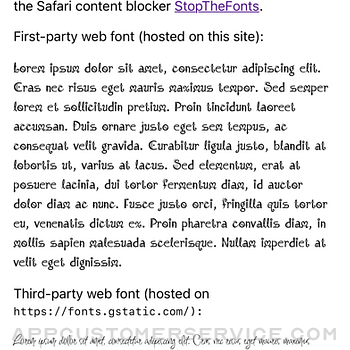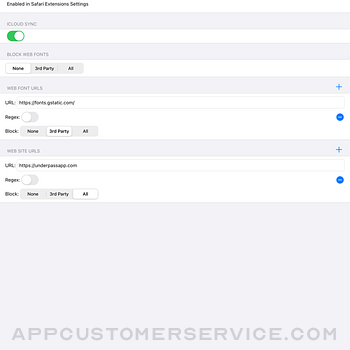Jeff Johnson
Jeff JohnsonStopTheFonts Customer Service
- StopTheFonts Customer Service
- StopTheFonts App Comments & Reviews (2024)
- StopTheFonts iPhone Images
- StopTheFonts iPad Images
StopTheFonts is a Safari content blocker for web fonts. Block all web fonts, or only web fonts that you specify.
StopTheFonts is a Universal Purchase for iOS and macOS.
Made by Jeff Johnson, indie developer of the popular StopTheMadness Safari extension. If you need support, please email me at [email protected] or visit the support site: https://underpassapp.com/StopTheFonts/support.html
To set up StopTheFonts, just enable the content blocker in Safari Extensions Settings.
StopTheFonts App Comments & Reviews
StopTheFonts Positive Reviews
I don't understand how to use this app.I selected block all 3rd party fonts and now sites all render in what looks like times new roman? super ugly? Is there a tutorial or nice looking presets in the app that I could use?.Version: 3.0
Weird default settingTook me a few minutes to figure out that I have to open the app to make it work as by default it blocks nothing. I would suggest you default to blocking 3rd party fonts instead of none because if we wanted none, we could simply not install or not enable the extension :).Version: 2.0
Free International Money Transfer 💸Enjoy high maximum transfers into more than 20 currencies while saving up to 90% over local banks! The cheap, fast way to send money abroad. Free transfer up to 500 USD!Version: 3.2
What do you think StopTheFonts ios app? Can you share your thoughts and app experiences with other peoples?
Please wait! Facebook comments loading...