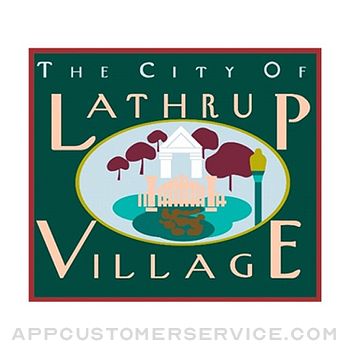Peter Breitling
Peter BreitlingAccelMeter Customer Service
- AccelMeter Customer Service
- AccelMeter App Comments & Reviews (2024)
- AccelMeter iPhone Images
- AccelMeter iPad Images
First and only 3D-graphical Vector Accelerometer in App Store: Smoothly visualize and measure the current acceleration. It can be used on earth, on moon or in orbit (where relative would be equal to absolute mode - please prove) to visualize the direction and strength of the gravitation - or simply at home to measure the g-forces you reach while shaking your phone - however be warned if you tend to get to the limits! :-). A fun application is to place the iPhone/iPod steady in your car (or any other moving vehicle), go to relative mode, zero it once when you are standing and then see the current g-forces in effect while you drive (e.g. what g-force does your car get when you accelerate?).
The application has five different display modes for acceleration visualization:
- Absolute Mode: Displays the reverse acceleration of the iPhone (1g up when hold steady).
- X-Rotation - Y-Rotation - Z-Rotation: The arrow will display the rotation around the X-, Y- and Z-Axis of the iPhone. The digital indicator shows the angle numerically (-180° - +180°). A way to calibrate will be added with one of the next updates, so you could use this as a level.
- Relative Mode: This mode shows the relative strength (absolute minus compensation vector) of the acceleration.
For a detailed documentation, please visit our product homepage.
For recreational use only. However it CAN (!) be very accurate. The measurement is performed as good as possible (we try our best) by using the inbuilt accelerometer and magnetometer to their limits. The range of the accelerometer typically has a max of ±3g (~4.2g displayed here if combined). However, tell us your experience!
Check out all our products (free and paid) on www.plaincode.com
AccelMeter App Comments & Reviews
AccelMeter Positive Reviews
AppMy teacher (kwetee wetee) recommended this app and it was fun! I thoroughly enjoyed the app and but it wasn't precise.Version: 1.6
Good appI like the app however....If the app gave you a place to calculate your weight and the app calculated the acceleration when you open the app it would earn my 5th star..Version: 1.6
Works as advertisedThis app was very compatible with my iPhone 4. I think that this app works well as advertised and has a somewhat good interface. However, the app says accelmeter and this app measures the amount of g force the phone experiences and has no way of recording data. Accelmeter could have been easier to use and sometimes the buttons to change the type of acceleration were tough to click. I would really like to see a feature in which one can, 1) record their data and 2) measure their velocity and not only the amount of g force the phone experiences. That being said, this is the only app i've used to try to measure forces/velocity/acceleration. All in all I would give this app a mediocre 3/5 stars and probably around a 70 out of 100..Version: 1.4
It works but complicatedAt first when I used this app I had no idea how to use it. We would walk back and forth and nothing would show acceleration. This is because the app shows the absolute acceleration when it is first opened. Once I figured this out everything worked fine. The only thing that would make this app better is if it gave you a walk through of the app when you first opened it. Also if they labeled the buttons on the app it would help. Other than that it works great.Version: 1.4
Good AppI downloaded AccelMeter with an iPhone. I tested it by sprinting around in an enclosed space while slowing down and speeding up. It works very well, just as I expected. It was a little hard to learn how to use at first, but it got much easier once I got the hang of it. If I could change one thing, I would definitely make an option to find the maximum difference in degrees--if there's an option for max acceleration, then there should be one for this as well. Despite this, I would definitely recommend this app over other similar ones--AccelMeter is much easier to figure out..Version: 1.4
DecentI have an iPhone 4. I tested the app by dropping the phone and trying to see what reading it got for the acceleration (as it was measured in g, the reading should have been close to 1 g). It works as advertised as far as I can tell, but it is not very intuitive or user friendly as it is hard to read the acceleration if the phone is moving. That is the only feature I would add to this app. I would still recommend this app over sparkvue, which is more complex and confusing..Version: 1.4
Quantifying physicsI downloaded this app for physics class and I have an iPhone 4S. The app was initially intuitive but soon gave us challenges. We tested the accelerometer while walking, running, and jogging in a circle. The numbers seem to have been generated accurately, however since the app does not record or graph the results, we found it difficult to use. Overall a fine app but with no practical use..Version: 1.4
Need to get their math straight.When the phone is held flat the accel is ~1G, as expected. When holding it at 45 degrees it's ~1.5G, and back at ~1G at 90 degrees. That doesn't pass the smell test..Version: 1.2
Simple and niceAs others have mentioned, peak locking, and data logging would be really nice, and something is indeed strange going on when you change the orientation, but keep the orientation constant and it works wonderfully as expected. good app..Version: 1.4
Perfect.This fits all of my needs. Please don't give a bad review if you don't know what you really are looking for..Version: 1.3
GoodIt's tough for some at first but once you get the lowest things is extremely helpful and will assist you in a scientific inquiries..Version: 1.4
Just what I was looking forWorks as advertised, easy to use. I'd love it if data logging was added..Version: 1.4
Needs more featuresThis is a fun app, but needs more features to be more than a passing fancy. It needs: 1) recording capability 2) peak detection 3) X, Y and Z axis numerical separation..Version: 1.4
NiceWorks well - very clean high quality app.Version: 0
DriverAnother thing to play with on my phone, I enjoy it..Version: 1.4
Den oudda denJust what I was looking for..Version: 1.4
AccelMeterThis app is very useful..Version: 1.4
InterestingThis app looks vary good and works well, however needs - log of g's - a zero button ( lets you set 1g B.c. Mine keeps reading 1.03 g sitting on a concrete floor - threshold trigger ( plays sound at user defined level. Looking Good so far but needs some work.Version: 1.2
Great AppOne of my favorite apps on my 3GS. It really exposes the accelerometer in the iPhone. It's great for measuring g-forces in a car. However, I wish they would update it to support the gyroscope in iPhone 4/4S..Version: 1.0.1
Free International Money Transfer 💸Enjoy high maximum transfers into more than 20 currencies while saving up to 90% over local banks! The cheap, fast way to send money abroad. Free transfer up to 500 USD!Version: 1.9.1
What do you think AccelMeter ios app? Can you share your thoughts and app experiences with other peoples?
Please wait! Facebook comments loading...