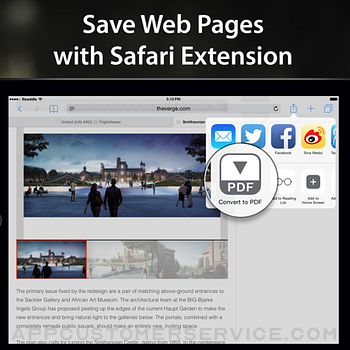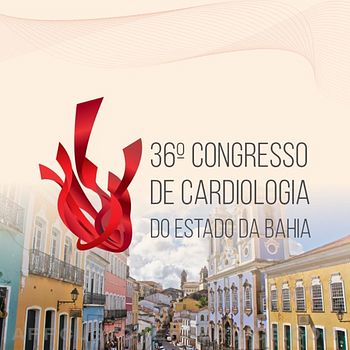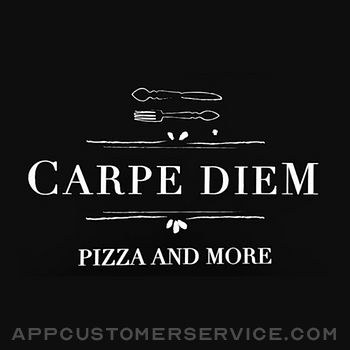Readdle Technologies Limited
Readdle Technologies LimitedPDF Converter By Readdle Customer Service
- PDF Converter by Readdle Customer Service
- PDF Converter by Readdle App Comments & Reviews (2024)
- PDF Converter by Readdle iPhone Images
- PDF Converter by Readdle iPad Images
Make PDFs from any file that you have on your iPad or iPhone. Save Word, Excel, Powerpoint, or iWork documents, web pages, photos, and even clipboard content as professional quality PDFs. Everything from a multi-million contract to a web page you want to read later can be saved as a PDF in just a few taps.
“PDF Converter for iPad, An Indispensable Tool” – Wired.
“Readdle PDF Converter for iPad chews up documents, spits out PDFs” – The Next Web.
“PDF Converter lets you convert practically any file on your iOS device into pro-grade PDFs” – AppAdvice.
The process is 100% secure since conversion is done locally on your iPad or iPhone. Your documents will never have to leave the device! What’s even better, is that you don’t need internet connection to do this.
Once installed, PDF Converter appears in the "Open In..." list on your device. This lets you save a PDF from Mail, Dropbox, Documents, and any other application on your device.
PDF Converter does support iCloud Drive, so you can collaborate with other apps easily. Whenever you’ve done converting the document, you can save the PDF back to iCloud Drive.
Extensions let you convert web pages from Safari and photos from Photo Library without even opening PDF Converter. Once enabled, Photo extension gives you the ability to convert several photos from Photo Library into a multi-page PDF file.
To convert web-page just change "http" to "pdfhttp" in Safari address bar and tap Go. You can convert web pages using Actions extension directly from Safari.
With PDF Converter you can make PDFs from:
- Email Attachments
- iWork and MS Office documents
- Web pages
- Files from other applications
- Clipboard content
- Photos
- Documents on Dropbox and iCloud Drive
- Contacts
PDF Converter supports the following document formats:
Word, Excel, Powerpoint, Pages, Numbers, Keynote, TXT, HTML, JPG, PNG, Safari web archive.
PDF Converter by Readdle App Comments & Reviews
PDF Converter by Readdle Positive Reviews
Love, Love, LoveThank you Readdle developers! PDF Converter for iOS is my Go-To app for all my PDF conversion needs. I’ve used this app religiously since I bought my first Apple iPhone 4S. If PDF Converter was around or available when the 4th generation iPod hit the market, I probably discovered It then. I’ve always known PDF Converter is a real gem, but, when Apple’s recent iOS 12.2 update disabled the, “Convert from Clipboard” feature, I realized I lost a diamond. A flawless diamond. Yes, I said flawless. PDF Converter is a simple, versatile tool that copies and converts text and images to “Editable” PDF documents both ‘to and from’ multiple apps and sources. PDF Converter also prints air printer output to scale. I especially appreciate its ease of use and compatibility with other apps. Ie., Adobe Acrobat CC, Voice Dream Reader and Scrivener. Thank you again, Readdle, for keeping up, or shall I say putting up with iOS updates for all these years. Despite ever changing technology, you’ve managed to keep the beauty of simplicity and versatility only found in PDF Converter!.Version: 2.3.12
Works very well - Please stop asking for reviewsThe application, like it's cousin PDF Expert, is a will conceived productivity platform for surviving in the digital jungle. It works as advertised. The overwhelming number of positive reviews is a clear indication that this is a well-built application and performs almost to perfection. The browser addon allows you to convert smallish webpages to PDF format directly from your browser window. If the webpage is too large, the application will report the same and then prompt you to open the webpage in the full iOS app. I have never had a failure in converting a webpage within the full iOS app. The only downside is that the application seems to ask for you to write a review after each use. Readdle should consider implementing a feature that allows the end user to turn off the prompt asking you to write a review or that it should go away itself after asking a reasonable number of times..Version: 2.3.5
Nice app. Works well (now).I tried to use this app several times a while back, and couldn’t get it to work. So I gave up on it. Recently I was deleting apps I don’t use, and was about to delete it, but then decided to test it again. It works perfectly now. Working on an iPad, I convert webpages I want to save as PDFs to reader view, and then use this app, with excellent results. After the conversion, it allows me to go directly to their app, or continue with more conversions. When I go to PDFConverter, I can process each file further, in my case, opening each newly minted PDF file in my preferred PDF reader. Whatever the problem was with the previous configuration (the previous version of this app plus the previous iPad OS, etc), it has been fully resolved. Thank you for a nice (very functional) app!.Version: 2.3.15
Quick and easyAdvantages: More options for making pages legible if they’re converted to PDFs (I use Goodreader). Much better for people with impaired vision. Most of the garbage present on many websites is stripped out, and what remains can no longer track you, collect data on your reading behavior, etc. Sensible pagination (unlike the native iOS converter, which often gives you one enormously long page). Tip to other users: if a page doesn’t convert from within Safari, copy the URL and then select Clipboard in PDFConverter. The page should then be converted without any problem Glitches (there are, however, workarounds for all of them): Occasionally bails during conversion. But when you relaunch the file will be there. Goodreader flags some of the files PDFConverter sends to it as in need of repair. No big deal, however, because the repair, whatever it is, always works. It’s awkward converting pages for which a password is required (e.g. by a unversity proxy for access to paywalled journals). You can’t paste the password in; the only option I can see is to use Copied or something like that in split screen and enter the password manually..Version: 2.3.12
A most excellent app, still could use some tweaks…So, as an Air Force historian, I like to save news articles. They provide launching point for the 120 page histories that I write. But I like best about PDF converter is that you can convert as fast as you need to. I love the speed and the ability to convert webpages to Adobe PDF. The tweaks can come because it shuts down sometimes when you convert. Other times it doesn’t shut down. I think it should be all one way, or all the other way. Personally, I prefer it to shut down because it saves the webpage as a PDF before closes. By shutting down, it takes a step out of the whole process. I haven’t use any of the other functions because I like the primary function of this Application which is to convert everything to PDF. That is what it’s all about, and PDF converter does it well..Version: 2.3.7
Reliable - Have Used for YearsI have had this app for years and it has been reliable. My primary use has been to convert web pages and I like that it is so easy to do without having to open the app. If I then wish to open the document in a different app, I can do that from within the app. It can be frustrating that some web pages that have special formatting may not convert what you want to see, but I don't think that that's this app's fault but is inherent in the web page design. I also like that this has been around a while and looks to stay that way. Too many apps fail after a few years from lack of developer support. Hope they continue to enhance and improve it..Version: 2.3.7
The best recipe/shopping appI started using this when it was simply recipe clipping, and it is great at that. You can copy virtually any recipe from a web site or other app. But now you can also create meal plans and make your shopping list from the ingredients that you do not have on hand. I also share the shopping list with my husband, and we both add things to the list as we think of them, and then when one of us goes to the grocery, we buy what we both need. It’s great. I also make my own groupings of recipes according to the way i cook. It’s nice to not use someone else’s classifications..Version: 2.3.7
FantasticI’ve yet to find anything from Readdle that wasn’t excellent, and this app did not disappoint. Forget Adobe Acrobat’s PDF conversion. They want you to pay for that privilege, which is bundled with a host of other features, at a monthly subscription that is straight-up ridiculous. You pay a small amount for this app that I would happily pay for at an even higher price. You can then import into Acrobat or better yet...the Documents or PDF Export apps from Readdle. I deleted Acrobat. Adobe has great programs for those who like making it rain cash..Version: 2.3.12
Very, very, very handyI have almost every app from Readdle. I started with one, then saw what the next could do, and saw what the next can do, and so on. They are incredibly useful for me. I do a lot of sharing of PDF files. Check out all of their apps. I’m completely serious. I have even used their fax app, and it is so handy as well. The security features are great. Secure logging into the app. Secure the PDF files. Edit them in other apps. They are interchangeable. The ability to save anywhere and sand through anything is top notch..Version: 2.3.12
PDF Converter 5-StarsReaddle PDF Converter is my second most favorite add-on app. My favorite add-on app is another Readdle app, called Scanner Pro. I have and use about four Readdle apps frequently—they are excellent. You really should get them. That said, I’m not a fan of Readdle’s Spark email app—it’s OK, but to me, Spark is not a five star app. In closing, I highly recommend both Readdle PDF Converter and Readdle Scanner Pro. I mention both here because they work super well together. Try to get them both, if you can. Thanks, Readdle..Version: 2.3.16
Top 10 Used iPad appsThis is one of these essential utilities that's needed to convert any file you view into a PDF. After the calculator, this is the second most used utility. After the iOS 11 upgrade, I found out that the native pdf creator forces you to save the programs to Apple Office applications-Pages, Numbers and Keynote. That’s OK if you use them- problematic if you don’t. This app gives the freedom to save it where you want it. I also use their PDF Expert. The ability to SIMPLY edit text on pdfs is really helpful..Version: 2.3.6
Great AppI use the entire Readdle Suite. They are great. I use Apple devices which do much of the same functions with built in funtions, but I find Readdle much faster and easier. I don’t need to struggle to remember how to execute not often used functions. I highly recommend Readdle products. I think my favorite is their Scanner Pro. I use that app daily. You can store everything to iCloud. I scan anything and everything important to me. You never know when or where you may need to reference something..Version: 2.3.11
Love this appOverall this is a great app. It converts almost anything to a .pdf and allows be to print, etc. very easily. However, it's very finicky about trying to email or text the file to anyone, including myself. It sets up the mail/msg very easily but often the Send is grayed out and and I can't figure out how to make it ready to send either as an email or a msg. But, it's free and I've gotten WAY more than my money's worth. Highly recommend it.Version: 2.3.16
Great ecosystem in all “Readdlity”The way that Readdle has slowly replaced all of the Adobe products brings me so much joy! I have really grown to hate adobe and their effort to effectively gut their user base through astronomical monthly access fees (I am usually a proponent of subscriptions to support app developers, but Adobe is clearly monopolistically abusing the subscription system). Readlle’s payment system is fair and their apps, in many cases, out-perform Adobe’s. I love this app and it is an excellent compliment to PDF expert. Would by again and again!.Version: 2.3.11
Does exactly as I wantI’ve been using this app for YEARS! It has done what I purchased it to do, and no more. A number of years ago, the creators actually improved the platform to be even speedier in its conversion. Would like to be able to move documents TO Dropbox rather than just convert Dropbox docs to PDF. That way, I could clean up my docs that I want to archive (to somewhere in addition to iCloud). But otherwise, great app over the years. I’ll be a satisfied user into future as well..Version: 2.3.9
Makes everything so much easier!I absolutely recommend this app to everyone! You can turn those important docs and pics into PDF format in a jiffy! There are so many different ways to use this app, which gives you the abilities to track and do things that are more of a priority than others! I would have forgotten how or where old documents are if it weren’t for this app! So EASY 2 use!.Version: 2.3.15
Don't know what I would do without it!I'm an online student, soon heading to graduate school, and I know I'll be using this app every single day. I've used it to convert pages of a physical textbook to PDF so I can read on the go without lugging around a 700-page book just for a hundred or so pages. I use it to capture physical mailings, receipts, and other such items so I have quick access to them and can keep them organized. I will never regret purchasing this!.Version: 2.3.5
Love this appI really love and use most of the apps by regardless, but this is one of my favorites. The way I use it the most is when I want to copy and save info from a web page. I highlight and copy the portion I want, then convert it in PDF converter, rename and save as a PDF document. It grabs the pictures to, something that is very useful if I'm saving a craft article, recipe, or some other diy web page info. Absolutely love this app. Keep up the good work readdle!.Version: 2.3.8
SEAMLESS, EASY TO NAVIGATE, INDISPENSABLEWhen the conversion or the transport of information in a timely manner is critical, this App really makes life less stressful. Plus, when you just want to make the documents you create shine with a professional flair, look no further. I really like its’ seamless integration and operation with the IOS platform as it is a regular option in the SHARE MENU of my Apple devices. Well thought out and developed App, and I have encountered NO GLITCHES during its’ use..Version: 2.3.12
Have been using the app for yearsI like the app a lot. It allows me to save content I found useful during research to save as a pdf file and than store it in documents or other apps I work with or to send the information as a pdf file (including emails) to friends via message, mail etc. in order to share it..Version: 2.3.16
Not worth it to meThe app does convert, but if you wish to save to the iCloud one is not provided the option to browse the folders in the cloud. So simple file saving becomes a multi-step process to just save a file. The conversion isn’t that great. I get a better image just doing a print to pdf on my Mac. But this runs on an iPad or iPhone one objects. Well for the hassle and quality I might as well go to my Mac and do it right. It was a waste of money for me, not nearly as functional as something like their Documents product..Version: 2.3.12
Good PDF ConverterThis a is great, simple PDF converter. I use it mostly to create PDFs of web pages with long text. I like the ease of renaming the PDF. Sometimes a website's coding creates problems with conversion, which is annoying but not unexpected. I've used other web to PDF converter apps, but they were abandoned by their devs and eventually stopped working. This app is remains a reliable and useful tool..Version: 2.3.8
Good but needs much improvementThis app has proven to be very useful to me for recording and downloading all kinds of information even recipes, math and science articles, and pictures. However, the actual content and format of the result is not always the same as the original I see on the screen. Sometimes the page is too large to convert and all I get is simply an error message. Also, sometimes pages are re-oriented and there seems to be no way to correct the orientation..Version: 2.3.10
Ok, but should do more...I have a Word document and need to convert to PDF. You cannot perform this function using this App within Word. Saved the file to Dropbox, opened the document and utilized this App to generate the PDF. The PDF was blank. Only remedy was to screen capture my Word document, go to Photo's, trim and export to PDF with the App. What is wrong with Apple, Microsoft, Google, Adobe?? This should not be hard and a multi-stepped approach. Frustrating in this day and age. Why the hell do I need to buy an app that should be intrinsic with a normal business workflow?.Version: 2.3.5
My go-to app for pdf conversionFor years, this has been my go-to app for quickly converting web pages to pdf format. Hint: When files are too large, you can still open and convert to pdf format from within the app. Works 90% of time. By that, I mean that I sometimes have issues with ads concealing part of content. Clicking on the ‘X’ sometimes clears them. Overall, my favorite pdf conversion app..Version: 2.3.6
A must have appI use this app all the time for my PDF needs. Works great, easy to use. It integrates with iOS for iPhone and iPad. This is the kind of app one becomes grateful for. It doesn’t try to dazzle with goofy graphics or convoluted menu schemes. It’s really nice to be able to take an app for granted; meaning it’s so reliable you never worry about it failing..Version: 2.3.15
Fast conversion, ready access - could use rotate featureVery quick and easy to “convert to PDF” and then “go to file.” But, sometimes the file is in landscape instead of portrait, and here is no rotate feature. Then you have to export to something else and rotate it. Looks like it would be a simple feature to add and one that would be very useful..Version: 2.3.8
Seamlessly worksHave used it for years, usually to convert a webpage into a pdf, which I then port over to PDF Expert for next steps, if I plan to work with it. I do a lot of annotating pdfs—even just highlighting with various colors— and occasionally want to edit one. Readdle takes its products seriously, does a good job of improving, usually adding capabilities, or streamlining the user interface..Version: 2.3.7
Simple and easyDrafting PDF files couldn’t be much easier than this: although iOS can take some gettting used to, the process of drafting and sending your PDF files takes only seconds, and sending web files is equally intuitive..Version: 2.3.12
Plant engineerGreat app makes my life easy from signing documents to converting pictures to pdf so I can draw on the picture. I combine this app with Documents. This documents app is very simple to use you can free hand draw what you want or use the drawing tools to make it look more professional. There may be better apps out there but I find these app simple to use..Version: 2.3.9
Great for traveling too!Aside from 'business' use I love this app for traveling on vacation. I can make pdf's from websites that show maps and things to see. These are great to use while traveling because with the PDF documents you don't need internet access which can be difficult in remote locations or while on a cruise..Version: 2.3.11
Simple but effctiveI use it all the time. It turns almost everything into PDF instantly. I do wish it had a way to arrange files into folders, and a way to delete or rearrange pages. I usually convert things into PDF and then use a different app for the rest. It doesn’t have a lot of functions, but it does what it is meant to do very well..Version: 2.3.15
Works greatThis works great - as expected. Everything made by Readdle is excellent. I can’t believe others are charging $50 or more for worse functionality than what’s available here for free. Thank you, Readdle. If your reading this and don’t use Readdle’s email program Spark, you should. It’s the best email client out there IMO..Version: 2.3.15
Ease of useIf I had to summarize this application's most outstanding feature in one word: simple. It has a clean interface which means easy to navigate & good productivity. There could be more features that would make this a powerhouse. But nevertheless, great PDF conversion tool..Version: 2.3.12
Great idea but needs updatingOk love the concept of being able to convert images, web pages, etc. to pdf, but the problem is that I feel like this app is a bit dated. For an example, it turns my images sideways for some reason, and I’m unable to select more than one item, because I want to put more images into the same pdf document, but it won’t let me. If the developer is unable to fix this, then I want a refund..Version: 2.3.8
Exceptionally reliable.I have majorly of the apps by this developer. And all exceptionally reliable, I consistently use, and for a couple years now. Good job guys. You have outstanding knowledge and focus on what essentially matters for customers. Now, can you please stop so actively asking for feedback? I promise I will speak up if something is not right..Version: 2.3.8
I e tried several of these appsI had no particular bias toward the five different apps I bought and tried. ( wish I could get a refund on some of them ) This app rose to the top in terms of ease of use and reliable. So it is the one I now use. It works on my phone and my phone seems to like it. So I'm sticking with it..Version: 2.3.5
Could be so much better!For my iOS devices, this app has glitches ALL THE TIME. Currently, it won’t open a PDF shared from iBooks, or open a Safari webpage in reading view. If I share a document or PDF from any other app, the layout is changed, and it freezes up whenever trying to print a converted webpage. Best use of this app is simply to convert a text file to a PDF..Version: 2.3.16
Can’t live without itReally is a must have. When I’m in a bind and you would think that you could perform simple tasks (like texting a pdf of a document that you just created on google docs to a friend to review Quick) you simply can’t without a tool like these guys offer..Version: 2.3.6
Push button easy!I use near constantly to covert researched websites to pdf then file. With the exception of a few secured magazine articles almost everything pdf is a single button press away..Version: 2.3.15
My go to AppMy review might be a bit biased because I use several of their products. Each one is very good at what it is intended to do. This app is no different. It is easy to use the SHARE SHEET to get access to convert emails and other documents to PDF before filing, forwarding or emailing the file. It integrates well with the DOCUMENTS5 app(which I also really like). Nothin but praise for these folks!.Version: 2.3.8
Great APP for I-Pad!I’ve used this PDF app for several years, virtually exclusively on my i-pad. I have used it daily for literally hundreds of documents that I convert into PDFs — and then open in another app before uploaded to my cloud storage space. In a word — overall functioning is EXCELLENT and reliable — and a real time-saver for me..Version: 2.3.12
Most used app I haveI work in real estate management and work with contracts, invoicing and ledgers constantly. I found the Readdle suite of apps and use all of them several times a week. They are perfect for my file management requirements especially the PDF converter and scanner app. Good job on these apps guys. Well done..Version: 2.3.8
PDF ConverterExcellente application. Pratique, rapide, utile, fiable et facile d’utilisation..Version: 2.3.12
Excellent app. Doing exactly what I need it to do for my business.Excellent app. Doing exactly what I need it to do for my business..Version: 2.3.5
Easy to userI have enjoyed using the easy interface of PDF converter. Sorry to see it is being discontinued by developer. 😞.Version: 2.3.16
PDF CONVERTEREXCELLENT! Have been using this for a 5+ years. Does a great job. Sometimes certain websites don’t like to have their pages converted into pdfs and the results are just blank pages. If that could /would be solved, I would give it 10 stars out of 5 . Get this app, you won’t be disappointed! ✅.Version: 2.3.16
Closing this app- that’s cruelIt’s very helpful app and company is closing this- may be it’s not profit making for company buts it’s helping people.Version: 2.3.16
Great App.I use this app ALL THE TIME..Version: 2.3.16
Easy ! Works Great !Thanks.Version: 2.3.16
Functional and SimplisticFor many years this has been my go-to PDF App. The ability to capture and convert content to PDF format is absolutely amazing. Very pleased to recommend this App to everyone..Version: 2.3.16
Excellent!Excellent app. i used it with the appl called Documents..Version: 2.3.16
Un mustJ’utilise l’application comme référence pour créer mes documents pdf.Version: 2.3.16
Fantastic appThose things like creating PDFs from websites that I’m not sure how I’m going to do after the program is no longer available The programmer is a quality act that provides wonderful customer service. They probably have something else up their sleeve..Version: 2.3.16
Converting and PrintingSeamless!.Version: 2.3.15
Wonderful converterWorks fine....very easy to use....gets the job done. Thank you!.Version: 2.3.15
Doesn’t work all the timeMany newspaper articles are not converted to a pdf…probably close half of them. Great app otherwise!.Version: 2.3.15
Best App!One of the best pdf app for the iPhone..Version: 2.3.15
Excellent productVery helpful in saving articles to Dropbox.Version: 2.3.15
Does the job perfectlyThe idea of these ratings is to let others know if they should buy the app. It is NOT a way to ask the developers for features. If you want to make a suggestion, send an email to them. I am saying this for selfish reasons. I want this app to be successful so the developers keep updating it. Those who use rating to get what they want, clearly only care about themselves. How can you say the app is great and recommend it and give 4 stars, promising that extra star if they get what they want. Talk about selfish. Most people don't read the review first. They first decide by the number of stars if the app is worth bothering with. So if everyone would base the number of stars on perfection then a spectacular app could end up with 3 or 4 stars Instead of the deserved 5 stars. That usually only happens at the beginning when there are not many reviews. If there are too many people selfish reviewers at the beginning then an app could theoretically fail. So my message is to use your head and fight your self centered motivations..Version: 2.3.15
Very good, could be improvedDoes what it says it’s going to do fairly well even with images that have different resolutions. App could add more functions like compressing pdfs or editing seamlessly. All around pretty good..Version: 2.3.15
PDF Converter - Excellent ProductI have been using PDF Converter for several years, along with the entire Readdle ios suite of apps. They are all fantastic! I use them daily and they are incredible timesavers. Well worth the investment. My sincere thanks to the developer for making such fantastic and user friendly ios products!.Version: 2.3.15
Facile d’accèsTrès facile à utiliser, j’adore..Version: 2.3.15
WonderfulOne of the most useful apps I have on my phone. I use it practically everyday..Version: 2.3.15
Great stuffWorked when I needed it and very well that I ended up looking at their other products and buying them too!!.Version: 2.3.15
WowApplication très pratique et pas eu de problème depuis deux ans d’utilisation.Version: 2.3.12
Agile et PolyvalenteApplication qui donne d’excellents résultats!.Version: 2.3.12
ExcellenteExcellente application qui me permet de transformer mes documents de pages en PDF et ainsi de pouvoir les partager plus rapidement et facilement.Version: 2.3.12
Excellent!Facile à utiliser. Rapide. Que dire de plus..Version: 2.3.12
Simply the bestI use this app app all of the time. It,s simply the best,.Version: 2.3.12
SuperSuper très bonne application même pour un néophyte de 60 ans.Version: 2.3.12
Works all the time!And that title is true: their tag line and the next sentence is theirs and also true: Super efficient and true PDFs from websites or documents and fast and I love it! Most times I need quick PDFs from an inspection and can’t risk losing it: this is great for sure and worth it.Version: 2.3.12
PDF converterSo simple to use! What a great app! Love it.....Version: 2.3.12
Good appDependable, effective.Version: 2.3.12
Great appGreat app.Version: 2.3.12
GigiExcellent produit.Version: 2.3.12
GreatAwesome app super user friendly.Version: 2.3.12
Excellent AppThe App converts HTML pages to PDF excellently..Version: 2.3.12
Love it!This app works great in saving ebooks and such. Thank you!.Version: 2.3.12
Great AppI use this app all the time..Version: 2.3.12
Use it every dayAbsolutely great apps. I use PDF Expert every day. It. Is my go to app to keep my records and annotate them. Really, really useful..Version: 2.3.11
PDF ConverterThis does what it says, is easy to use, and is a beautiful app. Works great..Version: 2.3.10
WorksGets the job done. Does exactly what it was developed for..Version: 2.3.9
Very practicalI use this app so much, and it works so well, that I would give it 5 stars were it not for the odd fact that occasionally the converted document ends up tiny in size, and the app doesn’t seem to include any parameter-control tools..Version: 2.3.10
Free International Money Transfer 💸Enjoy high maximum transfers into more than 20 currencies while saving up to 90% over local banks! The cheap, fast way to send money abroad. Free transfer up to 500 USD!Version: 2.3.16
What do you think PDF Converter by Readdle ios app? Can you share your thoughts and app experiences with other peoples?
Please wait! Facebook comments loading...