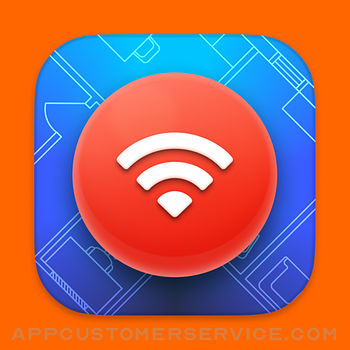 Etwok Inc
Etwok IncNetSpot: WiFi Analyzer Customer Service
- NetSpot: WiFi Analyzer Customer Service
- NetSpot: WiFi Analyzer App Comments & Reviews (2024)
- NetSpot: WiFi Analyzer iPhone Images
NetSpot is best known for its real-time WiFi networks analysis through its updated Wi-Fi Inspector, great wireless visualizations within WiFi Site Surveys of existing networks, and its all-new Wi-Fi Planning Mode that lets you simulate your future WiFi coverage with its powerful new predictive surveys.
Collect and analyze data on surrounding wireless networks, see the realistic WiFi coverage, conduct wireless site surveys, visualize data, plan Wifi, fix existing and prevent various future WiFi issues.
Setting up a reliable WiFi network is a must, but not always easy. Possible obstructions in the way of getting a steady signal can include interference from already existing networks in the area, noise from electronic devices, structural materials, user density, etc. While you can experiment until you find the optimal positioning for your access points, NetSpot is a faster and more effective solution!
NetSpot WiFi Analyzer efficiently detects and visualizes all WiFi networks around you, determines wireless signal strength and its other parameters, identifies possible Wi-Fi interference.
NetSpot generates more than 20 different WiFi heatmap visualizations:
* Internet speed
* Signal-to-noise ratio
* Signal level
* Signal-to-interference ratio
* Wi-Fi troubleshooting and more
NETSPOT FEATURES...
* Full-featured Wi-Fi Inspector mode for real-time analysis (free)
* Active and passive WiFi Site Surveys (in-app)
* WiFi Planning (in-app)
* 802.11 a/b/g/n/ac/ax WiFi standards support
* 2.4GHz, 5GHz and 6GHz bands support
* Conveniently organize your Wi-Fi surveys and planning projects in zones with multiple snapshots
* Flexible Access Point management, custom aliases and grouping
* Advanced data and project export
* Detection and scan of hidden wireless networks
NETSPOT IS INCREDIBLY HELPFUL FOR...
* Refining your wireless network performance
* Planning of future WiFi networks
* Reducing time and cost of WiFi network setup and maintenance
* Looking for signal leaks
* Resolving channel conflicts
* Extending WiFi coverage
* Preventing excessive signal level outside of the desired area
* Monitoring WiFi and ensuring proper access control
* Analyzing the coverage of neighboring networks
* Detecting problematic areas in your WiFi coverage
* Providing recommendations for network improvements
NetSpot is fast, reliable and very simple to use. Great for network experts, easy enough for beginners. Unlock the full potential of your existing or future WiFi networks with NetSpot Home or PRO, available as in-apps.
NetSpot Free Edition:
* WiFi Inspector
* Sample WiFi Surveys
* Sample WiFi Planning
NetSpot Home Edition:
* WiFi Inspector
* WiFi Surveys: 2 zones per project, 2 snapshots per zone, 50 data points per snapshot, 3 major visualizations
NetSpot PRO Edition:
* WiFi Inspector
* WiFi Surveys: 50 zones per project, 50 snapshots per zone, 500 data points per snapshot, all visualizations
* WiFi Planning
NetSpot: WiFi Analyzer App Comments & Reviews
What do you think NetSpot: WiFi Analyzer ios app? Can you share your thoughts and app experiences with other peoples?
Please wait! Facebook comments loading...
NetSpot: WiFi Analyzer on Social Media
Free International Money Transfer 💸Enjoy high maximum transfers into more than 20 currencies while saving up to 90% over local banks! The cheap, fast way to send money abroad. Free transfer up to 500 USD!Version: 3.1.3520
Payoneer 💰Payoneer is an online payment platform that lets you transfer money from any corner of the world! A best and must have payment service for every blogger, traveler, freelancer, affiliate marketer, consultant, virtual assistant, business person, online sellers, and receivers. Earn $25 for free by joining Payoneer. Sign Up Now!Version: 3.1.3520









