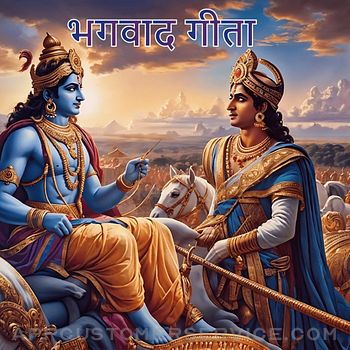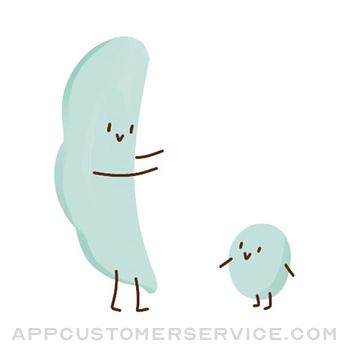Black Cat Systems
Black Cat SystemsSelcall Selective Calling Tone Gener... Customer Service
- Selcall Selective Calling Tone Generator Customer Service
- Selcall Selective Calling Tone Generator App Comments & Reviews (2024)
- Selcall Selective Calling Tone Generator iPhone Images
- Selcall Selective Calling Tone Generator iPad Images
SelCall generates Selective Calling Tones. Select your tone type from the extensive selection of available modes, then touch the button for each tone you wish to send. You can even queue up tones and have them sent in a burst, if you wish. The following tone types can be generated:
DTMF
CCIR1
CCIR7
PCCIR
EIA
EEA
CCITT
EURO
NATEL
VDEW
MODAT
ZVEI1
ZVEI2
ZVEI3
PZVEI
DZVEI
PDZVEI
ICAO
CTCSS
CODAN
Touch the button on the upper right corner to get a list of SelCall tone modes, and select the mode you wish to use.
Then touch the button for each tone you wish to generate.
If you turn the switch off, you can queue up several tones (they will be displayed to the left of the switch) and then turn the switch back on to play them.
Any tones that you played by turning the switch on can be repeated by tapping the RPT/Repeat button.
You can also store commonly used tone sequences. Tap on the Mem button to bring of the list of memory entries, which will by empty at first. To add an entry, tap the Edit button, then the green plus sign to add an entry, which will get a default name of Untitled. Tap Done, then tap on the Untitled entry to edit it. You can change the name, as well as the tone keys to be sent. To send an entry, tap the send button. It will be sent (or stored in the buffer if the switch is off). It will also be placed in the repeat buffer, so you can tap RPT/Repeat to re-send it.
The duration of tones and gap between them can be customized for most modes. Enter the values in milliseconds. The maximum allowed values are 500 milliseconds.
In CTCSS mode, touch the button for the tone that you wish to continuously generate. There is a switch which turns the tone on and off, and when on, the tone will continuously play, even when you switch to another tone mode, so you can combine CTCSS with other tone modes.
In CODAN mode, adjust the center frequency if necessary, select the priority of the message, and dial in the ID to call, and your ID. Then tap Send.
Sequence mode allows you to create sequences of arbitrary tones. First, you will see a list of your sequences. You can use Edit to add additional sequences, delete a sequence, or re-arrange them. Three sample tone sequences are created for you, as examples. To rename a sequence, tap on it and edit the text.
To edit to send a sequence, tap on the disclosure indicator at the extreme right. Each sequence is a set of lines, each of which has two numbers. The first is the frequency of the tone in Hertz, the second is the duration of the tone in milliseconds. One second is 1,000 milliseconds. Do not put an additional space between the numbers, after them, before them, or use any other characters, or the sequence will not correctly play.
You can play two tones at the same time, in that case, three numbers must be entered on each line, the first two are the tone frequencies, the third is the duration.
The first sample sequence, Seq 1, sends eight tones. The first is 1200 Hz for 550 milliseconds, then there are six more tones: 1100, 1000, 1100, 1000, 1100, 1000 Hz, each 200 milliseconds. Then a final tone of 1500 Hz for 350 milliseconds.
To play a sequence, tap Send.
To edit a line, tap on it and edit the text. You need a single space between the frequency and length. You can use Edit to add additional lines, delete a line, or re-arrange them.
Selcall Selective Calling Tone Generator App Comments & Reviews
Selcall Selective Calling Tone Generator Positive Reviews
Ok, but missing common formatsNeeds 2-tone paging added. QC and QCII, plectron..Version: 1.6
SELCAL APPThis app works just fine. There’s a bit of a learning curve to understand how it works, but it’s totally worth it. The default DTMF function is spot-on. If you want to generate SECAL codes, ya gotta dig a little deeper into the program. But, IT DOES WORK!!!.Version: 1.6
Agree with technogeek8905Needs 2 tone paging. QC/QC2, Plectron and GE 99..Version: 1.6
Has potentialFun, but unable to save new or changes to sequences. Would like an option to save sounds for ringtone and such..Version: 1.2
Great Support from developer.Bought this app on a Friday to program a ham radio controller. On Saturday I was having an issue with the program closing unexpectedly. I sent an email to the developer expecting to hear back the following week. Got a reply the same day, they had it fixed by Monday, and the iTunes Store updated the app on Friday. Nice job Black Cat Systems..Version: 1.3
One of a kind!I have been searching the App Store for an application to generate Two-Tone Paging codes for years. I contacted this developer and he came through for me. I have used this application with a number of different transmitters and receiver for testing of different signaling formats. Wonderful app and incredible support..Version: 1.2
Need more infoNot sure how to use this other than playing the tones. It does that very well. Some examples of applying this app is needed..Version: 1.0.1
Needs GE STARNeeds to add support for GE STAR format tones; otherwise good app..Version: 1.5
Gets better with every update!Great app... None other like it!.Version: 1.1
SelCall Tone GeneratorProbably one of the best apps available for iPad / iPhone. Strong emphasis is structured around signaling formats used with the U.K. Formats I would like to see included are: GOLAY POCSAG 5/6 Tone Motorola Quik Call I (2/2 sequential chord tones) Quik Call II Secode 2805 (pulse dialing modulated w/ 2805 Hertz carrier) Thanks.Version: 1.2
Two-Tone SequentialAwesome gap for Generating Quik-Call and Quik-Call II Paging tones, go to the selection menu and go to sequence, add numbers is this format Quik Call (Ex. FAPA/KAGA) Tone Pair 1. Timing First Line: 489.8 1122.1 1000 Second Line: 0 200 - Intertone Gap Thrd Line: 741.3 543.3. 1000 Quik Call II ( QCII Type Y FA/GA) Freq. Line 1 : 489.8 1000 Line 2: 543.3 3000.Version: 1.6
Free International Money Transfer 💸Enjoy high maximum transfers into more than 20 currencies while saving up to 90% over local banks! The cheap, fast way to send money abroad. Free transfer up to 500 USD!Version: 1.6
What do you think Selcall Selective Calling Tone Generator ios app? Can you share your thoughts and app experiences with other peoples?
Please wait! Facebook comments loading...