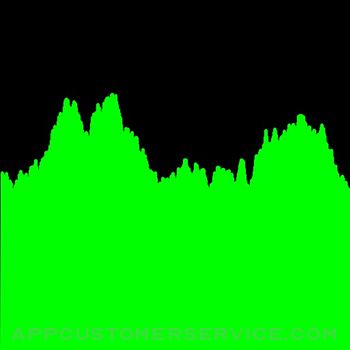 Black Cat Systems
Black Cat SystemsAudio Spectrum Analyzer Customer Service
- Audio Spectrum Analyzer Customer Service
- Audio Spectrum Analyzer App Comments & Reviews (2024)
- Audio Spectrum Analyzer iPhone Images
- Audio Spectrum Analyzer iPad Images
Spectrum Pad turns your iPad, iPhone, or iPod Touch into an audio spectrum analyzer. Frequencies up to 20 kHz can be displayed.
You can control the displayed frequency span, as well as the FFT size, from 1024 to 262144 bins.
A logarithmic display of the entire 10 Hz to 20 kHz frequency range is available, and the graph fill mode can be turned on and off, as well as the display of up to five frequency markers.
Filtering (averaging) can be applied to the spectrum, to smooth out variations.
You can turn on the Peak Hold to make it easier to see transient events, as well as adjust the decay rate.
Swiping with two fingers lets you adjust the brightness of the spectrum or the graticule grid overlay.
Tapping three times with two fingers will save a screenshot to your Photos.
One of several user selectable window functions can be used:
Rectangular
Hanning
Hamming
Tukey
Cosine
Lanczos
Blackman
Audio Spectrum Analyzer App Comments & Reviews
Audio Spectrum Analyzer Positive Reviews
Very nice spectrum analyzerUnlike many other spectrum apps, this one allows some configuration. You can select the window type, peak hold average, and number of spectral lines, among other things. You can't select a maximum frequency other than the highest possible (I guess because this would require a down sampler and digital filter), but since it lets you pick a very high number of spectral lines, you can window the results to get what you need and still have reasonable resolution. We use it for quick and dirty measurements when we don't want to set up the high dollar gear. For example, we recently used it to determine blade natural frequencies (or at least the first one since it radiated significant sound) for an axial compressor to select which should be adjusted to meet the spec. This saved the project many hundreds of dollars in setup time for each blade. We used our high tech gear to get the final data, but this app was great for the initial cuts. I'd give it five stars, but I'm saving the extra star for when they update to provide a linear vertical axis and perhaps more control over FFT parameters..Version: 1.4.2
Got noise?Excellent tool for analyzing sound background noise, and data transmission modes. Features allow zooming in and out and peek hold..Version: 1.5
Great for mobile frequency checkingRecommend this for novices and pros. Great for setting up a sound room or booth. Good Job!.Version: 1.5
Accurate on iPad miniHappy with this app. Frequency markers on peaks very handy. Checked against 500 and 600 Hz tones on WWV and both were within 0.1 Hz. Recommended..Version: 1.5
Just the thing...Intuitive, simple, powerful. Read the FAQ, which is the user guide/manual..Version: 1.5
Needs averagingVery useful, but it would be so much better if it could do a running average of the spectrums. This would help to pull signals out of the noise floor..Version: 1.5
Excellent toolGreat tool for analysis of audio sound..Version: 1.5
Nice, simple.Very east to use. It allows stretching/shrinking the frequency axis (for the linear scale only). It would be nice to have a way to freeze the spectrum to make some quantitative comparisons. Then a screen snapshot could preserve the results. Would also like to know just what kind of filtering is being used..Version: 1.4.2
Simple to use, but full featuredI bought this app because I wanted to identify a mysterious high-pitched tone that was audible in my house. It worked great. The tone was clearly visible as a peak around 6400 Hz, and then I was able to confirm using a tone generator. I'm just a casual user, but the app presents a feature set that would appear to satisfy more serious users too. It also has a very no-nonsense interface, which is what I look for in an app..Version: 1.4.2
GreatGreat App almost exactly what i was looking for! Great value. It works smoothly and easily. Minuses? Yes I wish it went to 40 kHz! While 20 covers the audio spectrum for most people, a few people (and most dogs) have hearing above that range. The instructions for selecting the filtering window need to be expanded. Other than those two minor whines, it is a great app.Version: 1.4.2
Can't zoom in on amplitudesEither I can't figure it out (most likely), or you can't zoom on the Y axis. I was trying to determine the frequency of the audible vibration my car was producing. The peak amplitudes just blend right in with the noise when it's zoomed all the way out. Also, sometimes the actual graph disappears. It will still show the frequency of the peaks, but the rest of the screen is black..Version: 1.4.2
Perfect.This is a very affordable app that lets you do incredibly useful things as a sound engineer. I run sound for our community theater and play in a country/rock cover band. I've used this in both settings to easily located and remove problem frequencies with a GEQ. Lots of options and easy to use. Life saver..Version: 1.4.2
I like itWhen I want to the frequency of a background tone on the radio, this works great. My wife bought some Tibet bowls. I wanted to know the resonant frequency for each bowl. This app worked great. Lots of applications. Now, only if it could fix the ringing in my ears!.Version: 1.4.2
Works, but slowly...IPhone 6s; This is a nice app that works - but the sample-rate is quite slow… or maybe the the screen update is slow. There is a peak hold feature that is quite unnecessary as it takes a large fraction of a second for the display to register a change. The display then persists for some time before decaying..Version: 1.4.2
FunctionalDoes exactly what it says on the box. Sometimes buggy (at least on iOS9). Zooming sometimes doesn't work. Resuming the app after switching to something else makes it not display frequency data. Not perfect, but more than acceptable..Version: 1.4.2
Been there, done that - good app!Being an ex-submarine sonar man, I appreciate the application. Seems to function as designed. I'd like to see a "waterfall" display and a sliding cursor/zoom window which would make the app Awesome! Thanks and keep up the great work! Peter.Version: 0
Great little SpecAnThis is a great app for showing the basics of FFT to physics students. It would be a nice touch to add the ability to manually place markers, but with care the auto-peaking markers work well enough. Not bad for a few measles bucks!.Version: 1.4.2
Useful as engineering toolI'm a practicing electrical engineer and I wish I'd had this app when I took the DSP class in college. Straightforward control of FFT parameters makes it fun as an exploration tool. I'm using it to track down acoustic noise on voltage regulators..Version: 1.3
My reviewGreat app that works as advertised. Successfully EQed my home stereo system which is set up in a problematic room with a high ceiling and many reflective surfaces. Running on an iPhone 6 plus..Version: 1.4.2
Some added features would be niceNice analyzer and responds well. However some features would be nice.i would like to see the ability to freeze a spectrum and possibly save it or have it emailed so it could be studied. Also, it would be nice to isolate portions of the spectrum to analyze it..Version: 1.4.2
Very usefulUse it to check venue audio dynamics during sound checks..Version: 1.4.2
WorksWorks fine on my iPhone 5S. Great, simple little monitoring app. I bought it for the markers, which helps me kill feedback..Version: 1.3
Basic AnalyzerWorks as expected..Version: 1.4.2
Spectrum a day saverI use Spectrum regularly in my work with venue audio. It's great for Eq-ing the house and testing speakers and selecting mics. Easy to use with great results..Version: 1.1
AwesomeLast one you'll have to buy. Make an apple watch port please!!.Version: 1.4.2
Great app!This is a great app! I use it all the time .... Especially to find troublesome hums, etc..Version: 1.3
Excellent app for audio analysisThis works really well for audio analysis.Version: 1.4.2
Spectrum at your finger tipsI monitor a bluegrass band with this app. Nice to know room characteristics for PA low & high freq. settings..Version: 1.4.2
GoldilocksExactly what I was looking for. Just right..Version: 1.4.2
Good intuitive competant productAs spectrum analyses go this is pretty good for an iPad !.Version: 1.4.2
SimpleGood. More detailed grid, more better..Version: 1.4.2
Love it!Very handy in recording studio..Version: 1.5
Free International Money Transfer 💸Enjoy high maximum transfers into more than 20 currencies while saving up to 90% over local banks! The cheap, fast way to send money abroad. Free transfer up to 500 USD!Version: 1.5
What do you think Audio Spectrum Analyzer ios app? Can you share your thoughts and app experiences with other peoples?
Please wait! Facebook comments loading...













