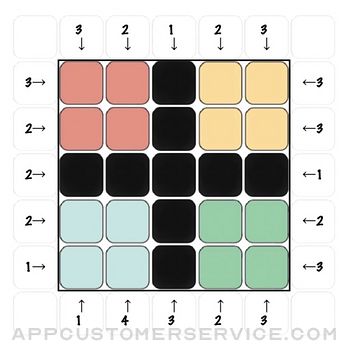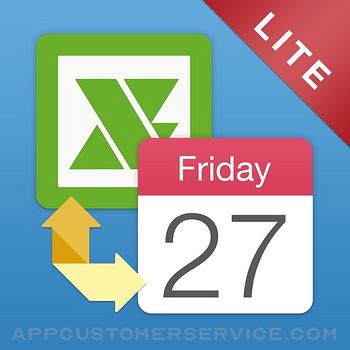 ShenZhen SamApp Technology Development Co., Ltd
ShenZhen SamApp Technology Development Co., LtdXCalendar Lite Customer Service
- XCalendar Lite Customer Service
- XCalendar Lite App Comments & Reviews (2024)
- XCalendar Lite iPhone Images
- XCalendar Lite iPad Images
If you want to export your calendar events to an Excel file and edit them on your computer or - if you want to share these events with your friends so that they could import them to their own calendar, then xCalendar maybe right for you.
xCalendar exports all of your events from your iPhone or iPad to an Excel file by email, USB, WiFi and Dropbox. You can then modify and maintain your schedule easily and conveniently on your computer using Excel, Numbers, OpenOffice or any other Excel-compatible application.
Importing your schedule is also an easy thing to do. You can import an Excel file to your iPhone or iPad by email, USB, WiFi and Dropbox. xCalendar can update the existing events and add new events during import.
Features include:
1. Export all events from all iPhone supported calendars(Local, Exchange, CalDAV, Subscription, Birthday).
2. Export all unique events by merging all recurring events.
3. Export all fields in the Event view of your iPhone’s built-in Calendar application, including title, location, dates, times, alarms, recurrence, etc.
4. Support for Excel 97-2003 file format (.xls), it is the most widely supported Excel file format. You can use MS Office 2003/2007/2010, OpenOffice.org, MAC Office, MAC Numbers to open and edit.
5. Keep a back-up copy of your Calendar events in Dropbox.
6. Export a calendar via email, it’s an easy way to share your personal calendar with your friends.
7. Export events to an excel file which can be imported into Outlook.
8. Import events from an Outlook Excel file (only available in the full version).
9. Import events from an Excel file to iCloud or Exchange Calendar.
10. Import unlimited number of events in seconds.
11. Preview the events which have been imported before saving them.
12. Add a new event if it does not already exist during import.
13. Update the existing events based on the title of the event and the calendar name during the import.
14. Create a new local calendar if it does not exist.
15. Support pages are provided to help you create your schedule on the spreadsheet.
XCalendar Lite App Comments & Reviews
XCalendar Lite Positive Reviews
XCalendar Lite - Export/ Import Calendar to/ from an Excel fileI'm glad to add to my iPad Air 2 and to my iPhone 6 ,these features that will allow me to get my written themes, notes, dates, events , friendship and all are included on XCALENDAR that's an extraordinary feature. Today is the first day , August 25, 2015, to add on both applications ( iPad Air 2 years and iphone 6. I recommend this to me friends . My score for XCalendar lite is with 5 stars. Tomas Enrique Sanchez Sanchez is happy with my XCalendar Lite..Version: 2.3.1
Just what I've looked for. Great for my business.Super App. I needed to see my calendar by date, name & location. I looked for weeks with no success. This app gives me this information in a seamless manner. I highly recommend it..Version: 2.2.1
Great app!Worked just as described! All I wanted was something simple to export (for backup purposes) my iphone calendar. Follow a few simple directions, and BAM... there's an excel file in my email with a list of all my calendar info. Thanks!.Version: 1.0.7
I love this program!I started using this program a couple years ago to help me transfer my calendar appointments into an excel spreadsheet in order to claim my mileage expense. It has been a huge help..Version: 2.2.1
Works just as it shouldNice options and simple to use. This is really handy for bringing in hours I have worked as a spread sheet to make it easy to total up for billing..Version: 2.2.1
AMAZINGI just received an entire schedule for a year of weekly lectures. Usually, the task of adding this to my cell phone is arduous, but this app makes it a snap! My new favorite app ever!.Version: 2.2.1
Replaces bento for calendar importI had been using Bento to import CSV files full if calendar events. Bento is being retired and this the best and simplest app I have found to import dates.Version: 2.1.1
Fantastic!!Does exactly as it says. I will purchase full version. Thank you..Version: 2.3.4
Great productJust what I was looking for..Version: 2.2.1
Export iCal to my mac!Finally a way to save my calendar! Thanks!.Version: 2.3.1
Happy!Works as advertised and is exactly what I needed. Thanks!.Version: 2.3.1
CooknnGreat app! Worked as advertised..Version: 1.0.3
!!.Version: 2.2.1
Awesome Easy Useful Perfect :)Wow!!!! Great job!! I downloaded because I manage everything on my iPhone cal and its year end. I was so shocked when i installed this app and (wait for it!) it delivered EVERYTHING it promised with a slick and easy to use format. 10/10 will recommend :).Version: 2.3.1
So helpful!Very helpful too. I use it for work to make a production report. Thanks!.Version: 2.2.1
DanielApplication excellente. Fonctionne très bien. Économie de temps très appréciable . Fait exactement ce qui est dit dans la description.Version: 2.2.1
Free International Money Transfer 💸Enjoy high maximum transfers into more than 20 currencies while saving up to 90% over local banks! The cheap, fast way to send money abroad. Free transfer up to 500 USD!Version: 2.3.7
What do you think XCalendar Lite ios app? Can you share your thoughts and app experiences with other peoples?
Please wait! Facebook comments loading...