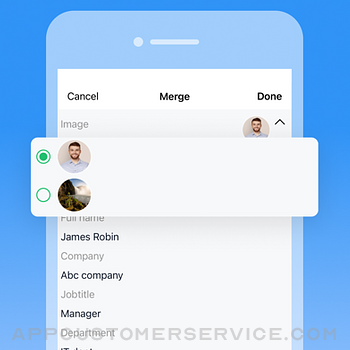ShenZhen SamApp Technology Development Co., Ltd
ShenZhen SamApp Technology Development Co., LtdSA Contacts Lite Customer Service
- SA Contacts Lite Customer Service
- SA Contacts Lite App Comments & Reviews (2024)
- SA Contacts Lite iPhone Images
SA Contacts is not only the best way to transfer contacts to and from your iPhone without iTunes---it's the only way! No other app lets you so easily control your iPhone's most valuable data:
1. Update, modify and maintain your contacts easily and conveniently on your computer using Excel, OpenOffice or any other Excel-compatible application.
2. SA Contacts sends all of your contacts to you from your iPhone in a convenient zip file by email, USB, or through a webpage seen only on your local wifi network! Contact photos are sent, too!
3. Never again rely on iTunes as your only local source of back up. Nor do you need to share your contacts with Yahoo or other websites in order to have a backup. SA Contacts' zip file contains ALL of your contacts in a convenient, easy format.
4. SA Contacts protects you from iTunes sync accidents which can delete your contacts if, for example, you no longer have access to an Exchange server.
5. Restoring or changing contacts from the spreadsheet is as simple as uploading the file to your phone via USB, email or web. It couldn't be easier.
6. You can print a hardcopy of your iPhone contacts.
7. You can now export iPhone contacts to an Excel file which can then be imported to Outlook Contacts directly.
8. You can also import contacts from an Excel file that has been exported from Outlook to your iPhone.
9. You can now export/import iPhone contacts to/from a Gmail CSV-format file(UTF-8 encoded or Unicode encoded).
10. You can upload export files to Dropbox/SkyDrive/Google Drive or download import files from Dropbox/SkyDrive/Google Drive.
11. You can password protect your export file.
12. All Contact fields except Ringtones can be exported/imported.
13. You can organise your contacts into groups easily on a spreadsheet and also assign a contact to multiple groups.
14. You can remove all iPhone contacts or groups before importing your organized contacts.
15. SA Contacts can support 30,000+ contact entries.
16. All column headers and labels in the Excel file are localized.
17. Export/Import contacts to/from a VCF file.
18. Backup contacts before import.
19. Export an Excel file with all photos included - this makes the contacts in your spreadsheet look better.
20. Manage groups easily. You can now create, edit, delete groups and add contacts to groups.
21. Import your own file by mapping column headers to contact fields.
22. Specify your own column headers in export process.
23. The lite version can export first 500 contacts. The pro version has no limits.
More detail and up-to-date help guides are available in samapp.com.
SA Contacts Lite App Comments & Reviews
SA Contacts Lite Positive Reviews
Trouble importing--keep at it***UPDATE Was finally able to import from a CSV file using WiFi. It worked. And it worked really slick, too. I was able to choose my mappings as to what field to match it to in my Contacts. I do not know what is the secret to finally getting it to work, but I closed down the app and I closed the browser tab and started over and it worked. =========== I tried importing from WiFi and it doesn't work. Tried importing from OneDrive and it doesn't see the folder in which the file is located. Frustrating..Version: 3.2.3
Works Great!!Simple way to transfer all your backups to Excel. I backed up over 1000 contacts in less time than it took me to write this review!! Easily send via email..Version: 3.2.8
Exactly as advertisedSimple. Works great. Saved my 1200 contacts..Version: 3.2.12
Did the job!I needed to load contacts into my iPhone 6 from my outlook contact list. I first tried to do it with "Contacts in", which I paid for, but which didn't do the job very well. Then I downloaded the light version of this app for free, and it did the job perfectly. I really like the ability to download a CSV file from my PC via browser interface. This is a very functional app, and worth paying for if you need to download a very large number of contacts..Version: 3.1.7
Nice for loading contacts from misc sourcesVery handy for pasting contact info into excel and then pulling it all into iPhone contacts. Import/export by email is especially easy, but many other methods are supported also. Documentation is adequate, not great. If you have a lot of contact info scattered about, copy-pasting it into excel is much easier than hand typing it into your iPhone. I found no bugs..Version: 2.1.2
Worked for meJust downloaded it and it worked fine. It creates the file and u start a browser on your computer and type in the address the app gives you to connect to the phone. From that page u download the file. File looked good. Have not tested an import to Outlook or to the iPhone, but at least I have something in case of a mishap. Lite version limited to 150 contacts and I had 141. :-).Version: 2.1
Works exactly as describedI was able to export/import exactly what I wanted, took seconds. Love the addition of using Dropbox too. This is a terrific App. I'm going to be upgrading to the $2.99 version now that my contacts are over 150, but well worth it. Would love to see the ability to retain individual contacts ringtones, but not a show stopper..Version: 2.2.2
Works greatI wanted to export my contacts in a file I could email myself. This app is perfect. It sends you a file in spreadsheet format to save (I put it in my dropbox file) and can import the file if you need to restore your contacts. The app has other backup options which I didn't use, but it appears to be very versatile..Version: 1.9.2
FinallyI've been waiting forever for an app like this to arrange my very big contact list. exported to excel. Arranged easily in excel. Imported back. (Don't forget to put in settings erase iPhone contacts on import) and now I have a clean contact list. But if you are not too tech friendly. U can mess up your contacts. But for me it was a life saver..Version: 3.2.2
Worked like a charmI've had this app for a few years and just installed the update. The app did exactly what I needed, to transfer contacts onto my computer. I think the people that give it one star because they claim it doesn't work aren't doing something right. It's not difficult at all..Version: 2.5.1
Does exactly what is saysI've been unable to synch my iphone contacts with Address Book on my MacBook Pro. Thanks to this app, I now have my contacts in a spreadsheet, accessible any time I need. Lightning fast! I had my contacts downloaded within 2 minutes of downloading this app. Thank you!.Version: 2.6.2
Works as describedI needed a simple solution to take a basic copy of my iphone 4s contacts and store it safely on my Mac. This is just what the doctor ordered! Worked exactly as described and instructions on website are very useful too..Version: 2.2
Works perfectly !Twice I've used iTunes to update my iPhone and lost all my contacts both times. This app let's me easily export my contacts as an Excel file to my computer using a wifi connection..Version: 2.0.1
Get your column titles correct firstThis works after you get your column headers the correct way. Go to their website to get header names and then the import will work fine otherwise it will not work..Version: 2.5.5
Export Contacts to Excel.It was quick, easy and did what I wanted it to do..Version: 3.1.8
Best app, seriouslyI have always been concerned with keeping contacts on paper. This app quickly in one step created an excel spreadsheet of all of my contacts on my iPhone and emailed it to me--sweet. No hassle, no quirks. Just all my contacts..Version: 3.1.5
Love it.My company just added 100 new contacts that i needed imported to my phone. I was able to manipulate the Excel spreadsheet with the right headers and .xsl format and upload via wifi. Went smooth for me..Version: 3.0.1
Excellent App, works greatsThis app is the greatest....works great every time and with Gmail option available now it's even better..You do not even need a computer!!!.Version: 2.4.1
Simple and FastDownloaded an hour ago. Exported to Excel, imported into FileMaker. Free at last to search on keywords, quickly reorganize/rename groups, delete dupes, etc. So far, I’m a happy camper..Version: 3.1.8
Perfect!This is exactly what I needed to get unbacked up contacts off my phone. I can't believe you don't have hundreds of reviews. Great app!!.Version: 3.2.3
Great AppExcellent. A safe easy way to backup contact without the need for ITunes. Can be emailed to any address and opens in Excel..Version: 2.3.1
Well doneThis app was a huge timesaver for me. It is simple, elegant and gets the job done quickly. Well done!.Version: 2.1.2
Worked perfect and was easier than I expectedI have an iPhone 3GS. The bulk of my contacts were on my iPhone before I added a work Exchange account and chose to sync contacts. However, somehow my existing contacts were brought under the Exchange account umbrella such that when I later left that job and deleted the Exchange account, all of my pre-existing contacts were deleted, too (leaving only the contacts I added directly to my iPhone after adding the Exchange account). Fortunately, I backed up my iPhone recently, so all I had to do was restore it. It restored the Exchange account, including all the contacts, even though I no longer have access to the account. I disabled the email part so that it would stop asking me for a password. I thought I was just going to have to leave the Exchange account on my iPhone with only the contacts enabled. Then I found this app and it allowed me to back up my contacts in Excel, delete the Exchange account completely, then re-load my contacts! Yay! I only have 104 contacts, so I downloaded ExcelContactsLite for free. I went to the website and followed the step-by-step guide. I thought this was going to be way more complicated, but it turned out to be really simple. I think their instructions could use some simplification and reorganization so you don't get distracted or misled by reading bits that don't apply to you. It took me about ten minutes to back up my contacts using the app, ensure they were entered correctly in Excel (I didn't have to make any edits), delete the Exchange account from my iPhone, then re-load the contacts on my iPhone via emailing them to my gmail on my iPhone and opening them with this app. Voila. I have all my contacts back!.Version: 2.0.1
Awesome!This is a great application that performs exactly as advertised. Also, this was the BEST customer service I've ever experienced!.Version: 2.3.1
Awesome!This app is far too easy to use! Great job!!.Version: 3.1.5
Works GreatWorked great for me! Thx.Version: 3.1.8
Awesome AppThis is an awesome tool. It allowed me to get my contacts from my old function phone to a new iPhone. Since I only had 80 contacts the lite version worked great. It looks like it will also be a good tool to use to backup my contacts from my iPhone to a file in iTunes periodically. Even though it took some time it was still faster than manually reentering each contact into the iPhone. I couldn't get Backup Assist to work on my function phone but I did get a .csv file export of my contacts from a different software tool; Bitpim the software that I was using to synch my calendar to my function phone. I used the USB export/import option with my iPhone connected to my computer. I started by puttng one contact in my iPhone and then doing an export to get the file format that ExcelContacts was using. For the initial import I prefered the Outlook file format (it doesn't have picture tags). I cut and past the header row from the exported ExcelContacts file into the .csv file with my contact data and matched up the columns and cleaned up the data. It took about 3 hours to convert the .csv file into a format that ExcelContacts could read. The data imported the first time. I then had to go through and reattach photos to my contract and add some to favorites on the iPhone. After I was done, I did an export to get a backup file in iTunes using Mixed mode because it has the photos tagged to the information. It looks like by importing my contacts with ExcelContracts I have group folders that I don't see an option to manually create with the native iPhone Contact tool. This tool is worth buying the full version if you need more than 150 contact..Version: 2.1.1
Nice appCool.Version: 2.4.1
ManagerThis is a great app. Very happy with it do far. Easy to use!.Version: 2.5.10
Worked wellWorked great. After installing the app I was able to run it. It generated a .zip file with a .csv that I could open in Excel. Exactly what I needed to back-up my contacts. The Lite version does the first 150 contacts, but I had less than that so it wasn't a problem for me. Thanks! Steve.Version: 1.9.2
Easy and QuickPerfect to backup contact list. Quick and easy to use!.Version: 3.1.5
Phone bookVery helpfull..Version: 2.4.1
Great app thxVery helpful.Version: 2.1.2
Great utilityIt worked for me. Very useful utility. Thanks.Version: 2.1.1
Excellent!Awesome, worked first go around, extremely simple to use...just wish I'd found it and used it BEFORE itunes messed with my contacts list since I do not use gmail or outlook for them! thanks for all the work that went into the free app, you rock!.Version: 2.1.1
ExcellentI used it and it's really works . Thanks.Version: 2.1
Awesome toolIt is exactly what I need now. Awesome idea and nicely done.Version: 2.1
Free International Money Transfer 💸Enjoy high maximum transfers into more than 20 currencies while saving up to 90% over local banks! The cheap, fast way to send money abroad. Free transfer up to 500 USD!Version: 3.4.3
What do you think SA Contacts Lite ios app? Can you share your thoughts and app experiences with other peoples?
Please wait! Facebook comments loading...