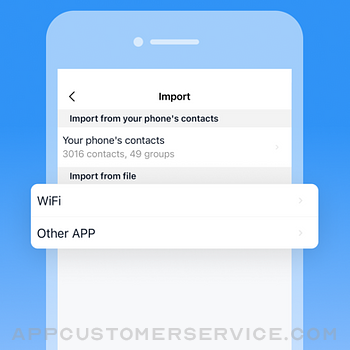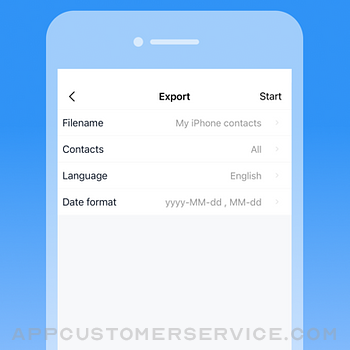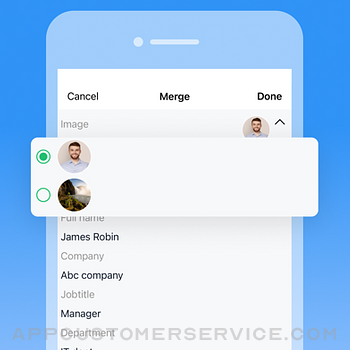ShenZhen SamApp Technology Development Co., Ltd
ShenZhen SamApp Technology Development Co., LtdSA Contacts Customer Service
SA Contacts is not only the best way to transfer contacts to and from your iPhone without iTunes---it's the only way! No other app lets you so easily control your iPhone's most valuable data:
1. Update, modify and maintain your contacts easily and conveniently on your computer using Excel, OpenOffice or any other Excel-compatible application.
2. SA Contacts sends all of your contacts to you from your iPhone in a convenient zip file by email, USB, or through a webpage seen only on your local wifi network! Contact photos are sent, too!
3. Never again rely on iTunes as your only local source of back up. Nor do you need to share your contacts with Yahoo or other websites in order to have a backup. SA Contacts' zip file contains ALL of your contacts in a convenient, easy format.
4. SA Contacts protects you from iTunes sync accidents which can delete your contacts if, for example, you no longer have access to an Exchange server.
5. Restoring or changing contacts from the spreadsheet is as simple as uploading the file to your phone via USB, email or web. It couldn't be easier.
6. You can print a hardcopy of your iPhone contacts.
7. You can now export iPhone contacts to an Excel file which can then be imported to Outlook Contacts directly.
8. You can also import contacts from an Excel file that has been exported from Outlook to your iPhone.
9. You can now export/import iPhone contacts to/from a Gmail CSV-format file(UTF-8 encoded or Unicode encoded).
10. You can upload export files over to Dropbox/GoogleDrive or download import files from Dropbox/GoogleDrive.
11. You can password protect your export file.
12. All Contact fields except Ringtones can be exported/imported.
13. You can organise your contacts into groups easily on a spreadsheet and also assign a contact to multiple groups.
14. You can remove all iPhone contacts or groups before importing your organized contacts.
15. SA Contacts can support 30,000+ contact entries.
16. All column headers and labels in the Excel file are localized.
17. Export/Import contacts to/from a VCF file.
18. Backup contacts before import.
19. Manage groups easily. You can now create, edit, delete groups and add contacts to groups.
20. Export an Excel file with all photos included - this makes the contacts in your spreadsheet look better.
21. Import your own file by mapping column headers to contact fields.
22. Specify your own column headers in export process.
More detail and up-to-date help guides are available in samapp.com.
SA Contacts App Comments & Reviews
SA Contacts Positive Reviews
Excellent backup, Knowledge in use of Excel helpful.Decided to try this to add more contacts to existing ones on the Ipod. Best to export the existing contacts currently on your Ipod or Iphone so that you can get a good idea of the cell format in the xls file. Visit their Help web site for details. Response to emails is very good. If you add contacts from another xls file, use the Special Paste function and choose values only. xls file needs to be the same name used in export settings of the App. Once you understand it's quirks the App works real smooth. Being computer savvy helps. If you are not someone who would pay attention to cell formats, font style, and entering text in excel you may run into some difficulties. But if you use this for backup, you should do real well with this..Version: 1.9
CEO Medical SuppliesOne of the best and most important apps I own, it's a life saver. After losing all my Contacts to Outlook and again to ICloud, this allows you to have a complete backup into Excel, regardless how many tel numbers or new titles. It takes less then one second to make a complete backup..Version: 3.4.2
Thanks! Very good!First contact with the lite, I feel very good! Accept the invitation after a few to mention their own point of view: 1, security. The highlight of the software is safe, than some of the interaction through the official server backup software: such as QQ synchronization assistant, everyone will feel the real synchronization, security, after all, their right to control up to 100%. 2, simple. Whether by ifile or other documents viewer can easily export the most powerful is the addition of a wifi sync, but much more convenient. 3, necessary. That is a word must be installed on the iphone, he solved a Crown or other channels of communication messages is very cumbersome to export and import methods, such software is it not a camera, or even as an indispensable wifi module it? Last but not least, I may be lucky, but hope you will support genuine, after all, can be synchronized with the official upgrade of piracy is estimated that it will not control, but when the upgrade is good for consulting services to the pirates can not. 首先接触了lite,感觉就非常好!接受邀请后就提自己的几个观点: 1、安全。该软件最重点的就是安全,比一些通过官方服务器交互备份的软件:如QQ同步助手,人人同步等都会感觉到实实在在的安全,毕竟自己可控权利达到了100%。 2、简单。不管是通过ifile或者其他文件查看工具都可以很容易导出,最厉害的就是加入了wifi同步,更方便多了。 3、必备。这个词就是说是个iphone就必须要安装的,他解决了一项官方提出或者其他渠道提出的通讯消息导出与导入非常繁琐了方法,这样的软件难道不是一个与相机、甚至wifi模块一样不可缺少的吗? 最后要说,我可能是幸运,但希望大家支持正版,毕竟可以跟官方同步升级,盗版估计作者也不会管,但升级的时候周到的咨询服务却是盗版商给不了的。.Version: 1.8
Awesome but one glitchWorth this application Siri will not ask you which wife to call or text lol. Between work, home and multiple other email clients and carrying over my contacts from the Palm Pilot on down to this iPhone 7 my contacts were a joke and many obsolete contacts over 20 plus years. They had a multitude of group names that really mess things up on an iPhone. It really was a mess. I went from about 1500 contacts down to 360. I exported the old to excel and spent half the day cleaning them up. The export was simple. The import was not too bad. I just used iTunes to import my new file and over wrote all my existing contacts on the phone and now I have 360 clean unduplicated contacts. ABSOLUTE HEAVEN. My contacts on the iCloud match and are all cleaned up too!! The only hitch in the process was some contacts had the picture from the contract right next to them on the spreadsheet. Now Siri does not ask my which wife I want to call or text!!.Version: 3.2.3
If you have a GIANT contact list get this.This can be good for anything. As a kid, the first thing that comes to mind would be to get names all in one spot, so I can see who I have and who I want to keep/remove. I can think of MANY uses for this app, it takes all your contacts, and transforms it into MANY MANY catagories, and it is easy to navagate. It will give you a specific sopt to find the transfered list, and you can download it. The list of things and stuff goes on. Now like I said I am a kid, and I get alot of games, and review them. Yes, this is not a game, but this is the first time in a long time I have given an app 5 stars. I suggest this..Version: 1.9.7
SA Contacts - Export/ Import contacts to / from ExcelI'm impressed with the extraordinary process to connect all the features on this application. It's great to have on my iPad Air 2 connected and I'm allowed to read on my iPhone 6 all the written items and photos done at the same time. To receive alerts of your daily moments and it feels amazing . Tomas Enrique Sanchez Sanchez wants to score with 5 Stars this magnificent application. It's well recommended by Google and it's awesome to to add today , August 26, 2015 . I would recommend to all my friends this application for their computer, tablets, iPads and iPhones. . Thanks ..Version: 3.1.8
This app saved me from losing 400 contacts!I initially got this free app so I could export my contacts into excel so that I could rework the data. However the other day I noticed all 400 of my contacts disappeared from my I phone! Of course, I had not properly backed up my data. Fortunately I had tested this app a few months ago and it sent all my contacts to me via email. I simply opened the email and by touching the folder in the email I was able to put all my contacts back onto my phone! Thank you for saving me!!! I will use this to back up my contacts from now on!.Version: 2.0.1
Excellent - everyone needs this appWith iCloud on the horizon you may not know why you need this app - the reason is not because sync software loses all contacts but because every so often individual contacts that you add on your iPhone, Outlook, etc. simply disappear. You may have a copy in the clouds but a specific edit may be lost. This app lets you save periodic backups (like time machine) from which you can find, copy, and paste the critical missing info. You don't need a cloud, just somewhere (eg a CD) to store excel files. The apps UI is a bit unclear but it works great! Highly recommended..Version: 2.0.1
Huge Time SaverMy company gave me a Blackberry, so when I changed jobs, I had to get a new phone. I was able to export my contacts into an excel spreadsheet before I left, but I wasn't sure how to import them into my new iPhone. I looked through the available apps and ExcelContacts was the best option for me. It was very easy to use and if I had any questions, my emails were responded to within minutes. Awesome app! I highly recommend! Saved me from having to manually input all my contacts which would have taken ages!.Version: 2.0.1
Good for importing from PalmI got this app so I could import my contacts from my Palm TX and was pleased with it for the most part. I exported the Palm Contacts to a csv file from the Palm Desktop app. Then I opened the file in Excel, named the columns according to the Excelcontact documentation, and saved it as Excel spreadsheet. I found the app very intuitive and easy to use. Issues: (1) Spouse and children can't be imported. (2) Some unclear and misleading error messages. They were all resolved when I truncated the Notes column to 1000 characters. Also, country can be imported as "homecountry", even though not listed as a valid column in the documentation..Version: 2.1.2
Works like a charm. Best I have found so far!Use these tips... Don't save Excel files to a xlsx file. It only works with xls. Plug your phone into iTunes and authorize your phone. Click on your phone which should be the right icon on the 3rd bar down. Click apps under settings and scroll down to SA Contacts and click it. Locate your file on your computer and drag it into the window and drop. Launch the app on your phone and follow directions. I can't get it to work on my iPad but works fine on the iPhone. Good luck!.Version: 3.1.7
Does what it saysUI is not polished, but it does the job. Lost Outlook access when I left a job, but they kept the account open and I was using iPhone connection. This saved my bacon - allowed me to export and finally cut the cord. Wish there was a way to export by provider. Had to sort through and delete my GMail & other before importing..Version: 2.3.1
Thank you! Thank YU!This is exactly what I have been looking for! When I sync with Outlook I would actually lose phone numbers if I had more than one as the same type. Then I started using my gmail contacts but it would alter the phone number types and transfer that back to the phone. The first time using the email option it went through but without the attached zip file. I then used the wifi method with no problem. I'm still exploring all the options but I am happy with what I have now! Again, thank YU!.Version: 2.0.1
The Most Important App When You Need It!I have worked for 5 DAYS to clean up Contacts that got hosed between between iTunes and MobileMe. It's user error. I love both of those apps. I synched with both of them AND Outlook on the same day. Not for the meek. Not those with explosive tempers. My wife divorced me then remarried me so she could be here 24/7 to complain about her Contacts. Then I stumbled into this app. in the app. store. It looked like the answer to my prayers. The reviews looked like the developer"s relatives. I've joined the family. One very seldom has need for an app like this, but when it's needed…Lordy Lordy Lordy. I have dozens and dozens of apps. This is my third review. The other two didn't work, but as a new member of the developer's family, I feel obligated to tell you that this one REALLY works. Get it before you need it..Version: 2.0.1
Great Service!!Hello everyone, not only is the app great. But the service is exceptional. Samy took the time to help me prepare my file for import after it came over from a blackberry ipd file in a messy way. I imported into excel but it was a mess. Samy helped me clean it up and prepare it for export. After that it was a breeze. This is the way to import your contacts to the iphone. I tried several other methods and this is by far the best way to go - Especially with the level of service you get. Thanks. Samy!.Version: 2.0.1
BullocouTHIS APP SAVED MY LIFE!!!! I went to the phone store, not naming names, and they could not help me and only made it worse. I could not fix the problem with apple products either. I was missing contacts from my old phone to my new phone and I could not fix the issue. There were way way too many to try and add the missing contacts to my new phone. $3 and a few clicks and my life is back. Thank you.Version: 3.1.9
1228 contacts ... & counting!Naysayers be gone. I searched long and hard to this find thus app. My contact excel worksheet is my core database, where I integrate everything from business card scans to my Mappoint software, to sugarCRM. I just wish the import could run a little faster and/or have a sync feature instead. Great App + Excellent support = A+ There is no other app like it. What more can a salesman want..Version: 0
Stop Worrying & Searching, Spend $2 Bucks and Less-than 5 minutes, and Use This AppIf you've saved your contacts somewhere this App will do the rest getting them back to your iPhone! Get it. Use it. Let it do the work. Trust me! After I write this review, which is my first-ever review, I am checking-out other Apps by this developer..Version: 3.1.5
ExcelContactsI have a BlackBerry issued for work and was previously using MobileMe. At the time it served it's OTA purpose and didn't have any issues. Until it was time to export from MobileMe and use my exchange server from work. There was no possible way based on my research to make this happen. All I can say I wow, exported from MobileMe and imported to exchange server flawlessly!!! No issues A++++++.Version: 2.0.1
Great App. No need for iTunesI have no idea what 1138redhead is talking about. You can easily export your contacts to your email, box and other ways. Yes, one of the ways is through iTunes, but you don't need to. I've been using the app for a couple of years already (times flies...) and don't have a problem with it..Version: 3.1
Great Got All ContactsThis program is great, it backed all the contacts, I mean everything including Hotmail contacts, pc contacts. If you can see it on your contacts list it will back it up! Software runs without a hitch!!! Great app, Forget iTunes, forget ICloud, if iTunes and iCloud did it all I wouldn't have needed this app!!! This app shines. $3 well spent!!!!.Version: 2.1.2
Best app for backing up contactsI love this app. I don't need to hook up to iTunes or anything. So simple and fast. I have been using it for a couple of years now. Easiest and fastest way to backup and manipulate your contacts. Can backup to separated fmt then read in excel, outlook, vcf, gmail and other mail formats. I highly recommend this app..Version: 3.1.5
Takes some getting used to, but worth itHaving the contacts in a spreadsheet is awesome. For me it allowed me to import into a database, and clean up all my contact info. This is NOT an elegant app. It's designed as a crude tool to allow you to use the flexibility of excel. That said, customer support has been great. I've bought his other apps such as ExcelSMS. Excel is an intermediary between my iphone and a database where I store my master address book. That's all this app is, a Bridge between two platforms. To me. That's worth $10. The one drawback, for those of you who are familiar with relational databases - there is no unique key with each contact. THAT'S A BIG PROBLEM and one that can be solved easily..Version: 2.6.1
Great way to import/export your contactsThis was the first paid app I added to my phone way bank when. Very easy way to get my contact list onto my phone, and to keep it up to date. Regularly updated, keeps a current copy in Dropbox for easy reference when needed. Thank you!.Version: 3.1.6
Works AgainThis app is one of few that will back up Exchange Gmail contacts. It is a 'lifesaver' for those of us with hundreds of important contacts and information associated with them accumulated over many years. It backs up in multiple formats which enable import to other apps..Version: 2.5.2
Worked as expectedImporting 200+ contacts via Excel into defined groups was easy with the help of the sample .xls file on the website. The ability to pick and choose the fields to populate was helpful. Overall, it was a 10 minute exercise that saved us hours of populating a hospital contact list..Version: 3.2.3
Great backup appImpressive app. I like that it backs up any photos associated with your contacts and stores them in a folder that you can download with the spreadsheet containing your exported contact information. Very useful, and I can't think of any other app that does this sort of thing. Nice!.Version: 1.9.7
Great App!!! Great Customer Service!!!!I do not know what to say but I finally have a way to back up my contacts on Windows XP. The customer service is outstanding!!! The app works great!!! Thanks!!!! Needed help a second time and they answered my questions within 45 minutes. Great app and great customer service.Version: 0
Totally Saved My Day!Really good transfer program. Quick and easy to use. Two key points: 1) Make sure you've cleaned up your contacts on your iphone - delete dupes, make sure names are included, etc. to save editing time later and 2) pay attention to the "property style"..Version: 2.0.1
OMGThis application works great, but what makes it even better is the costmor service. This developer will do what it takes to help you all that he can. This application and the desiner get two thumb up from me. Yes I know it is all spelled wrong. I hope you can figure it out..Version: 2.0.1
GREAT APP!!!Great app for saving contacts to Dropbox and\or Box with simple transfers by email or cable. A system that by passes iTunes so you are not dependent on one method to transfer or storage information. Viewing all contacts on a spreadsheet makes it easy to access or correct. Simple and Elegant..Version: 3.1.7
Great appNeeded to get my contacts from quick books into iPhone. This app is awesome, saved me hours of input. Customer service is quick and very helpful (had trouble with file extension on my end). Sam responded very quick and worked it out for me. I highly recommend this app.Version: 2.1.1
Works fine!Great useful little app and the best thing is that it can manage to get the job done even with a myriad of contacts which is my case (working as a consultant you get to meet a looot of people) get it now before price goes up!.Version: 1.9.7
OverwhelmingHow come an app become so awesome! If you don't like traditional contact sync idea & seem blurry to you this app is just perfect for you. I am in love with app. Now i can play whatever the way i like with my phonebooks. So many thanks to devs. Both Import & Export option varified by me. Super highly recomended..Version: 2.0.1
Just what I neededThis app worked for me with zero problem. Great tool to export iPhone contacts to excel and edit on PC or Mac. Great options for export/ import - a nice feature would be a merge/ duplicate queue to allow for individual decisions. Anyway a good purchase for my purposes..Version: 2.0
Sam the developer is Great!!!!I had problems uploading my files and Sam helped me out and even converted the files for me! By far the best experience I have ever had dealing with iPhone apps. The software works like I need it to. I am very satisfied with this purchase !!!!!!.Version: 2.3
Definitely worth the money...great app!!!VERY easy to use!!! Does exactly what it's supposed to. Highly recommended. I really like the export options (email, Wifi, USB). This APP should be standard on apple products. Very easy to use and it does exactly what it's supposed to! Thanks to the developer!!!!.Version: 2.5.3
Great product and great support!I bought the product because of duplication problems I had syncing with an early vsn of outlook This product works as claimed and I got immediate (and i mean immediate) email response to some questions I had.Version: 2.0.1
Great app!Simple and effective. Reminds me to periodically backup my contacts. With a couple clicks I have a backup in a very transportable format. Multiple ways to share it including email and Dropbox. It couldn't be easier or better!.Version: 2.5.12
Excellent!Works well. I imported all my contacts to a new phone by opening an excel file in my email and sharing it with this app. A little work to format the columns and you're ready to go. Great work!.Version: 2.1.2
Best contact backup app!!!The app will restore all your contacts. Easy to use lots of backup and restore options. It has saved me twice after apple goofed up "synched" them away!.Version: 2.1.2
Worked greatI wanted to backup my contacts to Excel. This program worked perfectly. iTunes copied over my contacts with other data. Lost all..Version: 2.0
Proud UserI export my contacts to a print company, they make mailing labels. It's so simple even I can't get it wrong !! Use to take me forever using Outlook. This App has been a useful tool for my business. !!! Hope it helps everyone !!!!!.Version: 3.1
Just what I neededMake sure you download this app before you leave your next job and you delete you old account from your phone..Version: 2.3.1
Great tool! Works as promised.The wireless portion didn't work at first. But I reset the wifi connection on phone & restarted the browser on PC and it worked just fine. Got all my contacts..Version: 1.9.9
Simple, intuitive, no bullDoes what it says and does it real quick, without any bs..Version: 3.1.1
Notes in contacts not being exportedNotes in contacts not being exported.Version: 3.2.16
Glad I have this appThis was a life saver when my laptop crashed, was able to easily to create a backup off my iPhone and iPad and export them in excel as well as VCF format.Version: 3.2.10
Excellent! Life saver! Thank you!I have a lot of contacts. Upgraded phone and restored from iCloud. Not all the contacts were there. The non iCloud contacts didn't get restored. This app sorts your contact into iCloud and other subtypes and allowed me to transfer the missing 300+ contacts in 5 minutes. Woo hoo! Thank you, Sir!.Version: 3.2
AmazingHad a very long term issue with getting contacts from my former place of employment (Exchange server issue) out of the iPhone, so that Contacts would be able to import them. Not even AppleCare or Genius Bar were able to help! This little app did the job. Even exported the pictures that go with a contact. Import into Contacts on the IMAC went smooth as silk. Can now synch them to all devices. The power and effectiveness of this app is a guarded secret. Tremendous value!!.Version: 3.1.3
Works wellExcellent for backup & security. Can pur back up in dropbox and/or save in an email. Only reason 4 of 5 stars is I cannot get gmail to use the contacts..Version: 2.6.2
✨✨✨✨This app is really helpful and totally worth it's money. Great for backup!.Version: 3.1.1
Does as Advertised. Can be a LifesaverPlus (+): simple to use, reliable, saves contact photos in addition to data. Regular updates. Minus (-): App should be priced at 99 cents. --- If you've amassed a large collection of contacts, you will appreciate the insurance this app provides, even if you religiously sync with iTunes What sets this app apart from other contact backup apps is it's ability to also store contact photos/avatars. I've set custom photos for each one of my contacts and after using another similar app, I was saddened with the loss of all those custom photos after I restored them. That is not the case with this app - the restoration was perfect. This app is simple to use and allows you to backup your contacts to a compressed ZIP and send it to your desktop or laptop computer via web IP address or by e-mailing the ZIP file to yourself. Importing or restoring the backup of your contacts back is equally pain free and the app gives you the option of merging contacts or completely replacing all of your contacts on your iPhone with the ones from the backup. I have used the previous version and the current version of this app with the following hardware: IPhone 4 running iOS 4.1 with no issues. I suppose the only downside is perhaps the price point. I think a price of $0.99 would perhaps be a better value..Version: 1.9.5
Excellent Customer ServiceI had issues with the excel file that i used to transfer the contacts. The Developer, Sam, responded right away and fixed it for me. This app is worth every penny..Version: 2.5.5
Something wrong after updateNothing at the excel file.Version: 2.5.1
Great AppVery Easy to use friendly App, Very handy A must have!.Version: 1.9.7
Free International Money Transfer 💸Enjoy high maximum transfers into more than 20 currencies while saving up to 90% over local banks! The cheap, fast way to send money abroad. Free transfer up to 500 USD!Version: 3.4.3
What do you think SA Contacts ios app? Can you share your thoughts and app experiences with other peoples?
Please wait! Facebook comments loading...