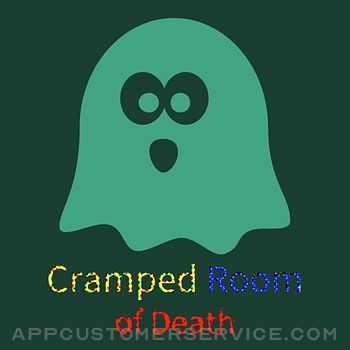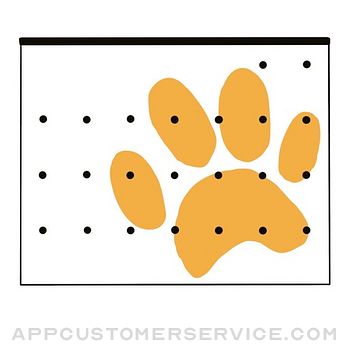Zuhanden GmbH
Zuhanden GmbHFile Manager Pro App Customer Service
- File Manager Pro App Customer Service
- File Manager Pro App App Comments & Reviews (2024)
- File Manager Pro App iPhone Images
- File Manager Pro App iPad Images
File Manager Pro is the best app to download, organize and view all your files on your iPhone or iPad. It is like the Windows Explorer on your PC or the Finder on your Mac. You can always have your documents right at your fingertips.
DOWNLOAD & SYNCHRONIZE
You can download your files from your computer using iTunes or open documents directly from Email. In addition, File Manager Pro connects to a large variety of cloud services, such as Dropbox or Box.com. With iCloud you can seamlessly synchronize your content on all your iOS devices. Download features include:
-iCloud Synchronization
-Google Drive
-Dropbox
-OneDrive
-Box.com
-SugarSync
-WiFi Connect
-Browser Download
-Open from Email
-Open docs from other apps
MANAGE & ORGANIZE
The intuitive user interface is amazingly simple and makes organizing your content just a breeze. The app combines traditional file browsing with a truly touch enabled experience. The path view feels just right for navigating through your files. In detail the app has the following features:
-Create new folders
-Mark favorite files
-Copy and move documents
-Open files in other apps
-Print documents
-Rename files
-Zip and unzip
-Email files
READ & VIEW
File Manager has an extremely robust document viewer for files such as PDFs and Microsoft Office documents. You can also view images, play your mp3s or watch videos with the in-built players. In addition, you can password-protect File Manager Pro, so that your documents can only be viewed by you. In total, the app supports the following formats:
-Powerpoint
-Excel
-Word
-PDFs
-Keynote
-Numbers
-Pages
-Images
-Web Files
-Audio
-Video
-Zip Files
File Manager Pro is a universal app, so you only have to pay once and can enjoy it on your iPhone as well as iPad. Get file Manager Pro today. It is simply the best file manager for the iPhone and iPad.
File Manager Pro App App Comments & Reviews
File Manager Pro App Positive Reviews
Works well, occasionally quirkyOverall, this is very good. You need to turn off the file picker feature if you do not want your files to show up in the file manager. I have had to close the app to get it to work with iTunes File Sharing over USB from my Mac. This is not a consistent problem and overall it is running as expected..Version: 3.1
Very usefulI’ve been using this app for about 7 years now and it’s one of my favorite and one of the most useful apps that I have. I was looking for something to keep PDFs and other files that I need quick access. I tried other file apps but this is my favorite one. I’m a technician and having cut sheets and wiring diagrams are helpful to my job. This app allows me to have information at hand without taking up too much room on my phone. It has iCloud integration so moving files from my phone to my cloud storage is a breeze. The only problem I have with it is the occasional pop up requesting a review. I’ve managed to ignore it for a long time. Now I just wanted it to stop. Hopefully this review will achieve that goal!.Version: 3.1
The bestI’ve been using it for at least 2 years, I think, it’s just the most convenient. WeChat sometimes cannot send to mail, I just open from here and send via mail. I have it on my iPad too. The best to present. Every time the app asks me tho if I’ll rate the app, I’m always busy and choose later. This time, since I do have some time, I have to really rave about it and give it a 5 stars rating for saving me so many times, and so much time.Version: 3.1
File Manager truly helps this old PC guyI’ve never understood why iOS is so opaque about using data files and storing them. I’m a PC/Unix guy from the pre-smartphone and tablet ages. My brain thinks and I store files in hierarchies that help me find them again when I want them. File Manager lets me do that in iOS. It actually makes iOS much more useful to me. Thanks to the developers of this fine little app. I don’t buy many, but I’m happy I have File Manager..Version: 3.1
...phffffffI’ve used Readdle Docs (free) for quite some time, but... So I saw I had this File Manager (free) on my iPad Pro (2017). I don’t remember getting it, but gave it a try. Started copying files over and within 30 minutes, I bought File Manager Pro. WHAT A STRUGGLE/NIGHTMARE! The Pro install left the Free version on my machine and imported NOTHING! So I uninstalled the Free version and started ALL OVER AGAIN with the Pro version... The NIGHTMARE CONTINUED! Then after about 1/2 hour I glanced at the Tutorial. Didn’t think much of it - pretty basic - a quick, cursory review and it gave me a couple ideas of things to try. 10 more minutes and the clouds parted, the sunshine came out and this is app is 5 stars for sure. Sometimes, it seems like the more irritated I get the less I’m willing to look at a tutorial. ...phfffff.Version: 3.1
File managerWhat’s good about this app is that you can view documents and photos, and play mp3s without having to open anything else up. It works pretty well with apps like SuperBeam. I’d like to be able to move multiple files around to different folders in the future. What I like best about this app is that you only pay once to be free of advertising instead of buying a subscription. Very good work overall..Version: 3.1
Excellent !!!!With this application you can organize files in as many folders as you want just like in a computer. You can also pick files from applications or open them in an specific application. This app is a must if you want to have access to your documents in a central place organized by category and not by which application you created them with..Version: 3.1
ArticlesI was never satisfied with the IPad system for classifying and storing scientific articles. I discovered File Manager totally by accident in my search for a more friendly method. File Manager simplified a task that I dreaded..Especially user friendly for those of use who are Luddites in today’s tech driven society This is a must for anyone desiring to filing articles, photos or such. Just upgraded to File Manager Pro.Version: 3.1
Some positives, needs moreIt offers more than the Files app but it also lacks so much. I would really like to see the file size of each photo as well as the folders them selves. I rely on being able to see the full path of the files and folders as it makes it so much easier when moving files or organizing them. I glad I have this app as an option but I’d sure like to see it improved..Version: 3.1
A.B.File manager pro is a great product and I give it five stars. However, I wish App would allow you to name a file to store a new file at the time file manager is open to import a new file. In other words, when a new file is selected to import into FileManager a prompt will allow you to name a new file folder or select one to store the new imported file..Version: 3.1
File Manager Pro AppCan’t say enough good things about File Manager Pro App. It lets you do so many things: Create Folders for every month or years and in any category of your choice. Name Folders or rename the folders again. Upload Folders to iCloud, or whatever cloud service you choose. It has a document picker, it also lets you files into PDF files, and so much more. I wish there was a feature to get in touch with the developers to ask additional question. Would highly recommend this app to anyone that likes to organize private or business files and do so much more..Version: 3.1
Help please:Cannot find a support link, so am posting here: using iPad Pro. Just bought File Manager Pro. Am simply trying to move all my documents from Google Docs (already in my iPad) over into FMP. And not have to do it one file at a time, which is all it allows me to do now. Any way to move multiple files together? I have hundreds, impossible to manage if I have to donut one by one..Version: 3.1
Helpful applicationI use it to manager my files rather than having an app centric view. Now that Apple has a Files app I find myself using it less but I still like it as a way to manage both One Drive and iCloud files in one place. Swapping files with a PC over a wireless network has also proven useful..Version: 2.9
Old guys ruleIt’s good for us old guys that have used the filing systems and apps of the past that we are familiar with! And easy to use for someone like me that has used them on old tablets. I like the app it is formatted to be used perfectly in the applications of documents and other such things in a thing like a FILING CABINET in officable use.Version: 3.1
Works on old iPAD 2!!I needed a PDF viewer for an old iPad 2. I could not find anything that ran under iOS 9 until I came across this app. Thanks to the developer for keeping support for older devices. It is working fine for my application, displaying PDFs of musical scores..Version: 3.1
This app will let you copy multiple photos on Dropbox into your photo camera rollFinally, an app that will let you copy multiple photos on Dropbox into your photo camera roll. Not even Dropbox can do this. With Dropbox, you have to copy one at a time..Version: 3.1
Reasonably goodWould be nice to have a search tool so an item, like pdf, jpg, doc, xlsx, etc and let app find all such documents regardless of location. I use Microsoft OneDrive cloud account and use iPhone and iPad plus Windows 10 laptop. Would make app handier..Version: 3.1
Not nearly as good or effective as Windows explorer.Not that I can have Explorer on my iPad, but it does provide a model of functionality. File Manager lacks some desirable functions. You can’t set attributes such as read only or hidden. You can’t access all the local files that the iPad’s native Files can access. You can’t view all the directories on your device..Version: 3.1
Can't open files of other appsBe careful if you think that this app will let you browse files of other apps in the iPhone's or iPad's "Apps" folder. It wont. It says "opens docs from other apps" but that only relates to a sharing feature, not that you can open a folder of documents that belong to other apps, like iTunes allows you to..Version: 2.9
The App Just WorksI have had this for years, and don’t use it that often, but it works great when I need it. Most commonly, I use it to access files on my network server, and it does this flawlessly..Version: 3.1
Great AppExcellent option to file documents while being protected. I use another file APP but they both work as backups for each other should something go wrong..Version: 3.1
Glad update for X. No faceid thoughI’ve used this for years and I’m accustomed to it instead of moving large library to new apps. But before this update, Face ID worked. Now that the interface is updated and all text can be read, Face ID isn’t there. Please update. Thanks. I’ll throw 5 stars then..Version: 3
File Manager ProI love this app. Easy to use. All options on the screen. No searching on different screens. I would like, an option to move items to the cloud storage. Thanks..Version: 2.9
It’s like a windows explorer for ipadI have been using File Manager for months and I love it. All my files, pics and vids are available thru this app. It’s like having windows explorer on my ipad Aruba resident.Version: 2.9
Very good app...Does a good job at what it is supposed to do. Very clean looking . Not cluttered looking like some other apps. Would like to be able to annotate person, but that would just be extra..Version: 2.8
File issue?I have the same issue as the guy who says “Don’t waste your money”! You have to download your file, before you can transfer and organize it in the file manager! Then you have to delete the original file..Version: 3.1
Works pretty good but crashesI have ios 11. This app is useful, but doesn’t work with App files. Also, it crashed on me. I couldn’t stop this App or exit to the main page. I had to go to my Home screen, and then remove/reinstall the App. I lost my old files..Version: 3.1
My most used appThis is my most used app in my IPad! Extremely useful and simple to use. It helps me to have all my information organized and handy. Great job!.Version: 2.9
Perfect but needs playlistThis is the best file manager ever. It resolved all my problems with iphone. Please add "shuffle", "repeat track" , "repeat folder" and playlist for the mp3 player..Version: 3
Exactly what I wanted!I built an alphabetical file system to store music notation pdf’s. Fast and easy access to these tunes, while playing in sessions as a memory jogger is fantastic for me..Version: 3
Urgent, How to get Support. Gone from Home screenIt worked well for a good while. But app icon (and the folder it was in) is gone from iPad screens. I can open it from App Store. How to put it back on screens? There is no support tab in web site. If this deficiency solved deserves 4 star or more..Version: 3.1
Workhorse appI have upgraded to IOS 11 and I am still going back to this app -- I have used it for years, it is intuitive and it just works. Love it..Version: 2.9
Excellent AppThis app is easy to use and keeps everything at your fingertips..Version: 3.1
Best appI’ve been using this app for years, and I still continue using the app. By far, it’s the best app to sort/file your e-documents..Version: 3.1
It Works!This is the only file manager that has consistently opened the files that I’m transferring from many sources to my iPad Pro. 👍🏻👍🏻.Version: 3
ContrastDoes anyone know how to increase the contrast up in the left hand side, where date and timeare. Mine is so white I can barely see it. Thanks.Version: 3.1
A great appA great app unfortunately some features stop functioning, like opening mp3, mp4 files, it crashes..Version: 3.1
GoodOverall a good file manager, the one thing I find not available ( maybe I don’t know how to) is the option to insert more than one file at the time. Annoying I find the reminder to write a review every couple of minutes using the app. For that 4 stars only..Version: 3.1
Some features not workingI tried to contact you but not able so write here. Some features are not working in ios14.Version: 3.1
Better than the built-in File ManagerI use my home FTP server with this app. Apple’s file manager doesn’t support FTP since it’s designed to push icloud usage..Version: 3.1
Good appThanks for your wonderful app.Version: 3.1
Good appGood app helps an old windows guy with files.Version: 3.1
So far so goodAs I said. I did I because they kept asking, and asking....Version: 3.1
FantasticIt is so quick and has great features.Version: 3.1
Great file organizerHelps to keep order in the growing sea of images and videos. Only wish that there was an auto-backup to google drive from the app’s the local folder. Thanks.Version: 3
NandriGood app. Simple to use.Version: 3.1
Extremely PleasedWith just a quick reading of the PDF Tutorial I was able to really see and start to use this app to its fullest. Simple, quite intuitive and full featured your file manager gives me everything I've been looking for and more in a file manager for my iPad. There's a saying, "Cheap at twice the price"; that saying doesn't do justice to your app. You're making it possible to organize so many things on my iPad in a way that makes me, an admitted "control freak"... extremely pleased. Many, many thanks!.Version: 3.1
Wrong file namesI downloaded multiple mp3 and videos. The file names did not correspond to the file but were one file out of sync. For example, the 8th file in the list would have the name corresponding to the 9th file. Renaming the files did not fix the problem..Version: 3
Excellent AppThis app is a pleasure to use. In operation, it is very similar to file manager programs used on desktop computers. I have chosen File Manager Pro as my 'Go To' file manager for production use on my machines..Version: 2.5
GoosPlz add video downloader code to great app !.Version: 2.8
Glitchy as hell!This could be a great app, by can't seem to import photos properly..it keeps importing the same photo over and over again..Version: 2.8
Stop askingGreat app. Stop asking me to rate it please..Version: 2.8
Great app, but terrible bugClicking on image gallery crashes the app, everything else perfect. iPhone 5 iOS 10.3.2.Version: 2.7
ExcelentExelent for managing files on iPod and downloading from network.Version: 2.7
HelpfulVery helpful when you need it..Version: 2.2
Good appHay lắm.Version: 2.7
Love thisExcellent.Version: 2.7
Must have appI was lost before I bought File Manager. Now I have a way of managing and sharing files from one spot. Super easy to use..Version: 2.6
Able to unzip fileDownloaded zipped ePub, use the app to unzip it then reading in iBook.Version: 2.5
Very good appI highly recommend this app! Saves me lots of time..Version: 2.5
A Wonderful AppThis application turns my iPhone into a laptop. It helps me to organize and access my files and keep them stored locally rather than in a cloud, which can be problematic in China..Version: 2.2
Works as well as Finder on my MacBook and easy to useI love having control of where and how I organize my files..Version: 2.2
SuperI like it, i can move my iPad files around just like on Windows.Version: 2.2
Great appFound this very useful tool especially when linked to my Dropbox account.Version: 2.2
MerciBonne application,simple et efficace.Version: 2.2
WonderfulTurns the iPhone from an amusing toy into a really useful tool. Very pleased I paid for the upgrade. Well worth the reasonable price being charged..Version: 2.2
Good applictionSome difficulty to transfert photos from Album to FM, best is in PDF or PPT. Mo way I will use "clouds".Version: 2.2
Easy to useEasy way to store and manage documents. I wouldn't mind seeing the option added to delete a document while viewing it..Version: 2.2
FILE MANAGERAn excellent app to use..Version: 2.2
File managerVery easy to use..Version: 1.9
Finally! An excellent app to keep everything organizedThis app organizes all my data from Box, Dropbox, iCloud, Wifi link to PC, Google Drive all into one convenient app. What a time saver and so easy to find files. Well worth the cost..Version: 2.2
This really deserves a 5 star ratingI have been using the app for about a week and have since been very happy with it. I am now able to use my iPad as regular pic. I hope the app will remain solid as it is and I don't expect any crashes. Thank you guys for the brilliant development..Version: 2.2
Finally!!! A great App that helps me!!Finally an App that makes organizing saved files easy!!! I love this App!! I would recommend this App to everybody that needs to organize files..Version: 2.2
Good app.In spite of the constant harassment to review your app, I'm giving it a five because it finally makes the iPad a serious alternative to a laptop. I finally have a way to organize files and the directory system is something that all PC users understand..Version: 2.2
User friendlyNice up. Straight forward.Version: 2.2
File managerExcellent et extremement utile et bien fait.Version: 2.1.1
Amazing!!!I literally save every single project on file manager , makes my iPad be useful..Version: 1.9
File ManagerDoes exactly what I need it to do perfectly..Version: 1.9
Free International Money Transfer 💸Enjoy high maximum transfers into more than 20 currencies while saving up to 90% over local banks! The cheap, fast way to send money abroad. Free transfer up to 500 USD!Version: 3.1
What do you think File Manager Pro App ios app? Can you share your thoughts and app experiences with other peoples?
Please wait! Facebook comments loading...