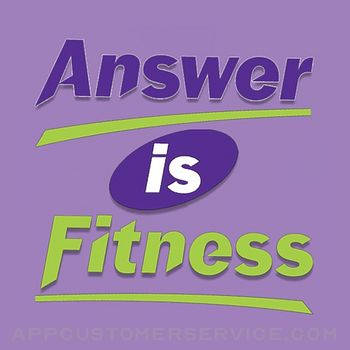Dominik Seibold
Dominik SeiboldIPCamera - High-End NetworkCam Customer Service
- IPCamera - High-End NetworkCam Customer Service
- IPCamera - High-End NetworkCam App Comments & Reviews (2024)
- IPCamera - High-End NetworkCam iPhone Images
- IPCamera - High-End NetworkCam iPad Images
iPCamera lets you use your iOS device as a wireless network camera! You can use every web browser as live monitor!
With iPCamera you can use any iOS device as ip network camera. The app creates a web server which you can connect to with every web browser on a computer on the same local network as the iOS device. The network address which you enter in your web browser on your computer is displayed on the bottom of the screen. After you connected to the web server you see in your web browser a live view of the camera and a control interface to alter camera parameters, i.e. torch-control, resolution, frame-rate, quality, camera-selection, orientation, mirroring, etc.
iPCamera delivers market-leading ultra low-delay, super fluid and crystal clear video.
Possible applications of this app are surveillance applications or using your iOS device as a FPV device (first person view) for robots or rc cars.
You can protect the access to the app by http-authentication. The username and password for this can be set up in the app-preferences (in the settings-app).
IPCamera - High-End NetworkCam App Comments & Reviews
IPCamera - High-End NetworkCam Positive Reviews
Works but OBS lagsI got this as an experiment to see if I could wirelessly stream to OBS Studio for live streaming. It works but it’s incredibly slow. There is a minimum setting of 100ms of network caching allowable from within the VLC video source in OBS Studio. It’s nice resolution but the frame rate and delay is very high. I have a fast 5ghz WiFi network and plenty of bandwidth. I suspect it’s not this app but the other parts slowing it down...but if anyone wants to try this know that it will never be smooth in OBS..Version: 1.4
Simple and effective - in carsI’ve spent hours searching for, and learning cam/home monitor apps trying to find one that works for me. The app is used in an IoT application as an anti collision detection monitor for the blind spot on my car. Other apps have many more features and conveniences, but this app is the first I’ve found that does not require an internet connection. As I mentioned, the app is straight forward to use. A must have for use in a moving automobile. Many thanks..Version: 1.4
Works right out of the boxSo far so good! I’m impressed. I went to the link on my browser and the video stream showed up right away. Changing configuration is more reliable from the browser than from the phone. I was easily getting 30 FPS with pretty good quality images. I’m giving 4 stars because the app froze when I tried changing the configuration from my phone rather than from the browser. Otherwise, works just as I need it to!.Version: 1.3.1
Cant open stream in VLCIn a web browser the app works really well on my 4s.. However if I try to open the stream with VLC it doesnt work. Add this ability would be great update..Version: 1.3
Serves its purpose in a great simple designThe app does its purpose in a simple fashion with plenty of customization options, and a very easy setup to boot. Excellent app, highly recommend over other solutions..Version: 1.4
Best MJPEG streamerThis is the best mjpeg streamer, the no- nonsense approach is what I was looking for. Just a camera app that streams mjpeg. Done. The built-in http server to control the camera is perfect. Using this with OctoPrint to watch my 3D printer. For the live stream use the /live endpoint. For still images use the /photo endpoint. Nice app. Brought my iPhone 5 back to productive life. Thank you..Version: 1.4
Works great a a local cameraI use this app on my old phones along with Home Assistant..Version: 1.3.1
Great AppSimple and straightforward. I’m even using an old iPhone as a security camera now with this app..Version: 1.3.1
Work greatI am using it on an iphone4 and a 7plus to stream in OBS as a browser source. Seems to work well, phone gets warm if using hd..Version: 1.3.1
Please update this app for iPhone 12!Thanks.Version: 1.4
Good, but...Good app, I wish it provide snapshot url, so it could be used with octoprint..Version: 1.4
Not work on ios12Waiting for support….Version: 1.3.1
Great-a couple flaws thoughDoes what it says-type the address into your browser, and voila, turn your iPhone, iPod touch (4 or newer), or iPad into a high quality, high-frame rate, low-lag hi-resolution security camera. If you have a screen-recording program on your computer or i-device, you can even record the screen for later viewing. A couple things to mention though-it eats batteries like crazy (I understand this is to be expected, given your device is taking video, transmitting it real-time, all while the screen is on. Use it plugged into a charger if possible) and the newest version supposedly supports video over data networks, as opposed to the previous WiFi only, but I can't get it to work. I mainly use it when Im working at my desk with headphones on, pointed either at the door or directly behind me so I dont get startled if someone comes in behind me. Highly recommended app!.Version: 1.1
No nonsense, delivers as promisedThis app is straight forward and has one purpose, turn the phone into an IP camera. No proprietary client software, no custom networking necessary, just open the app and go. I was going to spend anywhere from $100-$150 for an HD Dlink or Foscam camera. This app for 99 cents does everything I need on an iPhone 4 that would gather dust otherwise. HD streams are a bit choppy (probably the iphone hardware causing that), but 640x480 smooth and crisp. I can also confirm that it works with Synology Surveillance station (use "/live" as the source path on setup). Wonderful app, very happy with intuitiveness and ease of use..Version: 1.3
Awesome IP cameraThis is an absolute winner to turn your old iPhone into an IP based camera/webserver. Rock solid, easy to use, and configurable. Lots of advanced controls that can be changed remotely. No client software needed just a browser to view. If you are able to do simple port forwarding then able to view over the internet. I would have paid for this!.Version: 1.0
Needs Update but Works - Max 1280 x 720The app works as advertised, was very easy to setup and get streaming to a web browser on the local network. The app needs to be updated as it displays the message "this app will slow down your phone". Also, the max resolution is 1280x720 which is disappointing, I was hoping for at least 1920 x 1080 (which I know is possible with a streaming camera app on iOS)..Version: 1.3
Just About PerfectHighly configurable, extremely functional. Just Works, and does so with very little overhead or fuss. Only improvements I would recommend would be manual focus and exposure controls through the browser interface (beyond just locking them, which is also nice). Keep up the good work!.Version: 1.3
Exactly What I WantedI have been through a few different ip camera apps over the years and this one seems to have the lowest lag, almost instant. Very simple to use and one is able to adjust the settings in real time while watching the performance meter, which is great..Version: 1.3
PerfectI have two expensive webcams that I can never get to work consistently. I installed this on an old iPhone 4 and it worked immediately. Internet explorer doesn't seem to bring up the image but with Chrome it's flawless. Excellent app..Version: 1.3
UPDATE: worked on old iTouch iOS6.1.6 after i rebootedI bought this hoping I could repurpose an iTouch 4 into an ip camera. The iTouch only upgrades to iOS6.1.6 max so it's not good for much anymore (can't use it with Apple TV, etc). AT FIRST this ipcamera app crashed every time on the itouch device. I read through some of Dominik's other apps and saw on "Remove" he said if you get crashes reboot because of memory fragmentation - so I tried rebooting and then used ipcamera and it seems to work fine now. Also works on my ipad 3, etc. More review after i use it a bit!.Version: 1.2
Fantastic!Works like a charm! There's almost no delay between camera and web browser. I HIGHLY recommend this app. Only thing that would make it better is transmitting audio as well..Version: 1.3
It works, butIt works fine but the delay becomes to big unless you refresh the connection. After 30 mins you might have a 1 minute delay. Too bad this app doesn't seem to be supported by its developers.Version: 1.3
Great App.Amazing how well it works. Currently have it set up with a few of my old iPhone for security camera. Works with Synology Surveillance Station and records with no lag. Was going to buy some Foscam fi9821, but this apps beats the $100 per Foscam..Version: 1.3
Just what I was looking for!!! 👍👍👍👍👍Only wish the screen would turn black while recording (**hint, hint**) but other than that it works good on any device I chose to watch from..Version: 1.0
Works great!Works like a charm, smooth video feed, easy setup, watchable in your browser. Great! Just wish I could get it for my old iPhone (iOS 3.x) so I could use that old phone as an IP camera :-).Version: 1.0
Works greatThis app works great. Compatible with Zoneminder..Version: 1.0
Woks butI cannot get it working with Blue Iris software..Version: 1.3
Nice appReally well done and functional. This app gives a second life to my Iphone 3GS.Version: 1.3
Free International Money Transfer 💸Enjoy high maximum transfers into more than 20 currencies while saving up to 90% over local banks! The cheap, fast way to send money abroad. Free transfer up to 500 USD!Version: 1.4
What do you think IPCamera - High-End NetworkCam ios app? Can you share your thoughts and app experiences with other peoples?
Please wait! Facebook comments loading...