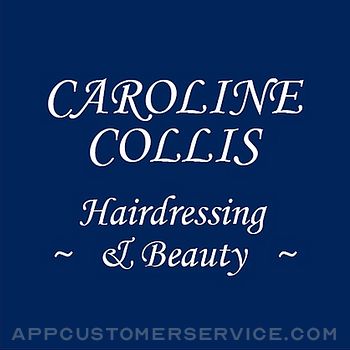Matthias Gansrigler
Matthias GansriglerTransloader Customer Service
- Transloader Customer Service
- Transloader App Comments & Reviews (2024)
- Transloader iPhone Images
- Transloader iPad Images
With Transloader, you can initiate downloads on any and all of your Macs - remotely from your iPhone, iPad, or other Macs.
Say you're browsing on your iPhone and come across a Mac app demo you'd like to give a try.
Now, you could fumble for an app to save that link in for later, and hope to remember to download it afterwards.
Or you can use Transloader, and assign that link for download to a Mac right away - no need for fumbling, or remembering. Even better, when you return to your Mac, the file will be ready for you.
Main Features:
- Initiate downloads on a remote Mac
Wether you're on another Mac, an iPhone or an iPad, you can enter the link into the app on your device and assign it to a specific Mac for download. Or use the app's Share extension to start downloads right from within your browser.
- Login to Download
If a file requires a login on the website before it can be downloaded, Transloader lets you do that now. You can log in to websites at any time, from any device.
- Link- and File Actions on Mac
Link Actions tell Transloader on Mac which app or Automator workflow should open specific links (based on criteria like host or URL scheme), instead of downloading them in Transloader. For example, you can open ftp links with the ftp app of choice.
A File Action lets Transloader on Mac open a file after its downloaded with an app or Automator workflow, based on criteria like file type/extension, or the link's host. For example, unzip zip files right away after they're downloaded, or organize downloaded images in folders.
- Save links for later
If your desired Mac is not yet registered with Transloader, or you'd just like to wait before you initiate the download of a link on a Mac, you can save it, and assign the link to a Mac for download later.
Requirements:
- The Mac app, available for purchase on the Mac App Store
- A (free) iCloud account
Here's what customers say about Transloader:
"Extremely useful." - dcdixon, US App Store
"As easy as it should be with Apple products!" - piotrekbielaska, Polish App Store
"I'd never be able to live without it." - Navrik1323, UK App Store
Here's what the press says about Transloader:
"It works great and you should already be clicking the Purchase button." - Mikhail Madnani, beautifulpixels.com
"Transloader is very helpful and saves me a lot of time." - macreview.com
"Transloader is a simple, easy-to-use app and I've found it to be so useful." - Dan Frakes, macworld.com
For further information, please visit Transloader's website.
If you have any feedback or questions, please do not hesitate to write me by mail at [email protected], or on twitter at @TransloaderApp or @eternalstorms.
Thank you.
Transloader App Comments & Reviews
Transloader Positive Reviews
Great idea, but...It doesn't seem to work well with files of a substantial size. It needs to be more aggressive in resuming / retrying downloads. Anything over a gigabyte rarely succeeds. However, the dev is VERY responsive and tracked me down to get more details and let me know he was working on the problem. So the app and dev both show promise! For now, it does work most of the time. Some servers are just more temperamental than others..Version: 2.0
Very handy and reliableI use this to save links that I want to come back to, but on another of my devices. I end up using it that way several times a day. Thanks!.Version: 3.1.4
Feature suggest, remote download to NAS.Great app, the issue is that my macbook usually is turned off while I'm not at home. So it would be very useful to download straight to NAS..Version: 3.1.2
Great appIf you've ever seen something in your phone that you would like to download. Maybe a free album being given away, maybe the latest iOS update, maybe a random document you need. Whatever the case is, Transloader lets you send the link to you Mac where you can download it & have it ready for when you get home. It's an app I don't use all the time but when I do it works flawlessly..Version: 2.0
Couldn't live without it!!!I've been using the app for several years and use it daily, multiple times a day. The essential app for many of my workflows. The developer is very quick to respond to questions and extremely diligent in squashing bugs! If you need a quick and elegant way to download files to your Mac remotely, this is the app you need..Version: 2.2.2
Still figuring it out.No real instructions given and it has been sitting and doing nothing with the link for hours now. Also other iCloud items have synced within the time I've been waiting. Update: it now starts the process shows up on my Mac. But always says an error occurred trying to download. Update 2. Have received response from developer. Issue not resolved but working on it. note it does not work with Dropbox links. As they require further action. Update 3: all good now. Upgraded stars!.Version: 1.0
Indispensable appThe quickest and best app to send download links to your desktop from iOS. It would be so much slower and more difficult run my business remotely without it. Use it everyday to immediately start downloads I receive from clients so they are ready to be used by me and my coworkers asap..Version: 2.2.2
Great of you use iOS and macOSI use this application a lot and it is very handy to download data on my Mac when I have my iOS device with me. I use this more than I thought I would, and find it virtually indispensible now..Version: 2.2.2
Needs notificationsGreat app. Would like to see iOS notification or Pushover support so that I receive an iOS notification on download completion. Add this and it's a 5 star app!.Version: 1.5
Great app and supportI asked if/when the app would support magnet links, and in less than a day the dev responded. Within the month quoted, the feature was added. The app works quite well too..Version: 1.5
Very Useful UtilityGreat app, don't need to say much more. Works exactly as described, extremely useful, and helps me to remember to download files without thinking about it. Highly recommend!.Version: 2.2
Please updateNeeds update.Version: 2.2.2
The bestSimple and direct. The best (and only one) app for iOS and Mac to download files. I use everyday. Great job..Version: 2.2.2
Rock solidReliable app, easy to use, great support..Version: 1.5
Perfect!Works like magic!.Version: 1.0
AwesomeFantastic idea.. Works great.Version: 1.0
Amazing application!!!Awsome!!!.Version: 1.0
Almost thereThe Mac app should be in the menu bar like dropbox. It doesn't make sense for it to be running constantly it's annoying and useless. Also would love something like this for torrents.Version: 1.0
FlawlessWorks perfectly. Super simple ui. Best solution for magnet links on ios. Download any file from the internet to your Mac from the road? Awesome!.Version: 2.2.2
Unassuming but essential to the ResearcherThis is a very unassuming little app. There are bigger ones that can basically do what this does but they're not needed if this is what you want to do. If you're reading an article on your iPad, which I do all the time, and feel that there is info that you'd love to easily transport to your Mac, this is the app for you. Highlight you're URL, add this to Transloader with a 1 button press and when you sit down at you Mac, the first thing is to get your URL's downloaded which is easy. In fact, you can even be taken straight the page and markups that you did while you were reading remain in tact. Now just use your research in your paper. In my case, I've wiped out so many steps involved in transferring the info. More importantly though, what I've read that was relevant to what I was researching didn't get lost. It's still there. For too long I've had this app on my system and never knew what to do with it. What a relief that now not only do I know what it does but it does it beautifully. tj.Version: 2.2.1
Does exactly as describedWorks perfectly. I usually only go for free apps but this was definitely worth the couple bucks for the Mac side of it..Version: 2.1
Great little app, simple and works well.Just works as advertised. I find it very handy.Version: 1.5
Free International Money Transfer 💸Enjoy high maximum transfers into more than 20 currencies while saving up to 90% over local banks! The cheap, fast way to send money abroad. Free transfer up to 500 USD!Version: 3.1.4
What do you think Transloader ios app? Can you share your thoughts and app experiences with other peoples?
Please wait! Facebook comments loading...