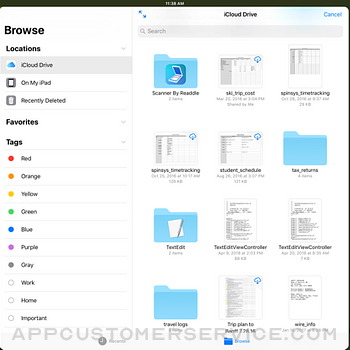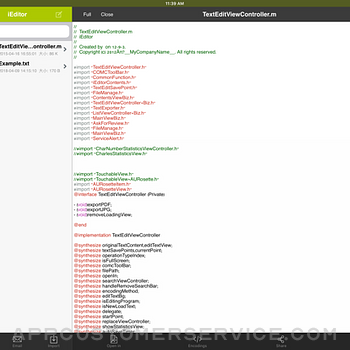ComcSoft Corporation
ComcSoft CorporationIEditor Pro – Text Code Editor Customer Service
- IEditor Pro – Text Code Editor Customer Service
- IEditor Pro – Text Code Editor App Comments & Reviews (2024)
- IEditor Pro – Text Code Editor iPhone Images
- IEditor Pro – Text Code Editor iPad Images
iEditor Pro is the Pro Version of iEditor, the No. 1 text file and source code editing tool on iPhone and iPad. You can use iEditor Pro to:
- Create a new text or source code file.
- Import files from various locations through Document Browser.
- Support Syntax Highlighting for C, Java, HTML files.
- Edit text based files and source codes. Supported files include: TXT files, C source codes, HTML files, JAVA source codes, log files, Shell scripts, etc.
- Support Search/Replace within a text file.
- Support to export a text based file to a PDF or a JPEG file.
- Support to Print a file.
- Support to Email a file.
- Support File Management including: Add/Delete/Rename/Sort files.
- Support to view many file formats, including: DOC, EXCEL, PPT, PDF, image files, video files, etc.
- Support to open a file in another App.
- Support to save an image to your Photo Album.
With its simple interfaces, iEditor provides the easiest way to edit text and source code files on iPhone and iPad.
If you have any questions, please visit: http://www.comcsoft.com/Portfolio/our_apps/iEditor/iEditor_overview.php.
IEditor Pro – Text Code Editor App Comments & Reviews
IEditor Pro – Text Code Editor Positive Reviews
Edits textWorks as a simple text editor. You can edit html files then display them within the app. This works well for me..Version: 5.0
Decent app 👌It's a fairly useful app that I use regularly to search large text files for specific values and to allow me to more easily read log files I receive by email. I think it's a bit overpriced but I decided to get it because I was using the free version regularly and figured it was worth supporting. My biggest issue with the application is the color! Geez it is a freaking ugly color. 😖 And there doesn't seem to be any way to change the theme or color so it looks like I'm stuck with what I call, "pea soup green".🍵.Version: 1.60
OkOk.Version: 3.0
Crash on txt file bigger than 2mWhen open txt files bigger than 2m, the app will just appear blank without even a letter appeared..Version: 4.50
Solid for a source code editorOffers a good amount of code language support but could have more support..Version: 3.10
HTML/PHP/Scripts!Work for NoW! 😆 !Thx! 🌐.Version: 1.60
Free International Money Transfer 💸Enjoy high maximum transfers into more than 20 currencies while saving up to 90% over local banks! The cheap, fast way to send money abroad. Free transfer up to 500 USD!Version: 6.0
What do you think IEditor Pro – Text Code Editor ios app? Can you share your thoughts and app experiences with other peoples?
Please wait! Facebook comments loading...