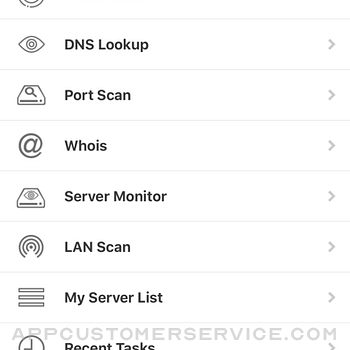iNetTools is a suite of network diagnose tools on iPhone and iPad. It provides essential tools such as Ping, DNS Lookup, Trace Route, Port Scan, Whois, Server Monitor, and Lan Scan. Supported features include:
- Universal App supporting both iPhone and iPad. Supports both IPv4 and IPv6.
- Tools include: Ping, DNS Lookup, Trace Route, Port Scan, Whois, Server Monitor, and Lan Scan.
- Support Server List for frequently used servers.
- Support Recent Tasks for recent executed tasks.
With its simple interfaces, iNetTools provides the easiest way to diagnose your network problems on iPhone and iPad.
If you have any questions, please feel free to visit: http://www.comcsoft.com/Portfolio/our_apps/iNetTools/iNetTools_overview.php.
INetTools - Ping,DNS,Port Scan Positive Reviews
"Add to My Server List" Could Be More Intuitive but Great Tool OtherwiseFirst, this is a handy app/tool!
One thing I wish it had was a drop down list for the host that is populated from the "My Server List". I could then start by going to the operation that I want to perform (Ping, DNS Lookup, etc.), then type a new host, optionally save to list, or choose the host I want to ping, lookup, etc. Why do I want this even though you can do the same thing by starting at the "My Server List" then pick the operation? Having a host drop down list would give you a quicker way to repeat the same operation for different hosts 😉 It would also open the door for multi-select host features as a future enhancement. Example: hey iNetTools, DNS lookup these hosts from My Server List for me in one go and let me copy the combined results and email them, etc.
Thanks for making and maintaining this app and thank you for reading to the end of this review/feature request ☺️.JustaSimpleProgrammerVersion: 6.11
Swiss Army knife network toolThis is a very simple but powerful tool for all kinds of basic networking analysis and troubleshooting. Easy to use out of the gate. Nothing too fancy..Stuart_rubinVersion: 8.70
Great!A very helpful app! My only complaint is that it is not optimized for iPhone Plus models. Putting that aside, the functionality is flawless, and an overall amazing app! Five stars all the way!.MrreidaVersion: 6.11
Very handy appWell worth a download, has quite a few handy tools. Only recommendation i see for future is in the lan scan section, is to have an option to type in an alternate subnet to scan.Count JugularVersion: 7.50
This is something I think about this APPI cannot use it very well but I think it is an useful APP.Engine555Version: 8.61
Great productI like this product because it is very easy to use..SapphirelVersion: 8.32
Exactly what I was looking forWas looking for an app to run traceroute and dns lookups because I was too lazy to get to my computer to do it and this app did exactly that and it works great!.High five!! yip yip!Version: 8.21
Fantastic tool!!!Thank you for all the features you’ve packed in here! We love this application!!!.Stephen Bradley, KnoxvilleVersion: 8.70
JCLove the features. Ping, tracebabck, server monitor, and server list were very helpful to me setting up and debugging WordPress on a LAMP stack. The only downside is the annoying popups in the free version. Nevertheless, I recommend iNetTools on the strength of the useful features..AnubisniteVersion: 8.21
ReviewGreat for starting a connection with Apple computers and I phone.Ryan RoutsonVersion: 8.81
Great app, does what it says, needs dark mode badly thoGreat application does exactly what it says it’s basically a graphical Nmap for iOS, really needs a dark mode very badly..SoloStiXVersion: 8.31
Ain’t fancy but does the jobWhen I need to see my server is up this works. I don’t need flashy just a tool that works..MikecamVersion: 7.65
Nice tools 👍A must for every IT Admin, but please update it for iOS 10 and iPhone 6 . This the only thing missing. Thanks.AfatahVersion: 6.11
Amazing App!!!This app is very good and I hope they keep on updating it recommend 100%.SourtoefuVersion: 8.21
Thanks messageTools that’s helping a lot
Thanks.AmetalAVersion: 7.01
Good but missing stuffIt should show me my device’s network info most of all, ip, mac etc..FatNGristleVersion: 8.84
Can use for 1 min before adsOk, but has a video ad pop up every Minute require 5 - 10 sec wait time.JM HereVersion: 8.20
Great App!!I needed to see connected devices on my hacked IPhone....great tool..Girl TechVersion: 8.32
GoodIt works perfectly.Docjoe310Version: 7.01
PerfectBeautiful tool.Rafgt88Version: 9.0
UsefulCan now get ride of my pc!
Suggestion: would be nice if it could run in background or if the device goes in standby. Tnkx.SlyInSolo2Version: 8.21
Yeah ManPowerful Tooooooool😊.IcefieldmanVersion: 8.21
Nice and handy toolTool has enough functionality and is very handy..TnoakvilleVersion: 7.50
Good app, some adsGood free app but some ads..JimjambowVersion: 6.11
GoodVersatile tool..ManiacchenVersion: 6.11
Epic!This app is awsome!!!.AnonhaxorVersion: 1.0
AwesomeThis tool is fantastic!.Minefield719!Version: 4.0
Network tools for IOSReally handy tool for testing HDCP and making sure all your hosts are resolved. Nice to be able to do this from my iPad..Bowler_DanVersion: 6.0
Good for ITVerry good.
Many tools..ThucngocleVersion: 3.0
Good App!Works as expected.Gled70Version: 4.0
AaaaGgggf.Bad1ksaVersion: 2.00
GoodNice.Myght2Version: 3.0
What happened to the paid versionI used to have the paid version of this app without the ads. Can't find it. Does not look like it's been updated in while. Does the job when you need to diagnose a problem or find something out while on the go..Rob WattsVersion: 2.01
Great product for iPhone and iPadWorks great.JniversVersion: 1.2
Great app but....IOS devices limited to wifi and cell data might not be so useful for testing LAN servers. Still useful nevertheless..AnthonymawVersion: 2.00
Parfait comme app de test de réseauRien à redire fait exactement ce qu'elle a, à faire..BlueWolfy73Version: 1.1
Versatile yet simpleVery well designed. There are many useful features while at the same time the interface is not cluttered with a number of obscure features.
Ping until stop as default makes the app more suited for use on a mobile device.
Don't let the naysayers discourage you, keep up the excellent work :D !!!
Ut in omnibus glorificetur deus.Mateo KatolikaVersion: 1.0
Works wellWorks well but don't like the big ads. But what do you want for free, right..Baby-StewieVersion: 1.0
Free International Money Transfer 💸Enjoy high maximum transfers into more than 20 currencies while saving up to 90% over local banks! The cheap, fast way to send money abroad. Free transfer up to 500 USD!AdvertorialVersion: 9.0
INetTools - Ping,DNS,Port Scan Negative Reviews
Felon style adsApple, please block those terrifying third party pop-up ads that do not only completely ruin any experience with what users are actually doing in apps, but also psychologically depress users, deprive them of their night sleep, and give them seizures. I mean, in this app the level of ad intrusiveness is clearly 10/10, and I can't see any reason one would do this kind of ads other than actually assault & intimidate their users. Not only such actions should lead to developer account suspension, but law enforcement has something to look into here, as well. 1 out of 5 is inconceivably high of a rating here, for given those ads & the way they get in the users' way, the feature set of this app is completely irrelevant..Another_user_somewhereVersion: 8.70
Free VersionWhile I understand the need for advertisements for the free version, this has some very intrusive ads. Trying to get the information I need from a simple tracert ends up being a non stop pop up ad that will reopen after watching the ad and closing it out then clicking on my trace results trying to view the data. In turn I end up not being able to view my data a split second before the ad pops back up again. I would recommend Ping Tool or another app instead of this bloated crap. I am sure the paid version is nice, but since I do not need this information on a daily basis, I see no reason to purchase it especially since the company seems more interested in forcing your hand into buying with the intrusiveness of the ads..DeltaVSaturnVVersion: 7.65
Don’t bother, ads overlay screen constantlyDon’t bother with this app, even for small numbers of lookups as ads will overlay the screen constantly.
The toolset is ok, but the sheer number of ads way outweighs any advantage here. I’m actually surprised this isn’t a violation of apples policies. Every action results in an ad overlay that you have to sit through for min of 5 seconds, sometimes longer. It’s excessive. I’m all for app developers getting some love but this app is over the top..NetslackerVersion: 8.01
No full featured preview.... no diceNo trial or lite version that is full featured to test out the app. Personally, I don’t pay for anything you can’t preview first.... especially an app that is essentially non-refundable and by the time you realize it behaves and looks as if it were coded by a teenager whose’s been awake for two days straight on Adderall while simultaneously trying to cram for finals..BillyKurtzVersion: 7.60
Unbearable ad interface and upgrade promptsI get it that the ad wasn’t free to develop, but prompting on every time you open it to pay is annoying...especially combined with the 15-30 second ads on every individual thing you do. Ping an IP for 5 seconds. Watch 15 second ad. Ping for 5 seconds. Watch yet another ad. The ads are entirely crap for crap poker rip off sites..Rus_selVersion: 7.65
Choc full of ads and presumably third party trackersIf you don’t mind a full page ad every minute, and your shadow profile being completed by the likes of Facebook and Google, then this is definitely the tool for you. The tools themselves are okay but nothing worth compromising your entire device over..Alex de BoeseVersion: 7.65
Too many adds ….The adds take over the screen at times. No way of not seeing them, or continue using the app sine the adds can be full screen..MscamaraVersion: 8.51
Hacked network and devicesStarted having having issues with network security and devices hacked after I downloaded this. They tried to access my husbands Apple ID from South America. They pretty much already got mine somehow, going to have my issues investigated by an AGENCY that’s very well known....Texas_UnicornVersion: 8.21
It used to be good. Now it’s infested with ads every secondWhat a piece of junk now. Inoperable. Can’t even run 2 pings in a row without some ad for some stupid game. They need to make heads rolls. Whoever is in charge of ads needs to be fired.
Absolutely a crying shame what this app has become. Pathetic, money grubbing piece of junk..DaveStoneOnBassVersion: 8.05
Ads for free tools they didn't writeHave you been using tools like ping, whois and tracert for decades? Have you ever wanted to pay people who didn't write them for it? What if they throw in an ugly, outdated UI and long unskippable ads? If that sounds good then this app is for you!.V1nsaiVersion: 8.61
Annoying pop upsThis developer thinks it's a great idea to have a ad or upgrade pop-up every time you come back to the app. When trying to diagnose a networking issue this a big problem. One or two okay ... But this is extreme. Removing app..GMeolaVersion: 8.10
Ads are obnoxiousI might have paid for this to remove the ads but the first time I tried to use it it started blaring a full screen video with sound. So into the trash it goes.
Does it work? Who knows, I’m surely not going to try again..Toast442Version: 8.01
Very obnoxious ads. Full screen and not obvious how to close.This app is highly obnoxious about presenting ads. They are designed to be very difficult to determine how to close them. They are full screen and frequent..Gentle ExplorerVersion: 8.52
Traceroute — didn’t seem to workStarted haranguing for a pro subscription. I hate Apple Store not making it clear if apps are really free, ad supported, subscription, etc..Jrmc5636Version: 8.70
Unusable due to the adsOverwhelming loading of ads from the moment of installation. Uninstalled it in <5 minutes. Garbageware..Dave D from WVVersion: 9.0
So many ads/nagwareI don’t mind ads but these cover content and it’s super naggy. Basically it works but this much abuse makes me not want to reward such behavior and so I’ll never buy the pro version unless they lower the price..SynfinaticVersion: 7.65
Too many ads,pop ups,etcI realize devs gotta make money, but you’re gonna get served up a half-dozen ads before your tracert finishes. Sorry, just not worth it..Fivespot after darkVersion: 8.05
Was good but ads overwhelm any use without paid contentPop up game ads unable to close made this unuseable..Shop beachbumVersion: 9.0
Ads kill the app.Too many ads kill what might be a useful app..JSK 1963Version: 8.61
Too much adsI hate that it has too much ads. You can’t do anything consistently for 20 seconds..Msegura.drVersion: 8.61
Unusable unless you pay.Free version with ads is unusable. The ads prevent any functionality. Uninstalling.BOBIROCVersion: 9.0
Warning! Full screen video ads!!Warning! Full screen video ads!!.Macgyver24x7Version: 8.03
Too many adsThe free version of this tool is terrible as it fills with ads. There’s so much ads that it makes this tool practically useless. I’m uninstalling it..SY987SVersion: 8.01
The Ads are really intrusiveThey made me think of Malware. Never seen ones this horrific on real software vendors apps. I’m uninstalling it now..BigbillsdVersion: 8.51
Intrusive adsAds taking over the whole screen? Get this garbage off my phone for something as simple as PING..LouiegpVersion: 8.32
Traceroute does not workTraceroute does not work when link is broken somewhere... Ads are annoying too..PethioVersion: 8.32
Endless naggingEndless nagging and ads trying to convince me to upgrade to a version i do not need. such negative PR has been generated that if i needed more features i’d certainly go with a competitor..H0nuVersion: 8.20
Extremely intrusive adsFree version has excessive and extremely intrusive ads..JasonHaFiVersion: 8.84
Don’t buy proThe pro version doesn’t give you much more than the free version. Wish I could get my money back.....PfftwhatevVersion: 6.11
Pop up overload on free versionI accept that ads are a reality for a free version, but the pop ups used for this app make the free version essentially unusable..Roadsailor89Version: 8.01
GarbageGarbage app. Adware is a page without any way to close, so you can’t do anything.Looney76Version: 8.84
Works, but very aggressive with adsI only needed this app for a one-off task, and I already hate it because ads are obtrusive and unavoidable. I have used the app for less then 30 minutes and I've already seen a dozen ads, including full screen interruptions that have no means of dismissal..DevvynVersion: 7.65
Traceroute uselessIt’s broken.GDrag14Version: 8.32
Not much useDNS lookup only checks A record, no way to lookup for example TXT or MX records..ArtooroVersion: 2.01
Doesn't do anything useful unless u payCrap.JOhnDoeeeee1231Version: 2.01
Does not work for me!I tried Traceroute and gave me only 2 first line and it gives me * * * ... :).SuntruxVersion: 2.00
DNS lookup all but uselessThe DNS lookup does not tell me what DNS server it is using so it is useless to me and no better than Ping..Sean222332Version: 1.25
Useless, and big ad. Do not waste your time.Useless, and big ad. Do not waste your time..CfanonVersion: 1.0
Payoneer 💰Payoneer is an online payment platform that lets you transfer money from any corner of the world! A best and must have payment service for every blogger, traveler, freelancer, affiliate marketer, consultant, virtual assistant, business person, online sellers, and receivers. Earn $25 for free by joining Payoneer. Sign Up Now!AdvertorialVersion: 9.0
 ComcSoft Corporation
ComcSoft Corporation