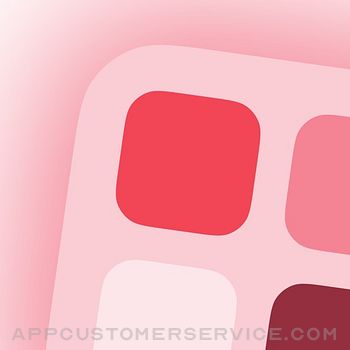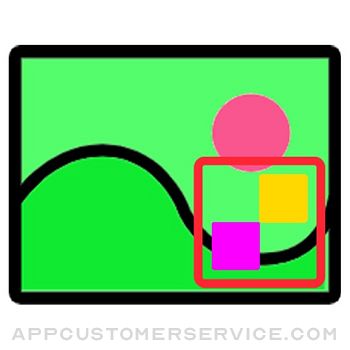Evo Tec Labs @ Pepperbit Online
Evo Tec Labs @ Pepperbit OnlineAnyFont Customer Service
- AnyFont Customer Service
- AnyFont App Comments & Reviews (2024)
- AnyFont iPhone Images
- AnyFont iPad Images
*** COMPATIBLE WITH WORD, EXCEL AND POWERPOINT FOR IOS ***
With AnyFont it is finally possible to install any additional font in TrueTypeFont- (.ttf), OpenTypeFont- (.otf) or TrueType Collection- (.ttc) format on your iPhone or iPad. These fonts can then be used throughout the system in other apps like Word, PowerPoint, Pages, Keynote and many more.
No more unexpectedly replaced fonts in presentations because the iPhone or iPad does not know them. The perfect solution for everybody who creates presentations on a Mac or PC to show them on their iPad.
Extremely easy to use. An extensive FAQ and an introductory tutorial help you to understand the app.
Check out this video tutorial: http://flo.vc/AnyFont
Features:
- Add new fonts as .ttf, .ttc or .otf file using iTunes file sharing or the „Open in…“ dialog from other apps like Mail or Dropbox
- Add single fonts or multiple fonts as a ZIP- or TTC-file
- Install single fonts or multiple fonts at once
- Preview your fonts in AnyFont’s storage
- Access FontBundles.net from within AnyFont
- Optional bundle of 1,000+ fonts (In-App Purchase)
- Complete list of all installed fonts on the device
- Support for Dark Mode (requires iOS 13)
Working with:
- Word, Excel and PowerPoint
- Numbers, Keynote and Pages
- Cricut Design Space
- Office Suite Pro
- Office²HD
- and many other apps!
AnyFont website: https://www.anyfont.app
Tutorial Video: http://flo.vc/AnyFont
NOTE: It is not possible to change the system-font on your device with AnyFont. With AnyFont you can install additional fonts on your device which can then be used by other apps which make use of the device's font book.
NOTE II: Some fonts using Cyrillic or Asian characters may not be supported by this way of installing fonts due to their size. The maximum size of a configuration profile for a font is 20 MB.
NOTE III: You don't have to purchase the optional font bundle to use AnyFont. You can always add your own fonts to install them on your device.
AnyFont App Comments & Reviews
AnyFont Positive Reviews
I need help pleaseI have questions and need help. I was told by Apple support I needed to contact Anyfont’s developer. Ive tried everything I could to find a email or a phone number, but i cant. I went to the developers website and went to contact. When I do this a error page pops up and says the requested page cant be found. I don't know where i can send my contact info or anything. I have been using AnyFont for years. I signed up for IOS 13 Beta and was able to go online to Dafont and find free fonts. I was then able to use AnyFont to take the free fonts and download them onto my iPhone and IPad. I was able to use all the fonts in my mail app. It was really easy and worked very well at least it worked very well until IOS 13 came out. Now out of all the fonts I have downloaded over the months only 1 works. I have erased and re-downloaded the fonts and I have also reset my phone and IPad to factory settings a couple of times. I just spoke to Apple support and they where unable to help, even though the mail app I use is Apples and they suggested I contact Anyfont’s developer. Here I am sad 🥺because all I want is to be able to use fun fonts but the only one I can use replaces the O’s with hearts which isn’t very professional ☹️ I still gave 5 stars because i have a sneaking suspicion this is not a Anyfont’s problem but a Apple problem but I really hope AnyFont’s developer can help me out or at least point me in a better direction then Apple did❤️.Version: 3.0.2
Love your app but custom fonts no longer work with Ipad-help!I cannot figure out how to contact MIcrosoft. All the numbers direct you to websites of communities where questions and boards have posted. No one is stating exactly my issue. And I cannot speak to any live human on the phone numbers given. I’ve used AnyFont for years and it works terrific. All of my custom fonts show in Word and are usable/typable. I see the font in my document correct. The moment I try to export/print/send by email or anything it changes the font to Calibri. This happened a while ago maybe a year and a half ago and I gave up. No one cares about this. I have all these gorgeous fonts which I cannot use. I use all of this on my IPad Pro with no problems until that update. I suspect MS needs to make a small change to allow the custom fonts to pass through their software. BTW I can use them on Pages, but feel their product is inferior. Do you have any idea how I can get someone’s attention? I do not think it’s an Apple issue-your issue, but a MS issue. All the fonts work correctly on all other apps except Microsoft apps. Please advise or help if possible. Thank you..Version: 3.2
It WorksI was getting frustrated that documents I created on my computer and tried to update on my iPhone or iPad did not have the font I used. This app allows me to install the necessary fonts from my computer on my iPhone and iPad and now everything looks the same across all devices. It is not the easiest to use because there are multiple steps you need to go through to get the fonts installed on the mobile devices but it is worth the time to do this. I used iCloud to store the font files. I installed one at a time, opened a Pages document that previously gave me an error message the font was missing. No error and the correct font is in the document. I am not concerned about the no signature warning because I am using fonts I know are safe. I would not do this with a custom designed font unless I was the designer..Version: 2.17
This app works fine you just have to follow the instructionsFor all of you who don’t know how to work this app please learn it before you burn it. It is so simple. You download the app go through the process and then part 2 you must install the app. Kinda basic 101. All you do is open the settings menu and viola you don’t even have to open General cause the font to be installed has been pulled out and is right at the top of settings menu asking you to install. Again follow the instructions and tada! The font is there. No need to buy anything more. Use dafont or Graffwriter or any of the thousands of fonts out there. Been using it for years and it works fine..Version: 3.0.2
Massive workaround with many stepsI had originally given AnyFont 5 stars because it used to be impossible to get fonts on iOS. This is not the case any longer, and the current installation method is incredibly cumbersome and slow (getting a family of fonts with extra light, light, regular, medium, bold, black and thin plus italicized versions of each is a 4 step process for 14 fonts that goes between the app and the settings app, for example). iOS now has a specific place for FONTS within settings that does not require creating profiles for each font version (this is also incredibly dangerous, as profiles are system level mods you enable). I would be willing to pay (in app purchase extra for AnyFont) for the ability to install and organize my fonts within the proper environment on iPadOS..Version: 3.1.10
Love AnyFontI love this app as I can install font from any website! The only change I would ask for is for a search bar to find the fonts just downloaded. I understand they are in alphabetical order; still so many never end up where they should be on the list and I can’t find them when I go to do so. I’m sure they are probably there, somewhere. I always make sure to take note of file name of font I am downloading so I don’t think it is that. Idk, I’m sure it’s user error, but I’d love a search bar just for the fact that I have so many fonts, the list is long!.Version: 3.1.13
App works great.You do need to follow the directions. It doesn't provide any fonts for free. Evidently there is an in-app purchase to get some. Otherwise, you can provide your own font files. Dropbox, accessed them the Dropbox app on iPad, and shared/exported them one at a time to this app. Then AnyFont sent them to iPad Settings to install them in the iOS system. Now they're installed as additional system fonts. I don't understand all the one-star reviews from people who clearly installed the app without bothering to read and understand the app description. It is a tool to install fonts. It is not itself a collection of fonts..Version: 2.16
WHY INSTALL IN VPN MANAGEMENT?!I downloaded this app years ago and purchased the 1000+ fonts package. Years have gone by and I downloaded this app again and restored my purchase and all the fonts installed into a ‘folder’ then when I found a font I liked, I hit the Install button and it went into my setting as a “profile”..? Which doesn’t make no sense to me. Then I open it up and it says to Install again, I hit install and then I’m taken somewhere else to Install AGAIN… anyways to find it to uninstall it was literally in General Settings under VPN MANAGEMENT… WHAT THE?!! and why? I feel like maybe it installed wrong or something..? I was able to use the Font in Pages but… just doesn’t seem right to me..Version: 3.1.13
My FAVOURITE app.I don’t leave reviews often but I absolutely had to this time. I’ve had this app for a long time and I’ve always appreciated its capabilities so much. But with the new update..... I can’t even express how much more I love it now. I was literally jawdropped when I saw all of the new features. Almost all of them (ESPECIALLY the checkmark next to the fonts already installed!!!) are things I had been hoping you guys would add. Thank you so so so so much for this app from the bottom of my heart. I can use my fonts with almost every app (my favourite being the “Pages” app) and I just can’t thank you all enough. ♡ -Effy.Version: 3.0.2
AnyFont may actually be useless in iOS 14AnyFont has been awesome for years, but it looks like Apple has broken it permanently. Got this note from my favorite app today. “As noted, in recent iOS updates Apple has changed how iOS handles user-loaded fonts. Now, apps can add their own fonts to the system, and other apps can use these third-party added fonts only if they use the new iOS system font picker. [this app] has always had our own font picker that provides access to all the default system fonts plus the ones our app provides. Because we’ve had to blacklist some fonts in the past due to display issues, at this point we plan to continue using our own font system in order to maintain some control over available fonts. My sincerest apologies for this inconvenience. I do hope this information is helpful in understanding the decision made by our development team.” Doesn’t work in Microsoft Office apps, either..Version: 3.1.7
I Could Kiss You!Does wot it says on the tin: pain-free font installs on iPads and iPhones. This is the real deal. I was so tired of grainy videos, out of date techniques and multiple apps for something that should be simple and quick. (Admittedly, Apple doesnt make it easy.). Nobody has time for that! Any Font is well designed and resourced. Install is fast plus the dev provides great links to other cloud storage and font-heavy (free/inexpensive ones - really) websites. I love having my key fonts available across all my devices. Never thought font installs could be so easy and pain free. Thanks, dev..Version: 3.1.4
This wonderful app has treated me very well, but something has happened...As I said before, I love this app, as I download fonts all the time for my stories. It has never failed to download anything that I desired. However, just after the second AnyFont update I noticed that I cannot download any fonts anymore. I tried clearing the apps from my history, restarting my iPad, and even deleting some of my old fonts just to see if that would help. To my dismay, it didn’t. Can anyone help me with this? Is anyone else experiencing the same problem?.Version: 2.14
Suggestion...Wouldn’t it be great to flip a switch and have the Fonts on your Mac sync’d with your iPhone and/or iPad? Continuously? I can see this as the logical state of things ten years from now. The developer who figures out how to accomplish this first will probably be bought by Apple. And frankly, Apple should have offered this solution long ago! Until then, AnyFont is the best solution available. It’s a huge and complex workaround, and it doesn’t live up to its name (because you can’t install any font), but it does work within limits. It needs a new name and an much easier way to install and maintain MacOS fonts in iOS..Version: 2.13
A Game ChangerI just invested in an iPad Air, and working in AI and Design Space was frustrating because of missing fonts that I had installed only on my laptop. I downloaded this app 10 minutes ago, and I could not wait to leave a 5-star review. The integration with Dafont and like websites is AMAZING. It will take me 30 minutes or so to get all my fonts installed, but the fact that this app makes that even an option makes me so happy 😊😊😊😊 Buy it! Don’t be a dummy...follow the directions in the Help section..Version: 3.1.8
Good app just with it had one more featureI use my phone almost exclusively for my cricut projects as my husband had broken my laptop. This app can in so handy so I wasn't limited in the design space. I'd pick my fonts download them and viola! My one problem is this. I recently got a laptop again and now all the fonts that I've downloaded and stored on the app aren't recognized on the new laptop. Fonts I've purchased would would have to be repurchased as I don't know how to transfer font files from the phone to my PC. Wish this app offered that capability..Version: 2.17
LIFE SAVERI was really nervous to spend the money and it not be worth it. Totally worth it. I was so frustrated and went through so many apps to figure out how to download and use fonts in Design Space. It was like going in circles. Someone suggested this app and I am so glad I gave it a shot. It’s very easy to use, explained everything in a FAQ section and provided a tutorial, organized and simplified, I could go on. After seeing how well it worked I decided to buy the font bundle for a dollar, pretty good. Thanks a bunch AnyFont!.Version: 2.12
Perfect!Not only does the app work, the customer support is incredible. Florian, himself, e-mailed me within hours when I had a question about iOS 11 compatibility with Office apps, including Word. All 800 fonts I’ve downloaded through AnyFont are working perfectly, the install was easy, worked just as described, and IS updated to run with iOS 11, even though Apple doesn’t have their software together to accept third party fonts yet! AnyFont makes Apple’s problem obsolete! Kudos, Florian!.Version: 2.12
Works as advertisedI use this app to install free fonts found on the web to use with the Cricut Design Studio app. I have had no issues using the newly installed fonts to upload into the Cricut app. As long as Apple does not include an integrated way to install fonts, this is a good workaround app. The fonts install quickly and easily and I have had no issues using them in Pages or Cricut. Sometimes, I need to exit the Cricut app and restart it to get the fonts to appear..Version: 2.16
Ios 13I have used this app for years and always loved it. So useful! But after the ios 13 update I could no longer figure out how to install fonts because “profiles” disappeared from my settings. After careful searching I found you now have to click under “VPN and device management” to install the fonts after the update. I was worried, but now I’m so happy..Version: 3.1.12
Great Functionality, Decent UXI built an interactive iOS prototype app in Keynote, and was super disappointed when I discovered that the iOS system San Francisco fonts wouldn’t render. I stuffed the fonts into Dropbox, exported them to this app, and installed them in just a few minutes. I was skeptical this was going to work, but it did! My only gripe is that I wish it was easier to discover that you could install multiple fonts at once. I had installed almost a dozen individual fonts before I found this feature..Version: 2.12
Great app for fontsI rarely leave reviews for any app, but I really love this for installing custom fonts for using in keynote, Procreate, and GoodNotes. It works well. The only thing I wish it would do but doesn’t is the ability to sort not installed fonts. I downloaded a BUNCH of free fonts and wanted to use the bulk install option but I can’t tell which ones are already installed. A not installed filter would greatly improve this app!.Version: 2.17
Good app…cannot delete fontsI like the app. Unfortunately I cannot delete font files. I have fonts that I installed profiles for and have since removed the profiles. The fonts have been removed from the AnyFont app. I cannot delete the fonts from the Apple Files app. They are in the Recently Deleted folder. I select “delete all” only to have them reappear in the Recently Deleted folder in a day or so. These are the only files this happens with..Version: 3.1.8
Not big on writing reviews...but......this app has totally helped me use my iPad Pro as a full on design workstation, by being able to quickly and easily add font profiles, increasing the aesthetics of my work...something previous versions of iPad didn’t really have the capability of doing, and this font app is one of many pieces of the puzzle that take the iPad Pro up a notch or two. thanks..Version: 3.1.4
Uploaded on my iPhone to use w/ cricut design spaceLove love love this app! I use this with my cricut air 2 . Originally I had a problem where I couldn’t load any fonts right after I purchased , I emailed the owner and had a very quick response. ( like a few hours later, to me that’s fast compared to others ) very nice , prompt and respectful to talk to, all I had to do was download the new version and they talked me right thru it , no problems , very clear , tried it immediately and was super super easy! No extra charges or fees! Love it !!!.Version: 2.15
Awesome app and support!Everyone with an iphone or ipad should download this app. I use my ipad for grading student's paper. Anyfont allows me to install custom handwriting font so that I can write feedback to my students with a personal touch. Originally, I had some problem installing font, but the tech support (Florian) was awesome. He solved the problem very quickly and I was able to install my font with no problem..Version: 2.10
I need Tutorials!!!I downloaded AnyFont and purchased its in-app purchase to use its fonts on every App including Twitter, Facebook, etc. But I just cannot find any instructions within the app, even if I have tried installing every profile it asks me to install. Now I feel like I am cheated by the merchant. Who could tell me how to fix this? I am using my old iPhone 6 plus to comment on the issue..Version: 3.1.7
BUGGY SINCE THE iOS UPDATE!I have used this app, very happily and successfully, for quite some time. Since the recent iOS update, however, I have had to delete all of the profiles and the app. PLEASE PLEASE PLEASE fix this, AnyFont!!! When you do, I can easily give you five stars. Currently I cannot send any attachments from my phone email because of the profiles from AnyFont. 😩 This is vey frustrating..Version: 3.0.2
It absolutely does the jobI have been trying to see if I can use an iPad Pro as a travel computer, and one of the key missing pieces was being able to use company fonts in Keynote and Powerpoint. AnyFont did the job. The house fonts are all from Adobe and Google, and they worked perfectly. The mechanism for doing this is a bit weird, but it is well explained in the app. If you keep your fonts in Dropbox or similar, the process will be easier if you use the Files app on iPhone or iPad. One thing: If you put all your fonts in a .zip file, you can add them all in one shot, and only add one security profile. Once I figured this out I set up all the fonts in a matter of minutes..Version: 2.13
Love it!Installing your favorite fonts could not be easier with this app!! I did have a little trouble installing a zipped file, but Florian at AnyFont helped me straight away (I had the wrong type of zipped file)! #1 customer service in my book! Now I can be as creative as I want using all of my favorite fonts!! Thanks again for the help, Florian! 5 star app AND customer service!.Version: 2.12
Works awesome Must Have AppI really Love how this app works... I can find my fonts that I truly want whether through the app or on sites from a browser and have no problem getting them installed to work on my IPad Pro this is an excellent app. Thank you for keeping it up well as well as how well it works with other app programs needed for the Fonts.Version: 2.12
I love this app!This app allows me to add my fonts to the iPad in a couple of seconds and I can easily see which fonts are already installed in my iPad. I wish apple would have an option to bulk import several profiles at once. If you are looking for an app to add fonts to your iPad get this one!.Version: 3.1.4
Used for years and love it!I use to expand my library of fonts for use with my Cricut machine, so easy to use...couldn’t do without it! My wish for someday is to be able to somehow use glyphs etc from one app....I work on an IPad mostly so it’s a little more challenging. I love the new additions of files etc! Would highly recommended.Version: 3.0.2
IMessageThe fonts in this app are super great but it’s missing the most important part, you should make it capable with iMessage. The reason why I bought this app is to be able to use the fonts to text friends and family but once it didn’t allow me to do so, I was so disappointed. PLEASE PLEASE AND PLEASE ALLOW US TO USE IT IN TEXTING (iMessage, Whatsapp, and social media)..Version: 3.0.2
Support went above and beyondIt’s an app that just does what it says on the tin. As an added bonus, their customer support is excellent; I had an issue they could have just blamed on Microsoft for the weird way Office on iOS handles fonts, but instead they did some troubleshooting that I couldn’t have done myself and solved my issue..Version: 2.13
Finally an app that WORKS!!!I’ve been searching the internet for a long time now to find out how to install my favorite font into my ipad pro for school. The font I like on my Mac isn’t compatible with my ipad but this app made it work! omg I’m so happy! now I can use it with one note and I love how my notes look on my ipad now!! ahhh thank you anyfont :)!!.Version: 2.12
PLEASE DONT CHANGEI love this app so much! I use it for my business, to make stickers, to add missing fonts to Word, Pages, Presentations, etc., I use it in almost every app. I really love how easy it is to use and best of all, all the fonts work great. I’ve had this app for a year now and I’ve never had any problems with it. Thanks again!.Version: 2.12
Great App, couple things missing...So I love the app, but first it would be great to be able to select all bundled fonts to install instead of having to individually selecting each one, and second when I do try to install all the bundled fonts at once it takes forever and then only installs the first two fonts in the list instead of them all..Version: 2.12
I was unfair to this app.I’m sorry for taking out my anger about iOS14’s treatment of fonts here. It’s my fault for mostly using older apps that are no longer being updated. Fonts may not work with that many apps anymore thanks to Apple, but for what they do work with, this is still the best installer there is..Version: 3.1.5
So easy to use!I'm addicted to fonts and this makes life so much easier! Very simple to use. Only complaint is that right now is the 3rd time that the app just won't work ☹️. It crashes every time I scroll down and I can't fix it. It lasts for a day or two at a time where I can't use it which is beyond frustrating!!!! But most of the time it's great.Version: 2.10
No response from developer?One year ago this person wrote a review and asked for help. gave u five stars when clearly you don't deserve. now it's 1 Year later and still i see no response from the developer? that’s sad ... why would anyone download an app knowing there's no support for it ? especially since we're already on ios 14 and there's issues with ios13 ..Version: 3.1.7
Works in ios 15.5 but...The install is unexpected. It requires that you 1) install the font (handled by Anyfont) 2) create a font configuration profile, can reference several fonts (handled by Anyfont) 3) install the configuration profile (ios Settings, search for "profile") Font is correctly installed once you see a checkmark beside the listed font in Anyfont.Version: 3.1.13
Clunky, but it worksThe app itself, and font installation process, are a bit rough around the edges, but it gets the job done. The UI is poorly designed and unintuitive. It’s not particularly obvious how to install multiple fonts with a single profile — you have to create a folder, drag fonts into it one-by-one (though you can tap multiple after you start dragging to move them all at the same time), then tap a list icon in the top right to find the hidden “Install All” command. You’ll definitely want to do this if you’re installing multiple fonts, because the process of installing the profile is long and convoluted. Finally, you need to force quit any apps that use fonts before your new fonts will show up in their font list. Pretty crappy all around, but if you really want to use your own fonts, this is the only way to do it..Version: 3.1.6
Doesn’t completely work as advertisedLet me start by saying I do not regret the $3 spent on this app. I find it very easy to use and download free apps found in the internet and convert to my iPad. I have 0 problems downloading these apps into my pages program and they work perfectly. Pages is currently my new favourite program to use because of this. However, saying that....this program puts these fonts very easily into my word and I can see them in my list but I am unable to actually use the font in this program. I keep getting the message that I don’t have enough memory and try shutting other pages that are open in order to have enough available space. I originally thought this was my problem because I was using an older iPad and only had about 15gb of memory left of my 128gb available. I no longer believe it to be an issue with my iPad as I just purchased another iPad and am currently running with only 14gb used of my available 128gb available but I am still getting the same message. Would love a solution to this problem. Two suggestion I would have also is 1)it would be very handy if the program some how distinguished in the list of fonts that we added to our own list outside the app those that have actually been installed vs. the ones that are just sitting there waiting to be installed. It could be as simple as a little astrid or star beside the ones that are already installed 2) I wouldn’t mind if the program needed to be signed into when being used. The reason I say this is because I just purchased a new iPad as mentioned and when I installed the app onto my new iPad, all the fonts I already put into the app did not transfer. I do realize I would have to actually manually install each one on the new iPad but now I actually have to go the web to add them all first too. Something to note: I have not tried any other font app to know if this one is better or worst than others out there..Version: 2.13
S.V.P. prendre note d’un bugLa fenêtre « autorisation » ne s’affiche et ne permet donc pas l’installation des fontes. Ce problème se produit sur IPad Pro OS 15.5. Merci d’apporter les correctifs nécessaires, je suis impatiente d’utiliser votre app à nouveau!.Version: 3.1.12
Works well and great customer serviceI have installed many fonts from different websites and this works well when I design on the go. I got some troubles installing some fonts at some point but it was quickly solved. Their customer service is very responsive and fast at addressing the issue. I’m loving it so far!.Version: 3.1.8
Quelle qualité de service ... bravo !L’installation de polices est un charme, j’envisage de vous faire parvenir des $$ pour vous remercier..Version: 3.1.8
Easy to useI use this app to get fonts into design space. It is so easy to use and works every time. Definitely recommend.Version: 3.1.4
This is a great app... BUTBut it’s been crashing and I can’t download fonts for my Cricut app. Please fix ASAP. Thanks!!.Version: 3.1.4
My favorite appI use it all the time. Getting better and better. I like to use new fonts and it is my app to do it....Version: 3.1.2
Works on iPad Pro 3rd genWorks like a charm. You install fonts via AnyFont via your Profile. (system / general / settings / profile)..Version: 2.17
Easy to use app!I just heard about this app...bought it, installed it....downloaded my first 5 new fonts in seconds for use in Design Space by Cricut...so easy!.Version: 2.16
Works wellYou should know what fonts are, e.g. that they’re files, that you have to get those files “into” the app, but other than that works great.Version: 2.15
Awesome!!!Works great!!! I just downloaded and added a lot of fonts on my iPad, much better than buying individual fonts!.Version: 2.13
It works!It takes a tiny bit of playing around at first to figure out the steps, but it’s not that hard, and once you get it it works perfectly. I can use so many different fonts for my Cricut now, it’s opened up a whole new world!.Version: 2.13
Great appNow all you need to do, is add a section which tells us which apps it works with..Version: 2.13
Beware!This (plus Font Bundles) equals great value – often enough to turn you into a font junkie..Version: 2.12
Handy utility, great devCouldn't install any fonts on a new device. Florian wrote back very quickly suggesting some possible reasons. Unknowingly I had JavaScript turned off in Safari! Worked perfectly. I've been using this for years and it's indispensable..Version: 2.12
Free International Money Transfer 💸Enjoy high maximum transfers into more than 20 currencies while saving up to 90% over local banks! The cheap, fast way to send money abroad. Free transfer up to 500 USD!Version: 3.3.2
What do you think AnyFont ios app? Can you share your thoughts and app experiences with other peoples?
Please wait! Facebook comments loading...