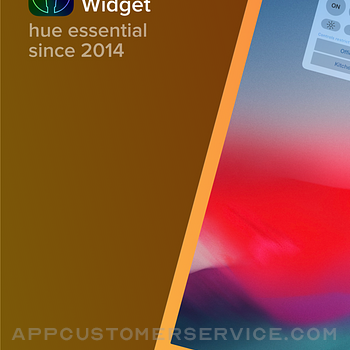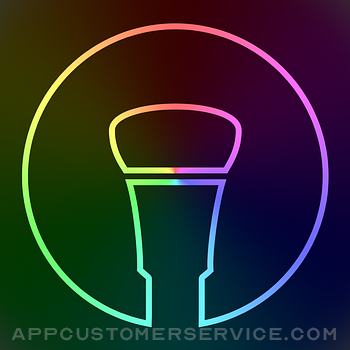 Marcel Dittmann
Marcel DittmannHue Widget Customer Service
- Hue Widget Customer Service
- Hue Widget App Comments & Reviews (2024)
- Hue Widget iPhone Images
- Hue Widget iPad Images
The hue control for everyday life.
Switch your lights on or off from the Notification Center - This is the idea of Hue Widget.
Turning on or off of your Hue lights has never been so easy. Just select a group , and your actions are limited to this group. The innovative widget allows you to control your lights through different views using its vertical Tabbar. So you can decide whether you want to manage your groups, individual lamps or scenes.
The integrated brightness control of the groups or lights view provides you for every situation in your daily life an appropriate brightness level. So you can use your lights quickly as a nightlight, subtle lighting while watching TV, as normal lighting or very bright lighting. In addition, the widget contains a random button. Be inspired by the random button by leaving your lights shine in random colors.
The app itself allows you to configure your widget. The widget uses the connection to the bridge that you have set via the app. In addition, you can control and manage your lights, groups and scenes. As in the widget you can quickly select between different views by the Tabbar. In each view for controlling the lamps, groups or scenes you can tap the left button to turn your lights on or off. By simply swiping over one row you can control the brightness precisely. With a tap on a row you will reach the detail view of a lamp, group or scene and can configure more detailed settings.
Addon Store
Expand Hue Widget with addons. You can find the Addon Store in the settings menu of Hue Widget. Currently you can purchase four addons.
- Buttons Plus Addon
The Buttons Plus addon includes additional features for Hue Widget.
Alternative Functions
The control buttons of the widget provide alternative functions if you tap them twice . For example you can tap the ON button twice to activate lights in your favorite color.
Fade
If you hold a Control Button you activate its function in a transition. For example you can use the OFF button to turn off your lights slowly over time.
In the app you can use the additional functions by tapping the „more button“.
- Color Schemes Addon
With this addon you can create your own Color Schemes and manage them. The widget receives an additional button to circle through your Color Schemes. In the app you activate a Color Scheme in the detail view of a light or group. A Color Scheme represents a set of percentage distributed colors. If you use a Color Scheme, the specified colors are randomly assigned to your lamps.
- GUI Color Addon
With this addon you can use your favorite color to give your widget a personal appearance.
Follow Hue Widget on social to stay updated.
Facebook: www.facebook.com/HueWidget
Twitter: @HueWidget
Hue Widget App Comments & Reviews
Hue Widget Positive Reviews
Small issueThe second lowest dimmer button stays lit and won’t work :(. Other than that it works great. Quick access to control all me lights and rooms. Never had any other issues than this dimmer button problem..Version: 2.9.2
Worked flawlessly...at first.The first few times I used it, it was perfect. The light “group” functionality and widget settings were exactly what I was looking for...then suddenly things went south. This app stopped connecting to my bridge, while at the same time the default Hue app would still connect. I tried setting my hue to a static IP, relaunching the app, restarting my bridge & router, restarting my phone, removing & reinstalling the app, changing wireless networks...nothing worked! Needless to say, I’m a little bummed. I really liked the app, but I can’t use it now. Shucks..Version: 2.8.8
Used to be a great app...This was my favorite app for controlling Hue lights. Controlling colors of individual bulbs and groups made it easy. Recently, every time I want to use it I get, “Connection to Bridge is lost.” Even when I reacquaint the app to the bridge, it loses connection. I switched to a new app for my Hue lights. I’ll check back to see if it ever gets fixed but there are some nice and reliable apps out there..Version: 2.8.4
I want to like this app but..This app has a lot of customization especially with the widget of course. You control individual lights or all of them groups as well as rooms. It what i find frustrating is on a non-color bulb, a19, I see that I have to use the bar at the very top of the color picker, warm through cool, but I’m not seeing anything change on either my bulbs. Is this broken?.Version: 2.8.2
Thought it would be great!Thought this would be great, installed, found bridge in setup, created groups, but when I went to the actual widget, it says there isn’t a bridge??? Restarted, re-synced bridge, still same issue. Ugh Fixed and love it!.Version: 2.9.4
Wrong “type” of WidgetI expected this to be a Widget that would be on my Home Screen (iOS 14 feature; WidgetKit). But it’s not. It’s one that resides in the Today View (iOS 13). Hopefully this saves someone from spending $2 thinking they’re getting an iOS 14 Widget. 3 stars because it seems like a decent app..Version: 2.9.4
Working great and then it wasn’tIt says it cannot connect to bridge but my hue app is. Hue app is garbage and I would give this 5 stars if it work rn..Version: 2.9.7
Was good...I’ve used this app for a long time but now all the sudden it won’t connect to my bridge. All my other Hue apps work fine so it has to be an issue with this app. Disappointing because I do like it’s functions..Version: 2.9.5
Slight bug .Initially the app was work exactly as advertised. But once I grouped my lights together , the sliders disappeared. Other wise cool app ..Version: 2.8.2
Not worth it!Can not figure out how to make the widget work!! Very upset- no instructions!!!.Version: 2.8.2
Hue widget appI have just started using it but there seems to be some connectivity issues. So still experimenting with it I will re-write a review soon..Version: 2.9.2
Great App, Could Be PerfectI love this app. It's the best Hue app out there, and I've tried a LOT of them. I hope they continue to improve up their great product. My only criticism, and I write this because I hope they're reading, is that the widget space isn't used quite as efficiently as it could be. The 4 icons for varying brightness could easily fit to the right of the On/Rdm/Off switches now that the connected icon is moved. And there's quite a bit of space between the bottom of the widget and the next widget, whether your scenes are hidden or not. There's just an awful lot of unused space in general. I love how minimal the widget is, and I'd love to see it taken a step further. You guys are doing great work, and I can't wait to see how else you can improve your product. Well done. Highly recommended app. I use it every day..Version: 2.0.1
It’s great!It’s just great! The hue app deleted their widget, and this one is a great replacement..Version: 2.9.5
Best Hue app with the most control.The best app for Hue lights as far as controllability. Hands down..Version: 2.8.2
Great app.Great app..Version: 2.8.2
FeedbackThe changes that were made in version 2.3 were... interesting. Using a slapped together recipe in conjunction with the new vertical tabbar to control the lights is inefficient. The app's previous version was much better in this regard (tapping on one scene to control a designated group of lights). The new ability to create scenes within this app is very welcomed. The spectrum tool and selected color identification are solid details. I would like to see the function to load in scenes from Phillips' hue app return. This is where all of my scenes are hosted due to the app's geofencing feature. Which brings up enchantment requests. I would actively promote this app if it had the ability to energy efficiently and accurately geofence toggle select scene(s) on/off. Might as well make an app similar to this for Mac, too. There is no good, simple hue light controller for Mac that I have found. Whoever makes a decent hue app for Mac is going to dominate that territory. Overall, Hue Widget is great for what it does and what you pay. Pleasant interface, easy setup, Notification Center access, and stable bridge communication. Please listen to my and other app users' feedback! This app is still first on my list to replace the incredibly confusing and clunky Phillips Hue app. This version: ⭐️⭐️⭐️ Overall App: ⭐️⭐️⭐️⭐️ - Technology Advisor 🤘🏻.Version: 2.3
Has its flawsThis is the best hue widget app but it has a flaw. Yes we can create different groups but we can't assign a different set of 6 scenes to that group. I have 4 scenes for my bedroom and 2 for my living area. I wish I could have 6 for my bed and a different 6 for my living area. Essentially the groups are useless except for the fact that you can individually turn off each group. Also the iPad version should be able to fit 8 scenes since it has more space..Version: 1.4.1
Absolute must for the Phillips hueAt first I didn't know what that hue tap was I thought it was associated with the actual hue tap but it turned out it works like the tap but for the iPad or iPhone. Well I've been using both this and the hue widget and together it's been a real technology leap for quick on the go.. I still think the scenes could be prettied up(just hide them) but it's not going to reflect in my review. What really made me write the review is that I just setup the groups feature so I can control on off dimmer in groups like Hallway, Theater, and Bedroom. It went from "yes I like this app and use it everyday" to "oh your b@d@ss" Just give me scene icons like the hue 😝.Version: 1.4.1
Must have for Hue!This is a fantastic app that brings true convenience to the iPhone. I've already replaced the standard hue widget with this one. Not only is it very functional, but it's also much more aesthetically pleasing. A few things I'd like to see in future updates are: • The ability to set one default scene for the on and off switches that will override previous scene. I tend to like my lights daylight balanced as apposed to warm. • Ability to turn on and off a group by simply clicking on the group button. Say I walk into my bedroom, I simply click "bedroom" when I enter to turn those lights on and once again when I leave to turn them off. (Also tied to default scene) I would most likely use those functions the most in my daily life. Quick replacement for a light switch with hue acting as a normal bulb. I do, however, love how customizable this app is. Highly recommended!.Version: 1.4.1
Not quite worth the space yetYes it does exactly what it says and it works and I commend them for that. It's as cheap as an app can possibly be, which is also good. But right now it just us two things for your lights, off and on. It's not worth the space it takes up in the notification Center for just that. Once they add a few features and maybe make the button smaller this will definitely be a great concept..Version: 1.0
How to push Hue Widget even furtherLove this app. Has replaced my hue app completely. If I could push the app further, I'd say it would be awesome if I had an overall on/off switch with my scenes so I didn't have to switch pages in the widget. And an even bigger push would be to make the app connect to my wifi faster that I understand there may be hardware limitation there.Version: 2.6
Widget onlyThis app took a few tries to find my bridge on the iPad, but got it eventually. It worked right away on m phone. This is a simple app that functions only as a today view widget. You can't add or revise scenes, just select from pre-existing ones to display on the widget for fast access. You can also make groups, for turning on or off, or selecting from a few preset brightness settings..Version: 1.4.1
Best Hue App!Omg this is the best hue app, seriously. I've literally tried EVERY free hue-type app and even paid for a couple to try them out and this BY FAR is the best one. Very easy to use. It was so simple getting my lights & groups to sync with the app. Not to mention, it looks so attractive in my widget menu. Also, I love the dimmer! I'm looking forward to future updates! A few things I think would add to its perfection: 1. On/Off switch to turn all lights on/off at the same time 2. Agreeing with other reviews: make the last scene choice the default in that room 3. Since I'd like to use this app exclusively (without the original Hue app), it'd be great to design custom scenes within the app Thank you!!.Version: 1.4.1
Great on iPhone, and now on the watchLove this app upon iPhone, especially the recent changes. The latest version to fix all my problems with the watch app. It's an incredibly useful watch app. Use both the Phillips app for just quick hits on scenes and this app when I want more finally grained control. Very well done. Also works with hue lux bulbs and GE link bulbs now.Version: 2.0.2
Buttons!The app is good and everything works but if you are paying for the app you should be able to get all the features and not have to pay additional for the other stuff. Also when you click the on or off button, you can not tell because it does not highlight the button anymore. Can you please fix it so that it highlights it so you know you are actually clicking it?.Version: 2.7
Works well after initial set upI had some issues getting the bridge to connect to the widget rather then the app. Just be patient and wait. The bridge eventually shows up in the widget and once connected stays connected. I like the buttons for 4 brightness levels. Would be cool if that was a slider for even more control..Version: 1.3
Good app...some issues thoughI like this widget better than the Philips widget. There are a couple of things that bug me. The first is that there doesn't appear to be a way to delete a group once you create it. The second being that the app fails to show all my scenes. And finally there is no way to contact the developer outside of Twitter or Facebook, neither of which I use. Would rate 5 stars if these issues are addresses..Version: 1.4.1
Color FlowApp works great! Just wish there was shorter intervals for the color flow feature..Version: 2.8.8
Works greatAt first it took time to set up, many problems but since then it works like a charm..Version: 1.3
AwesomeDon’t know why all of the other reviews are bad, I’ve had no problems with it. Works with IPhone X and it still gets update so. I think it works perfect!.Version: 2.8.4
Works great!This is my go to hue widget. I haven't yet found a better looking and more functional hue widget than this one..Version: 2.4.1
Loved it before the updatWhy can't I import scenes from the Hue app by Philips anymore? I don't want to have to create all my settings for another app....Version: 2.3
Extremely convenientOne of my most (if not the best) widget I use. Easily turn my group of lights (zones or rooms or the whole house) on/off. On every family members devices..Version: 1.4.1
Free International Money Transfer 💸Enjoy high maximum transfers into more than 20 currencies while saving up to 90% over local banks! The cheap, fast way to send money abroad. Free transfer up to 500 USD!Version: 2.9.7
What do you think Hue Widget ios app? Can you share your thoughts and app experiences with other peoples?
Please wait! Facebook comments loading...