* Snap a photo, highlight lines in it, save and share. Just like that. *
Snaplight is a fast, easy way to capture and share inspirational quotes or other text from the books, magazines, and posters, you physically read.
Starbucks 2015 App Pick and iTunes Best New Apps of 2015.
- Highlight and share inspiration easy
- Snap a photo or pick one from your photo library
- Highlight your favorite lines
- Create fixed highlights or freeform ones
- Save or share your highlighted image
- Portrait or landscape support
- Both iPhone and iPad
From the creator of global #1 creative iPhone and iPad apps, Tanner Christensen.
Quickly create beautifully simple images featuring memorable quotes by using Snaplight to capture and share them to Instagram, Facebook, Twitter, Tumblr, by email or messenger, and more. Whether you're highlighting a quote from whatever book you're reading now, or loading up an old photo from your photo library to highlight that text.
#snaplightapp
On both iPhone and iPad.
Thanks for trying Snaplight.
Snaplight - Photo Highlighter Positive Reviews
Needs to add mask colorsI’ve been using this since the first version. A lot. My only pet peeve is the one grey/white. People have various vision issues.
It would be more useful if the mask color could be varied lighter or darker depending on situation. Even black to redact. Even more useful is adding colors both to highlight visible text, say in yellow, and to the mask for contrast purposes.
I find no other app that picks out text in a photo as easily. Now it’s a matter of what you do with it after selected..50 year customerVersion: 1.4
When process large photo(phone taken)it will crashIPhone 6 Plus。
small one is OK。.Ekse_xVersion: 1.5
Good concept and 1.0 executionI was excited to see this app as I've wanted a way to easily overlay a dark mask on an image and selectively remove the mask to highlight certain sections. For an initial release it is solid.
It is really only designed for screenshots or pictures of vertical paper and for de-masking (hi-lighting) rows of text. For this it works well. One problem I have is that I cannot always mark all the way to the end of a row on the right side of the screen, as there appears to be a margin effect. I'd love to see this fixed.
As the app seems designed for vertical pictures or screenshots, when using other images, you get a highly zoomed in and cropped effect. I'd like the developer to consider the ability to more easily use other/any sized image.
Currently, the hi lighting tool is only a horizontal bar. I'd like the ability to freely select any shape.
As it stands now, this is a good, single purpose app that with a few tweaks can be great, and with a few more design changes could be a great general purpose tool.
Well worth the price.
---
I feel bad that gregh1981 spent his last dollar on the app. The good news is he can sell his iPhone and get a lot more dollars back..@LK64076007AVersion: 1.0
Works for intended useI like the concept, but I think users were expecting to use this app in a way the author hadn't intended. I'm one of those people - I wanted to upload a pic from my phone and highlight it, but this isn't possible yet. Well, it's "possible" but not functional unless the pic you're updating is the exact dimensions of your phone, otherwise it will be cropped. This app works fine if you take a photo of a page in a book or take a screenshot from iBooks/Kindle app (but then the words are entirely to small to highlight well), but for now you cannot highlight memes or inspiration quotes or any other pic that isn't of iPhone photo dimensions.
- It's not clear that the crop button also functions as an undo button - I only discovered that by accident
- The height lock is actually really clever for highlighting multiple lines of a book, but I would have never guessed by the button symbol that that was its function
- App description says cropping and zooming is coming to the app, so I'll keep this on my phone for now.HowDTVersion: 1.2
Must-have for Social Media users!For all the meatballs that don't understand this app or think it's worthless, you're meatballs!
When I used to post on IG, often times I'd be reading a book and find a awesome lines I'd want to share. I'd try to take a picture of the books page, but no one is going to read an entire page of a book via IG. This would've been incredibly useful in that I could've highlighted the rad quote so people could know exactly what to look for and the intentions of what and why I wanted to share.
Anyways, if I get back to posting on IG, I'll definitely make use of this app. Thumbs up!.AlynnoVersion: 1.1
I take a lot of ScreenshotsA recipe. A quote. An address. This sort of thing. This works really well to just highlight the bit I need. To cover multiple lines you simply overlap the highlighted box with another and they combine until you've covered what you need. It makes it easy to show someone what you saw on a page without being as elaborate as Skitch. Just a quick: This is what I saw. One wonders about the level of bile in other reviews. I will use it often because I clip often. I use the Reader View to get rid of much clutter, but this focuses the item so the receiver doesn't have to guess..DoorgirlVersion: 1.0
Don't listen to the moronsThe bad reviews are from people who can't write or spell, so they probably can't figure out what this app is for.
If you are reading anything--book, magazine, tablet, computer screen--and you find info you'd like to keep or share, Snaplight allows you to take a photo and highlight the words you find important. Then you can share those words via email, text, etc.
I have it 4 stars instead of 5 because I don't see a way to adjust a highlight once it's placed, but otherwise this is a simple, useful app..Sage131Version: 1.1
Fun AND Useful App ~ Snaplight!As a person who enjoys gathering knowledge in numerous arenas, this is an easy way to keep track of vital study info and my pertinent notes. The app took time, about two minutes, to 'learn' how to quickly and smoothly run my index finger over the sentences or paragraphs I wanted to store and share. I have 'cropped' photos from texts to save in order to better reference my notes. I envision a whole slew of uses for this app. Snaplight is convenient and needful on many levels!.Emoji Fun!Version: 1.0
I like the idea; the execution is underwhelmingI could not use this app with screenshots on my phone. I wonder if it's because those are png instead of jpg files.
This app applies a dark filter on top of an image. You can then draw a narrow rectangle over it. If you are trying to do a taller section, you might need to do multiple passes over the top, middle and bottom. Thankfully there is an undo because you can't resize these rectangles.
Well...there it is..DavidsheadVersion: 1.0
PicturesI like it for pictures to highlight exactly what I want you to notice, such as my son on the football field amongst all of the other players. Never mind the highlighting text from a book, I love this :).GeradsmVersion: 1.1
PracticalA quick way to highlight a picture or a screenshot before sending to someone, or for your own reference if you prefer to keep picture notes. I'm surprised it doesn't have a higher rating..DauhazVersion: 1.1
Makes something hard to do easyThanks for making this! I'll pay a buck for an app that makes my life easier. Sure there is a lot to add, but it gets the job done..CarambulaVersion: 1.0
Simple! Useful! Great app!Don't listen to negative reviews. The users don't understand what they are talking about. If you have a brain, you'll understand why Starbucks offered this as "Pick of the Week" app..YouBetterSwatchVersion: 1.1
Highlights words as designed as well as sections on a photo!This will come in quite handy!
Ignore negative reviews, they apparently didn't understand clear description and use!.JanSKayVersion: 1.1
Extension & InterfaceThe interface is a little confusing. But it's a simple idea, highlight areas of a photo. There needs to be a Photos App extension so I can access this function there. Launching another app just to do this is unnecessary with iOS 8.DJmichaelmovesVersion: 1.0
Free International Money Transfer 💸Enjoy high maximum transfers into more than 20 currencies while saving up to 90% over local banks! The cheap, fast way to send money abroad. Free transfer up to 500 USD!AdvertorialVersion: 1.5
Snaplight - Photo Highlighter Negative Reviews
CrashingBefore the last update, I LOVED this app! I would have given it ⭐️⭐️⭐️⭐️⭐️ So many times I just wanted to highlight a small amount of text from within a lot of text and this worked perfectly!!!
But now for some reason, every time I try to save what I have done, the app crashes and it doesn't save my work! I am running the latest iOS on my iPhone. I think it may need another update. I expect an app that I pay for to work :(.Newb78Version: 1.3
Crashes every timeWhen I first downloaded, this app was perfect! But soon after, it stopped working at all. The app will open, allow you to highlight but as soon as you try to save your pic, it crashes.
I hope the app can be fixed. But until then, it’s useless..RayannVersion: 1.3.1
Mediocre, confusing appVery confusing app. Would be great if there was a walk-through when you first launch the app to explain how it works. It's also difficult to tell what the buttons do in the app. The icons don't match up with what the action does.
Also, when testing the app, I tried taking a photo. The viewfinder showed one image, but when it was brought into the app, it cutoff part of the image.
I currently use other scanning apps as well as Evernote's Skitch app; both of which seem like they perform the same functionality as this app does. I'm sticking with those apps until this one is improved. Glad this was a free app through Starbucks. Not sure I would have paid for this one..CkarasiewiczVersion: 1.1
A mediocre idea, very basic executionI have been trying for a few minutes to think of a time when this app would be particularly useful, and carry out its single, very specific task better than any alternative that comes to mind - so far I haven't come up with anything.
In terms of actual functionality, this app is -extremely- limited. The text you want to highlight has to fit within the aspect ratio of your phone, and you can only draw one height of highlight box. Once you have drawn a highlight box, it does not seem that you can edit it in any way, or even undo.
UPDATE: releasing a minor update, and getting a few people to write "good" reviews didn't help this app at all..Jordan the PirateVersion: 1.1
Great idea. Bad app.I like the idea of being to highlight whatever you want but. This app is horrible. It only gives 4 options. Highlight. Camera. Camera roll. Share. Well, it's not so easy to highlight and you can't change the size of your highlight or move it. So if you mess up, you have to undo until you get it right. And it doesn't technically "highlight" it. You basically darken your image and "draw" a white box on what you want highlighted. Not worth using it. You can "highlight" your text by blurring the background in other photo editing apps..Innachka_GVersion: 1.0
Seriously? Awful, beyond limited app.Wow. This app is so sub par. I wish I could post screen shots of it's "functions" because there's a whopping FOUR options. All of which include...
1. Take a photo
2. Import a photo
3. Highlight area
4. Send/copy entire photo with that area highlighted.
You can't alter or custom the size of the rectangular highlight box so if your font is too large it doesn't fit, and if it's small it captures unwanted background. Not to mention it doesn't isolate the text, it hold makes a one size rectangle over it! You would genuinely be better off taking a screen shot/or saving a photo with text that you like and cropping it to your liking. Which you of course cannot even do with this app. It has absolutely no purpose! I got it for free from Starbucks. I can't believe people paid for this. I will be notifying Starbucks on what an awful "free redemption" suggestion this is!.TsalagiBonesVersion: 1.0
Less than impressive debutIn case you don't know what this app is for--welcome to the club. Here's what you should've been told on the first run of the app, but weren't.
Snap light is an app for creating photos from existing text. It's essentially a cropping tool: Highlight text in an existing photo, or take a new photo of a page of text, highlight the text line by line by dragging your finger from left to right across the screen, and then save your selection as a new photo.
In theory you could use this to make memes or inspirational quotes, but the current release doesn't allow the photo to be rotated, so if your text is skewed in the source photo, you won't get a clean crop.
Free from Starbucks this week, I'd download it before you have to pay for it, as this app isn't worth paying for--yet..GiuzeppeVersion: 1.0
Simple app does one thing okayReally does this app have to exist? If you highlight a lot of text passages for social media, I guess. If you really need this functionality in a hurry, then this could be the app for you.
This simplicity of the app is its downfall. The look will get old quick, it makes the image darker with highlighted areas appearing normal. You can't change the opacity of the background, can't change colors. Basic features that should be there ain't, forget anything else deeper. Sorry try harder next time..MarcelovisionVersion: 1.1
HmmmI'm all for apps that help make life easier but I am also for not having an app for specific things that I could do with other more functional apps.. Thank god this was free from Starbucks...
The few positives are probably from folks that know the app designer or those that love taking pictures of books or mags.. I prefer less clutter.. Surprise anyone with iPhones known for simplicity would want specific apps for to highlight words ! What's next, an app that could highlight words in yellow...Mono:;:(:Version: 1.1
Still not working rightIt's basically unusable. Before when it used to work, I would've given it 4 stars. The buttons aren't extremely intuitive, but it worked (past tense) well for its purpose. Now and for the past few months, each time I select a photo from my Camera Roll, it's zoomed-in so far only approx. 15% of the photo is visible. There's no way to zoom-out, and thus, it's unusable. I liked it, but now I'm deleting it..Eric WilsonVersion: 1.1
Duh?!Like so many reviews before mine...there's not much point to this app. How the creators can charge for this app is crazy (I got it free from Starbucks)! There's no point to the app and its difficult to maneuver through and I'm a techie person. You can do the same thing (this does) in your phones camera editing feature. Whomever at Starbucks that chose this app for those customers needs to reexamine their process of choosing apps. Epic FAIL, Starbucks! DELETE APP in 3, ...2,....Rosey1376Version: 1.1
Number OneThis is the app I have downloaded, tried it out and deleted off my iPhone the fastest...
In trying to figure out an alternate purpose as for what it does makes it worthless downloading it, I realized
It could be used as gotcha for friends and family!
You know when you want to make a quick joke and have someone go through the hassle of spelling the app's name to find it, then downloading the app, to only come to the realization it is sooooo bad the first impulse is to want to delete it...
But then on a second thought, the joke would be just as bad as the app.
Conclusion: Don't waste your time on this pile of junk
Other than that, I would be very angry if I would have paid 1cent for the app..SdauggieVersion: 1.0
Very limited uses for this appI got this app free from the Starbucks app. So I thought it'd be worth checking out. All it does is shade out an entire image and then allow the user to put single line highlighted squares over the image. That's it!
The only use I can imagine for this so is to create a highlighted square over an image of text. And I cannot imagine why is ever need to do that.
Maybe that's your thing. But this app has I value to me at all..RdwoolfVersion: 1.0
One trick pony for SCREENSHOTS onlyIt highlights easily enough, although beginning the highlight drag inside an existing area will not work. Highlights can be removed sequentially only, so multiple areas can be removed but only if you lose the ones added after the one you wish to delete. This ONLY works on screenshot sized pics at this time..DesignjbVersion: 1.2
TrashCrashes on start-up. Sounds like a neat concept but I wouldn't know because the developers created an app that can somehow be downloaded onto iOS 6.1 devices but crash upon opening. If you make something that iOS 6 can't handle, don't market it for iOS 6! That simple. It stinks that I wouldn't be able to download it if limited to 7 and above but at least I'm not wasting my time downloading it to only delete it..Caleba97Version: 1.0
What!?This app is not very useful, has very few options, and basically just takes up space on my phone. I actually started laughing when I realized it only does one thing. You can't change the size of the highlighted boxes at all. It would be so much better if there were more designs, colors and shapes with option to adjust size and crop ect. Until then don't waste your time..Annoyed without my showsVersion: 1.0
I tried, but I can't figure out this appNo documentation, no help function, no workee. I couldn't get the highlighted area to go to any other app where I could use it.
This and the other app (Effects Studio) I downloaded this week via Starbucks were awful. Both were poor quality and useless. After all the useful apps I've gotten from Starbucks in the past, these are really disappointing..AngryBirdMeVersion: 1.1
No way to resize box height?I came on to check the reviews, just to make sure I wasn't missing something. I mean - you have got to be kidding me with this thing. No way to adjust the height of the box/selection? Why not? Would it have been so difficult to add this? I deleted the app within about 2 minutes of tinkering with it. Unintuitive, and seemingly useless (though, it was free). Why would Starbucks associate their name with this?.Johnny VoltageVersion: 1.0
Good idea poorly executed.I like the idea of snap light but when I try to highlight words on the edge, it doesn't grab them. The box height isn't adjustable either and you can't move it around after you let go, you can only remove the highlight. Adding in a feature to move a highlight around the app can be more useful..Theonestep4Version: 1.0
One trick ponyThe app works fine and perfectly as intended. It's just a unitasking app. It's only purpose is to highlight rectangles of photos. So maybe it's useful a few times a year, but other photo editing apps can also accomplish what this app does along with a dozen other things. I received this app for free, but I'll be deleting it now..LostorkVersion: 1.1
📝😕Wasn't sure what this app was supposed to do at first. It's simply to highlight text on a vertical page. I can do that within all of my book apps quite easily. Not sure why I would screenshot a page to highlight on the image. Thanks, but no thanks. Kudos though to the developers. Making any app at all is not a simple task..Delghetto103Version: 1.0
Meh...I see the potential of this app, but I wish you could make the height of the highlights different sizes. I'd suggest for them to have the fixed height and a non-fixed height one. Also I can't place the highlights all the way to the edges of the screen. (Basically if you need those things I listed, this is a useless app).StayUberVersion: 1.0
Interesting Idea, but...... I'm happy I didn't pay real money for this. Utility is very minimal. Images can't be resized to capture an entire line of text. Highlighting function is difficult to work with and very frustrating. I think it needs some work, particularly from the point of view of a typical user..TonyRRVersion: 1.0
You get what you pay for sometimesThis was a free download ... I'm very pleased I did not pay for it.
It a great concept but does not work well and I say ( stats for the effort and concept.
I've used other apps that do much better at overlaying.
It needs work on actual functionality..CaappaddictVersion: 1.0
Poorly executedCan't resize the height of the highlight mask. Can't move the highlight mask after it's been placed. Doesn't provide any other function after you've highlighted text. Would be nice to convert image to text to copy and paste elsewhere. Lots of missing features, almost an unusable app. Would not pay a penny for it. Got it for free from Starbucks app..Dumpemout2000Version: 1.0
NopeGot this for free from Starbucks, which I'm glad for because had I paid for this I might be inclined to be irritated... Anyway, not at all what the description made it out to be (maybe Starbucks app described it differently?), not worth paying for, and not at all user friendly. Waste of time.. Sorry.K2782Version: 1.0
Useless...If you enjoy not knowing how to use an app, being frustrated by technology or are just looking for a way to clutter up your phone's memory then I would recommend this app to you. There are no instructions and no tutorial. There are far better ways to accomplish what this app is described as being able to do..BrothersaintVersion: 1.0
A lot of potentialDefinitely a cool idea, but the layout, clunky controls, and limited options are not the best. I definitely would download this through Starbucks and wait for it to be functional at a later date.DudemycatVersion: 1.0
UnusableThank goodness I got this for free as it's completely unusable. While the UI is clean and simple, after playing with this for half an hour, I (a technologist) have no clue what the different buttons do or how to get the text passage I want to appear in the window without being randomly cropped or zoomed in. Don't waste your time. Even for free..ProsilireVersion: 1.1
No optionsI was hoping it had some sorta of character recognition but this is anything but useful.
Selection box (no option to change size), take a picture, import picture and export are the only options.
Deleting and trying to forget how awful of an app this is, good thing it was free or I'd petition for a refund..DisgrãceVersion: 1.0
You must try this app!But not for reasons you think. I think that everybody should try it to see what truly awful work is. Not a single complete thought was spent on this. And not a minute of effort either.
Once you experience this horror you will never complain again over some mundane thing..DjhughmanVersion: 1.0
Good, needs work.If your photo doesn't fit the size of your screen perfectly you can't see all edges. I work with square images a lot and this app would be perfect if I could zoom out and see the whole picture..Eff34Version: 1.1
So much wrongThis app is essentially worthless. When it imports your photo it zooms in and won't let you scale out. So don't use any square photos. And it won't let you adjust the height of the highlight. So you're screwed if your text is over 12 font. Also where it places the highlight is not very accurate..PdxZebVersion: 1.0
WhyI got this for free so i dont have much reason to complain. But why would anyone want to buy a app that just highlights words? Go to ibooks and highlight it for free, or usemone of the many other free ways to do it. Cause this app does pretty much nothing.123bro321Version: 1.1
This is an app to crop photosThis is a pointless app. Literally all it does is allow you to crop photos to show only the text.
Cropping photos is a functionality available in the iPhone's native camera application and pretty much every single camera application in the App Store.
That's all it does. Cropping..Tatsu24Version: 1.1
HorribleWhat a useless, clumsy app..Dusty FizzVersion: 1.2
Great idea. Flawed execution. Hold off until developer fixes major issuesGreat idea for an app. Terrible execution. There has to be a way to easily readjust your selection. Currently you can't modify what you highlight. Your only option is to delete it and do it over, which is tedious and unnecessary.
The camera function doesn't work properly either. Using it and framing something is pointless as it resizes it when you try to highlight.
There's no way to hide the controls which usually get in the way of what you're trying to highlight as well.
Please fix these issues.
You have a great simple concept here, but all the issues listed above make it unusable..Missing key featuresVersion: 1.1
Payoneer 💰Payoneer is an online payment platform that lets you transfer money from any corner of the world! A best and must have payment service for every blogger, traveler, freelancer, affiliate marketer, consultant, virtual assistant, business person, online sellers, and receivers. Earn $25 for free by joining Payoneer. Sign Up Now!AdvertorialVersion: 1.5
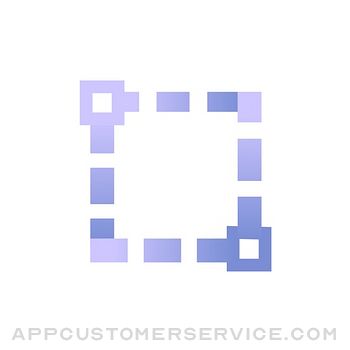 Tanner Christensen
Tanner Christensen












