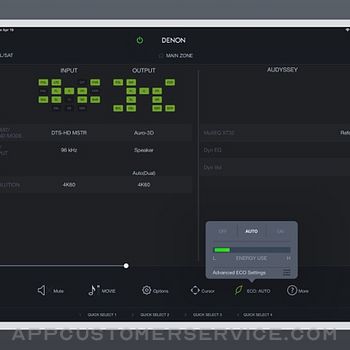D&M Holdings
D&M HoldingsDenon AVR Remote Customer Service
- Denon AVR Remote Customer Service
- Denon AVR Remote App Comments & Reviews (2024)
- Denon AVR Remote iPhone Images
- Denon AVR Remote iPad Images
This app for iPhone and iPad will give you an unprecedented level of command and control over your 2014 or later model year network ready Denon AV Receivers (due to hardware differences, older models are not supported with this app. Please check the model compatibility list below; if your model is not listed, please download our previous “Denon Remote App”). Along with many new features, the graphics and user interface have been completely overhauled.
Control the basic functions of your Denon product with power, volume, input and settings.
Network browsing is either done within the Denon AVR Remote app or depending on model by selecting HEOS network as input which opens the HEOS app automatically.
With the Denon AVR Remote, your iOS device just became an integral part of your home entertainment experience.
Compatible Denon Models (*1, *2)
2024 New Model
Network AV Receiver: AVR-X6800H
2023 Models
Network AV Receiver: AVR-X1800H, AVR-S770H, AVR-S670H, DRA-900H
2022 Models
Network AV Receiver: AVR-A1H, AVR-X4800H, AVR-X3800H, AVR-X2800H, AVR-S970H
2021 Models
Network AV Receiver: AVR-X8500HA, AVR-X1700H, AVR-S760H, AVR-S660H
2020 Models
Network AV Receiver: AVR-A110, AVR-X6700H, AVR-X4700H, AVR-X3700H, AVR-X2700H, AVR-S960H
2019 Models
Network AV Receiver: AVR-X3600H, AVR-X2600H, AVR-X1600H, AVR-S950H, AVR-S750H, AVR-S650H, DRA-800H
2018 Models
Network AV Receiver: AVR-X6500H, AVR-X4500H, AVR-X3500H, AVR-X2500H, AVR-X1500H, AVR-S940H, AVR-S740H, AVR-S640H
2017 Models
Network AV Receiver: AVR-X8500H, AVR-X6400H, AVR-X4400H, AVR-X3400H, AVR-X2400H, AVR-X1400H, AVR-S930H, AVR-S730H
2016 Models
Network AV Receiver: AVR-X6300H, AVR-X4300H, AVR-X3300W, AVR-X2300W, AVR-X1300W, AVR-S920W, AVR-S720W
2015 Models:
Network AV Receiver: AVR-X6200W, AVR-X4200W, AVR-X3200W, AVR-X2200W, AVR-X1200W, AVR-S910W, AVR-S710W
2014 Models:
Network AV Receiver: AVR-X7200W, AVR-X7200WA
*Not compatible with Denon models other than the above models.
Main feature:
•On the fly HEOS app switching for network browsing and control for HEOS built-in AVRs
•ECO Mode setting
•Option settings (Sleep Tone, Channel Level etc.) and Selected Setup Features
•Viewing User manuals
•Multi-Language Support (English, French, German, Spanish, Dutch, Italian, Swedish, Japanese, Simplified Chinese, Russian and Polish.) (*3)
Notes:
*1: A firmware update for your Denon product is may be needed, please update the firmware via the system setup menu. (General > Firmware) If the App doesn't work well, please try to reboot your mobile device, unplug the power cord of the main unit and reinsert into the power outlet or check your home network.
*2: Please set "Network Control" to "ON" in your product via the system setup menu to use this app. (Network > Network Control)
*3: The OS language setting is automatically detected; when not available, English is selected.
Denon AVR Remote App Comments & Reviews
Denon AVR Remote Positive Reviews
Works well, no need for physical remotePerhaps this app did not work well in the past but it's current iteration has been pretty flawless for me. I'm using it to control both my X3400 and X4400 and it's pretty responsive. I'm also able to group them together and use it with the HEOS Music app to access all my FLAC files via a USB thumb drive on my x3400. Overall I can quickly access my settings directly without using the on screen menus which is a huge plus bc it's just faster via the app. I know in the past the app would not recognize one or both receivers for whatever reason but I think they have worked that out and I can see both on my netowkr and switch between both fiarly quickly. The interface could be a little more modern and less drab looking but it is functional. That's really my only issue. It's not a pretty interface. But functionality is as intended so I won't take away a star for just looks..Version: 3.5.0
It’s a Virtual Remote for your PhoneI’m hopping on to review since I use this app a handful of times throughout the week on other peoples network/Denon AVRs and it definitely beats using the remote. I get it, it doesn’t give you all the bells and whistles and the UI is pretty old like, but it’s great to have on hand when you need to see what your receiver is actually doing in real time. I also tend to use the local IP address and remote into Denon via laptop, so maybe I’m used to seeing a more “basic” UI. The App for me is a useful tool that - if you know what to look for - you can control your receiver from the couch. In my opinion, if you have a receiver & have the knowledge to understand all those settings, navigating the app should be doable as well. In Summary: doesn’t look the best, but it’s a great app to have on your phone if you have a Denon, because it definitely doesn’t hurt to have more control..Version: 3.6.1
It’s not that badWhile it’s not “intuitive” that some might desire, it does what is intended and is easier than using e remote. I think there’s a lot of features and customization that just don’t allow a quick setup. Setting up an a/v with all of the features and functionality it todays electronic world is not easy. There’s not just home theater sounds and simple music playback, but multi-room configurations, setting up for gaming and other inputs. I love the fact that I can tweak and make adjustments on the fly with this app. My wife doesn’t like the bass rattling her art off the walls watching movies. SoI can have the app open and reduce the sub a few decibels to her liking for this input only. I can have music playing in multiple rooms and quickly make volume adjustments as needed. The bottom line is, every a/v system I’ve owned takes both time and patience to learn and perfect the settings. Patience Grasshopper!.Version: 3.4.1
Love this app!!!I was looking for the simple feature of being able to control zone 2 without being in line of site of the amp. The app meets my needs!!! I can easily turn on my amp and listen to my speakers upstairs without running downstairs. I can adjust volume on zone 2 and select my source such as Apple Music via airplay or cable TV. At night I can listen to music and turn off my amp without running downstairs. I was looking at RF remotes at over $100 to accomplish this. This app is so easy to use and works perfectly. I almost didn’t download after reading reviews. I ensure that my phone is on low volume so I do not have turn on a zone and have it blast. I can also set a maximum volume on the amp to protect in the event phone volume is highest and I turn on a zone..Version: 3.4.1
A-OkayI was not having any problem with the app until today when it seemed to go haywire. I reset my phone re-download the app and did everything else I could think of but it just wasn’t working. Then I read the release note for the update of the app which apparently happened just within the last couple of days. It noted that it may require that you unplug the AVR and plug it back in if the app wasn’t working properly. Voila! That did the trick and now it’s working fine once again - which for me is essential since the physical remote for my AVR-x3200w isn’t working properly and of course you’re dead in the water without a remote. This app saved me from having to shell out big $ for a whole new AVR. Yeah!.Version: 3.6.1
Good, needs one more featureThis is a decent app that gives pretty good control over the receiver functions. In my situation the amp is tucked away in another room so WiFi control is key. Airplay2 works great as well. The one additional feature would be an option to set “scenes” for speaker control. In my case I have the b speakers on my patio and the a speakers plus a subwoofer in my living room. If I run the outdoor speaker (B) only, the indoor sub still plays. I can manually turn it off in the app, but a macro or scene setting that does that automatically would be awesome. As is it takes a number of steps to turn on the b speakers then turn off the sub. And reversal to play in other room....that’s why I gave it three rather than five stars. Add that feature and this is a five star app..Version: 3.3.3
Needs WorkUpdate: The issues I was having previously seen to have been corrected. The app still needs work overall, but it works reasonably well for what it is. This app was doing the job for me until the last update. It wasn’t great, but it did what I needed. With this last update I’ve lost the ability to control the level on subwoofer 2. Subwoofer 1 is there and adjusts fine. Both subs work fine and are both configured in audyssey. I can control the level of both without any problem in the receiver settings. I mostly used the app to change sub and center levels on the fly and change sound modes, so it’s pretty annoying that I can no longer quickly adjust the level as needed..Version: 3.7.0
App not loading my AVR-650H receiver - fixI purchased my Denon AVR-S650H a month ago and installed this app to control multiple settings. I love the receiver and the app worked great until an iOS update on my phone the week of Jan 4, 2021. When I opened the app and selected my receiver name, I had this loading or spinning graphic but the app never opened the control screen. I tried removing the app and re-installing but that didn’t help. I have my receiver hard wired not wireless. Here is the fix...unplug your receiver from the power source and wait 15 seconds then plug it back in. Wait another minute or 2 for the receiver to reboot. Finally, open your app and it should work. It worked for me!.Version: 3.4.2
Works as Expected.When I first purchased our Denon receiver I discovered there was an app to remotely control it. At the time it worked but periodically wouldn’t connect to the receiver - I’d have to reboot the receiver and it would work for a while and then stop. After giving up on the app on a whim a few months ago I tried it and was surprised to see it working. It’s been rock solid - any time I want to use it it’s working. Not sure if it was firmware updates on the receiver or the app being updated but now it works reliably and I can make the adjustments I want without grabbing a regular remote..Version: 3.4.1
Works great!I wanted this app to work, was discouraged by the ratings, and am very impressed by how good it is. As long as your phone or tablet are on SAME network as the receiver it all goes smoothly. I had then on different ones at first and it took awhile to figure it out. Once Firmware is updated (there was one in Dec17) app immediately worked and supported most functions of the physical remote. Even better, I don’t need to have the remote out anymore cluttering up the room or getting misplaced. This app works great for me, highly recommend it..Version: 2.3.0
If you want to setup different listening positions, this is for you.This app lets you setup the eq for different listening positions. For instance, I have my eq setup for sitting in the center of the couch, the right side of the couch, and the left side of the couch. It is true you can setup your eq on the receiver, but it will only setup the receiver to set the eq for one listening position. For those, people who like to sit in different areas of the room, you can set the specific eq you saved for that listening position, since the app lets you save multiple eq positions..Version: 2.2.1
Convenient way to control Zone 2This app works great for controlling my system while listening to music in my zone 2 room. You can also access almost all of the system settings from the app which I find more convenient than the system remote since that isn’t backlit. HEOS native integration would be nice instead of a separate app but not a big deal. Love that I can control my Blu-ray player that’s connected to my AVR using the app. This is a plus since it’s in a console behind IR unfriendly doors so it’s own remote won’t work with it there..Version: 3.4.5
Works perfectly on X3700HYes, the name is old and interface blocky. I just swapped an older Pioneer Elite for new x3700H. Did not expect much after reading reviews here. I use wired Ethernet, static IP, google DNS, iPadOS and iPhone 11 Pro Max. I can say that the app works perfectly. Have access to everything the OSD has. Can set up presets etc. Yes, it takes maybe 4-7sec to load but after that is quick enough. Interface is old but it just works when you figure out how to use it. The app for Pioneer is ALSO old and hasn’t changed name in years and does not work as well as this. Call me pleasantly surprised..Version: 3.4.1
Current version works great.This app is a must in my situation. My receiver is in the basement on a rack, and my speakers are upstairs in a great room. I also have two different Denon receivers and this app allows me to switch back-and-forth to choose the receiver I wish to control remotely. I can access receiver functions as well as playback streaming media, etc. using this app. There is a bit of a learning curve, but it works well. I had contacted Denon directly and this was the Remote app Denon recommended..Version: 3.10.1
Works on X3300W, does not find X3000I like this app. A lot. I would like it a lot more if it would control both my AVRs. The other Denon remote app effortlessly sees both receivers, and third party remote apps have no problem seeing these two amps. Why can’t this app do likewise? In fact, my iPad does not even show this app in my Settings area. It’s like a stealth app or something. The issue is I’m using the X3000 as a distribution amp, and I really need the ability to control its individual speaker channel volume levels. This app does exactly that on my 3300. Please make it work on the 3000!.Version: 3.5.0
Light years beyond Denon's remoteOthers have groused about connectivity which I believe has everything to do with the robustness of their home networks, especially the WiFi kind. My hardwired Denon AVR responds quickly to this app, displaying all of the AVR's settings at a glance and enabling instant tweaks — a huge improvement over repeatedly punching the Setup, Back and arrow buttons on the AVR's supplied remote while overcoming its need for line of sight transmission. Controlling or shutting down the system from elsewhere in my home? Brilliant!.Version: 2.2.0
Does what I need it to do.Lazy people are going to complain. It works for what I need it for. I have the remote if I need to get technical. Most of the reviews here are kinda crazy. If you have your phone then the remote should be close. You’re asking for a free app to have it all? Again, lazy people. Do what us older generation does. Get off the couch, drop your phone and do it manually. It’ll only take 3-4 mins people..Version: 3.5.0
Demon app works greatWorks well for minor tweaks and getting whatever source you’re using sounding it’s best. Much quicker real time setting changes on the fly vs. using the receiver to make changes. Not perfect though, lost the ability to adjust sub 1 & 2 independent from each other a while back but recent update seems to have fixed the issue. Overall a good way to see what your system is doing and adjust accordingly to suit your taste.Version: 3.7.0
Last update is awesome 👏I Love this app!!!! It should now get better rated! Thank you for the last update it fixed whatever was hanging up the app. I use my phone to access. Before the last update the app would lock up and not function properly, but when it worked, it worked perfectly. Now with the last update, it works great thank you 😊.Version: 3.5.0
Excellent - Haven’t needed remote sinceRead a lot of the reviews before downloading as I always do. So I was expecting trouble everywhere but have been pleasantly surprised! Connectivity was simple and hasn’t dropped out since, app does everything I’ve needed to do, and no app freezes or shutdowns... The best thing is not having to search for the remote. I always have my iPhone handy so I wish there was an app for my other remotes..Version: 2.3.0
Convoluted UIThere are at least two places to adjust speaker volumes (for subwoofers, balance, etc), there are weird and intricate ways to adjust zone settings (a/b/bi-amp) and access presets. Stuff is duplicated and spread across Audyssey, audio, speaker settings and a general “options” menu. I think the app tries to support much different hardware with different options, and the UI never got thought through. Technically, this works well with my X2700H AVR, but practically, it seems almost unusable by a human being..Version: 3.5.0
I don’t know why..I don’t understand why this app has 2 out of 5 star rating. I’ve been using this app on a Denon X4700H and I prefer the app over the remote.. Yes, periodically I do have to close the app and restart it but it’s very seldom...this app has as 95% capabilities as the remote control... I also have a Maratz SR8015 and the app for that works as good, which I think was created by the same group...nothing in the electronic world is glitch free, sorry...Version: 3.9.1
Full control over the receiver!I’m able to power on and off the receiver, change input (with 4 quick selects at the bottom), change volume, change speaker levels, link to the heos app, and set the sound mode all perfectly. I give it a 4.5 stars as I wish heos and denon was one app and had the ability to open a keyboard when having to type in settings for the receiver..Version: 3.4.1
Capable App Falls Short on FeaturesThis is a very well laid out app, unfortunately many of the controls available on the remote are simply not available on the app. My largest complaint about the app is that when I use my phone volume controls to adjust the system volume it always jumps in 5dB increments which makes no sense. There’s no setting to change this that I can find. I don’t know who would want this. The app also resets the subwoofer input level every week or two as well which my neighbors love I’m sure. Many audio fields simply don’t exist on the app, I find myself constantly going between the app and the controller for the receiver. All in all: this app at its core works. However if you invest any real time into the app that’s more than surface level you will find many usability issues and frankly missing features..Version: 3.4.1
Decent app (recent update kinda stunk though)This app is pretty good. It provides all of the UI controls that you get with the remote control in an easy-to-use format, works really well on my ipad. I tend to change receiver settings for different inputs, ie lower the bass for PS4, different settings for music, streaming shows/movies, etc. It makes it easier to manage all the settings with the mobile app rather than with the remote, more quickly for me at least..Version: 2.3.0
Lost Zone 2 with update - difficult to findEDITED Love the idea of this app. When it works it's great - why is this so difficult? The web site hosted by the device is stable - doesn't this app simply use it? Had Zone 2 control and then the update now no longer can see Zone 2 on my 720w - found where you can hide it in settings. Maybe it would be better to hide it if it's not configured or say something about this configuration setting..Version: 2.2.0
Flawless app since 2021I’ve never had any issues with this or the HEOS app and my S750H. Even with three new routers and new DHCP configurations I never had a issue with connectivity. love the integration with Apple Airplay! The ability to access and modify almost any setting of the AVR through the app web interface is the biggest advantage, in my opinion..Version: 3.9.1
Easy, with lots of functionalityI'm using this with my AVR-S920W and it's been very easy and intuitive from the moment I opened it. After installing, it started right up with my receiver's current state (volume, current audio selection, custom-named inputs, etc). You can get to most (maybe all?) of the physical remote's functions and more: to my surprise, I can control my Panasonic Blu-ray from it - with no setup!.Version: 2.2.0
Latest updateGlad I haven’t updated yet because if it doesn’t connect to the AVR, what’s the point? I’ll keep checking the reviews until I see it’s been fixed. If the version you have is still working, don’t update it until you are certain, based on the most current reviews, that it will continue to work..Version: 3.4.2
Multiple receiversThe app is decent. I don’t have too much in the way of predictability or responsiveness or no more or less then sonos etc. what would improve the rap for me is if you didn’t have to drill down so much to switch receivers. I have a CI series receiver who’s app is easier to switch to other zones to control sources and volumes. The denon AVR app has more feature control but is less nimble. Maybe some smart dev can give us the best of both worlds..Version: 3.5.0
DRA-800HThe remote for my 800H receiver suddenly quit working and I found this app. My receiver is a simple 2 channel stereo so i can’t say if this app controls all of the surround options found in other receivers. But as far as what I have, this app has every button that the original remote has and other than an occasional lag when pressing buttons it works flawlessly..Version: 3.5.0
Denon AVRLove this app. I see some bad reviews here, but those are mostly older it looks like. They seem to have worked all the bugs out now. I have 2 Denon Receivers, and a 4 Zone HEOS drive, and a couple I’ve Denon Home 150’s. I have 5.1 in my family room, 9.2 in my theater, speakers in my office, garage, master bath, master Bedroom, and patio, and it all works flawlessly together..Version: 3.8.1
App works great.I don’t understand all the negative reviews, I must be missing something. This app works just like the Marantz one and they both perform well. Might be people are expecting things the app wasn’t designed to do. It has all the controls you need and from my experience it has never failed just like the Marantz version. I love it..Version: 3.4.2
App not working after recent IPOs updateThe app does not work after I updated my iPad . Please fix issue..Version: 3.9.1
Great app!Great app very hand to have when wanting to use multizone music! Thanks denon for the great memories and music you bring me!!!.Version: 3.9.0
EfficaceTrès bonne app fait tout ce que je veux avec mon avr denon..Version: 3.7.1
Love it!Just need to update from time to time..Version: 3.7.1
Works ExcellentI have used various remote apps for other makes of amps and receivers. This Denon is without doubt the very best we have ever used. We use it on our iPhone 12, our Denon AVR-X6500H is an excellent receiver. It’s a 11.2 and we run two subs off it and 4 Dolby Atmos speakers. It’s amazing how sound has improved in my 62 years. Buying my first hi-fi in 1973. We now have $45 invested into our home video/sound/PC system. A great 85” 4K UHD TV and the sound system to match. Throw in a HTPC and every app to run it. Life is wonderful atm..Version: 3.6.0
I like it - one request...Please please add second subwoofer adjustment! The iPad version is great because it lets you adjust channel levels in the app without having the screen overlay to annoy people watching tv....but it only has the ability to adjust one subwoofer even if you have 2 connected and showing in all the other menus.And since subs are the thing you are adjusting most often...Otherwise good app. Not sure what other’s connection issues are about but mine always connects immediately..Version: 3.5.0
Functional but clunky.Using it on a X4700 series. Great overall receiver, controls are relatively responsive for the receiver. Interface is clunky and not very intuitive to switch between zones vs zone sources vs overview. Things get even more complicated when playing multiple sources through multi-zone (eg: I can’t quite seem to duplicate TV audio to zone 2 despite selecting the settings). Furthermore, streaming via app or amplifier seems to be problematic - in the app, it appears to default to Bluetooth and Heos, which doesn’t work for my Apple Music as it’s “DRM protected”. Airplay doesn’t even seem to be an option in the app, forcing me to exit out to use iTunes, switch back for volume control, then switch again for song selection. Airplay also has its issues - Airplay cast to the receiver I can’t assign which zone I’m air playing to. The receiver appears to assign airplay to the last used zone if both zones are active, or to the zone that’s turned off. Super problematic as if I’m doing multizone and someone’s watching TV airplay can sometimes kick off the TV audio instead of my desired Zone 2. To compound the problem, if Airplay takes over a zone, you have to power cycle the zone before you can switch audio to a different source other than Airplay, as Airplay somehow locks that zone in and the app/remote loses responsiveness to change to a different source. For some reason, Bluetooth connectivity has a lot of DPC latency and jitter. Haven’t been able to figure that one out. Siri should have more finer control over receiver functions..Version: 3.5.0
Still Not WorkingUpdated - After unplugging receiver and plugging it back in the app has now started working again. Thanks Denon! I just updated hoping that this update would fix the previous update. The app used to work flawlessly until the previous update which made it impossible for my phone to connect to my receiver. After updating this time I STILL CAN’T connect to my AVR-X1500H. When I try to connect the app it just cycles and gets stuck. Please Please fix this so I can connect my iPhone XR!.Version: 3.5.0
FixIt stopped recognizing my receiver once but works great when I works. I found a fix on the Denon site. I rebooted my router and turned off auto updates on my receiver and then unplugged the receiver for a few seconds. That fixed the problem..Version: 3.4.4
Needs WorkNo connection problems here. But... You can’t adjust everything on the app, but if you are feeding media to the receiver from or through your TV instead of through the receiver first, you can’t see the on screen display to make the adjustments!?! If it allowed all setting to be adjusted on the app it would be complete. Add setup saving (instead of to a USB) and I’d give it 5 stars! It does cover the basics if you are just tweaking the sound after setting everything up..Version: 3.4.2
BugsThe app is known to freeze. It seems like Denon dosent care to update or fix the bugs in the app.Version: 3.4.2
Free International Money Transfer 💸Enjoy high maximum transfers into more than 20 currencies while saving up to 90% over local banks! The cheap, fast way to send money abroad. Free transfer up to 500 USD!Version: 3.10.1
What do you think Denon AVR Remote ios app? Can you share your thoughts and app experiences with other peoples?
Please wait! Facebook comments loading...