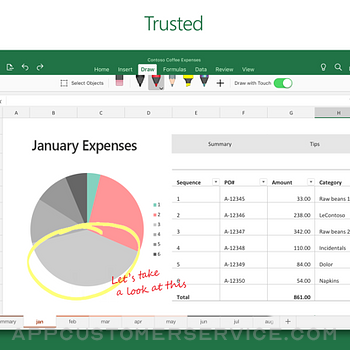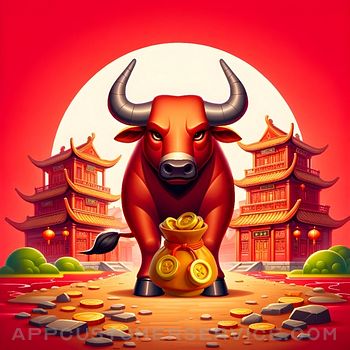Microsoft Corporation
Microsoft CorporationMicrosoft Excel Customer Service
- Microsoft Excel Customer Service
- Microsoft Excel App Comments & Reviews (2024)
- Microsoft Excel iPhone Images
- Microsoft Excel iPad Images
Microsoft Excel, the spreadsheet app, lets you create, view, edit, and share your files quickly and easily. Manage spreadsheets, tables and workbooks attached to email messages from your phone with this powerful productivity app.
Work in data analysis, accounting, auditing, or other fields confidently with anyone, anywhere. Quickly graph the most complex formulas, charts and tables with amazing features.
Review spreadsheets and run data analysis on the go. Customize tables and spreadsheets the way you want with robust formatting tools and great features. The productivity app lets you build your spreadsheet to meet your specific needs.
Get the complete Microsoft Office experience when you sign in with your Microsoft 365 subscription. Create templates, edit spreadsheets, organize charts and share with ease when you download Microsoft Excel.
Tables & Spreadsheets: Create, Calculate and Analyze
• Jump-start your budget, task list, accounting, or financial analysis with Excel’s modern templates.
• Quickly graph with familiar formulas to run calculations and analyze your data.
• Rich productivity features and formatting options make your workbook easier to read and use.
• Use Cards View to easily see and manage spreadsheets.
Productivity App: Review, Edit, and Work Anywhere
• Review your Excel files from any device.
• Edit sheets and data or update your task list from anywhere.
• Spreadsheet features like sort and filter columns help focus your reviews.
• Create, duplicate, hide, and unhide sheets easily.
Data Analysis
• Analyze data using common charts and graphs.
• Use spreadsheet features like add and edit chart labels to highlight key insights in your data.
• Pie chart maker: create charts and graphs from your data.
Finance: Budgeting & Accounting
• Use agile spreadsheets and charts to help manage budgets.
• Familiar tools to help you drill down to your exact finance needs.
• Calculate tax estimates, personal finances and more.
Draw and Annotate with Ink
• Make notes, highlight your worksheet, create shapes, or write equations using the draw tab feature in Excel on devices with touch capabilities.
Sharing made easy
• Share your files with a few taps to quickly invite others to edit, view, or leave comments directly in your workbooks.
• Copy the content of your worksheet in the body of an email message with its format intact or attach or copy a link to your workbook for other sharing options.
Download Microsoft Excel and get the best way to create, organize and manage data and spreadsheets from your iPhone or iPad.
To create or edit documents, sign in with a free Microsoft account on devices with a screen size smaller than 10.1 inches.
Unlock the full Microsoft Office experience with a qualifying Microsoft 365 subscription for your phone, tablet, PC, and Mac.
Monthly Microsoft 365 subscriptions purchased from the app will be charged to your App Store account and will automatically renew within 24 hours prior to the end of the current subscription period unless auto-renewal is disabled beforehand. You can manage your subscriptions in your App Store account settings.
This app is provided by either Microsoft or a third-party app publisher and is subject to a separate privacy statement and terms and conditions. Data provided through the use of this store and this app may be accessible to Microsoft or the third-party app publisher, as applicable, and transferred to, stored, and processed in the United States or any other country where Microsoft or the app publisher and their affiliates or service providers maintain facilities.
Please refer to the Microsoft Software License Terms for Microsoft 365. See “License Agreement” link under Information. By installing the app, you agree to these terms and conditions.
Microsoft Excel App Comments & Reviews
Microsoft Excel Positive Reviews
Fabulous"Microsoft Excel is an indispensable tool for anyone needing to manage data, create spreadsheets, or analyze information. With its user-friendly interface and powerful features, Excel makes it easy to organize and manipulate data with precision and efficiency. From basic calculations to complex data analysis, Excel offers a wide range of functions and formulas to suit any need. Its ability to generate graphs and charts allows for clear visualization of data, making it simple to identify trends and patterns. With cloud integration, collaboration on spreadsheets has never been easier, enabling seamless teamwork and real-time updates. Whether you're a beginner or an advanced user, Excel provides the tools you need to excel in your data management tasks. Overall, Excel remains the gold standard for spreadsheet software, offering unparalleled functionality and versatility.".Version: 2.81.1
Tough if not already trained in Excel!I was able to pick up Word and teach myself how to operate it, coming from a completely different word processing background. Way back when a new office mandated Word as the processing program, I said “OK, I’ll be fine.” And I was. I’ve really tried to do the same thing with Excel. But Excel doesn’t seem to be quite as novice-user-friendly as Word was ~25 years ago. I’m good at math, I’m good working with charts and tables, good handling computations and with setting up patterns for computations, whether by hand or in other programs. But Excel is hard to learn when you don’t have a background in this program specifically, a class on Excel, or you’ve purchased a book (some of which are terribly expensive). I wish there were ways built into the program that made it more intuitive and easier to learn. If there were, I would use it for every data table that required/included columns with numbers, data &/or mathematics. But I don’t have the time to try to teach myself a program that requires significant time learning simple tasks. I’ve got multiple college degrees, two completely different professional licenses, and a background heavy in science and math. I’m not computer phobic. In fact, I’ve taught other people how to work in other programs & applications. Excel as the first program I haven’t been able to just handle..Version: 2.76
Seriously slow on the latest iPad ProI am using an iPad Pro 256GB Wifi + Cellular version and I am extremely disappointed on the speed and features of the app. Not sure if the app or iPad Pro is to blame but the vlookup, match functions are just not working as gracefully as it should be. Each time I input a number, it would take 5 seconds to return the correct values and it is just not acceptable on an advanced device like the iPad Pro. I have to admit that my spreadsheet has over 50,000 of rows, 30+ columns and 10+ spreadsheets but there are no macros and images used at all. And for anyone who relies on Excel to process this huge amount of data, this is just a very common scale of a spreadsheet, not to mention it is only 10MB. Either Apple or Mircosoft seriously needs to look into resolving this issue or there’s just no point of having this powerful application on the iPad..Version: 2.24
RMD ExcelI'm very happy now. The earlier version not so much, but now I'm very happy. I've been a Microsoft user for 30 years. I totally love Excel. I've used it for work, keep as checkbook, travel expenses, on and on. My title was Constructed Manager, of multi-million to billion dollar projects. I've got 4 college degrees. Love Excel. However anyone can make use of this program and love it. This current version is the very best to use on Apple ISO products and very easy to use. It's just a matter of experimenting and before you know it your an expert. Enjoy! 02Aug16 The improvement continue to make Excel better and better. I've been using Excel on my own Microsoft computer for many years and I continue to find more uses and simpler way of doing things. This App is continuing to evolve making everything simpler and more fun to use. I strongly suggest to try it if you haven't before. 04FEB17 This App has completely gone down hill. A very simple thing to do is format a column of numbers. Ex: Dates, Dollars. Well....if anyone figures out how please let me know without having to write a very time consuming formula. That is the only method I could fine. When this App first came out, one (1) Tap set the cell or the column format. Now? Forget it..Version: 2.9
Almost Great😅 There are problems with Account Sign In. Even though I already have M365 paid account and I signed in with it, Excel still asked me to create new paid account. 😅 Another minor issue is that it doesn’t remember last Zoom level. So have to ALWAYS adjust zoom level for every document that you open. Im surprised that such simple feature as remembering Zoom level is absent from Excel app. 😅 Another thing is it ALWAYS asks to try Excel Prerelease Version in a business bar. But whenever I click it, it first asks to re sign-in, and then Excel opens an Error page with content “Oops, Sorry we couldn’t find what you were looking for”. 😅 And last, the Document Preview on landing page, displays columns K through T. It should start with column A instead, or wherever there is column with content. 😅 Besides those 4 fit and polish issues, Excel works great..Version: 2.80.1
Functional but not full-featuredI partly blame this on Apple and partly on Microsoft: but when the WEB VERSION of excel is more fully-featured than your iOS/iPadOS version, you should probably consider why that is the case. There is absolutely ZERO excuse why Excel (and all the other Office 365 apps) are not fully featured on iPadOS. It’s not even an ARM vs x86 thing anymore as they have clearly brought Office over to apple silicone. Please, for the love of god, I want to actually use excel on my iPad but when it can’t properly function with any modern enterprise-level workbook I just can’t even bother. Yes, it works for basic Excel functions. If you’re workbook practices are still rooted in what was done back in the 90s and early aughts, this app will be perfectly fine for you. Anybody who works for/with large enterprises who have lots of workbooks, data sheets and external references, steer clear as this will create more headache for you than anything else..Version: 2.72
Latest update broke the edit featureI see that others have already reported this, but the most recent update completely broke the editing feature because you can no longer see the text that you’re trying to edit. Part of the reason this is so disappointing is that this is the third time that a major feature has broken in Excel. In some cases it coincided with an iOS update, but it always seems to take them weeks or even months to fix the problem which is very frustrating. (And with one of the two earlier issues I tried contacting both Apple and Microsoft support and they both kept pointing fingers at each other.). The two earlier issues were: 1). An update that completely broke the dictation feature. 2). An update that broke the “paste special” feature, so if you wanted to only copy the format or contents of a cell you were out of luck..Version: 2.63.1
The Mobile version is great for viewing old spreadsheetsBut I would not recommend that anyone doing serious accounting or consulting work use the mobile version because it is next to impossible to enter formulas since you have to use touch rather than a mouse. The fields are extremely difficult to size and what I usually see is many fields particularly numerical fields with ########## in them. And attempting to enlarge the fields is impossible on an IPhone or IPad. Now on Windows 11 or IMac Ventura 13.1 with a large screen and a mouse its much easier. Yes I use all Microsoft products on my IPhone and my IMac too. The first thing I do when getting a new computer or phone is get rid of the Apple knockoff version of Office 365 and replace them with Microsoft version of the same product..Version: 2.69
Corporate policies applied to personal accounts!!!I do not know what happened if that is fault of our corporate policy or Microsoft fail to implement MDM, or Apple fail to provide proper functionality in iOS 15 … but I do not understand why I’m blocked by our corporate policy everywhere means in all Microsoft applications. Whenever I would like to open document from my private Teams in word, excel, power point, I’m always failing with inaccessibility because for some reasons corporate policies are applied to my personal account. What the heck ! I can’t simple print nothing. How is that even possible. Aren’t all applications send boxes how Microsoft achieved this stupidity !? I don’t care who’s fault it is, just fix it asap! Totally useless app which leads me to use purely Apple products like Pages, Numbers, etc..Version: 2.54
So far, so goodI consider myself an advanced Excel user and was skeptical of the limitations that would be imposed by the iPad version, but I have been pleasantly surprised so far. I have just started using the iPad version but have not yet encountered any major limitations for the activities I use 90% of the time. The cell borders options are not as complete as in the PC version, but that’s a cosmetic thing I can live with. The program integrates fantastically with the cloud, and all updates are immediately available on other devices. Very convenient to use the iPad for quick additions to a sheet, without having to go to my desktop computer, boot it up, do my work, and copy it to a thumb drive or email it to myself. This is easy to get used to....Version: 2.34
Some of the iOS limitations are puzzlingOverall, I’m very happy to have the convenience of using Excel on my iPad. I’m not a very sophisticated user, so the stripped down version is mostly workable for me. That said, some functions don’t seem to be present at all, and it’s puzzling why they aren’t included in the iOS version. I keep getting a ‘circular reference’ error in one spreadsheet, for instance, and can find no way to locate it using the iOS app. I finally went to my PC to resolve the error. Since all of Microsoft’s dubious ‘help’ seems to refer to the PC version, looking up ‘how to’ information can be an exercise in frustration. If there’s a chart that tells you which functions aren’t included in the app., it should be prominently displayed so as to avoid the many wasted minutes looking for something that just isn’t there..Version: 2.20
You will lose your work!!! Don’t buyBought the subscription to Office 365 because I wanted to use Microsoft Excel. First 2 projects I worked on went fine. My 3rd project was a huge one (a $800 fee for me). I worked on it for 6 hours when suddenly my work vanished ... disappeared right in front my eyes! I tried everything, but I could not get the document back. Came to the realization that while the “auto-save” feature was “on”, the app was not saving any of the work!! The Microsoft cloud had nothing! Made a quick research and found that this type of complaint has been posted by others going back to 2014!!! What??? IT HAS NOT BEEN FIXED??!! Clients have had the same 2 bad experiences (failure by the auto-save and the document disappearing) AND MICROSOFT HAS NOT ADDRESSED THIS ISSUE. So, despite buying the iPad Pro intending to use Excel, I now will have to buy a Window base laptop. Grrrrrrrrrr..Version: 2.7
Love me some ExcelOkay so, I’m an MS Office girl from way back. From websites to databases, you name it, I loved every little bit Office could offer. But then I got an iPhone, and I found myself straying to other apps compatible with my newfound iPhone love. I tried Office for iPhone, but at that time, the two designs just didn’t work well together. But recently I’ve needed to work with Office and I gave the iOS version another go. All I can say is Hallelujah, y’all!!! Microsoft has worked out all the kinks, and my two tech-loves can coexist at last! Oh , and not for nothing, I recently got an iPad Pro 10.5 with an Apple Pencil, and OMG, y’all!! I’m in database-formatting-outline-creating Heaven!!! Give Office for iOS another try- you’ll be happy you did..Version: 2.14
Please FIX the apple pencil supportIt’s great, not having to carry around my macbook pro and use excel for work on the iPad. I’ve gotten used to and actually prefer to use Excel on iPad for a quick project. However, after the update for Apple Pencil 2, program does not respond upon opening sheets, switching tabs, etc when you are using the apple pencil unless you tap on the Draw tab, and tap again on Home tab. It wasn’t doing that before the update. This does not make for smooth, quick work process, having to switch back and forth. I talked to the Tech Support about this, and was told that basically it is what it is now and that I’d have to wait for MS to fix this issue. Sooner than later would be great. Also, if there is a way that allows multiple sheets open at the same time, that’d be wonderful, but one can only dream..Version: 2.23
Love Excel, despise recent changesAt one time I would have given 5 stars as Excel is one of my favorite programs. But some recent changes have made this app almost unusable for me. I'd rather turn on my computer and wait to use that Excel instead of the app. If I try to scroll up and down with the key pad open, it usually closes the keypad on me. Opening it again every time is a pain. When I enter a number in a column and hit return, the keypad automatically reverts back to the text keys instead of the numbers. If you are entering numbers in a column, chances are you will want to keep entering numbers. Having it go back to text every time is obnoxious and totally a waste of time! If I select a cell with my finger, it is basically impossible to then select an adjacent cell. I need to tap one away from the one I actually need first and then go back..Version: 2.6
Love Excel but having issues on IPadI am having issues with this application on my IPad. I can not use the application at all. Also, this application logs me out of Office 365 from time to time and I can’t access my files. Then when I try to log back on I have issues and it wont let me. This only happens on occasion. I am now logged in to Office 365. The real issue now is, I can not even use this application. When I first open the application it tries to open the last document I worked on. The issue is that it wont open it. It just keeps the pop up that says attempting to open and will not do anything. When I try to cancel it, it then pops up attempting to cancel and won’t. My application is no longer working on my IPad due to this. I’ve tried to turn the IPad off. Stop and start the application. I don’t know what to do..Version: 2.27
You killed my spreadsheet!The new comment feature RUINED my previous notes. I used to be able to edit them at will. Now because they have all been converted to these “threaded comments”, for one they take forever to open up when you tap on them and I cant edit them. Ive had this particularly useful spreadsheet that Ive used for years and now its almost no good to me. I was on online with tech support for 2 hours trying to see if there was a way to reconvert them back to simple notes. It turns out I have to use the my laptop and redo the entire spreadsheet to re-add all my notes. I cant even find the “add note feature” on my iPad version. I am not happy at all with this comment thread feature!!.Version: 2.21
OK but easier to use on a computerGood app but Excel is easier to use on a desktop or maybe a tablet computer. One good thing is that I can use Excel on my computer and then use the cloud to view the file on my iPhone. That way at least I can view or print the file without carrying around a larger tablet computer. Unfortunately, however, the Excel screen on my iPhone is scrunched up and the help feature is not as accessible on my iPhone. I suppose this app would be useful for people who are extremely familiar with Excel and it’s formulas but for average users like myself using Excel on a larger computer is the way to go..Version: 2.45
Why keep the app watered down?For the most part, my iPad is leaps and bounds more powerful device than the MacBook Air I got a few years back—I see no reason why that won’t happen when it comes time to upgrade again—so I kind of wonder why the mobile app still has such limitations. Example, there’s no text-to-columns or other functions that I have to use the desktop version for. I understand coding and other behind the scenes aspects are actually quite the heavy lift, so apologies if I’m too antsy for something that is still in the works and will take a fair bit of time, but I honestly do not see a significant reason from the end-user perspective to not have most if not all of the desktop features in the mobile app if possible..Version: 2.78.2
Perfect for on the FlyDon’t get me wrong there are definitely limitations with it being on mobile, some limitations even that I don’t think would be too hard to implement over time. That said though for what excel on mobile does offer it is very worth it. Whether I’m making moderate changes to an existing workbook or creating a new one before finalizing it on windows 10 (usually because of the limitations on mobile), it is very user friendly and allows everything needed to create a basic workbook. It still has room for improvement which is my reason for only giving 4 stars but in the end it’s a very good mobile adaptation..Version: 2.19
Functional but one issueI am a professional mariner who uses this app to run spreadsheets that assist me in navigating and handling cargo. They essentially act as custom calculators with the convenience of my phone. Implementation of excel into the smartphone format is great. I build the spreadsheet on my computer and transfer it to my phone. I like the dedicated number keypad. I do not at all like how I am regularly unable to “edit” read, use, my spreadsheet without internet! It is saved to my phone, but the hokey subscription requirement of connecting to the internet or locking up my spreadsheets completely castrates this app’s usefulness. I cannot rely on it when I need it most, at sea out of the range of any internet services. You seriously need to fix this fault. Make me pay for it if you have to, but for goodness sake not everyone has reliable access to internet. You are killing those users’ loyalty to Microsoft. I go for months without internet access. If you have options for us and we just don’t know about it, please do better to advertise it. Great app. But useless because you regularly lock me out of it!.Version: 2.33
It’s a great app except for one major annoying thingI use the app daily for work and in my personal life. I have one major gripe with it though. I’m not very tech savvy so please forgive my basic way of explaining. The top green bar/menu (while a sheet is open) with the arrow to go back to the list of books, the undo button, font, search and share is not constantly available. It’s there when you open the sheet. Then it’s hidden. Sometimes it comes back when you press the green arrow and other times it’s just gone, with no way to get it back. Unless I close the app completely and restart it. I really wish this section was more user friendly. Maybe I’m doing something wrong but I can’t seem to find another way to have it shown. Thanks for letting me vent..Version: 2.31
One of the best ever!!!I have been using Excel for years, both in my professional and my personal life. It has helped me in a multitude of different applications from my financial information to my checkbook to gathering information. Creating quick graphs or elaborate graphs to present data to someone for ease of understanding. Keeping track of Medical data, personal loans so many things. The best thing is that it is easy for an every day person to learn in about five hours to be a great help in their life. I will continue to use Excel in so many ways in my daily life until the end of time! 😉💙♏️🌈.Version: 2.78.2
Office 365 only works with internet connection, requires sign-in.I have been using MS Office suite for iPad for years and it has progressively gotten worse when it comes to the hassle of authentication. The latest requires me to have a constant internet connection to edit documents and may ask for sign in credentials up to 2-3 times per day! Truly an annoying way of using this software. If you are not aversive to Apple's version maybe try Numbers instead. Generally the program works once signed in with the exception of CSV files. For those wondering... No, I am not signed on to multiple devices trying to use the same program. No, I have not reached my limit of devices in use or installed. No, re-installing does not help..Version: 2.58
It doesn’t sync to OneDriveI was very excited that I could continue my work from PC to my iPad Pro away from my desk. The functions were pretty much comparable and I don’t see any missing functions for what I need. Until...it doesn’t sync back to OneDrive. I spent a few hours trying to figure out, the PC version didn’t have my changes on iPad and my iPad still have the new changes but didn’t upload to Onedrive. I tried to save it several times and I should have Save a Copy but I didn’t. Finally, I tried to open the Onedrive version on my ipad and I lost all my work on IPad. This is very disappointing and I don’t think I will use this app again..Version: 2.37
When able to open, very useful.This app is great if I can open it. At least twice a week I attempt to open the app and it freezes, giving me a message saying it is trying to open the document. I tapped the cancel option and nothing changes other than a different message saying it’s trying to cancel. I close the app and try again multiple times with no success. I end up having to delete the app, then reinstall it to get it working again. But without fail have to go through all of this again in the next couple of days. I’m not one to post negative reviews very often, but this has been going on for about a year now. I drive for my job and need to track my mileage. Excel is my preferred method..Version: 2.29
AutoSaveOverall works fairly well as a program and has many capabilities. But there’s some quirks/features I wish it had. For example the ability to unprotect a sheet and protect as sheet. Also, and this bugs me more than anything, is there not the ability to set “AutoSave” feature default to be either On or Off. I have several workbooks that are designed as a form and I don’t want it to save changes every time I open one to look at it. If I accidentally change something and not notice it or I want to make a change to get new perspective but not keep it, I can’t have the file revert back to the last saved copy unless I remember to turn AutoSave off as soon as I open a file..Version: 2.55
Almost like the desktop version... almostThe iPad version of Excel has a good foundation, but unfortunately it lacks features that you only see in the desktop version. For me personally, the most important feature that they left out of the iPad version is that you are not allowed to create “notes” (what they used to call “comments” in pre-2019 versions.) Yes that’s right, you can create notes for any cell in the 2019 Excel desktop version, but somehow this feature is unavailable in the iOS version. Microsoft, if you are reading this, please add the ability to write notes to individual cells in Excel for iOS! Even the Mac version of Excel has this ability! Come on Microsoft, please make your products more consistent across all platforms!.Version: 2.26
Major issue with Excel SpreadsheetI don’t know what is happening with Microsoft but their customer service is terrible. I can’t seem to get help with a major issue with spreadsheets not working properly cells don’t work, sheets completely blank out when opening and support just will not respond after leaving a phone number. I’m so frustrated. You’d think with a major company not paying attention to their long-time customers is just wrong. The online support is awful!! I need help and after reinstalling the spreadsheets nothing has changed. HELP!! This site was my last resort..Version: 2.63.1
Saving doesn’t work properlyI have noticed since there does not seem to be a way to actually save and exit a file, it doesn’t always save correctly in Microsoft cloud. Or sometimes if i try to save a document I’m working on as a different file, it seems to be that i can ONLY access it from my iPad. It does not show on other devices that the folder is shared with. If i go look for the file in Microsoft cloud, it shows like it’s more in a pending status. I can’t rename it, move it or delete it. It also says that it is zero kilobytes, so nothing is in the file, just a name but i can access the file WITH data in the document if i go through recent files in Excel only..Version: 2.21
Good when it worksI so badly wanted this app to work. I’m running it on an iPad Pro (2021) so thought I’d finally have plenty of power. But the app crashes, freezes, and permanently dumps data almost every time I use it. It’s a big spreadsheet but it runs fine on my PC and the iPad Pro has the same processor as a MacBook. I don’t understand why it won’t work. Trying to reach customer support just leads into a maze of automated messages or older conversations that fail to address the issue. If this app worked, it would make my life so much easier. I’m praying for help with this. Please improve this app..Version: 2.53.1
Simply intuitive without loss of functionalityWhen excel was first released there was a last of comprehensive instruction, each command proving a dos CMD ascus direction on how to input the function. While lacking any description of the functions use(s) and the possible commands that could be coupled or integrated design a program or automate your projects to a higher degree of accuracy, providing ideas how to optimize and expedite your results. Excel has extremely extrapolated it’s capabilities, created an interface that’s user friendly, and with each iteration they’ve been gradually improving their product! Highly recommend!!!!.Version: 2.35
IOS Excel ReviewMany functions of the program are not available in this version. Not having them prevent power users who are accustomed to using shortcut keys and navigating the ribbon via the Alt key in a traditional laptop/desktop version of the program from operating as efficiently as they typically would with the app. It is good and effective, in that it brings over all of my documents where i need them when i need them with the ability to progress documents, just not as efficiently as if i had a laptop with me - but that is the difference between an iPad and a laptop. Still great work with it, great to have it, as always with most things - still room for improvement..Version: 2.71
Enjoying this AppThis App has been a consistently great experience for me to use. I haven’t yet come across the problems others have, however, I use it for basic things like inventories and logs, so I may not be using it to the extent others are. I also really appreciate reading the reviews that have complaints and see the developers’ responses to these important reviews. The developers are quick to make the fixes, almost every week it seems, and I think that makes not only for a great App but for wanting to stick with an App (and their company) because you’re getting awesome service. Thanks, again!!!.Version: 2.7
Excel!!!!!!!Always my favourite. The most perfect, polished, intuitive and infinitely deep program I use on a regular basis..Version: 2.27
CrashingThe app used to be quite good but for the past month, it keeps crashing every time one switch to another app. Please fix!.Version: 2.19
“Exploding” spreadsheetMore frequently than annoying, while I’m working on a spreadsheet when I move the mouse the spreadsheet zooms up to a very high magnification. Typically I view my sheets at 150%, but when the unintentional zoom happens it’s not unusual for the sheet to go above 225%. I acknowledge that my hand movement on the mouse might be the trigger but this zooming is not consistent with every time I move the mouse. What can do to eliminate this annoying and frustrating zooming?.Version: 2.5
Good Version but add the tool packsAdd the analysis toolpak option to the iPad Pro version!.Version: 2.31
ExcellentJ’ai utilisé Lotus 123, car Excel n’existait pas et depuis 20 ans j’ai opté pour Excel et transféré mes principaux tableurs. Ce tableur de Microsoft est vraiment génial et très fiable. Tout est possible à condition de mettre le temps nécessaire à concevoir notre application. Pour me détendre, j’aime concevoir des applications pour mon utilisation de tous les jours, comme la prise de ma tension artérielle trois fois par jour. Elle est sur mon iPhone et se synchronise avec mon ordinateur Windows. J’ai débuté la conception d’une application pour calculer le coût de construction d’une résidence avec des liens Internet chez Home Dépôt. Tout semble possible si je mets le temps nécessaire à sa conception. Serge.Version: 2.68
App frozenSince the last update, when you try to open Excel on my iPad it freezes. You have to close it and select it again to get it to open. Happens every time regardless of whether you’ve rebooted etc. This is using a worksheet stored on OneDrive.Version: 2.72
Limited functionalityMicrosoft offers limited functionality for this product in iPadOS, iOS and macOS. K think that is by design, as they try to muscle users to their inferior operating systems. I won’t give in and support an inferior, buggy, OS just so I can use excel. I’d rather switch spreadsheet programs..Version: 2.31
Not enough power.XL for iPad and iPhone needs to be upgraded to give it more features and power when you are going back-and-forth between your desktop computer and your mobile devices..Version: 2.51
YIPPPEELove love love excel <3333.Version: 2.83
Crashes dailyNearly every day it crashes on my phone and I have to delete the app and redownload it again so it works again..Version: 2.29.1
Lsfn cecLove it 🙏.Version: 2.83
Excel.I have worked Excel in the past and it was my favorite for spreadsheets. Now, .i need a roster….I am going back to it..Version: 2.83
Great Product but Too ExpensiveGreat product but too expensive compared to sheets for normal home use.Version: 2.83
BeautifulBut more glitter.Version: 2.82
Difficult to use on a phoneThe tab titles don’t show on my phone..Version: 2.82
BUG REPORTVersion 2.82 iOS 16.7.5 iPad 5 - formula field intermittently goes blank like white text over white field. Selecting contents does not make the formula reappear. - app intermittently scrolls to the top of the worksheet despite user input to move down.Version: 2.82
Transparency / OpacityIs there a way to change the opacity of an image in excel mobile?.Version: 2.81.1
Issue EditingHello, I’m experiencing an issue editing my budget document, hopefully an update comes around soon, I’m running current IOS for software and as is up to date as well. Without a doubt the best application available. Please fix, thanks.Version: 2.82
ExcelLa version Office 365 n’est pas à la hauteur de la suite officielle de Microsoft - Word, Excel, Outlook, Power Point avant l’événement d’Office 365..Version: 2.81
Free International Money Transfer 💸Enjoy high maximum transfers into more than 20 currencies while saving up to 90% over local banks! The cheap, fast way to send money abroad. Free transfer up to 500 USD!Version: 2.83
What do you think Microsoft Excel ios app? Can you share your thoughts and app experiences with other peoples?
Please wait! Facebook comments loading...