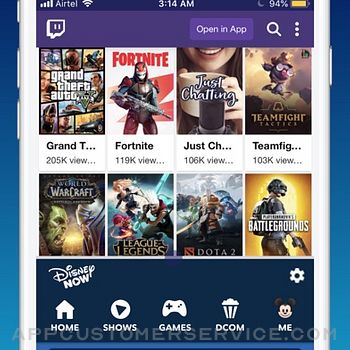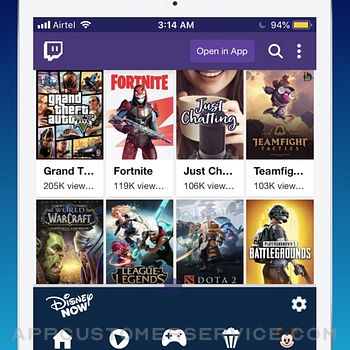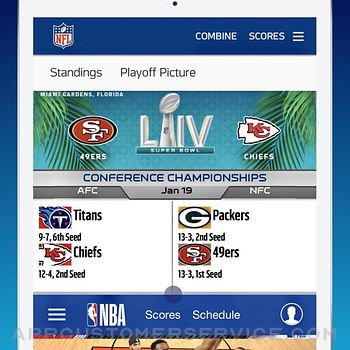Vishnu Rao
Vishnu RaoSplit Screen Multitasking View Customer Service
- Split Screen Multitasking View Customer Service
- Split Screen Multitasking View App Comments & Reviews (2024)
- Split Screen Multitasking View iPhone Images
- Split Screen Multitasking View iPad Images
Ranked #1 iPhone & iPad Utility App in 50+ Countries, Split Screen Multitasking app DuMore also ranked Top 10 in around 100 countries including USA, China & Japan, Top 25 in 84 countries and Top 100 in several more. Split View lets you do 2 things at the same time. Download to stop constantly switching between apps or browser tabs for all your online tasks. Start viewing two things at the same time in Dual Split Screens on your iPhone and iPad.
We love doing two things on iPad & iPhone multitasking, but keeping an eye on both at the same time was impossible until now. Haven’t you always wanted to open and view 2 things on your iPhone and iPad at the same time? Now you can! Download Now!
DuMore Split Screen Multitasker is designed for your new large screen iPhone and iPads that do not have the native iOS Split Screen, Split View and Slide Over features. The DuMore Split Screen App offers an alternative experience similar to using two apps at the same time with web apps, browsers, inbuilt plugins and extensions.
► Download Now! ◄
How will you DuMore with Split Screen View?
- Watch a TV show while you check all your social network accounts - flip left/right in social plugin to easily manage all your social network accounts in a split screen
- Or play Music and check Facebook while checking routes with Google Maps on a road trip!
- How about having the superpower to play your little one’s favorite cartoon while tracking the score
- Imagine keeping one eye on the market, news or data while responding to an email at work
» There are millions of possibilities!
►Download Now!◄
Get most out of the large screen of your iPhone, iPhone Plus or iPad with split screen multitasking.
DuMore comes equipped with all the tools you need for multitasking:
» Social Plugin: Instantly switch between social networks with left/right swipe in a cool cube animation. Access all your social media accounts in one app.
» Child Lock: Control and limit access to web pages, social networks, videos and more.
» File Manager: Download and save files or screenshots in the file manager.
» Download Manager: Desktop-class download manager coming soon.
» Split View Management: Resize, Maximize, Minimize, Add, and Remove Split Tabs.
» Plugins: Full featured mini apps for split screen multitasking experience.
» Extensions: support for Evernote, 1Password, Translate and more apps coming soon.
» Support for Left Handed User: First and only iOS app to support left handed users on iOS. Toggle interface for left-hand or right-hand users in settings.
» Page shot: screen capture now allows you to turn a full web page into an image.
» And more!
► DuMore includes a desktop class screen split browser that includes:
- Smart address box.
- Private Browsing.
- Translator.
- Customizable Home Page.
-Parental Controls.
- Maximize, Minimize, Add or Remove a Tab in split screen view.
- Edge-to-edge full-screen.
- Customizable search box: 1 click access to your favorite search engine.
- Bookmark, History, Reading List.
- Share Link
- Save a complete web page as a pdf.
- And more.
DuMore also helps you recover several GB disk space on your iPhone and iPad by allowing you to remove Facebook, Instagram and other bulky apps that store content you can't delete.
This is the perfect iPhone split screen app with split screen multitasking browser for your large screen iPhone Pro, iPhone Pro Max, 12, 11, etc. DuMore brings split screen multi tasking and split view for all iPads, old and new. You don't have to switch between two apps when you can view two things simultaneously. This is limited to apps that have a website like facebook and twitter. You can also resize the two split view windows or close one split screen tab for an edge-to-edge full screen view of your favorite websites and videos. iOS Limitations Apply. Some web apps are not compatible and/or blocked in third party apps like this one.
Tell us how you use this app & how it can be improved for you, we're listening.
Split Screen Multitasking View App Comments & Reviews
Split Screen Multitasking View Positive Reviews
Needs an instruction manual!!You really need to provide better explanations for how to use this app. I finally figured out how to actually search for apps, instead of just web browsers, but it was super unclear to me how to actually get to that place and I now understand all of those 1* reviews. But, now when I do search for apps nothing is showing up in the search, which I feel is probably a bug, but that needs to be fixed ASAP! Luckily I got this on a day when it was free through the App Store and did not pay the 6.99 sticker price, but it would be mostly useless to me if I had. Please fix your app!.Version: 1.6
Increased my productivity with social mediThe app has a feature that lets you swipe left or right and have access to your social media sites all in on screen. This feature increased my productivity very much an allowed me to get more done in less time. This is by far the best split screen app I’ve used. I’ve tried other ones but this has the fastest load times and most advanced features. I love being able to have multiple tabs within one screen. Also the social functions that allow you to have multiple social media sites open and access them by swiping right allows for increased productivity on my end. Love the app, recommend to anyone who needs split screen for personal or business purposes..Version: 1.3
Seeing DoubleI was pretty amazed to find an app that allows me to see two things at once. Split screen is usually something I thought I would only be able to use on my laptop but then I was searching through apps and found this one. It is everything I wanted and more when it comes to splitting a screen on my iPhone. I honestly have no complaints. Sure, sometimes there are little bugs here and there but other than that it works seamlessly. I can’t wait to see what other apps this developer might have available. I am the type of person who likes to multitask so this is the app for me..Version: 1.3
Definitely recommend if you’re a multitasker!Split Screen is exactly what I have been looking for! I’ve been in need of an app that can allow me to work and do my research effectively. With this app I can now do exactly what I need on multiple widows without having to leave and change tabs, or exit out of the app. It’s definitely a life changer when it comes to saving time. Not only can I use it for work purposes, but I also use it on my personal time to check out videos while I’m checking my emails. It’s endless what you can do with it. I highly recommend this app..Version: 1.4
Awesome Split Screen AppIf you're looking for an app that allows you to view and search two sites at once on the same screen, great browser experience, and numerous options, this is for you! What I like best about this app are the configuration options. You have the ability to set numerous settings in the app. You can switch the layout, enter EverNote and 1Pass settings, and much more. In addition, the app provides quick links to most used sites, contains regular features such as bookmarks, tabs, reading list, etc..Version: 1.3
OkIt’s basically two web browser tabs open top to bottom. Works ok but the bottom portion does not go all the way down to the bottom of the screen. Another problem is, most of the time webpages will not load. You also cannot see what you are typing into the address bar. The text does not show. Please add landscape mode too If possible and this will be a much better app..Version: 1.6.3
Hideous but functionalDoes everything I want it to do but it has it’s annoying sides. A custom tool bar with only the icons you use most would be nice instead of having 2 separate buttons that lead to 6 more buttons I never use. A layout and overall app style/look upgrade is badly needed, along with buttons to press to work the toolbar instead of having it show up and block the screen every time you move. A “save to files” option would be nice to so everything doesn’t have to go into my gallery..Version: 1.7
Great for shop comparisonsI was looking for a tool to help me compare and contrast sale prices as I am car shopping - found myself needing to flip back and forth between craigslist and eBay. It helped me easily check a local craigslist price to an eBay selling price to make better offers. Coincidently, found it also helps with websites that have web chat features for support. I was able to open the chat window waiting for a response while still surfing. Love the app. Worth it!.Version: 1.4
Excellent for multitasking on iPhoneI don't normally write reviews but I wanted to say that while this app isn't perfect, you get to see two things on one screen and that's a big plus on my iPhone plus .. everything is online these days and whatever isn't has an alternative available online.. so I don't think I'm going to miss anything while I'm using this app. Would I recommend for multitasking on new iPhones? Absolutely.Version: 1.3
Excellent app!This app has amazed me of how much it could handle. Compared to the duo browser's apps I'd use this app. This app has a comfortable UI and has a bunch of useful options. Now I use this app as my main browser which used to be safari. This app can handle every website and gives plugins that you can use without any extra payment. I love to use this app so I can manage account and in heneral use two websites at once..Version: 1.3
Just the app I needed for multitasking with social mediaComing from Samsung I feel at home again when I can watch videos while checking my email or Facebook and twitter updates. Also the social media plugin with all the social networks apps in one place, is a boon since I spend a lot of my work and personal life on social networking sites, I just can't think of another app that can do this. loving it..Version: 1.3
I just keep using thisI have used this app so many times at this point. I am a senior in college and that means I have tons of project to complete by May, but with this app I can open the requirements and be doing my research on the split screens and it is so practical and simple to use. I definitely recommend it and will keep updating my reviews as I find new ways I can use it to increase my productivity..Version: 1.6.3
Good for Productivity!This app makes life so easy when I have to deal with multiple tabs for work! The ability to simply slide up and down on different tabs and adjust them to my needs has proved to be super helpful when I have a lot to do on my phone in not that much time. Highly suggest you invest in this app if you're a person who does a lot of work on their phone!.Version: 1.4
Excellent experienceI was searching for a way to do two things at the same time on iPad and fortunately I grabbed this app. The app gives me great experience on my device screen. Now I can watch a Tv program while checking my timeline or notifications on Facebook. Or I can both play music and check my email. In a word, this is an awesome app for the ones who love doing two things at the same time on iOS screen..Version: 1.3
Very productive app!I enjoy being able to multitask between multiple websites. It’s unfortunate that I have to login again but not a big deal for the amazing quality the application brings. Was able to keep up to date watching the golf tournaments and posting on social media! Keep up the good work team!.Version: 1.8
Awesome App for Multitasking!This app is great! I've used it for personal and business use and it is so convenient. You can watch a product review while shopping for the best price simultaneously or watch a video while you check your emails. Works perfectly and I like that you can choose to use it with your phone held vertically or horizontally. I highly recommend!.Version: 1.3
False descriptionThe app description clearly says it will allow you to switch between apps and browser tabs. False it allows you to only view multiple browser windows at once. If you’re just looking to have multiple browser windows up this is the app for you. But if you want to have multiple apps installed on your phone open avoid this for now..Version: 1.3
Good appThis app is great. I enjoyed this app. This is a great app that splits the iPhone screen very well in many countries. Split View allows me to do two things at the same time, watching two things at the same time in the sharing screen on my iPhone, providing the same experience as using two applications simultaneously with web apps, browsers. , Plugins and extensions..Version: 1.3
A Must haveI have always wanted an app which allows me to browse the internet while watching a video. This is just perfect not only am I able to watch and surf at the same time, there Is a little adjuster in the middle which allows me to adjust the size of each window. Awesome app and definitely worth getting!.Version: 1.4
Finally!I work from home and do a lot of switching between apps and websites. This app works flawlessly to move me between tasks that I need to complete. I haven’t experienced lagging or any other weird things, it runs seamlessly. All I can say is finally! I’ve been waiting so long for an app like this..Version: 1.3
Finally, split screen on iPhone!Split Screen is fantastic! Multitasking is a feature I never thought I would get on an iPhone. I use it for everything from watching TV to doing work. I’m able to function much more efficiently at work on the go by using Split Screen..Version: 1.4
Excellent multitasking toolThis is so easy to use and set up. I am addicted to using it any chance I get. I can have two screens up instead of switching back and forth. It runs well and hasn't frozen or errored out when I used it. I like what it does for my productivity..Version: 1.3
Finally! Just the app I neededI was looking for a split screen app to use with working on my Wordpress blog where I could view my updates in real-time. When I searched for split screen this was my first option and I must say I am glad I downloaded this app, multitasking at it finest..Version: 1.5.4
Good startThanks for making this app, looking good so far. A few suggestions: - Please integrate an ad blocker, painful to be spammed with ads constantly on any given website. - I bought this solely for twitch streaming/web browsing, it doesn’t work well. After minimizing the app and relaunching, I get an infinite spinning wheel on my video. Takes a couple minutes to refresh it and get it playing again. The twitch pause and play buttons are mostly unresponsive. The scrolling could be tightened up to feel more solid. Seems to hitch and stutter and doesn’t work as expected. Thanks for looking into this..Version: 1.6
Great for workBeen looking for an app like this for awhile. I constantly have to switch screens for my work and this app makes it pretty seamless. Easy to use and navigate, can add favorites etc. no issue with crashing and price is fair compared to others..Version: 1.3
Awesome!This app is really amazing and has really helped me multitask! I love how I can use notepad and write down research while also browsing through the web! The notepad feature is just one click away and it is so easy to use! Thank you for making this amazing app!.Version: 1.3
LikeIt is true that my applications are looking for, it's very convenient for me. The interface is designed very professional and logic, partial contents are closely linked. use this app to set a timetable My daily. will share to everyone and your friends to know and use this application..Version: 1.3
Split ScreenSo much packed into this app! All i can suggest is both screens need to have the option to "reset" the entire screen(s) back to original status if desired. Taking to long for me to get back to the original layouts with all the icons and i lost most of them! Great app and looking forward to more surprises!.Version: 1.5.4
Almost perfect for multitaskingI am a iOS developer so take it from me, this is the best split screen multitasking you can get on iPhone+iOS right now people. Those rating negatively gotta understand that. That said, good job to team, keep working on it and keep adding new stuff.Version: 1.3
LikeNothing wrong here. The application really helps you both work and play without having to exit the application. While watching movies, you can respond to customer emails quickly and without interruption..Version: 1.6
So satisfied with thisI have to work a lot because of my job. However, this app is doing so well, with Split, you can now do two, or more tasks simultaneously! Email, shop and search the web at the same time!.Version: 1.5.3
Great AppThis is an Awesome app it helped me do many things all at once. This app can help you increase your productivity as well as help you enjoy many websites at once. I am thankful I found this app and would recommend this app as a necessity on your device..Version: 1.5
Thank youEverything is at my fingertips. I had to get out first and the application to reply to the message or write the email had to be interrupted halfway. Because I know the application Split a multitasking screen helps me a lot. Thank you.Version: 1.6
Very usefulWith really useful tools. Bring to the application Split screen multitasking View mode is my top choice. Extensions, support users with the left hand. I think this is a new step. Application will always be my top choice..Version: 1.6
Excellent!This was my first time using an app that allowed me to split my screen from my phone and iPad. I was pleasantly surprised at how user friendly it was. I multitask often so this was a great find for me! I def recommend it to others!.Version: 1.3
Excellent screen sharingThis app helped me with a school presentation! It's perfect for students and easy to use! This app has made my iPhone and iPad much more useful! Fellow students are now using this app for their projects..Version: 1.3
Continue to believeThe app made me really impressed from the first time I used it, no need to press the Home Iphone button repeatedly to switch to another application. Just touch your finger!.Version: 1.5.3
Perfect applicationA perfect application. Split screen helps me a lot in my daily work. I can answer and answer customers who have just written emails without difficulty. Thanks for the developer..Version: 1.6
GoodAn application is really a support application for users in the best way. Split screen multitasking is also such an application. You often use you will find very satisfied. DuMore is equipped with all the tools you need for multitasking. Good.Version: 1.6
Perfect app for online shopping and comparingI didn’t know an app like this existed. It’s runs smoothly and since downloading it, I am hooked to the split screen feature. It was a great help during my Black Friday shopping!.Version: 1.3
Perfect Time SaverIn today's day we all need to Multitask. This app is perfect for doing 2 things at once. Having multiple windows open has saved me hours of time. Thank you Split Screen Multitasking!.Version: 1.3
Awesome ideaFinally there's a split screen app. This is so useful and helpful. Really makes things easy for me. It's simple to use and works well..Version: 1.3
Two thumbs up 👍🏾👍🏾This app does exactly what it’s design to do. Highly recommended!.Version: 1.8
Great appThis is a great split screen app!! Highly recommend!!!!.Version: 1.3
Free International Money Transfer 💸Enjoy high maximum transfers into more than 20 currencies while saving up to 90% over local banks! The cheap, fast way to send money abroad. Free transfer up to 500 USD!Version: 1.8.5
What do you think Split Screen Multitasking View ios app? Can you share your thoughts and app experiences with other peoples?
Please wait! Facebook comments loading...