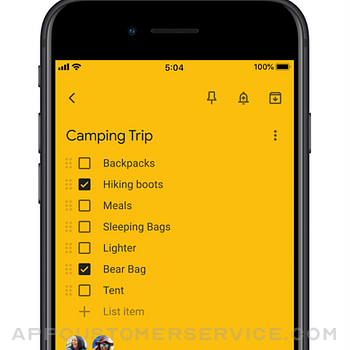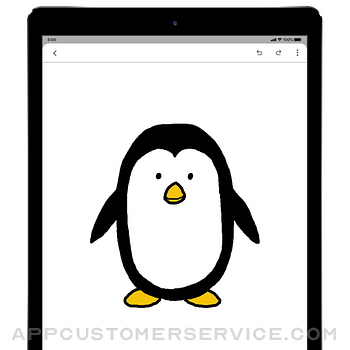Google LLC
Google LLCGoogle Keep - Notes And Lists Customer Service
- Google Keep - Notes and lists Customer Service
- Google Keep - Notes and lists App Comments & Reviews (2024)
- Google Keep - Notes and lists iPhone Images
- Google Keep - Notes and lists iPad Images
• Capture, edit, share, and collaborate on your notes on any device, anywhere.
• Add notes, lists, photos, and audio to Keep.
• Organize your notes with labels and colors.
• Set and forget. Get reminded about a note at the right time or place.
• Record a voice memo and have it automatically transcribed.
• Grab the text from an image to help you quickly find that note again through search.
WHEN AND WHERE YOU NEED IT
Need to remember to pick up some groceries? Set a location-based reminder to pull up your grocery list right when you get to the store. Need to finish a to-do? Set a time-based reminder to make sure you never miss a thing.
SHARE YOUR THOUGHTS WITH FAMILY AND FRIENDS
Next time you go to the store, share your shopping list on Keep and watch as items get checked off in real time. No need for text messages back and forth. Get things done together, faster.
FIND WHAT YOU NEED, FAST
Quickly filter and search for notes by color and other attributes like lists with the label “To-dos”, audio notes with reminders or just see shared notes. Find what you're looking for even faster, and let Keep do the remembering for you.
ALWAYS WITHIN REACH
Keep works on your phone, tablet and computer. Everything you add to Keep syncs across your devices so your important stuff is always with you.
Try Google Keep on the web at http://keep.google.com and find it in the Chrome Web Store at http://g.co/keepinchrome.
Google Keep - Notes and lists App Comments & Reviews
Google Keep - Notes and lists Positive Reviews
Need more to be better than iphone noteIf you want to check the difference between iphone note and google keep, you will find that iphone note is great, because you can write arabic language from right to left without any issue and great emoji and good quality of emoji that is written in iOS note that defeat google keep, but wait google is good too for more space 15 GB good too. Now the solution: 1- fix the alignment ( arabic and english) 2- create good emoji pictures different than iphone to be for google. 3- fix links issues and google map links too. 4- increase the security of google keep. 5- lets work with iOS company to merge between iphone notes and google keep easily. ( this need high step cooperation) 6- give a chance to share from iphone studio to google keep easily. 7- easy drawing note with iOS Cooperation between note and google keep. 8- more folders and subfolders and easy way to search for sub folders and easy lock for each secure note 9- each google keep note have a date and synchronized with calendar and easy create a link between calendar day and google keep note. 10- anything new will be great idea to help more in business or normal life Like for example record a voice note or transfer voice note from iOS note to google keep note with option of recording voice. My wishes for google 🌹.Version: 2.2017.46403
I use this app all day, every day!I’ve been using this app since 2014 and will tell anyone who will listen how much I love it. The labels, colors and new backgrounds are helpful for organizing your notes into categories, and there are many formats, jotting handwritten notes, voice note, links, multiple photos, checklists and more. I keep checklists and archive them and copy them, for everything, like travel, groceries, moving, shopping, I honestly don’t know what I would do without this app! **UPDATE - after reading through some of the lower rated reviews, I see a lot related to formatting and integrations - this is NOT the app for that. Think of it as sticky notes on steroids - anything more complex, use an app like Notion or Evernote. Keep is very simple. It has limits. Don’t expect more. You’ll love it. Also, some of the complaints are unfair, about missing functionality that does indeed exist. For a couple of weeks in summer 2023 it did a glitchy thing copying items on checklists but that appears to be a non issue now a month later. Otherwise for me, for nearly 10 years, Keep has been FLAWLESS. I love this app!.Version: 2.2023.30202
Decent so far, but only a B+ ratingThis is my first time using Keep for iOS, and I'm impressed thus far. However, I have 3 moderate gripes to share: 1) I wish the app would retain the label selection when reopening the app. For example, if I have my "Things to Do" label filtered and then close the app, I would like for the "Things to Do" label filter to still be enabled when I relaunch the app. It wipes the label filter every time and displays all notes again without a filter. This gets annoying to reselect each time. 2) A nice enhancement would be to auto-invite collaborators to any notes within a specific label. Currently, I have to invite my partner to every note one-by-one. This gets somewhat tiresome after 30+ new note invites, which also spammed her email inbox with 30+ notifications. That workflow could be improved. 3) If inviting a collaborator to a note, have the assigned label(s) carry over to the collaborator's Keep. For example, I assigned my partner to several "Gift Idea" labeled notes, but she had to go in and manually create/assign the same label within her account so that we maintained the same label. These labels should sync across, in my opinion..Version: 2.2021.24208
Best app for organization!This app is a great app for organization. Hi, I’m a teenager of the age of 14. In high school you really need to get organized, write down what homework needs to get done reminders on test dates. As of right now though it is summer and I don’t want to be just laying around in bed all summer watching videos or being lazy. I at least want to be a bit productive, so I was on the search for a to do list app that will help me feel accomplished in the goals I set. So I went searching and most organizer apps and to do list apps have a fee, which if your under 16 years old you can’t really do that. I downloaded a bunch of apps looking for the right one. For an estimate on how many I downloaded and deleted was about 8, which is a lot. On this app I can put my to do list, write reminders, and put pictures to remind myself to love myself and remind me that people care about me to. Those inspirational pictures and encouraging pictures I’d say help me from going down into the hole of depression. (I might be overreacting to that but it’s true) so I wanted to thank google for making an app like this! ❤️.Version: 2.2018.26203
My favorite notes appI used to use keep notes with much satisfaction, and then decided to try some other apps. I’m back to keep notes as it is one of the most user-friendly, intuitive notes programs for me and the other people that I share lists with. The real time updates are pretty, magnificent. It’s cool to watch items be checked off the list in real time. I also enjoy the editing tool on the graphics side with some different tools that they have. I sometimes bring in artwork just to do modifications inside the app. I think it offers a visually pleasing and effective tools for making it easy to find what you need, I don’t usually write reviews but I’ve been using this one for years now and just find it very comfortable I can collaborate projects with multiple people easily., and keep up on my personal life responsibilities There are only a couple of apps that I can say I still use and haven’t upgraded to a better version over the years, and this is one of them..Version: 2.2024.02201
2) I’ve tried, it just needs..Requests! The ability to add in more wallpapers like choosing one from your own photo gallery. Bold text, etc…come on. Sigh, I just got this app to get away from my iPhone’s need of ICloud storage, though this app is from you guys and I’ve gotten it as it doesn’t need iCloud syncing storage, and cause I am comfterbal being in google. I, and I know a speak for a group of many people along with myself on this one, if not then…okay, when adding a picture to a note, the picture goes all the way to the top above the title, and I don’t want it there, but I caint move it down, please make it an option for us to be able to choose where our images go and the ability to make it small so it doesn’t have to take up a botch in our notes space👍 You guys are doing good, making a notes app for your google users, just needs some good add-in updates is all👍✨ (New Request) it’s not an option wether to have it or not, let time and date be visible in the notes we make..Version: 2.2022.44202
Incredible productivity tool!This app has quickly become one of my go to apps throughout each and every day. It’s cross-platform approach makes jotting a note on my phone, revising it on my Chromebook, then converting it to a Google Doc on my desktop a snap. It is lightweight in terms of storage space and processor demands, yet it is robust in its abilities. Saving audio, photos, etc into notes is simple. Setting reminders, even recurring reminders, makes this app outrageously useful for jotting quick reminders when adding something to a calendar is just too time consuming. And again, the cross-platform approach means that the reminder pops up on your iPhone, your Chromebook, and your Windows machine (or Mac) unlike Apple’s native reminder / to do apps. Of course, you have to be using Chrome on your computers as the internet browser. But why wouldn’t you? :-) In all, it’s a very useful app for organizing and staying on top of personal and professional business!.Version: 2.2017.48101
Scrolling and Return Key BugsI absolutely LOVE Google Keep and use it excessively. That said, I’ve been meaning to write a review about the two bugs that constantly annoy me: sometimes the keyboard pops up when scrolling through a note when I did not intend to edit it, just to read it, thus my annoyance when it pops up. I think it does so when I scroll only a small amount and it registers as a tap gesture instead of just a scroll gesture. Two: if I press the return key—creating a new line of text—when there are also other lines of text below where I am currently typing (whether I thereafter type or paste something in or just leave the line blank) after a few seconds the line below that one pops up, merging onto the end of the above line I just entered, and I have to replace my cursor and separate the lines again, putting the lower one back down where it belongs..Version: 2.2019.49202
Please make it a widget!I’ve started using this because I have ADHD and I’m a teacher and a million thoughts pop into my head throughout the day that I want to be able to dump out onto paper. The problem is then I have a million little notepads with random thoughts because I can’t keep track of one note pad. This is perfect because I can have it open on my computer and my phone and always have access to write it down. I only gave it 4 stars instead of 5 because I would LOVE to see it become a widget, so I can make the app way bigger on my phone so when I open my phone to open google keep and write something down, I don’t get distracted by a notification of some sort and forget what I was doing. I want to open my phone, have a giant bright yellow google keep looking at me so I can quickly click on it and dump all the thoughts out of my brain. Please help!!!!.Version: 2.2022.24201
Why do Google apps like Keep have third-rate search?Keep could be an essential note-collection tool: it’s intuitive, simple, fast and offers valuable features like extracting text from almost any image saved to a Keep note. What relegates Keep to a 3.5 star afterthought is its weaknesses in something Google arguably does better than anyone on Earth: search. Perhaps there’s some super-strategy behind Google’s decision to make searching in most of its non-Gmail products worse than what we were able to accomplish in a 1980s DOS command. But the fundamental purpose of collecting notes in an app is to have key information available when we need it later. I’ll concede that Keep does allow searching by content type, labels and the text within notes. But certainly Google (whose name is universally used as shorthand for searching) has the technical chops to include advanced search in Keep and all their products. Where is: ›› Find notes created in a date range, or modified, or before? ›› Search for duplicate (or similar) notes? ›› Advanced search operators (AND, OR, NOT)? ›› Multiple search criteria, and saved searched? None of these missing key features are blue-sky next-gen technology. They’re the foundation of what Google does, and users deserve tools with at least the capabilities of 1980s-era software..Version: 2.2021.48201
Not quite thereGoogle keep is my preferred note taking app out of all the other ones, but the level of polish and features aren’t really top notch from what I’d expect from a Google product. It also seems like updates are not being consistently pushed out, as if there’s just 1 dude working on Keep for half the time and goofing off the other half. There a lot of things that could make Google keep the clear best note taking app: - A widget for iphone that would show a note or notes - More customizable reminders (exact set dates for reminders that can be repeated) - Custom backgrounds for the whole background and notes backgrounds where you can insert your own picture and it’s slightly faded behind note contents - etc. Just please improve your app Google, there’s a lot of people that use this a lot and it has so much potential.Version: 2.2022.16201
Good app, just some suggestionsGOOD FEATURES 1. The labels feature and options to change the background color of each note is helpful for organization 2. It’s cool you can add drawings, voice recordings, images, reminders, and checklists. And the feature that grabs text from an image was very useful. 3. Of course the ability to share notes across devices and between people since notes are saved with your Google account and not just downloaded to your device. 4. Small thing but being able to copy stuff to Google Docs was nice 5. Aesthetically pleasing. Not that important but if an app looks old I’ll be less likely to choose it IMPROVEMENT SUGGESTIONS 1. Add bold, italic, underline, and text size 2. Make the option for images to be embedded at any place in the note instead of just attached at the top 3. Allow checkboxes in between paragraphs instead of requiring the whole note to be a checklist 4. Add a view option where only the note titles are shown (instead of the larger icons; like the list view in Google Drive) 5. Allow multiple reminders in one note (not as important as the other ones) 6. Automatically change links into their image previews, while still leaving the option to remove it. Usually I prefer the link icon over the long chunks of text..Version: 2.2020.34202
Updated - Late September update seems to have fixed the issues caused by the August changes.[updated] They finally seem to have fixed Keep, thank goodness. For about 6 weeks it was unusable. Now it seems to work fine, no longer deleting items and failing to sync. Glad Google fixed what they had broken, but better communication from the company to its users should have happened. 👎 on treating your users this way. I used it daily. Still use it via the web. But the August iPhone update made it unusable. Can't connect. Screws up your entries. It's a disaster. And Google's been silent through it all. No acknowledgement anywhere -- support pages or forums -- of the problems. The app support pages are worthless. Hey Google, end the silence and let us know that you've heard us! And fix this used-to-be great app and the sync issues, please..Version: 1.2017.40201
Bold, Italic & underline formatting are missing but it’s a great alternative to OnenoteIt feels incomprehensible that Google wouldn’t allow users of this great app to format text with bold, italic or underline. This basic feature, part of every word processing program since the late 80s is missing from this app! It’s stupefying. You can do this in every other Google app but not this one. This missing feature is single-handedly keeping this app from really competing with Microsoft OneNote. Google has an opportunity since OneNote for iOS has been badly broken for over a year. It won’t sync notes across platforms anymore! Authentication is completely bugged and your notes won’t sync unless you sign in every day which leads to all kinds of conflicts. The app is unusable these days. Google keep could pick up that market. That’s how I know about it. I had to abandon Microsoft’s platform after they broke it..Version: 2.2017.48101
GoodI prefer using everything google from mail to photos because everything syncs up no matter what device you’re on and when I found out there was a notes app I immediately downloaded it,, I really like the concept and how you can have the checkboxes and colors however the labels and archiving don’t sync up very well. I like to have some notes for cooking or workouts and not have them clog up my main screen so I archive them and put them in their labels, but when I click the label and click the notes it brings me to the archive section, but the device still thinks It is in the individual label and I have to click out and click back it to get just the notes in the label to pop back and it’s quite annoying. I would prefer it if the labels acted like folders in drive rather than just labels or have the options for both..Version: 2.2019.16201
Was once a great appI still use this as my main note taking apps because if everything worked correctly it would fit my needs the best. I used to shared lists like grocery lists with my wife but we stopped doing that after too many syncing issues where we would get to the store and notice have the list is missing. I could get over that, however recently I have had this issue where when I’m trying to edit a list the keyboard keeps glitching where it seems like it’s constantly trying to create a new keyboard making it impossible to type. Happens way too often and kills the experience. Idk why this started to happen, worked great for so long. I would just use Apple notes but I want my checked items to get lumped together like this app does...wish they would fix this app..Version: 2.2018.06203
IPad app is much better than the iPhone appI have no problems with the iPad app; it’s fantastic! BUT, the iPhone app from time to time has a pop up box that says, “Refresh Required. It may take a while.” When you push on the “Refresh” button, it acts like it’s going to “refresh”, but after awhile, it comes up and says it “cannot be refreshed, please try again later”. This happens every time. And it’s been like that for several years. It is very annoying in a store because it blocks the screen and never goes away. Is there any way to remove that pop up since it doesn’t accomplish anything anyway? The iPad app doesn’t need it, why does the iPhone app need it? Thanks for listening and for finding a fix for the problem!.Version: 2.2022.24201
So close to 5 stars!I stopped using Apple Notes after I started using Keep because Keep is a beautiful note taking app. I love how colorful, simple, and clean the interface of Keep is. The only thing that is missing is the ability to lock notes so others who might access my phone don’t get into it. I write personal things and I store passwords in Keep but there is no privacy mode where I can’t password protect or pin/fingerprint protect these personal notes, while Apple Notes does have this feature. I think more and more people would use Keep instead of other note taking apps like Apple Notes if this feature was present. Please hear me out! Will update my rating to 5 if this useful feature is added. Thank you!.Version: 2.2019.42201
There’s so much more you should add to it!I really love this app, because I can access the contents from my phone or laptop because it’s connected to my google account. For that, I have no complaints. However, I wish there were more customizable options when taking notes. To be able to bold or italicize your notes so that they are more easier to read and more organized (like the apple notes app!) I think this app is great to jot down quick notes, but it could be even better for the major neat freaks out there like me if there was more customization with the notes you are taking! If there are features to put notes under labels to organize it in that sense, it should have more document features a well!.Version: 2.2019.22202
Great app in need for a updateReally enjoy this app, used this app from a very young age and this app is really important to be. But the developers can you please make the app feel bit more personal by adding better privacy features. Like, when we log into our gmails its automatically there right specially on desktop. Yeah your desktop is your personal computer but still other people in the house can still access it for important purposes and for printing stuffs( if you got only one in the household) just give an update on google chrome where we can hide/lock the tabs using passcode. And give us the ability to lock certain notes which we don’t want to share if someone have the hold of our personal devices. Thank you..Version: 1.2021.22202
A few UX opportunitiesOverall this is a fine app for notes and checklists especially when considering the benefits of it being slotted into the Google ecosystem. However there are two UX issues that come to mind that stop me from being all that happy with it. The first is a lack of a platform standard left edge swipe gesture to return to the top level list view from an individual note. You’re relying on users to tap the upper left arrow. Not conforming to basic platform conventions makes this app stick out as being inconsistent. There must be another way to make a checklist item a “sub” item — it’s frustrating to constantly do this on accident. The second issue I see is the floating of the “add” and “more” icons at the bottom of the display when the keyboard is open. Users assume that toolbars floating above the keyboard relate to the task of typing. e.g. in the stock iOS notes app, quick actions to adjust type formatting. Instead, these icons have more to do with the overall note. The ... “more” icon would probably make more sense in the upper right next to archive. The add button might make more sense as a floating action button in the lower right, visible when the keys are hidden..Version: 2.2019.51201
Maybe worth a shot?I like the ability to do both audio recordings and transcriptions within Google Keep, but it is difficult to know when or why the audio stops recording. Sometimes, I take a quick pause for a breath and then the audio recording cuts off, other times I'm silent for more than 10 seconds and it's still recording when I want it to turn off. The transcriptions are sometimes very in accurate which is frustrating to me as well I have not explored many other features of the app yet, but looking at some of the other reviews, I don't find Google keep to be very promising in terms of functionality in anything else that has to offer..Version: 2.2022.26201
Nice app. Feature requestI like this app and the fact that I can share a list with family members and we can each separately collaborate and update it. What I would like added is the ability to add subcategories within that list to sort items into. We use it for groceries and to be able to have them subcategorized into dairy, frozen, produce, paper products, beverages, etc as we wish and to work off of and maintain items in those categories as we check on or off each item would be so helpful as we wouldn’t be scrolling through 150 items to find one item, instead we could select a category and find the item much easier..Version: 2.2021.50201
You have to give it a chanceThe first time I tried Google Keep, it failed. However, that was not a problem with Google Keep, it was my problem and not fully understanding how Google keep works. Once I adapted to its way of keeping notes, I found it even better than apple notes, which I have used for years. Google keep does a nice job of organizing with labels, making it easier to find things were search rather than categories or folders. The clipper used in any browser is very effective. If you use Gmail, Google calendar, or have any investment in the Google ecosystem, you should try Google Keep. Once you adapt to it, you will like it..Version: 2.2018.28101
Good, but...Overall, the app is good. Display is visually appealing and is user friendly. But it could benefit from a few things: • in two column view, it would be nice if you could have the option to organize things in two columns rather than just from left-to-right format which automatically re-formats the remainder of the items • if you could add multiple lists in a single note. Once you make a list in a note, you don’t have the option of a line break to make a new list in the same note. • the date & time reminder feature isn’t responsive. When you try to change the date or time of a reminder, it doesn’t recognize the change and just defaults back to the original time.Version: 2.2017.50101
Using Google Keep in the classroomIf you and your students are using Google Classroom, Keep is an excellent addition to research tools. Show the young scholars how to use keep to save articles, and they don’t forget to copy info required in their Works Cited Page. Keep also allows group collaboration and when used in conjunction with Google Slides and Documents provides excellent communication for students working at home or unable to communicate orally (Reduces Social interruptions and promotes productivity). Particularly valuable when multiple students develop portions of projects independently with the intention of sharing/combining in final group activity..Version: 2.2019.16201
Conceptually Great but Has IssuesI have been using it for several years. As a secondary repository of my random notes. Most essential functionality was its standard cross-platform interface. However, the windows version became very slow and buggy at times. Eventually I stopped using. Recently I got a new machine, and check the app again on Chrome, perhaps there were updates and with the new high performing machine, I was hoping that it would do better job. Unfortunately, it was still slow and not very responsive. I have googled the issue and I could easily find many Windows 10 users describing quite similar issues. Otherwise, it was a good app for my designated uses..Version: 2.2020.22202
Good integration with Google docs, collaboratorsI like Keep more than Evernote because it has good integration with Google Docs (well, send to Docs) and you can add other collaborators easily. Some minor complaints: - I use a bluetooth keyboard to take notes. With the iPad in landscape mode, Keep only uses the top third of the screen, making room for an on-screen keyboard which is not present! I'd love to make better use of my screen's real estate. - Once you've sent an item to Google Docs, you can no longer edit it in Google Keep. I like Keep's lightweight editing UI, it would be nice if I could continue editing the text from this app, without having to switch over to the Google Docs editor. Or at least, remember a reference in Keep; sometimes I don't remember if I've promoted a note to Google Docs, "Why can't I find this note anymore? I could have sworn I'd taken this down in Keep!" - Can't add a collaborator for just one item in a task list. If I want to remind someone to do something, I need to create a new list and create a single to-do to add them as a collaborator..Version: 2.2017.48101
Useful!I've only had this app for a couple days so I haven't been able to see to its full functionality but I think that so far, the app has its uses. I've used many note and list apps, including onenote, evernote, wunderlist, and apple's native reminders and notes apps. This app combines the functionality of a note and a list into one app with a sticky note design, which is appealing for me. I haven't really done any syncing across devices so I haven't experienced any of those issues. Most of the updating I do will be via phone as I see it's most usefulness being as a mobile app when I can't reach a computer to jot something down. One thing that made me dock a star off though is that I have multiple Gmail accounts attached to my phone. Every time I open the app, it asks for which account to use (as the saves are done by account, which makes sense.) It would be nice to be able to set a default account, as I've never had this kind of problem in the Gmail app and it's not like the number of accounts on that app is any different..Version: 2.2018.04106
It’s weird that can’t set dark mode in mobileI am an addicted user of google keep. And I use it in both mobile and website. I love the dark mode which does help me writing down some thoughts more willingly. However, it’s been a while since the dark mode came out, and still the only setting is from the web, which does take effect on mobile app. I honestly don’t get the point why we don't allow setting from the mobile app because sometimes like the early morning you still want to use dark mode and in the early evening you still want to use light mode. I am a product manager too and at those moments I will feel a bit frustrated..Version: 2.2020.8201
Just a small suggestion... 💫I really like this app and I use it daily, mainly for writing/journaling since I want to feel secure that my data will always be in one place I could always access... and it’s all good, but I REALLY wish there was a way of highlighting sentences so I don’t have to scroll through a bunch of words and notes just to find what I’m looking for, or having to change apps to get that feature. Please, consider adding a highlighter in the near future. 💡 (Also, I personally think it’d be nice to be able to change fonts to bold, italic, underline or strikethrough. And also being able to lock the app and/or notes too. Just sayin’. 🤷🏻♀️).Version: 2.2019.44201
Superior thanks to simplicity, versatility and appearanceI keep returning to Keep after numerous cases of having been seduced and ultimately left disappointed by more complex to-do apps, which I consistently find not being worth the sustained effort they require. Being a simple minded person, I need the intuitive simplicity of Keep. It can be bent to serve all sorts of purposes and, importantly, it displays them side by side rather than hiding them in drill-down hierarchies with excessive space between line items. My wish is for Google to let Keep retain its brilliant simplicity while allocating a bit more resources to its maintenance and refinement..Version: 2.2018.36103
I think maybe you broke it…I’ve been using this fantastic app on my phone for years. I now have an iPhone and I’ve had the same phone for over two years. However in the last month, I’ve been having all kinds of problems with Keep. I have to exit the program every time I edit a list because the text overlays other text and it’s not aligned properly on the screen. It may be a different problem but I’m also having all kinds of problems with the Google app, which again I have used for years and loved. These are the only apps on my iPhone I’m having problems with and I’m wondering whether it’s Apple or Google that’s giving me a problem..Version: 2.2020.40203
Finally a user friendly Apple Notes exporter without a need of A MacWith this you can Finally backup your Apple Notes somewhere besides iCloud. And you don’t have to have a Desktop to do it. Is it perfect? No. But it’s sooo much simpler than saving every single note to a named text file, and all the backing out that entails. Install Google Keep here, make sure you’re logged into your Google Account, then in Apple Notes Share/Upload button a note you want shared, slide over to (…) for more options, scroll down for Google Keep, and boom. Look in keep and bam there it is. Now if it was just friendlier..Version: 2.2022.12201
Awesome tool (can use some additions)I’m in love with this, after seeing how people recommend using OneNote, I found myself not really enjoying OneNote’s UI. But Keep on the other hand looks clean and polished. Some functions I would love to see added: • Creation of hyperlinks, just the same way it’s presented in Sheets or Docs; • Folders for labels, for easier workflow with multiple projects on one account, I personally prefer to have really detailed labels, but find its hard to go through the whole label list; • Sorting by labels function, would also be amazing, so you don’t need to restructure the whole layout manually; • And more colors would be amazing, color coding labels is so useful, but I found myself running out of colors, implementing color picker would be a great solution; Despite all the points I listed, Keep is still in my opinion, one of the best ways to keep your notes organized (no pun intended) and accessible..Version: 2.2021.50201
Good app just needs a few extra featuresI like the app as it is user friendly and streams well to the overall google platform. I like being able to sync with my other google items I.e. google calendar and collaborate with family members. Some things I would like to see added is the checkbox area. I like to have the ability to add a subset checkboxes. I usually have something I am working and break it down. This also helps me with consolidating notes and not keeping my lists too concentrated. I like colors options and would like to see more available backgrounds..Version: 2.2022.32201
SuggestionI think it would be nice and easier to keep notes if there were folders like iPhone Note. That is, when taking notes, for example, labels could be dropped into topical folders—perhaps sociological notes in the sociology folder. While true that the label "sociology" works fine as well, it is consumed by the Google Keep label list, and you have to scroll alphabetically to find it. It seems simpler to organise it topically, and, for me, it'd get *so* much more use. For now, I can only use it to take notes in one field, and I'm deliberating on finding something else instead with a similar feature (kinda like Bear)..Version: 2.2019.44201
Love it but...I love Google Keep, but it is so slow on my iPhone X!! I have the latest iOS and the latest app version, but still, when I try to interact with it, nothing happen before 10 secs each time! Can you improve that pleeeeaaaase?.Version: 2.2019.24203
Great app, butIt would be nice if it didn’t cut me off in the middle of a recording just because it couldn’t recognize any speech. Just take a damn audio recording.Version: 2.2020.12201
Why is it so slow lately!I have been using this app for about 4-5 years and it is my go to for all my lists. In the last few months it has been so slowwwww on my iPhone! It takes forever to load, open a note, or add items to a note. Please fix google. It’s driving me crazy..Version: 2.2019.26201
Font Color Please......I wish you guys include the font color and font size change on the next update then it would even be greater! Plus the ability to lock a note please....Thanks!.Version: 1.2017.38102
App layout has been optimized for iPhone XGlad to see that the app has been updated to fit the screen layout on the iPhone X!.Version: 2.2017.44204
What’s changing when the app updatesCould we get more details than bug fixes and performance improvements. What bugs have been fixed? That things changed to make performance improvements?.Version: 2.2022.38201
Ether than Apple NotesI enjoy some features of this but when adding a colour, I think only the title should change rather than the entire note as the colours are distracting to write on. Additionally I don’t like that the full list or note shows when you are outside of the note, this should be an option. 3.5/5.Version: 2.2019.22202
Google, BFFRWhy do you have time to add all these useless backgrounds but not give me the ability to bold, italicize, underline… like what? Also, explain to me why this app can recognize that “-“ means i’m listing something, but can’t increase the indentation? Do better. This app pisses me off..Version: 2.2023.14202
More securityCould you guys add more security and privacy?”.Version: 2.2020.8201
Please add the slide back gestureSlide back gesture would have been so useful Great app.Version: 2.2022.26201
Very useful appIntegration of notetaking and free hand writing and mark up. that being said, it’s a very useful app which i use daily..Version: 1.2017.40201
Crashes when writing but otherwise greatI love this app, but I'm left handed and it routinely crashes, losing my writing, when I take notes with my Apple pencil ☹️.Version: 2.2020.4206
Great appI love this app. Its only missing one thing though. Secure lock optional for any note that you make. Please consider this for future updates. Thank you😊.Version: 2.2020.02204
Dark mode! Finally!Great notes app for quick ideas and lists. Speed issues have also been fixed. & dark mode!! 5/5.Version: 2.2019.49202
CrashOpen list -> background app -> foreground app -> add item to list -> crash.Version: 2.2019.30201
Way better than the other onesAs for me this app is so simple and way better than the other ones. Love it. Thank google.Version: 2.2019.22202
Suggestion pour une prochaine mise à jourVoici une suggestion pour une prochaine mise à jour de l’application: permettre à la fois de planifier un rappel et un endroit. Donc, permettre les deux à la fois. En ce moment, c’est seulement une des deux possibilités..Version: 2.2019.14201
Love it.Some small annoyances here and there but to me it's still my go-to app across all systems I use. Well done Google..Version: 2.2019.08201
Keeps getting better?This app seems to be on a path of continuous improvement. It works well for me because I have a mix of devices and my notes follow me everywhere. I use Keep for quick things (like bookmarks of articles to read later) and OneNote for everything else..Version: 2.2018.48201
BestBest best best on every app that Google does.Version: 2.2018.44104
Great appThis is what an amazing app. I can store and refine every my notes. Love!!!.Version: 1.2017.38102
Multi choice photosWhen add photos, I need to click several times to add them. There is no multi-choice function. It will be better if add this function..Version: 2.2019.28203
AwesomeIts amazing!!You can do anything with it!Even change the colours of your notes!I love it!Please make more like this but improve and add a little more things!!:D.Version: 1.2017.38102
Needs a couple of simple features addedPlease add a simple feature where we can increase or decrease font size and also format text (bold, underline, etc). As soon as you do my whole family will move from Evernote to Google Keep!.Version: 2.2024.08202
Improvements neededThe app is very useful but I would like to have the option of alphabetizing the list. Also, it would be helpful if there was a search option as well as an alert preventing doubles..Version: 2.2024.06202
Best of the Best....70% of my screentime.....Version: 2.2024.04201
Free International Money Transfer 💸Enjoy high maximum transfers into more than 20 currencies while saving up to 90% over local banks! The cheap, fast way to send money abroad. Free transfer up to 500 USD!Version: 2.2024.08202
What do you think Google Keep - Notes and lists ios app? Can you share your thoughts and app experiences with other peoples?
Please wait! Facebook comments loading...