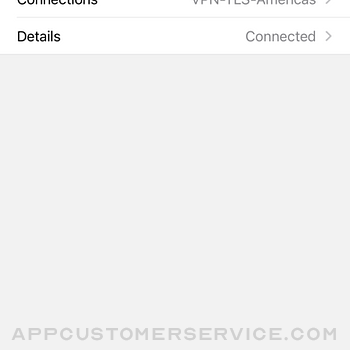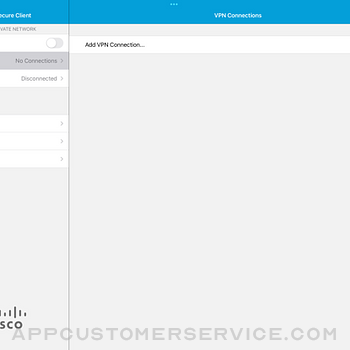Cisco
CiscoCisco Secure Client Customer Service
- Cisco Secure Client Customer Service
- Cisco Secure Client App Comments & Reviews (2024)
- Cisco Secure Client iPhone Images
- Cisco Secure Client iPad Images
This is the Cisco Secure Client (including AnyConnect VPN) application for Apple iOS.
Please report any questions to [email protected].
Please consult with your EMM/MDM vendor on configuration changes required to configure this new version if you are not setting it up manually. Samples at: https://community.cisco.com/t5/security-blogs/anyconnect-apple-ios-transition-to-apple-s-latest-vpn-framework/ba-p/3098264
LICENSING AND INFRASTRUCTURE REQUIREMENTS:
You must have an active AnyConnect Plus, Apex or VPN Only term/contract to utilize this software. Use is no longer permitted for older Essentials/Premium with Mobile licensing. AnyConnect may never be used with non-Cisco servers.
Trial AnyConnect Apex (ASA) licenses are available for administrators at www.cisco.com/go/license
AnyConnect for iOS requires Cisco Adaptive Security Appliance (ASA) Boot image 8.0(4) or later.
Per App VPN requires ASA 9.3(2) or later (5500-X/ASAv only) with Plus, Apex or VPN Only licensing and a minimum Apple iOS version of 10.x.
For additional licensing questions, please contact ac-mobile-license-request (AT) cisco.com and include a copy of "show version" from your Cisco ASA.
Ordering and Licensing Guide:
https://www.cisco.com/c/en/us/products/collateral/security/anyconnect-secure-mobility-client/secure-client-og.html
Cisco Secure Client (including AnyConnect VPN) provides reliable and easy-to-deploy encrypted network connectivity from any Apple iOS by delivering persistent corporate access for users on the go. Whether providing access to business email, a virtual desktop session, or most other iOS applications, AnyConnect enables business-critical application connectivity. Through the use of Datagram Transport Layer Security (DTLS), TCP-based applications and latency-sensitive traffic (such as voice over IP [VoIP]) are provided an optimized communication path to corporate resources.
Additionally, the Cisco Secure Client support IPsec IKEv2 with Next Generation Encryption.
Features:
- Automatically adapts its tunneling to the most efficient method possible based on network constraints, using TLS and DTLS.
- DTLS provides an optimized connection for TCP-based application access and latency-sensitive traffic, such as VoIP traffic
- Network roaming capability allows connectivity to resume seamlessly after IP address change, loss of connectivity, or device standby
- Wide Range of Authentication Options: RADIUS, RSA SecurID, Active Directory/Kerberos, Digital Certificates, LDAP, multifactor authentication
- Supports certificate deployment using Apple iOS and AnyConnect integrated SCEP
- Compatible with Apple iOS Connect On Demand VPN capability for automatic VPN connections when required by an application
- Policies can be preconfigured or configured locally, and can be automatically updated from the VPN headend
- Access to internal IPv4 and IPv6 network resources
- Administrator-controlled split / full tunneling network access policy
- Per App VPN (TCP and UDP) - MDM controlled
If you are an end-user and have any issues or concerns, please contact your organization’s support department. If you are a System Administrator having difficulties configuring or utilizing the Application, please contact your designated support point of contact.
Release Notes:
https://www.cisco.com/c/en/us/support/security/anyconnect-secure-mobility-client/products-release-notes-list.html
User Guide:
https://www.cisco.com/c/en/us/support/security/anyconnect-secure-mobility-client/products-user-guide-list.html
End user license:
https://www.cisco.com/c/dam/en_us/about/doing_business/legal/seula/anyconnect-SEULA-v4x.pdf
Cisco Secure Client App Comments & Reviews
Cisco Secure Client Positive Reviews
UpdatedUpdate: it turned out that the ‘unable to import certificate’ was a temporary problem and I was able to import the certificate the next day. I am no longer able to import certificate for my vpn in this app. (Error message: ‘import PKCS12 failed with error’) I imported the same certificate to anyconnect on another ipad (ios13)a couple months ago, and to legacy anyconnect on my current ipad (ios11) about a year ago. But now I can neither delete nor import the certificate in either anyconnect or legacy anyconnect on any of the two ipads..Version: 4.8.03038
Please help us to connectPlease , please pay attention and help us Considering the sensitive and critical conditions of IRAN The restriction created on the Internet has caused many VPNs to suffer from disruptions and failures Many people in Iran use your software and have problems with the new update Your old version 4.8 connects to the Internet easily and works, but the new version does not connect at all Currently, the old version is not available for download and only those who have not updated their Cisco can use it. Please advise, if it is possible to provide a link so that the old version can be downloaded, if so, what do you suggest? If the new update is done on version 5, I think it will work, please help us to work with Cisco. Thank you for your sincere cooperation..Version: 5.0.00246
Pls add save passwordI love Cisco and i use this app for a long time but its really annoying that i have to enter password every time manually and it cant save it. even When the screen turned off, after i turn it on again i have to re-login and enter the password again I Don't know why they don't add such as this option.Version: 4.10.02095
Works with 11.2 with caveatWith the server side workaround, AnyConnect now works on iOS 11.2, so I'm revising my rating from 1 to 5 stars. Previous review: The VPN client will fail to establish a connection if running on a device with cellular and Wi-Fi both enabled. I reported this bug months ago but nobody has fixed it yet. Workaround is to disable cellular then you will be able to establish a VPN connection over Wi-Fi. If you want to establish a VPN connection over cellular, you will need to disable Wi-Fi..Version: 4.0.7077
Unable to switch GroupsI have this app through my school and use it while I’m abroad in China. Works pretty well but it’s finicky when it comes to the way you access the school’s VPN. It’s worked in the past but this summer the app seems different. My school has a “General Access” option and a “Library Resource” option for VPN, but this iOS app doesn’t allow me to switch between the two and so I’ve been unable to use the app. I hope the developers resolve this in the future, but for now, this VPN is almost useless..Version: 4.8.00801
Almost perfectNever really had a problem with it. Always works when I need it to. That said 1 thing I would like to see is when I use an iPhone I can’t save the password to one click sign in. I always have to write the password every time. Other than that I really can’t say anything bad about it. Definitely a great app!.Version: 4.9.05043
MKWhen i open accounts and password and try to make my phone remember the password to this app there is a blank field that i need to fill and it says website and if I don’t fill it the process won’t be done actually I want the phone to remember the pass for this app not any website I really don’t know what to do.Version: 4.6.00122
Great performance!Using the app on deferent platforms for years. It’s just GREAT. I would rate it 5 star if there was a way to save passwords or use fingerprint instead. It’s frustrating to manually type it every time, especially for those who use it frequently. A gadget for toggling the connection would be awesome as well..Version: 4.9.05043
Report a problemThe last update of the program has a problem and does not connect and gives a timeout.Version: 5.0.05206
How to save passwordHey there there is something so weird about this app which i can not save the password for my vpn configuration and every time i need to connect i have to enter it and it is so annoyin can you help us by updating the app?.Version: 5.0.00230
Great appI enjoy using this fast and easy , with no speed drop absolutely lovely , however there is this one thing that bothers the app is not remembering password for my connection or i better say for any connection and that is kinda painful everytime you have to type a password ☹️.Version: 4.8.00825
Work slow recentlyThis App used to work really good. Fast speed and stable network. But recently, I don’t know why it works really really slow, I can hardly open the google search page. What should I do?.Version: 4.8.01097
Error 907This update has problem; When I write the password at the field to connect to vpn server, I get this error 907 , So I have to copy and paste the password to connect. Please fix it.Version: 5.0.02530
Old versionIs it possible to install the version before the update? In Iran, the version before the update works better.Version: 5.0.00246
Why your app can’t save passwordMy problem is that why your app can’t save my vpn account password it’s really hard for me and more for my father to enter the password every time that we want to connect to vpn is it really hard for you to set some settings that could enable password save ? Please do it..Version: 4.8.00801
IOS 14 ProblemAll was fine and working like a charm but since I have upgraded to iOS 14 my connections get slower after like 15 minutes and my internet gets so slow I can’t do anything, I need to reconnect so I can use it again, I have several servers and this happens for all..Version: 4.9.00518
Fast connectionFast and stable connection and that’s just enough. Thank you. But it’s needed a remember password option to make using it easier..Version: 4.7.03051
Can not connect to any serversPlease help me It just start searching and doesn’t even go through the user/pass progress.Version: 5.0.01241
It works again!!Latest version work great and fixes network connectivity in airplane mode issue of previous version..Version: 4.8.00825
Great but not enoughIt’s great, but I have two problems: 1. I can't save the password, and every time I enter password 2. Sometimes selected network is changing to not selected.Version: 5.0.00246
New updateWe have problems for connect to vpn after write password in new version… pls check it If we use copy and paste password we are connect but data can not to be transfer..Version: 5.0.02530
Excellent ChoiceThis app works perfectly but I wish it could save my password so I didn’t have to enter my password everytime. So please consider this issue in your future updates..Version: 4.9.00518
UpdateHi there, I would like to know that if this company plans to update this app to be able to use it on Mac. This is a great app, but I think that will help a lot if we can use in our Macs too..Version: 4.9.00518
Iphone 7 and lower versions can not connectHi after update iphone 7 and lower can not connect. What should I do now?.Version: 5.0.02530
Plz help . It crashesI did updated and my ios is 12 . When you enter servers and wants to add configuration to the setting, cisco stop working.Version: 5.0.01255
Great Apple Watch ExperienceFive stars because the watch experience has improved, thank you for your hard work!.Version: 4.7.03051
UpdatePlease upload the updated version.Version: 5.0.01256
Crashing the new versionThe new version is crashing to the working.Version: 5.0.01255
New version bugNew cisco has a lot of bugs some when try to add new server some glitch happened and cant add server need to do 3-5 time try to add one . cant accept user pass more than 3 words . usually thats happened for the password . thanks again for great service . and thanks to your great team.Version: 5.0.02530
Hello, I stopped connecting to IOS through a domain name, please fix itHello, I stopped connecting to IOS through a domain name, please fix it.Version: 5.0.02602
Can I change my locationCan I change my location on any country or is just united state only , because I would love to change the location to other countries as well.Version: 4.8.00801
Does not dependIt found the case again, it can't connect with the first mobile line. It was like this before. Cisco gave an update. It's fixed. Please update it..Version: 5.0.02602
Not working (corrected)Newest version crashes on iPhone X 13.3.1. (Fix) I had to uninstall and re-install the app on my phone. Works great..Version: 4.8.02050
Help to iranAfter update i cisco any connect from 4.8 to laest version can’t connect to vpn.Version: 5.0.00246
Not usable at the momentSomehow we can't use the app anymore in mainland China area. Can you guys fix this problem?.Version: 4.0.7077
Why is the side menu hidden!Why is the connection menu on the left hidden now! Adds an extra step on iPad for no reason!!.Version: 5.0.05207
Lol old versions were much better than thisWhat have you done? adding more bug?.Version: 5.0.05203
Not working in ChinaFor some reason I don't know, this app can't work anymore in China,please fix it ASAP.Version: 5.0.02602
PasswordPlease add finger print save password.Version: 5.0.02602
Vpn was working....Was working for about a month in mainland china. It stopped working last week. Internet connection timed out message. I need my vpn for school. :(.Version: 4.0.7077
Why password is not saved?Why password is not saved?.Version: 5.0.02530
Not working anymore!Why it does not work anymore??.Version: 4.8.01097
YeehawGud job my boys..Version: 4.8.00825
Working well and reliable since few yearsPlease add an haptic touch option for quick connect ! This is the only things missing to this app ! Thank you,.Version: 4.8.00825
Good but not the best!Speed is not good!!!.Version: 4.0.7077
Free International Money Transfer 💸Enjoy high maximum transfers into more than 20 currencies while saving up to 90% over local banks! The cheap, fast way to send money abroad. Free transfer up to 500 USD!Version: 5.0.05207
What do you think Cisco Secure Client ios app? Can you share your thoughts and app experiences with other peoples?
Please wait! Facebook comments loading...