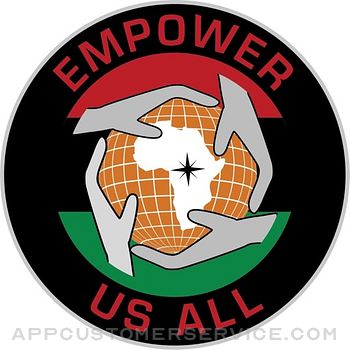Woodsign
WoodsignShader - Be Unique Customer Service
- Shader - Be Unique Customer Service
- Shader - Be Unique App Comments & Reviews (2024)
- Shader - Be Unique iPhone Images
- Shader - Be Unique iPad Images
Be unique!
With Shader, creating unique stand-out photos is reduced to the most simple and intuitive level.
Features:
• RAW camera support
• Manual camera controls including Focus, Exposure and White Balance adjustments
• Hundreds of great effects
• Modify Rotation, Order, and Shade Style
Shader - Be Unique App Comments & Reviews
Shader - Be Unique Positive Reviews
Favorites menuOne thing I would like to see is a favorites menu. It would save time from scrolling through and finding the ones I prefer to use. Great app. Thank you..Version: 2.0
Unique way to editThis app appears to have the sole purpose of editing the exposure of the image. The shadows and over exposed areas are no match for the multiple filters/exposure options..Version: 2.0
Great additionI love the extra touch it gives to my pictures..Version: 2.0
UpdatePlease update! the constant app crashes when I’m trying to load a photo (which won’t appear anymore in the editing mode).Version: 2.0
Friends5 stqrs.Version: 2.0
Is the bestNice app but the old version not lock effect and dont pay money for unlock effect.Version: 2.0
Does it.It shades exactly like it says!.Version: 2.0
GreatLove the shading in this app.Version: 2.0
GoodGood.Version: 2.0
Muy recomendado!Gran app que te permite realizar ajustes muy interesantes a tus fotos. Muy recomendado usar este App para subir fotos a FaceBook o Instagram..Version: 1.0.1
Pretty fine But mouthing special.I’d say there’s nothing that really caught my eye.You can crop,Shade it, rotate it all the things I wanted for mainly so I’d say it’s a good app.I would recommend!.Version: 2.0
Best for overlaying shapes and shades on your photosAs a very simple but powerful product concept that stands out uniquely from the 800+ photo and video apps I have downloaded, Shader allows me to create hundreds of tasteful variations through its 5 adjustment buttons: - Rotate 90% - Order - Crop - Stretch - Opacity I couldn't find how to use the buttons at first, since they didn't bring up any sliders upon tapping, and I couldn't see any changes in the image being edited. But luckily before I gave up, I thought they must be there for a reason. So I continued to tap on them, and later I started to see the gradual changes in shades on the image by each tap on the buttons. However even coming this far, I still couldn't figure out what the Stretch button is for. The devs should explain this in a user guide in the Settings or a button by itself to save users' time and patience before they jump to the conclusion to give it up. This would bring in more favorable reviews for this really useful and convenient app good for both graphic designers and amateurs. I found a potential problems though. The original size of the image I used was 688 KB, but the edited piece is blown up to 12.6 MB. I have yet to check more if this would really improve the image quality, seeing that the resolution is still 2048 X 2048. And I do hope that this app could retain the full resolution of the mobile device. I have tested dozens of apps for putting shapes and shades on my photos. This free Shader app makes me regret some of those that I have paid for. Overall this little app of only 2.9 MB in footprint would be included in the go-to Art & Design folder on my Home screen..Version: 1.0
Vids???How to do vids!?.Version: 2.0
Free International Money Transfer 💸Enjoy high maximum transfers into more than 20 currencies while saving up to 90% over local banks! The cheap, fast way to send money abroad. Free transfer up to 500 USD!Version: 2.0
What do you think Shader - Be Unique ios app? Can you share your thoughts and app experiences with other peoples?
Please wait! Facebook comments loading...