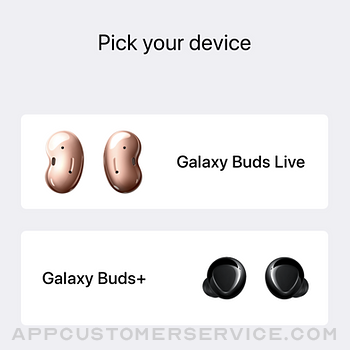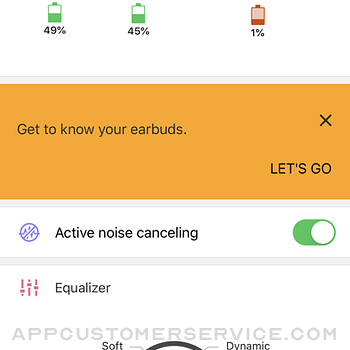*This application is for Galaxy Buds+ and Galaxy Buds Live. Support for Galaxy Buds (SM-R170) is not available.
Open the charging case.
On your mobile device, tap Settings -> Bluetooth and then connect earbuds and mobile devices.
Launch the Samsung Galaxy Buds app, and the follow the on-screen instructions to complete the connection.
* The Samsung Galaxy Buds application connects Samsung Galaxy Buds+ and Samsung Galaxy Buds Live to your iPhone.
* Use the Samsung Galaxy Buds application to set up and manage the following features.
- Connect to and disconnect from a mobile device
- Earbuds & Charging Case battery status
- Ambient Sound (Samsung Galaxy Buds+ only)
- Active Noise Cancelling (Samsung Galaxy Buds Live only)
- Equalizer Setting
- Touchpad Setting
- Advanced Feature
- Find my Earbuds
- Earbuds Software Update
* Compatibility:
- iPhone 7 or later models with the iOS 10 and higher version
- The Galaxy Buds application is not compatible with Galaxy Buds (SM-R170)
* Settings and features provided by the Galaxy Buds application are only available when Galaxy Buds+ or Galaxy Buds Live is connected to your mobile device. Features will not work properly without a proper connection between your earbuds and your mobile device.
* If you have any questions, please contact to the web page below.
(http://www.samsung.com/support/)
※ User Agreement
Following User Agreements are required for the app service.
Even if you don't agree the agreements you can use basic service but can't use disagree services.
[Required User Agreements]
- Bluetooth: Required for communication with Buds+ or Buds Live
Samsung Galaxy Buds Positive Reviews
Serves its PurloseBefore you turn away from Galaxy Buds because of the reviews of them or this app, please read below. (TL;DR at bottom)
I was skeptical when buying the Buds+ because of all the negative reviews of the product and this app. But let me tell you, I have no regrets buying them.
The reviews saying that the Bluetooth doesn’t connect with iPhones or that you have to give Samsung access to all your contacts just aren’t true. If you have a apple device that isn’t too old, they connect fine. The Buds+ even connected to my Windows PC with no issues, unlike every other earbuds I’ve tried.
As for this app, it works exactly as you’d expect it to. It makes connection even easier than just using Bluetooth, and it gives you control over almost everything. All it requested was to access Bluetooth, no location or contacts.
If you saw one of the reviews at the top saying that this app doesn’t work with the original Buds, (I wonder why apple put that at the top...) no duh. It’s not supposed to. You should do your research before buying earbuds to see if there is an app or the company has official said certain earbuds will be supported by an app. Samsung never claimed or even made it seem like the original Buds would be supported.
TL;DR
Personally I love my earbuds, but that’s not for this review on the App Store. This app serves its purpose and I have had no issues with it..🎉UserNumber🎉Version: 2.1.0
Bad reviews are largely user errorI was able to get Buds+ to work perfectly and immediately with the app by following simple, intuitive instructions available online.
Before attempting to use this app, ensure you own Buds+, not the original Buds. Verify your iOS device compatibility (on the app store for phones and online for iPads). If you do not meet these prerequisites, proceed no further and do not download this app.
1st step - open buds case with Buds+ still in the charging position if this is the first device you're pairing your Buds+ to enter pairing mode or take Buds+ out of their case (as long as they're charged) and put them in. Tap and hold both Buds+ until you hear a repeating chime which indicates they're in pairing mode.
2nd step - using the device that you want to have as your primary device for your Buds+ go to Settings > Bluetooth and trap on Buds+ at the bottom. Once they are connected, download this app if you haven't already done so.
3rd step - open the app and follow prompts. It will ask you to keep the case open, this is why it was necessary to pair to your primary device first as the case only pairs to one device. You're done. It's as simple as that.
Functionality of settings, controls, etc is as expected. These are among the easiest to setup non-Apple headphones I've used..Jrem86Version: 1.1.5
This app could be even better.OK, I downloaded this app thinking it would work with my Samsung galaxy buds pro. If I’m not mistaken that’s some more recent version of the galaxy buds. Seriously, Samsung, if you’re going to develop an app for the Galaxy Buds. At least make sure that they work on all the newer versions of the GalaxyBuds. According to the information I’ve seen in this app. It only works on the GalaxyBuds live, and the galaxy buds plus. Doesn’t seem like it was worth spending $140 on a pair a GalaxyBuds pro only to find out that I can’t get them to work on this thing except for using Bluetooth. This should be fixed immediately before any future releases of this app. this is exactly why this app only gets three stars. Fix that little issue and I’ll consider upgrading my rating from three stars to five. And even recommending this app. What, until then. It’s going to stay at the current rating.CblackstoneVersion: 2.1.1
Mostly works.Response to developer response:
It’s absolutely possible for Bluetooth devices linked to an iPhone to do everything that the Galaxy Buds+ currently do, while having volume controls that are totally independent of the volume slider in iOS. I have multiple Bluetooth headphones/speakers/receivers that do exactly this.
On those devices, their internal volume controls act like the potentiometer-based in-line volume controls that are found on some headphones—they adjust the final volume without changing the position of the slider in iOS.
That’s absolutely something that these earbuds should be able to do too, even if it’s via a manual slider in the application.
Original review:
With these earbuds, there’s currently no way to adjust the volume output of the buds independently from the single volume slider in iOS.
That artificially limits the range of output volume you can get out of them—it means that they’re too quiet for some environments, too loud for others, and that it can be difficult to get the volume level set right where you want it.
Admittedly this is mostly a deficiency within iOS, but it would be nice if this application allowed me to change it—either via a slider in the application, or by allowing the user to control the volume output of the phone via the phone’s buttons, and the volume amplification of the buds via the touch controls on the buds themselves..HSR47Version: 2.1.0
Read the instructions!!!!The app works perfectly, just read the instructions that pop up on the screen! After reading the comments, I noticed people have been complaining on how, when you pair the buds they don’t play the song or movie you are trying to listen to. Instead the sound comes from the speakers of the device you’re using instead of the buds. But if you’ve read the instructions that pop up right after you pair you’r buds, it’s says that Bluetooth has to be paired to Galaxy buds+ and Galaxy buds+ LE. After you pair through the app, go to Bluetooth settings on your device and if only one is paired, put your buds back into the charging case and take them out right after and you’ll find both of the Bluetooth pairing names. ( If you don’t see both, wait a bit till it pops up).Unicat67Version: 2.0.3
Everything is gucciI don't why so many people have problems with this app. I have iPhone 10 and I paired my buds through phone Bluetooth and then downloaded app and connected ear buds to app and everything works just fine. If you leave app for a while and go back in it does display as if no ear buds connected even through they are and I'm listening to music through them but all you have to do is just pull down in the app just like you do on Instagram to refresh feed and suddenly buds are connected to app and you can regulate the equalizer and ambient sound. Btw, ambience sound is amazing. I tested it out in a noisy factory I work in and the noise cancelation from off to full mode is noticeable considerably and blocks most sound when not listening to anything at all and completely when turn on music!.ViliassovVersion: 1.1.5
Switching between devices it’s a nightmare (fixed)Connecting them to my iPhone was pretty easy and the app worked great, but when I tried to switch them to my iPad I had to go to my phone Bluetooth settings and manually forget the buds so that my IPad could recognize them. I have to do this every time I want to switch between devices and sometimes I have to try 3 or 4 times for my devices to recognize them.
Edit: I tried this but my iPad only recognized the left bud and doesn’t take them as earbuds, the sound still plays through the speakers. Thank you for answering.
Second edit: the link doesn’t work, it says the video it’s unavailable
Third edit: Hi there, the thing is unless I manually unpair the buds from my phone my iPad won’t find them, even if they are on the case and my phone’s Bluetooth is turned off.
Fourth edit: it works now! I had my buds conected to my iPad and forgot to disconnect them before going out, I thought I would have to go back inside and unpair them but they just connected to my phone, now I can easily switch between devices without having to unpair them. If someone is having the same issue just get away from one of your devices with and connect them to the other..Indigold_49Version: 2.1.0
Don’t forget to smile 💜I have buds+ with an iPhone 11. Follow the instructions to pair as it says on the Samsung website. Turn on Bluetooth and go to the app. Don’t try to connect with Bluetooth first. FOLLOW THE INSTRUCTIONS.
Still testing longevity; so far so good.
They look great and work beautifully. I’m loving my buds+. I am more sensitive to ear buds and the regular apple ear buds hurt my ears and these are comfortable with 3 sizes to choose from: small, med and large. I have been reading so many negative reviews so I worried about the experience I would have. This is why I am making this review bc so long as you understand which buds you have and which device they are compatible with you won’t have problems.
The app is great and I especially like the equalizer. Love the way music sounds with Dynamic.
Overall so happy with buds+. Thank you.D'ya know BTSVersion: 2.1.0
Excellent Functionality and No IssuesI’m using this app on my iPhone XS and with the Galaxy Buds +. My previous Bluetooth earbuds were the original Apple AirPods. Not only are Galaxy Buds + better in sound quality, noise isolation and battery longevity; this app adds so much functionality that I just love.
I am a diy sort of person so I am nerding out with what I can do with these buds through the app.
I’ve settled on left bud touch and hold to turn on ambient sound. Right touch and hold for Siri. Single tap pause playback. Two taps next track and three for previous. I love that I adjust how loud my ambient sound is and whether I want it on when I’m on the phone. I do by the way. I’m also digging the experimental features of tapping the outside of the buds for volume up or down.
Clearly this app is trying to give as much functionality as they can. You can also disable all functionality if you so choose by enabling Block Touches.
I have had no connection issues since I began using it 3 months ago.
The only thing I wish I had was a graphic eq to further dial in my audio preferences. Even without, I’d give this app an 11 out of 10. Just super cool what I can do with these buds especially coming from the AirPods..Bronco CedarVersion: 2.0.3
Really Well DoneAll the low rated reviews are useless, they don’t know what they’re doing or saying so DONT READ THEM.
First: For this app to work connect to your iPhone from settings first, then connect the BUDS+ (emphasis on +) to the app.
Second: App is neatly organized, it tells you how much charging your case has and how much charging buds have WHEN the case IS OPEN! (Although I wish it gave battery levels for each individual bud)
Third: It has manuals and guides for how to work the touch pad. You can even make custom controls to fit your needs. The equalizer works great, I change it depending on the songs I listen to.
Fourth: AMBIENT SOUND toggle can only be switched on if your earbuds are in (if I remember correctly). I don’t use it too much because I can hear things I usually can’t with my regular ears (really well done if you like that!).
Conclusion: If you’re worrying about getting the Galaxy Buds+ because of this app, don’t worry about it. If you follow the instructions properly, the buds+ work great for iPhone.
**IF YOU WANT TO CONNECT TO A DIFFERENT DEVICE, TURN OFF BLUETOOTH FROM THE SETTINGS APP, THE PROCEED CONNECTION, I HAD TROUBLE WITH THAT**
Fun Fact: I have the BTS edition.Gayatri313Version: 1.1.5
Just What I Wanted - Galaxy Buds Plus on iPhone 11 ProI was initially concerned about the horrible reviews for this app, but it works perfectly for me. I am using Galaxy Buds Plus with the iPhone 11 Pro and pairing was very smooth. It does seem like you’re supposed to pair two things with Bluetooth, but the app was only able to pair one for me. No big deal though, I just paired the other one in the iOS Bluetooth settings. There was a firmware update available for the Buds, which I was able to apply easily in just a few minutes.
My favorite feature is “Labs” “Double tap earbud edge” allowing me to control volume by double tapping the edge of the earbud. This basically gives you an extra button since you can still configure press + hold to be voice command or ambient mode for the main button. Being able to easily control volume was one of the main things that caused me to choose these earbuds.
Also cool that you can see Buds and case battery separately and it even shows the red color for both!
No manual EQ, but the presets are good enough for me.
Overall, if you have a compatible device and the right Buds, the app works great!.VeryPickyCustomerVersion: 2.1.0
Works great! Sounds great, too.I decided to try these after I wore out my original Apple AirPods. The battery life was what made me choose yours. When I read all the low ratings (after I got these), I worried that I’d have problems with them. But I’m one of those weirdos who reads the manual. I followed the directions, and had NO PROBLEMS with them at all. I poked around the settings, tuned them to my taste, and after a software update, am enjoying them. My main challenge is remembering what tap does what, and turning the tap sensor off until I seat them properly.
It’s a treat to get something that works as it should, right out of the box. They play well with my iPhone 11 Pro Max, and I bet they’ll run with my iPad, Windows 10 laptop and whatever else I get..Sunfell1Version: 2.1.0
It really does work!!!!At first a left a one star review, so that Samsung would be able to notice the review and help me fix a problem, but now it works perfectly fine! First, I want to say that it only works on Buds Plus not the original buds. The second thing is that the buds plus wouldn’t connect because the app kept telling me to open Bluetooth sharing even if that wasn’t an option on settings. What I did that may help you is to restart the phone. Once it turns on again and the buds are connected, open the app and it will instead ask you right in the beginning if they could have access to the Bluetooth. After that, it worked well!!! This app honestly does deserve a better rating then what it has now..KatherineA12345Version: 1.1.5
App is great! Read the description first!The app works exactly as its intended! It clearly states Galaxy Buds+ only and specific generations of devices! There are hardware limitations, that are listed! Also, you have to connect to them first in your Bluetooth settings BEFORE connecting with the app. Description also says this....
The ambient sound mode is particularly fantastic! The only improvement I could see is a custom equalizer? But the presets are probably perfect for most people. Digging the “dynamic” setting. The Galaxy Buds+ are completely worth it. You’ll see fantastic reviews all over everywhere. (I don’t want to admit how many reviews I watched). Don’t pass them up just because of the low app rating. 100% fully functional with fantastic app. No regrets! Thanks Samsung!.Blujay27Version: 1.1.5
This Is An Amazing AppIt's sad that this app has such a low rating. It is an amazing app that greatly improves the functionality of the buds. It seems like most of the bad reviews don't actually have to do with the app, just people that are confused about what the app does. THIS APP ONLY WORKS WITH THE GALAXY BUDS PLUS. IF YOU HAVE ANY OTHER EARBUDS, IT WILL NOT WORK. If you have the buds plus this app does everything it says perfectly. It adds so many features and allows you to customize a lot of things. The fact that people give this app so many bad ratings because they don't read the description and see that it clearly says IT'S ONLY FOR THE BUDS PLUS is just sad. I hope more people who actually use the app leave more reviews so this amazing app can get the rating it deserves..Mdapa323Version: 1.1.5
No connectionI’ve had these buds plus for almost a year and about 3-4 months ago the slowly stopped working. So I gave up on them. But today I decided to see if I could get them to work because I really love them for workout with. I couldn’t connect the buds to my iPhone 11 (had for about 3 years now). I tried following the steps I’ve seen to disconnect the buds and tapping and hold the buds while in the ears to reboot them…nothing is happening. I’d love to be able to use them again as they are by far the best earbuds I’ve had. Anything to get them to reconnect to the phone would be great, but I fear the worst.
Update: still not able to connect my ear buds to Bluetooth. The ear buds do not show up as an option to connect to Bluetooth. I’ve tried connecting to another phone and still nothing..AlarmySVersion: 2.1.1
Low reviews are because of user errorThe app works perfectly as long as you follow the directions. This app only works for Samsung Buds +. All the bad reviews are from people who tried older headphones with the app. This app is very easy to use and has really awesome features. Ambient sound is an amazing feature. I love hearing things around me while I listen to music. When I was listening outside while working, it was a pleasant surprise to hear birds singing in the background of my music. It’s a very important safety feature that all headphones should have. I also enjoy how you can change the touch controls and sound presets as well. Thanks for the great app Samsung!.Keaton M. B.Version: 2.1.0
Great ProductI had a galaxy s9+ it served well but eventually was demolished and I decided to check out iPhone, never having had one. I was psyched that my buds+ worked so well and hooked up so easily. Gotta hand it to those boys at Samsung. My ONLY gripe is I can’t do live listening with these like the iPhone ones. But that’s an iPhone thing. Great job Samsung!
Edit: Apple has a feature available with their AirPods where once activated you can receive audio from your phone to your AirPods. A good example of this would be: once activated I can leave my phone in the bedroom with my sleeping son, and I could here him through the earbuds in the next room if he were to wake up. Plus any benefits for the hearing impaired of course..:R1C0:.Version: 2.1.0
Great App and Earbuds work perfect on iPhone XI have a iPhone X and was hesitant to try and use the earbuds. I bought them as a gift and they didn’t want them. So I started using them. As long as you follow all the directions they work perfectly. These work way better than the Beats I got. The ambient noise helps without stopping my music to hear someone talking to me. Also, make sure you try all the ear fittings to make sure that you have the right pair so they fit in your ear without falling out. I had that problem with a lot of earbuds in the past. So looking forward to writing another review after a while of using them..Harlem aka Da GentlemanVersion: 2.1.1
App is quirky it seemsUPDATE: the app is still problematic with call quality. It sounded fine with a few calls but then the same delayed and interrupted quality reappeared. The issue goes away after uninstalling the app.
I thought my galaxy buds + were defective out of the box because I was having horrible audio issues when making calls but turns out the buds are fine and the issue may have been with the app. I uninstalled the app, then connected the buds just using the Bluetooth on my iPhone, then reinstalled the app and reconnected the buds in the app and the call quality issues have gone away, and music sounds great too! So besides this hiccup the app is great, easy to use and nice features with being able to control the ambient sound on/off and equalizer..Gleek812Version: 2.1.0
Great App Overall, But...So i’ve been using this app for a while now. Been using my phone to tweak my settings. But when I tried using my iPad Pro on it, it connects fine but the app says “Device not supported” or something along those lines, you get the point. I hope on a future update they would support iPads (Although i’m not sure if this is the case with all iPad models. I currently have the iPad Pro 2nd gen, and yes, I do know it’s Bluetooth 4.2, but it works fine on my iPhone 7+ which is also Bluetooth 4.2) But support issues aside, it’s a great app and I do recommend it to anyone who has the Galaxy Buds Plus!.WaldoReviewsStuffVersion: 1.1.4
Problems with loading updateAfter trying for two days, to do a new update or should I say install it has not been able to update due to software issues on their part. I have two pairs of these headsets due to the software issues download I cannot hear them, and can only use one at a time. How inconvenient is this? Wondering if I can send them back and get my money back for both headsets the copper one and the blue one. Since I can’t do an update, they can’t be paired. What’s the point of having only one that works at a time. What a waste of my money never again..Lisse1123Version: 2.1.1
I really wish you guys could add gaming mode on ios or any way of reducing the delayHi samsung so i bought the galaxy buds live 7 months ago and everything was top notch like even the audio is amazing but i only had one issue was expecting you guys to solve eventually but still didn’t so i connected them to a samsung device and they had zero delay when i press play for my using or games but when it comes to my ios device i did notice delay other than that everything is fine so i hope if there’s something you guys could do about it even if it remove a little bit if latency and thank you for your time have a great one.AnnasfarazVersion: 2.1.0
Needs support for Galaxy Buds ProI should have realized that Apple would nerf this app to inconvenience their users when using Samsung products in roundabout ways, but I never expected them to somehow stop Samsung from developing functionality for their newest Galaxy Buds Pro. As of May 2021, Samsung still hasn’t been able to release a version of this app with support for the special features of the Galaxy Buds Pro – namely the ability to customize what each tap does, audio EQ for the buds, and find-my-device features. Very disappointed that I can’t use the best true wireless stereo headphones on the market with the best phone on the market in the way they should work. Get over it, Apple airpod pushers..ThehiltyfamilyVersion: 2.1.0
Does NOT work with current Samsung Buds! [Update]Current app doesn’t work with the original Samsung Galaxy Buds on iPhone. There is no CLEAR indication of this so be careful purchasing the original buds if you don’t want the additional capabilities that you can get with the app.
Now for the update, I ended up purchasing the galaxy plus buds. They do work with the app on the iPhone. The app allows you to signal in on specific sounds within your music; so you can boost base or treble, etc. The voice through function is super helpful. Rating a 4 because I wish there was a way to boost overall sound, as sometimes the buds’ sound can seem low, depending on what I’m listening to..ArxtemikVersion: 1.1.2.001
Great purchase !I bought the Samsung Galaxy Bud+ and it works perfectly ! Sometimes the left bud doesn’t connect right away but it’s an easy fix..EmmambeeVersion: 1.1.3
Not compatible with Buds ProI have a Buds Pro. But its seems not to be supported here somehow. Is there a way to mitigate this? Thanks..Gerarld LeeVersion: 2.1.0
Works great with the galaxy buds+I’m surprised that people are giving 1 star review when it’s clearly stated in the app description that this is for the new buds+ it’s even in the app name itself. So please stop giving this a 1 star when you don’t have the buds+ because if you do it works perfectly.
So now that we can control everything in the App this by far better than the AirPods even the AirPods pro . I can finally do software update and change the touch control.
Good job on Samsung team.BrazZzuKaVersion: 1.1.2.001
Works for meSimple download and setup. Make sure both Galaxy Bud LE and Galaxy Bud are connected to Bluetooth after setup..Kiwi-mimiVersion: 2.1.1
Need a working updatedI’m happy with app, but I’m not able to update the version. It keeps on loading forever. Please fix it..Shreyansh duttVersion: 2.1.1
Good application when using in iPhoneThis application is worked well, can connect with Buds+ in iPhone (for your information: not work with Buds 2).VanNguyen01Version: 2.1.1
Free International Money Transfer 💸Enjoy high maximum transfers into more than 20 currencies while saving up to 90% over local banks! The cheap, fast way to send money abroad. Free transfer up to 500 USD!AdvertorialVersion: 2.1.1
Samsung Galaxy Buds Negative Reviews
Nice one SamsungSo I have all my music on my iPod touch right and I try to use the app and it keeps on insisting that it is not compatible with the iPod touch. To their credit it is a 6th gen iPod with some bad specs which doesn’t make any sense to why it wouldn’t be compatible but alright. So I try it out on my iPad where I get most of my work done and nothing. Still not compatible. There is absolutely no excuse for this it is running the latest version of iPad OS and has great specs. I think Samsung believes that everyone has their music on an iPhone, which is true for most people but some people just like to have a device for only music listening like the iPod, or the people trying to work during a pandemic like this one with an iPad. There is no excuse for this non compatibility and if there is a technical issue as to why this is the case please tell me Samsung. Thank you.
**Edit**
I am using a iPad Air 2 which according to Samsung’s reply to this review is not supported. I am using the Buds+. They still work with the device but not having the app is an inconvenience. I am still confused as to why the compatibility is only for these devices, my idea is that Samsung develops for each individual device which I have never seen before. I have to give them some props to trying to make this in the first place instead of only having Bluetooth or worse yet having it locked to one device. I am still curious if this is a technical issue or a software issue with the compatibility..Brazil?Version: 2.1.0
My Galaxy Buds Live can’t update to latest software version!I have my blue Galaxy Buds Live for 3?years now. The first year everything worked fine you updated the App regularly and updates on my Galaxy Buds live was twice a year up until last year when you Samsung haven’t updated your iOS App in a long time. Now I cannot even update my Galaxy Buds Live to the latest update. I did all the required steps I put the ibuds Live in charging case waited til at least 50% charged than opened the case than I opened the App to start the software update of the buds live then a window pops up connection error a connection to the server could not be established please Check your wireless connection! I checked my wireless connection and tried several time to update the software of my Galaxy Buds live, it always showed the same message connection error! The buds cannot connect to the server! There must be something wrong at your end Samsung cause my WiFi/W-LAN connection is working
properly without any problems. Perhaps you should update your Galaxy Buds App for iOS more often. I witnessed that you haven’t updated the App on a very very long time!.Reggae DA NoiVersion: 2.1.1
NO SenseHow do you make an app that is not compatible to its original product version!! When will this app be compatible or when will there be an app that is compatible? I was sooo excited when I purchased the original galaxy buds from Samsung since I had done all my research and compared them to a few others including Apple AirPods, and Samsung ultimately won for its look and comfort for me and also it stated on the website that they were compatible to iOS came to find out they are not!!! I called Samsung to complain but of course nothing could be done I accepted the fact that I can only use my buds as Bluetooth with my iPhone 11 max pro but was told to periodically check for an app in the App Store since it might become available soon. Today I was told by a colleague that a new version of the galaxy buds was available with the app for iPhones I was excited when I heard the news that I quickly downloaded the app thinking that of course it’s compatible to the original buds how could they not right.... Not reading the fine print “not compatible with SM-R170” VERY DISAPPOINTED! NOT HAPPY AT ALL!! Not sure if I will be buying Samsung products anymore since it’s very hard to have them pair or be compatible with other devices. Please make it compatible. It’s ridiculous it’s not!.CJ2513Version: 1.1.3
App does not work with iphone 11 and buds liveThis app is not working. I have an iphone 11 and buds live SM-R180. Should be more accurate on the description as It doesn’t connect.
Update: thanks for the response. I have an iPhone 11 with iOS 14.4. The issue is that I cannot connect the buds live to the app, so I cannot reset the buds. I can open the app but once I click on start the app cannot recognize the buds and that’s all I can do. The buds live works with the regular Bluetooth but I cannot use all the features that the app allows me to use for my buds live.
2nd update: I follow each one of the steps suggested but the app still cannot find the buds live. It start searching and then just show a message that there is not a device near. They paired with the iphone but not with the app so I cannot use the features available on the app. Any suggestion?
3rd Update: thanks for the info. I followed each one of the steps and the result is still negative. The buds live cannot be found by the app so they only pair as a regular headphones. Not sure why it is so complicated to pair them with the app. They work fine as regular headphones but there is no way I can pair them to the app to use the features. By the moment I am disappointed with the app..VezumaVersion: 2.1.0
Connectivity issueI’ll start out by saying I honestly really enjoy the buds+. They sound awesome, plus the ambient mic mode and numerous other features are really nice. The issue I have is if I pair the buds+ through the app, my buds+ have no sound coming through them. My phone just sends the audio through the phone speakers like nothing is connected. If I just pair the buds+ through the Bluetooth connection menu in my settings for my IPhone X, they will function normally. If I pair them through my Bluetooth menu though I cannot pair them through the app, which prevents me from being able to use all the cool features. My phone and buds+ are both on the latest updates. I have also deleted the app and reinstalled it, just to make sure there wasn’t just some bad file I downloaded. Or possibly just a glitch in my download. I have had zero issues with other headphone companies and their software for their headphones. This is a sad deal for me, because I really want to be able to use these headphones to their fullest
exten. These are by far the most comfortable and best sounding truly wireless headphones I have had..HjlolpVersion: 1.1.2.001
(Solved) Will Not Connect to Bluetooth. Even Followed Instructions All The Way.I did this on a iPhone 11 but I’m not 100% sure if it will work on all iPhone models. It should but you’ll have to give it a try to see if it works on your iPhone. There’s a Bluetooth connectivity issue with the Samsung ear bud app. The Samsung app seems to have been written by a 6 year old just starting out… To get around it simply pair your Samsung ear buds manually to your iPhone. Your phone will pick up the Bluetooth signal automatically and show in the Bluetooth settings as unpaired. Simply press pair ear buds and connect manually. The ear buds will work but you won’t be able to use the app to apply different settings and customize the way the ear buds sound or work. Even with out the app settings available the Samsung ear buds sound really good. They are much better sounding than the newer Bluetooth iPhone ear buds are… To get the Samsung ear buds to play louder than the normal loudest setting available or to add a bass boost download a sound EQ app and play around with the settings till you find what you like. Then delete the Samsung ear buds app all together because it’s worthless and can’t be used at this point. Hope this helps. 🎼.JPechulisVersion: 2.1.0
Great BT ear buds but connectivity issuesI have a iPhone 11 Pro and bought the Galaxy Buds+ so that I can fit them in my ear protection. AirPod stems are too long to fit in ear protection.
I noticed the right ear is slightly lower in volume than the left. I checked this by switching ears and it was indeed the right ear bud that was lower in volume. I googled the problem and was suggested to download the app to fix the volume issue. However I cannot seem to connect my Buds to the app. The option for Buds comes up with a black pair and mine are white. Maybe that’s the issue?? Idk I’m not familiar with Galaxy products. I’ve tried everything I can think of: unpaired them from my phone, then tried through the app, nothing. Tried with them paired to my phone and still nothing. Deleted then re downloaded the app. Basically every option in between all that I listed I tried. Nothing. I keep getting the “Device not appearing?” Screen even though the buds are already connected to my phone. There’s a YouTuber (Devin Macon) that connected his Buds to his iPhone but he has the white Bud option; mine shows up as a black pair and there’s no other option. I’ll see if the unbalance improves but I can’t seem to connect the Buds to the Buds app. Please fix ASAP..Rebringhurst12Version: 1.1.5
App Connectivity issue / compatibilityI read many of the reviews and I see so far many overlapping on the same issue, and sadly the app developers haven’t really made any updates or statements on these feedback, I’m facing a connectivity issue with the app itself, when download the app and connect my Buds plus,I cannot take any calls but I can listen to some of the music and sounds, on the other hand if I connect them normally, they would connect for some time but I’ve noticed switching back-and-forth between other phones or other devices could also cause an issue. For me it seems to be a software issue in the device itself, it’s not fully compatible with iPhones or Apple devices in general, I did try several devices and still facing the same issue, that’s how I came up with this conclusion. Hope this issue could be fixed on the next update.
Overall I like the device and the sound quality, and all the features it offered..Me khalifahVersion: 1.1.5
NOT compatible with Galaxy Buds ProIt’s amazing to see how many different models of Apple products are not compatible with this app, and it turns out that the Galaxy Pro buds are completely incompatible with any Apple device and won’t work with this app. I’ve been trying and trying to figure out how to connect my Galaxy Pro buds to this app and finally, after hours of digging around on the internet over a couple weeks and a long chat with a support worker, I learned that the entire Galaxy Pro product line doesn’t even work with this app. Meaning there is no way to program my new buds whatsoever. These were gifted to me for Christmas so I hadn’t done any research and just assumed they would work with the Galaxy Buds App, because why on earth wouldn’t they right? Even on the app home page it only references Galaxy Buds, Galaxy Live, and Galaxy + - no mention of the Pro model at all. In my opinion, it’s absolutely ridiculous that the upgraded Galaxy Pro doesn’t have an Apple app that is compatible. Do better, Samsung, and fix this before you lose your entire market of IPhone users..BrookealexandraVersion: 2.1.1
Not compatible with iPod Touch!!**Developers, please READ this part of my note**:
In the app’s “Compatibility” section, under “INFORMATION”, it specifically states that it is compatible with the iPod Touch. This section needs to be edited, if it’s not true, as it gives false information.
I have the latest, generation 7, updated to the latest iOS (13.6.1), and I always get the dreaded “not compatible with this device” message. I have written to customer service several times, with canned responses of instructions to follow. (I know how to do that, as I previously connected the Buds+ to my iPad. I just don’t think it’s feasible to toss my iPad into my back pocket when I want to listen to music while out walking!) Never once did anyone reply that the iPod touch isn’t compatible, as some of the responses from the developer on this site have indicated. I can pair and listen to music with no problems, but I would like to be able to use the features of this app, to monitor the battery levels, to change the equalizer, etc. Why exclude a specific device made for music when developing an app for wireless earbuds??.MgfosterupsVersion: 2.0.3
Worst APP EVER!When my husband gets the Samsung buds for free when purchasing his Samsung S10 5G phone, you would think the product would work with the app that comes out for it. But NO! I have an iPhone and since the Samsung buds had great reviews and at a much better price point, it’s a no brainer which ear buds we would go with. Fast forward to having them for almost a year and losing just one of the eat buds because your cat thinks this is the coolest toy ever. How do you suppose we found the other ear bud? Not with the iPhone that it was paired to, no, with my husband’s Samsung S10 that has the app built into his settings. This is the stupidest app ever! Just because technology has upgraded, doesn’t mean you forget about the original version of the product! When these crap out, which is already happening, I have problems with the earbuds dropping calls, people not being able to hear me, not being able to hear the music I am listening to - it drops the music about 5 seconds into the song, and so on, I will gladly be going with another company..Bakert86Version: 2.0.3
App is uselessThe app doesn’t work at all if you buds are connected to the phone. What’s the point? If you connect to the app, the sound doesn’t play via the buds, only through the phone. If you connect them via Bluetooth, you can hear through the buds but it won’t connect to the app. Samsung fix this!!!
Update 1: Not sure how to respond directly to your comment but I’ll edit my review to include that info. I have the Samsung Galaxy Buds+ in light blue and my phone is iPhone 11 Pro Max running iOS 13.3.1. Everything is up to date.
Update 2: did you read my review at all? Of course I know it has to be connected to bluetooth to work. THATS THE PROBLEM! It won’t play music or anything else if it’s connected via the app. If you connect via the Bluetooth settings in the iPhone settings, it works fine but then the app can’t connect to the buds. Stop being purposefully obtuse. Read the other reviews. There are tons of other people with the exact same problem. I upgraded to the buds+ solely for the the app. Fix it so I don’t have to return them as defective..Se7entyVersion: 1.1.3
Connecting issueI have an iPhone 11 and the galaxy buds+ , and at first the left bud became significantly quieter and I could barely hear a thing from it. Now the right bud is doing the same and unless you’re in a dead quiet space you can’t hear any music even with The volume turned all the way up.
So I googled how to fix , very common but not easily fixed surprisingly. I downloaded the app to try and connect the buds to it and do it like many suggested but no success in connecting to the app. Buds were fully charged and ready to pair etc and the app never even locates them so now I’m stuck with these used to be really nice working headphones that I can’t even use. Is there a way to clean these or fix this issue were it’s compatible? Why have the option if it won’t even connect to the buds. Also I’ve uninstalled and re-downloaded the app multiple times no luck sadly..Lonestar46Version: 2.1.0
Galaxy buds proI had the galaxy buds + for a while and worked great with the app the controls were awesome and never had an issue. I thought I would upgrade and got the galaxy buds pro and no matter what I try the app refuses to pair. It’ll connect almost instantly to my phone’s Bluetooth the second the case is opened. The sound quality it’s default at is great and no complaints there, but all the other settings I can’t access cause the app won’t pair to it. I’ve uninstalled and reinstalled the app multiple times, I’ve reset the buds pro multiple times. I tried each guide I found and I even tried seeing if they just happen to have their own app or are just not compatible and there’s nothing. I even had my wife try to get them to work with her Galaxy Buds app, but she couldn’t get it to connect, either. And reading the instructions that came with the box I know they’re supposed to pair with the app..LokiPaganVersion: 2.1.1
No consistencyThis app has changed to a point that I don’t even know if its the right thing any more. I received the Galaxy Gear IconX as a gift a couple of years ago and this app can’t find them. The buds work over Bluetooth just fine but I can’t make any changes to their settings. Even the PC app is very limited in what it can manage. I’m sure these would work fine from a Samsung device but things like this reflect poorly and definitely do not encourage me to buy their other products.
Update regarding developer response....
Thanks for your quick response however that really does nothing to help me out. When searching your website the IconX page says to search the App Store for IconX and the only two apps from Samsung are this one and Wear App that’s only for the watches. So, again, no consistency here because from what you’ve just said there isn’t an app on the App Store for the IconX when your website clearly instructs to search for it..Tsluss07Version: 1.1.3
Connectivity for full use of optionsSo I love my new Galaxy ear buds but I am having the same issue as most on these reviews . I can not take full advantage of there capabilities because the app does not work with iPhone … :-( , no equalizer and sound features. Just for reference I also tried many times to delete and uninstall the app just to wish and hope it would since and pair / no luck .
I can only pair directly from the system pairing feature on the phone not through the app.
So just so Samsung knows I love my ear pods but I wish I could really use them with my work issued iOS iPhone and use all the features , For that I give just 2 stars.
If this ever gets fixed it would be automatically a 5 star..OutlawstrikerVersion: 2.1.1
Third time is NOT the charmAfter reading some of the reviews hard to have any expectations, this app would work. This is my second iPhone, since switching from Samsung galaxies. I actually like galaxies and their products, like Apple, everything is about its own ecosystem. I had an iPhone XR, and the second GEN galaxy buds. The buds work on iPhone but there’s no way to track the battery life because the apps do not work. When I got the new phone (iPhone 11), I tried again, and it still did not work. After sometime now, I decided to try again thinking maybe there would be some sort of update to the app. I’m still using an iPhone 11 and I’m still using the second GEN galaxy buds. Running the latest iOS (16.4.1), and surprise surprise it still doesn’t work. I guess I’m going to have to start switching all of my stuff over to the iPhone ecosystem..Gogreen238919Version: 2.1.1
I would give this app 0 stars if I couldSamsung makes absolutely no sense. The Galaxy Buds are compatible with IOS, but not with this app. I will think twice before buying another product from Samsung ever again. I am not happy with my experience with Samsung. Why would you create an app that is not compatible with your original galaxy buds. Apple is a much better company than Samsung and I would not recommend buying from them. In addition to this stupid app design, the Galaxy buds themselves have horrible instructions. They do not tell you how to put them in the ear and other information like that. I originally wanted Galaxy buds because they have more features than Airpods, but now I wish I had bought the Airpods. Why on earth would you create an app that is not compatible with the original buds. This information should be shown when purchasing the buds so people know not to waste their money.SCOOTERMONZVersion: 2.1.0
No support for Galaxy Buds ProWould be nice if they disclosed that this app doesn’t support the Galaxy Buds Pro somewhere before I wasted time trying to connect to the app, but here we are. I had a pair of Buds Pro for about a year before I switched to iPhone. When I had a Samsung device, the app was great & part of the reason I enjoyed using the Buds. Now, those of us with Buds Pro on iPhone are out of luck in using these headphones to their full functionality - including features like Active Noise Cancelling (you know, one of the main reasons people probably invested in these). I really like Samsung, but this is such a flop. 👎🏻 Bottom line for iPhone users: don’t bother purchasing any line of Galaxy Buds, period. Eventually, and rather quickly, you will be phased out of their full functionality from the app & you will not be getting the full value for your money. 💯.CM17171717Version: 2.1.1
App claims to work with iOS 10 or laterYet this is not the case. When I look at the compatibility tab on the app it claims that it works with my phone, and that the app only requires an iPhone with iOS 10 or later. Yet when I open the app on my phone I get an abrupt pop-up simply stating that the app will not work on my phone, no other information given.
I use an iPhone SE (2016 model) running iOS 12. There shouldn’t be any reason why this app can’t work with my phone. I have purchase a pair of Galaxy Earbuds hoping to be able to use them with the app. That is the entire reason I bought the earbuds. If there is no way to use the app with the earbuds on my phone I will be sending them back to the manufacturer.
If you can’t be sure the earbuds will work with your phone then I see no reason to use the app or purchase the earbuds..Fusion14NVersion: 2.0.0
Same iPhone issues as othersThe fact that it says “Can’t open this app - not compatible with your device” is ridiculous. I’ve looked at the developers’ responses to other reviews and have also worked in both software and hardware development myself, and they should be ashamed of themselves. You can write an app that works for more phones. The idea that dysfunctional software is “a hardware problem” that “can’t be addressed by software” is ridiculous. If the iPhone is supported by other apps, is on the latest iOS, and is capable of pairing with your Bluetooth devices, the lack of interest in developing a compatible app to adjust settings is exactly that - lack of interest, particularly in what clearly matters to customers. I will be returning my Samsung buds, probably for AirPods, and not buying from them again..AlittlenutmegVersion: 2.1.1
Why has this app not been updated with new buds?!I recently switched from Samsung to iPhone because other members in my household run IOS. I currently have Galaxy Buds Pro and love them , so when I read that there was a Buds app for iPhone I was excited. This excitement died just as quick as I downloaded it because this app ONLY SUPPORTS TWO MODELS, and of course my model isn’t one of them. You would think for Samsung being a large company they would fix this, especially because the lack of support tarnishes their business, andthere seem to be soooo many of us in the same predicament. I don’t want to just use them via Bluetooth because I am only getting half of the experience I should be. I really hope they do do an update soon, because if not, I will be switching to all Apple products for a seamless use..Lunarwolf117Version: 2.1.1
Serious flaw using an iPhone 12When pairing these new Galaxy Buds Plus I cannot use the app settings because a pop up screen blocks the app settings. It dates “to pair your buds make sure Bluetooth settings are turned on and both 407 and 407LE are connected”. Or something to that extent. At the bottom of this message that covers your screen and won’t let you actually use the app settings, it says “confirm”. No matter how many times I press confirm that screen still remains and does nothing. I’ve tried everything. Paired multiple times. Starting from scratch multiple times. Erased the app multiple times and redownloaded it. Nothing allows me to use the app options and it’s now infuriating. The buds connect. They play just fine. They show connection in Bluetooth, both buds, LE etc. yet nothing. Please fix this or tell me how to fix it. Thanks..Dj old skoolVersion: 2.1.0
Samsung does it again“Not compatible with your device” is how I’m greeted when I try to fire up this app. Apple still supports my iPhone 6s, the latest iOS supports it, but apparently Samsung does not. Yes, I could have read the “iPhone 7 or later” buried near the end of the app description, but maybe restrictions like that should be called out more obviously?
Fine, I’ll install it on my much newer iPad. Nope, “not compatible with your device”. Seriously? The iPad has all the capabilities of the phone, is just as good for Bluetooth applications, but you don’t support it at all? (And yet allow the app to be installed on it.)
So now I have absolutely no way to configure or use the advanced features of my new Buds+. Has I realized this, I would not have bought them in the first place.
Way to go, Samsung.
Update: I am using an iPad Mini 4. Why not tell your customers what the actual hardware requirement is, instead of repeating the vague “hardware compatibility limitation” in so many reviews? I assume you want Bluetooth 5.0 support but here’s the thing - the iPhone 7 that you DO support only has Bluetooth 4.2... as do my devices and those of many other reviewers. Without those details, it simply sounds like you guys are blowing smoke..GfbrewerVersion: 2.1.0
Galaxy buds proSo I got the iPhone 11 and I was supper excited to upgrade from the galaxy buds + to the pro. I had been watching videos of why they were so good, that their better than air pod pro, I saw all these features, but when I had gotten my earbuds they wouldn’t connect to the app. I tried for about an hour to get them connected to the galaxy buds app but it wouldn’t connect. I wasn’t sure if this was faulty on my side or the earbuds. It wasn’t until the until i searched up that you guys didn’t support the pro’s to Apple users only andriod users. Now these are equivalent or maybe worse than the air pod pro’s. If you guys would add the galaxy bud pro’s to the app and allow all the features the buds would be 10x better..MexixanwillieVersion: 2.1.0
BuddWhy don’t you guys have the Samsung Buds Pro ?.Aryan7626Version: 2.1.1
How to reset my Buds?Following my question from earlier. You said to reset my Buds+. However in order to reset my Buds+ I need to connect to the App. But I cannot connect to the App..Rai2787Version: 2.0.2
HelpI have an iPhone 11 and galaxy buds pro but they wont pair what should I do? Are they pairable??.BuchlovaVersion: 2.1.0
Doesn’t work on iPhoneI have an iPhone 6S plus. iOS 13.3.1. App Store states that my device is compatible. But app does not work. Error message states “can’t open this app. Not compatible with your device”.
Galaxy Buds + hardware works great and excellent product. Why is the app available on App Store if it doesn’t work? How did this get past QA? Please have an update available soon..WhatQA?Version: 1.1.2.001
Can’t find galaxy buds +My iPhone can find my earbuds fine but the app cannot find them no matter what so I am unable to get any firmware updates. I’ve tried putting them in pairing mode, unpairing them from my phone, closing and reopening the case, uninstalling and reinstall the app but no matter what it won’t find my earbuds..Nickg11Version: 2.1.1
Bring the support for samsung buds first genI was happy to know that samsung is brining an app for buds for ios but when i found out that this does not support the first gen galaxy buds, i was disappointed.
Samsung should bring the first edition support as well..Gill JobanVersion: 1.1.0.013
Please update the app so I can connect with my Galaxy Buds ProPlease update.Houndz19Version: 2.1.0
Buds Pro NOT CONNECTINGBuds Pro never even is detected, Nov.2021 = still never worked, no matter if app updates or not, a newer version came out also, so they will never support the original that came out same time as app did, WHAT A FAIL PRODUCT, I HATE THE TOUCH PART ALWAYS SCREWS UP VIDEOS AND AUDIO, PLEASE FIRE INVENTOR OF SUCH A SILLY FEATURE! AND THIS APP CREATOR!.Upset416Version: 2.1.1
Not iPhone compatibleI was super disappointed to find that my galaxy bud pros wouldn’t sync with the app :(.QuinnMckenzieVersion: 2.1.0
Update please!!!Need to connect my buds pro to my iphone. Thankyou!.ProbudsuserVersion: 2.1.0
Galaxy buds 2 proHi there I can’t connect my galaxy buds 2 pro to this app can you help me?.AmiraliipourVersion: 2.1.1
Please add support for the new galaxy buds proPlease add support for the new galaxy buds pro.Dragon64201Version: 2.1.0
DéçuJe suis déçu je n’arrive pas à associé mes buds pro à l’application sachant que je perds toujours mes buds j’ai peur, je ne saurais pas comment les retrouver..S'aladVersion: 2.1.0
Buds pro are not includedPlease add the feature for Samsung Galaxy Buds Pro. Without the app, the buds pro are not much worthy..Raj GurehVersion: 2.1.0
Stupid samsungThe buds pro has been launched for years and the app still not available. That’s stupid!
Plus the developer never say anything useful. They just copy and paste. If this is what you can do, why not just say that in the item description? I have never seen any apps that not update for more than one year! Good job Samsung!.QiffssfgdssVersion: 2.1.0
Galaxy buds pro Still No app Support for IOS after 4 months.It's been over 4 Months since the Galaxy Buds Pro Came out and Still no support for IOS, Shame!! That's why I never use Samsung Products again, about to return the bud pro now and will never buy any Samsung product again. Still the same Samsung I left for ios..Steve DackVersion: 2.1.0
If I lose themThe find my earbuds function only works if the earbuds are connected and doesn’t show where the case is located on a map.Rjames1938Version: 2.1.0
Galaxy buds proStill no support for buds pro👎.R_9m8Version: 2.1.0
Galaxy buds ProWhen will the galaxy buds pro be on the app.....shyVersion: 2.1.0
Update the app alreadyThe galaxy buds pro features don’t work on the iPhone. Samsung update the app already it’s been out for like awhile now. Like what’s taking so long??.Samsung gangVersion: 2.1.0
App compatibility original budsThe app doesn’t work with the original buds that’s just disgraceful of Samsung. Worst company ever.Hvs18Version: 1.1.2.001
Scam-job appThis app does nothing. Keeps asking me to update and does not detect my earbuds. Scam-job..ScamjobVersion: 1.1.0.013
Not able to connect galaxy buds feI am not able to connect galaxy buds fe with this application.PinderraiVersion: 2.1.1
Y’allNeed to support Samsung buds pro pls I don’t want it to take forever so please do it quick, make the app support Samsung buds prooooooo.THE BEST OFALL GAMESVersion: 2.1.1
Does not connect with my galaxy buds2Terrible.Kay139kayVersion: 2.1.1
I’m very disappointedI bought my galaxy buds yesterday and I paid extra to get them today witch made it 120 dollars and I have and iPhone 11 Pro and it’s not connecting it can’t find them I was really sad when it didn’t work and i hope it works soon (is it not meant for iPhones?).FstermanVersion: 2.1.1
No Galaxy Buds FE supportNO support for my new Galaxy Buds FE. Super disappointing, will likely return and purchase Apple branded headphones..ChrisTheSysAdminVersion: 2.1.1
Doesn’t workI have galaxy buds pro i cannot connect them to the app.MahtaavvalVersion: 2.1.1
Can’t find my buds+I have galaxy buds+ and an iPhone 11 but they won’t pop up no matter what I do.Mohamed HaidaVersion: 2.1.1
No support for buds 2 proThis app doesnt support samsung buds 2 pro. I thought only apple sucks and wont make its products accesible to others. But Samsung is a big time sucker too.ShitizKVersion: 2.1.1
Useless AppDoesn’t matter how many resets or re-installations I’ve tried it never finds the buds. Thankfully my phones Bluetooth syncs with them just fine so I can actually use my earbuds.GlanrimVersion: 2.1.1
Don’t have fe budsDon’t even had the galaxy buds fe.Assaasin4014Version: 2.1.1
.Disappointing to see it still isn’t supported with the galaxy buds pro after 3 years.Alexgrant231Version: 2.1.1
Gatekeeping=badPretty ridiculous the buds FE aren’t supported on IOS. Lead by example, Samsung. Don’t gatekeep your own product..Kyle lowerVersion: 2.1.1
Galaxy buds 2 graphiteMy buds not showing.Shafee ahmdVersion: 2.1.1
Galaxy Buds Pro support non existent, Samsung is trashSamsung is trash and they won’t include support for galaxy buds pro, that’s what I get for buying a premium product. Samsung ecosystem is like a third world country compared to the Apple eco system.Mike8775Version: 2.1.1
Has anyone tested this app before releasing?It does not detect my buds at all. Tried connecting through iphone bluetooth first, tried detecting through app first, both din’t work. App can't find buds. Seems like this app cannot do the one thing it was designed to do..ForeverunforgivenVersion: 2.1.1
Not compatible with Galaxy Buds ProThis app cannot be used with iPhones to use Galaxy Buds Pro. It’s been years but still the app is not updated..KushiSLVersion: 2.1.1
HorribleThe company abandoned iPhone users. Can't connect Bud 2 to the app whatsoever...PXSJVersion: 2.1.1
No support for anything above buds+No support for anything above buds+.MadsanmanVersion: 2.1.1
This is no longer supported by SamsungSpoke to support.Kis_1212Version: 2.1.1
Not workingI have an iPhone 13 and I know it’s possible to connect these to an iPhone because they would connect to my old iPhone perfectly fine. However on this phone, I have the app, it tells me it’s connected and that there should be two connections, but there is only one. So now I can hear these ambience noises in the headphones but not any actual music. That music, instead, comes out of my phone. On top of that for some reason when that one connection shows up, there’s no little “i” button for me to get more information and I’m unable to see the galaxy buds anywhere in my previous Bluetooth connection once the disconnect. It’s like it’s taunting me. It feels like a game of hide and seek. Cause why is it being so difficult. The app tells me to close it and open it again when it doesn’t work. I tried it. It still doesn’t work. Google tells me to click the “i” button. But that suddenly doesn’t exist. I used to love these headphones more than anything but this is suddenly the single most annoying pieces of technology I’ve ever owned. I’ve been going at it back and forth for like four hours. Even when I originally got these for my previous phone there was some back and forth but it was fixed within an hour and the end result was worth it but this time is it really worth four hours of my precious life?.Zmffldh_0804Version: 2.1.1
Galaxy buds2 pro not pairing with iPhoneSo as the title says I can’t pair my galaxy buds2 pro to my iPhone XR on the app. What’s the point in buying 300$ earphones you can only half use?.Anna0263Version: 2.1.1
Not pairingUnable to pair the galaxy buds2 to my iPhone SE … tried multiple time with no luck and tried reinstalling app.LesHabsVersion: 2.1.1
Payoneer 💰Payoneer is an online payment platform that lets you transfer money from any corner of the world! A best and must have payment service for every blogger, traveler, freelancer, affiliate marketer, consultant, virtual assistant, business person, online sellers, and receivers. Earn $25 for free by joining Payoneer. Sign Up Now!AdvertorialVersion: 2.1.1
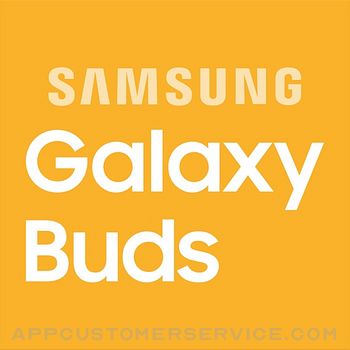 Samsung Electronics Co., Ltd.
Samsung Electronics Co., Ltd.