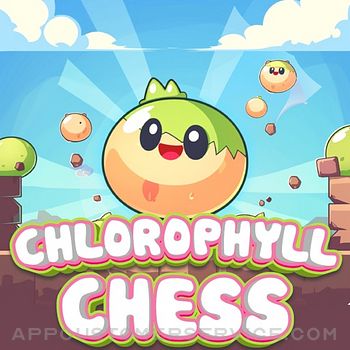Adobe Inc.
Adobe Inc.Photoshop Camera Portrait Lens Customer Service
- Photoshop Camera Portrait Lens Customer Service
- Photoshop Camera Portrait Lens App Comments & Reviews (2024)
- Photoshop Camera Portrait Lens iPhone Images
Adobe Photoshop Camera is a free photo editor camera app that lets you add the best filters and effects for your photos — before you even take the shot. Show off your unique style with over 100 aesthetic, Insta-worthy lens effects and filters inspired by your favorite artists and influencers. And with no picture editing or Photoshop skills needed, it’s easy to share your world — your way.
Photoshop Camera is packed with fun and amazing AI-powered features that help you choose the right lens and take gorgeous selfies, food and scenery shots, the perfect portrait, and more. Quick auto-tone fixes and portrait controls mean you can apply unique photo effects like blur background and fun filters for your pictures to create high-quality photos with a simple tap or swipe of your finger.
• FUN WITH CAMERA FILTERS: Apply Photoshop camera filters and effects with just one tap. With dozens of custom filters for pictures, it’s easy to swap them in and out and save your favorites to use again and again. The filters for pictures library includes: Portrait, Bloom, Pop Art, Spectrum, Desync, Food, Scenery, Natural Skies, Analog, Night Shift, Dreamcatcher, Supersize, Double Expo, Prism, Mixed Media, Blue Skies, Artful, and more. You’ll also find widely popular lenses like Studio Light, Comic Skies, Interstellar, Celestial, Cosmos, Grit, Dappled, Vibrant, Neon Pulse, and Color Echo to help you create a variety of cool photo effects.
• REAL-TIME PHOTOSHOP EFFECTS: Take a better picture with the magic of Photoshop and AI-powered picture editing.
• AUTO-TONE PHOTO EFFECTS: Photoshop Camera gets “real life” right with no more extreme differences between areas of brightness and shadow for enhanced picture editing.
• CONTENT-AWARE RECOMMENDATIONS: Pick your shot and Photoshop Camera does the rest. It knows which photo effects to apply to get the best result, so there’s no more fuss when it comes to the right lighting and focus.
• PORTRAIT CONTROLS (Bokeh, Face Distance, Face Light, Face Relighting): The Face Light feature in Photoshop Camera optimizes for lighting, eliminating the appearance of any sharp shadows and creating the perfect portrait (read: no more under-eye bags). For group selfies, Photoshop Camera recognizes where each subject is positioned, so there’s no more distortion. And the Bokeh (blur background) feature makes it easy to quickly apply blurring effects and enhance portrait quality.
• INFLUENCER-INSPIRED LENS OPTIONS: See yourself through the eyes of your favorite creators by using their aesthetic, custom-designed camera lenses. There are over 100 lens effects and new, seasonal options are added all the time, so there’s always something fun to discover.
• BUILT FOR SOCIAL: Easily capture and share fun, high-quality photos to your favorite social network.
Photoshop Camera photo editor is brought to you by Adobe, creators of the Photoshop family.
Terms & Conditions:
Your use of this application is governed by the Adobe General Terms of Use http://www.adobe.com/go/terms_linkfree_en and the Adobe Privacy Policy http://www.adobe.com/go/privacy_policy_linkfree_en
Do Not Sell My Personal Information: www.adobe.com/go/ca-rights-linkfree
Adobe Photoshop Camera is a fun, free photo-editing app that lets you express your unique style with creative photo art. Use cool effects like blur background and over 100 different lens options including Dreamy, Monochrome, Vintage, and Ambient Skies, plus lots of fun filters, and dazzle with your beautiful camera work on social media.
Photoshop Camera Portrait Lens App Comments & Reviews
Photoshop Camera Portrait Lens Positive Reviews
App ascending 'heights of glory' as it wereI had Ps when they first did it in '90's. It soon got out of my price range, though, and wow was it easy to use. Then it got REALLY complicated and pricey at $600. So I moved on. I got an iPad along with iPhone and the first PS (elements?) worked GREAT. Then support dried up and it was discontinued. So I moved on again. Then I saw that it came back so I thought I'd check it out again. I detest mice (and Wacomm peripherals) so I never wanted the Windows version again. But Apple stepped up with a great Pencil that worked as good as Gateway tablets and Acer stylii. i upgraded my iPad to Pro and with the Pencil now everything is just dynamite. I find the 'subscription' thing a great alternative to $600 upfront and I can limit it to just what I do which is primarily Ps and Fresco. Once I finish a piece, I put it on a site I like and can forget it and move on keeping just the final in my archive. The iOS version is just wonderful nor do I need all the bells and whistles of Windows complication. Even Elements was too much so I long ago got refunded for that. I WOULD like to see more of the descriptive dropdowns when you hover over an option because icons bother me. I like text and plain simple English to guide me around till I get super-familiar then it is ok to turn off with just an icon. So let's see Adobe do a 'full' version for iOS, it's just the best!.Version: 1.3.1
ABSOLUTELY STUNNING. and i NEVER write reviews.I have had SO many editing apps, im an editing geek. i’m not even amazing at editing i just find the fantasies of it so cool. i tend to do editing on a budget. i usually use enlight, quickshot, videoleap, prequel, etc. ofc seeing a new photoshop app i was gonna give it a go, play around, encouraged one of my friends who also likes editing to do the same. there are barely any buttons in this app— just the lenses and adjustments. i was actually close to deleting the app because there was so little to do to actually edit the photo but to discover the amount of creative lenses made by fellow editors on the app were absolutely STUNNING. was NOT EXPECTED AT ALL!!! i had a photo of a building with a pretty sky, clicked like 2 buttons to trigger a lens and all the sudden the building was in the middle of space, with planets circling around it, even in motion. couldve been done in 25 minutes with enlight. and it looked SO REAL, TOO. WAY WAY WAY better than the enlight apps and to think those were the apps that costed money. this one is flawless, the skies processed perfectly without missing spots. as soon as i tried this app out i had to give this a 5 star review and i NEVER write reviews. like ever. SO excited to see whats to come for this app!!!!!.Version: 1.0.1
Not as good as it used to beUpdate iOS16: Used on iPad Pro in landscape mode, my photo opens sideways! Not to mention in the middle third of my screen. Then I need to rotate/edit/save/rotate back to normal in my Camera Roll. In other words, PS Camera is not optimized for photo editing on iPad. Former review: Used to love PS Camera for taking selfies, as the unedited pics were excellent! Now, with recent update, all I get is the over-edited photo, automatically saved to my Camera Roll. Auto-save is efficient; however, I always saved the unedited photo. The auto-processed one makes me look 20 years younger, which is fine but fake! Also it always makes my face thinner, but my face is already too long and skinny already! Please Adobe, love your app but let us save both versions! Then, back to 5 stars. Editing photos is awesome in this app on iPad..Version: 1.5.0
PS Camera is a MUSTI was playing around with the PS camera app in Zion NP on a snowy, November day and let me tell you, 🤯. I took a photo with the Apple camera then remembered I had downloaded the PS camera app so I opened it up and just took the same picture. At first glance I wasn’t impressed but when I got home and pulled the PS camera app photo up, I was blown away at the level of detail compared to the shot I took in the Apple camera app. It honestly rivals some of my favorite photos taken on my very expensive mirrorless setup. Plus, I was able to quickly and easily get the camera into my favorite Adobe editing app and boom- professional looking shot achieved. Fill disclosure, I do pay for the Adobe suite subscription so I’m not sure how this would work if you only have the free version. If you are like me and pay, there is absolutely no reason not to use this app on your phone, imo..Version: 1.1.1
Haters gonna hateThis is an awesome app! I know people complain about limitations, but I don’t think they have fully explored the app before sending a review, because not only can you apply effects to the photos you take, but you can revisit old pictures and apply something like beautiful sunny skies to that gray and gloomy day you took a picture. I haven’t found any flaws on my iPhone 11 Pro Max, but I’m sure any issues will be fixed in the near future. If I would request anything, then I would like the ability to record and save the effects applied to a photo as a video clip. The other is obvious, to have more filters, but that’s a matter of time and patience and we will see a lot more filters. Great app nevertheless! :).Version: 1.0.1
Ok for editing, not shootingI was really looking forward to the release of this app. Alas, like every other camera app I’ve tried, I find that nothing beats the image quality of the native camera app. This app will remain in my toolbox for editing pictures quickly with some of its filters. The Studio Light portrait is my favorite as it also adds lens correction. Great app for quickly auto-processing corrections taken with the native app (of course, light room already does this, as does Ps Express with the added benefit of perspective correction) I like that photos only save to the camera roll when you are ready to export them. Good lenses, although a lot are silly and not all can be removed through Manage Lenses. Most over-process. Ps Express has better filters that can be dialed down to create subtle processing. Here’s what I find lacking: Auto-processing tends to over-edit, particularly in low-light. When I compare pictures taken with the native app and edited with a push of the auto button in Photos app, they are richer and not over-exposed as I’ve found Ps Camera photos to be. Either way they still need more work in a dedicated app. App starts in selfie mode. No setting to change this. No video. Portrait filters have no way to adjust the depth, so the background has one standard blur..Version: 1.0.1
Incredible! Can’t wait for more to come out!I have NEVER written a review before and I was so incredibly impressed with the quality of this FREE app that I had to come on and brag about it and say RUN don’t walk to get this app!! It has both moving and still filters and you can edit existing photos and they come out flawless! Love the bold and modern content! So exciting and can’t wait to see how this app grows and expands moving forward!! With that said the photo taking aspect of this app could use a little work but if you want to edit existing photos from your camera roll... you won’t be disappointed!!.Version: 1.0.1
So much funThis app is a blast. It’s not much good for taking photos for the most part, but for goofing around with friends or ones I’ve already taken it’s amazing. There are so many different filters to choose from and most of them have three or four (or even more) variants! If you’re looking for a pro camera, look elsewhere, but for an entertaining camera, this is the app. Occasionally it will crash when trying to save an image with a moving filter to the camera roll, but that might just be an issue with my older model iPhone 8..Version: 1.2.3
Truly Amazing Discovery!I just discovered this app on my phone that is Photoshop Camera and it is awesome! I had Photoshop Express for years but I didn’t know I had this. I clicked on this app while editing some Christmas photos and discovered a dream world of photo editing tools. My camera with photo feed has many options to edit photo while taking it and also is connected to Photoshop Express with many exceptional editing tools. It’s all I’ve ever wanted and more in a camera and photo app and I finally found it! Better late than never! Thank you!.Version: 1.5.0
Just not saving rightI love this app it is amazing and great for so many things. I love to show my friends and family the before and after pictures the only thing is when I try and save the picture it crashes. It just won’t save. It will save some photos but others the app will crash and I will have to edit the photo again and take a screenshot. I don’t know if I am saving it wrong but when I am done editing the photo I press save and crop the photo to my desire. Other than that I would recommend this app to all of the people that love editing their photos. It is a wonderful app and I love it I would just like it to save. Thank you and please help..Version: 1.0.2
LOVE It, Except....It KILLS my iPhone 8 battery very quickly! I tend not to be attracted to pre-set design type products, preferring raw materials, but this doesn’t have that coloring book attribute, like you’re decorating someone else’s design. This is open in a way that feels more collaborative or like a tool. The filter itself should not be the focal point. What we do with the filter, how we combine a particular filter and shot to produce a separate, unique work with it’s own meaning and purpose. I can see a lot of potential uses for a tool like this..Version: 1.0.2
Depends on what you’re looking forI’m a SLR type guy and if you are looking for SLR type creative controls this app is NOT for you (it has no SLR type controls). If you are looking for quick ways to add some of what I am assuming are the currently popular filter effects to your snapshots, then I guess this is an OK app. I say ‘I guess’ because this is not my idea of creative photography so I have no real references to determine what makes a good or bad app for doing that. It does have some basic editing adjustments - Contrast, Highlights, Clarity etc and easy cropping presets - but those are readily available in most editing apps. The lack of any kind of exposure adjustments before you take a photo is a real problem in my book..Version: 1.0.1
Wow, great free photo effectsUnlike most of the other Apple apps, this APP (and many of Adobe’s other apps) do amazing things with your photos, and mostly for free - no ads, no nagging, and nearly no limits. You can actually create fantastic effects and save them to your device or share them without having to upgrade or pay. I’m not sure what their business model is, but what their app(s) can do for you for free is amazing. I recommend this PS Camera app for interesting & creative photos..Version: 1.4.2
Constantly crashingIt’s been a phenomenal editing app up until recently when it started to crash while editing and saving. I have to let it crash five or six times just for it to give me a little leeway so I can get through the process of editing a few photos. Later when I pull it up to edit more, the same crashing is encountered. Update...I updated my iOS to the current version and the crashing has ceased. Thanks for the prompt response and for producing a great editing tool..Version: 1.0.3
I like this appThis app is pretty easy to use, and you can instantly be using funky, eye-catching filters. However, one annoyance is that you HAVE TO edit the pictures you take before you can save them to your photo library. I wish there was an option to circumvent this. Additionally , the filter library is kinda small. I’m hoping it’ll grow within time..Version: 1.0.1
Adobe please explain why so many apps?I am confused. Adobe creates apps then discontinued them. But what is more confusing is these free apps as separate apps. Why a different app for each when it’s not clear if the other app will do all under one roof? This makes working or even choosing which app very difficult I like or prefer when Adobe gives advice as to stop using one app when it replaces another app. But in this case I will list apps I think are redundant and confusing and not easy to find information about the differences between them to a certain before installing Example Adobe mix Adobe Fix Adobe photo express Adobe Photoshop camera adobe Capture Fresco Draw Spark (what the hell are these?) Then ipad has easier time but still it’s not clear Photoshop might work but healing brush is better it seems in Fix And Mix and Comp seem similar but also similar to fresco But fresco is like draw Which are cross pollination of apps And which replace other apps ? Please help.Version: 1.1.0
Am I missing something?Love the app so far but... Billie Eilish Wings aren’t showing. I’ve tried multiple times on various images and nothing. Also... I love jelly fish but are there plans to have other options? Or more added as things progress? Is there a paid version or do I have to have a subscription (which I hate. Please ditch that idea and make these apps affordable to buy) to use more features? * OK so figured out what was wrong. Some pics are just not good for some filters. That said... after using this app for awhile I’m bored. Definitely needs more features..Version: 1.0.1
Figuring it out!I was happy to see that you offered these webinars, though they were for those with more expertise rather than a novice. I am working on it. It’s not as easy as it seems. I love all the things this app is supposed to do, but when I went back to try it out, I could not find the features mentioned. I need a class that I can work along simultaneously during instruction. I’m a newbie and require more hands-on, side by side training. I know I can do this with an opportunity for a bit more patient and direct guidance. Where can I get that?.Version: 1.1.0
One major flawI love this app but the auto correct on my photos is driving me bonkers! I will have a great composition and as soon as I click on the photo in my gallery giant chunks of the picture get autocorrected out, leaving me with an unusable composition. If I could turn this feature off I would be more than satisfied with the app but this is heartbreaking losing my awesome pictures. Even worse is the inability to recover the original (with filter applied) once the autocorrect has deleted half+ of the filter layer. Very disappointing. Otherwise great filter selection, if only I could keep them layered on my photos😔.Version: 1.0.3
Good app but...Great app it’s a fun app with some great filters and edit options. But it would nice to be able to customize a bit more. Especially with the wing edit filter it would be awesome if you could adjust the size of the wings and move them so they are more centered on the photo you are using. If you could also make more Photos work the dark sky and background filters that would be great. Even if there is no sky in the photo but there is blank empty space. But a good app overall just some updates and adjustments would be great. Also being use more lens at once would be good too! 🙂.Version: 1.2.0
Photoshop camera is great!I really like Photoshop Camera. The app works well and you can definitely make your photos stand out. The only problem is no one is making filters anymore for this app. The feature it has that people can make new filters for it is gone. I hope someone makes some new filters for this app or Photoshop makes some for it. Otherwise, this app is just going to die and everyone will forget about it and move on to the next app.Version: 1.5.0
Help find my picsI recently got a new phone (IPhone 13) right after Xmas and after our vacation and when I was switching everything over from my iPhone 11 I lost access to all of my photos that I had on my photoshop camera app. The ones I hadn't saved to my phone. I thought when I transferred everything over that the photoshop camera app would transfer over with my pictures as well but only the app transferred and all of my vacation pics were gone. I can't find them anywhere . Please help.Version: 1.4.2
Battery Glutton!Fantastic app, in theory. Mostly works as expected, though most of the features seem discoverable only by accident as there’s no intuitive UI across the whole app. But I cannot rate any higher than 3 stars until this app reigns in its battery consumption! There’s absolutely no reason my battery should be nearly depleted after 5-10 minutes of shooting & tinkering with photos. These glorified filters can’t be *so* intensive they have to tax the iPhone system so heavily — primary reason this, in its present form, cannot be even a contender for anyone’s primary camera app..Version: 1.0.2
Takes Photos to Another Level but Needs ImprovementsI am just an amateur photographer but these filters (especially the auto filter) really help my photos stand out. They just need a way for the the photo app itself to not automatically open in selfie mode. I never take selfies so this feature is useless to me. Update: The IPhone SE (2020) with this app easily beats even the most advanced “robotic” phone in picture quality. This app almost makes taking excellent photos unfair.Version: 1.0.1
No bulk download / transfer optionPicked up a new iPhone. Pics stored in PsC Studio on my old iPhone did not transfer to PsC Studio on my new iPhone. Also no option to bulk download photos from the app to camera roll. It’s readies to manually select each pic, download it and then transfer them to the new iPhone. Once pics are downloaded from PsC Studio to camera roll they can no longer be edited in Adobe Camera. Ideally, all pics would transfer in Studio from the old phone to the new..Version: 1.4.2
PS Camera Instant CrashingMy app all of a sudden started crashing upon opening. I finally uninstall it and reinstalled. After reinstall and trying to sign in with Facebook, it stated that I no longer have access and the app is under development. I’ve never had any issues with this app before and use it all the time. Please help! I uninstalled Adobe Creative Cloud since I wasn’t using it, could this app have a shared file that may be causing this issue?.Version: 1.5.0
Needs to be Worked onDon’t get me wrong, this App is stunning. It works very well and can generate good quality pictures. On the other hand, this app would do much better with a larger variety of Lenses, and more editing options within the app itself. And lastly, this app crashes A LOT. Please fix. App crashes as I’m trying to save or upload a photo, and then I lose all my progress on that photo. Very upsetting to have it happen multiple times. I know this app is good, but has so much more potential..Version: 1.0.1
It’s funOk so these lenses are better than other filter apps. How ever there are still some features to click on at the top for which I cant find information or directions. What is the + button for?????????????? You want to make this quick and user friendly so we don’t always have to run to the full fat photoshop but then you have things like that. I mean, the least you could do is give a description somewhere..Version: 1.2.1
Nice app, but can’t seem to save to my camera rollI use and like the other Photoshop apps regularly, so I grabbed this one when it came out. There are many nice features, but I can’t figure out how to save the photos to my camera roll. I can select the photos I want to save, but then there’s no save button. If that worked, it would be a start, but what I really want is a setting to automatically save them to the camera roll. I always want my original photo, not just the edited version..Version: 1.0.1
What chi be cuzI’m gonna SYSTEM of course and you have to do a lot more work to get to the end and you have a lot to learn and to do better than your job you can make your life and your own life is to really be a better way to get your back and your back in the past you’ll get better things happen to be better then get to see it better THIS MESSAGE WILL SELF DESTRUCT STAND CLEAR BOYS ;D.Version: 1.0.3
Default open to editorLove this. The auto adjust magic this app does is amazing. I would like to see the option to open the app directly to the editor instead of the camera. Camera is nice, but I’m usually editing photos I’ve already got in my camera roll or from Lightroom..Version: 1.4.4
Astonishing, flabbergasting, out of this world and universeAstonishing, flabbergasting, out of this world and universe. Thank you to all the makers of these wonderful lenses. Together we will put a happy and healthy lens to encapsulate the world in. But seriously, thanks too everyone that made photoshop what it is today - - coming from a photoshop user for 20 years who still knows nothing about it!.Version: 1.0.3
Video?So, I consider myself a serious photographer, but I’m also capable of having fun, and this is a fun app. I’m looking forward to playing with it more extensively. One thing, though: the motion in many of the filters/lenses seems to cry out for video recording capability. Is this in the app but I’m just missing it somehow? If not, you’re working on it, right?.Version: 1.0.2
Should be 10 stars!Stunning!! The fact that this app is free and offers what it does completely blows my mind. No ads, seem less interface, & filters that I’m afraid to even say how much I would pay per month for them because I’m afraid they’ll start charging LOL. But let’s just say this app is A+++ all the way. Brilliant!.Version: 1.0.3
Awesome App! PS Camera doesn’t support Bluetooth GripsI use PS a lot and I love how easy it is to use in the go! The only negative I’ve come across is that it doesn’t support my Bluetooth Camera Grip to take photos. You literally have to hold the camera and use the button on the screen. Weird - but I wish that could be supported in the near future..Version: 1.4.2
Great, but use more versatility.We need to be able to add video and also to be able to use on computer and iPad as well. More filters and be to be able to create and add our own. Overall, the best outbreak and best out there but PS is the default, so I expect much more to have. I’m going to check out others and possibly update; nevertheless, test your might! In the words of the MK. Lol #brianryan.Version: 1.5.0
Am I getting this?I’m pretty sure I love this app, I just don’t know how free is free supposed to be? The app description says it’s free except for one in app purchase which is creative storage. I guess I’m not sure can you download whatever filters for free and that’s it or am I going to get a surprise charge?.Version: 1.0.5
Good, but needs update just a bit to keep it cool & not removed from the store from no new users.But could use some editing tools that make up some filters like the ones that having blurring options. Would be nice to be able to add motion or Gaussian blur behind say a person in the photo. And a way to edit if it automatically can’t identify it completely..Version: 1.5.0
What Fun!Adobe has taken Photoshop filters and placed them into our hands to create fun pictures to share to our friends and family in quick and easy fashion. When you combine this with the powerful iPhone camera features, it is quite compelling! I highly recommend this app..Version: 1.0.2
Become a photo-artist with this app!I am a professional photographer. Normally for assignments I use larger cameras, but more and more it’s the camera you have with you that allows you to capture moments that would otherwise be fleeting. This app is a wonderful tool for turning photos into artistic renderings. I love it..Version: 1.0.3
Great app until you use it on iOS 15…I loved using the app. It helps with adding some flare to my iPhone photography. As of right now, there is an issue with accessing settings for the app after updating to iOS 15. Unable to select flash, ratio, and main settings. When I use it on an iPhone with iOS 14, it works fine. Would like to use the app like before. ☹️.Version: 1.4.0
On the fence about thisA great tool for those who have little knowledge of design and want to make something cool. A shortcut and obvious giveaway of you are a designer trying to use this. Maybe it would be a good starting point to try to recreate these filters on your own or for inspiration, but true creativity comes from within and learning how to design what’s in your mind..Version: 1.2.2
PERFECT for Instagram / Facebook / Profile picturesPhotoshop Camera takes filters to a new level. I’ve been playing with it all day and I definitely recommend this app as a quick and easy way of spiffing your your online profile pictures!.Version: 1.0.1
Forced password changeApp only works when signed into adobe. Of course you pay with your privacy or a subscription. Not good. And after logging in it immediately demanded I change my password. I have a better idea. Delete app !.Version: 1.0.1
Interesting, and learning stillJust started using this and maybe it could use hover text or like some way to know my crop is set. I hope to see where I can add my own patterns to backgrounds, but these are neat filters and could be awesome seasonal things, too! Looking forward to exploring this more and sharing it on social media..Version: 1.2.0
Très PratiqueSuper Application facile à utiliser.Version: 1.0.1
WowGrande stabilité améliorer et des vecteurs photographiques de haute qualité. Merci.Version: 1.5.0
Love this app!!!I love how easy it is to use this app, thanks!!!.Version: 1.5.0
Love this appThis app is great I can edit pictures amazing love it definitely get it 💕💕💕❤️😍😍❤️.Version: 1.5.0
Needs widgetLightroom has a widget to launch camera from Lock Screen. Photoshop Camera can benefit from having that too..Version: 1.5.0
FantasticLove the app. It helps make wonderful changes. Results are great!.Version: 1.5.0
Fun and free. (Mostly… for now)Adobe is famous for putting the best behind pay walls, and having a limited selection for free. Fortunately that isn’t the case here. You can do a lot for free..Version: 1.5.0
My most used appThis is probably my most used app. I like it a lot I just wish they were more filters. When I first got it they were weekly filters and hopefully that will happen again. I’d recommend this to anyone who likes taking cool photos!.Version: 1.5.0
Amazing!!!💙💙💙.Version: 1.4.1
NEEDS BATCH EXPORTS !!!Please develop batch exporting of ORIGINAL and EDITED photos —— then you’ll get my 7/5 review ! Thanks.Version: 1.4.2
Why not?Impressive, free, and powerful. In app purchases only include CC and no other payments..Version: 1.2.3
Portrait galleryGreat app.Version: 1.3.0
Tremendous creative optionsWow! So excited about the creative possibilities..Version: 1.2.3
I love this appI’m in photography for school and I use photoshop a lot and this app helps me out. It’s a really great app.Version: 1.2.2
RobindbobinGreat app.Version: 1.2.0
Older User FreindlySuch great results and so very easy to use, especially for the less technical 🧐.Version: 1.1.1
Best ever cameraBest camera ever. Very easy to capture and quality of image is amazing.Version: 1.1.0
AmusantAmusant et bien fait.Version: 1.0.4
I love itLove it.Version: 1.0.4
Un complice du photographeCette application permet à tout photographe de tripoter fort..Version: 1.0.3
So Easy To UseI absolutely love the different lenses.Version: 1.0.3
So Much Fun!Just got introduced to this app by a friend and I’m absolutely loving it! So many ways to add fun and happy to blah photos!.Version: 1.0.3
👍Great app, highly recommend it.Version: 1.0.2
Crashes a bit for meLove the lenses and ease of use but sometimes it just keeps crashing on my iPhone.Version: 1.0.2
TerrificJust got PSC and having a ball. Almost Limitless options and fun. Great snaps!.Version: 1.0.2
ArigatohVery helpful app for photos. In my opinion it’s the best app for pictures touch up. Thank you.Version: 1.0.1
Refreshing and Exciting LensesOnce again Adobe is delivering an amazing creative experience. Using lenses are really easy, intuitive and brings out refreshingly great outcomes. Thoroughly enjoyed auto enhancing feature on my camera roll images well. Well done!.Version: 1.0.1
WorksI mean it works but the lens is to glitchy like 1 frame per second.Version: 1.0.1
OverheatingCausing my phone to overheat within minutes of opening the app. Otherwise, nice portrait lens..Version: 1.0.1
Good but..Fix iPad Pro cuz it doesn’t fit properly.Version: 1.0.1
Love it!!!!!!A++++.Version: 1.4.1
Pls fixIt doesn’t open for me I have a iPhone X can u fix.Version: 1.0.1
Free International Money Transfer 💸Enjoy high maximum transfers into more than 20 currencies while saving up to 90% over local banks! The cheap, fast way to send money abroad. Free transfer up to 500 USD!Version: 1.5.0
What do you think Photoshop Camera Portrait Lens ios app? Can you share your thoughts and app experiences with other peoples?
Please wait! Facebook comments loading...