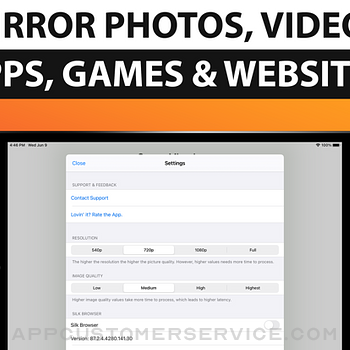Screen Mirroring+ for Fire TV is the easy screen mirror app to share your iPhone or iPad screen on your Fire TV. It's the most advanced screen mirroring solution with zero delay and the highest screen quality.
Mirror photos, videos, games, websites, apps, presentations, documents and spreadsheets on Fire TV.
* Supported Fire TVs: Fire TV Box+Stick, Fire TV Cube and all other devices of the Fire TV Family.
* Supported TVs: Insignia TV and Toshiba TV with Fire TV Edition
* Your iPhone/iPad and your Fire TV must be connected to the same wifi to enable screen mirroring. Please do not use VPN, Proxy, VLANS and Subnets.
* Latency is supreme (below 1 second) when you have good wifi network conditions
* No hidden subscriptions or costs
* Black screen issues: Some third party apps prevent screen mirroring. When you try to mirror them, you will just see a black screen on your TV, for example with Netflix and Disney+. This is a restriction chosen by Netflix and others, so we cannot fix it at the moment.
If you like the app and our constant work on it, please give the app a positive rating on the App Store. Many thanks in advance from the development & support team.
Disclaimer: This app is not affiliated with Amazon or any other trademark mentioned here. This app was not created or endorsed by Amazon.
Screen Mirroring+ for Fire TV Positive Reviews
Good enough for now 😉I’ve used this before. Went ahead and paid for the pro version. Unfortunately it froze after less than ten minutes. Backed out and it started again and froze again. Hopefully that’s an update away from being fixed. I saw that some reviewers couldn’t get a full screen but I had no problem with that. Maybe they’re not turning their iPhone to the (I call it) tv orientation? It would be nice to have the sound thru the tv but I can wait. 👍.Tech_99Version: 2.9
PRETTY GOOD, Easy setupI don't usually like mirroring apps due to general latency issues with most especially playing heavy graphics games. I find most are most useful for briefings or displaying photos and static displays. I tried this one cause I got a Fire TV Cube and hoping it might work for gaming.
The app was easy to setup following directions. Loaded in less than 30 secs. Very nice picture and color. It has some lag but not too bad for certain applications. Playing an action high graphic game did ok. As long as things were not moving very fast it was fine but as action picked up it could not keep up with the game. I played a less graphics intensive game and performance was acceptable. I am currently using it to display my Wifi Cams on my larger TV. All in all pretty good. I liked the picture quality. There is no sound from the Tv, no issue for me..RhmachoteVersion: 1.1
Sound?Any time frame when this app which works well will have the ability to play sound through the TV? I purchased the upgraded version months ago based on the reviews and the developer stating a fix is on its way, but I still cannot hear sound through the TV? I’m playing videos of my daughters concerts from my iPhone gallery. I get it that I can connect to a blue tooth device but that’s an additional drain on my battery. Please let me know a fix is on its way soon? Thank You 🙏.Space Ghost 1107Version: 1.2
Really, I paid for this?App needs improvement
Needs to be able to stream from different WiFi networks.
Unable to do full screen unless in an app and only if app does full screen.
Option to send audio also would be nice.
I want to be able to see my friends and family though face app or duo or zoom full screen I want their audio through the tv and the microphone through my phone. That would have made it 5 stars in my book.
Loss of stars because I had to buy it because I tried it and it was not what I expected..Electronic GumbyVersion: 2.1
Love itOnly issue I have is the screen recording u can’t turn off , plus the volume doesn’t play through the tv instead coming out the phone.Legacy2GsVersion: 2.10
Works!Took a while to set up—phone and fire stick have to be on exact same network. Can be tricky in hotel or other large space with multiple routers where you have connected previously. Make sure devices aren’t auto-connecting pro different networks..UddermattVersion: 2.9
Mirroring my iPhone to insignia firetvMirroring my iPhone to insignia firetv… don’t work !!!.. why did I pay for this but it doesn’t work ?.. looks like we’re going to have to get lawyers involved $3.99 for something that doesn’t work.Pokimane 000Version: 2.11
I paid for this app and it constantly crashes or doesn’t connect. Trash.Doesn’t stay connected. I paid for this. Such a disappointment.Awful and DisappointingVersion: 2.11
Freezes after a few minutesWas able to share pictures with my mom. Had to restart the program multiple times. The app needs some work!.IrvinercattleranchVersion: 2.10
Sounds isn’t workingI downloaded the app and it was pretty easy, but the sound comes through my phone and not TV.D-nice@51Version: 2.13
Love this applicationEasy to understand and use, simple two clicks and done. Your experience will not be frustrated and will be a time to remember for Ever !!!!!!!.More2kissVersion: 2.11
So amazingThis app is so fun! I can show my family presentations I have been working on, or Photos and videos of my trip.JeffwasatastorebuyingpizzaVersion: 2.11
Could change moreThe app is amazing but it freezes so much if I’m in the middle of watching some thing it’ll just freeze out of nowhere.It puses a lotVersion: 2.11
No sound from sound barI’d give this five stars for ease of setup, but I’m only getting sound from my iPhone Instead of through my Yamaha sound bar.
Any ideas on how to resolve this?.Beck@HomeVersion: 1.1
Sounds doesn’t work!I got the pro version thinking it will be better than the regular, but sounds doesn’t work!.Tangunda8206Version: 1.1
Not worth itIf you want to cast videos it makes you pay for another app. This is a worthless app avoid it..Gord BoyerVersion: 2.11
ExcellentExcellent.CwebkikiVersion: 2.11
This is the first iPad to Amazon screen mirror to work successfully!Install on fire tv app same logo and then you can even try for free jut watch ads or buy pro version works works works…..Checco2011Version: 2.11
Free International Money Transfer 💸Enjoy high maximum transfers into more than 20 currencies while saving up to 90% over local banks! The cheap, fast way to send money abroad. Free transfer up to 500 USD!AdvertorialVersion: 3.1
Screen Mirroring+ for Fire TV Negative Reviews
Sadly NOOOOO SOUND!!!!!!My Mom is 94 & I bought her a Insignia Fire TV and downloaded this “Mirroring” app so she could watch the Grandkids in their plays,sports AND Church services. It does take a few times, but eventually i can load it thru the QR. I didn’t realize that there was no sound, so now I have to keep my phone on the pillow by my Mom’s ear so she can hear it. She’s losing her hearing so it would’ve been better to be able to turn it up on the TV. I saw where it said that they were going to fix the problem and allow sound but apparently that was well over a year ago and they haven’t done anything yet. Very disappointing!!!! Come on App Developers….if you can develop the app, I’m sure you could put sound to it!.ALB1106Version: 2.11
More trouble than it was worthSetup was easy and simple. The quality of the steam itself is poor. I thought it would stream sound as well, it does not. I spent more time trying to fix connection issues than actually streaming. We got to stream for about 10 minutes, the screen froze and after fooling with it for 30 minutes we gave up. I wish it worked as intended because we would use it frequently.
For the company as I saw their response on another customer. We tried all of your recommendations to correct the error, even went as far as turning off other devices not being used to minimize internet usage. The issue is the app’s connection..Blondebombshell88Version: 2.11
App with issuesApp is clunky and hard to setup and get working. Once I figured out the setting that needed to be enabled it kind of worked for what I wanted (Peacock streaming). Some content streamed OK but others only had audio with black acrylic video. I bought Mirroring for Samsung TV instead which worked right out of the box and even told me on setup which setting in “screen Time” that was causing the issue for this app. I am using the Samsung mirroring app and this one is one of those chances you take when you buy and it doesn’t work out for what you wanted it to do. Sometimes you gamble and lose..History-BuffVersion: 1.4
Is a refund possible?Not gonna lie, this one’s a bit rough around the edges. I was trying to use this to cast some mobile game to a fire TV. It ran at like, 3 frames and I got no audio to the TV. I tried messing with the quality and FPS to improve the speed, but got nothing. Tried messing with the network, but my iPad casts to a Roku through standard screen cast just fine, which leads me to believe it’s a problem with the port itself. Not usable honestly, and I wish I would have had a free trial before dropping 8 bucks on it…. is a refund possible? I’d sincerely appreciate it 😅.ThatRandomCow05Version: 3.0
Screen freezeKeeps Freezing within a minute of screening. Every time I disconnect and reconnect it does the same thing again. Freezes and that’s that. Yes I know how to use the app and don’t need help on how to use or troubleshoot it. not worth the hassle. Should be a free app knowing it doesn’t work. Don’t waste your money on it spend a minute to read reviews to see Im not the only one who it freezes for. Developer knew of issues yet never resolved them bc as of last week they’re “updates” obviously were not done. Hence why NEW CUSTOMERS who buy this junk app wasted more time and money for garbage..Dom1642522Version: 2.11
Sorely disappointed with failed features.With our internet being down due to a serious local issue, finding this app should’ve been a functional way to spend our time watching our favorite shows on a large screen via our iPhones. Sadly, many of the popular streaming apps will NOT work once it’s expected to view in full screen. Along with that, there was no disclaimer via the developers stating that the audio would not be played from the tv as well.
recommending that folks don’t waste their money or time with this one and keep searching..Rufnet407Version: 1.4
It’s not all thatSo it’s kind of funny to me how when I looked up this app and it’s telling me that I have to pay for it so I paid for it and it was mirroring to TV and my TV show and everything and I appreciate that but the only thing that I didn’t like about this is that the audio was coming from myPhone and it wasn’t coming from the TV where that you would think that you could just turn up the volume that’s the only thing what got me aggravated I don’t know if there’s anyway to fix it because if not I want my money back.SidleyeramosVersion: 2.11
No sound?!I tried the regular version. It worked but there was no sound. It bought the Pro version and spent the $4, but still no sound. Then I read in the FAQs the the app was made available incomplete. The dang thing doesn’t support sound. How or why would an app be sold 1) without being fully functional and 2) without letting your customers know it was defective. I wish there was a way to get my money back. It looks like I’m out a screen mirroring app and $4. Don’t you fall for this trap..AVBandManVersion: 2.11
Poor functionality and waste of moneyEven the purchased version literally only does screen mirroring but does not play any sound with it. You are constantly re-directed to their other apps for purchase but then their other apps have the longest optimization processes so the video will not play at all or takes at least 30 minutes to optimize for broadcast. Their screen mirror pro that is $6.99 does the same thing. Skip this programmers and save your money..Jackel278Version: 2.11
DisasterThis app is a DISASTER! The app does not work! It took me at least 20 min to finally get it to connect to the TV and when it did, I could not hear the audio and the video sputtered. Just a DISASTER! I ended up putting my video onto a thumb-drive and connecting that to the tv. A very unfortunate and timely process. I don't even want to give this app one star but I have to choose a rating in order to submit this comment. This company is an embarrassment and is only there to collect $4 from dumb suckers like me..RMW ballerinaVersion: 2.10
Needs workI wanted to love this. I am streaming a few yoga classes an my studio is mandating a booster shot? I got the stream to work, but it froze after another 2-3 minutes. I stopped the recording and started it over 4-5 times. Same result as it froze each time. I then closed the app and started again. Still froze? The app is going to need some work and updates to be functional. I hope they can figure it out as soon as possible. Good luck.Bodcatch22Version: 2.11
It works, just not wellCouldn’t get it to connect initially. Then realized that my fire tv needed to be connected to WiFi. Was able to mirror the screen. However, the reason it doesn’t work with 3rd party apps is because when broadcasting, it displays as if it’s screen recording. Makes it useless for apps like Apple TV, Netflix,etc that assumes you’re trying to pirate the movie. Hope there’s a fix soon. I’d give it more stars..MejaruVersion: 2.3
Lost functionality after 15 minutesI paid for this app specifically to be able to watch a two hour live event and for the first 15 minutes it was great, but then it froze. I followed the troubleshooting directions and it came back on, but it only worked for about 10 minutes and froze again. I was able to get it restarted again, but it froze multiple times, causing me to miss out on so much of the event that I ended up just giving up..Lak003Version: 2.0
Meh...where’s the sound??It does it’s job mirroring the iPhone screen, but there’s no sound, you use your TV screen to watch and your phone to hear. I read other reviews complaining as well about sound and the developer’s answer was the the app is still under development. My opinion is, you don’t sell your product, until it’s complete. I even paid money for an incomplete product. Lame!.DIDE2020Version: 2.1
Honest REVIEWApp does not lag if you change the resolution to the lowest setting. Keep in mind by doing this you cannot read any text and everything is blurry. If you put the resolution on full the image is crystal clear but there is a 2-3 second delay from the device to the tv. Extremely laggy. If you don’t mind the lag then it’s a good app. I unfortunately mind the lag as it does not work for what I need. Not to mention I had to pay $4 for the app. Which is why I rated 1 star..MRS. LEUTEVersion: 2.9
Not working correctly!I purchased with the purpose of using. I doesn’t project all my app as it said it would. It is not working for the main purpose that I purchased the app. I would like a refund. You can check it and see that I have not used it again. It now serves me no purpose. I pray you fix these issues before other people buy it. I believe this can be a great app if you can work out the kinks!.HappyTeacherMomVersion: 2.9
The worstFirst of all, this app is the worst. You can’t project sound from the tv, the screen only projects your phone screen and doesn’t fill properly, and it doesn’t even sync properly for the videos, there’s an ENORMOUS lag, so none of your videos flow smoothly. Within literally two minutes of playing the video the screen dropped the connection. I downloaded it by accident because I thought it was free. I wouldn’t give this app to someone I hated..0013HannahVersion: 2.3
Want my money backLaggy, randomly disconnects then reconnects, no sound, barely any controls, no way to get money back as its not in my subscriptions in purchases on my iphone.
overall DONT recommend this app AT ALL. completely disappointed and a waste of money. seems i shouldve checked the reviews beforehand because many are saying the same, lost $4 so i hope yall can avoid my mistake and trust me on this..XoxoxooxooxooVersion: 2.10
Sound and Overall ExperienceNot only did I have to pay $3 for an app that doesn’t fully work, but I also had to contact the app support because it didn’t connect to my phone after I already paid for the app. Then, I was on the phone with support for about 2 hours only for the screen mirroring to not connect with the sound. Overall I had a terrible experience with this app and I wouldn’t recommend it to anyone..Mak1800Version: 2.3
Poor development/money appWorst user friendly app ever. UI Development for this product could be WAY better! And they want you to pay for additional in app purchases that should included. Don’t waste your money.
By the way, I am typing this review blind because this app review is another development error which has the text not visible. SMH for this product could be WAY better! And they want you to pay for additional in app purchases that should.Mmassey2509Version: 1.4
Pick between sound or video - not bothDidn’t seem to be able to do both sound and video. When I went to the FAQ, it said audio wasn’t supported at this time and to use a Bluetooth speaker because audio will come from your phone/tablet. Tried to use for HBO Max but ended up getting it on my fire stick via downloader. Will be requesting a refund for this app purchase since it’s not able to do both sound and video..JeanieskiffVersion: 1.4
Don’t waste your moneyThis app is garbage. Will it mirror your phone? Yes. That’s literally it. No sound transfer, lags when you move quickly, and recently it keeps making my fire stick return to the home menu or launch other apps including itself despite not being used. Save your money, there’s plenty of better apps out there for free than this piece of garbage.Player FrequentlyVersion: 2.13
There is no sound coming from the TV!Horrible app! Paid four dollars after already paying seven dollars for the pro TV cast appJust to find out that my sound won’t screen cast from my phone to myFire stick. Not to mention the movie quality on my phone is waaaaay better than on my tv. I rather just watch it on my phone this app is despicable wish I could get all my money back.!!.GsvdhdyVersion: 2.10
No soundDisappointed that unless you read deep into reviews there is no declaration to warn purchaser that audio is not currently supported. After searching FAQ I discovered this shortcoming which would have influenced my decision to purchase. A lame workaround is suggested. Fortunately, the $1.99 is not a big deal and a small price to pay to relearn a lesson that is as true today as when I first heard it. “Buyer beware”..ThosewilsonsVersion: 1.4
Dumpster fireThis app is trash! Screen mirror is choppy even using the lowest settings. Purchased the pro version so I could have sound… not so much. No sound still choppy even on lowest image setting. I have great internet and brand new phone and restarted like all their recommendations said to do and nothing. Great waste of money!!!! Do not recommend. Would give -5 if I could..Yojoe77Version: 2.13
It doesn’t workI paid $7 to use this from my iPad and it just doesn’t work at all. It keeps saying I need to go to the app and connect to my TV, but when I go to the app it says I am connected. So I try again and it just says the same thing. I was nervous that this would be a total waste of money and a scam and it indeed is exactly that. Don’t bother..CaitCherukaVersion: 2.13
Does not workHuge delays and then it wont go full screen. this app screws up my phone so bad that at first no characters appeared as I type the review. I had to fight with my phone to quit the app and look at what I had typed earlier when the characters were invisible. I know this sounds crazy, and it’s one of the worst apps I’ve ever tried to use. Awful on every way.BradPhxVersion: 2.10
Absolutely Terrible.PAID for this app that supposedly records everything? Why would I want that when it’s a mirroring app? Not to mention it’s terrible, it’s delayed, pixelated and whenever I try and play a video on ANY platform it wont work. Why’s the point? So I can text in front of a room full of people and they can read along my conversation? That’s literally all I can do, and it’s not even in good quality. What a waste..RachelfatVersion: 1.4
DisappointedI wasn’t even able to get the app to screencast what I wanted it to before it asking me to purchase several things. I got this app only to find out that it can’t screencast what I am trying to get it to screencast. I couldn’t even make it screencast my phone screen. Wanted to like it but I can’t like an app that doesn’t do its intended purpose..Good Game,Bad AppVersion: 2.13
BAD!Bad quality, can’t even hear what’s playing on my phone on the tv, and not only that, it’s very low on my phone, just bad in general, a regular smart tv is way more simple to screen mirror, and the resolution is way better and you hear whatever is playing on your phone on the tv louder, I just wasted 3 dollars on what i could’ve did on a different tv for free and way better, I want a refund 🤬.KABSGIOOSJVersion: 2.4
Why does it not cover entire screen when projected on TV?I use this for 3 mins. Not impressed with the the sound not projecting to TV also does not cover entire screen. If you have a solution, I would love to hear it. Either way I will update my review based on your response and action to correct. thank you.JB-AirborneVersion: 1.3
Waste of $7 doesn’t work with firestickCompletely robbed having to buy this, and on the firestick it doesn’t recognize the app on iphone most of the time.
When it does screen mirror it’s too laggy and poor resolution and requires the phone to stay on and requires sound to come from the phone speakers.
Junk app..OfosbabrkfpxpaVersion: 2.13
Frozen Screen then will no longer connect/mirrorReally disappointed. I’ve use the free version a few times and decided to go ahead and purchase to remove the ads. Haven’t been able to use it since. It froze after 30 seconds, and then you can’t get it to connect again..NeashaAaliyahVersion: 2.11
Does not workI have two older Samsung TVs and this app does not work to get your Apple TV to play on your tv. I bought the paid version and have spent hours trying to get it to work ! Don’t waste your time or money. All you will get is your video playing in the background on your iPad and the QR screen on your tv. Ridiculous!.Ddbm0mVersion: 2.10
It freezes immediately after openingI paid and installed the Pro version app on my iphone and firetv . The instructions are VERY simple, but it freezes after 2 seconds. My wifi is good, and nothing else is connected but it literally doesn’t do anything. Wouldn’t have paid if I known it was this bad..Mich1@Version: 2.10
Lags and StallsPaid for pro and it lags and freezes all the time. We bought it to play a timed game and this freezing is quite annoying, disrupting game play..NSgal9745Version: 2.11
Scam bc it doesn’t workI would give it 0 if I could.TeaJay3000Version: 3.0
Doesn’t workTried over and over again, won’t work. I want my money back..Nikkiii143Version: 3.0
Absolute ScamYou are charged first of all $9.99. They promise no subscription but then if you want to screen play movies and tv shows, they demand another 9.99 from you. It doesn’t even function correctly..Pal1611Version: 3.0
The sound doesn’t work when screen mirroring.The sound doesn’t work when screen mirroring. The sound is just your phone…I just paid $11.29 for this. What a waste of money..7yl3r59Version: 2.13
Doesn’t workIt will not do it from my phone.1BananVersion: 2.13
Gouges you twice for screen mirroringGouges you twice for screen mirroring.C-AqcVersion: 2.13
Doesn’t workDoesn’t work.EhsxvffcxxccxdcvgfVersion: 2.13
Truly a Useless AppI think this is the first time I've felt compelled to write a bad review however, this app in my view is not worth ones time and money as it really doesn't do anything useful..Ajno60Version: 2.13
Would not recommend at allNot as advertised.Lol your mom gayVersion: 2.13
No volumeThe app works great for video but they have not developed Audi yet
Pretty disappointing.Wwb132ghyVersion: 2.13
GarbageConstantly freezing, glitchy. Complete waste of money..Amber Lee!Version: 2.13
Dont work! No soundDont buy that!!!!.Alex_cq_Version: 2.13
SucksSee above fire description.Kn schVersion: 2.13
Too much for nothingThis app does not do as advertised.Unsatisfied1277Version: 2.13
SucksIt doenst play sound don’t buy.6’4 lightskinVersion: 2.13
GarbageDon’t buy. Waste of money! Picture looks like crap..X homedepot onlinecustomerVersion: 2.13
Terrible appWhat an awful app. Waste of $5. The latency is awful. It doesn’t not work as intended. This is a scam..LilRylerVersion: 2.13
Terrible🤦🏼♂️.Jomorin30Version: 2.11
ScamHow do I get my money back.Miket's 1phone1Version: 2.11
Doesn’t workIt’s a problematic app, that doesn’t work. Don’t buy.CoinVersion: 2.11
If I could give zero stars I wouldThis app doesn’t work at all. It will show a picture but for streaming it freezes and won’t move at all. Don’t waste your time or money.Kategem11Version: 2.11
Film miroiring but no sound!Film miroiring but no sound!.IvonTheGreatVersion: 2.11
GarbageThis crap doesn’t work at all👆.SmdyfahVersion: 2.11
Very buggy scan does not allow for expansion of camera pic , does not transmit audioIs not stable and looses connection all the time.LillieHillsVersion: 2.11
Terrible productIt doesn’t let me connect to my Apple fitness it just pauses on the screen. It also lags and doesn’t have good Bluetooth capabilities. DO NOT BUY.Blac935Version: 2.11
App won’t workPaid for the pro, and won’t work . Very disappointed!.Username woVersion: 2.11
Do not purchaseSo not purchase this I paid for pro and the app does not even work it’s laggy and doesn’t even work half the time..HsksyebdjVersion: 2.11
Really unfriendlyNot intuitive..CanuksteveVersion: 2.11
You can do this without the appLol.NinjaKloydKaeden1Version: 2.11
It doesn’t workVideo doesn’t show.Hr sktnsVersion: 2.11
Fire TV Mirroring.Does not work properly! Things finally started to work, it was about 30 minutes later, when I tried again. Working fine now, my guess is that my internet connection was being flaky again and the acknowledgment of payment, had not yet been received..Ootpick the Knight OwlVersion: 2.11
It doesn’t workThe worst.1234.;32;Version: 2.11
Crapp AppPiece of crap app. Doesn’t work. Took my money tho! Crooks.Brucee76Version: 2.11
Does not workDoes not work.JwicksteadVersion: 2.11
Does not connect to audio$5 ?? And doesn’t work properly. Go get airscreen, much better than this app..ShekfksVersion: 2.11
Waste of money.This is a complete waste of money and I strongly recommend not paying for this. Will connect through the QR code but will not let you actually do anything. Will not mirror your phone at all..PaigeleblanccVersion: 2.11
Doesn’t work properlyNo sound.. try playing videos to the tv but there’s no sound. Only sound is from my phone. Please fix this. Paying that much for viewing only isn’t very good..MississaugaMikeVersion: 2.11
Doesn’t workAt all.Kns1001Version: 2.11
Won’t ConnectCrap waste of $5.00 don’t waste your money….Taylor 58Version: 2.11
Don’t spend your moneyWon’t play a movie to the fire stick. And want more money each step of the way..JessicasezVersion: 2.11
Does not workDoes not work.AudreyPMVersion: 2.11
CrapDon’t buy.Everyone#1Version: 2.11
Did not work!I tried all available instructions and this app did not work. Refund please.Can PawVersion: 2.11
App is a rip offThis app is a waste of money, does not work as advertised.RedlineEnergyVersion: 2.11
No sound available!Complete waste of money...no sound..BlueCODVersion: 2.11
CompliquéPas beaucoup d’options.MonbeauddVersion: 2.11
Payoneer 💰Payoneer is an online payment platform that lets you transfer money from any corner of the world! A best and must have payment service for every blogger, traveler, freelancer, affiliate marketer, consultant, virtual assistant, business person, online sellers, and receivers. Earn $25 for free by joining Payoneer. Sign Up Now!AdvertorialVersion: 3.1
 Kraus Und Karnath GbR 2Kit Consulting
Kraus Und Karnath GbR 2Kit Consulting