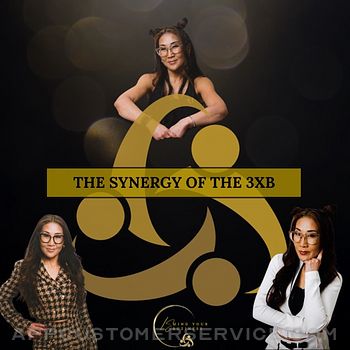Marc Hofmann
Marc HofmannImagez Customer Service
Show any image as large graphic rectangular complication on your watch face ! ( Apple Watch Series SE, 4, 5, 6, 7 only !)
Have a photo of your family, pet, favorite place, inspirational symbols, visual reminders, favorite sports club, artist or just artsy and funny design patterns on your watch face of your Apple Watch !
Add any kind to text to the images to make your watch face even more personal !
Imagez App Comments & Reviews
Imagez Positive Reviews
Wish it worked todayI was so pleased to find this ap a few months ago when Ali was gifted an Apple Watch. With the new year, I wanted to switch out the old photo for something new. Followed all the directions, saw there was as update. Rebooted twice but the watch won’t install the program so I am truly bummed. I rated it. 4 b/c when it worked. I loved it.Version: 2.2.2
Love this App!Before I got an Apple Watch I’d always see those really cool custom watch faces all over Reddit and Pinterest. After I finally got an Apple Watch and did a little research, I discovered to get those cool 3rd Party faces, you have to some stuff to your watch that I wasn’t comfortable doing. Apple has pretty slick stock faces and you can make some pretty cool looking watch faces with just using a photo as the face. But with the latter option you’re limited to pretty much zero options for complications. So I was bummed to find out I couldn’t customize my watch face to my liking. That was until I found this app. It’s the only app I’ve found that will let you put an image on the watch face and still allow you to put complications on your screen and get all that info you want at a glance or provide shortcuts to your favorite apps. Movie stills or album covers off of Google work really great with this app. Also, with a little photoshop effort (or apps on your phone), you can to create images that really bring your watch face to the next level. I really love this app..Version: 2.0.5
Yaaaaas!With being in the Apple Watch family since day day 1... there have been only a handful apps along the way that have pushed the Watch OS capabilities... and I’m here to say Imagez is one of them! One of the options I wish the Apple Watch had was more customization. With Imagez the possibilities are endless. I’m literally tinkering with my watch again to customize and accessorize!! Recent reviews have people talking that since the update (watch OS 7 and iOS 14) the iPhone didn’t communicate with the watch. Well two things can be true at once... —->Yes I did experience the two devices not communicating (iPhone was not able to push the image to the watch) —->Yes it works after I reboot/reset my iPhone after downloading Imagez. It’s works flawlessly now! Public service announcement: before leaving bad ratings or having a complaining session try troubleshooting or better yet reach out to the developer! I did just that (on thanksgiving no less) and Marc got back to me on the same day providing some additional troubleshooting techniques that work. With all that being said I wrote this because Marc deserves a big ups for one the creativity but also responding and making downloading and using Imagez a worth while experience! Best Apple Watch app of 2020 For function and creativity!! Keep it coming Marc!!.Version: 2.0.5
Excellent!I was hesitant to download after reading the negative reviews, but people just need to troubleshoot or reach out to the developer before leaving a bad review. As long as your software is up to date and you follow the directions, it works great! And I LOVE the ability to add a photo to the modular faces. It gives you the ability to add so much more personalization to the screen. Thank you to the developer for making a great app and keeping it up to date throughout software updates and issues that inevitably arise from time to time..Version: 3.0
Up and running! (Updated)Update: After resetting and digging around, I managed to find the update as indicated by the developer! After that was finally installed into the new watch, everything is working! Completely in love with the fact I can have a picture of my dogs on the display with all other complications around it! Initial post: I’ve attempted to restart my phone and Apple Watch but the application still does not show up in the watch. I wish it would work so I could customize with images but so far no luck.Version: 2.2.2
Love this app! Would be awesome if there was an option for it to change pics randomlyBest download I’ve down for the Apple Watch. Would be cool if there was an option where it changed pictures randomly every time you looked at your watch like the built in feature for the watch already has. Is that a possibility? ☺️.Version: 2.2.2
Finally installedI have the latest updates on iPhone 11 and watch 6. Restarted both. Bluetooth is on and watch is connected to phone. Imagez finally installed on my watch. This is just the item I need to label diff faces..Version: 3.0
Great app, does exactly what it says.Very easy to follow instructions that let me take any image and make a complication. Would like to see the following in future updates: - Different types of complications so I can use other watch faces. - Shortcuts access so I can automate my complication throughout the day..Version: 2.0.3
Watch not receiving imagesI’m not able to receive the images on the Watch..Version: 3.0
Awesome appI really like this app. I’ve had it for a couple months now. I did come across a couple issues recently. But I emailed them and they were so helpful. Now it’s working with no problems!.Version: 2.0.5
Might’ve not read description lolSeems like a good app but sadly have a apple watch 3 and saw the description after, anyways would be cool if there was a way to add support for apple watch 3.Version: 3.2
Nice app, but resets too oftenI like the app, but every time there is an update I have to recreate my images. Would be nice if the app saved the ones I already created (even after an update). That way I don’t have to reset it every time..Version: 2.1.1
Not workingOnce my Apple Watch dies, the image needs to reset. I’ve being having to reset the photo but this time the image does not load anymore..Version: 2.2.1
5 star ratingApp is working excellent thanks for fixing this.Version: 2.0.3
50/50First off great idea ! Worked the first time with the first image but then would not let me change the image or add new images . I tried killing the app on the watch and on the iPhone app. The image would not change from the first one I added . Now I’m stuck with the original one I picked I would like to add more with the ability to change please !!.Version: 1.1
Love!I absolutely love that I can now use my favorite watch face and have my pictures on it!! I have been looking for a way to do this since getting my watch (my very first Apple Watch!) this year. Thank you so much for making this app!! Here’s to me making this watch face my new favorite!! 🍾🥰 and to making more pictures to go on it!! Thanks again!.Version: 1.1
Free International Money Transfer 💸Enjoy high maximum transfers into more than 20 currencies while saving up to 90% over local banks! The cheap, fast way to send money abroad. Free transfer up to 500 USD!Version: 3.2
What do you think Imagez ios app? Can you share your thoughts and app experiences with other peoples?
Please wait! Facebook comments loading...