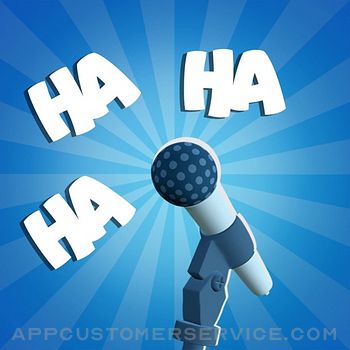QuickBooks Desktop Negative Reviews
It needs several tweaks to make this awesome!My first thought was that this would be an awesome app to use! Snap take a picture and then look at it via vendor management was great! But when I got to the actual receipt management, part of it, I could only select my bank account. I wanted to put my credit card receipts on there via the snap mobile. My credit card should not be a bank account. I should be able to label it as BP card and add it to that card. The next thing that was disheartening, what’s the fact that I had to scroll through every single account to find the account I wanted to post it too! Why can’t I just start typing my description of the expense account???? Too much time involved! Make some changes to this and this could be perfect and well worth it!.JonilovestofarmVersion: 3.2.0
Semi-functionalThe snap a receipt seems to work which is a timesaver, however the mileage app is somewhat pointless for my needs. If you have to stop and enter the starting location and then the ending location then why not just start the trip meter in the vehicle and record the mileage at the end of the day. It would be also hard to record service calls where the starting and stopping point is the same and the customer(s) are somewhere in the loop. We can hope that Quickbooks will continue to improve this feature till it’s actually functional for a service based company..HTRGCVersion: 3.2.0
No Camera AccessThe new update doesn’t allow for camera access! Clearly a bug. I was able to login to my account and see my companies. After selecting “snap” to take a picture of a receipt a message popped up “Allow access to Photos”. I went into my iPhone settings for the app, QuickBooks Desktop’ and found no switch or buttons to allow access to either my camera nor photos. I then when into my photos app and looked for apps that request access. QuickBooks Desktop was not listed. It appears QuickBooks Desktop is not ask for access nor provides a way to allow access. I’ve used the older version for roughly a year and have had great success but this update is not good..1865jVersion: 2.0.1
Why are my companies listed 2 & 3 times?!I would LOVE to use this app. I think it might be exactly what I need (I’ll even tolerate signing out & in for each company). I downloaded the app, signed in, and Shazam! All my companies were loaded - yay! But several of my companies are listed 2 & 3 times. Why? How do I fix it? I don’t want to spread receipts into 3 different accounts for the same company and confuse everyone. And there is no support to help me..WinnivanVersion: 1.6
Not ok anymoreThis used to work ok but it was updated in September to be able to upload documents too. Now the app camera doesn’t recognize the edges of the cc receipts. This means I get a big picture of hitch is hard to read. They also got rid of the ability to use my scanner from within the desktop program to upload documents to my files so I have to rely on spotty cell service which is really slow and inconsistent.
Not a happy camper at all. Spending twice as much time now to do the same work..MamasanRVersion: 2.0
This is messed upMy company is listed three times on the app and then there’s a company that I’m not even associated with this listed on the app when I go to select my company. It’s ridiculous. I’ve called several times and it’s still not resolved..Condee1Version: 3.8.0
Scanning is a jokeYou now MUST use your phone to attach a document which takes over 5 min for each doc to show up on the desktop to attach. VERY time consuming at utter bull crap. If I could burn this part of Quickbooks I would. Whomever thought it was a good idea to get rid of the traditional attaching a document application is an idiot and I have a few choice words. Thank you for wasting countless minutes of my day and making my job 10x harder..My faily dose of reality!Version: 3.6.0
DisappointedI’m having the same problem as other people have stated. I can’t login to QuickBooks desktop and it won’t connect with QuickBooks online. I am the owner of my business with administrative access. Has made running my business difficult. Not only that, but the subscription is confusing. Keeps asking me to pay more when I’m already subscribed. Getting help through customer support is frustrating..JWZ3377Version: 1.6
Worst quickbooks app, no supportI downloaded this app hoping that I can scan receipts, I log in and there there is duplicate company names. I called quickbooks and ask for help removing these duplicate company names, no help but run around and apologies. I have one one company quickbooks desktop, but the iOS receipt app shows 3 names of the same company name and asks me to choose one or switch to one company to another. It’s a garbage..PT977Version: 3.0.0
30-day trialSigned up with my company name & it takes me to a screen that says "We didn't find any company". It then gives instructions on how to link your company but the options are not there. Just a waste of my time.
Update: so I figured it out but once you're in it's a 30-day trial period which it doesn't state in the beginning..RoRo_2021Version: 1.7
Great concept but has a bugI love this ability to have my users upload their receipts, but the company list has all the company files that I deleted on the desktop, with no option to (or hide) them on the mobile app. Its confusing to the users and myself when trying to upload receipts..RaeRae1592Version: 2.0.1
Scan only captures 1/3 of receiptExcited to use this app but the scan only captures a 1/4 to a 1/3 of the receipt. I tried several times and cannot capture the entire receipt ..Qr1236Version: 1.7
Hope glitches get fixedI will love this app once it works. I snapped some bills and they showed up great on my desktop, but then when I went to upload them, it freezes my program. Has frozen every time and I’ve never had a successful upload.Displeased fatherVersion: 2.1.1
Doesn’t work, shows no companyI log in with my intuit account. I’m the only login for my company desktop file. It always says it can’t find a company. Seems other people are having the same issue. I give up..TrombonebossVersion: 3.0.0
Can’t add multiple employees in appI would rate this zero stars. Can’t add multiple users. Only allows one user per account on the primary address. Contacted Intuit support. They told me to give everyone my admin credentials and talked to me like I was a 3 year old..Paulie DVersion: 2.1.3
Limited functionality almost uselessCan’t even update the file names or delete receipts let alone basic desired features like switching between companies..SamerIWarriorVersion: 1.7
App crashes every timeWish I could enjoy what I pay for monthly to work. The app never lets me do anything been like this for almost a year just frustrating..JmejamVersion: 2.1.0
Upgraded so I could use app. Failure.Upgraded to latest QB Desktop so I could use mobile app but neither of my companies show up no matter how many times I try to connect them..MyedviceVersion: 2.1.0
Don’t waste your timeTakes at least 3 times to get anything that resembles a receipt, but wouldn’t be good enough to return a product. Easier just to scan..Sa77227Version: 2.0
SMHWith a 1.8 star rating, the developers decide the only and best solution is to update the logos throughout the app in the last two software updates over the past 6 months. Lol.Bob 78685447Version: 3.2.0
Does anyone at Intuit actually test these things?Utter waste of time. It can’t even recognize a quickbooks invoice that has been unchanged. The name and formatting of the vendor on their invoice must match exactly to the quickbooks record..DurmmgingVersion: 3.2.0
Same issue as 30 day trialTakes me to a screen mimicking a phone, cant link, cant find my company. crazy waste of time. Intuit should have this together.Hysterical historianVersion: 3.4.0
NopeDoesn’t sync with my desktop. Can’t find my company files. It tells me to go to my desktop and click an option that doesn’t actually exist. So yay..Robotic888Version: 2.1.1
Won’t let me log inHaving the same problem as the other reviewer, it says my id or password are invalid. I very carefully checked my entries (several times): that is not the case..DreraniVersion: 1.4
I hate this appCan only 1 page documents! I hate this process so much. Let me scan directly into gb again..BlloydnbVersion: 3.2.0
Excellent idea. Very poor executionI thought this would be a great app. Spent a lot of time messing with it and it seldom works correctly..Anti BafooneryVersion: 3.5.0
Doesn’t recognize my quickbooks accountThis app doesn’t connect with Quickbooks. Yes, I have admin access and yes I’ve downloaded the 1.6v. Very disappointing..Sunshine 4 this girlVersion: 1.6
DittoSame as others. Can’t login despite being the administrator..Mcmommy333Version: 1.6
Non functionalNo receipts travel to desktop by snap receipt.Jor100000001Version: 2.0.2
I’d not recognizedI had the same problem as everyone else!.See4MyselfVersion: 1.5
Hard to useCant find compay name.Donald WashburnVersion: 3.6.0
Did a 4th grader code this app?Company duplicated with different IDs, very confusing. Camera corner recognition is horrible. If you do get a receipt loaded up, it is a nightmare to get it attached. Have to scroll through your expense accounts rather than typing them in. This app doesn’t save you time, it causes you frustration. Oh and good luck calling intuit tech support!.Wrwood1Version: 2.0.2
Payoneer 💰Payoneer is an online payment platform that lets you transfer money from any corner of the world! A best and must have payment service for every blogger, traveler, freelancer, affiliate marketer, consultant, virtual assistant, business person, online sellers, and receivers. Earn $25 for free by joining Payoneer. Sign Up Now!AdvertorialVersion: 3.8.0
 Intuit Inc.
Intuit Inc.