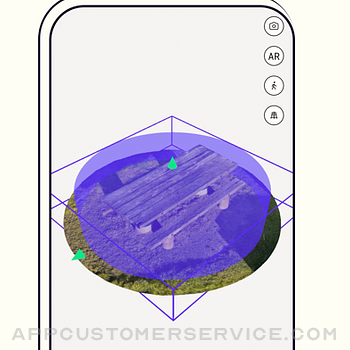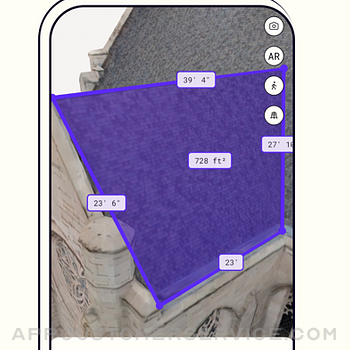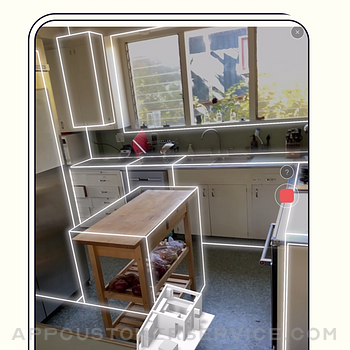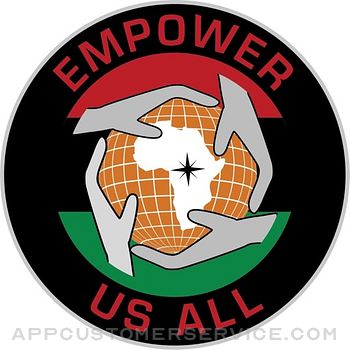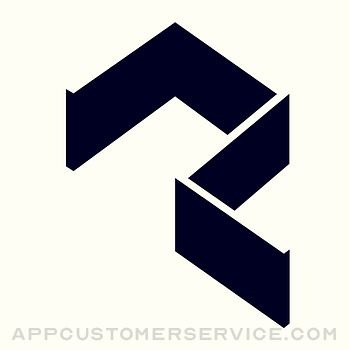 Polycam Inc.
Polycam Inc.Polycam 3D Scanner, LiDAR, 360 Customer Service
- Polycam 3D Scanner, LiDAR, 360 Customer Service
- Polycam 3D Scanner, LiDAR, 360 App Comments & Reviews (2024)
- Polycam 3D Scanner, LiDAR, 360 iPhone Images
- Polycam 3D Scanner, LiDAR, 360 iPad Images
Polycam is the leading 3D scanner application for iPhone and iPad. Create high-quality 3D models from photos with any iPhone or iPad, rapidly generate scans of spaces with LiDAR, and capture full 360 photos with ease. Edit your 3D captures directly on device, and export them in over a dozen file formats. Share your captures with friends and the Polycam community and explore captures from around the globe!
Polycam offers a suite of features for all your 3D capture needs:
● Effortlessly create high-quality 3D models: Convert everyday photos into stunning 3D models with photogrammetry and gaussian splats, perfect for capturing intricate objects and scenes. These 3D models can be exported and are compatible with various computer graphics applications. (Works on all iPhones and iPads)
● Top-rated LiDAR 3D Scanner: Experience Polycam's top-rated LiDAR scanning for rapid, accurate captures of spaces and large objects. (Requires an IPhone or iPAD with LiDAR)
● Generate floor plans with Room Mode: Generate detailed, usable 3D models and floor plans of interior spaces in real-time using LiDAR. Overlay these models with your scans for a complete room planner view. Export floor plans in formats compatible with popular software like AutoCAD, Sketchup, and Adobe Illustrator. (Requires an IPhone or iPAD with LiDAR)
● Immerse yourself in 360° experiences: Transform your iPhone into a full-fledged 360° camera. Create immersive panoramic experiences, share them with a link, or export them as equirectangular images. Polycam's AI technology seamlessly fills unseen areas for complete virtual environments. (Works on iPhone 11 and later)
● View, edit, and export your 3D models and scans with powerful tools, all conveniently accessible on your device.
● Take unlimited measurements with inch-level accuracy with the Ruler tool.
Advanced Features with Polycam Pro:
● Export detailed 3D models (.obj, .dae, .fbx, .stl) and color point clouds (.dxf, .ply). Need blueprints? Export them in .dae or .png format.
● Generate scale-accurate blueprints from your scans.
● Unlimited Photogrammetry captures and Gaussian Splats.
Share and Collaborate:
● Share your 3D captures with friends and colleagues with a simple link.
● Explore and be inspired by the global Polycam community on Polycam Explore.
We're excited to see your creations! Share your Polycam captures with us on Twitter or Instagram @Polycam3D to get featured.
Privacy Policy: https://polycam.ai/privacy_policy.pdf
Terms of Use: https://polycam.ai/terms_and_conditions.pdf
*Polycam requires a device with a LiDAR sensor, such as the iPhone 12 Pro, 12 Pro Max or 2020+ iPad Pro to generate LiDAR captures. Photo Mode works on every iPhone and iPad from 2015 or newer. 360 Mode works on all iPhones from 11 onwards.
Polycam 3D Scanner, LiDAR, 360 App Comments & Reviews
Polycam 3D Scanner, LiDAR, 360 Positive Reviews
App works great!!EDIT: they fixed the bug and now the app works perfectly! Incredible app. For starters: I’m on iPhone 12 Mini, iOS 15.6 The app just hangs on the message “hold device still to calibrate” forever and never does anything. Not to mention the lack of feedback the app gives the user, of which there is none. Would be helpful to have some indication that the app is processing or something so I could tell how much longer I need to stay still. Maybe a progress bar at the very least? Or any feedback that the app is actually doing anything or why it’s asking me to hold still. When I try to close the capture window and exit without saving it doesn’t do anything except add a small message that says “saving data” which ,once again, hangs forever. I haven’t even been able to get the app to take one photo. I hope an update comes soon because in theory this sounds like a very powerful app that I’d be happy to pay for, but until then I have to give it a poor review..Version: 2.2.18
Update: photo mode still Not workingUpdated: yes, good news, they did update the software and it does work AFTER you log out and create a new account with an new email address, etc.. I had PAID for the pro version on the original account and then had to pay AGAIN for the new account and I have no idea how to get a refund. Although I immediately canceled my first subscription, I have still been charged for two subscriptions. The LiDAR mode works with my wife’s iPhone 12 Max, unfortunately the photo mode does t work on my iPhone XR. Just hangs on Hold Still to calibrate, when you move around nothing is recorded. The Manual Mode doesn’t appear to be taking any photos. Attempted multiple times with over 30 + button pushes and the ‘done’ button never appeared and nothing ever saved. When trying to x exit out it says ‘exit’ or ‘save and exit’ neither did anything, just hung for over 15 minutes until I gave up..Version: 2.2.18
Great App - Issues Need To Be AddressedI’ve been using Polycam for the last year and have been very impressed with its capabilities, and my coworkers and I have been using it for civil engineering applications. However, I recently ran into several issues. I read on another review that you must login to use the app offline. There are many locations where I wanted to perform scans that have poor cell service and therefore being required to be connected to the internet is a problem. Therefore, I created an account. However, it appears to have lost the scans I performed prior to creating an account and now it states “Oops an error occurred. Failed to sign-in. Please check your Internet connection and try again later.” My internet connection is fine, but I’m still getting this error. I hope the developers can address these issues quickly. I had intended on purchasing this app for a many more within my organization, but now I’m skeptical. Otherwise, this app is excellent, but this issues need to be addressed soon or we will have to stop using the app altogether..Version: 1.5.5
Now I can’t imagine a world without itI remember the moment in Pixar’s Ratatouille where the food critic is transported back to his childhood having experienced something so delicious that his very heart is changed, and his life is forever altered. A very similar scene almost certainly has played out thousands of times around the globe since the inception of Polycam, as 3D modelers everywhere one at a time discovered an app that turned hours of troubleshooting and manual labor into seconds of automated smartphone contained convenience. Strongly appreciate the effort to allow users to keep scanning for free if one can’t afford the pro subscription with trade off‘s that still render the app usable for personal use without ads. My sincerest compliments to the chef, the app is one of the most essential in the industry, and the entire App Store too!.Version: 2.3.9
Cool appIt’s amazing that i can create captures like this on my phone! the app is well-designed and powerful. i’m knocking off one star because when i tried photo mode, after uploading all my photos, it failed on the server during processing. it was very unclear *why* it had failed. the first time i thought it must have just been a server error so i tried it again. and again! i finally found a little snippet of feedback about why it had failed… “make sure to get your subject from all angles”. well i’d uploaded the full 250 images it took in auto-mode so im pretty sure i had good coverage. anyway, i think putting this info, obtuse as it was in my situation, front and center when the failure occurs would be helpful. im going to try again but in manual mode, but it kinda stings a little bit that my failed captures count against my free photo captures i was allotted. i guess that’s why i’m here leaving this review so I can get some more captures to hopefully not fail with!.Version: 3.1.2
Love it.. but could love it moreTbh i dropped a paycheck on the new iphone 12 pro for the sole purpose of using the LiDAR Scanner. After using this app and several others for about 4 months i can easily say this one is my favorite 3d scanner. Hands down the best for detailed photo-scans of objects. In the top 3 for scanning rooms and spaces. I wrote this review because i really want to see some new features introduced in the social-media platform on the app. I would love to be able to comment and share other people’s scans, follow certain users and locations, and message other profiles. Also, there is a section to add a description when posting a new scan, but this description isn’t available (to my knowledge) to its polycam viewers. As an artist, including the specifics on a sculpture i post in the description is pretty important. I hope to see these changes implemented soon! If they do, i think this app has the potential to become one of the top social medias in the future..Version: 2.0.12
Very cool app but has sometimes pretty annoying bugsTLDR: the app works well sometimes and other times can’t photo scan a slightly complicated object. This app is amazing! I photo scanned my coffee table, expecting it to produce a nightmarish and warped version of it - not least due to my shoddy photography - but I was pleasantly surprised. There are some cases where objects seem to melt into each other or it interprets a part of the same object as a different one, but since I downloaded the app mostly to mess around, I don’t mind it. EDIT: upon trying to photo-scan a couple more things, I found that the app has more bugs than I thought at first. First, I tried to scan my living room, only for the app to produce a bumpy wall of stitched together photos. Next, I tried to do a box with things inside, which worked well in my coffee table scan, but this time had holes in it in random places, while the background was fine..Version: 3.0.9
Measurements aren’t precise at allUsing the room feature: I’m using the latest and greatest iPhone, so my camera is really nice. I love the concept I love the features but I double checked the measurements for the blue prints and yeah… one wall was short by 3 ft another by 2 ft. I also noticed it doesn’t pick up on small detail like ledges, or when the ceiling is taller in other parts of a room. I have a window about 4 inches from the wall and the camera doesn’t pick up on the wall it just considers it a window. Might also be nice to add auto measurement to doorways and windows even if it has to have a different tab. I want to to keep paying for this but the measurements are key and this is a battery killer on my phone. I don’t have time to scan a room for the measurements to be wrong and I have to check each detail, nor can my phone survive a full day of work with this. But in general the app is good just needs improvement..Version: 3.0.9
Fast and high quality texturing. Great for photogrammetryI am a photogrammetry enthusiast who purchased the LiDAR iPad Pro as soon as it was available. I was initially disappointed with the iPad’s ability to do 3D scanning until I discovered Polycam. Polycam generates the best quality captures of any 3D scanning app out there, and texturing is lightning fast — only takes about 10 seconds to texture my living room. I have been using Polycam on a daily basis and found it to be a nice tool in my photogrammetry tool belt. The spatial resolution is not as good as what you get using images and something like Reality Capture, but the speed and convenience make it a fantastic tool nonetheless. The new crop tool is very nice though, and if you’ve used other 3d editing programs you know how much easier this is to use!.Version: 3.0.3
The fastest textured LiDAR app aroundSince the release of the Ipad Pro with Lidar, I've had the opportunity to test a significant amount of apps that support the new lidar hardware. When I came across Poly Cam not too long ago, I was immediately impressed by the results. The speed and quality of the captures are some of the best I've seen. Really impressed by the texture mapping, the blending of the seams are really well done, including the UV layout. The model formats currently supported will get you into any DCC application out there for further editing. Overall I love the ease of use and speed of this app and looking forward to new features and improvements from the Poly Cam team. I highly recommend giving this application a go for your capture needs..Version: 1.0.5
Pure MagicThis is an app that truly amazes you and gives you hope that technology is going amazing places. This takes me back to the primal beginnings of the App Store when crazy weird new gadgets were being made, developers brimming with passion adding new features and improvements with lightning speed. It does what it says, and it’s the best. You just hit record, point, move, and capture. Then the exporting and sharing process is quick and easy. Tying it all together is an elegant interface. Since I’ve downloaded Polycam, it’s had quantifiable, memorable updates that make it even more functional and beautiful. I can’t wait to see where it goes in the future..Version: 2.1.9
Not half bad, few issuesThe title says issues, but it’s really more like improvements that could be made. Firstly, the program works well for really only using a camera (iPhone 8), but it’s a struggle to get the lighting right, and sometimes it produces results that make you wonder what the algorithm was thinking. Secondly, the free scans are great, especially for someone on a tight budget; however, the fact that failed processes count towards the limited amount of scans feels wrong. It is true that these processes take server resources, and many other people are paying for the same service that I’m getting for free; but perhaps a better solution would be to have lower-res scans failing not count towards the total. I say this because the lower-res scans are designed to use significantly less server resources; and therefore, take less time away from paying customers. In conclusion, this product does a great job at its intended purpose: to provide 3D scanning to the public cheaply. While I definitely have some qualms with certain parts of their system, it continues to be the best option for 3D scanning on a budget. With that in mind, four stars is my rating, but only because of capitalism. ;).Version: 3.0.2
Good app, performance issuesFirstly, this isn’t the first app I tried but so far it’s the best. I tried a scan of an entire room, but it always crashes when saving. I’ve had it successfully scan a room only once, and the result was fantastic! I’m using an iPhone 13 Pro Max. I haven’t yet tried the pro features you can buy in-app, but I am saving those for when the app can finally handle a room. My hope is that I can find a way to use this for work (not scanning rooms). Limitations of this app so far (when it works for me) are that it doesn’t scan well in low light, reflections such as mirrors or metallic surfaces confuse the app, but those are expected. LIDAR is dependent on light after all. I’d love to make this a 5 star review if it didn’t crash so much, as the pro features seem very promising. I am looking forward to seeing this app’s growth..Version: 2.1.2
Great app why do I have to pay 10 dollars a month for itWhile the free 5 captures lasted this app was amazing it is the only app I’ve seen that can do 3D scanning on this level of fidelity buuut there is a reason I only gave 5 stars you have to pay 10 dollars a month just to be able to do the ONLY thing the app can do but I have 2 solutions one I think the devs will dislike and the other the community will be eh about 1. Add ads each time you send something to be modeled this will be nice because the people who pay for the subscription won’t get ads but also get the rest of the pro features 2. Make it so each day you get 1 free capture at a limit of 10 so each day you can do 1 capture but if you don’t use it it doesn’t disappear this is my favorite but I could see why the devs don’t add this one.Version: 2.0.6
!Persistent! App Crashes[iphone 15] Need **Urgent** AttentionDear Polycam Developers, I hope this message finds you well. I am reaching out as a devoted user of Polycam, and while I genuinely appreciate the app's capabilities, I'm compelled to bring to your attention a recurring issue that has been affecting my experience. Lately, I've been encountering frequent crashes, especially during lidar auto scans when capturing multiple angles in rooms. This problem has been consistent and is notably absent during object scans. I'm uncertain whether this is related to the recent iOS update or if there's a user error involved. Despite my overall satisfaction with the app, the persistent crashes have become a significant inconvenience, prompting me to consider a lower rating. I wish there was an option to send crash logs for your analysis, but lacking such a feature, I'm providing you with as much detail as possible in the hope that it aids in resolving the issue promptly. I value the functionality Polycam brings to my work, and addressing this instability would greatly enhance my overall experience. Thank you for your attention, and I look forward to continued positive experiences with Polycam. Best regards, Ploycam user.Version: 3.3.20
I don’t, but I will, then I didn’tI don’t need the paid pro version, but I am buying it anyways. This is just beyond awesome. Update, I cancel and got my money back 1- You can’t share project (Fail) 2-90% of the time the link doesn’t load (Fail) 3- if it loads, 100% of the time the recipient doesn’t have full navigational capacity without creating a free account. (Fail) 4- Buttons on the app 50% don’t work, don’t respond, or cause the app to crash. I am not talking about a button that lunched some cosmic AI supper powered cloud computers, just a button to copy a link or open a menu (Fail) If you develop a magnificent product and run it by a failing company, both will ultimately fail. A failing team will never hide in the shadows and allow the product to carry them to greatness. A product alone will not cut it. Not in this era we live in. Spend a little less time focusing on your complex algorithms and just make the little things work first. Tesla would fail if they made uncomfortable seats or sticky push buttons. The little things matter wether you run or water, air or a battery..Version: 2.3.9
It goodI’m doing this for +50 captures but I will say that photogrammetry mode has made the most detailed scans vs the other 3 apps I have I scanned my old desktop cpu as reference for a 1-1 recreation in blender and other apps give me basically a table and the cpu as just a hill on it but photogrammetry allowed me to even get the underside a bit of the board which I thought I’d have to just guess the size. So yeah it’s good I guess I will say though I was a bit upset that you have to have pro to download the model in any format except whatever video is. good thing I found a way around that I’m not telling you incase I’m not supposed to do it..Version: 3.2.27
Love the app!!Love this app very much!! I only have a couple minor things to mention. When I’m editing a model in the app, I wish there was a way to rotate it. Sometimes a model is a bit slanted and it’d be nice to be able to rotate. Also when saving an orbit video, it’d be cool if there was an option to just have the model orbiting without it zooming in & out at the same time. Just a more basic turntable animation. Maybe being able to change the background color of the video too. Again I’m obsessed with the app, these are just a couple personal suggestions. Thanks!.Version: 2.0.10
Required internet connection to workI was camping in a remote area and found that both photo and the LiDAR feature only works if the phone has an internet connection. This is a great disadvantage for outdoor photography and I don’t understand why they limit functionality based on an internet connection. Other 3D scanners worked without internet so I was fortunate to have them as backup. I don’t see a way to ask Polycam why it doesn’t work without internet and I don’t know why app and internet services don’t have any way to contact and ask questions. I really liked this app but will terminate my subscription because they don’t allow scans without an internet connection..Version: 3.1.7
Incredibly vague, zero instructionsIt must be presumed the user has intimate knowledge of photogrammetry tools already and knows exactly what every button and function does, because nothing is explained anywhere. Their website has a couple of videos under 60 seconds that walk through basics, but I cannot find even a simple write-up anywhere of how their varying functions work. Adjusting with the crop tool is an unbelievably frustrating exercise. Then, after I paid to ugrade to have an .OBJ file generated, I get a message that says “Something went wrong; Please try again later.” I’m sure this app is super cool for those that have figured out all of its nuances; I’m just surprised at the lack of help/hints..Version: 2.2.15
Good app please add 1 thingI love this app and want to use it for work however the scanner doesn’t do a good job with the auto measuring on the “floor plan” option, you guys should consider adding a feature where I can add my own measurements and than when I press floorplan I can choose to see my own measurements I take on manual measure mode, another way of explaining what I’m talking about is allowing me to take a measurement, than press the floor plan option and have the measurement show on there too cause sometimes it don’t automatically pick up the measurements I need, other than that so far this app is great! 4 1/2 stars would be 5 with the option.Version: 2.3.8
Great for archeologyI use Polycam all the time now whether I’m scanning a landscape, a localized dig, a test pit or a single artifact. This app has quickly become indispensable for documenting our work at archeological sites of anthropological significance. I use an iPhone 14 Pro Max and keep the scans stable with a dji osmo gimbal. The Polycam team seems smart and scrappy — they know which features are worth making great and slick, and which can be maintained at solid — so they’re no pretty-but-useless updates or glossy marketing to wade through. Just a handful of coders running a clean, super useful app. Thanks much..Version: 3.3.20
No instructions, didn’t work at firstAfter completing a scan it just showed a button that said “process capture” on a white background. The button didn’t work, and nothing happened for over 5 minutes. Leaving the app and coming back showed a gallery that had my scan in it and clicking the process capture button this time worked. Quality is okay. It’s hard to tell what did or didn’t capture in the scanning process, and the viewer doesn’t seem to offer a way to change the height of the camera. Panning is also a bit finicky, more often zooming or staying put than panning as expected. But for a free app, it’s a fun demo of LIDAR..Version: 1.1
Great app, would love to see multiple floors for Room ModeThis app is awesome! Even if I only use it for fun, I definitely see the use cases for architecture and real estate. Super easy to open the app and scan an object (it’s 10x more fun if the object is a friend), and there’s a lot more camera options to choose from now! The only downside is there can be a few bugs, but most of all I’d like to see multiple floors for the Room Mode. It seems that it knows my stairs exist, but it won’t create a second floor when I go up, it just extends the walls from the bottom floor, leaving a bottomless pit on the upper area. Apart from this, awesome app!.Version: 3.4.1
Unlimited potential!This app has unlimited potential in my mind. I’m using this on an iPhone 13 Pro and I can see this eliminating some of my previously used daily tools for work. If you’re a 3D artist then this could become an essential tool for you. Yes you have to finesse and clean up some of the models in your 3D program but golly does it save time with certain sculpting needs. The app does crash from time to time but I think that is more so an iPhone issue versus an app bug. Regardless, stoked to have this app and this technology in this day and age..Version: 3.1.2
Great app, and continually improving.I think of Polycam as a place to go and an interesting community even though I can’t directly communicate with the people there. There are 3-D scans from Asia, Europe, the Americas. I get to see sculpture from all over the world, places I will probably never visit, people’s apartments, even bedrooms totally messy or well organized. I see people scans, art projects, odd objects, fruit and flower stands. I can see aerial scans of whole places. Where else can one peer into life and think about why people chose what they scanned? I am addicted in the best sort of way..Version: 3.0.11
Captivating!Even without LiDAR I have gotten several very cool captures. My favorite use so far has been taking before and after captures of a bedroom my wife and I totally renovated. I have experienced issues with the program not handling large, single color walls well, but as I understand it this is common to photogrammetry. I imagine if I had one of the more recent iPhones with LiDAR this would be a non-issue. Actually, having LiDAR for this program alone might have convinced me to shell out the extra money had I know about it. Next time!.Version: 3.0.4
Almost thereThis app does a pretty good job of quickly converting images you take into a 3D model/environment. It's convenient, consolidates all your info, and is very user-friendly. However, it isn't perfect. You can still do MUCH better on your own using a powerful blender plug-in or image processing program on your computer, using the same photos taken from your phone. The technology is almost there to make this just as good as something you can manually do yourself but for anyone using this to capture models they can actually use in a game engine or blender scene, you may be disappointed..Version: 3.0.2
Best 3D app ever!So I was searching for a good 3D thing I could use for fun bc I was bored. I searched but all of the other 3D model games were bad, until I found this amazing app. I started my first scan in my bathroom with my iPad and it worked perfectly. so then I started using this app for a long time on my phone and and I had some of the most accurate scans that I have! now here I am, getting the courage to show my review to the world. this app has change my life permanently, thank you so much for making this app..Version: 3.2.13
Good app with a couple issuesI like the app but it has two main issues 1. You have a limited amount of captures you can do, the issue is that even if a capture fails it will still use up your captures, I’ve used 4 captures on one object because it’s failing 2. When a capture fails it doesn’t tell you what the problem was, if the app would just tell you what part of the process went wrong I can at least fix it, but when it just says to make sure you get it from all angles I can’t fix anything because I already have all the angles.Version: 3.0.4
Risen through the ranksI was an early adopter of LiDAR scanning on the iPad and have tried just about every scanning app available. When Polycam released it was decent, but had detail and texturing issues that were overcome by other apps. About a year later, they have become the best option for just about every use case. The new photogrammetry option solves the problem of small object scanning, one of the shortcomings of LiDAR. I now 100% recommended this app over all others, even with the subscription..Version: 2.0.12
Amazing photogrammetry appThe lidar mapping mode is super fast and effective. For SLAM that runs on a phone/tablet, it is pretty amazing. And I really appreciate that they provide an open source format for the output to feed into other software like nerfstudio. The photogrammetry mode is magical. It is as good or better than professional quality tools i have tried when you are working with phone images. Their recent addition of Gaussian splatting is also great! Awesome to see that they keep improving the app functionality! (-:.Version: 3.3.2
This app is broken, want my money backI spent a meticulous amount of time cleaning up my old apartment to 3D scan it before I move out. Every single time I try to process the 3D scan, no matter how simple I set the process, it quits out. Sometimes the app crashes, sometimes it just stops processing for seemingly no reason and goes back to the main menu. This is outrageous. I am using an iPhone 12 Pro. There is no excuse for this app to run so abysmally on my phone. Fix it or give me my money back..Version: 1.4.2
Absolutely obsessed with the software.I have been using this app for a while and it does a really good job at getting a model that you can work with. There are a few bugs and a few things I would change though. One of them is if you upload the photos for a 3d model it uses one of your free renders even if it fails. This is quite annoying as you have to either start from scratch or try and find the photos that make the render not work. Other than that it is a very good app. Especially being free..Version: 3.2.17
Best 3D Scanning app for Beginners-VeteransPolycam is a game-changer for anyone into 3D scanning. Super easy to use, it lets you create awesome 3D models just using your phone, anyone can do it! The scans you get are super accurate, perfect for all sorts of cool projects, from redesigning your room to jumping into VR. It's fast, integrates easily with other 3D software, and keeps getting better with regular updates. Plus, if you ever get stuck, their support team is really helpful. Definitely worth checking out if you're into 3D!.Version: 3.2.27
IPad pro to Revit arch game changerThis app along with a ipad or iphone Lidar scanner is amazing. I work in architecture and I have been using it on stairs to find interstitial floor spaces . Whole room scans, attic spaces, and facades all work good. I can not wait to see the future of this technology, in a few years hopefully it will be accurate enough to do full floors and buildings (no more all day field measuring). For now, stick with single room scans for best results. Great app and new tech! Keep improving! iPad/landscape version please. Thanks!!.Version: 1.4.2
Solid app, but needs 3 key add-onsThis is a solid app, I was very impressed with the quality of scans, BUT for me this app could be incredibly better with 2 solid additions…… it needs the ability to turn on the flash for better lighting, seems like a simple fix…… and also allow for screen rotation to rotate your phone to “landscape” for a wider scan angle. Competitor scan apps do these 2 things and I tend to use the other app more because of this. Include these simple changes and it would be my sole scanning app and upgrade this to a 5 star..Version: 2.1.12
Very cool and fun for personal useEven using the camera gives very good results. i’ve used the app to 3d scan my car a few times and both have worked out almost perfectly. there are a few flaws with using the camera to scan but that’s because it’s a camera and not the lidar sensor that the iPhone 12 Pro comes with. if your phone has a lidar, downloading this app and playing around with the scanner is highly recommended!!.Version: 3.0
Amazing but missing no a VERY key featureThis app is by far the best 3D scanning app out there. BUT there is one single feature I wish it had, and that is the ability to use your front facing cam for face scanning. Not everyone has someone who they can trust to make a scam of themself and being able to have the camera on the front be usable would make scanning your own face 1000 times easier. Please add this feature. The tech is already there to pull from stills so please allow access of the front facing camera..Version: 3.0.4
Honestly better the third time aroundI installed this a few times and let it uninstall a few times. Eventually I used it to scan a friend of mine and it worked wonderfully. My phone doesn’t have LiDAR, which I think would make it a lot better, but it still worked great. Difficult to get a full body and it does require some editing in blender along with a few odd file changes for the free version. But doable. Overall pretty good. Still don’t like paywalls or subscription services but it makes sense..Version: 3.0.5
Actually amazing - blown awayUsing this with the iPhone 13 pro. Unsure how it performs with other models. Truly amazing how well it works and how quickly and accurately it can build whole rooms with LiDAR. I have scanned several areas and it does an absurdly good job, very quickly. The photo mode is equally as cool for creates smaller and highly detailed objects. Object capture api is cool. Great app. Highly recommended for the LiDAR mode. Suggestion to the developer: saving/photos or videos. This would be very helpful..Version: 2.0.8
Amazing app but very unstableThe app is wonderful for getting 3D scenes of rooms. It’s an invaluable tool for someone who wants to digitize floor plans and rooms. The issue I keep having is that when it goes to process the photography and turn it into a 3D model, it often crashes and breaks. Some annoyances: - Incorrect time estimates for processing. “30 seconds estimated processing time” when it takes 3 minutes. Or when I choose the lower quality option it will say 23 seconds and take about a minute. Just completely off :/ - app crashes often when I try to go back or open up a menu - app doesn’t work very well in the background. If I leave the app, it’s a 50/50 chance whether it will finish processing the pictures in the background or just crash and make me do it over again when I tap back into the app. Still love the work these developers are doing. App is great for what it is..Version: 1.2.8
Great app, with limitationsGreat app for quick scans that don’t need a lot of detail, but not for large or very detailed spaces. Beware that although the app will allow you to scan as much as you want in LiDAR mode, it may not process that data if it’s too large. I’ve had a few scans cause the app to crash in processing or even after processing when trying to view. So stop after about 3-4 minutes to break your scans up and combine them later in Blender or something. But if you’re serious about photogrammetry and need pro quality you’ll prob want to use Reality Capture..Version: 2.1.3
Makes Photogrammetry Fun AgainJust works. Trying Meshroom…stop…spend the 10 dollars and have fun again..Version: 2.2.5
WOWWow I am amazed what this app can do even with an iPhone without Lidar!!! Amazing lol, it would cost thousands of dollars to buy a scanner that has the same resolution and this thing is able to run on an iPhone wth!!! As a mechanical engineering student this thing is amazing and I can’t wait to see it become better over time! Please push it beyond what it can already do, it will be unprecedented what you can get out of this !.Version: 2.1.11
Better than all competitorsIs there any way to transfer projects from IPhone to IPad? (same account) Also it would be great if you provide a guide/suggestion for custom processing settings. It can be based on device models and level of detail required..Version: 2.1.4
Amazing Photo-Mode for non-Lidar iPhonesI don’t own an iPhone with Lidar, so I was really curious when they announced Photo-mode for older and regular iPhones. It’s amaze balls. After a couple of the free demo scans you’ll immediately want a yearly pro subscription. I don’t even want to tell people how easy it really is, not yet anyway. 11/10..Version: 2.0.12
Awesome appWorks great!.Version: 3.4.2
Great tool!I dig it..Version: 3.4.2
Pretty fun!Surprisingly intuitive, easy enough for beginners..Version: 3.4.2
So far so goodPretty cool what it can do.Version: 3.4.2
Works wellHonestly works w.Version: 3.3.20
PolycamA very cool and useful application, we can do cool thing with it but for the pro version, it was very costly..Version: 3.4.2
Pretty goodUsed it for my labs.Version: 3.3.20
So cool!Scan and print! It really works. Love it..Version: 3.3.20
Grea appGreat app for my stuff.Version: 3.3.20
It's pretty coolIt's cool but the limited renders get removed even is the render fails.Version: 3.3.20
Great UIVery easy to use and great UI. Got a few friends of mine to install too..Version: 3.3.20
Great free tool for studentsI think polycam is pretty good for freee and accessible for noobs.Version: 3.3.2
Awesome appGreat for everything like I have a iPhone 8 and this app still works amazing for making 3d scans then 3d printing them.Version: 3.3.2
It’s ok👌.Version: 3.3.2
Very good works wellWorks.Version: 3.3.2
GoodGood.Version: 3.3.1
Works Really Well10/10 for not using LiDAR and just photos it is incredibly accurate..Version: 3.3.1
NiceWish it was free but love it.Version: 3.3
ReviewExcellent.Version: 3.3
HiGood.Version: 3.2.30
Great, but has limitationsScanning an entire warehouse to find out that the software doesn’t recognize warehouse racking. The floor plan that I can make, mistakes some objects for household objects like beds and otherwise leaves me with a giant blueprint of a nearly empty room. Back to sketching out on paper :( The processed 3D image is great for archiving but not what I needed..Version: 3.3
NiceNice.Version: 3.2.29
WowSo gud.Version: 3.2.29
Polycam: Top-Tier 3D ScanningMatt from Toronto : Having used Polycam for over two years, it’s a staple on all my devices. Its photogrammetry feature is unmatched, making it the best in mobile 3D scanning. The cloud service is incredibly reliable; I’ve never lost a scan even when changing phones. With over 200 captures in my library, I’m thoroughly impressed and satisfied with Polycam. Highly recommended for anyone into 3D scanning!.Version: 3.2.29
YesGood.Version: 3.2.29
Works wellGreat app.Version: 3.2.29
Effective AppWorks as expected.Version: 3.2.29
GreatGreat😍😍.Version: 3.2.24
Works very wellYou need a fancy phone to get good images though.Version: 3.2.29
It’s good overallIt isn’t the easiest to use but worth it.Version: 3.2.26
Pretty coolFun to play around with! can be quite glitchy espescially if you’re not trying to get experimental also quite expensive and there’s a lot behind the pay wall worth downloading to try out! I really like using it to get captures of my rooms when i move out of a place :).Version: 3.2.26
Great AppGreat App.Version: 3.2.26
GoodPretty good.Version: 3.2.25
Good AppGreat app to capture objects in a format other than photos.Version: 3.2.26
Really funI love using polycam.Version: 3.2.24
CoolAwesome.Version: 3.2.24
Free International Money Transfer 💸Enjoy high maximum transfers into more than 20 currencies while saving up to 90% over local banks! The cheap, fast way to send money abroad. Free transfer up to 500 USD!Version: 3.4.3
What do you think Polycam 3D Scanner, LiDAR, 360 ios app? Can you share your thoughts and app experiences with other peoples?
Please wait! Facebook comments loading...