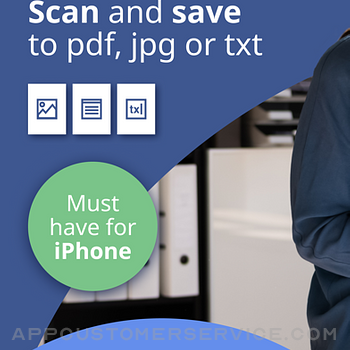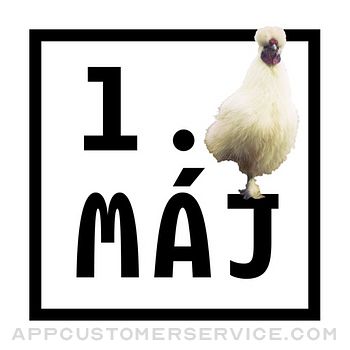Scan Shot turns your phone into a powerful digital office and QR reader! Scan, sign and export any document to PDF, JPG and TXT format.
Save time and become more productive in your work and daily life with this portable scanner app. Download the scanner for free to scan and manage all your important documents.
◉ FEATURES:
√ SCAN UNLIMITED DOCUMENTS:
Scan as many documents as you want with no page limit. Best and highest quality scanning. Instant scanning speed.
√ SIGN OFFICIAL DOCUMENTATION:
Create and save more than one e-signature. Quickly and professionally sign important documents. Sign any documentation in a few taps.
√ DIGITIZE YOUR ID / PASSPORT
Scan anything: identity cards, legal agreements, invoices, orders, receipts, articles, bills, credit notes, business documents...
√ SAVE TIME WITH OCR / TEXT RECOGNITION:
Automatically extract text on PDF documents or pictures and edit it according to your needs. Scan Shot’s OCR (Optical Character Recognition) technology can quickly and accurately convert any document to text with no errors!
√ INSTANTLY SCAN QR CODES:
Scan Shot combines document scanning, signing, and editing functionalities with a QR reader. Having both a QR and document scanner in the same app saves you time and space on your phone while ensuring that you can quickly scan anything without having to switch apps!
√ BATCH AND MERGE DOCUMENTS:
Add unlimited pages to any document. Merge different scans into only one document to manage your files more easily. Batch files together and add new pages to previously scanned documents.
√ EXPORT IN ANY FORMAT:
Export your documents to PDF or JPG format. Save your documents in whichever format suits you best and convert any file to text. Store unlimited files in the app and go back to make edits whenever you want!
√ SHARE YOUR SCANNED DOCUMENTS:
Email your files as PDF or JPG. Save your documents to your photo library or cloud storage. Send your scanned files through other messaging apps.
√ PROTECT IMPORTANT DOCUMENTS:
Add a password to restrict the documents access. Protect the security and privacy of your personal documents.
√ MEASURE DISTANCES AND OBJECTS:
Accurately measure distances, heights, and areas with powerful AR. Forget the measuring tape, use this awesome app to find out the size of objects and spaces in an instant.
◉ CONTACT:
Feel free to leave a review or contact us at:
[email protected]
Terms of use:
https://www.scanshot.app/terms-of-use
Privacy policy:
https://www.scanshot.app/privacy-policy
◈ Download Scan Shot and crush your productivity! ◈
With accurate scanning and easy editing, Scan Shot brings you the capabilities of a scanning and printing shop right in your pocket! Get more out of your device than you ever thought was possible by turning it into a multifunctional office tool and QR reader.
It’s time to Scan Shot!
SCAN SHOT document scanner pdf Positive Reviews
Falsely all information was stolen and my company my property everythingI love that you are a good person but I love that you do want to take me to church and I love that you can always come to my life and share God with me. People who see my heart really stoke in there with me by the grace of God he has restored me. I change the way people think God use me and I can thank GOD almighty for put good people around me and I hope that you Father God restore them as well. This is a blessing that your product has done this for my family and friends. Thank you so much.God's SwagVersion: 1.12.10
Great AppIt’s a great app, but you need to add a better way for users to cancel their subscriptions other than going to their App Store profiles. If you can add an option to buy subscriptions within the script, you can have a link where people can cancel directly within the script. There’s going to be a nice chunk of people who won’t figure out how to do it otherwise, thus your being able to make a profit off their ignorance. I think this is why you had it set up that way. If that’s the case, what you’re doing is wrong. Integrity is everything. I’ve installed many apps; their reviews usually don’t have people complaining about not knowing how to cancel. (Edit: I had already canceled the subscription prior to making this post, but I had to scroll through the comments on this page for the tutorial. Thanks.).AfroglitzVersion: 1.8.0
Read Info About Subscription Before DownloadingI downloaded this for a picture to text converter. However, this app requires you to pay to access that feature.
Just an FYI for people on IOS devices: If you go to you files app, click the the three dots to open a menu , click snap documents, and then take a pic of what you want converted into a PDF, it does is for you and has worked well every single time for me!
There is no need for an app, so even though O should have read the details of this one more clearly, I was very very surprised that the only accessible feature was something I can already do without the app..VivirooniVersion: 1.7.0
GratefulI needed to get a signed document from my daughter to enroll my grandson in school in another city fast because school started earlier and had a deadline and he would have to lose his spot and reshuffled to another school. It was easy, fast and good quality. I am so thankful and will be spreading the word for others to use. THANK YOU!.Mamacita123Version: 1.9.10
Amazing app but expensiveDoes an amazing job but you could probably do the exact same thing with google docs at no charge $6.99 a week is highway robbery but I do like the format and layout of the app along with the color scheme is great if you only need to do a few documents and crop them the way you need or change handwriting into text! Would recommend for the cheap $0.49 trail week or $2.99 month long trail I will be getting the most out of it while I can..Sc-elicallahan14Version: 1.8.0
Exceeding my expectationsI just did 23 pages for the first time using this app and it turned out really well. It was easy to use and I’m looking forward to using this app more for personal and business needs. Thank you for this technology. It saves time and money. Very convenient..Beck1966Version: 1.17.10
Trying to cancel this subscription is ridiculousI want to cancel this subscription and go to App Store. But of course I can’t find where to cancel it. I’m just not that tech savvy sometimes when I have other things like husband in renal failure on my mind..JenthepetnannyVersion: 1.14.0
Thank youI tried three other programs before I found this one, and I thank GOD for it !! The others did not even compare , at all !! Thank you so much , this program is going to be a great help in doing the work that I feel to do 🙂 GOD Bless you is my prayer.143RuthVersion: 1.15.0
Great potentialVery nice except when merging several pdf pages into one document, it only gives me the option to choose a file (not a photo) on the first page. When trying to add a second page, it automatically takes me to my photo album and there is no option to choose a file from elsewhere..MCarlsVersion: 1.13.10
Can’t do anything with it. Just take photos of your stuff.This looked like it was going to do something. Took photos of my documents then charged me to do anything with them, include saving the image to your files. Be blessed..Photo_LuverVersion: 1.13.10
Excellent!As much as I like to complain when you buy something that doesn’t work, I want to say today that this app is awesome! Works very well and is very easy to use and no expensive if you use it often. Recommend!.Luz Oralia GallegosVersion: 1.8.0
Wow!This is my first time trying out this app and although it really didn’t give me time to see if it is a success it seems to be a great idea! Now let’s just hope and pray it works! ;).Sillychyk1Version: 1.13.10
You can do what this app does for freeThis app is a waste of money you can convert any photo to pdf by hitting the share option then hitting print then hitting the share option on the print page and save it to files if anybody pays $10 a week for this service you are being robbed.HunterbidenslaptopVersion: 1.17.10
Easy PeasyFinally an app that you don’t have t jump through flaming hoops to get what you need. Just for that I’ll definitely use it again for future projects..Ole Skool 69Version: 1.12.31
Doc scanIt was easier then I thought it would be.
Document looks great…what a value for business..What a valueVersion: 1.14.0
Can’t cancel subscriptionAfter attempting to cancel subscription in app it tells me it can’t be done in app and I need to go to the App Store to cancel where there is also no way to cancel. I needed it for a couple of things and no longer need it but I can’t get rid of it now..Tm_haireVersion: 1.8.11
Easy appI’m a complete Luddite yet I used this app by myself with no help from my child/techy husband. This is beautifully designed for everyone including tech dinosaurs. Great job!.KabulkateVersion: 1.10.0
Other scan apps comparableI am happy to have an app that allows me to send documents easily. This is much lower in cost so I am giving it a shot. Pics scanned aren’t as clear as my last app and are grainy. Hopefully this will get better.RuthschildVersion: 1.15.0
Yeah coolIn scanshot I store all my important documents such as my ID card , driving license , passport , if I need to consult it I just have to look at my phone ..SophieGagnon97Version: 1.18.10
Nice jobGood.Doggy day hereVersion: 1.17.10
SubscriptionsHi
Great app works well. Now tho I don't need it and cancelling is almost impossible, how do I cancel my subscription on the APP store.SDtvstrharfwnbywbtVersion: 1.17.10
ReviewEasy to follow instruction and use especially for an 84 yr old! Thanks 🙏.Westdale Gal 187Version: 1.17.10
PropsLove this qpp; saved my Post secondary career! Thanks.Von Fox GoodVersion: 1.16.0
Good but bewareGood app, but do not be fooled, you have to pay to use the app in any real sense. Kinda expensive too..Kendra WilbyVersion: 1.17.10
Great appGreat app.DadsherewithmeVersion: 1.16.0
GreatWell done.Retired Sam DVersion: 1.12.31
How do I scan and activate a QR or bar code?How do I scan and activate a QR or bar code?.FredAssessSubscriptionsAnnualVersion: 1.15.0
Best scanner appThis is the best scanner app..Wasif rahman rohanVersion: 1.12.31
Free International Money Transfer 💸Enjoy high maximum transfers into more than 20 currencies while saving up to 90% over local banks! The cheap, fast way to send money abroad. Free transfer up to 500 USD!AdvertorialVersion: 1.17.10
SCAN SHOT document scanner pdf Negative Reviews
Deceptive practices & unauthorised charges. BEWARE!My encounter with Scan shot app revealed a troubling pattern of fraud. Despite unsubscribing, the app continued charging my account without authorization. Attempts to reach customer support were futile, with no resolution in sight. Scanshot's disregard for user rights and lack of accountability highlight its unethical practices. I urge caution to prospective users; don't fall victim to its deceitful tactics.
The convenience it offers is overshadowed by the risk of being ensnared in a cycle of unauthorized charges and futile refund requests. Until Scanshot addresses these issues and demonstrates a commitment to rectifying its deceptive practices, I cannot in good conscience recommend it.
I urgently request that you investigate this matter and promptly refund the unauthorized charges. Failure to address this matter in a timely manner will compel me to escalate this complaint to relevant consumer protection authorities and explore further legal options..Reha96Version: 1.17.10
MisleadingIm writing my first review. This company is greedy and holds your documents hostage if you just want to pay for a one time usage. I used it to scan some important documents. Canceled subscription after im done. Nope, i have to pay 7.99 in order to just have access to to manage the what i want to do with those documents monthly. For an example, This is like Buying an iPhone for 800 dollars. Deciding you just want to use it to take pictures not pay for phone services. Then apple decides they want a monthly fee to allow you to manage your pictures to send. It’s greedy companies like this banking on you forgetting to cancel your subscription after use in order to take advantage of billing you another charge too. Why do they need to be paid monthly for me to take pictures and save them to my own hard drive?.LoeckmVersion: 1.12.10
This App Stole From Me! Continued my subscription after canceling!Do not get this app. I got it to save some time typing on a computer for a school assignment. I signed up for the monthly plan to be able to scan from my camera to pdf, and when I canceled my subscription they continued to charge me for months. It also did it not work well (changed the format and ruined the punctuation and spelling of the writing I scanned). This app has been charging me $7.99 EVERY SINGLE WEEK when I canceled my subscription the same day I signed up, because I only purchased the subscription for the one assignment and was not satisfied when the pdf scanner barely worked. If I am given a refund my review will be taken down, but as of now this app had been steeling my money. Do not trust them**.Coach jay gVersion: 1.12.31
They bait you to steal from youThe app works well and everything, but they lack integrity and, for me, that’s worth a one star rating. They bait you by showing you a price of $0.99 but then I found a week later they charged $10 to my credit card. I don’t remember agreeing on this and I thought the $0.99 I paid before was going to be a one time payment. On top of that, when I try to cancel my subscription, it turns out you literally can’t cancel it from within the app. You have to do it from the Apple Store instead, which honestly makes for terrible user experience and it’s obvious they set it up that way to trick people into paying more and making it hard for them to cancel..Cddr1Version: 1.17.0
One of the worst apps everI downloaded this because I quickly needed to scan a single page. Everything in this app is subscription based. You can barely access th basic features. Stuff you would think would be mandatory for use is blocked behind paywalls. I have used PDF scanning apps before that were free and did not require subscriptions to do any of this basic stuff. If you click anything on this crumby app you just get directed to a page saying you have to pay for access… You can’t even download a scanned file in to your phone’s file app! I have never written a review before but this app was so awful here I am.
Edit - without a doubt 99% of their reviews are fake.EM8758Version: 1.12.31
Who do I contact?Hi, I needed to use this once what I didn’t know was that after a scan the document that I need to turn into a pdf was that there would be a $0.99 charge to save it. I ended the subscription right after I scanned the document and saved it and I deleted the app how can I get a refund because I don’t need the full 7day trial I just needed one document done so I can get records from my father’s military service he passed away in 2018.
If I can’t get a refund I just know for in the future not to use this app. Or recommended this app to anyone.
There should never be a charge for a 7 day trial that’s a rip off especially for a one time use.BasketgrlVersion: 1.12.31
Recognition is terribleSo to say the text recognition on this program could be better is a bit of an understatement. I have difficult to read handwriting but even with great effort to write legibly this program at best recognizes seventy percent of what I write.
I know I’m a tough case with legibility but I thought this program would fair a little better. With an expensive mandatory subscription service. And I say expensive because the services you are getting aren’t worth any monetary value in my opinion. Canceling the service is proving difficult as well. The whole thing feels like a cash grab for a service that quite frankly doesn’t work well enough to be worth even its meager subscription fee..Mortiss23Version: 1.12.31
Cancel subscription before renewal or you’ll be overchargedApp gives you a “cancel subscription” option within the app but pops up with a message saying they can’t cancel it and you need to do it yourself through your AppStore. That’s cuz they want to keep charging you hoping you’ll think you’re unsubscribed or if you don’t know how. If to choose the trial options they’ll automatically charge you $10 once it is supposed to “renew.” Customer service is non existent and useless like any other money grabbing app as they’ll just tell you to go cancel it or you’ll be charged again. Make sure you check your subscription and unsubscribe. Trash app..VangarangVersion: 1.17.10
Scam!!! Please read first!!Don’t install this app. It allows you to scan but not download your documents. In order to download documents after scanning, you have to purchase a subscription. The app developer will continue to charge your card regardless of if your cancel your subscription or not. I contacted Apple, and they can’t do anything on their end since this app is a third party app. I have to contact the developer. I’m still waiting to hear back from them. Save your time and money, please read this and don’t get this app!
-If you’re the app developer and see this review, please respond to my email and stop charging my card!!._samros_Version: 1.17.10
Misleading on PaymentSo I payed $0.99 with Apple Cash, not my credit card, to use Doc Scanner because I only needed it temporarily. It did not show up as an active subscription on my phone. 3 months later I check my credit card and I have 11 purchases from this app ranging from $7.99 to $9.99.
The app is very misleading on payment. You also can’t cancel subscriptions on the app either, you have to go to Apple settings.
This is how they make their money. They also must buy some of their reviews to be able to have more than 4 stars. Most of the coherent reviews talk about how misleading the app is on payment..Anne CuthbertVersion: 1.13.10
Over charged and it’s disgustingDo yourself a favor and go to a place and get your documents scanned. This app doesn’t do half decent job of scanning and if you need documents scanned for any legal purposes this is definitely not gonna work, I had to go to staples and get everything redone and rescanned cause this scanner never cropped the documents right as a picture, and you download thinking it’s gonna be .99 a week when I noticed they were charging me 7.99 a week what a scam and on top of that I canceled the subscriptions 2 weeks ago and what happens? It still charging my card.ThithisinhosssssVersion: 1.12.21
This app is predatoryThis app is a money grab. It makes it look like you’ll get some features for free, but then when you need to export a file, they make you pay.
That’s not even the worst part. They let you join for $0.99 for the first week. Then, your subscription auto-renews at $7/week. That’s more than most apps charge per month, and there’s really not much functionality here to begin with. I feel like this is acting in bad faith and is just predatory behavior by the developer.
If they want to charge for this app, fine, but it should at least be reasonably priced..DFM123456Version: 1.12.31
APP IS NOT FREE. Misleading and predatory pricing structureThe App Store page is very misleading and does not provide costs to user up front. Nor does the app immediately provide the pricing structure once opened. The pricing structure, which requires a forced auto-renewing subscription is predatory.
This app’s strategy is to swindle users who have scanned a 50 page document into forced subscription payment. This app is not free, and conceals this from the user.
I have nothing against an app charging users for its services, but this app perpetrates a bait and switch tactic. This is unacceptable and designed in bad faith..Johnny9littleVersion: 1.13.10
It’s okIt works like most PDF converter apps. It’s a hassle and a convenience to be able to custom crop your pages. It’s convenient if you have OCD and want it to be a specific way. But, it’s inconvenient if you’re short on time and that’s the only way to do it.
Other than that the app is good. If they had faster ways to crop and edit, I would rate it better. The app would be perfect if it scanned it from the page/ book/ etc., to a document, instead of converting a picture..MikeFNJVersion: 1.12.10
It’s free to download but asks for payment to save document… use your notes appThis is sponsored when you google how to scan a document. I used the app thinking wow it’s easy but then they ask for money to save the pdf. Apple already gave us the ability to do this in our notes. You make a new note, click on the camera, then choose scan document. Scan it then you can share it as a note or hold your finger on the document and different ways to share will pop up. :).Rain NelsonVersion: 1.14.0
Beware! Ocr monthly limitThis app has ocr monthly limit for paying customers after ocr ing 200 hundred pages. They don’t mention anywhere in their app about the ocr limit. Why is there a limit for paying customers???
Response to Developers response ; you guys are not even reading the reviews, non of your plans mentions ocr limits. I’m asking simple question. What is the ocr limit and why there is no mention anywhere on the app about this limit?
Also, stop telling people to email you. You NEVER answer your emails..Demir1767373Version: 1.12.10
Don't waste your timeThis vile app is truly a waste of the precious time it takes to download, setup and use. Once you've done something with a document, the only way you can export or use it in any way is to pay them a fee. The ongoing weekly rate after a very limited trial period is obscenely high. And just what happens if you forget to cancel before the trial period? I don't mind paying a reasonable price for a legitimate app, but this is not the one..FJ_TechVersion: 1.12.31
LameYou intentionally ask for payment at the last step. You wasted my time letting me edit and create my pdf and then only at the end said it would cost money to export it. If you need to make money that’s great but just say that up front.
You know what you’re doing. It’s shady and unethical. Now you get a 1-star review. I’m deleting. And I’ll never use your products again. Don’t be shady. Just tell people it’ll cost money. Don’t trick them..Cj6504983463456364Version: 1.17.0
This app is useless unless you want to spend $10 a weekWas hoping to convert a jpeg to PDF and you can’t even do that without subscribing to the premium. Fortunately I read other reviews before upgrading so I was not personally robbed. There isn’t a single thing you can do on this without paying for the premium services. Why they don’t just list it as a paid app I don’t understand. Don’t waste your time here.Samijean17Version: 1.17.10
Takes your moneyThis app makes you do a weekly subscription of $.99, but doesn’t let you cancel the subscription. If you click “cancel subscription” in the app, it will tell you the only way to cancel is to go to the App Store. However, there is nothing in the App Store that gives you the option to cancel. There are no instructions to follow from there. Very disappointing..3956104Version: 1.13.10
Can’t use without buying subscriptionApp site seems like you’ll be able to export documents that you scan. I was expecting the subscription to mean none of the fancy features like writing to text, but I can’t even save a PDF to my phone without paying or doing the free trial. No option is available to export/get document out of the app, essentially makes the app useless. Do not download..ZCerberusVersion: 1.12.10
Cancelled SubscriptionI could’ve swore I canceled my subscription after one week of use for something for my father in law but as I’m just now checking my Apple ID email I’ve found that I’ve been charged $7.99 every week most likely going back the last year and a half. Super predatory and I can’t even cancel my subscription in my Apple ID settings. Would not recommend..User4607Version: 1.17.10
Can’t exportI scanned over 370 pages, and the app won’t let me export since it loads for seconds then gives me a black screen. I contacted customer service, and the instructions they gave did not work.
You also don’t have the option to skip between several pages at once within the app to get to the final page of your document.
Not worth your money..TheyCallMeCaponeVersion: 1.7.0
DisappointedThis app works perfectly fine, I’ve used it before but I recently had to scan one document and they said it was “.99” that I had to pay to use it for week and proceeded to charge me “9.99” afterwards. Instead of putting that misleading information, you guys should simply put the actual price because that’s not fair to your customers..ErikamillangVersion: 1.15.0
Scam!! Do not download!!The good reviews on this app are fake. They will get your info to start charging you and then won’t allow you to cancel. They have been stealing from me for months!! They have disabled the ability to cancel subscriptions in their app and it tells you that you have to visit the App Store. There is no way to cancel a sub in the App Store. Super scummy business practice! Beware!!.TrustfluffVersion: 1.14.0
Lied??This app gave me the price of 0.99 per week. I was fine with this price. I do a lot of scanning and this app looked hopeful to help. But then when I went to see when another subscription billed, it showed the real price of $7.99 PER WEEK. nah, I don’t like sketchy stuff like that. Lost my business. Would have been different if they just gave that price outright I would have paid it..PurplefluffyninjasVersion: 1.14.0
Not a good experienceI paid the 0.99 after scanning my documents I tried to export to a off and it said it didn’t recognize my subscription. It did this 3 times but it is active in my apple apps and has already confirmed the 0.99 for 7 days trial charge. I cancelled it after it did this but I still can’t export the off that I paid for with the 0.99 for 7 day trial deal. Help?.Epicc faillVersion: 1.13.10
Why do I have to pay?I needed to put a picture of mine into a JPG image. I found this app and I had thought I didn’t have to pay. When I tried turning my picture into a JPG image, it told me I needed to pay. I shouldn’t have to pay to do something so simple, even though it was only 50 cents. Still, I should not have to pay to turn one simple image into a JPG image..Anonymous55343646Version: 1.17.10
Terrible app.Just spent 10min “scanning” my documents where I just took pictures and manually cropped them bc the green highlight wouldn’t show up. Then when I go to save them, it forces me to pay. Screw that. Be up front about your costs, don’t pretend we can scan some docs for free and then try to charge after we spend time in the app. Don’t download this..RenzexVersion: 1.17.10
Awful DONT DOWNLOADThis is NOT a free app. You will download under the guise of being free just to find that after you scan your document, you MUST pay them to export as a pdf or even as a normal jpg. Awful app, just ask for money up front if you’re not going to let people use the app unless they pay. Works terribly, feels cheap, there are thousands of actually free alternatives SAVE YOURSELF THE TIME, EFFORT and MONEY!!.Percules13Version: 1.12.21
ScamOne of those apps advertised as free, when you scan a document they hold you hostage or pay, you can’t do anything without paying, if you pay $0.99 you setup yourself for weekly charges of $7.99
Fake reviews, I don’t trust 5 stars reviews, it’s all fake, read the one star reviews and you will find the truth,
APPLE SHOULD REMOVE this APP FROM THE APP STORE, but why if they make 30% cut!!!.U.S. Bank app userVersion: 1.17.10
Not useful to meI was trying to convert my documents into digital form so I could edit something. I scanned my documents and exported them. It was literally the pictures I took of it. I’m so upset. I could’ve took my own pictures of them on my phone if I wanted pictures of it. I tried both options and it still didn’t turn digital..Misa AmanaeVersion: 1.9.10
???What is the point of making the app free if you have to pay to use it? I see developer responses to comments saying “you’re free to use features” but if you can’t do the one thing you want to use it for, i.e. exporting the PDF you make then you can’t, considering that’s literally half of the useful “features”.Hahah_YesVersion: 1.12.21
Not a free appI’m sure the app is great but its useless unless you want to pay for it..Rhardy30Version: 1.12.31
ScamSubscribed $1.29 for 1 week trial. Got offers for long term which I did not subscribed to. Then found out I was being billed $10.49 a week without any kind of pre-warning at trial subscription..Yvon125Version: 1.12.21
Completely uselessWhy advertise this app as free if the actual saving your document functionality, one might say the only important functionality, is not free? What a waste of time..Tilda232Version: 1.12.21
Please put the paywall soonerApp is deceiving, lets you take photo and scan but only tells you that you have to pay once you try to export..Terry SantiagoVersion: 1.12.31
DisappointedI was under the impression this app would scan pictures, I even paid an extra for it and it does not.TaffyraczVersion: 1.12.31
Useless!It’s useless! Tried to print ½ page pdf and it printed 3 pages with 2-3 words per line.IreaniVersion: 1.12.31
SCAM - DO NOT DOWNLOADI repeat *** do not download***** even the $1.49 trial is not legit. They scam you in to a weekly subscription. What a joke. ***** Do Not download ******.Chewyag8Version: 1.12.31
Either Glitch with Pricing or False AdvertisingI purchased a 1 week subscription for premium features on the app. It was advertised to me as costing less than 2 dollars (1.xx I can’t remember exactly) so I clicked on it, but I was charged $10.49 and was told I signed up for a $10.49 per week subscription. Either there is a glitch or an error in advertising here..LetterblueVersion: 1.12.31
SCAM!!!DO NOT USE -my free trial turned into a weekly $8.99 subscription I never agreed to that is listed as “free trial” every time - sometimes they would randomly charge me twice a week… was going on for 8 weeks… I’m gonna make sure apple refunds me and hopefully spread the word to get these app developers caught. DO NOT DOWNLOAD.SjejjrdrnnVersion: 1.12.10
Hard to Cancel SubscriptionIf only you could just pay for this app once and let it be. But it insists on a weekly subscription. I thought I’d just buy a week so I could scan what I needed but now I can’t figure out how to cancel it so it won’t renew the subscription on my card. It didn’t really do what I wanted it to either, it messed up the formatting.Janelle062001Version: 1.12.10
NOT ACTUALLY FREELooks like a free application but will suddenly force you to make a $1.30 purchase at the last step of the process.
if you’re just intending to use this once and you don’t want to pay, pick a different app!.Lil buckaroo in blueVersion: 1.11.0
Not Actually FreeCannot export even 1 free document per day so completely useless unless you want to pay for the app. This app is not free - misleading advertising to get downloads..Meghan012345Version: 1.18.2
Unable to cancel subscriptionI want to cancel my subscription but it keeps saying “scan shot is unable to cancel the subscription on your behalf, in order to cancel your subscription, please visit the App Store”. Is this a joke ? Do not pay for this, apparently you can’t even cancel your subscription..KhalthoommmVersion: 1.18.10
Extracting DocumentsI have had no luck emailing or downloading documents that I have scanned?.Frustrated - 123Version: 1.18.10
AbonnementsJ’aimerais bien acheter votre scanner. Mais a 10$/Semaine ou + de 500$ / Année. Il devient usurier d’utiliser votre application. Alors pouvez-vous me faire une cash avec un seul paiement pour l’utilisation de votre Scan Merci P.. Dans l’attente de votre offre.Robert BrosseauVersion: 1.18.0
Scam alertDo not click on this app. There is apparently a nominal 7 day trial after which you are billed WEEKLY for USD 12.99 — this is for an app that provides no apparent advantage over FREE apps! Scam..Peter Richards 2023Version: 1.17.10
Not freeCan’t save file unless you pay.CorstantineVersion: 1.17.10
ClickbaitPlease don’t download it. If you download, you will not even able to export without their premium subscription..Andyror111Version: 1.17.10
Don’t install !It’s scam! i paid to turn a picture into a pdf and when i go to put my application to a website it says that it’s invalid! if i could put 0 stars, i would..Lilipinky2.0Version: 1.17.10
Useless unless you payDoes absolutely nothing unless you pay a subscription. Exactly what you need. Another. Subscription..Demitri_1Version: 1.17.10
DisappointedI unsubscribed from here too many times it’s continuing charging me every week..MmmmmhhhhhhhhgVersion: 1.17.10
Achat non renouvelé.Je n’ai jamais utilisé cet application et un montant de 15.50$ a été perçue dans mon compte visa. S.v.p. me rembourser..JessietheVersion: 1.17.10
Not worth downloadHave to pay and the scanner isn’t too great.The illuminati??Version: 1.17.0
Not free at allFalse advertising..Pat Flo RoVersion: 1.16.0
It’s not free as it saysIt’s not free as it says.KerriysVersion: 1.16.0
Useless Free Trial!!!Don’t bother. It will ask you to pay to generate the pdf..Ban VPN users in NAVersion: 1.14.0
ReviewWhere are these 5 star reviews shows 4.6 stars but not one 5 star review.Sixbrats7Version: 1.14.0
Why is this app not removed? This is false advertising they text conversion is never seen.That’s all.Bibek KarkiVersion: 1.13.10
Don’t Do ItIt literally takes a picture of your document. It doesn't scan text at all! I can take a picture with my phone eh!.Ihavzedogz7Version: 1.13.10
Very cheap way to sell its not free app.It is useless app ..Aabarlas1Version: 1.13.10
Unusable without subscriptionYou’re unable to export anything, in any format, without a premium subscription, effectively rendering the free version of the app entirely useless..Zee20482047Version: 1.13.10
It’s not freeMust pay to export.KoolbeanethanVersion: 1.13.10
Does not edit original.Does not allow editing of original document. What’s the point of exporting just the text ?.Haliburton paraVersion: 1.13.10
Cancel all of your subscriptionThey scammed me out of $80 for not letting me cancel the weekly $10 fee after I paid for the 1 day package. Extremely scummy.MitdzVersion: 1.13.10
UselessIt’s a paid app. Can’t export anything without swiping a cc..Lbrr31Version: 1.13.10
Should not be on appstoreThis app is misleading
They should ask for money even before download..SDKhan919Version: 1.13.10
ScamThey trick you to use the app, but you can not even download the file from it without paying..ProrolVersion: 1.12.31
How do I cancel subscription?It’s not intuitive how to cancel a subscription. It will not allow me to do it through the app..ErjaboVersion: 1.12.31
ScamThey don’t allow you to cancel your subscription and it says go to app store to do so but it doesn’t make sense how. Please cancel my subscription or Im going to take legal action. This is horrendous. I have sent emails and complaints but no response from the company yet. Do not download it!.RohitajdknfVersion: 1.12.31
Payoneer 💰Payoneer is an online payment platform that lets you transfer money from any corner of the world! A best and must have payment service for every blogger, traveler, freelancer, affiliate marketer, consultant, virtual assistant, business person, online sellers, and receivers. Earn $25 for free by joining Payoneer. Sign Up Now!AdvertorialVersion: 1.17.10
 Scanner App PDF Tool
Scanner App PDF Tool