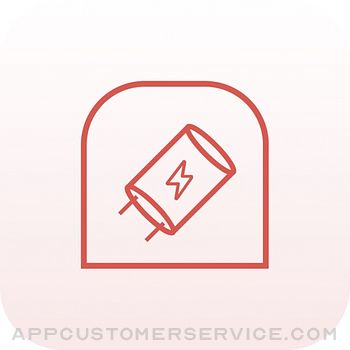Fadel.io OU
Fadel.io OUAuto Captions For Video—VidCap Customer Service
- Auto Captions for Video—VidCap Customer Service
- Auto Captions for Video—VidCap App Comments & Reviews (2024)
- Auto Captions for Video—VidCap iPhone Images
- Auto Captions for Video—VidCap iPad Images
Automatically add subtitles to your videos in seconds.
Want your users watching on mute to engage with your videos? Then you definitely need to add closed captions, or else you'll be missing out on engagement on Instagram, TikTok and other social platforms.
VidCap is the best companion for influencers, content creators and small business owners who want to create attention-grabbing videos.
FEATURES
• Ultra-accurate automatic subtitles: the accuracy beats any similar app with 100+ languages supported.
• Unlimited video duration.
• Custom text font, style and animations.
• Color individual words.
• Add your own brand's logo or watermark.
• Translation to any supported language.
• Preview your design on Instagram and Tiktok before exporting.
• Custom video backgrounds.
• Save videos in 4K on your device.
• Use your own custom fonts.
• Export transcription (Text, SRT and VTT supported).
The best way to contact us: [email protected]
Our EULA can be found here: https://www.fadel.io/apps/terms.html
Auto Captions for Video—VidCap App Comments & Reviews
Auto Captions for Video—VidCap Positive Reviews
SO WORTH IT! Anyone can use it!While I’m not a fan of the 3-day trial or the payment plans, this is an app if you’re looking for something straightforward and simple. You don’t need to be an expert to use it, and everything runs smoothly. I highly recommend you give this app a try, for it is a HUGE LIFESAVER! The only downside are what I stated before. The trial days need to be extended for a solid 7, but the payment plans? LISTEN. I get the reasoning for 2 of them, but the payment plan per week is a MAJOR BUMMER. From a marketing perspective, most people would turn this away, which is a shame considering the app has SO MUCH POTENTIAL and has been AMAZING so far. Ideally it make sense to have it as a monthly charge. The price of 3.99 is GREAT, but not per week. Other than that, PLEASE DOWNLOAD THIS APP AND GIVE IT A SHOT! It’s better compared to most other apps at the moment..Version: 1.0.114
It’s…GOOD!I had Googled for “caption app for iPhone Reddit” and found this nice Reddit user who made an app that auto generates captions. Since I like supporting individuals making nice and functional things, I gave it a try and it was perfect. I didn’t need to edit it at all which was quite honestly impressive. With Instagram transcription there are ALWAYS stupid issues and editing the mistakes is a gosh darn nightmare. This app is great and I hope they can continue to work on it and make more cool and nice apps that actually function. Seems like a low bar but the reality is that the big companies make really bad apps. Apparently, we have to wait around for someone who is both frustrated enough AND smart enough to make a solution that benefits the rest of us who are just frustrated and not smart. Thanks!.Version: 1.0.94
ExtraordinaryThis app is extraordinarily good at what it does. Whatever text-to-speech engine it's using is phenomenal at capturing natural speech and punctuating it correctly. It has terrific display options that allow you to choose font, screen position, and style of the subtitles with a great deal of flexibility. When the text-to-speech engine does get something wrong, which it does shockingly rarely if the audio is clear, there's a simple, easy-to-use UI for fixing the errors and adjusting the timeline. I don't need an app like this very often, but in my limited testing it's been exceptionally good. If I needed it more frequently, such as for professional use, the subscription prices are a steal..Version: 1.0.39
BEST SUBTITLE APP 🤩I do long form videos with nuanced language elements, and this app is by far the best I’ve used (and I’ve tried A LOT). The accuracy of the auto-generated subtitles (in English) is phenomenal. It is easy to use. And it can handle videos that are up to an hour long! The cherry on top of the sundae, is the level of customer service received when I have issues or concerns is unmatched. To be able to connect with the developer in real time is pretty incredible (and virtually unheard of). I cannot recommend this app enough..Version: 1.0.37
Easy to Use, Inexpensive Solution for Captioning VideosHave been using VidCap for more than 6 months to add subtitles to old videos for a family member that has lost hearing. Works incredibly well and is an inexpensive solution for my needs. The developer was highly responsive the one time I had an issue; I received a reply to my email in minutes. Highly recommended..Version: 1.0.124
AmazingThis app is unbelievable. I use it to take videos in other languages (Japanese, French, etc.) which have no subtitles and generate a new video with translated English subtitles. It does a spectacular job doing this. It recognizes speech (even if is low or faint in the audio) and translates with great quality. It is worth 10x the price and rivals the services which use real humans to do this and charge $3-$5 per minute of video..Version: 1.0.71
GreatGreat customer service actually one of the best ever. I originally tried the free tree with a three subscription but after trying the app on two videos I instantly opted to buy the lifetime subscription. I had a issue and the creator immediately started work on a fix for the app and let me know when it was ready. The CC works great as well..Version: 1.0.124
Does great work! Needs some style.Tested this app to work in airplane mode and it works like a charm. Would love some more functions. You touch the text to move it up or down on screen under the style option but that’s about it. You can’t put the text in any square where ever you want. So the current style works more like a closed captioning add and not something that compliments the visual style or spacing. Still 4 stars!.Version: 1.0.19
A Pretty Good Subtitle MakerThis works done with all the tests I did. They are some early and stay late sometimes, but this is easily adjusted where the work is Just click the word and it can be edited yourself or length of display time on the screen can be adjusted. Not bad for a Free Program. I gave it 4 out of 5 stars Because there is alway room for more features and then it can be rated as 5 stars. Give it a try. It does work for me..Version: 1.0.52
For $60, it does a decent job transcribing.It catches shot 60% of non-English and translates that to English. I call that a win. It does a super job with English. For me, this is a time saver and stress reader. I wish it could do a better job at identifying where on screen is a tappable area, and maybe remember my edits when I request another pass at transcription (currently, my edges get erased if I ask the AI to recheck an area). Nice app. Keep up the improvements!.Version: 1.0.124
Great translations!I’ve only just started using the app, but it works really well, and the interface is clean and uncluttered. The fact that it can generate captions in a language other than the one being spoken is amazing! I love living in the future!.Version: 1.0.116
Easy to Use, Very Accurate, InexpensiveI do a lot of videos for my business, Simple Endurance Coaching. I spent hours searching online for a reasonably priced program to add subtitles to my videos. VidCap has been probably 95 percent accurate, pretty fast, and efficient in its production of the subtitles. You get more than you pay for with this app!.Version: 1.0.64
Add Accurate Subtitles Easily!This is an intuitive app that adds pretty accurate subtitles (and is very easy to edit when it may mishear a word) to videos. Works well with iPhone videos and great for social media videos where subtitles are a must!.Version: 1.0.19
This is the one!Works like a charm, high transcription quality. I barely had to do any manual edits. The whole thing took less than a minute from import to video export and when I asked the developer for help he was very responsive..Version: 1.0.83
VidCapIt works pretty well most of times. Nothing much anyone can do with background noises, but as for clear sounds, it works pretty well. Background and font color can be set up and that is a big bonus..Version: 1.0.59
This is such a great app for accessibilityI was using captions from Instagram and boy ate they bad. This allows me to change the few things it hears me say differently than I do. Love being able to change the size and color of the font..Version: 1.0.31
Does what it says, well.If you're looking for an app that can help you create striking subtitles for your videos with ease, then VidCap is the perfect choice. I strongly suggest this app to anyone who wants to add subtitles to their videos in a quick and effortless manner..Version: 1.0.64
So much better than the other apps!This is exactly what I was looking for! It’s simple and easy to use. Not annoying or complicated like other apps I’ve tried..Version: 1.0.95
Great for Danish subtitles 👍This is hands-down the best transcription/subtitling app I've tested so far, at least for Danish. It's very easy to use and delivers great results – to the degree it actually made me a bit paranoid (how can it be so much better?!)..Version: 1.0.132
Just started.VidCap is simple & easy to use. I liked being able to upload my company logo to my pictures and videos. Recommend..Version: 1.0.62
Easy to use. Long trial.This is just what I need. The price is reasonable and there's a nice long demo trial to decide if it's right for you. Highly recommend as it's also super easy to use!.Version: 1.0.132
Wow!If you need subtitles added to your videos, no need to look further. This is it! Easy to use UI, does what it says. Highly recommend..Version: 1.0
Finally an app that doesn’t nickel and dime you for minutes.Ive been looking for an app like this for months!.Version: 1.0.112
Great & Easy to useMade my effort to start putting out content quick and easy. 👍🏻.Version: 1.0.99
Works greatThe generated text works great, super easy to adjust timing of the text, splitting text is amazing, and editing the text is easy. Some features that would make this even better: - standard keyboard shortcuts like undo cmd z doesn't work - moving specific captions in a different position without altering all of them - cheaper life time version would be nice too. i'm not a fan of subscriptions.Version: 1.0.53
Simply does what you want it to, great subtitle generation for videos.I love an app that does a single job and does it well. Solid UI and great dev producing this app. Thanks!.Version: 1.0.16
Its honestly the best app in this categoryDont waste your time with other apps. The dev is a craftsman focused on quality. Worth every cent spent.Version: 1.0.58
Good i thinkI mean, I think it works but I wouldn’t really know cause I don’t know the language it’s translating into..Version: 1.0.112
A Must Have Video Utility!I have tested this app with a multitude of various videos and the recognition accuracy is outstanding! Kudos for such a useful app!.Version: 1.0.16
SubtitlesIf not for the issues I have translating subtitles To English for other languages I would have gave this app a 5/5 but the translation is Horrible when translating From one language to another.Version: 1.0.38
Excellent AppFinally found the app i've been looking for. What an excellent little too. A.Version: 1.0.116
Great appGreat app had a problem and it was quickly resolved by developer..Version: 1.0.107
OutstandingSo professional, yet easy to use!.Version: 1.0.99
ExcellentExcellent app to caption my videos and then easily share them to Instagram stories, videos or reels! 🙌.Version: 1.0.1
This is the one you’re looking for!High quality, easy to use, and reasonably priced. I love it!!.Version: 1.0.41
Great app - easy to use, subtitles are accurateGreat to use this. Minimal subtitle editing required. Very accurate..Version: 1.0.98
Big Fan of all Fadel apps!Have yet to use an app by Fadel that I haven't said Thank you for everyday..Version: 1.0.77
VidCap ReviewI tried this out with a 12 second video, and it only transcribed 75% of the Audio. Hopefully it does better with other videos..Version: 1.0.108
SubtitlesSubtitles are good but problem is downloading to save not goes through..Version: 1.0.93
Great appTried a few on trial, and purchased this one!.Version: 1.0.108
Perfect appPerfect for adding captions to a video and sharing on Insta and TikTok. Transcription is precise and the customization options are great. Thanks man 🌹🌹🌹.Version: 1.0.16
RatingTerrific. easy to use. Just what I needed it..Version: 1.0.93
FIVE STARSExcellent design and so easy to use. Elevated my content creation and helped me become a viral sensation..Version: 1.0
Love it!It's doing everything I need it to do!.Version: 1.0.108
Almost flawless transcriptionThis is fantastic!.Version: 1.0.17
Need to add our fontsWe need you to enable us to add our fonts.Version: 1.0.83
Insanely amazingI’m surprised and delighted by how well it all works!.Version: 1.0.22
Impressed with the accuracy of the French transcriptionIt was easy to use and correct in the few places I needed to correct or add punctuation. I’m happy to pay to keep using it!.Version: 1.0.99
Exelent!All cool.Version: 1.0.116
Easy to useCreates captions and is super easy to edit. All my Instagram videos use VidCap captions..Version: 1.0.94
Works wellI’ll use this for sure.Version: 1.0.93
AmazingI used this app and so far it’s fantastic comparing to other applications..Version: 1.0.76
JreyGreat app for video capture , the pro version is great. Good job and this app.Version: 1.0.21
Good effort here!11/10.Version: 1.0.94
Free International Money Transfer 💸Enjoy high maximum transfers into more than 20 currencies while saving up to 90% over local banks! The cheap, fast way to send money abroad. Free transfer up to 500 USD!Version: 1.0.158
What do you think Auto Captions for Video—VidCap ios app? Can you share your thoughts and app experiences with other peoples?
Please wait! Facebook comments loading...