 On-Core Software LLC
On-Core Software LLCTime Master + Billing Customer Service
- Time Master + Billing Customer Service
- Time Master + Billing App Comments & Reviews (2024)
- Time Master + Billing iPhone Images
- Time Master + Billing iPad Images
The best, most powerful, comprehensive, easy to use time keeping app on the Apple Store is now even better.
Our biggest fans are consultants, attorneys and contractors. Time Master is used by individuals working independently, to attorneys from some of the biggest law firms in the USA. If you need to keep track of time and expenses, you can’t find a better app than Time Master. We at On-Core are IT professionals, so we have firsthand experience with billing and keeping track of time. We know from personal experience what is needed and have made this app so flexible, it works for virtually anyone in any industry in which time needs to be kept.
Features:
- Track time by start, stop and/or by duration
- Sessions option can track "punch-in & out" for a single time entry
- Single or multiple running timers
- Timers keep running even if you are not running the app
- Time Entries are by Client and can be sub-categorized by Project and Tasks
- Powerful billing rates that can be defined in the following priority: Global, by Client, by Project, by Task or Custom per entry
- Powerful Time Rounding: by hour, minutes and/or seconds
- Multiple Filters to sort and view only what you need to see
- Define the day of the week that your work week starts
- Track Expenses - from Mileage to Meals to Burning CD's and anything else you want to define
- Display Reports right on your device that you can view and export via email in HTML and/or CSV format. By Client or Timesheet
- Copy Client information from your Contacts list
- Dual taxes for countries such as Canada
- Import IIF files
- Full Backup & Restore capabilities
- and so much more!
OPTIONAL MODULES (one-time additional fee required as an "In App Purchase"):
- Invoicing: If you want to do billing directly from your iPhone or iPod Touch then look no further. The most powerful invoicing module built directly into Time Master. Professional PDF invoices can be emailed to the client, including your own logo.
- Quickbooks Export: Easily export your Time Entries with a QB IIF file. Win QB 2007 Pro or greater. Mac QB 2010+ with our TimeBridge app (fee applies). See site before purchase.
- Synchronization: Wirelessly synchronize two or more devices. If you have an iPad and an iPhone and want to keep the data synchronized between the two devices, this is for you!
Time Master can track both time and expenses. You can track time using start and stop times, duration, and/or timers. All time entries are tracked for a single day, so time entries cannot be greater than 24 hours. It will allow you to time across days, for example if you start a job at 8 p.m. and finish at 2 a.m., it will have a duration of 6 hours.
Expenses can be setup for recurring fixed cost items, such as burning a CD, reimbursement of hardware items, or fluid things such as toll expenses, automobile mileage, etc.
Quick reporting can be done on the iPhone / iPod Touch with the Reports function. The report can be emailed in an HTML and/or CSV format.
Adding new Clients, Projects, Tasks and Expenditures is super easy. You can create them on the fly without having to navigate to a separate maintenance screen. To edit them you can tap on Setup, do you edit and then return to where you left off in Time Entries or Expenses. By selecting a Project or Task first will automatically fill in the Client field for quick entry.
We’ve made everything as seamless as possible, as you would expect from a top class iOS application. Please click on the "On-Core website" link below to download the documentation on your computer.
Time Master + Billing App Comments & Reviews
Time Master + Billing Positive Reviews
Very Helpful App!As a gig worker, I have multiple clients with different projects and phases, and different bill rates. Time Master has the ability to handle it all. Frequently, I need to add notes about the specific task I am on, and there is a place for that, too. At the end of the month, I export my hours as a PDF time sheet or as a CDF to import into an Excel worksheet and attach it to my invoice, or if the client has no required format for my invoice, I can generate the invoice directly from Time Master. It backs up to Dropbox and keeps an ongoing (revisable) record of everything I have done for as long as I need to maintain the record. It is a great program that I have used every work day for many years!.Version: 6.3.7
Excellent but may not be for everybodyI have relied upon this app for years, and it's worked consistently. Also, contrary to some comments, I really don't think this becoming "a windows app" or the world has "moved on". I'd say for sure that the app doesn't attempt to be the whiz-bang UI experience that the ideal iOS app needs to be to "feel right" to every Apple user. I'm a huge Apple user, have nothing but macs, iPhones, Apple Watch etc.... and yet, every time I've tried to find an app that "supports the whole Apple experience" the app itself, in practical terms, falls short. I'd say if you are causually looking for something to track time, and do so in the "Apple Way" this may not be the best app for you. However, if you are a professional with many clients, different types of jobs, different billing rates and need to reliably and consistently track time, send invoices, assure your data is backed up and available... I have NEVER seen anything that can compare with this. Bottom line: Practical, reliable app from a developer that seems to keep updating and assuring it works. The only downside: A bit of an Apple "meh" experience if you're looking for warm "Appleness". I can live with that..Version: 6.3.6
Great Billing App for AttorneysAs an attorney I have some clients with several different matters. This separates them easily and keeps an ongoing total of billable hours for the month. It is simple to use and can break down time into 6 minute intervals (although it does not use the .1 denomination, which would be preferable. I would love even more if this were made an option). Great for keeping accurate billing on the fly so that nothing slips through the cracks. I have tried several other billing programs and this is by far the best for the legal profession..Version: 6.3.4
Looking for more optionsI've been using this app for a number of years. It does have a lot of options available. But I need more granularity in tracking my time. The "sessions" approach is great but if I could just assign a task at stopping a session I wouldn't have to add them in with a spreadsheet. The app does have tasks that can be used for describing a timer, but if I want to track 2 (or more) tasks for the same client (which allows me to track my actual time vs estimated per task), I have to start multiple timers for that one client. Then make sure I start the correct one. Seems like a lot of extra work when the ability to assign tasks is already built into the app. It just isn't implemented in a way that is super useful. I haven't found anything else that does this either to be fair.Version: 6.3.6
Functional billing appThis works great for a solo consulting operation with a mobile first emphasis in tracking billing. It is missing collaborative capabilities and centralized sync for consolidation. It isn’t easy to use across multiple devices (in a similar way that it isn’t useful to consolidate tracking and reporting). It is outdated on the UI and icon. But it is capable in varying billing rates by project or client, and client activity tracking. I used it extensively since 2010. It still my go to while on the go from a single device..Version: 6.3.7
Indispensable ApplicationI have been using this app since version 1 it has saved me so many hours. I have all the modules and highly recommend every single one of them. I am a computer consultant and use this exclusively for tracking all my hours billing and statements. Thank you to the developer! I see there hasn’t been an update for three years, I pray you were doing well!.Version: 6.3.7
Uniquely positionedUsed this app for years, never let me down. You get into a groove when you’re billing multiple clients. I’ve literally downloaded and tried 15 other apps, none of them have this level of flexibility. Only thing that could use improvement is the receipt tool. I upload PDFs from a different scanning app whenever possible because manually cropping images in time master isn’t great..Version: 6.3.4
A great appI've owned this app for years now and I still think it's as valuable now as it was the day I bought it. If you're looking for a super-easy, reliable way to track your hourly billing and then sending invoices (because getting paid is the point, less we forget), then this app is it. Get it: You won't be sorry..Version: 6.3.7
Excellent time tracking appThis app has all I need and keeps it simple, neat, and tidy. It has just enough options and customization to provide me with a great time tracker but isn’t over bloated with way too many options. I am a little concerned with the lack of updates. Maybe it doesn’t need any but I would not like it if this app was unavailable with a new iOS update or something..Version: 6.3.7
This an awesome app!I have used this app for 8 years. It makes keeping track of time and billing so easy with the additional invoicing add-on. It is easy to use and well worth the investment. I am self-employed and it’s an essential tool for my business..Version: 6.3.7
Long time user, still loving Time MasterI have used Time Master since 2017 and it still meets all my needs for my small business. I have several clients and it is so easy to print the time sheet (or print an invoice). Nothing else compares!!!.Version: 6.4.3
Love itI do maintenance and remodeling for multiple clients and use this app everyday to keep track of time and materials, upgraded to do the invoicing and they look professional, I recommend this app to a lot of people in my profession, it works perfect for me..Version: 6.3.7
Best app of its kind, but please fix slight iPhone X glitch!On an iPhone X, when selecting start/stop time in a session, the “Done” button sends you back without actually selecting the time you want. It usually takes me 2 or 3 attempts to make a time selection. Very frustrating. Other than that, this app rocks..Version: 6.3.4
Solid and ConvenientI've used this app for years on iPhone and iPad. It is so easy to quickly enter time entries, often in real time. Get the invoice add on, for sure. Definitely recommended....Version: 6.3.7
Long time userI have used Time Master for a long time. It is a very good and well written app. I highly recommend it..Version: 6.4.2
Version Update Dark ModeIn the new version that just pushed out, Dark Mode looks GREAT, but there is a BIG PROBLEM. In the narrative field, the dark mode background loads as white, and so does the text, which makes typing … tricky. Can we get a fix on that!?.Version: 6.4
ExcellentBeen using this for 8 years now and it’s never let me down. Great features and functionality..Version: 6.3.7
Great app for contractor/ project managerFantastic app. Super customer service/ support. Hands down this is the best app I've ever purchased. No monthly or annual fees. Can't express enough how much I appreciate this app..Version: 6.3.1
Great app for solo lawyerAllows me to easily time track, invoice and keep track of billed and paid invoices. Thanks for updating the visibility..Version: 6.4.2
Positively the BestI can not say enough good things about this app. Customizable for anyone any need. The module's are well worth every penny..Version: 6.3.1
Pivotal!!Please don’t stop supporting this app! People, I hope you all realize how amazing this software is. So much power in the palm of your hand. I love it. Learning curve maybe a little. But once you know it…. It’s just so crucial. Track time Quote Invoice Bill Manage payments Collections.Version: 6.3.7
Great Time Tracking ProductThis product is excellent for anybody who tracks time by client. The product allows you to set up multiple clients, projects, and types of tasks, and then keep track of the time and expenses allocated to each. You can use built in timers to automatically track your time or enter the time manually. The timers are not turned off when you leave the program, they will still be running when you return. You will also need to install the Time Master Central (no additional cost) on your PC. This is used to back up your data files and to export data into spreadsheets or text files for billing or record keeping purposes (this cannot be done directly from the iPhone app). You can also email the data from your iPhone as HTML tables to yourself (or anybody else.) For some, this will be sufficient for billing. Your billing rates are organized hierarchically, with a global rate that can be overridden on a client basis that can be overridden on a task basis. Keep in mind that this is not a billing program, it is a time tracking program. You will need some other method of tracking which clients you have billed and when they have paid. If you think this is expensive ($9.99) , you will pay for the program the first time you charge a client for a ten minute block of time that you would otherwise have forgotten to write down. The customer support is excellent. I had responses to my queries answered within thirty minutes..Version: 0
Needs updating for ios11Good app but needs updating to work with split view and slide over. Please update.Version: 6.3.1
IPhone XGood app. But needs to be updated for the iPhone X screen resolution..Version: 6.3.1
LAWYERS WILL LOVE THIS APP!If you're an attorney you NEED this app. It took me about three weeks to fully learn its controls and available options, but it paid for itself in the first phone call to a client! The best discovery I have made is the ability to generate reports with a grand total of hours and the amount to bill PER CLIENT! I use this primarily for calculating fee declarations for criminal appointed work. Once finished with a case I simply generate a report for that client and email it to myself. I then open the report in Word and edit it to suit my needs, then print out the number of copies I need and attach them to my fee declaration. Another great benefit is being able to set up common tasks such as "arraignment" or "phone call" and set up the rate I bill for those tasks. The next time I add a time entry for a client, I simply select the task and the app knows what pay scale to attach to the amount of time I enter. Quickly learned how much money this app has made for me today when I discovered that an 11 minute phone call to a client is worth $7.34. I haven't added the available modules such as invoices or export to quickbooks yet, but this app is a no-brainer for me! It's made me a ton of money that I might have otherwise failed to remember to bill for. Enjoy!.Version: 0
Solid App, Eminent UsabilityThis is the second app review I have ever posted, and I feel compelled to do so because this app is excellent! "We at On-Core are IT Professionals". It shows. As an IT professional myself, I can tell that a lot attention was paid to user requirements and the design is absolutely stellar. However, the proof is in the pudding, and what a pudding it is. There is nothing worse than wasting time fighting an app to do what you want it to do and there is none of that with TM. It is very flexible and adaptable to the way you track your time. As for people whining about the interface, I really have no clue what they are griping about. The UI is clean and functional, with a minimum of fluff, just the way it should be in a time-keeping app. The app has never crashed on my phone, not even once. The billing module is the cherry on top. There is something to be said for the ability to electronically invoice a client for time and expenses (from your "phone", no less!) moments after finishing the job. Even my IT customers raise an eyebrow and ask me how did I do that! Reports and Invoices are professional and look very well- clean, uncluttered, and to the point. If you need any sort of timekeeping, just buy this app. You will not be disappointed..Version: 0
Excellent app with ultra responsive supportBest thing since sliced bread for anybody needing to keep track of time and expenses to be billed to specific clients while in the field. I have been using this app since its initial version on AppStore. I don't use the Billing aspects but I use the Time tracking features extensively. The ability to generate a CSV file that is attached in an email is invaluable when interfacing with software such as "AccountEdge" by Acclivity on the Mac. Any suggestions and feedback are responded to almost within 24 hours by the developer at On-Core and this is highly appreciated. The ability to set up everything so as to be able to quickly "punch in" and "punch out" at a client's for a fast-moving consultant is perfect as well as the user-selectable ability to force entry of case notes upon punch out (so as ensure they get entered while fresh in the mind and thus eliminate problems of lacking details when billing). The ability to keep all time slips permanently saved and visible but tagged as "billed" or "unbilled" is nifty but the ability to batch purge for a cleaner workspace is even niftier, as is the ability to only export those slips that are unbilled or by date in CSV format..Version: 0
Paid for itself 100 times over. Probably more.I have the basic $10 app and the $10 billing add-on. I use them in my law practice, and it has completely transformed my billing for the better. I was constantly losing little bits of billable time because clients would call while I was traveling or otherwise out of the office. No more! Now this app lets me catch every interaction, and it's better for the clients because I can easily keep track of small increments as small increments, thereby eliminating the minimum quarter-hour that is the old-fashioned way of handling that problem. Plus just a few button-strokes at the end of the month and my invoices go out instantly to some of my clients via email (others I print out for mail). The app is extremely powerful in that it has a lot of options for customizing. The developers are constantly updating with new features, and I've even gotten direct, personal support via email and phone. $20 is a lot to pay for an app, but this is one that has paid for itself many times over. If you do work by project or by the hour, this is a great way to do your billing..Version: 4.0
Top notchThis is truly a wonderful little app. I’ve tried nearly all the timesheet apps, and this one is far and away the best. The timesheet software we use in my architecture office is so miserable that I dread even opening it. Now I use Time Master throughout the day instead; before I go home in the evening, I quickly generate a report and copy that information into the office software in a couple of minutes. I also use this app to track time spent on side projects, both professional and personal. Despite the impressive capabilities of the app, it’s very easy to learn, and really flexible. All in all, an excellent tool with a well-considered design. I only have two (very small) complaints: first, it takes a second or two to launch. It’s really not a big deal, but since I switch tasks dozens of times a day, I notice it. It’s not better or worse than similar apps, though, and I don’t know if there’s really anything the developer could do about it. Second, the graphics on the opening screen make me cringe a little every time I use it – now that I think about it, that might be why I want it to launch faster. (Those are tiny complaints, but they're the worst I could come up with for this excellent app.).Version: 0
Without a doubt, the best, most flexible time tracking app for the iphoneRarely do I write reviews, but this app is so good and so useful, I felt compelled to do so. I'm amazed at how well it's been thought-through...the developers clearly know what they were doing when they made this. Which brings up the best part about this app: The customer service. Several times over the last several months of using this, I've had questions and even a couple of suggestions. The developers responded each time in less than a day, and in all cases either coached me on how to accomplish the esoteric nit-picky thing I wanted to accomplish, and in one instance, actually updated the program to accomplish what I needed. They even sent me an email announcing the change, so I'd know to be on the look out for the update. Top notch all around...you won't be disappointed with this app...the attention to detail is simply fantastic!.Version: 0
Great app for time and billingTime Master is an excellent app for time and billing. The user interface is very intuitive and allows you to quickly create time entries by client and project. I can easily back up my timesheet data using the free Time Master Central app running on my PC running Windows 7, and then export this data as necessary to Excel (as a .CSV file). When I was considering Time Master I sent some detailed questions to their support email alias and had an answer back in less than one hour. Andy at On-Core Software was incredibly helpful by providing me with tips on how I could import my existing time and billing data into Time Master, even though this is not a supported feature. I was able to successfully import over 3,000 time entries from my previous application. I've used multiple time and billing apps on various Palm devices over the years, and this by far the most polished and well designed. If you have needs for a serious professional time and billing system on your iPhone, I would seriously consider Time Master. It is not the cheapest app in this category, but if you use it every day as I do, it is more than worth the price..Version: 0
Look people, this is a winnerOk, i have tried lots of stuff here, Some of you had issues. But I must say, this in one of the better time apps. I do wish you can add contacts on the fly..but maybe next version...I sent in a request, for a wish-list and damm the next day I have a response. I was asking for more than one invoice template. i have 3 outfits. The invoice template is so cool, spend some time on photoshop, make a great invoice, and then time master will use as invoice header...anyway i do property mgt, time master must have googled me, and gave me a suggestion..now thats customer service, unlike the tons of other idiots, that provide apps, and dont support them. The perfect time app maybe on it's way. Time Master may be the first their... and no I do not work for these guys..bye the way. For the couple of neg reviews, I have read. Those idiots should shut down their companys. One idiot should read the instructions before using..Version: 0
Outstanding Customer ServiceWe use Time Master to keep track of billable hours in our law firm. We have found the user interface to be very intuitive and easy to use, and has allowed our attorneys to capture billable time far more effectively than ever before. What has surprised us most however, is the level of customer service that On-Core has provided to the firm. The accessibility of the On-Core support staff as well as their willingness to work with the firm has been outstanding. In fact, the level of customer service we have enjoyed has been just about the best customer service I have ever experienced. I anticipate that we will be loyal customers of On-Core and users of Time Master for a very long time, not only due to the value and ease of use of their product, but because of the obvious dedication they have to the product and their customers. Great job On-Core!!.Version: 4.9
Best Time Tracker I've Ever UsedI've used time trackers on my computer but they are still no match for Time Master. When I got my iPod Touch, one of the first apps that I though of buying was a time tracker since I like to keep track of my tasks are at work. After Googling, I found several reviews for Time Master. Initially, I though the price was quite expensive for a time tracker but the feature set was just what I wanted. Now, I'm so happy to have spent the money on the application. A week after my purchase, a new update containing a feature that I also wanted became available (the Sessions feature). It just shows that the developers of this application are listening. The developers are also quick to respond to any email inquiry and give you assurance that any issues will be addressed immediately. Truly great work, On-Core!.Version: 0
Fantastic for all Entrepreneurs!!!!!I have been using this program for about 3-4 years...and I love it!!! I am owner of a small personal assisting services business and it suits all of my needs. It is easy to use. And there is a FANTASTIC tech support if needed. Someone actually picks up the phone when you call and spends time answering questions and in layman's terms if needed. You can log hours and expenses for clients and for accounting purposes make your company a client and it will keep track of your expenses too! Soo much easier than a Quickbooks, yet also has a module to work with Quickbooks. I would suggest definitely buying the synchronization module and the invoicing module. I love this app! It is the foundation of the admin part of my business and the best part is it is all done on the run from any device and with the additional module...everything is in sync!.Version: 5.8.5
Super app!!!I am a consultant and this app is fantastic if you are looking for something to keep time for you - the timers do all the work. Plus I can make manual changes if I need to. Changing the number of hours in an entry is a snap. Editing an entry from a previous day is simple. It couldn't be much easier. Sessions are just what I needed. I am frequently interrupted and often start and stop work on projects several times during the day. Some days I put time in for 3 or 4 different clients. This app allows me to record each session individually and show the total time I spent on each task. The annotation feature is great as it is easy for me to forget exactly what I did in a session. I have to submit a report of what I worked on each week and the report function does everything for me. Super app!.Version: 0
Great AppI have been using TimeMaster + Billing for about 3 years. I am an hourly paid consultant and this app is very easy to use. I am not the kind of person who likes to write detailed reports, in fact I hate having to write any kind of report. Yet I have had numerous comments from clients that my billing is the most detailed that they have seen. This app makes it just that easy. The app is very stable which is a requirement when it comes to keeping track of money. I used to have issues when syncing with Time Master Central, but have not had an issue ever since backups were switched to Dropbox. I use the Invoice module, which is extra, but totally worth it. The fields exported for reports are customizable which makes it so that you should be able to configure it for your needs. This app has paid for itself many times over..Version: 5.7
If only On Core did a desktop or SaaS practice management, too......because they've gotten it right. I actually find myself defaulting more and more to Time Master rather than dealing with my clunky practice management program. Time Master's simple to use, it has most of the functionality and customizability I need for my solo practice, is stable, and isn't loaded down with a bunch of feature bloat. The UI is easy on the eyes - not too spare, not too busy - and is fairly intuitive. I appreciate the ability to access the user manual on my phone or my laptop, and the Time Master Central feature is a huge plus - not having to email back up copies of my databases is wonderful. If I have any criticism, it's that the manual doesn't fully explain some of the features and how to use them. I still don't quite grok sessions, for instance. But that's a minor thing in comparison to all of the positives Time Master offers. In the future, I'd love to see the ability to customize the information on reports before they're generated; after I've emailed the reports to myself, I end up spending quite a bit of time editing them so I can enter them into my PMP's invoicing system. It would be great not to have that time drain any more!.Version: 4.3
#1 App on my iPhone!This app is amazing...worth every penny and more! My expenses are tracked, as well as my customers to bill, and I can generate a report by day, week, month, or customer. I just enter the time I start by a sweep of my finger, choose save, and at the end of my session tap the phone to end the billing timer. Instantly, it calculates how many hours and shows me how much my customer owes for the session. Perfect for one-time consultations where they want to pay on the spot, as well as my monthly recurring customers that I invoice. I used to have to write everything down in my planner, but now just email myself a weekly report from the app. I can set each customer's billing level, task, etc. and it auto-calculates instantly. If it were possible to give this 10 stars, I would!.Version: 0
Great ease of use, perfect for "in the field" consultantsI've found this app to be the best solution to time keeping and billing in the field, at least for an iPhone app. The flexibility in configuring rates, discounts, annotating/documenting, makes it perfect for my daily use. I purchased the Invoice module as well, as I'm able to track all the billable time & expenses while at a client, then immediately generate an invoice, print it from my iPhone or email it directly to the client, without having to wait until I get back to my office. That results in quicker invoicing, faster payment from clients, and a happier consultant (me.) I've referred a number of my friends (landscape architects and caterers) to the app, and they all seem to love it. It does everything as billed, and a bit more. Well worth my $9.99..Version: 4.0
With this app I've increased billable time by 24.6%... Really!I am a professional consultant an have used many different apps to track and submit my time over the years. This one does a wonderful job of helping me address the place where I was loosing time which is when I happen to be working out of my office and switching back and forth between many billable tasks. It can be very difficult to keep track of the time spent on each. This app makes it so easy to do so being able to have multiple entries for clients, projects and even different departments all showing at one time on the screen, then just tap on one timer to stop it and then tap on the other to start that one. That is what has increased my billing by 24.6%, I have the QuickBooks reports to prove it..Version: 6.2
Best of breedThis app is very good. I have used it for a month (iphone) and am very happy with the time tracking and the level of granularity for Client/Project/Tasks. Very early on I contacted the developer and I heard back within a couple hours. There are a couple things I'd change, but they are more preferences than functionality issues. The invoicing is a really nice add-on. If you are an independent consultant you'd better be making more than $20/hour (If not quit and work for Starbucks...) So do yourself a favor and get the app and the invoicing add-on ($10) for less than one hour's labor. By the way, don't let the crappy icon fool you - the app itself is great and the dev knows that the logo needs a makeover - he said that is in the works. Hope this review helps..Version: 0
Essential timekeeping/billing app for small-medium busAs an partner of a small law firm, this is the most important app I own. I have been using this program for nearly 3 years and it has always worked flawlessly. I can bill on my iPad or my iPhone and then sync them together wirelessly and I back everything up on my Mac. I need to work with my timekeeping before invoicing, so I export to Excel and then invoice from my computer, but I'm sure their invoicing module works great as does their iPad sync module. I have even contacted customer support and been able to speak to a real person that immediately helped me solve my problem, which was caused by me not following directions as per usual. I highly recommend this app for any small business owner that needs to keep track of his/her time..Version: 5.6
Excellent Time Expense and Invoicing AppI have been using Time Master for over a year now and I highly recommend it to anyone who does business based on billable hours. It keeps my time and expenses organized with detailed notes so I can focus on my consulting business. Tracking mileage couldn't be easier, one expense type for each of my vehicles. With the in-app purchase of the synch module, I can input time and expenses on either my iPhone or iPad and they synch up. The in-app purchased Invoicing upgrade allows me to email very professional and quite flexible invoices from my iPhone. I email the client an invoice immediately upon completing an assignment usually while still at the client's site. There is also a Quickbooks module you can purchase in-app, but I haven't used it yet. Version 4 makes things easier and makes entering expenses easier with a numeric keypad in the numbers fields. Time Master Central allows you to back up and restore your data to your computer or use the online Backup and Restore function. I do recommend looking over the manual after using the program for a while there are some great ideas in there..Version: 4.0
Great app if you need to track time of projectsI generally charge by the project. So, I seldom need to track the time I spend on a client's project or account. However, there are times I need to. For example, when I have regular clients for whom I write sales copy. This app is invaluable to me for that purpose. It takes a bit of getting used to. I think there's a manual for it and I need to read it. But I'm already using it and it seems to be quite simple to use. Some areas are a bit awkward -- at least initally. I think there's a bit of a learning curve. But if you're a freelancer or you need to track time spent on projects or for clients, I highly recommend this app. I've not had to request support yet. So I can't comment on that at this point..Version: 4.4.1
Review from a consultant perspective.I bought the iPad to replace my day planner. Between this application and "things" I have successfully done just that. The user interface is powerful but not confusing. Maybe it's just my line of work, but every option i need seems to be present for logging time. If all you need is very simple time tracking use numbers, but if you need more advanced options such as the ability to track multiple projects per client, keep detailed notes about each time slot and all related expenses then this will work out great for you. Just a side note, but I was elated to find that this program tracks mileage expenditures. This is key for me for tax purposes..Version: 0
Perfect for attorneysI am a lawyer at a big firm and needed something to easily record my time when I did work over the weekend or otherwise outside the office and then email the report to my assistant to input into our firms time recording system. I looked at every other time recording app and none were quite right for atty's. This one is perfect. You can have a main client, mulitple matters per client, expense recording, billing in 6 min increments, etc. Many of the other apps also force you to enter start and end time which is annoying since I am frequently entering my time after the fact. If you are an atty looking for something for this purpose, this works great..Version: 0
Makes time tracking and invoicing easyI'm a typical consultant with hourly billing. I'm focused on my work, not on record-keeping and so I used to lose a lot of billable hours just due to my own failure to keep track. I've tried a lot of systems ranging from paper notes to complicated software and this is the most intuitive and easy to use, which translates into me habitually entering time into it, which translates into more profitable business. I'm also trying the additional invoicing model. I wish it would export into word files as well as pdf, to make it easier to edit invoices on my laptop rather than just on the iphone. Thanks!.Version: 0
App is good, but priceyAs a small business owner and contractor, the app does everything I need it to. Invoicing was key, as was running reports for taxes. However, it is a bit pricey. Paying extra for invoice functionality was a little too costly. It should be included. I did try other software, but the cheaper software didn't have all the features. I would have given this software 5 stars if it was more affordable..Version: 0
WOWI'm an IT Management Consultant and a Project Manager so I have some complex time tracking & billing needs. The only common scenario I can think of off hand this app doesn't cover (yet) is an easy way to do splits e.g. an hour long meeting where I want to split the time either evenly or, for instance, 25% to one client / project, 25% to another and 50% to yet another. My background is in Application Design and Development and I'm here to tell you this company knows how to design and build and application!! I watched the videos on the website and didn't even hesitate to spend the $$. I will report back once I've used it a while. If the app performs the way I suspect then this was the best $10 I've spent in a long time..Version: 0
Excellent ApplicationAs an IT consultant this app has made time tracking so easy. Excellent set of features, and well designed interface..Version: 0
Recommend this appI've been using this app for my home based business for several months and really appreciate the results I get from it. If you need to track time for multiple projects and tasks for different clients, this app is a must..Version: 4.3
Très pratique, simple et efficace MerciCe logiciel est si simple, si souple, et efficace, et pratique. Vous êtes consultant cela vaut la peine compte tenu du prix. Le module de facturation est indispensable surtout si vous utilisez Quickbook ou même simple comptable 2010. C'est un bon achat sans aucun regret. Merci aux développeurs..Version: 0
Worth the price of my iPod all by itselfAs an entrepreneur, using this app just since March has saved me more than the cost of my whole iPod by enabling me to invoice clients immediately after sessions with just a few keystrokes, rather than waiting until the end of the month and risk forgetting something. I've incorporated discounts, deposits and even been able to send receipts to workshop participants (who don't exactly pay by the hour). I love that it lets me pick up info from my Contacts, saving me double entry. And here in Ontario, Canada we just had a major change in the tax structure (new label, new rate). I changed the old label and updated it with the new rate, and all my existing clients' tax info updated automatically. Yippee! This was the first app I used and I learned so much about the iPod in general as well as this app from its videos. I also find the documentation complete and clear. A real winner app! I do also enjoy using Eternity Time Logger, which lets me see (with the press of a button and colour-coded) daily, weekly and monthly what percentage of my time I'm spending on billable vs other activities. A bit of double-entry but well worth it..Version: 0
Useful appWell designed app, but not very flexible. Would be nice if the app is capable to filter time and expenses entries by any time / day period. Regards, IK.Version: 5.5
IncompleteHow can an app used for billing not have the capability of inputting deposits, progress payments etc. You cannot even input a negative expense to overcome the lack of deposits say. For this amount of money compared to others, it's definitely lacking..Version: 0
Fantastic appFantastic for me. I use it to track my daily consulting time and import it into QuickBooks which makes my invoicing a breeze..Version: 6.2
OwnerI own a contracting business. I need to track time, projects, tasks, clients; work done, when & by whom; expenses and receipt copies; and collate all that into an invoice. I was using a hodgepodge of different platforms with less than satisfactory results. I am incredibly happy with this app and the invoicing add-on. And it lets us track business use of vehicles for my partner, the tax man..Version: 5.8.5
Leap yearPlease fix February 29th while generating reports. It misses the time entry for that day..Version: 5.2
Great App worth the costAt first it appears to be a bit confusing to use but the manual really helped out. Very well documented. Currently use this application daily. I also have the sync and invoice module they work perfectly. Take the time to learn this app and you be will rewarded..Version: 5.0
Free International Money Transfer 💸Enjoy high maximum transfers into more than 20 currencies while saving up to 90% over local banks! The cheap, fast way to send money abroad. Free transfer up to 500 USD!Version: 6.4.3
What do you think Time Master + Billing ios app? Can you share your thoughts and app experiences with other peoples?
Please wait! Facebook comments loading...


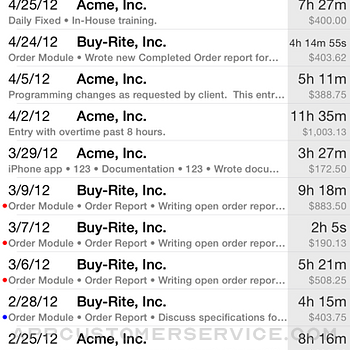








-logo.jpg)

