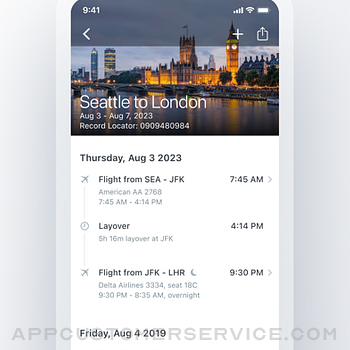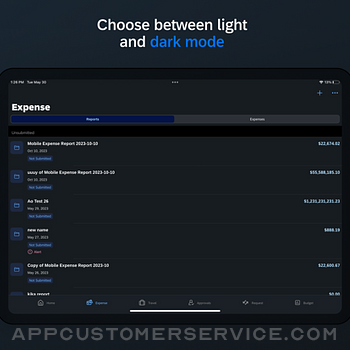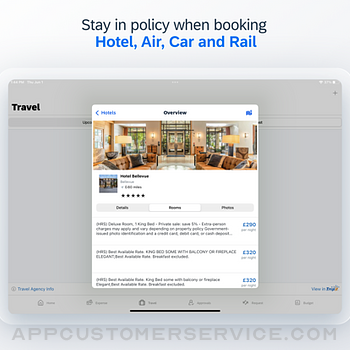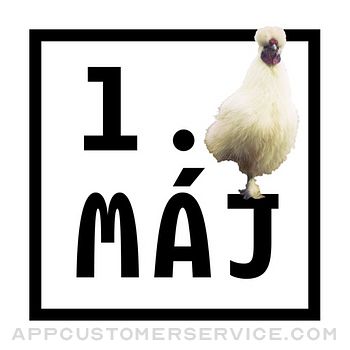If you use Concur® Travel, Concur® Expense, or Concur® Invoice at work, then download this companion app to your iPhone or iPad to manage your travel and expenses when you’re on the go!
With the SAP® Concur® mobile app, you can:
• Review and approve expense reports, invoices, and travel requests
• Snap a photo of your receipt and instantly add it to your expense report
• Book a flight or rail ticket, reserve hotel rooms, or rent a car
• Update or add new attendees to meeting invites
• Get hotel suggestions based on your preferences
• Capture and track mileage automatically
• Integrate your itinerary with TripIt to get real-time travel alerts and updates
*This is a companion mobile app for existing users of SAP Concur solutions.*
SAP Concur Positive Reviews
Expense Report Made Easy!!!It Use to Absolutely make weekly Expense Reports a breeze! BUT NOW I'm messing up last few reports due to Changes in View of the Report/Expences on the APP! It no longer shows BOTH the Reciept Icon & The CC Icon under the $dollar Amount of the expense view! If I post a receipt waiting or CC Charge arrives to associate with Expence, when I do it FAILS to show both CC Charge Icon & Reciept Icon under the Dollar Amount In Expense View & I’ve missed several and decovered after submitting the report for Approval! I have to NOW CHECH EACH & EVERY EXPENSE by taping each on to physically see that both the receipt and the credit card charge are associated with each individual expense, very time consuming, and I have missed several expenses where I did not associate the credit card because it doesn’t show that with the receipt icon under the Amount as in the past!!! It use to work well with credit cards charges but now very time consuming to do a expense report! PLEASE FIX THIS BACK to original way to save TIME & having to correct Reports!.CowpenVersion: 9.72.0
Expenses CC charges don’t slide into report that are already input.First I used to love this app it made doing my expenses reports so so easy. As I incur charges, I put them into a report. Credit card charges, when they hit the report used to slide directly into the report, this doesn’t happen anymore. The charges come into an auto generated new expense report. When this worked it was a great feature because you put the charges in as you make them and it eliminates any lost receipts, or forgetting of what the charges are for or who was with you on a business lunch/dinner. This does NOT work anymore. The new way has created more work due to I have to take notes and then go back and put them in when the charge hits. Turning them in WAS easy bi-weekly on Friday I just hit submit. Also NOT being able to see the Credit card symbol is another setback.
Please return this once easy to use great App to its glory. Thanks for any input that you can give us..Imfletch12Version: 10.0.0
ConcurConcur is a wonderful expense tracking device that keeps all of my receipts right were I need them.
It would be even better if, every time you signed on, they didn’t ask you to review their app. I find that when I review their app and write a review it gets in the way of what I am trying to do. MY EXPENSE REPORT. This morning it used suggestive questioning; if I loved Concur. Of course I Said yes. Then it asked me how many stars. Of course I said, five. Then it asked me to review their app again, and that is what brought me to this long review to ask them not to have me review their app every time I sign in. I hope that after the fifteen review, they realize that I like their app and that I send them a note to say I am unpleasant with it, that they will realize that you don’t have an issue with your app.PaxemanVersion: 9.95.0
Such much improvement...My company used to require paper receipts be retained, taped to 8-1/2”x11” paper, and submitted along with a printed copy of the expense report, via snail mail. With this App, I open it and snap a photo of each receipt as I get them, and they are stored in the receipt store until the charge appears as an expense. No need to retain the paper and hassled with the tape, anymore. The charges are moved to a report, the receipt is attached, a few other details are filled in, and wha-la - the report can be submitted.
The one area I’ve noticed for improvement is the use of Uber. Depending on whether a driver is tipped before or after a trip is marked complete by the driver, one or two expense charges will show up. Uber does send two receipts in this case - but the proper one for each charge is a bit difficult to properly identify on the Mobile App; this is much better done on a desktop interface.
Overall though, my company moving to this system has been great for productivity and efficient use of time..Tdarst12Version: 9.58.2
4.9 but that’s not an optionThis app has made my life extremely efficient with the amount of business travel I complete. Receipts have become less annoying and I can upload them immediately before even starting a report. My only complaint is that some fields don’t fully expand in the app so unless you are familiar with the web based version, you won’t know what every field says in its entirety. Other than that, a must have!
It also makes approving my employee’s expenses a breeze. They don’t have to wait for me to open my email on Monday to see that I have a pending report to approve. Even if I wake up on a Sunday morning, I don’t mind opening it because it doesn’t seem like work. Easy breezy. And they get reimbursed faster!.TheShastVersion: 9.50.2
The new UI is terribleThis app was a great app for managing and tracking expenses, but the new UI makes it impossible to view multiple expenses at once. Before it had an outline view at all times showing all available expenses. Now, while modifying an entry, you are only allowed to view 1 expense at a time, which makes it incredibly time consuming. Before you could work on one expense, and then immediately click on the next expense you wanted to work on from the outline view. Now an extra step is added requiring you to return to the home page and reorient yourself with which expenses are still unreconciled after every entry. Long story short, they broke it.
I am not a fan of the new UI, it seems as though the person who designed it has never used the service before. Please provide an option to return to the old UI. Thank you..Candid_ReviewVersion: 9.106.0
Stop setting fee sequence after uploading invoiceI hate this update! When I uploaded my invoice or receipt picture in last edition, my fare sequence has set to sorted based on fare type, and it won't change as I upload receipts based on their type.
It was easy! However, this new update ruins everything, after uploading one receipt, for example taxi receipt, the fare sequence is changing back to date??? Then I have to set the sequence back to based on type and upload a second taxi receipt, and then the sequence is back to date again.
You'd better change this! This is really unfriendly for us! Since we traveled a lot, and have many receipts to upload!.Changchang luVersion: 10.4.1
Great app for the most partI really like this app it’s convenient for uploading my receipts and expenses however with that being said, after the last update this app is not letting me attach my receipts to my expenses. Frustrating since I’ll now have to take extra time to do that on my computer now until they resolve this. Also I wished they’d improve picture taking availability when you take a picture of the receipt you have to make sure it’s in perfect alignment. I have a scanner app that takes amazing pictures and you can move the outline to fit your document. Hopefully they will update that in the future. Other than that, I really like this app. Maybe eventually I’ll love the app?.Model of FitVersion: 9.56.1
Upload of receipt photos needs many improvementsMy usual workflow is to take a photo of each receipt on each travel day but to create expense reports once per month. Concur doesn’t currently have features to support this workflow very well.
Some or all of these enhancements would help:
(1) bulk selection of photos in iPhone photos app to add to storage area of an *expense report* - ie not the general receipts area. This would allow me to scan all my photos from a given time period, select all that are receipts, store them with an expense report. So as I work on adding expenses to my expense report the default location for expense photos is this storage area
(2) ability to set start time / end time for a given report - when I want to add photo receipts from the photo library - then default to those photos taken within that date range with option to see photos outside that range
(3) if I fill in the actual date for an expense report then default photo library location to photos taken on that day + next 2 ..
(4) ability to select a set of photos in the photo library and then have concur receipt library appear in the list of destinations where I can send photos to
I hope these ideas are helpful!!.Bernadette MintonVersion: 9.57.0
Expense Reasons Duplicated for new ExpensesI have noticed both on the iPhone and iPad that the reasons, and cities for new expenses are picking up previously entered data and constantly need to be corrected. I go to enter an expense incurred here in the states, and yet the app still carries the city in Canada, the reason for the trip is similarly duplicated, it happens for all expenses in a random fashion and is very annoying. I have tried deleting the app, restarting my devices and reinstalling but these seem to be tried to my user ID as I primarily use the iPhone and decided to see if this happened in the same way on my iPad with the same trip reasons and it does, so how do I get that fixed??.JyoavVersion: 9.99.1
App doesn't offer full features of desktopUPDATE Can't save expense entries after latest update from app. Please fix! Otherwise the app is useless as it is.
App works well. I'd give it five stars if you could book an off airport site rental car. App only lets you book rental cars from an airport location. Why the limit? Add the ability to book off airport rental cars and I'll give it a five star. Otherwise the app offers some of the features of the web version but not all. Not good for today's business needs. Poor planning on the developers end. Selecting a city for the expense is difficult. Need to reevaluate the metrics for this. Type too many letters and your city of choice disappears. I don't travel internationally but I still have to see all those cities. How about a default mode to include cities by country..BrianK316Version: 9.48.1
Used to be a 5 Star...What happened with the photo upload! Just updated app, love this app, and love the new feature to look at files where photos are stored. However, the photos show oldest first, not most recent. Kind of a pain to scroll through all the photos to get to most recent. I am a lower user of this app and primarily use mobile to input expenses. Hoping the programmers put it as most recent first. I like to take all receipt photos while on a business trip and then upload via the app after the week. It used to show most recent photo first, now its oldest first. Slowing my productivity, but still give this app a solid 4 stars!.QuickExitVersion: 9.62.0
Great, but don't like recipe errorUsing this app is way better than emailing attachments then uploading in concur. The only issues I have are:
1. I attach a receipt by taking a photo of it, but when I move it to the expense report I get an error indicating no receipt. I then, and I know it only takes 8 seconds to do, I change it to Receipt.
2. In the event you forget to hold on to a $9.63 Panera Bread receipt. It says to indicate comments why no receipt. I put comments in saying "didn't hold on to that minor receipt" or something like that. The indicator is still red which prevents me from submitting which forces me to simply put any sort of image for receipt for it to go through. Probably not the best workaround.
All around, really great!.RyanJohnson6Version: 9.58.3
New ProblemsThe system was somewhat reliable with 2nd party app Expensit in terms of capturing and transferring receipt images to Concur. Since taking over Expensit within the Concur app, the system does not save the receipt image to my phone and almost none of the receipts make into Concur. This means double the effort to photo my receipt, open the app, allocate and then upload. Even the expense type, business purpose and comments don’t make it through to the website. Double the work now doing expense reports. Used to be great...but no longer. Shame on you for charging for such a downgraded service!.Stm8erVersion: 9.70.1
Flat out confusing .I have been using this app for years it’s still send me through four different pages that don’t add up.
I now understand the ridiculous step-by-step process. I’m trying to train other employees on how to use this and I feel like I’m beating my head up the wall. I’m trying to get them back six dollars for some drill bits and it takes four pages and at least one “red triangle “ that has to be corrected and saved before you can submit it.
After signing in I have to enter an expense which is going to have an error, take a pic of my receipt ( not straight forward) then I have to properly transfer it into a report which cannot be deleted if that mistake is made, then I have to fill out the report which does not have enough fields to satisfy the requirements of the report. From there I have to tap on the little red triangle go down figure out an ad in whatever information was missing hit save and then I can submit a report to get back my money.
I don’t understand if this app is designed for a large expense account? I find for simple day-to-day cheap items... it’s ridiculously over complicated..CoCoMojadoVersion: 9.52.0
Need better selection when looking at Albums for ReceiptsThe apps get better and better. There is still something that really bothers me. When it comes to choosing receipts from the camera roll or an album, I don't always know if I am selecting the right receipt. Let me explain. When you go to choose a receipt and click it, you are given option of Choose(Done) or cancel. There is no option to GO BACK. You have to start from scratch and hope you are picking the right one. This gets frustrating since it sometimes takes time to go through the photo album and find the pic. To restart over is sometimes a feel of defeat. PLZ add a Go Back feature or replace Cancel with Back button! Thank you!.Vipr619Version: 9.71.0
UPDATE NEEDED WHEN SUBMITTING AN EXPENSE REPORT.I’ve been trying to submit my expenses for nearly a month now, and every time I went to go submit my expenses. I would be pulled to a screen that appears to have no way to progress forward BECAUSE the ‘Create’ button is camouflaged to nearly the same color as it’s background. So hitting cancel appeared to be my only option, UNTIL today when I just said screw it and touched that area of my screen and it submitted my report. Please do us average folks a EASY favor and change the color of ‘create’ to white, or a color that doesn’t mask itself with the background. Other than that, great app. Fix this and it’ll be perfect. Thanks!.GoldenArm WilsonVersion: 9.67.1
Can we PLEASE batch upload receipts?I use this app only to upload pictures of meal receipts and screenshots of my Lyfts. This app is terrible for filling out the actual expense details portion which is fine; at least I can get all of my receipts loaded into Concur so they are all there when I do the actual report on the web.
But can you PLEASE allow us to upload more than one receipt as a time? I just had to upload 17 receipts individually (and this was a light trip for me, expense-wise) by uploading one, going back to my photo album, having to navigate back to my photo album labeled “Expenses” and then upload another photo. 17 TIMES. A batch upload to upload multiple receipts at a time would be a huge time-saver for me..IDCJUSTLETMEPOSTVersion: 9.75.1
Great but...I love this App. Except for one issue... and it’s a big one. I can’t book flights on the app. because what’s offered through concur on my phone compared to Concur of the computer is different... Sometimes by hundreds of dollars!!
That adds up quick in terms of travel budget. It’s frustrating that I have to log onto a laptop whenever I need to book travel in order to save money.. it’s the same company right?? I would give this 5 out of 5 if I could truly use the app for everything right off the phone, it’s just so much faster..Me2me3me4qwerwerwqVersion: 9.54.1
Has some bugsReally love the app. Makes expense reports so much quicker!
Although, I do have a few suggestions to make.
First, when submitting a receipt, it would nice if the app would process them in the background. I can’t count how many times I have lost receipts because I got a text and tried to reply to it while it was in the process. Not to mention when I try to add a price to a receipt that didn’t already have a price associated to it at the same time as having low internet connection it. It won’t load and then you’re stuck with refreshing your page just to find out it’s lost now.
Last, I can’t seem to find my current expense reports all that I started on the laptop. I would have guessed they would sync with my account but I guess not. It would be nice if you added that ability to the app. I wouldn’t use it but I can see where it would be handy for others who may not have a laptop..A1c1e118Version: 9.89.0
Creating ExpensesOnly thing that I would like to see is when you take a picture of a receipt and you create an expense from the receipt, can you make it to automatically show “receipt?” Currently, after I create the expense from the receipt picture, I then move it to the Expense Report and then I reopen the expense and go change it to “receipt.” Not to much of a big deal, I just thought it would be nice to remove that last step. At least put a “receipt/no receipt” option in the create expense area.
I hope that makes sense. Thanks!.Kenpo84Version: 9.74.0
Great ProductThis is my first experience with an automated expense App. and this one is wonderful. No issues at all! It shutdown 1 time but that was it. In the year I've been using, I've had zero complaints. User interface is simple and easy to use. App. pretty much explains itself and would be a must for anyone who travels for business or has a lot of business expenses to keep track of. An in App. mileage fracker would be really cool and convenient to automatically keep track of mileage each day! Overall, wonderful App. that's super simple to use..WhoDatBeVersion: 9.49.1
It was a 5* but now is a 3Previous version had two features which were extremely important to me, that are now gone. One is when searching for a hotel, under the name, it used to indicate “you have stayed here”, and that no longer happens. The other is, when searching for the hotels in the map view, you used to be able to tap or click on each pin, and it would tell you below the map which hotel this is. That feature is also gone. I am on the road 2-5 nights a week over a large territory, and was even national for awhile, and these two features were so helpful. I would gladly change my review if theses features returned..BocciBennieVersion: 9.57.0
Great serviceGreat quick service with no issues all over the world using the app!.OmgoilersVersion: 9.75.1
TerribleTerrible performance and instead of allowing me to reset my password I keep getting RE-routed to download another version of the app when I’m ALREADY UPDATED!!! Locked out again. Thanks Concur!!!!! Less productive every time I have to use this app..AaalllooowwwVersion: 9.69.0
Super bien j’adoreJ’adore.CtcpatrickVersion: 10.7.2
Efficient, but glitchyLove all the more recent updates as far as page set up and ease of using concur on a cell phone. In my case I use my phone for an extended period at the end of each month to prep all of my submissions. Creating reports and moving the expenses and making corrections as I go along. After about a half hour of consistent use I find the app begins to glitch & I am forced to swipe out and restart the app. Many times this tends to force a “re-sign in” including the additional Authenticator steps, this adds to my time it takes to file expenses..Justin.EdgarVersion: 10.9.0
Amazing app easy to useFilling expense sheet could never been easy.LinksalmanVersion: 10.7.1
AmazingI love this for submitting my expenses and booking travel. My only complaint about the app is it does not have the “make round trip” option that the desktop has..Reap of GrimVersion: 10.7.1
BogueAutant sur iPad Pro que iPhone, depuis la mise à jour, incapable d’ouvrir l’application.
Merci..Fortin666Version: 9.109.0
UI can be confusingThere are some things that could be better in the UI to make it less confusing.
Just one example: I take a photo of my receipt with the app. But there is a flag in the expense report which is always turned off which says receipts attached. Is this supposed to be set? Why is it there? Obviously a receipt was attached. Not sure what to do so I turned each one on. Or every lunch receipt is automatically a "team lunch", even though you bought 1 water for $2. Little annoying things like that, add up over time and you just want it to end so you can get in with your day..MarkEldridgeVersion: 10.5.0
Worked great until the recent update a few days ago..Receipt auto-cropping seems to have stopped working..JpresemeVersion: 10.0.0
CompliquéCompliqué.Stef duvalVersion: 9.108.1
Free International Money Transfer 💸Enjoy high maximum transfers into more than 20 currencies while saving up to 90% over local banks! The cheap, fast way to send money abroad. Free transfer up to 500 USD!AdvertorialVersion: 10.8.2
SAP Concur Negative Reviews
Great and convenient, but very clunkyOverall the app is useful and great for on the fly expenses, but it’s too clunky to use for more than one or two entries at a time. There’s no way to quickly jump between screens (for example, to add more than one expense to a report, you have to move the expense, then click about 4 times to get back to the list of expenses that you can move. Try doing that for 8 or 15 expenses and you’ll really resent it. The same holds true for lots of other functions. If you want to add a receipt image from your photos, you can’t zoom to see the image. I have dozens of receipt pics stored on my phone, and in thumbnail size there’s no way to tell them apart. If you choose to attach a receipt, the name of the vendor and the amount disappear from the screen while you pick, so again it’s very hard to match up what you are looking for and I find myself exiting the attach screen (2 clicks) to re-view the data, then go back in...re-find the receipt image. Everything, EVERYTHING, takes about 4-5 clicks, and nothing refreshes without exiting and coming back in. The online concur site is easy and quick. This is not.
Need to confirm stay dates for a hotel stay? Good luck. It’s nearly impossible to get the right dates. The interface is made to look like hotel-booking apps, but doesn’t work like them at all. Once you choose the dates, it may or may not save your info..Saleen8927Version: 9.109.0
So cumbersomeWhen filling in expense reports this app asks me to put in all kinds of information that it should already know. What city am I flying to and from? You should know this Concur, I used you to book the travel. How many nights was my hotel stay? Same thing. It fails to categorize all of the hotel tax lines so I have to go and categorize 18 different expense lines that are hotel taxes, and get the pleasure of telling it how many nights I stayed over and over again. DO NOT MAKE THE MISTAKE OF EVER USING YOUR CORPORATE CARD TO EAT AT THE HOTEL RESTAURANT! There is a one way street setting where forevermore when you stay at that hotel Concur will insist that you are eating dinner, even if you booked the travel through Concur. There is a serious new problem where hotels are charging the whole stay as a hold, then refunding that amount and invoicing the stay. All of the negative numbers are being imported and it took me an hour to figure out how to reconcile all of it. So I delete the negative dollar expense lines but now every time I go to import my transactions I will have to sift out all the negative ones which presumably will just build and build in there until I have more lines I don’t need than lines I do. I’m starting to wish my company would go back to having us scan and email our paper receipts!.Benny98407Version: 9.112.0
Used to be simple lameeeee now, please fix allThis app can be much better. Selecting photos of my receipts used to be easy, it doesn’t allow me to access my entire photo album, and there isn’t feedback on the help page how to get your photos into the app, finally figured out I need to go to my photos outside of the app and I can only select one at a time and have to upload it to my receipt bank. It wasted a lot of time. And the app has too many steps to do a report, example...you add a report, then you save, then you move to create the report? Which seems redundant, cause your doing it twice? Then you save again and it won’t let you input all the info needed but you still save all the some of the info, so then you have to go into the report again to make corrections and add the extra info needed, so you can submit it, and on top of that the new way to add the photos was overly complicated and I didn’t see detailed info on the help page for it.
Advice: one report with all the available fields to enter, with easy access to phones photo album with ability to select multiple photos.
With one save and then done. Please take out the extra 4 steps, it’s not efficient..Rox198765Version: 9.89.0
WILL NOT LOAD RECEIPTS FROM A FILE!I’ve been using Concur for years, on my Windows laptop and my iPad and iPhone. This latest version for iOS is driving me up a wall. I have always saved my cell phone receipts as PDF files. On the Windows version, uploading a PDF from a file, to an expense is very easy. The iOS version only gives me the option to upload a receipt from my photo album, directly via my camera, the “Receipt Store” or declare that I don’t have a receipt. There is no option to upload from a file?! Well, I thought I would navigate to the “Receipt Store” and see what options I had there. Low and behold, there is an option to upload from a file. Now is where this gets really aggravating. When you choose “From File”, you a greeted by a black screen with three options at the top. One option is “Cancel”, the next is “Recents” and the third is an icon that seems to toggle single page or multi-page. Neither of these options do ANYTHING to allow me to navigate to the receipt I’d like to upload “FROM FILE”!!! The only way I can complete these expenses is to switch over to my Windows laptop and perform the task there. If I didn’t have the laptop, I would be out of luck on my cell phone expenses every month. PLEASE FIX THIS SOON!.NdYAGVersion: 9.88.0
Full of glitchesThis is - by far - the worst app, and not just in the expense space, that I have ever used. E-receipts (although enabled) sometimes appear and sometimes they don’t (for the same hotel). Using the Expense It feature sometimes causes both the receipt and the associated credit card transaction to disappear. Expense It is so inaccurate (from electronic PDF receipts, not even from scanned copies) that it requires more effort to fix its mistakes than to enter the expense manually. Just capturing a receipt with the camera is an exercise in frustration when the app “recognizes” the size of the receipt as either only part of the receipt or the receipt plus half of the background it’s placed on (in good lighting with good contrast between receipt and background). Hotel credit card transactions sometimes are marked with the credit-card symbol and sometimes they aren’t, leaving the user to guess which transaction has just become available. And the list goes on. It’s hard to overstate how bad this app is - it gets one star solely because it is possible to use some of its features some of the time..(App Reviewer)Version: 9.105.1
Seriously glitchyI can’t even log in to the app with my correct password- the only way I can get on is on my laptop... Which I thought the point of the app was to not have to use the computer. Even with a password change, there is no way to log in. Only my IT department can fix this in the back end somehow... and it eventually breaks again. This is the third time!
Let alone the fact that is you travel a lot, it is very poor for that. It doesn’t recognize at least 20% of US cities, and only lets you enter 1 hotel rate and multiply it over however many days you stayed there... despite the fact that hotels don’t have the same rate every night, and sometimes your total adds up to a number not divisible by the number of nights you stayed... And concur rejects the itemization! This has been a problem since day 1 and they haven’t fixed it yet. If I had any control over the situation I would use something else. Concur has cost me more time troubleshooting and working around their stupid glitches than it has saved me in reports..AndroidsdontrequirenicknamesVersion: 9.85.2
Can not edit field in report name detail screen!!!!!Recent update broke the app. Portion of screen get cut off on top using iPhone-12. It does not take into account for the notch on the top of the screen on iPhone-12, which now uses the space to the left and right of the notch, so some screens gets hidden behind the notch. Don’t you even try to any quality checks before pushing out an update???? Once a report is created, if go to “detail screen” and try to edit any of the field “Report Name”, or Report Date” , or “Business Purpose”, the field moves way up to the top and so far up that it is no longer viewable, and now can not edit it. Fail!!!!!!!!!!!! Opened a ticket with support, but they just blew it off. Saying, if it works when you initially create a report, it’s not a problem. And if you have a problem trying to edit the report name after it’s created, and you can’t get access to the data on the report name line, it’s not their problem, and just delete and start over. Lame support to say the least..SkipoleskiVersion: 9.91.0
New release failThis was updated 3 weeks ago and I have nothing but trouble with the app. It crashes when I try and open camera, photo album, or 30% of time it freezes when I’m trying to select the category. Almost every receipt has to be uploaded multiple times, this is requiring me to do expenses from the desktop which severely impacts my productivity. I will suggest we (work) move to an alternate software if it does not improve soon. Very very challenging.
Here was my past review on old version:
I am so grateful for the app that I am afraid to say anything negative. It is so handy to be able to enter receipts on the go and so much about it is great! Only issue I had was that I took images of receipts when offline and lost all entered receipts as they never uploaded once my flight landed and I was back online. So I no longer take pics from within the app but take them from camera so I always have images in my photos as a backup. I also only enter expenses when I am online. Great app, though!.GooglegirlVersion: 9.74.0
Worst UX/UI I’ve ever seenSeriously this app is by far the worst app I have to deal with on a regular basis. You open it and it takes 10 seconds to “authenticate”…why can’t it just store a token….FAIL The navigation is terrible. It doesn’t properly focus with iPhone 14 pro cameras, FAIL…the flash doesn’t work…(it flashes before the shutter…FAIL). This has been broken for at least a year. On every update the navigation gets worse. At the moment I have two line items that have been stuck in “Processing…” for 20 minutes. FAIL. And I’m on a gigabit Wi-Fi connection. So did it take those or not? It’s not that difficult… I’m not telling them anything publicly I haven’t already sent feedback about through their app. They just don’t care. And seriously, this is 2023, why can’t it auto suggest the location I’m at, or in the metadata of the photo?! Why can’t it read the date off of receipts? Or the name of the business? Again this is low hanging fruit..Hdoggg007Version: 10.0.2
Frustrating to UseFirst, the app errors out and closes down regularly. Second, it is very finicky. You must enter information in the right order and save regularly or you lose information. Lastly, functions do not work correctly. As an example, when trying add attendees for a business meal, the option will not open and you must try several times. To be frank this app seems to have gone downhill since SAP got their hands on it.
I did not think k they could make this worse, but they proved me wrong. In the latest version, the app struggles to photo a receipt as it jumps around trying to decide what to photograph. I had to take photos of receipts two to four times before I had one that is usable. I have also uploaded receipts only to have them disappear. SAP appears to succeed in continuous degradation of this app and makes no improvements..Joey JoJo ShabaduVersion: 10.1.0
HorribleIf I could give this app negative stars, I would. I have been doing expenses on my phone for six years and then all of a sudden it is impossible. The new update will not let you append or attach additional receipts or sign in sheets. On top of that when you go to try to attach available receipts, it will only let you select from receipts that do not pertain to your expense item. There is a black screen and there are no options. Get it together concur. I can’t imagine how many people are banging their heads against the wall with this. Myself and many of my colleagues have complained to HR and I’m just hoping that with all of the complaints we will find another expense solution company. Also, after reading all of the reviews, concurs responses are laughable. I saw an update that needed to be done in the App Store and comically, none of them had to do with any of these issues. Awful awful awful..Littlebite1348Version: 9.90.0
BadThey run the app through the sad polish up software so now it looks like all other apps with the dumb three dots etc.
They didn’t inform us so after an update I couldn’t find the app because the logo was completely different and so was the app
Three weeks later after another update they informed us that they had changed their app. How thoughtful of them…
They come with useless new gesitueerd but in the mean time the don’t address serious bugs
- when uploading receipts it only works if you’re loggin into the app and in the right section (the “old” app worked flawlessly here
- Itemizations for hotels is still a nightmare
- they’re so obsessed with their stupid three dots.
It USED to be when I’m the expenses I simply click the check box and selected expenses.
Not anymore.
Now I have to click the 3 dots and after that click “select”. Thanks guys, an extra click for NO reason whatsoever.
Also: the other option is “reports history”. Why would I want to view reports history when I’m in expenses???
- while in Report clicking the same stupid 3 dots the only option is “report history”. Nothing else. The whole thing seems to be designed and programmed by morons
Why do they think we like to keep clicking extra things..Johan1)2568Version: 10.4.1
Wish my company didn’t utilizeWith the latest App Store update, most recent iPhone, and full WiFi connection; this expense reporting application for mobile phones has major issues. Want to add an expense to an existing report? You’ll get an error message and have to hit the ‘back’ button. After waiting for a loading screen, you hit submit a second time, get a loading screen again before it will be added. Once added, add the details for the expense(category, type, attendees, itemize, etc.) and they don’t save, followed by another loading screen. These are just a few of the problems. I always make sure to have the latest update of the app and unfortunately my organization continues to use this time wasting expense reporting system when there are other options available. Let the agony continue - it’s been going on for years with Concur..JRS06Version: 9.72.1
The IOS app is horrible.The app used to be super easy to use and now it’s a joke. It shows that I have expenses but when I try to add them to a report they aren’t there. I don’t like the fact that it no longer works with Face ID and I have to manually login every time I use the app. When I try to upload receipts from photo album it will work the first time but if I miss a receipt and try to use the same function later.... I have to fully close the app and restart it.... which means I have to login yet again to get to the point to where I can upload from photo album. Also, when you are uploading from the photo album the done button is white text on a white background. That took me some time to even figure that out being as you can barely see the done button.. I don’t know what you guys are doing over there with these updates but seriously??.Dan F1sherVersion: 9.87.0
Just awfulMy company makes me use this awful app, so I have no choice. This app crashes frequently, expenses won't come through for days and then all at once. It won't accept trip numbers sometimes, it won't accept receipts sometimes, it crashes OFTEN, the receipt store loses receipts so often that I have to use my camera/photos if I don't want to lose them. (Yes my pictures are 99% receipts, thanks for filling up my phone concur) Thank you concur for being so worthless and causing my boss to be on my case about expenses all the time. How anyone pays you for your service is truly amazing, I wish I could charge people thousands of dollars to simply LOOK like I was doing something. Taking pictures of receipts is impossible because concur refuses to focus on the receipt even with a fully updated app and with a iPhone 15 pro.PaidtravelerVersion: 10.6.0
Not compatible with iOS 15.4.1 - buggyI normally have highly enjoyed using the Concur app with my iPhone and iPad. But recent “upgrades” by concur have left the app inoperable and useless as it literally won’t accept an expense. When entering expenses, an error message pops up saying “Saving Expense Failed” This has happened to all my mobile devices as well as other members of my team. Buggy software equals frustration and lack of productivity. UPDATE: After about 6 weeks of literally not being able to use concur on ANY mobile iOS device, it began working again for me and my team. Again, all of this happened when Concur pushed out a new update. Hope it gets resolved so it won’t happen again! When working, Concur mobile app gets 4 stars from me!.Youngroy49erVersion: 9.102.1
OutdatedThis app claims to be intuitive but it is not. Example: you upload a receipt and then about 5 fields later the system asks if you have a receipt or not! You can’t save repetitive expense fields. If you get a coffee at Starbucks each and every time you expense it, you have to click a million boxes for individual meal, snack, coffee, etc. It has no intuition whatsoever! The only e-receipts I get are from airline receipts booked through their app. I have to manually enter a lot of data each week that a basic 3rd grader could program so you wouldn't have to do repetitive stuff. Plus there is zero support from the company. Basically Concur sets up your system and it never changes or gets updated unless you hire an expensive IT person to do it yourself. There are much better expense apps out there..French user 24601Version: 10.4.1
Attendee Records Being Lost - Surprise!!!Trying to make this quick. If you are required to report attendees (like the Healthcare Industry), take note. There is a bug that allows attendee data to be lost due to no forced save when the back button is hit (only way to exit the attendee section ). If you go directly from adding attendees to adding receipts without hitting the save button on the expense line item (extra step) and coming back in to add your receipts, you will lose the added attendee records and not know it. Just be aware that this is quite frustrating to employees required to report attendees. Hoping Concur will look into this sooner than later but it sounds like they have plenty of issues to deal with concerning the new release..Wally_MonVersion: 9.91.1
Doesn’t play well with ios, WHY?This app isn't compatible with the new iOS 12.1.1 and on the new gen 3 ipad pro 12.9. Concur refuse to admit they have an issue here and does not have any customer service support either. A very difficult company to work with. Concur has stumbled consistently. To this point Concur is hardly compatible with the new the new hardware Apple has released and they offer no apology for it. Most notably the screens on the Gen 3 ipad are most always truncated and make it extremely difficult to fully process reports.
Furthermore, the extremely slow and minimally existent support has no clue this even occurring let alone what to do or even interested in engaging to find out the issue. As much as it is a tremendous idea what they do it is carried out by poor leadership that doesn't value their customer base. Buyers beware of the purveyor!.GoHealthyGuruVersion: 9.64.0
Loading Receipt thru Camera is Extremely ProblematciThis latest update 9.90 is very problematic. When you try to load a picture of your receipt into an expense, you hit the “+” sign, then you choose load thru “camera”. Well, it is impossible now to take a good picture at all. The camera does not focus and the picture would be partial picture no matter what you do. Even if you hold you hand still after taking the shot, it still does not take a full picture. I tried using the Concur 9.90 app from iPad/iPhone to no avail. I also tried to use Concur from my Samsung Cell phone, same issue.
That tell me the problem is in the app itself 100%.
Prior to this latest update (9.90) things were very fast, smooth, and easy. Now, good luck trying to load your receipts thru the camera..MyNameIs-M.A.Version: 9.90.0
The user interface is very clunky and time consumingLike many people, I add all my meals/transportation for late nights in a single sitting when I can carve it out. A few easy fixes:
1. Receipt previews should show the entire receipt or have a zoom feature. When you have to manually enter the information from that receipt, it’s a huge pain to have to keep clicking the receipt, memorize date/cost/name then try to enter those fields below.
2. Give an option to select multiple individual expenses and apply specific field text to the client/type/comment fields. For example, I will have upwards of 20-30 late night meal allowances and taxi rides to enter. I would very much like to apply Taxi to all the taxis, add late night ride home to the comments, and the same client to all of them..GjgdsgibcfyhvcddyVersion: 9.73.1
Itemizing a hotel receipt is horrible!Trying to itemize a hotel receipt. Typically you have the actual room rate and then 2 to 5 different hotel taxes. When you select the expense type which is “lodging domestic”, it will not let you save it. It just says try back later. Same with the different hotel taxes. Sometimes it will let you save, Sometimes it will not. The specific one I’m working on now. Has 13 different itemization’s for one hotel stay, that is ridiculous! And I still cannot save any of them! it has been doing the same thing for a couple of months. I am so over it, can you please fix this as my coworkers are having the same issue. But I do not think anyone is reporting it..SfhhffhjVersion: 9.106.1
APP DEVELOPERS: Let us change location of expense on Every expense typeThe expense report auto saves the location from the first expense type that you input into an expense report. For example - my first expense is in San Francisco, every expense location after that is auto populated to San Francisco. Unfortunately, some expense types do not have the ability to change the expense location option and so we are not able to change the location of the next expense we input into the expense report. If the first expense is San Francisco, and the second expense is in Los Angeles, we are not able to adjust the second expense. This specifically happens with Parking, Rental Cars, Taxi/RideShare, Hotels, Fuel for Rental Cars etc. Worth looking into.019274927Version: 10.2.1
Better capture of customer spends.For Sunshine Reports spends on customer In-services need to be tracked. Limits per spends, frequency, and totals are all needed.
Problem: Correctly recording an individual spend (single event) total and elimination of needless duplication of effort (2x work/2x error risk/2x record tracking).
Situation: GSK Rep conducts an Appropriate Customer In-service.
“A appropriate product informative session, in clinic, over the noon break, where as a secondary component a infrequent modest lunch was provided”.
GSK Rep brings Sub Sandwiches from Subway for the Appropriate Providers $41 receipt.
GSK Rep goes to Walmart and picks up chips, salad, cookies and water. $33 receipt.
GSK Rep has to do two separate and complete transactions in his Concur expense report.
GSK Rep manager has to review two complete transactions.
Expenditures approval and tracking has to approve, track and combine both receipts to the same event.
Solution: GSK Rep creates the in service expense and is able to add BOTH Expense to the same event.
I know each Amex Charge needs individual attention.
Solution is to have a Auto Populate Option in Concur for these 2 receipts for the same event.
Thank you for fixing this..TimeSaverandErrorReducerVersion: 9.75.0
There’s no way they have this many 5 star reviews.I’ve used this for years. In the past it’s been a huge headache. Constantly signing me out on my device, usually whenever I log on and need to use it…. which prompted me to write this review. Apparently within the last month they’ve added a two-step authentication. Now I have to link it to my Authenticator app, which I did with minimally issues. But now I can’t log into my SAP Concur App at all. It’s stuck in a constant loop of “reset”. Thanks for adding what should be a unnecessary security feature to make your difficult app next to impossible to login.
I can see how they manage to stay in business.
1) You tell companies it’ll take a week to switch over and get used to our “easy” system, when in reality I’ve been using SAP for 17 years and it’s barely gotten better. (If they say a timeframe, multiply it by at least 3 times, then know for your employees that use this occasionally/monthly, it’ll be even more challenging/length).
2) make it difficult for companies to switch to a simpler more user friendly application.
3) make lots of money..ChrisMZLMVersion: 10.5.0
They “Updated” the only feature I used so now it doesn’t workI used the SAP Concur mobile app for one thing: scan a paper receipt and import it to my Concur account to reconcile my expenses. The new “upgrade” is far more complicated and with every receipt I scan it creates a bogus “expense” (usually calling it “laundry” which I have never expenses) which I then have to delete. There is no longer a simple icon to scan receipts. “ExpenseIt”. Is the only tool to scan a receipt. It’s accuracy on interpreting and entering vendor names and amounts is less than 30% which is less useful than if it didn’t even try. If I wasn’t required to use Concur for my company, I would delete the app immediately..DanceLDVersion: 9.91.0
Glitchy reporting made difficultThere are so many glitches in this app. You need to issues updates more frequently. This app used to be so easy 6 years ago and little by little it is becoming so difficult to do an expense report using it. You no longer have recent expense type options showing up causing you to constantly type in the type of expense. It’s asking you to fill in all required information, but nothing is highlighted as missing. If you change the expense type within a report you get a message saying changes will be lost if you proceed. It goes on and on with the glitches. Please fix them and I’ll amend my review..Alft70Version: 9.105.1
App crashes and won’t openI updated the app yesterday on my IPhone 8 plus. The app won’t load now and just crashes when you try and open it.Ronchy the potatoVersion: 9.50.1
RedesignShocked that the SAP Concur team didn’t pick up an iPhone or iPad to test out their new platform. This is the biggest miss - you can’t look at a receipt, let along individual expense and get back into the report. The approving function is less than useless. Obviously making the new version pretty took prescience over usability. Pls pick up an apple device and realise your mistakes and fix it..Oslo viking hundVersion: 9.113.0
Unstable and lacks all featuresVery unstable , freezes 90% of the times . Lacks the crucial features which the web version has.QwixupVersion: 10.9.1
GodawfulPretty much every review is bad—how does the rating not show that? I think this fompany does a lot of papering over of users’ total hatred of it.AbjectifVersion: 10.9.1
Not impressedApp always freeze with no reason.PrirayaVersion: 10.8.0
Terrible updateThe most recent update has removed the ability to take a picture of the receipt or add a new expense. The only functionality left is accessing reports and travel centre..JacheardVersion: 10.8.0
No customer service/ poor serviceStuck with password, have to wait 24h hour to reset. Will push my organisation to move forward with another provider..Tres fachéVersion: 10.8.0
Ouverture de l’applicationBeaucoup trop longue.Ebbal NitramVersion: 10.7.2
CrashThe App crashes frequency after recent update. I have to open/close 2 or 3 times to make it working.ابیجVersion: 10.7.2
Long to loginToo long to login and can’t scan receipts when not connected to internet.Sebastien007Version: 10.7.1
Can’t add GSTWould be fine but I can’t add GST through the app. Super frustrating.YnfredygbgVersion: 10.7.1
Erasing a claim by mistake - too easy /annoying-need to put the button erase claim far away
- erased my report by mistake twice already
- too many double entries which lead to erase report by mistake and we can’t recuperate our report
- if by accident we erase a report there should be a warning… No one wants to accidentally erase a report which takes very long to do
- you need to make the report accessible if by mistake it is erased
- need to make it more difficult to erase by accident.Erase reportVersion: 10.7.1
Terrible!This app is so frustrating, slow, underperforming and shockingly disappointing. I have no choice and I have to use it. It used to perform so well few years back. But now it just hardly loads, spins, crashes, signs out, it is beyond disappointing. Really bad experience and very frustrating and what’s more frustrating this is the only way to do expenses. Serious stability update is needed. It’s real bad..RadstarzVersion: 10.7.1
Absolutely uselessThe only thing I need to be able to do is edit and submit invoices and purchase requests.
It is flat out impossible to properly code and edit an invoice on this app. My internet at work went down thanks to a fiber line being cut and I was hoping using the app would allow me to at least do this part of my job.
Nope.
The website is borderline impossible to use on mobile and this app is actually useless..RaiethstarVersion: 10.6.0
Not user friendly at allEvery update makes it worst.VLapradeLeducVersion: 10.6.0
Would give 0 stars if possibleThe camera focus keeps moving to different parts of the receipt when trying to log expenses. Takes forever now to log receipts. Not sure what enhancement this is but it is awful!.Seriously????????!!Version: 10.6.0
I cannot believe my company spends money on this piece of junk appThis app crashes, deletes your progress after extensive work, fails to upload photos of receipts with no reason - just have to try again later. Buggy, glitchy, makes my life harder..Ianmac89Version: 10.6.0
Tons of bugsMost of the times it wont work.ZanakamVersion: 10.4.0
Camera UpdateAutomatic focus needs to be turned off or photo will be dark blurry or otherwise illegible..Podcast and Live FanVersion: 10.4.0
Very slow and poor pictures.Your new version of the app is very slow, has difficulty starting. And picture quality is poor..A213123Version: 10.4.0
New update is HORRIDDoesn’t even load anything horrible.ArfezfuzzelVersion: 10.3.1
If it worked as supposed it would be great but it’s full of glitches.The expense it and match doesn’t work. It can never find the credit card charge and match with the receipt when all is the same. Thus issue has been going on for months.
Also, it populates inaccurate comment’s overwriting what I already wrote in the comments. It takes comments from other expenses lines and populates them into something completely different. Makes it hard to catch and main reason for expense report rejection is this.
If it didn’t have glitches, it would be a great system. But it’s plagued with inaccuracies that make it very inefficient..Type A and do it all.Version: 10.3.1
Km tracker is the worst!Never works, so frustrating.Mylou6Version: 10.3.1
Worse than beforeNew update has made the app worse than it ever was. Receipts disappear entirely after being successfully uploaded. App crashes and freezes regularly. New camera setting is also awful. Captures before it’s ready, cuts off receipt. Won’t capture receipts side by side anymore..SAPNickLynnVersion: 10.3.0
New camera doesn’t work.The new improved camera renders the ap unusable. Trying to get cute with auto capture creates Picasso art that is unreadable and there’s no way to disable this improvement.#!€\!%?Version: 10.3.0
Getting WorseGets worse with each update. Camera function for capturing receipt sucks now. It was good a few versions ago.Dbwilly11Version: 10.3.0
Worst app everTLDR: Stay away from this app.
It’s always a gamble when you use the mileage tracking feature. Half of the time it won’t get saved, as if the app has frozen after a bit. Then, with each update the maps get messed up, a place that was in the previous version is suddenly missing, like whole town or roads.
Also, be prepared to rescan your whole pile of receipt as you can lose everything that is already in there when you update the app (updates which are forces upon you). Happened twice already, I’m fed up..BlackBear24Version: 10.2.2
Do not like the new updateThe new update is bad. I much prefer the previous version, as the new one is confusing.TylerKyteVersion: 10.2.1
Terrible since updateApp doesn’t refresh. Can’t upload receipts properly. Slow, keeps trying to load and never finishes. No idea what they did, was a great app before. Won’t be using anymore..Xoxo5678Version: 10.2.1
New update terribleUsed to work great, easy to see available expenses and attach receipts to them, now I don’t see that anywhere and I keep getting internal server errors..Kozmonaut9Version: 10.2.1
No great improvements with updatesThe improvements aren’t very beneficial, just have to relearn where things have moved. Adding a camera button is no help if the capture does not allow you to add to an existing expense..WhydoIneedanicknametooVersion: 10.2.1
New version !?I have so many problems with the new version. I Don’t trust the app like I used to. Fix this plz !! At least return to old version until the newer one is tested appropriately…..IndeedQCVersion: 10.1.1
Nothing worksNothing works.UnfamiliarLlamaVersion: 10.0.2
Brutal updateWith this update I get logged out every time I close the app and have to go through 2FA each time I open the app. What a pain. Now I need to back to collecting my receipts and taking the pictures all at once..CdjackmanVersion: 10.0.2
Expenses won’t match anymoreThis app was beautiful and simple and easy to use. This new version takes getting used to but is full of bugs now! The biggest issue is that expenses I input when I incur them, do not automatically match when the charge comes in! This was seamless before, however I’ve now had many cases where the date, amount and category match exactly but yet the app will not match the pre-entered expense with the incoming credit card charge. So so frustrating!.KHerderVersion: 10.0.2
New update very buggyEver since the icon changed to blue it no longer works within fingerprints, receipts I take a photo of won’t submit and then all of a sudden 100+ copies of the same transaction show up that I have to delete one by one. I used to work as a computer technician for a large tech company so the issue isn’t me..Johñ hVersion: 10.0.1
New version 10.0.0What did you do to that handy and beautiful app?? With the new version you downgraded at least 5yrs.LKamyarVersion: 10.0.0
Crappy versionI can’t see any receipts I have uploaded so I don’t know if it worked. The old version was much better and more user friendly. Don’t try and fix what’s not broken..Intnl flyerVersion: 10.0.0
The recent update broke the photo receipts functionalityIf you take a picture of your receipt in the app and then submit the expense claim. The web interface will tell the approver that you did not attach a picture of the receipt. If you open the claim in the app it will show picture of the receipt just fine but if you open the claim on a computer using it will say the receipt is require even though you can see the receipt picture in manage attachments. You have to re-save the picture in manage attachments to your PC then reattach the picture using the web interface to your expense before you can submit it. Are you even testing your workflows? Total garbage!.HoloVectorVersion: 9.109.0
Hotel expensesWhen doing a hotel multi item receipt the app will not allow business purpose to be assigned in one function. My last receipt has 29 items and each has to be assigned a business purpose individually. This is slow and unnecessary. I should get a prompt asking if I want to assign to all items in that expense. Or at least be able to bulk edit items at one time..JimmiJohnstonVersion: 9.108.0
Payoneer 💰Payoneer is an online payment platform that lets you transfer money from any corner of the world! A best and must have payment service for every blogger, traveler, freelancer, affiliate marketer, consultant, virtual assistant, business person, online sellers, and receivers. Earn $25 for free by joining Payoneer. Sign Up Now!AdvertorialVersion: 10.8.2
 Concur
Concur