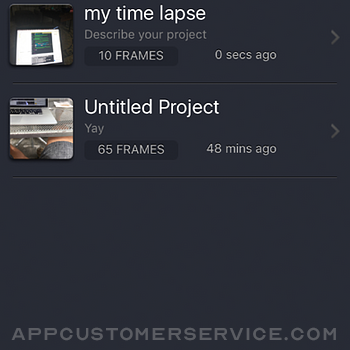Laan Labs
Laan LabsITimeLapse Pro - Time Lapse Videos Customer Service
- ITimeLapse Pro - Time Lapse videos Customer Service
- ITimeLapse Pro - Time Lapse videos App Comments & Reviews (2024)
- ITimeLapse Pro - Time Lapse videos iPhone Images
iTimeLapse - Create stunning time lapse and stop motion videos straight from your iPhone or iPad!
Finally, you can make and share Time Lapse videos like the pro's without having to sync to your computer.
It's so easy, anyone can do it... be an artist!
iTimeLapse allows you to capture a series of images rapidly and then compile them into a video.
iTimeLapse lets you create as many sessions as you want, adding images to them at any time... No need to finish in one sitting.
Then as soon as you're ready, you can compile the images into a video and share it in many ways: YouTube direct upload, Facebook, Vimeo, Email it, Export it to your Camera Roll so it syncs with iPhoto, USB transfer, or WiFi transfer too!
Add Music from your iPod library!
- Pick a song right from your iPod to add to your videos
NOW WITH ORIGINAL MUSIC TRACKS:
- iTimeLapse lets you add music tracks into you compiled video with one click.
- We worked directly with musicians to compose some sweet tracks for the app
- and even included some classics like Chopin and Beethoven to add some emotion into your videos!
User Gallery
have you created the next greatest time lapse sensation? you can submit it to our top gallery right from the app.
You can also view the gallery from the app to check out what other people are creating.
Stop Motion Videos:
Want to make professional stop-motion animation? how about ClayMation?
With the 'overlay last frame' feature, you can line up your next shot for awesome stop-motion animation!
You can also set sound to trigger the camera capture for hands-free operation.
Sound Capture:
-Catch that sneaky burglar by only capturing when the phone detects a noise.. (you can even set the noise threshold level)
Here are some cool time lapse ideas anyone can do:
• Make a road trip time lapse
• Watch fruit rot away
• Take one picture of yourself every day for a year!
• Point it at the sky and watch how the clouds move
Features:
- Create and add to multiple time lapse projects simultaneously
- Edit individual frames: capture a bad image and want to delete it? no problem!
- Add a time stamp to each frame in your video - just like a real security camera, you can see what time each frame was captured, great for sound capture mode.
- Add free music tracks to your video with one click
- Render your video at different frame rates and resolutions.
- Capture frames at any resolution, over any time interval, set start date, end date, plus lots of other options.
- Submit your video to our gallery and watch other people's videos from within the app
Checkout timelapse-iphone.com for tips and tricks, forums, user gallery, and more!
Follow us on twitter @LaanLabs
Read more on http://timelapse-iphone.com/
ITimeLapse Pro - Time Lapse videos App Comments & Reviews
ITimeLapse Pro - Time Lapse videos Positive Reviews
Disappointed :(I bought this app thinking I could import previous pictures from my photos library. Unfortunately, you can only use photos that you take through the app. My husband and I are building a house and I wanted to create a time lapse of the construction process. Overall, the app seems well designed and straight forward but I wish the description clarified that you cannot import previous photos for your videos..Version: 1.3.2
Needs a bit more workGreat app, easy to capture images, but confusing when it comes to rendering/exporting. I made a 900-frame video, rendered it (took about 15 minutes), then when I went to save it to my camera roll or email it, it told me the file was too big and I would have to re-render it at a lower setting. The problem is that the app does not tell you up front how large your file will be when you render it at your selected settings. It only tells you how long it will be time-wise. So choosing the proper rendering settings is a trial-and-error process, which can be very frustrating. At the very least, the app should tell you what size your video will be, and then tell you what size it needs to be for it's final destination, or perhaps some rendering presets that calculate proper settings for you. . It would also be nice if you could simply export the file directly to your computer for editing in a video editing program such as iMovie. The Help section also has quite a few grammatical problems which gives the app an amateurish feel, but that's a minor issue. If the video exporting process can be improved, this will be a fun, 5-star app!.Version: 0
You might want to hold off until the next version...This is a nice app, but it desperately needs updating. The basic features work and in particular the ability to set it to shoot when triggered by a sharp sound is very nice... and necessary since touching the screen to take a shot is likely to move the phone and skew the image. Unfortunately, on my iPhone 4 the onion-skin feature is broken and shows the last image flipped so that it us useless for setting up sequential shots and there's also no way that I can find to disable the phone's flash, which makes it nearly impossible to capture dimly-lit images with consistent lighting. Given the limited storage space available on an iPhone it really ought to provide a running total of storage occupied by the images and renders for each project..Version: 1.1
Review*UPDATED* My distaste of this app has been washed away. The long time in coming update has not only fixed the previous bugs but have added many new features that make this app even better then before. There are many more resolutions in which to shot the photos and each one has auto detect resolution. So now your movies will come out the right way. The two largest resolutions won't transfer to the camera roll because the screen resolution won't play on the phone anyways, but they now offer 2 new ways to transfer the movies to the computer. Both through wifi and iTunes. All in all, along with all the other updates, this is once again one of the best time lapse apps out there. It's defiantly worth the .99 and would still be worth it if they raise it back to the old price of 2.99.Version: 1.2
Needs focus lockThis has so many amazing features, and could be really the best time lapse app, but it is crippled by the lack of a focus lock option. It tries to refocus on every shot, which can kill a scene that has movement. I want to use this app, because it has so many other amazing and useful features, but when focus keeps drifting, it makes it unusable. An additional feature that would be nice, would be the ability to crop larger shots. Meaning you shoot at full resolution, then crop to 720p, which would essentially zoom in without detail loss..Version: 1.2.1
Great appI love this application. Tons of options. There are only 2 things I have a problem with. One is that there isn't any kind of option in the application to turn auto- lock off. if the phone locks, it will stop taking photos. which means every time I go to do a timelapse, I need to go into my phone settings and turn auto-lock to "never", then change it back when I'm done with the timelapse. Second thing is picture orientation. it does landscape fine, but when I render a timelapse that's been done in profile, the resulting video is in landscape. this puts two big black bars next to the actual image, which makes the image very small..Version: 0
This is the timelapse app to getThis is a really excellent time lapse application. This blows away the other time lapse applications available in the app store. For one thing, it renders the videos right in the app, while others just take a lot of pictures and tell you how to export and combine them. It also has a lot of great options -- the kind of depth that one expects from a "pro" application. I just downloaded it, started using it right away and I am most impressed. I can see imagine great uses of this as a surveillance application, among other things. Kudos to the developers..Version: 0
Very NiceBought this several years back and has always functioned perfectly. Have recorded many weather events, sunrises and sunsets, and long drives across country with stunning results (try recording a drive with one of the others mentioned above; very cool!). I noticed a couple of negative reviews and wanted to put my in my two cents: it's a simple program to work with with logical, sequential operations and very nice output. I've downloaded several other time lapse programs to test against ITimeLapse but they all fall short in multiple aspects. I highly recommend ITimeLapse..Version: 1.2.1
It does work on iPhone 4I bought this when I had my 3G and it works like a charm. I upgraded to iPhone 4 and it still works. The only downfall is that you can't watch it inside the app, but if you export it to your camera roll, then it plays just fine and I've even added music to it in iMovie. Take time to play around with the options in front you and you'll be surprised that it truly does work. Once the next update fixes the crash when you try to play the video in the app itself, then it will be a 5 star app. Awesome job guys!.Version: 0
App Would be Perfect.... but it crashesThe app would be the perfect timelapse maker, its got a great interface with deep features that give you a ton of flexibility. I would give it five stars, but it has only worked for me a couple times. Now it seems to crash everytime i try to render a project. This is terribly frustrating, but i hope they will push a bug fix update. Then i would give them five stars. Its worth a dollar or even 2 or three if it did not crash. Please team! work on this and fix problems! thanks.Version: 1.1
Fun, useful, cool, FEATURE PACKEDI bought this ages ago but just started using it with the last 2 updates and this app is awesome. Stop motion movies of the action figures on my desk to doing a fight to the death with a plastic pig; priceless. Another useful feature is activating the stop motion camera with sound - I finally figured out who was slamming the front door at 3 am every night waking me from a sound sleep (my son, whom I'd always suspected but never proven). I don't get the 303 haters, this app great..Version: 1.2.1
Good Potential, But Needs WorkI was able to make several videos right away and render them on my 3GS. The videos look great in the App when viewing on the phone. However, regardless of what I have tried with the settings the video will not export to my camera roll. When I emailed the video to myself, the video just appears a green screen in QuickTime. Offer more details on ideal settings for rendering so that the video may be exported or sent via email!.Version: 0
No Green screen problemFor all the reviews out there discussing a green screen problem, it can be fixed. There is simply a frame per second choice on the render screen that is automatically set to 16, and to get the videos to play on your computer you just need to change frames per second on the render screen to 30. Then voilà, QuickTime will recognize those videos and no more problems..Version: 0
Faith restored!So I've found that after just exporting a time lapse to my camera roll, the video won't play when i download my photos/videos to my iMac. BUT, if i email that video to myself from my iPhone, it adds a compression and then I'm able to open the video fine from my iMac. My faith has been restored in this app! So far I've only tested at lower resolutions. Looking forward to testing the apps higher resolutions soon..Version: 0
Simply amazingThis software is incredibly cool. You can make professional looking stop motion video with an iphone. The software is surpsisingly easy to use too. You can schedule your iphone to start recording in the morning before sunrise and have it start recording. Then when you get up in the morning you can watch the sun rise (normally 20 minutes) in 1 minute. The quality is very impressive too..Version: 0
One of the real gems for every photographerAll people into photography are often amazed with time-lapse photography. With this app I no longer feel sorry for my shutter count on D300. Instead, I can leave my iPhone overnight to shoot thousands of frames and render a movie on the go! Lst night iTimeLapse Pro captured almost 5000 frames and rendered them into a movie in no time! Now that's the app I don't mind paying for. It does the job and it does it well..Version: 0
Best app!I have the first iPhone. Non-3g and it renders it on my phone just fine! This app is amazing! This does everything. All the settings are there just like a professional camera! My buddy and I both love time lapse photography but never had anything to shoot with. We happened to stumble across this and we are very happy we did! Worth every penny!! Do not buy any other time lapse app! They will not do what this one will. It is seamless..Version: 0
Fun and usefulThis is pretty simple to use, and a load of fun. To make long term project takes some work, but you can make some really cool short movies with very little effort. I've made xmas light videos, baby eating, farmers market time lapse etc. Trying to make a year long lapse of my daughter growing or my garden changing is much more problematic but that's mostly up to me and not the program. Good purchase..Version: 0
Awesome App... but needs update for iPhone 4 usersI love this app, it allows you to create amazing timelapse videos quickly and easily. Really fun and can be quite addictive. Just one problem... so far it has not been updated for the iPhone 4. I just got my iPhone 4 today and restored all my apps to it. When I wanted to do a night timelapse with iTimeLapse, it was rendered useless cause in low light the camera's new LED flash automatically goes off, ruining all the shots. Plus you can't even stop it cause it doesn't stay on the app, it has the shutter animation constantly going off. Please add functionality in the app to turn off the LED flash. And please fix it soon, cause I really really like using it!!! ;).Version: 0
Just needs some updatesI saw this work on my friends 3GS and it worked great! The iPhone 4 was a different experience, developers needs to allow for full resolution add the ability to select tracks from phones library. The flash option is also a must, I held my hand out my sunroof for 20 min as I drove home at night and the flash ruined the whole thing. Thins app will be great with a few adjustments!!.Version: 0
Great app that is fun to useI have had nothing but fun with this app! The interface is great and the ability to add a soundtrack is amazing! I wasn't sure what to expect and researched a few other apps but this appeared best. I have never had the issue with shooting landscape and having it end up portrait. The app knows to adjust the 480x640 whichever way I shoot. Thanks for the fun I'm having..Version: 0
Nicely doneDoes what it claims to do, and does it well. Easy interface, lots of options. Can't complain. It will even render your video in the background! However... The overlay doesn't work properly with 16:9 ratio images. Also, it would be nice if the 16:9 crop was applied to the view before the images are captured instead of after. This would give a better idea of the outcome. Guessing where it will crop only works sometimes..Version: 1.2.1
Works GreatI'm using the latest version of iTimeLapse Pro on iPhone IOS4 and I haven't had a single crash. There are a few specific features I'd like to see if the developer is open to suggestion: - The ability to turn flash on/off/auto for iPhone 4. - The ability to use the front camera for iPhone 4. - A grid for positioning. - WiFi FTP mode to send images and final vids to a computer. This would be especially useful for vids that you can't export to the camera roll or send via email. A lack of FTP mode limits the overall usefulness of the app and is the reason I gave it 4 stars. - Filters such as B&W, sepia, film grain, colorize, etc. - Ability to rotate the film after rendering. Anyway - great app overall..Version: 0
Finally Fixed!I promised I'd update my review when the app was usable again. I was just able to render and watch a video on the app. I haven't tried making a new movie from scratch yet. I'll try that later and update again if necessary. As of now this app is once again pretty awesome!.Version: 1.2
GreatI've been using this app for a few months on my iPhone 4 and I love it. Yes it's crashed a few times after I render the frames and go to watch them but all you have to do is send the videos to your cameral roll and they playback just fine. Good quality. Hopefully updates fix crashes..Version: 0
Still awesomeYea. It does Have a minor glitch of crashing when trying to view the video but if you press on the list line then the play option shows it doesn't crash. (just don't press the play icon from rhe list) doing that way works perfectly for me and rhe app rocks!.Version: 0
Needs finishingFrustrating that apps like this get approved before they are finished. It's easy to use, and slick, but when you export the video through iPhoto you get a green screen on a Mac or PC. When you set 1 second interval it takes 2 seconds A disappointment is you can only use their built in few songs as soundtrack Needs some work.Version: 0
Simply AmazongThe first photography application that truly deserves 5 stars. They have thought of pretty much everything you'd want in a timelapse app and more, including music. Vimeo upload button seems to exit app, but aside from that - just get it today if you love to play with timelapse photography..Version: 0
One of the best apps I have.This app is very well designed, and simple to use. The web upload integration is a great touch. While this app soars so high, there are a couple places with room for improvement. • It seems like you should be able to look at full size individual frames in the frame view mode. • I would really like to be able to add my own music on my iPhone as the soundtrack. • A more specific error message would be nice if a video is unable to be exported. Add these, and this is a 5 star app in my opinion. This app has a lot going for it, and I hope improvements continue, and Thanks for making such a great app..Version: 0
Best App!!!This app is the best... I can't stop using it ... My time capture has been around 860 To 2800 frames ... Files do get big easy... So having a better way to export them will be a huge step.. Just do it like "beatmaker" exportation .. Over network. Then this app would have 10 stars if possible!!.Version: 0
Best time lapse camera appThis app is great. I downloaded and used it with no problem. Some people who posted reviews in here probably didn't read where you can use it manually or on the timer which automatically snaps pics as often as you want. Love the render and sharing abilities!.Version: 1.2.1
So far looks great!!!DEVELOPER: I know that this isn't what your app was intended to do but could you please add the ability to add photos from the photo library on the idevice? I accidentially downloaded this on an itouch and well... I have photos in my library but I cannot use them... Please, if you can, add support for images in ones library. Thank you!!.Version: 0
Nice so farGreat to see the updates! Looks like this might be the best stop motion / time lapse app on the app store. So glad it works with my old 3G on 4.2.1. Only thing I would add is the ability for video rendering at less than 1 frame / sec such as 1 frame / 5 seconds..Version: 1.2.1
This app is a dreamI thoroughly enjoyed the ease of use of the iTimelapse app for iPhone 4. A very quick study, and you're on. Used by this professional multimedia journalist on our news media website. Limited music selections, but the three contemporary tracks were interesting and adequate. I recommend iTimelapse..Version: 1.2.1
Easy to useI've been looking for a good time lapse app for the iPhone, and this is certainly it. You also can't beat the price. Lots of options for customization, and a good looking movie after the render. A must get for any iPhone photographer :).Version: 0
Time pastWas the best and still is on the older iPhone but needs an update, can't find another one quite as good as this one, have purchased a few and none have the option of setting a start date and time. Please bring on an updated version..Version: 1.2.1
Best appI love this app it's the best app IV ever played.Version: 1.2.1
Great AppI was researching the web on how to make time lapse videos with my DLSR when it occurred to me that perhaps they have an app for that. Amazingly they have several, this being the highest rated and most recommended one. I had the app less then 24 hours and have already produced several time lapse videos. Straight forward and easy to use ( I was making a time lapse within minutes of downloading then opening the app.). What a great experience. While I'll still go through the multiple steps to make one with my DSLR eventually ( Can't get the same optics with iPhone), this app has opened my eyes to the possibilities..Version: 1.2.1
Cool app but one problemMy favorite photography app but please let me use front facing camera.Version: 1.1
Love it!This app is fantastic! I'll easily give it 5 stars when it adds capability to upload video files to Flickr and our own ftp sites..Version: 0
Add audio from iTunesNice app, but since no app can meet the different tastes in sounds, would deserve 5 stars if added option to add audio from iTunes (like nature, custom...etc) Thanks.Version: 0
Hi res timelapse!Not without its bugs, but still the best. Will export image sequences high enough resolution for full 1080 HD. One of my most often used apps .Version: 0
Great!Works well and can make stop motion videos easily, very user friendly and can make entertaining videos..Version: 0
Great but crashesThis is an awesome app but it crashes after you take pictures. You just have to go back in and all the pics are there. It's just very annoying..Version: 0
Absolutely Awesome AppAs a photographer and owner of the Joby GorillapodMobile this app is a must have. Well thought out interface and options, resolutions ranging from low quality preview to full res on iPhone 3GS the only issue I had was lack of saving to camera roll or desktop via dync due to filesizes... Either way it's become one of my most used apps (be sure to have a full battery or plugged into a power source) and main battery drains ;).Version: 0
Great and funI've been having a great laugh with this app after downloading it last night. There is one area that needs fixing ASAP: the 1 sec. burst does not work, it's more like 2 sec. - capturing at 640x480 on iPhone 3Gs. (Could have somthing to do with how slowly the app is saving each image while capturing.) Other than that, I have no complaints and look forward to making some fun movies!.Version: 0
Awsome app!This is probably the best time lapse app yet! Some improvements I'd like to see is to: Add your own music Know the time the song lasts Music loop option Music fade out option at end of clip Thx for a great app!.Version: 0
Great App!This app is super fun to use, well thought out, and simple to follow. Great work!.Version: 0
Free International Money Transfer 💸Enjoy high maximum transfers into more than 20 currencies while saving up to 90% over local banks! The cheap, fast way to send money abroad. Free transfer up to 500 USD!Version: 1.3.2
What do you think ITimeLapse Pro - Time Lapse videos ios app? Can you share your thoughts and app experiences with other peoples?
Please wait! Facebook comments loading...