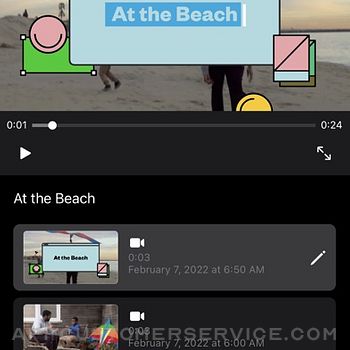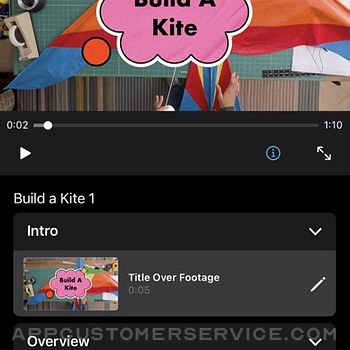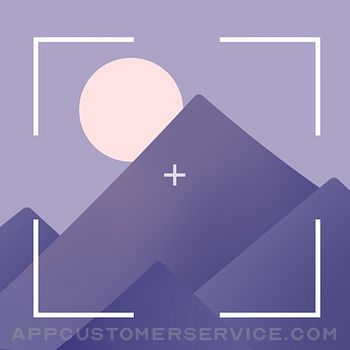Apple
AppleIMovie Customer Service
With a streamlined design and intuitive Multi-Touch gestures, iMovie lets you create Hollywood-style trailers and beautiful movies like never before.
Instantly create Magic Movies
• With just a few taps, you can create and share a beautiful, custom video
• Select an album or group of videos or images and iMovie will create a video for you—no video editing required—with titles, transitions, and music
• Easily rearrange or delete clips in the simplified shot list
• Apply a different style to change up the look and feel of the whole video
Learn storytelling with Storyboards
• Choose from 20 Storyboards that help you get started with popular video types
• Record video or take photos right into each placeholder clip, or add media from your Photos library
• Add, reorder, and delete clips as needed to organize and customize your story
• Apply a dynamic visual style that include title layouts, fonts, filters, color palettes, and music
Make Hollywood-style trailers
• Choose from 14 trailer templates with stunning graphics and original scores by some of the world’s top film composers
• Customize movie studio logos, cast names, and credits
• Select videos and photos for your trailer or record video right in iMovie
Create beautiful movies
• Choose from 8 unique themes with matching titles, transitions, and music
• Give your movie the perfect look with 13 Apple-designed video filters
• Choose from 11 animated title styles like Split, Reveal or Pop-up
• Adjust any title by changing its font, color, size, location, and more
• Add solid, gradient, and patterned backgrounds to your movie
• Import and edit video captured in Cinematic mode on iPhone 13 or later
• Add, adjust, and delete focus points and modify the depth of field effect in video recorded in Cinematic mode*
• Easily add picture in picture, green screen, and split screen effects
• Select from more than 130 soundtracks that automatically adjust to the length of your movie
• Add sound effects, songs from your music library, and your own narration
• Connect a keyboard and use simple shortcuts to edit movies quickly
• Connect a trackpad or mouse to iPad for fast and accurate moviemaking
iMovie everywhere
• Transfer projects between your iPhone and iPad using AirDrop or iCloud Drive
• Send projects to your Mac via AirDrop or iCloud Drive to finish editing with iMovie or Final Cut Pro
• Connect an external display to your iPhone or iPad and choose to mirror the iMovie interface or display your video fullscreen while you edit**
Share with friends and family
• Send videos with Mail and Messages
• Save to your Photos library in resolutions up to 4K at 60 frames per second***
• Export videos optimized for Instagram, YouTube, and other popular video destinations
* Requires iPhone XS or later, iPad mini (5th generation or later), iPad Air (3rd generation or later), iPad Pro 11-inch or iPad Pro 12.9-inch (3rd generation or later)
** External display support requires iPhone 7 or later, iPad (6th generation) or later, iPad Air 3 or later, iPad Pro 12.9-inch (2nd generation) or later
*** 4K at 60 frames per second support requires iPod touch (7th generation), iPhone SE (2nd generation), iPhone 7, iPad (6th generation) or later, iPad mini (5th generation), iPad Air 3 or later, iPad Pro 10.5-inch or later
IMovie App Comments & Reviews
IMovie Positive Reviews
It’s pretty good.I like iMovie. It’s a good and simple editing system that is really fun to use. But, there are a few things that I wish would change. First of all, the space it takes up. I don't know if there is anything you can do about this, but whenever I record little snippets for a movie, they save to my photos. And I hate that! And to make it worse, when I delete them, I can’t watch that part I filmed in the movie cause I deleted it. And yes, I know. There is something you can do about it. You finish the movie, save to photos, then you can delete all the snippets from your photos. But I wish I didn’t have to do that. I just wish it didn’t add it to my photos in general. Second, the trailers. I wish there was a bit more freedom to the trailers. The app chooses everything for you. You get to pick the topic and everything, but I wish there was more. I don’t like how iMovie chooses the music, how long the clips have to be, and how long the trailer is in the first place. I don’t usually write reviews, but this app deserved one. Other than some of my complaints, this was a really good app. Everything is free and available, there are more editing possibilities, and it looks very professional. Again, if there’s anything you can do about my complaints, I would do it. I feel like these are common complaints and you would get more buyers if you fixed or changed them. Thanks!.Version: 2.3.2
Perfect For Everyone.❤️ But one recommendation.So I love this app. I’ve been using it for a few weeks and I can create some really cool stuff. I’ve been getting more advanced with the editing, and I love everything it can do. You can put text, backgrounds, photos, you name it. My only problem is the music. I have seen some awesome clips and they all have good music. The songs on here don’t have words (from what I’ve seen) and I’ve been really wanting to create a clip with popular songs. This app is much better then other editing apps I’ve seen, it’s simple and easy to use, beginners won’t find it confusing. (I didn’t.) Just play around a little bit, and you’ll soon figure it out. It also has more advanced stuff. So many different options here, and it’s all easy to use! I’m on an IPhone, and I haven’t had the storage or lag problems other people talk about. On a computer it is a bit more complicated, but if you are looking for complex editing I recommend using that. The trailers are also amazing. You have so many different options, and it looks so cool and professional! Overall, super simple and easy to use, perfect for anything! Hope this review helped you, and it would be amazing if the developers could add more to the music! If you are an expert editor or you just want to experiment, this app is perfect for everyone!!.Version: 3.0
Almost perfect, almost!So. It’s very rare that I leave a review on apps, but this one deserves it. I have been having an absolute blast with this, especially since I’ve really gotten into drone photography and it’s the perfect tool to make for video editing. My favorite feature honestly is making the movie trailers, it’s so fun with a compilation of media. The ONLY issue I have with it is that I’d love more freedom. Once you pick the general theme it predetermines what you can do. It boxes you into a certain amount of clips per section and has a variety of different kinds that you cant control whatsoever. So for example. One section in the trailer would have 3 slots for clips. The first one would be a .9 second, the next one would be a 3 second closeup (which is very annoying since it zooms way in on the picture or video and there’s nothing you can do to adjust it or stop it.) so if it’s a video it could focus in and cut out what you actually want to show in the clip which makes it impossible to use a lot of media. The third one could be 1.5 seconds. The fact that you can’t change the number of possible clips in a section and that you can’t change the duration of any of the clips is very frustrating. But beyond that this is an AMAZING app that I will love using for a long time, definitely worth having to be more strategic on what media I place where..Version: 2.2.9
This is a good editing app but I’m having some issuesNow this is a great app, I really do love the capabilities of it. But I’m having some issues, like when I go to share a video, after I’ve done it, when I tap Messages or Messenger it will automatically just start exporting to my photos, or if I tap on a persons name that suggested to me, it will not allow me to share it. Now another thing is I am visually impaired, so I use this app because it’s very accessible, but I’m having another issue now this is not necessarily an issue with the app, I would just like to know how to use some of this stuff. I would like to know how to use the effects and music in the middle of a video, and also I would also really love to know how to use the split feature in order to delete clips with the voiceover so if you guys could please tell me how do use that that would be great but other than that this app is great and I love it, so please do keep up the good work, and I know one thing that this app is perfect for especially for blogging because of the merging capabilities. So really do keep up the good work this is helped me Vlog it helped me with countless stuff. So really do keep up the good work because it’s already amazing😻.Version: 3.0
LOVE ITThis....is......the......best......editing......software.....I’ve....ever....use. Other editing apps make everything over complicated by making it look all “professional” or “easy”. Some apps make it so you can’t find anything and you have to enter all these strange unhelpful commands while others all you can do is plop the video in, put in a filter, and maybe add some random sounds. But this app is so good! You can do so much with it, it’s super easy, AND if you are willing to spice things up you can put it into pro mode where you can do even more! It’s even better because IT HAS A FRICKING UNDO BUTTON! It’s so helpful if you made a big mistake and you don’t want to have to do it all over again! It also has so many transitions that are so fun to play with along with the funny and awesome sound effects (my favorite it the time travel one) the only thing I have to complained about is that the default transition is fade and so I have to go through my entire video and put it to the standard one witch really annoys me I would also like a *BLEEP* sound effect because it’s so good for humor and if someone says...something... but other than that it’s so good and I don’t understand why it’s only rated 3.9 stars WHEN IT CLEARLY DESERVES A 4.5! soooo yea that’s all I have to say!.Version: 2.2.9
I’ve only seen 1080P results on an iPhone 8As far as I can tell, iMovie works great. I had to do some overlay stuff (PIP) which required me to look up instructions for that online, and I learned a lot about other more “advanced” features as well. Once, during many, many edits of a short video, it did seem to stop working, so I just restarted it. I’m looking forward to adding my own music next to see how that works. It’s super easy once you get the hang of it after searching specific online instructions. I mean, skip the basic feature instructions, they are already very straightforward and more or less intuitive. And what a bargain it is!👍 Meanwhile, those other video editing apps might not even have the some of the features you want, except maybe for an extra charge, and/or vampirize your wallet with regular subscription fees, charge $90 for a one time fee, and end up having you in fetal position shaking like a leaf in a corner somewhere wondering how you, at least temporarily, lost that full, unlocked app you already paid a much better price for that went to a $ubscription plan. If this app crashes on your phone or iPad, I don’t have anything supercalifragilistic to say about that. So far, I have no complaints in that department whatsoever..Version: 2.2.8
⚠️DO NOT GET THIS APP⚠️I used to love iMovie. However, once I started to take editing seriously, the app failed me. I would work long and hard on editing a project and then the app would ERASE all my work. The part where it shows my videos is black. I cannot play the video nor edit it anymore. There was one time when I somehow managed to save the edits I made, but nine out of ten times I’ve lost my work. If I could give it zero stars I would. I’m warning people now, do not get this app. There are many times I have wanted to write a review about this app, and how it takes away all your hard work, but most recently I went on a trip, and took videos there and started to edit them. Just now, today, I was editing it, and the screen went black where it shows my video. I couldn’t save my edits and hard work. And I can’t retake those videos. The only other option was to start all over and take hours and hours to do it. I did not have the time. But today, when I was editing it and the screen went black, I decided to write a review because I was fed up with it taking my hard work. In conclusion, this app is not a good choice if you are really trying to edit well..Version: 2.2.9
UghhhOk, first things first. You said that when we updated it several previous problems would be fixed. They were not. I looked at the list and none of the issues were fixed. I was excited when I got to update iMovie with all of the new things but my expectations were not met. It gives you the choice of either keeping the text shadow or not. I thought it made the titles look horrible so I took it away. But after two hours, the text shadow always went back on. Next, I am having several other problems. I decided to use iMovie for a school project but it failed me. My dad was going over some things I should edit and I tried to adjust the time of the video so you could read the full thing, but the tool bar with actions, speed, volume, titles, and filters were not working. Three of the choices were grayed out and I was unable to change the accidental mistake. Also, when I got a new iPad, I was also unhappy. I had saved all of the iMovies, but when I got back on the app, all of my previously made movies disappeared. I could not find them anywhere and all of the movies I dedicated my time too, were lost..Version: 2.3.1
Good but needs moreFirst of all, I would just like to say this app is wonderful! It’s useful and a great time killer. There’s a variety of intriguing genres and its great to use when friends are over. In fact, the bigger the group, the better! I love the music and the setup. But, like I said, it has its limits. My first complaint is that it takes up way to much space in memory. In fact, every picture and video is saved in Photos, and if I delete them, the movie or trailer is basically ruined. I really don’t like that feature, and if you could just change it—like making the photos part of the app— that would be great. However, I understand if that’s not possible. Second thing, it would be wonderful if there were more leg room on trailers. Once you pick a theme, (action, adventure, romance, etc.) you’re limited in the amount of time, and it already has everything laid out, so you have to do it. Finally, sometimes it gets laggy, I suspect when I have too many things going on, and it’s kind of hard to use it. That really isn’t there fault though. Other than that, this app is really entertaining, and I really recommend it to anyone who has a bunch of people. Thanks for reading my review!.Version: 3.0.1
I am OBSESSED!I have been using this app since I was 6 years old and I FREAKIN LOVE IT!!! I especially love the new green/blue screen affect. I have made dozens and dozens of videos using this app. The only think that I would change is the trailer making part. I would like to add videos and clips into it that have sound and optionally hear the sound. I also would like to be able to add audio in the background. (Like in movie trailers when you hear the characters talking in the background) I also think that the green screen could be easier to use. It doesn’t work very well at all unless you have an actual green or blue screen which pretty much none of us are going to have. I also think that you should bring back the theatre. It saved me so much space because I could actually delete the videos and pics from my photos but the movie is still saved. And you might think that with these complaints I would do 4 or 3 stars but these are minor issues, there is nothing big, and I just love everything else so much I have to do 5 star. There are always going to be things that aren’t perfect but there are only a short couple with this app and I recommend it to all. DOWNLOAD NOW!!.Version: 2.2.10
Great, But Here is a SuggestionYes, iMovie is a great movie and trailer or film maker, you can make retro trailers/films/movies, romance, teens, family, fairy tale, swashbuckler, expedition, superhero, scary, coming of age, indie, Bollywood, adrenaline, and narrative movies films or trailers. I know, a lot of options 😅. But... There should be an option where you can change the music and where you can have the images and videos you took on iMovie only be stored in the movies on your app, not the gallery. It is a huge waste of space for your device, especially if you make lots of movies/trailers like me. I wish you could make the trailers longer than a minute, and can make it 1-4 minutes at least for trailers. When making a trailer, you can’t hear any talking or sounds just music. Maybe still keep the music, because that is still cool, but make there a setting where you can turn off music and can hear talking and sounds. Still a very great app I recommend, but I am just hoping for an update that will change that and further experience in the update. I hope this is good enough to explain the change I’d be grateful for and to explain to others who might download this app. Please make this change though, if not, it’s fine but thx anyways ☺️.Version: 2.2.9
SOLID 4 STARS BECAUSE…This app deserves and solid four stars BECAUSE it’s a simple editing app and it’s free! Nor complex nothing cost money here which I literally love 😌. I have always used it. nothing got wrong until I used my OLD iPad. Now, this isn’t iMovies fault mostly mine but storage was really full so I couldn’t create stuff. But I do wish deleting your videos wouldn’t affect the videos on iMovies! I thought if you deleted it, you’d be able to still watch but no. I had to recover my vids/photos and let my storage fill up. My mom isn’t a big editor, so I helped her with her very first iMovie video which is really helping her today! (Now it’s not hard but if you’ve never edited before you’ll think it is 😂) I do wish there were effects to add to your videos because I get kinda bored with the filters. Also, I wish there were more green/blue screen types…. I am a HUGE fan of this app and I hope it gets some good reviews because if you give it a 1 star for: full storage, kicking you out etc, that’s your iPad/Iphone. Not iMovie’s. If you see this, I hope you enjoy your day/night if you’re hurting, I hope you accomplish your dreams 🛌 Sincerely, a person ❤️✨.Version: 3.0.1
Great app, but some problems ...I have been using this app for 2 years , almost 3. Since I was a new editor, it was kinda new for me and it was a great start. ___________________________________________________________________ Until I started to realize stuff😶.... such as: to much storage or... some of it is downloading from iCloud. It was super annoying but the storage part was mostly my fault. My family had used it on computer which was better on iPad / phone . And I used it on a phone, it had so many more cooler effects ... and using audio is very hard- 🙃 I have to use someone else’s audio since there’s only music ... it was terrible I’m looking at some new editing apps, and.. not going so well . And , the trailers are fun... but I’ve used a lot of them and they get boring sometimes...😕 (I recommend this if you’re new) and once you have mastered it, get a different one. You can still use imove but , this is just my opinion after all ☺️. And I really would love it if you would add green screens or backgrounds to iPad .... so far, I might change editing apps but this is a great app for beginners 🥰 so good luck everyone and I hope you have a good day/night!.Version: 2.3.3
OH MY WORD I LOVE THIS APP!!! 😍😍Hi everybody! I love the app IMovie. It all started on one Saturday night when my friend was over. I was making a commercial for my fake toy store just for kicks and then my friend asked, “Are you using IMovie?” I had no clue what IMovie was. She said it was an app that you can make trailers and movies on it. The very next day I decided to try out IMovie, sense it was already on my IPad ( for some reason it came on my IPad.) I didn’t know how to work the app, so I just kind of left IMovie alone for awhile. A few days later, I was randomly at my friend’s house. We made a movie trailer on IMovie, but we did’t get to make the movie. That afternoon when I got home, I decided to give IMovie another try because I now understood how to work it after watching my friend use it. From then on, I kept on making trailers. I never do the movies, but I make SO many trailers. I make them with my friends, and my family. It’s so fun to make them and then show them to your family. Overall, I totally recommend this app for making trailers. Thank you for reading, and I hope you try IMovie. God bless you, and stay safe.😊.Version: 2.3.1
LOVE iMovie, but wish there is some changes I could doI love iMovie. It’s amazing and there’s so many creative things that you could do. I love the music love the credits and I just love the way everything looks, but there is a few complaints. This might not make sense but sometimes when I’m trying to pick a video I press down on the video and it doesn’t let me put it on the story board and that just annoys me. Second, I wish that we can make our own story boards because on iMovie, the storyboards are basically all I ever do. I wish we could pick our own music and do our own backgrounds, so we could be even more creative and do a whole intro about us. Third, just like somebody else said, I also wish the videos on the story boards wouldn’t save to our camera because it takes up so much space like somebody else said I don’t want to save the videos on my camera. But aside from all that, I love iMovie, and it makes me so creative and I love showing my videos to everybody. I don’t want iMovie to not be an app anymore because I love it, but these recommendations would help me so much and make iMovie even better than it was. Thank you so much..Version: 3.0.1
Pretty goodI love this app and it is amazing I have always wanted to make movies and become a detector but the trailers make me crazy you can’t make noise from the movie like in real trailers over the music and you can only put certain amounts of clips and you can’t even choose what music and all that is so annoying I hate it like trailers are to show the awesome parts of your movie but because of all that that is impossible to do with this app please make that better now for the other thing this app has completely failed for me I can’t play on it anymore it keeps saying I need to re-download and when I do it says I have to do it again and again and again however if I ever get back into this app again I will play it all the time I love the it is really pretty good I just wish the the trailers were better and less defective I mean it even ruins the clips you can put in by zooming in and cropping and stuff like that I need that fixed please but minus that the app is amazing I just wish it would let me in cause honestly without the annoying trailers it is amazing and I love it.Version: 2.3.1
So close to my favorite movie makersThis app is probably the best one for video making without watermarks. I feel like it can have more. You have made a green screen which was probably my favorite thing about the update. Well I also feel like we can have cutouts. What I mean is cut something out and it would be in your videos. This will help so much for me plz and thank you. I also feel like stickers would work too. I love stickers for some reason. It just makes me feel amazing how the animate stickers look. Something that would be amazing in my series is drawing. I love drawing it just something that makes it awesome for me. In your videos you draw something and it looks just so cute. I love how they do this it’s amazing. Maybe more sound effects to I love dramatic sound effects like the horns or the punchs. I really hope you like these ideas. This app is easy to use which is the best thing in my entire life but you can make it better with experience.—————————————————————————————— Hope you like these and very inspired. These will help a lot for me and maybe more people. Baiii.Version: 2.3.3
Add more trailersAdd the if trailer and the and the Garfield movie trailer and the Mario movie trailer two more to go the bad guys trailer and last, but not least the DespicableMe 4 trailer and add the voices in for the scary movie trailers add one of those scenes at the credits for the show, see with a jump scare in Addmore sound effects in the movie maker I forgot one actually no five more trailer space jam a new Legacy trailer I couldn’t think of any more, so going to move onto some more details add the thing where you can choose the animation for your characters also, make it where you could choose the rating on your trailer add these types of ratings PG PG-13 ur put these 10 more sound effects in the movie maker and make it where you could choose when your character can look like here are the ones you’ve got to add Minecraft anime monsters superheroes, and modern people one more thing that you should do change the name of your movie maker app call it movie maker infinity good luck. OH I FORGOT IF YOU Did THIS make it a big update now good luck!!!!!!!!!!!!!!!!!!!!! 😘.Version: 3.0.2
?????Ok so this is not an app I downloaded T-Mobile did it for me on my iPhone 12 which i got yesterday yay! Btw I’m a kid so it’s like a big thing for me before I had the iPhone XR , anyway this app I have seen people make agsm’s ( American girl stop motion) but I’m not exactly sure on how to use the app I thought it would be where I make a scene press pause add some effects blah blah blah etc but I don’t see any features near that and I would certainly like to use this app but if I would download this on my own time I would kinda maybe rue the fact that I did by this I don’t mean any offense to anybody by this review but I think it’s pretty similar to the. “ clips” app but I like clips better T-Mobile also happened to download it for me and it’s cool and easier to use I guess so maybe I’m just new and I don’t understand but if I do understand it later on I will make a new review. Wow! This is long I’m going to go now and review the other apps T-Mobile downloaded for me because I like to review apps. Hope this helps!:-). Update I’m going to try and use this for a gatcha life vid I will get back when it’s done with info.Version: 2.3.2
AMAZING APP!! DOWNLOAD NOW!Ok, so I don’t leave reviews for apps barely, but I’m going to because this is like one of my most favorite apps. So I am a small YouTuber (Triple8Gaming plz sub) and I’ve used iMovie since summer of 2020, (I mostly do videos on ROBLOX btw) and I’ve LOVED IT. My videos have been getting lost of views because of it. And the newest update to text and stuff is something I’ve wanted since I got it!!! And the background is something I’ve really wanted as well. iMovie is really awesome as well cuz u don’t have to pay money and it’s quick and ez but GREAT! You can trim on it, there’s plenty of music, but I recommend maybe some more popular music, but anyways, I totally think you should get it, because seriously, this is my favorite and best editor I got. Sure, it doesn’t do everything, but it’s still really great! But one thing. Something that I recommend for the next update is coloring, stickers, maybe some sort of cool effects you can put on, and stuff like that. But anyways, that’s it, thank you for reading this, and I hope you have a great day! ( ͡° ͜ʖ ͡°).Version: 2.3.2
Great app, but a problem.Hello! This app is absolutely great. I love how I can make my own movies and it’s so fun! But there’s one problem. So I play on mobile, and every time I try to review or watch my trailers and movies, they always say, “some of these videos are downloading from iCloud.” When I first saw this, I thought I just had to wait. I’ve been waiting for several years now, and it’s been showing the same message. I don’t know what’s going on with this, but I’ve been waiting for a long time for my movies/trailers, and it hasn’t been working. Every movie or trailer I put photography in, it says that message. The trailers that I don’t put photography in, don’t do that. I don’t understand why exactly, but can you please do something about this? Again, it is a good game and I recommend to play it if your bored! But please do something about this because I’ve been waiting for years to review my movies/trailers, and that message pops up. Please do something about it. Thank you! ❤️.Version: 2.3.2
Making Stop-Motions is DifficultWhen I got iMovie, I used it primarily for movies where all I needed was a way to piece the videos together. It was perfect! Then I decided to make a series using recordings from a game I play. Again, it was perfect. Now, I’m working on a stop-motion, and that’s proving challenging. The main reason: Split While I worked on the series, I got very fond of the “split” button where I could slide to where the audio recording ended but the video kept going, click split, and delete the excess video. Having that with pictures would be far better than sliding the side, which makes it very hard to line up audio with the pictures. The other two things are how ken burns is automatically added and the fact that the fade transition is placed between every picture. I would rather it start centered on the picture and remain still as well as having no transition. If these things were fixed, I would have no problems with iMovie.Version: 3.0
Great but I have a big problemI’m a youtuber my channel is NINJAZOMBIESLAYER I’ve been using this sense the start of my channel and my problems with it is that when I transport a video to my photos and then try to delete it from the imovies it takes a long time to delete I also am never able to delete some videos which forces me to delete and reinstall the app which I’ve done many times the reason this is a big problem is that if I can’t delete the vid from imovies and have the vid transferred to the photos is then I have a duplicated vid taking up lots of storage if I made a 30 min vid and transported it and can’t delete it from the imovies I then have 1 hour worth of video storage which is 5 to 10 GB which doesn’t only effect me but you the developers of this app because people like my sis who only have 5 GB will never be able to use this app which lowers the amount of downloads of your app and it effects us by taking up our storage which forces us to upgrade storage just for this app..Version: 2.2.9
Needs HUGE debuggingI am an amateur gaming editor and I have been using this to improve my skills. I have also created memes out of it and it is an absolute blast using this app. I always love using it to create something entertaining. However, there are a lot of bugs that need fixing. One for example, is videos that I recently added have a tendency to not show up when I go to edit them. I spent an hour trying to port a clip from my camera roll to iMovie, cycling through different methods and jumping through tons of hoops just to be able to create a quick montage for a client. A gaming edit that shouldn’t have taken more than an hour or so took three hours because when I went to grab more clips from my camera roll, the same thing happened. This really needs to be fixed. This problem alone is enough to steer me towards uninstalling and using another editor. Other than that bug, it is an amazing app. It is extremely user friendly and easy to learn and I think everyone should play with it to make something nice. Please address this issue! 🙏🏻.Version: 2.2.9
The app is starting to crash ..This app is extremely great. It it so great for comedy videos and vlogs and more. This is the one and only app I use because it’s the best..but, it’s been crashing lately all sudden..while I’m working on my video, it’ll turn the screen black and won’t let me see the video at all. also when I’m trying to split the video it wouldn’t show and when I tap on the clip it will take me back to the clip before. However, when I put sound affects into my clips, when it glitches or crashes, it will place the sound affects further back and not where I want it to be. I love this app but it gets me upset because I end up deleting my hard work project that I put effort in because of the crashes and how everything gets all over the place and messes the video up. I also tried saving my project before it gets worse instead of just deleting it but it told me “fail to export”. Please fix these issues because I don’t like dealing with this situation that kind of gets me upset and just wastes my time and so as other people. Thanks for taking the time to read this. Thanks you..Version: 2.2.6
Perfect movie maker for iPadI use this app almost every day in connection with animation apps. As a long time video editor, I am very impressed with the various features of iMovie. I have used this app to shoot and edit videos for every social media website. The best thing of all is iMovie’s linkage to iCloud. I can create, edit and save everything from trailers to feature length documentaries on my iPad using iMovie. It works across all my devices and makes it very easy to edit and create a quick movie for followers, friends and family in both work and social settings. The soundtrack options offer dynamic music to create just the right mood for the projects I work on. Best of all is that the native file rendering allows me to tailor my movies to any media sharing site I am working on. If you haven’t used iMovie on iPad for your video post production, you don’t know what you are missing. This is the best movie app for content creators and editors on every skill set. It is easy, fun and free..Version: 2.3
Amazing.For an app that has major details, 10/10. For me, I am a Gacha Editor, proudly served in Gacha for 3 or 4 years! Besides the point, this app has made me improve so much on my editing skills. IMovie doesn’t have a big variety of editing things. So, I would say because of that reason, people wouldn’t consider this as a big editing app! I’m sorry, I’m just stating opinions on here, but great app in all. I like how you added different text options, that, also helps me with my Gacha Life Edits. I appreciate this app so much. The features, though. You probably should add… Flashing lights, allow us to use our downloaded fonts from DaFont, Font, (ETC.) Like, at the end of my edits they just hang there with no actual editing. I’m not lying, this app is great, but you know.. I always make sure to go into my pairing app that goes along with IMovie, “IbisPaintX” it’s also amazing, just like IMovie! But further so, always a 10/10. You all have a very blessed day/night! :D.Version: 2.3.3
Overall being ruined by many problems.I’ve used this app for so long. Let’s face it, maybe a few years or 1? It was easy and compressed to used as you could add your own music to Movies at the time, and more. But whatever update it was, it ruined the app. A few days ago I was trying to edit a video I made, and when I recorded my voice over it? Everything had a stroke. My voice was delayed, the video ended too early, my voice cutoff the edge, the cuts didn’t match with the video. I thought, maybe that was a glitch, won’t happen today. So I go to edit a minecraft video, and take a guess what happens. Y’know, I really liked this app and still do a bit, but whatever update that made that.. it ruined it. So I deleted the app out of anger. Fix this or i’ll just give up on iMovie entirely. I had so much work put into it, and right as I get ready to add my voiceover, IT GLITCHES FOR THE 2ND FRICKING TIME. 3 stars, would give it 5 but the glitch ruined it. Fix. This. Also, if this helps, i’m on an iPad Pro. I don’t know much more, just I know i’m on an iPad Pro..Version: 2.2.9
Not bad, but it’s missing something...I have used iMovie ever since I’ve had this iPad. It’s simple, easy to understand, and fun. But there are three thing I would like to see added to give a little bit more control. 1. More control over volume and sound design. Like having the the volume slider plus bass gain and distortion sliders so you can make an audio recording sound vintage, huge, or just plain silly. 2. More control over speed and pitch. The speed control slider is already intuitive, but instead of going to 2x speed, I think it should go up to 8x speed to match 1/8th speed. I would like for a separate pitch control slider because having pitch controlled by speed and vice versa is now feeling a bit limiting. 3. The addition of explosion, gunfire, and engine sound effects and the ability to use tracks from Apple Music. The explosion sound effects can just be regular old explosions, same as gunfire, but both should have a distant and close-up variant. The engine sound effect should be up that of a V8 with muffled and straight-piped variants. You should be able to chose starting rpm, ending rpm and load for each clip. For example, you would add the straight-piped V8 sound effect, choose a 3250 rpm start, a 6500 rpm end, full load. It should sound a lot like an LS, which is technically the most common American V8. Other than that, it’s a really fun app. So, I guess you could keep the controls simple, otherwise, it’s not really iMovie anymore..Version: 2.3.2
It’s so good!!!So I had used iMovie for a year now and it’s so good but a few suggestions #1 can you make a place with movies and trailers with effects it’s would make my Gacha life mini movies better #2 I would like in movies and trailers if you could search your own music instead of having to buy it cause I don’t have the money I’m only 8 pls change that #3 I would like if you could make something where the tiny clips would not save to photos and when I delete them I can’t watch the movie so also pls change that and also actually every clip pls #4 I would in trailers if you could make different backrounds stuff like were your studio name is and the backrounds to it can you add more pls like on my trailer a horse without a rider I couldn’t find a good background so pls add more #5 HAVE FUN AND ENJOY THE GAME!!! I do really recommend getting this game it’s amazing you have all my Regards snow wolf 😍🥰😘😁🤩.Version: 2.3.2
I love this app, but it needs moreI am tall years old and I love this app for editing things however when I’m going to select a picture of video they’re all scrambled up and weird ways and sometimes it’s almost impossible for me to find the one I’m looking for and the next update can you make it so that way the videos and pictures are in order and can you please make us a slider that allows you to disable pictures or videos so I can find them easier also it’s annoying to have to download them from iCloud when I want to get a picture back and then whenever I try to click on something that’s an iCloud it says that I cannot find the video can you please make it that I can view iCloud, that way when I go into a video which is this is an iCloud and it will download it for me without telling me that I had to download it that’s just some things that I would like I love this app.Version: 3.0
Worlds best!!!!It's the best possible move maker I have ever seen! Just add better sound effects, and other things to make it better! It's the best but add more updates and this would be a 5 star! But great job!!!!!:).Version: 2.2.4
4 Stars Out Of 5 Ain't BadIMovie is mostly great, but there are a few things that would make it better: 1: Sometimes when I export a video, it removes some of the sounds and/or voice recordings. 2: You need to add a ton more sound effects. They were good for a little while but now they're lame. Here's a list of some sound effects you should add: Crash Sound Effects, More Different Comedy Whistle Sounds, Car Horn Sounds, Laugh Track Etc. 3: You should add voice effects. Stop Motion has voice effects. You should too! 4: Add an option to change the colour, lighting and shadows of your clips. 5: You should add more music. 6: You should be able to change the aspect ratio of your videos. I try to crop my clips all day and it never comes out right! (P.S., if you do add an aspect ratio option, cinema mode aspect ratio is a must!) 7: We gotta talk about those text options. Please add an option to stop the texts from getting bigger. Also, you need to change the fact that you can only add them to one clip. 8(Holy Crap, This Got Lengthy...):... I actually can't think of anything more to complain about (right now >:D) Improve these things, and I may give it 5 out of 5 stars... Until we meet again!:D.Version: 3.0.1
Um...-Please add zooming of videos EX: I do a kill so it zoom. -we can't add music of sound could and Ivideo :V -needs effects of YouTube like the "headshot" or the "nooooo god please no no noooooo" or MLG Thanks! Hope you read it!.Version: 2.2.4
Absolutely love this appIMovie is my go to app when it comes to editing, filmaking and cinematography. 📹🎬📷🎞 However, I wish there were more options for fonts and transitions. If I were able to import my own downloaded fonts, that would be even better!.Version: 2.2.5
I don’t know why people are giving a bad reviewIt’s sooooo good me and my family make movies all the time and it’s fun the only thing is that it doesn’t have music that we can put Or memes.Version: 2.3.2
Worth it.IOS 13.4 or later is a bit much to ask but it you have that I recommend getting this app. Would be five stars if I could get it on iOS 12.4. Plsssssss.Version: 2.2.9
It’s amazing but it doesn’t even open nowIt’s amazing but it doesn’t even open now. I go on the app and it just crashes in 2 seconds. I have an iPad 6th gen 2019 so it should be fine.Version: 2.2.9
Vertical VideoThere is no vertical video option available which is needed today with TikTok. Unfortunately I've already edited a video just to find out I can't export vertical videos.Version: 3.0.1
Does everything right (except the things it doesn’t have)IMovie is a high quality movie maker for phones and iPads. It does all the simple stuff to perfection. It would be really nice to have a few more features that are common in many other software options. Somethings they could add are zooming effects in videos, multiple text layers and being able to speed up videos fast than just 2x. Overall very good app..Version: 2.3.3
DangBest movie maker man..Version: 3.0.1
Free International Money Transfer 💸Enjoy high maximum transfers into more than 20 currencies while saving up to 90% over local banks! The cheap, fast way to send money abroad. Free transfer up to 500 USD!Version: 3.0.2
What do you think IMovie ios app? Can you share your thoughts and app experiences with other peoples?
Please wait! Facebook comments loading...