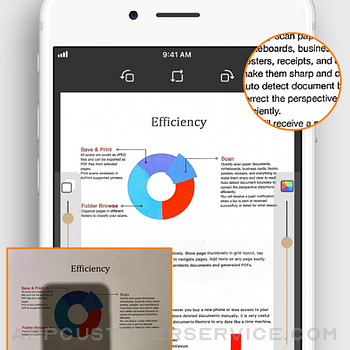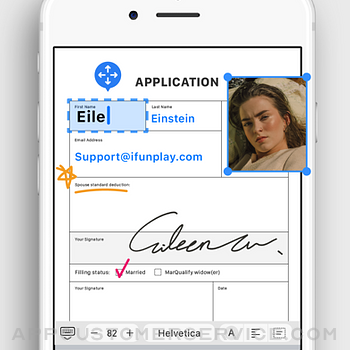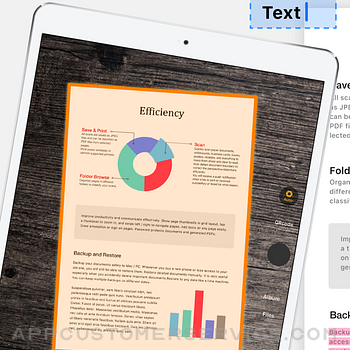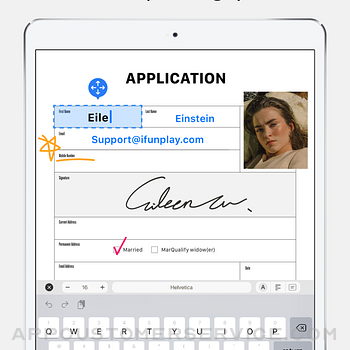IFUNPLAY CO., LTD.
IFUNPLAY CO., LTD.Doc Scan - PDF Scanner Customer Service
- Doc Scan - PDF Scanner Customer Service
- Doc Scan - PDF Scanner App Comments & Reviews (2024)
- Doc Scan - PDF Scanner iPhone Images
- Doc Scan - PDF Scanner iPad Images
Scan and OCR documents to produce high-quality images. Enter texts, fill forms, sign, draw, collage, and send.
Share as PDF / JPEG / TXT / docx by email, FAX, SMB, Cloud Services, WebDAV, and iTunes / WiFi file sharing.
Transform your iPhone / iPad into a pocket scanner, PDF editor, and photo collage maker.
Instantly scan multi-page documents and send them out on the go.
What DocScan can help you:
- Sign and email business contracts and fill forms on the road
- Edit Texts, lines, and pictures
- Archive receipts and coupons
- Convert notes, sketches, and business cards to digital copies
- OCR / Recognize text from scanned images and export results as txt or Docx files
- Save books and articles for later reading
- Create meeting minutes or memos from whiteboard discussion
- Photo Collage: Combine multiple pages into one sheet. It's very useful when you need to print multiple pages (e.g. two sides of ID cards) on one A4/Letter paper
- Scan QR codes from camera or photo albums to open URL, phone calls, emails, and add contacts ...etc.
- Transfer all your documents from one device to another
KEY FEATURES
Fast Scan with High-quality Images:
- Auto-detect document borders from a picture and capture images
- Correct Perspective Distortion: makes even curled pages readable
- Enhance Image: Remove hard shadows and sharpen texts to produce a high-quality image document
- Text Edit: Enter texts to fill forms, highlight, annotate, or sign on the scanned image
- File Naming Rules: Save your time to name new files in advance. Create your own naming rules
Protect Your Privacy:
- Password Protection: Set a password to protect your documents in a folder from unauthorized view
Keep Track Of Your Documents:
- Search documents by name, full text search on OCR texts, page notes, and user input texts
- Organize documents with folders: switch between folders quickly with a single tap
- Create, merge, delete, duplicate, rename, move, import, and export documents
Share and Export Your Scans:
- In-App Fax: Send and receive faxes when you are out of the office or have no fax machine at all. Fax over 100 countries (cost calculated by the number of pages and recipient country and paid via in-app purchase). Receive a push notification to remind you of a fax status change: sent or received successfully or failed to deliver
- Support upload to iCloud Drive, Dropbox, Evernote, Box, OneDrive, Google Drive with OCR (Optical Character Recognition) option, SMB (Win / Mac), and WebDAV
- Email documents as PDF / JPEG files
- Print via AirPrint
- Export to Photo Albums, iTunes / WiFi file sharing, Reminders, and Apple / Google / Outlook Calendars
- "Open In" Other Apps
Import Files:
- Import JPEG from other apps as image source to crop, correct perspective, and enhance
- Import PDF from other apps as scanned pages
- Import PDF/JPEG from cloud storages
Receive Faxes: (non-auto-renew subscription)
- Purchase a number to receive faxes
- Deny all faxes when no need to receive any fax
Bronze / Silver / Gold plan subscription:
- Cloud Backup and Restore Documents (Silver / Gold plan): backup or restore documents to any date like a time machine. You can keep multiple backups on different dates
– Subscriptions are billed monthly or annually at the rate based on the subscription plan
– Payment will be charged to your App Store account at confirmation of purchase
– Subscription renews automatically unless auto-renew is turned off at least 24 hours before the end of the current period
– Account will be charged for renewal within 24 hours before the end of the current period. The cost depends on the selected plan
– Subscriptions may be managed by the user, and auto-renewal may be turned off by going to the user's Account Settings after purchase
– Any unused portion of the free trial will be forfeited when the user purchases a subscription or cancel it
Terms of Service: https://ifunplay.com/legal.html
Doc Scan - PDF Scanner App Comments & Reviews
Doc Scan - PDF Scanner Positive Reviews
Unbelievably fantastic!!! Everyone should have itBelow the line underneath this writing, is what I wrote earlier. I still agree with all of that. DocScan is essential for me. I feel guilty given that it is free, but so was and is all the wonders of Google we now pay a little monthly to store so much. I couldn’t afford the $4.99/mo I think DocScan was asking if /when I wanted to go Pro-version — I don’t use it THAT much, just occasionally. It’s the ability to store and re-find stuff that I stored for years right on my phone without being connected to the internet, that makes it so essential. ———-// Update. Still love it, use it, and recommend it highly. It’s my phone sized filing cabinet extraordinaire!! Take A pic, crop, file — add text, drawing (all colors to choose and pen tip size too) highlighting. Can fax and/or share anywhere.. HIGHLY RECOMMEND TO EVERYONE And free!! I will certainly pay to benefit them back ASAP and use their services even more..Version: 18.8.9
Great, but *FAMILY SHARE USERS*I LOVE this app. Five years ago, I got this app as a caregiver for my grandmother, needing to send medical papers to my mom & uncles. I needed a little more than emails, so I upgraded. Well worth the $4.99...it is THE BEST! I have given this app a couple of 5 star reviews, over the years, and have told everyone about this app! My 9yo uses it constantly (by himsef), to send schoolwork to his OneDrive account. It’s driving me a little batty with my phone disappearing all the time, so I tried to upload on his device. It wouldn’t work; like I never upgraded. My daughter was in desperate need of it fast (they were needing it at the same time), to I went ahead and paid to upgrade hers. I emailed support and they said that Family Share is not supported if you upgrade in the app. Family Share is only usable if you purchase DocScan Pro, which is the same as upgrading within the app. They did say that app store is the issue; that THEY don’t support family share through in the app upgrade purchase, but claime they will support in the future. IF that is true, I understand they don’t have control over it. But they should have it somewhere in the upgrade info, so that people have the option to back out and purchase the Pro version. I now have purchased the app twice and need a third. Safe to say I probably won’t be doing any more recommending and 5 star reviews :(.Version: 16.9.1
Corrects wrinkles & folds in paperLove this app! I've been using it for a few years now. I've tried other apps that claim to be the best or fanciest or prettiest, etc. but I kept coming back to this app because it is the ONLY scanner app I've found that allows you to adjust not just the corners, but EDGES too! Very precise! Suggestion for developers: On your listing in the Apple Store, maybe you could feature a screenshot of what it looks like when you have the setting on lining up the edges and being able to move, add, or remove the editing dots on the edges to compensate for any curl/etc. I think this might help distinguish your app from all the others. They claim to fix docs, but they only let you tweak the corners. Yours can adjust the corners AND EDGES precisely..Version: 17.0.1
Great support!I was very frustrated when the app’s new features were giving me problems: “This app was great for years. I used it daily for work. A couple of months ago it was “improved.” Now it is useless. When you go to snap a shot the auto picture jumps all over the place, making it impossible to picture your entire document. There’s a lot to be said for, “If it’s not broke, don’t fix it!” However, the developer contacted me within 24 hours & explained how I could shut off the “auto picture” feature by tapping the yellow icon in the top left corner of the camera screen. Now it works great again! Couldn’t function without it. Best pdf scanning app I’ve ever used..Version: 10.7
Great appThis app is great for taking pictures of receipts so I have a permanent record to attach to each transaction in Quicken. I like the fact you can email as photo or PDF. I have also used this app for coping pictures from many of the photo albums we’ve collected over the years. This app takes great pictures and is easy to use. You can rename the folders which makes it very useful. The app also gives you the option as to what size you want to send thru the email system and tells you how many megabits each size is. It also lets you crop and turn each photo. I’ve used this app for many years and have never been disappointed..Version: 10.8
Great app!I’ve been using DocScan for about 5 years now, and it’s been a great tool. I can scan and email documents from anywhere, plus it will square up documents that were scanned at a bit of an angle. It compensates for uneven light, such as if the light is coming through a window and making one side of the paper brighter than the other. The app automatically adjusts for the difference so you get a clean copy. It also allows me to save them into separate folders, so they’re organized if I need to refer back to them later. I recommend DocScan to people whenever I get a chance, as a college student it has saved me a lot of headaches..Version: 11.1
Fast, Efficient, Easy to useI prefer it over my all-in-one printer/scanner/copier/fax. Only exception is multiple pages, two sided originals when I happen to be at my desk. Always handy, works in varying light, easy to use, simple to forward, efficient & password protectable (when needed) filing structure. Only wish is that, when entering custom document dimensions, the 0's would clear from the field when you place the cursor there. I keep copies of wallet contents & passport in a 'locked' folder (also ALWAYS keep phone password protected!.Version: 18.3.1
Good, better if you could adjust after creatingOverall this is one more feature rich scanners; It lacks the fancy interfaces of Scanbot or others; but on features it is more complete. Including the very important saturation and contrast controls; I will other fully saturate an image or give full contrast the make images readable. Except for turbo scan I don’t recall any other have these controls (docscan does it better). Docscan also allows signing docs and annotate, a big plus. The great miss is that you can’t recrop pages or readjust contrast. For instance, I wanted to be able to change photos to b/w and change contrast; I don’t mind if can’t go back to poor quality..Version: 10.7
I’ve used this all for years- purchased premiumI just wanted to express how pleased I am with your app. I’ve used this app for years now. I love all the features, scanning, improvements, various uses, formats, etc. One thing I strongly dislike about Adobe or DocuSign, is that when they certify or protect signature documents, they cause more work for people just wanting to simply edit or save documents. DocScan allows me to work efficiently and work with my documents exactly how I want to. I prefer DocScan to Adobe because of this..Version: 17.8.3
It’s like having a scanner in your pocket!I’ve used this app for 7-8 years and it has come in handy so many times. It is very easy to figure out and use as soon as it is downloaded. I used the free version for years and decided to pay for the upgrade since I find it so useful. I take a picture, edit the margins and turn it into a pdf as I email it to where the document needs to go. Highly recommend. (If sharing the app with friends, be sure to tell them the company name too as there are similarly-named knock-offs that are not as good..Version: 16.4
Effective efficient useful toolOne of the things I like the most about it is the black and white scan. It takes paperwork that is scanned on off shades of white and makes it very black and white readable. Being able to then convert that into a PDF or picture has been very helpful. After using the free version for a while I went ahead and purchased the full version primarily as a way of showing appreciation to the developer. I don’t really use the paid portion of the tools..Version: 18.6.4
Best scanner and integrative file sharing I have by far seenI use this app for all pdf scans and imaging of documents to pictures and etc. I have had it for a few years and decided to give it a review. I am able to scan and fax and use third party apps with this one which in turn makes my filing system futuristic. I run my business on the go and have to keep files on hand as we use to do with a thumb drive but better. Better get this app and use it- made my life and business less complicated..Version: 13.1
Pretty good toolMy boss recommended I download this scanner app because I tend to need to scan numerous documents outside of an office setting. In general I find it easy to use & quite effective. My complaints or suggestions for improvements are as follows: 1) if one doesn’t correctly label the folder, all of the next scanned documents are listed under the same, incorrect file name even if you try to change it. and 2) the scanning “frame” jumps around too wildly & in bizarre triangular shapes, which seem absurd & waste time when one’s trying to scan a straight forward page Thanks, Ann.Version: 13.4
Everybody should have this appThis app is so handy for SO many different aspects of my life. I’m able to scan and store medical information, receipts, artwork, lists, magazine articles, recipes, photos, newspaper clippings, class notes, homework and assignment submissions, book pages, the list goes on and on. I use this app on a very regular basis for a variety of things, which is why I think everybody could use this to easily scan, share, and store information and documents..Version: 18.11.10
Hugely Helpful!This app is one of the most useful I’ve found! I upgraded in order to save files to my iCloud, but it was so worth it! So far I’ve used it email PDF scans of several documents to my university, doctor, & lawyer. And even faxed a document to the DMV where they did not accept mailed forms. I’ve also taken scans of educational info during lectures. I wouldn’t be without this app! Someone recommended it & I seriously wondered how in the world it would ever come in handy, but boy am I happy that I heeded their recommendation!.Version: 10.7
Used for YearsI've used this utility for years. It's helpful to digitize all sorts of documents and pictures. Someone sends you a photo of a photo that's not taken straight on, you can fix it with this app. Take pictures of important documents when you get them and turn them into PDF file right on the spot or later. Need to get a signed document to someone, ask if you can email it. Then just take a picture, convert it to PDF and email it. Easy peazy.Version: 10.7
SUPERB APPThis is by far one of the best (free) Apps I have come across. It is beautifully designed, highly functional, very stable, almost no glitches and works seamlessly with email exporting!!! For a free App (hope you keep the basic features that way please!), this is really one you should have. I now use it on a very regular basis for all my personal and business needs to scan and upload/email. Great job to the developers!!!.Version: 18.6.4
Fantastic!Love this app! I use it to scan all my receipts and documents I need to save when no scanner is nearby. I can make a custom date for file names. Having done serial control from beginning to end is wonderful and very reassuring I’m getting exactly what I want. The app can even be recognized by my Mac which makes downloading documents so much easier than emailing them to myself or using Airdrop..Version: 18.8.5
Best scanner out there!!!There aren’t any better, and I’ve tried several over the years. ESPECIALLY FREE ONES!!!! There are more features, capabilities, and uses in the free version than most that you pay for! If you upgrade to the version you pay for, then you’ll never need or want to use your office scanner anymore. I hardly even used mine anymore when I was just using the free version!.Version: 18.8.1
Exceeds all expectationsThis is my absolute favorite app! I cannot recommend this app enough! I usually only leave reviews when I dislike an app. This app is intuitive, well designed and easy to use. I have an extremely easy time organizing my data in multiple ways. I’m a nurse so i am always needing to retrieve docs, forms, certificates, etc and I can always easily find them..Version: 18.6.4
New changes aren’t greatI’ve been using doc scan pro for years now but I’m not a fan of the latest upgrades. It is now harder to create the PDF because there are more steps when taking pictures from the camera. It is no longer an auto pop up to rename your document, which again adds another click step. I’m interested to see what other updates there are for effective usage and storing of files but so far I’m not impressed. I may consider switching to a different PDF making app..Version: 14.4
Highly recommend DocScanI have used DocScan for over 5 years. I love how easy it is to use, how fast it is to use and the fact that I can use it anywhere even if I want to send the data later I can scan when I don’t have internet or data access. This app is the best of all the scan apps compared on the market. Everyone in my family uses DocScan now. Thank you developers for providing such a great product..Version: 12.8
AWESOME APP - SUPER FUNCTIONALI cannot tell you how many times I have recommended this app to people who also love it as much as I do. And allows you to easily scan and email documents as pictures or as black-and-white or as color photos. It allows you to turn them into PDF or JPEG files. It is free except when you want to fax pages which is just a minimal cost. Absolutely worth it and absolutely one of my top five apps on my phone..Version: 17.3.5
Most useful 3rd party app I haveThis app is by far the most used app on my phone aside from the texting app and safari. I use it extensively to create PDF's from images, import docs/images from emails, export to emails, export to photo library and most importantly to create flat images/PDFs out of distorted or skewed source images. I also commonly use it to edit or write on PDFs/images prior to converting to PDF. Seriously thanks for this app!.Version: 11.2
Amazing ScannerWith the ability to insert a signature done with finger/stylus into any document this made mailing signed documents a thing of the past. You can also export at least 12 documents (as many as I’ve tried) and email them in one email. No emailing one at a time. Very well thought out and bug free app. Doesn’t annoy with ads. Very unobtrusive tucked away at the bottom. Such a time saver! Thank you!.Version: 15.3
Excellent appThis app can actually help you go paperless! I have files inside Scandoc for taxes, recipes, legal, various utility bills, insurances, medical, etc. Then I just use my phone or IPad to scan, name the doc, choose the file and voila! stored. There is a small charge to fax something if necessary, however one can email to self or others with no charge. All docs are easily searchable, too. This is a great app to get and stay organized!.Version: 13.7
AmazingI’m finally beginning the long process of digitizing decades worth of music charts, in shelves full of heavy binders. Condensing it all into one iPad (god bless technology!). I was taking blurry photos and scanning one page at a time, then having to convert each jpg to pdf. Someone told me about DocScan.. wow, total game changer! Makes the whole process quick and easy. This app saves TIME..Version: 18.9.6
Love this scanning app! Nice interface & easy to use.I’ve tried several scanning apps. And DocScan is my favorite by far! Been using this app for years. I like to o save a PDF to my notes app. And email copies to clients and family members. Once using photo scanning & this app the flat bed scanner was retired 7+ years ago! The app has proved over the years too..Version: 18.3.1
So convenient!I LOVE this app. The inconvenience of having to find a fax machine when I’m trying to send documents to someone is enough to make me the worst procrastinator in the world. So having an app I can rely on is worth EVERYTHING to me. It’s easy and fast and I don’t even mind having to pay for it because it’s such a relief to be able to fax from wherever I happen to be at the moment..Version: 12.9
So Easy To Use!This app allows me to do business wherever I am. Simply snap a picture and decide the resolution, color, and brightness. Then, I am able to easily print, fax, or email the document anywhere it’s needed. Easy to put into different folders so that I can locate the document later. I love this app and recommend it to every business person..Version: 10.7
Most useful productI make site visits to construction sites… the superintendent says. “ I’ll never remember that” so I’ll take a photo of what discussed, mark (edit) it with what we discussed and immediately email it to the super (and the construction manager) if necessary and poof…done. I now have a record, the super has his reminder ….done..Version: 18.8.9
Long Time User - Latest Update Thumbs DownI’ve been using this application happily for the last 6+ years. It’s been great. But this latest UI redesign seems clunky, and a diversion from the fluid design of the application over the last several versions. You should at least include a tutorial video for the new UI if you’re going to release an update that almost entirely changes the application flow and design. This latest redesign does not seem intuitive..Version: 14.0
Shadow removal is the bestI’ve been using this app for several years. It’s particularly great to enhance handwritten carbon paper forms on colorful backgrounds. But I was always careful of where I positioned myself to minimize the dreaded shadows… til now! An already fabulous app just got even better! Photo enhancement from this latest upgrade is top notch as well..Version: 18.9.3
Fabulous app !!!I use it all the time. Very clear scans, lots of flexibility and options and cannot beat the price. As good as, if not better than, the paid alternates. And the newest update has added even more beneficial features, like automatic page recognition. Keep up the good work..Version: 18.8.9
Best app in my phone!This app has come in handy and I have no idea what I would do with out it! I love that I can scan my docs. Then I can email my can documents from the app as a word or pdf. But wait there’s more, I can even fax from this app! Hand down everyone should have it on their phone..Version: 18.9.6
Doc scanI highly recommend this app for vital records, family photos you may not have a copy of, and professional use also. Easy to use, versatile to every persons needs. I personally have encouraged many people to get this app because it’s always good to have a PDF of your vital records..Version: 18.8.6
One of the most helpful apps I've usedAllows you to do so many things - way better than using your camera phone to capture documents. Saves as PDF or jpg. After using for the past 5-8 years, I still love this app. It’s definitely come in handy many times!.Version: 18.7
Excellent travel toolThis little app has saved the day for me several times over the last couple of years when I needed to scan a document while traveling. Takes a little thought to understand the features but still fairly simple to use..Version: 11.2
New AppI really enjoy the new Doc Scan. It’s a little easier to use than the old app. Some of the new features are really nice too. Last time I wrote, I was in a panic because, my documents were locked in the old app. I appreciate the fact that you helped me resolve the issue..Version: 18.4.2
A superb program !I've been an iphone user for many years. I don't use this app often, just when I need to print some letters and/or convert them to PDF. It works superbly, perfectly every time. I have recommended it to all my family and friends and recommend it without reservation to you too !!.Version: 10.8
5 stars so farAll My Faxes have been received so far and that’s all that matters to me. Notifications that the Faxes were sent SUCCESSFULLY, that’s all that matters to me, so far. Recommendation: make all cover pages available to be saved within the App or on the device. Verses only being able to see it only when creating the FAX..Version: 13.4
Helpful and loadedThis app does everything. It's very useful. But it can be a bit complicated because so much is stuffed into it. It’s great for scanning and sending. I use it to keep track of many files from newspaper articles to my work schedules, receipts and recipes I take pics of from magazines. Highly recommended!!.Version: 10.8
Amazing handy app for many years!I think I downloaded this app many years, maybe with my 3GS. So long I don’t remember. What I do remember is the consistent good performance over years. It remains my top choice for quick scanning documents with my phone without accessing scanner!.Version: 18.11.1
Useful AooI have been using this app for a few years for work related, small business and personal document scanning to file in my phone and it has been great. No use issues. It has a fee to fax documents but I generally email what I need to for free. A.Version: 17.7.4
Doc Scan supportUsing Doc Scan has exponentially increased my level of leadership working as a foreman for an electrical contractor. Using Doc Scan ,from saving and manipulating vacation forms ,and having them signed to using blank sheets for writing notes. This app is worth the download..Version: 18.8.8
Doc Scan Is greatI’m a Real estate agent for 25 years. Ever since I got the Doc Scan app it has made my life so much easier. I can work from home, while I’m on vacation and still do everything from my phone. All my docs come out crystal clear! Everyone should get this app. It’s Awesome!.Version: 17.6
Super convenientI love this app because allows you to scan a form or document save it as a PDF file and email it right away. Because I work on the road going from place to place information and it’s ability to reach desired recipients is crucial for efficiency and receiving payments..Version: 10.8
Version 14.0I’ve used DocScan for 3 years and loved it. It has been great for keeping my saved files in order and super easy to share through email. The recent update to v14.0 has made it much less usable as I can’t save a new document now without attaching it to another previously saved file. This will make finding that document in the future nearly impossible. I’m giving 3 stars to v14.0, v13.9 was 5 stars....Version: 14.1
One of the most useful apps in my arsenalI've been using DocScan for years. Not only is it great at its stated objectives but there are abilities hidden within that make it a go to solution for file management issues of all kinds. A+++ Thank you for being such a helpful tool. !!!!.Version: 18.8.9
Easy and clear docsGreat app. Easy to use. Documents are clear..Version: 18.11.10
Good for workThis is effective for work purposes.Version: 18.11.8
AwesomeDoes exactly what I need + it has shadow removal.Version: 18.11.1
Très utile et les fonctionnalités sont super efficace!J’adore.Version: 18.9.11
The best on the marketAwesome.Version: 18.9.11
MerveilleuxMerveilleux.Version: 18.9.9
Mr Hvac IncGreat app Easy to use.Version: 18.8.9
KEEPS CRUSHINGNot sure why it keeps crushing when reading a PDF file. Or working on a picture file type document, also working on a template for an hour and closing the system making me restart all over again, I ended up dropping the project and using other system more reliable to create the banner I was working on. Please have this issue fixed as I like it and will keep using it if it works better..Version: 18.9.6
Saba Realty Managing BrokerEverything is great!.Version: 18.8.9
DocScanVery good App.Version: 18.8.9
Great app 👍 !⭐️⭐️⭐️⭐️⭐️.Version: 18.8.9
Best one…Love this app…!!.Version: 18.8.9
So helpful!This app is awesome. Easily scan any document into a pdf (or jpeg) using your phone’s camera. Good quality, easy to use. One of my favourite apps!.Version: 18.8.9
Great app I use it all the timeIt’s a good app to send documents, I gave it 5 stars.Version: 18.8.9
Longtime userGreat functions & easy to use.Version: 18.8.1
Great AppI recommend this to a lot of people.Version: 18.8.1
Great scanning tool !!This the best scanning tool for IOS you will ever find. Love the feature for character recognition OCR. BEST SCANNING APP EVER!!.Version: 18.8.1
The best app ever.U guys made my life easy …. All edits, attachments in one app. Wowwwwww great job . Thq.Version: 18.8.1
Doc scanExcellent perfect works great!.Version: 18.7.2
Nice appThanks.Version: 18.7.2
Great art scannerI am an artist. I used to spend hours photographing and cropping my paintings for my website. Now I use doc scan with my iPhone. I get better results, and in a fraction of the time..Version: 18.7.2
À Div en DJ il GCThanks.Version: 18.7
Great ProductOne of the simplest scanning apps to use. Permits effective formatting and storage for easy accessibility and use.Version: 18.7
ScanBest app I love it and use it for years . Very easy to use ..Version: 18.7
Best!Great app. Completely user friendly and easy to understand interface. Best app for scanning on the internet in my opinion and experience..Version: 18.6.4
Awesome app.Very useful in so many ways... makes hard to read papers legible PDF’s Nice filing system.. keeping documents organized. Works great with email... You can take a photo of a document, say a vacation request form, and you can fill it out using this app, and sign it... It is awesome.Version: 18.6.4
Fonctionne correctement depuis des annéesTrès satisfait.Version: 18.6.4
Docscan is awesomeI love how easy it is to snap a photo of notes or the whiteboard without having to worry if I’m at an angle. DocScan adjusts the text so it’s as if I had taken the image front and center. Renaming files makes them easily searchable on my phone. I generally upload them to the appropriate folder in Google Drive or email or text them to others. There are even more features than those I use. I don’t often write reviews, but I’m taking the time to write this one because this is an app I highly recommend..Version: 18.6.4
Doc scan does the job!Love this app! Works great for my visit notes and paperwork.Version: 18.6.2
The bestThis is the best and easiest app for scanning your photos, documents etc. highly recommended.Version: 18.6.2
Easy to use.Very easy to use,multiple tools included and very performant. I love it!.Version: 18.5.4
Best appThe best app I have ever used for my scanning and pdf making and signing!.Version: 18.3.1
ManpreetI love using this. I dont even need a computer to scan anything I love this app.Version: 18.3.1
Excellent appWow, there are no words to express this..Version: 18.1.5
KeithWorks very well. I’m a bit tech inexperienced but so far with help Doc Scan has helped me. 😄.Version: 18.1.5
EasyVery Easy to use.Version: 18.1.5
Great app - who needs a scanner?I've been using this app for a a while now. It’s great to scan on the go..Version: 18.1.5
Love itIt’s very easy to use and extremely user friendly..Version: 18.1.2
Transfer Data a BreezeThe “Transfer Data across Devices” function is a godsend. I was worried after getting a new phone that it’ll take a series of uploading and downloading to get all my scans over the years off the old phone. No. It took literally seconds. I was pleasantly surprised. I give a lot of props to the developer for implementing this function. It shows that they care..Version: 17.6
Works wellFrom Tundra2021 I’m somewhat tech illiterate but I find this app very easy and intuitive to use, plus the OCR works well. Overall, a great app for my needs. Thanks to the developer!.Version: 17.5.1
DocScanThis app is awesome I’m very thankful for it,.Version: 15.4
Great appIt is easy to use and works great.Version: 16.4
Bonne applicationJ’utilise cette application depuis quelques années déjà et je n’ai jamais été déçu de ses performances. Très facile de convertir les scans en fichiers PDF..Version: 15.3
Great appIt’s easy to use and does the job .... I highly recommend this app.Version: 15.3
Hate updateHate the new update now I need to adjust each document instead of auto focus couldn’t just leave it alone and I didn’t even have a chance to keep it the way it was no idea how to delete files that are empty.Version: 14.2
Why?Not fully intuitive. Poor navigation..Version: 14.4
Free International Money Transfer 💸Enjoy high maximum transfers into more than 20 currencies while saving up to 90% over local banks! The cheap, fast way to send money abroad. Free transfer up to 500 USD!Version: 18.11.11
What do you think Doc Scan - PDF Scanner ios app? Can you share your thoughts and app experiences with other peoples?
Please wait! Facebook comments loading...