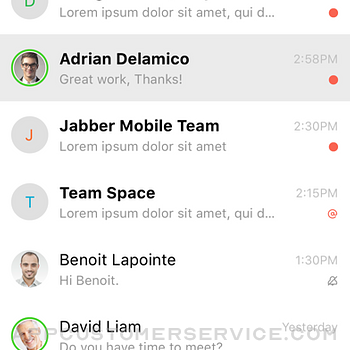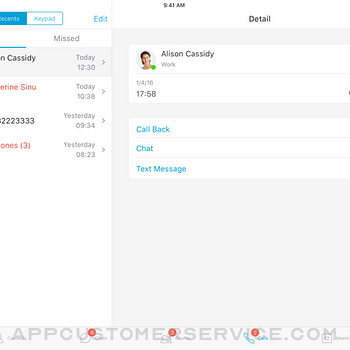Cisco Jabber™ for iPhone and iPad is a collaboration application that provides presence, instant messaging (IM), voice, voice messaging, and video calling capabilities on Apple iPhone, iPad, iPod touch, and Apple Watch. Escalate your Jabber calls into multi-party conferencing with Cisco WebEx® Meetings. This integrated collaboration experience works with both on premise and cloud-based collaboration architectures.
This application supports the following capabilities:
• Integrated voice
• High-quality video with interoperability to Cisco TelePresence and other video endpoints
• IM, presence
• Visual voicemail
• One-tap escalation to WebEx meetings (cross-launches the Cisco WebEx® Meetings application)
• Meeting control in Cisco Meeting Server(CMS) meeting
Device and Operating System Requirements:
The latest Cisco Jabber for iPhone and iPad Release 14.0 is supported on iOS 13 running on an Apple iPhone 5s, 6, 6 Plus, 6s, 6s Plus, 7, 7 Plus , 8, 8 Plus, X, Xs, Xs Max, XR, 11, 11 Pro, 11 Pro Max, 12 series, SE and SE2, Apple iPad 5th, 6th and 7th generation, iPad Air, iPad Air2, iPad Air3, 9.7-inch iPad Pro, 10.5-inch iPad Pro, 12.9-inch iPad Pro 1st , 2nd generation and 3rd generation, iPad mini 2, iPad mini 3, iPad mini 4, iPad mini 5, or Apple iPod touch 6th generation. Cisco Jabber is also supported on watchOS 6 running on an Apple Watch, Watch 2, Watch 3 and Watch 4.
For more information about Cisco Jabber, visit: http://www.cisco.com/go/jabber
IMPORTANT: If connecting to Cisco Unified Communications Manager, administrators must enable the correct Cisco Jabber for iPhone and iPad configurations, or proper connectivity will not be established. For details, review the latest Cisco Jabber Installation and Configuration Guide, and Server Setup Guide.
IMPORTANT: Most of the features described above are specific to a particular system configuration. Please check with your IT administrator to determine the specific features that are available to you.
Portions of Cisco Jabber are licensed under the GNU Lesser General Public License (LGPL), and are “Copyright © 1999 Erik Walthinsen [email protected]”. You may obtain a copy of the LGPL license at http://www.gnu.org/licenses/lgpl-2.1.html.
Cisco, Cisco Unified Communications Manager and Cisco Jabber are trademarks of Cisco Systems, Inc. Copyright © 2013-2020 Cisco Systems, Inc. All Rights Reserved.
By tapping “Install” you agree to install Jabber and all future software updates, and you accept the terms of service and privacy statement below:
http://www.cisco.com/web/siteassets/legal/privacy.html
http://www.cisco.com/web/siteassets/legal/jabber_supp.html
Email us at [email protected] with any feedback.
Cisco Jabber Positive Reviews
Enable APNS (Push Notifications) on your CUCM Cluster!Like many other recent reviews of the Jabber app, I could not get mine to receive calls or notifications in the background.
I opened a TAC case with Cisco and they had me enable Push Notifications in Call Manager. After doing this, it works perfectly! Ask your system administrator to take a look at this.
Hopefully this can help somebody..Vince ValentiVersion: 14.1.2
Great App (feature request)I love the app and how it allows me to work from anywhere in the building instead of lugging around my workstation.
I think it would be nice to have a Haptic Touch option to allow you to change your status from the iOS home screen in the same way a right click on the taskbar allows you to do this in Windows. Integration with the shortcuts apps for status changes would be nice. I could set up an automation whenever I leave the office, change status to “off the clock” or something like that. Cool possibilities..FSB JGovreauVersion: 12.7.2
Works well about 90%This app works well most of the time, but there are times when it seems she just randomly disconnect her go off-line. No one seems to know why that happens except that it affects the telephone connection more than instant messaging. I do wonder why Cisco doesn’t make this app readily available for a Mac as opposed to insisting that software be downloaded and even then doesn’t allow it to be done for free without having an account. Why would you make the apps for iPhones and iPads free and make it more difficult on a Mac?.Luv RichmondVersion: 12.6.2
Can’t force a session to endThis works very well for me, for exactly 24 hours. Then it hangs. Here’s why:
My company federated authentication, so when I open the session I log in using corporate credentials. That’s pretty normal, and it works. But we have a maximum 24-hour lifespan on a session.
OK, no problem, I will simply initiate a new session in the morning.
No, the app is too smart; it keeps the old session information and restores it - even, as I verified this morning, after an update / restart of the iPad.
So - yesterday at 8:25 I was in the middle of a call and everything froze. I killed Jabber and restarted, and I could log in.
This morning, after a restart, I opened Jabber - no password prompt, just a live session. I killed it and restarted it - same thing.
At 8:25 this morning, again in the middle of a call, again it hangs.
How do I force the current session to end, so I can choose when to log back in?.Fiddling DavidVersion: 12.8.0
Cisco Jabber ConnectionThe app does what it is designed to do quite well. However, a major shortcoming is frequently I cannot connect into a conference call after I have signed in and dialed the conference number. It is not clear to me why this happens frequently (and I have heard similar issues from colleagues). I figured out I have to sign out of the app and sign in again to be get a “dial tone” to connect into a conference. This makes no sense to me; and it also has caused me to be late connecting into a conference call..MobuppVersion: 12.0.0
Jabber does not stay connectedEverything for the most part works. Only issue is Jabber doesn’t stay connected in the background. When calls come in to my computer, there is a big delay from my phone initially. It then takes me restarting the app and a couple of calls to have it sync back up..Workingjab85Version: 12.1.2
Bring back the old directory searchBest feature of using this on the go when I didn’t have someone in my contacts was the directory search. Didn’t have to know anything but just a portion of the name... now it’s frustrating to navigate to contacts (just to read and not able to call anymore the person) to then add a contact then search then cancel then hope I remembered the number correctly then keypad then call. What if it’s the wrong persons number.... nope repeat the process all over..UsingITalotVersion: 12.6.0
Stability & iPad Video Multi-Task Support + AirPods Battery LifeHave frequent issues with connectivity across iPhone and iPad. The need to every few hours manually log in does not represent the “always-on” utility grade needs for a phone service. Pushing thru this though as a daily active user w/o a hard phone at work.
I really wish there was iPad multi-task support - in side by side mode the video automatically turns off and there’s no way to share content (eg a ppt). Those two features would really elevate the iPad experience to category killer in my view. Is anything like this in the works? Are there iOS blockers?
Also - I’ve noticed that on regular calls my AirPods will use ~15% of their battery for 30min of talk time. When on a Jabber audio-only call my AirPods use ~90% of their battery. Something is wrong here, needs attention please!
Thanks!.AMLW06Version: 12.7.1
Jabber reviewI had been using Jabber for iPhone the better part of the lockdown. So approximately +/- 2 weeks. I have a very stable internet connection but the app seems to disconnect randomly, so you constantly have to keep checking your login status. To fix the connection I would have to either restart the app several times or restart my phone. The voice quality is descent though.
My biggest worry is the connection is not stable and needs to be reset / restarted..RicomarsVersion: 12.8.2
Good app, when it worksGood app, when it works. You may need to login again every once in a while even if you use it everyday. For my situation, the app needs to be open and signed in order to receive phone calls. There is a slight lag when you answer calls or place calls, it can be up to one second when you are able to hear the other person on the line resulting in saying “hello” twice..AmBrintVersion: 14.1.4
Good Program - One IssueI like the Jabber application from an IM capability and it even syncs my phone and allows call forwarding to my cell. However, the chats are not synced across all devices (laptop to mobile phone app etc) so when using multiple devices you don’t have a clear or complete chat thread. I also no longer receive emails of recent chats, like I used to, and I’m not sure why. Otherwise its a solid application..Miggy214Version: 12.6.0
Telepresence to go!I have tried this at home which works very well. When I’m at the doctor’s office waiting for my elderly mother to finish her appointment I could also attend an important meeting. When you i can do this virtually anywhere speaks volume of the superior technology behind it. Kudos to Cisco!! Thanks.Kallir00Version: 12.1.1
Odd behaviorThe app works well for the most part. Recently with IOS16, the Bluetooth connection is choppy to the point where it’s not usable. I tried different headphones and different brands but no luck. Resetting the settings and re-downloading doesn’t change the behavior when using a Bluetooth headset. Kind of annoying but still technically works, hopefully they can fix this cause it wasn’t an issue before..Sketchy but goodVersion: 14.1.4
Just let me sign in please.For the most part, this app is great. However, every time my password is changed this app continuously saves the old password and I’m unable to sign on unless I’m at my computer. I’m currently having this issue and have been unable to login without getting an error saying I’m using the wrong credentials. I’ve deleted and re-installed the app hoping for a different result, but I’m still encountering the same exact issue..DespicableJohanVersion: 12.1.0
Good except for the alertsMy biggest annoyance with this app is that the alert is the default alert and there is no way to change it. When working, I have no way to tell if the alert I received is from Jabber or another alert on my phone. Please either change the alert tone to something less generic or allow us to change the alert..Copper GryphonVersion: 12.6.2
Keeps losing its certificateI keep getting an error saying the certificate is missing on my device. I have to uninstall the app then reinstall it. It will then let me log into it and function for while or until I close the app then I get the certificate error again and have to go through the uninstall process to get it to function again. I have an iPhone 6S running 11.2.1 software version. Very frustrating! Love it When it’s working..G0cherrVersion: 11.9.1
Application problemSince after the latest update for the iPhone, the application does not work when you open it, it closes immediately without any reason. Is it possible to solve the problem?.RadalkalasVersion: 14.0.3
Cisco appHas worked wonderfully.Joan of ArcticVersion: 11.9.0
Not working on LTE anymoreThe apps is not working on my iPhone over LTE since a couple of update... it is working well on wifi (on premise and at home) but not while on LTE. What’s going on ?.M3n70RVersion: 12.0.1
RingtonesAll works Well.
It will be good if we can select the iPhone's ringtones. We only have 3 choices..FlatourVersion: 12.1.0
UnstableWhen it's working (which is about 60% of the time), it's great. excellent sound quality, smooth interface. When it's not, it's frustrating beyond comprehension. One of the more common recurring issues is the whole qpp crashing and force closing 3 seconds into a call. Today, 3 calls in a row have crashed it. A bit concerning when its basic feature causes it to die. Other issues include calls not coming through (our online call system tells me I have missed calls but Jabber does not recognize any) but it's random - some come through, some do not. And these exact same issues occur on multiple devices so it's not just my phone..GhostyahVersion: 12.9.2
Works great but not compatible for CarPlayI work remotely and my company uses Jabber, but disappointed that it is not written to work for CarPlay as well..SNakaraVersion: 12.8.3
ReviewLost video often,
Wish I could video physical movement for assessment purpose.AnnHannVersion: 12.8.3
Great toolThis a great app. Works like a charm..ZackAttack010Version: 1.0.0
Super facile à utiliserBien faite.P62Version: 12.1.0
Great applicationEasy to use and to Comunicate.Sea travelerVersion: 11.8.2
MehWell it works half the time. That's pretty good right? I mean trying over and over to log in and finally working after the umpteenth try 15 minutes later isn't anything to complain about..OgodefactoVersion: 11.8.2
Love the new look!The new look is great. The navigation bar at the bottom makes the client so much easier to navigate. Great work!.AJTouchAddictVersion: 11.7.0
WebexUse it everyday! Love the phone, meeting, calendar, IM integration.....JPVersion: 11.7.2
GoodWhat can I say? It's good..Shahrooz9Version: 9.0(5)
Yet another beauty from CiscoGreat app to deploy if you have cucm and presence..Heli_piraVersion: 1.0.0
Great appVery good tool, works fine.BenvoyondontVersion: 1.0.0
Great app for enterprise presenceSubject says it all!.Slai75Version: 0.8.0
Great appGreat application, fast, convenient- works excellent !.KaterynaLyVersion: 0.7.0
Works WellWorks good, contact pics don't load when using on-premise solution but other than that it seems pretty good..NetTech2001Version: 0.7.0
Free International Money Transfer 💸Enjoy high maximum transfers into more than 20 currencies while saving up to 90% over local banks! The cheap, fast way to send money abroad. Free transfer up to 500 USD!AdvertorialVersion: 14.3.0
Cisco Jabber Negative Reviews
Good in TheoryA chat app that integrates with multiple workstations, allowing you to get work done anywhere - it sounds great if it worked correctly.
Frequently, I'll get a notification on my phone that there's a new message- I open up the app, it's nowhere to be found. Where did it go? Sometimes it'll re-sync and within a few hours or a day the message will appear correctly, and sometimes not. Sometimes Jabber notifies you there's a new message (or multiple messages) on the notification screen but then when you open the app - the message never appears. This is a failure of the most basic functionality of any messaging app.
Another annoyance is that Jabber will sometimes notify you of app updates in the middle of the night such as "messages may expire soon". I understand my company has set an expiration policy for messages sent through Jabber (something I wish Jabber let you turn off, why would I ever want my messages to expire? but I understand that there are reasons a business may configure Jabber this way) however why does Jabber have to notify me at midnight of this? Then I wake up, think I have an important message from work - but nope, just Jabber deciding midnight is the best time for a random notification. The only way to stop this is to turn off all notification- but I don't want to turn off chat messages, only information messages from Jabber itself.
Please fix, I'd love to enjoy using this app..CgtmeVersion: 12.7.2
Seriously needs a major updateThe app is working sed by my company to remote access our office lines. The app crashes regularly when downloaded on a desktop/laptop, making it unusable to monitor calls that come in while working on projects.
On my mobile devise the app is slightly better, although it does disconnect regularly from either voicemail, messages or all together drops the service connection. The app does not keep phone on while reviewing messages so when my iPhone turns off the screen, voicemail also closes and you have to repeat the message (if it doesn’t loose it’s connection to company servers).
Sadly, we have to use the app while remote working from home but it is a shame that Cisco can’t provide a major update to the app to resolve these issues. The last time it updated was months ago. Very disappointed..Jovall1575Version: 14.1.2
So many bugs makes it difficult to useI had to download this app for work and it’s full of bugs. First, I can’t receive a call unless I am using the app. It won’t receive a call if my phone is not in use or I’m using another app on my phone even when I’m logged into the app and have it running in the background. It will simply send all incoming calls to voicemail. Second, if I’m in a call I have to stay in that call and can’t leave to access outlook or another app during the call or else it will drop my call.
There’s been so many issues and I’ve had to contact my work’s IT team several times to assist. There’s better phone apps on the market that I’ve used at my last job with none of these issues so I know it can be better..Leilei465Version: 14.1.2
Not all messages come to my phoneJabber on my laptop works fine. Jabber for my iPhone is completely unreliable. The only way chat messages will come to my phone is if the phone screen is actively on and Jabber is open. When the phone screen goes black after a few minutes (as it does to conserve battery), then it’s completely hit or miss. I can’t even figure out the rhyme or reason to which messages will and won’t come to my phone. I have it set to never log me off and automatic away is also turned off. I have notifications enabled in every way. Why can’t there be a setting where all messages populate to both my phone and my laptop so I can respond from whichever device I happen to be near? This problem renders this entire app useless for me..8Melissa8Version: 12.8.2
Don’t download unless you absolutely need for workIt’s a good this they make people use this app in thier day to day at work, because there is no way I would put this junk on my phone if I didn’t have to have it for work. To be fair, when it works, it is awesome. Everyday, multiple times a day, kicks me off saying settings have changed and I have to reset to get it to work again and that is just the beginning of the non stop issues this app as. Some times I have to log in multiple times to actually log in. When I log in I don't names of my contacts I see email addresses and I have to log out and start the whole process all over again to see names and that again might take several log ins to be normal again..KS ImportVersion: 12.9.0
No background refreshNo background refresh even when background refresh is turned on. If you don’t have the app in the foreground for more than a minute or so the services get disconnected. Basically useless unless you use for phone for Jabber exclusively. For such a huge company that has partnerships with Apple I can’t believe how horrible this app is at maintaining a connection. Windows version is great but I can’t carry my laptop in my pocket. I have an iPhone 12 Pro with iOS 14.8. I dream of being able to work from home but if I have to be handcuffed to the computer all day I might as well go to the office..DgghnbfuVersion: 14.0.3
Not always workingIt’s really frustrating that you have to leave the app open on your phone while using it. That’s 40+ hours a work week to leave an app in the background of your cell, eating up your battery. Also, I’ll click on the app every now and then to check if it’s still working, and sure enough if I’m away too long, it gives me a “reconnecting” signal instead of the green light. How often does it do it? Luckily I physically have to go into work every other day so that’s when I check my missed calls and messages...... I’ve had 7 in the last week.. good thought in theory, but not executed well..KahangryballsVersion: 12.8.2
Frequently refuses to login at work when leaving. Very frustrating.Seems to have issues after signing out on corporate WiFi at work to sign back in before leaving work. Able to sign in over LTE before leaving for work. Then once at work use corporate WiFi since LTE is weak. So sign off then as will start the Windows Jabber on PC. Then try to sign back on iPhone Jabber on WiFi before shutdown PC. Worse the reset option disappears and locks login for timeout. Waited this time after timeout still wouldn’t login...Then when save an outside number with a dialing prefix symbol like + it doesn’t save the dialing prefix so causes a wrong number. So have to edit the save to add the dialing prefix..MikeyP1024Version: 12.9.5
Works great on PC - poor on new iPhone SE5 stars for working on my PC - it makes my computer a little laggy, which might not be the apps fault. This is why I prefer to use jabber on my 2020 iphone SE, and the following bugs have been longstanding and frustrating:
1. Ringer Volume increases randomly. I always set my ringer to low so I'm not disturbed mid-thought. Jabber randomly but regularly will increase the volume to max or 3/4 max throughout the day - I can visually see the ringer volume jumping up
2. Calls using the number keypad usually don't work. If the person is dialed from my contacts, it works fine. If I need to use the number keys, the app will accept the #s, look like it's dialing the numbers, but then disconnect before connecting to that number. This happens about 80%of the time.
3. I think corporate it depts may be able to access and request help directly, but not end-users like me. Hence, this review after trying to contact the jabber customer support..The ERISA DudeVersion: 12.9.3
Endless frustrationWhen it works, it’s great; I can answer and make calls on my work number through my personal cell phone. However, on a vast majority of my calls, the sound cuts out within 2-5 minutes so that the other person cannot hear my voice. Then when I hang up it gives me an error that says I’m connected on Jabber elsewhere and cannot make a call. When I’m finally able to reconnect, I end up having to call people back multiple times just to finish our conversation. I hope the developers fix this issue!!.CopobrVersion: 12.9.1
Good but needs workThe app closes or resets chats regularly. I need it to be open 24/7 and I just can’t trust it. I just bought the flagship iPhone with more storage than I need in the hopes that this would help. It didn’t.
At least 2-3 times a week I’ll have an alert of a new message, go into the app and it flashes then reconnects and all my chat histories are empty.
It does not consistently show my presence accurately either which matters in my company. We need to use this for people on call and simply can’t trust it..Jas0120Version: 14.0
Crashing on iPhone XMy app automatically updated this past week. It now crashes as soon as I open it. I can’t submit a report as it won’t stay open long enough for me to do anything. However, I uninstalled then reinstalled the app. It then allowed me to open, enter my credentials, then login. As soon as it connects to our sever it crashes.
My coworkers iPhone is a iPhone 7 and he is running the same version of Jabber as I am. He isn’t experiencing the problems I am having.
I tweeted a video of what’s happening to Cisco support but no reply. I can’t open a TAC as our Cisco servers are managed by a outsource tech company..Sert_76Version: 12.0.0
Doesn’t work with iPhoneThis was working okay for a while but maybe there was an update to iPhone or the app… I no longer can receive calls using this app on my phone.
I work hybrid and rely on the app (per my company’s mandate) to forward my office line to my cell without having 100’s of people see my personal information. Before now, people would see my personal information when I call them, which was awful. But now I can’t even receive their calls at all. It goes straight to an email of the voicemail file that I have to play without any scrubbing or ffw/rev functions.
Of course there is literally no way to trouble shoot this without being a coder and my company simply blames it on those of us using iPhones. Support groups say the same.
I wish Cisco would get with the program and make any attempt to fix any part of these concerns..Paperbag11Version: 14.2.1
Unable to silence ringtoneWhen wearing headphones in the office, this app will ring through the headphones and cause moderate to severe hearing loss.
According to the web forums by Cisco, this app used to have the option to vibrate instead of ring.
Programmers at Cisco decided to get rid of this feature, I can assume this is to prevent people from working from home. I cannot in good conscience recommend this app to anyone for fear of causing hearing damage when wearing headphones. I only hope that someone at the company will read this, but I will not hold out hope and will delete the app..CurteyVersion: 14.1.5
Unreliable please go another way if using for healthcareThis app is totally unreliable. I miss calls all the time and it doesnt even register a missed call. I am a doctor who needs to use this for work but if I had any choice ie if my institution used a different app I would switch in an instant. I would never recommend this app due to its poor connection, unreliability with receiving calls or even registering an accurate call record and difficulty of use. Unless I have the app physically open I miss calls without even knowing I was called..Evant008Version: 14.0.2
Lots of issues.Calls drop within seconds when on the phone where it doesn’t even show on your list of recent calls that the call happened. Sometimes when I receive a call & take it, I can’t hear anyone even if I’m on or off the WIFI & my headphones are charged/connected. The group chats will appear on my phone, but it won’t appear on my Jabber app on my desktop. I work remote & it’d be nice to use the cell/app instead of the hard phone when I have to take calls on the road, but I can’t with this app..Missyjo78Version: 14.0
Can only send messagesI need to be able to receive messages sent from our admitting staff from their computer. As a nurse I can’t sit at a computer waiting on a message from the front desk, I have to keep moving, so I thought that this app would be a good solution for our admitting staff to let me know when I have a patient here, but it turns out that I can only send messages, I can’t receive any. So it’s useless for me. I’ve messed with the settings but there doesn’t seem to be any for sending and receiving messages..RunslikealadyVersion: 14.1.5
UnreliableThis app would be great if it worked properly but my biggest issue so far is that more than half the time I call a number, it either gives an annoying busy tone, gives me silence, or a “we’re sorry, but the number you have dialed cannot be reached at this time”. Then I call the same number out of the app and it works fine. I don’t understand if I’m doing something wrong or if it is just the app itself but the fact that it isn’t more clear just adds to my frustration. If I didn’t have this issue, I would say the app is great..WesDanielsVersion: 12.9.2
14.1.2 updateI was very happy with this app until the last update. Chat and phone services disconnect all the time when the device goes to lock. Which wasn’t the case on 14.1.1. Using this for business daily it’s nice to be alerted like I should be but I’m not since the last update. And I worked support for a hospital where since Covid a lot of people depend on this to work correctly. So I see the tickets come in for the exact same issue and I have no fix. Except waiting for the next update that hopefully corrects it..Steves BaconVersion: 14.1.2
Can’t access chat roomsI’ve uninstalled and reinstalled this app several times and I cannot get the “Rooms” icon to show up at the bottom of the screen, as it is previewed to display as such from the screen shots Cisco posted for this app. And my coworker uses the exact same app, same client/server, same iPhone and they do have the Rooms icon. Without rooms, this IM is useless…all we use are chat rooms and group messages and I cannot get any of my rooms or group messages to appear on my mobile app/profile. Beyond frustrated!.MeganZ93Version: 14.0
Cisco doesn’t care about this app or you.I have had a TAC case open with Cisco since they broke the app in May. They don’t care to fix it. Every few weeks they will gather the same logs that we have already gathered 10 times before. They claim they are working to resolve it, but they just don’t care. I assume they are dragging this out to force everyone to pay more for their WebEx solution.
My advice is don’t use it. Tell your management that Cisco knows it is broken but doesn’t care to fix it..GdbjrVersion: 14.1.4
When it works, it’s great - big glitchThe mobile app mildly locks up at least once a day. Calls won’t come in and the only way to know you received any calls is to another session of Jabber open on a PC or other device. When this occurs, the app still appears functional. In addition to not receiving calls, you cannot place any either. Pushing the phone icon or manually inputting a number is futile. You must restart it to regain normal functionality..Zinkus123Version: 12.9.1
Avoid on T-MobilePhone Services doesn’t connect on T-Mobile’s networks (LTE or 4G). Every now and then an update to the app will occur and it will connect, but you can be sure that within a couple weeks it will fail again. Cisco blames T-Mobile any time I’ve had a support case open with them, T-Mobile doesn’t find anything wrong either. No other apps, Cisco or otherwise, have issues. I’ve about given up on the Jabber app except for checking voicemails since our company doesn’t allow for instant messaging..BlueViper85Version: 12.0.1
Fairly good appOnly issue appears to be that incoming calls are only registered as missed calls, in other words, 60-70% of calls DO NOT RING THRU so you always get missed call notifications for calls that never were delivered thru the system... About 30% of all calls ring thru allowing you to answer..,
All the missed calls, due to the system, are frustrating...Working at home due to COVID-19 I sure wish that all calls would be delivered as it does in office.Cnm&mVersion: 12.9.0
Insurance Claims SpecialistRarely am I able to receive calls from coworkers. We end up playing phone tag all day long because they can’t receive them either. Sometimes the call doesn’t even register on the call log and the only way I know they’ve even called is I get an email with a voicemail message attached in my outlook inbox. Most of the time I end up having to call from my personal number to their personal phone number..TLDH**Version: 14.1.3
It works butThe ringtones are positively awful. There are 3 and for no reason whatsoever you can’t choose any of the iPhone ringtones.
In any case it is ignoring my choice of ringtone now and only using the annoying “Ringer” one.
There is no way to tell if Jabber is sitting on the opening user license agreement screen after getting automatically updated, waiting for you to accept the terms. This screen is unnecessary and should be removed, no other app does this..JmobilehVersion: 12.1.0
All They Had to Do was Leave it AloneWhen the work from home first started, this was a great app. Able to stay connected and allow us to contact our coworkers without giving away personal phone numbers as much as we needed as long as we were okay with it. One stability update later and since then, connection to the server would drop, notifications would be missing. Completely unusable..LukieLauVersion: 14.1.4
Jabber 14.1.2 updateSince the latest update that was pushed out a month ago jabber doesn’t stay connected when phone is locked or the app is put in the background to use an different app.
Calls are being missed because the app doesn’t notify the user because it’s not connected to the network. Which basically makes the app unusable..SrstollingsVersion: 14.1.2
Broken Phone services last 2 updatesWhile this app has never been “great”, it was still a “necessary evil” due to my travels away from my desk. But, Phone services have been broken since the update to 12.8. Team has been working with Cisco on a TAC case ever since - but still broken. At least VM still works, so that rates 1 star - I can still work “late” after following up on previously left VM’s. Holding my breath for a working update..Mb1818714Version: 12.8.2
Been broken for months update still brokeThe app doesn’t ring through properly unless it is on in the foreground and the screen unlocked. This has been an issue for months and Cisco has not fixed it. There have been several updates but the issue remains and there is no way to contact customer support for the app only for desktop applications.
4/7/23 still doesn’t work right..CfrechVersion: 14.1.5
InconsistentThis app is so incredibly inconsistent and unreliable. Sometimes it doesn’t even ring. I have to reset it multiple times a day. I get emails that I have a voicemail but never got a phone call. None of voicemails ever show up on the app. If my work didn’t use this as their preferred system I would 100% not use it. This is a horrible system. Not to mention no one can even hear me when I’m speaking to them, the connection is always bad..../;p[i9-u907680Version: 14.0.2
Doesn’t workI have had this on my phone for two days and it simply does not work. In order to get it to work, I have to delete, reinstall and log in. This was supposed to make communicating with my co-workers seamless since I frequently work remotely. Most recently, the app shuts itself down and doesn’t start. Guess until it is corrected I will have to delete and reinstall each day. I expected better since this is something used so frequently in the business world..SaltyBeach74Version: 11.9.1
Repeatedly Needs to be Reset or Deleted & Re-DownloadedMultiple times per week it decides not to connect to my account. The worse part is you don’t know when it stops connecting until someone asks why you haven’t replied or you have to keep checking the app to see if you’re connected. That means missed calls and messages. I’m in the medical field where time sensitive communications are essential. This app is worthless..Raven boyVersion: 12.9.5
Looks outdatedApp needs refreshing look and features to compete with Teams client application. I feel like I’m in 2012 using this app..AweeszVersion: 14.2.0
Only rings when app is openOnly rings when app is open. Not while running in the background..UTsCBVersion: 14.1.5
Jabber on IPhoneJabber doesn’t ring on my iPhone. Not only that but it doesn’t recognize Bluetooth and deactivated all my other Bluetooth devices..DudukrupsVersion: 14.0.4
Ignores Do Not Disturb settingFor a communication app it ignores Both its own Do Not Disturb status setting as well as the IPhone Do Not Disturb setting. I have to log out of the app to get it to not bother me outside of work hours..TonysgiVersion: 12.9.5
An update is supposed to improve the service, not the oppositeMy enemy at work!
Before the last update I had to sign in and out multiple times a day to be sure to be reachable when out of office.
Now simply doesn’t work! It doesn’t ring and just sends the notification of the missed called, but the cisco on my desk is still ringing!
Point of anxiety in my daily activity.
Bad..Pau71Version: 12.9.3
Doesn't work properlyDoesn't notify you when someone texts you
Takes just over 50 seconds to load
And recently doesn't load the messages that are there in the pc version
Terrible lacking software.M1584moVersion: 12.9.0
Can’t recieve callsHaven’t been able to receive calls on this app for at least a month. Worked great before that..Super saving mommaVersion: 12.9.0
Worked for a while then just stoppedCan’t login anymore, one day it stopped working despite my desktop version working correctly.
Other issues include not syncing messages from desktop to mobile and vice versa, basically you get half messages on here and half online. Somewhat defeats the purpose.
Therefore needs improvement on server connection and mirroring..LGmobileVersion: 12.8.2
Calls drop immediatelyIncoming calls drop immediately. Frustrating....Nlwin16Version: 12.6.2
A complete waste of timeAs an executive this apps is useless ans a complete waste of time, do not use..Steevy2827Version: 12.6.1
Goes “away” if app is not activeDespite of selecting “off” for Automatic Away, the status changes to away until app is brought to front..AmAs!nghVersion: 12.0.1
IOS 10?When they previewed iOS 10 at the keynotes, they showed a Cisco product using the new iOS phone API/PKI to seamlessly integrate the VoIP call so it looks like a native call. This app is missing that.
It's also missing quick reply! That was added whene? ios7 or ios8?? Quick reply in ios10 works really well! Please add this simple feature.
Other then that... IMing today without being able to use GIF files is very annoying... the market for his app is clearly "baby boomer"... but millennials have to use to POS too... so Cisco; I have easy request for you if you want a 5 star rating out of me.
Oh and the "Apple Watch" integration is a joke! The app does barely nothing! Please add WatchOS3 scribble reply option!
This is an IM app boys, replying is half the game..Daniel-san16Version: 11.7.1
GarbageIt's garbage.Angry6037Version: 11.7.0
11.5.3 broken11.5.2 worked fine. 11.5.3 crashes on 2nd load AFTER the initial load. No logs generated as jabber exits. This is repeatable. No feedback from TAC..Kmmmmm8Version: 11.5.3
Do Not UpgradeDo not upgrade! You will no longer be able to login to some versions of Presence due to a bug (again)!.CiscoGuy99Version: 11.5.0
Won't work on jail token deviceWhy does it matter if the device is jail broken. Your a chat app.
Now I can no longer communicate with my fellow coworkers in my organization.
Very poor showing. Very poor..JasonfrovichVersion: 11.0.1
Doesn't anyone test these things?As another person has posted, the latest update breaks the app in that it prevents users from logging in. They claim the update provides "Stability and security improvements". I guess it's pretty secure if you can't use it. Doesn't someone at Cisco test the basic usability before releasing an update?.Music VenatorVersion: 10.6.2
No background updateThis app does not implement background update feature. To receive calls, I have to make sure it's running in the background. If I ever to close it, no luck, I am not getting calls from anyone.
This is supposed to be a front end of a phone service. It should always be on and background update is the only way to do this, to name a few: Skype, Fongo and textplus all do this. App closed, still get notification for incoming calls. Just not jabber..KentqinVersion: 10.5.1
Not worth the headachePossibly one of the worst connectivity apps available. I would avoid this one..Samsquanch05Version: 9.5
Payoneer 💰Payoneer is an online payment platform that lets you transfer money from any corner of the world! A best and must have payment service for every blogger, traveler, freelancer, affiliate marketer, consultant, virtual assistant, business person, online sellers, and receivers. Earn $25 for free by joining Payoneer. Sign Up Now!AdvertorialVersion: 14.3.0
 Cisco
Cisco